2015 Seat Altea belt
[x] Cancel search: beltPage 90 of 236
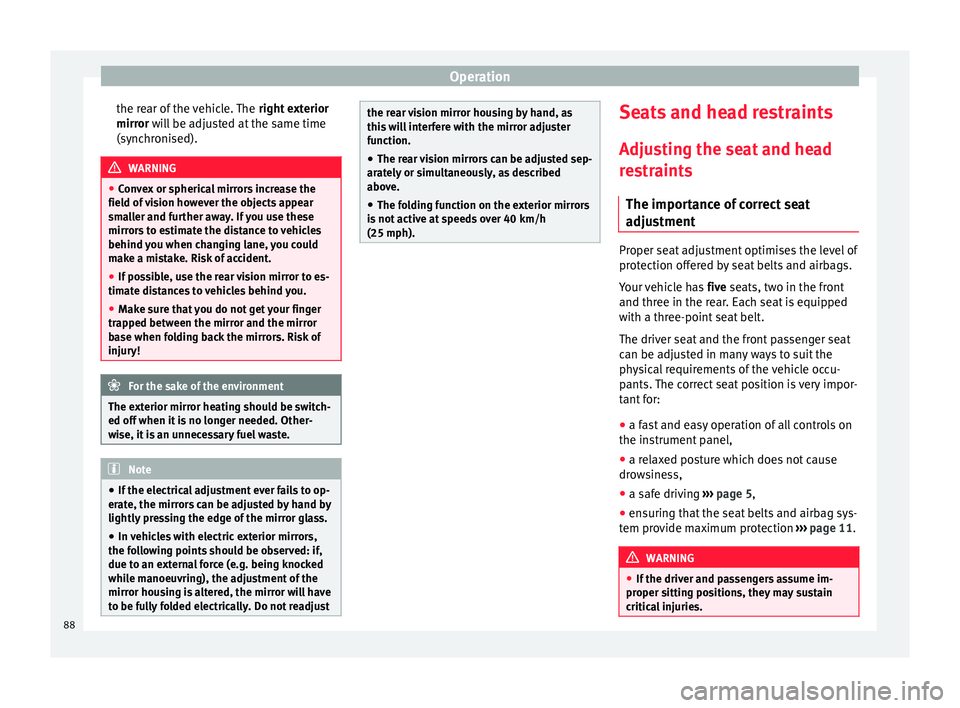
Operation
the rear of the vehicle. The right exterior
mirror will be adjusted at the same time
(sy nc
hronised). WARNING
● Convex or spherical mirrors increase the
field of vision however the objects appear
smaller and further away. If you use these
mirrors to estimate the distance to vehicles
behind you when changing lane, you could
make a mistake. Risk of accident.
● If possible, use the rear vision mirror to es-
timate distances to vehicles behind you.
● Make sure that you do not get your finger
trapped between the mirror and the mirror
base when folding back the mirrors. Risk of
injury! For the sake of the environment
The exterior mirror heating should be switch-
ed off when it is no longer needed. Other-
wise, it is an unnecessary fuel waste. Note
● If the electrical adjustment ever fails to op-
erate, the mirrors can be adjusted by hand by
lightly pressing the edge of the mirror glass.
● In vehicles with electric exterior mirrors,
the following points should be observed: if, due to an external force (e.g. being knocked
while manoeuvring), the adjustment of the
mirror housing is altered, the mirror will have
to be fully folded electrically. Do not readjust the rear vision mirror housing by hand, as
this will interfere with the mirror adjuster
function.
● The rear vision mirrors can be adjusted sep-
arately or simultaneously, as described
above.
● The folding function on the exterior mirrors
is not active at speeds over 40 km/h
(25 mph). Seats and head restraints
Adjusting the seat and head
restraints
The importance of correct seat
adjustment Proper seat adjustment optimises the level of
protection offered by seat belts and airbags.
Your vehicle has
five
seats, two in the front
and thr ee in the r
ear. Each seat is equipped
with a three-point seat belt.
The driver seat and the front passenger seat
can be adjusted in many ways to suit the
physical requirements of the vehicle occu-
pants. The correct seat position is very impor-
tant for:
● a fast and easy operation of all controls on
the instrument panel,
● a relaxed posture which does not cause
drowsiness,
● a safe driving ›››
page 5,
● ensuring that the seat belts and airbag sys-
tem provide maximum protection ›››
page 11. WARNING
● If the driver and passengers assume im-
proper sitting positions, they may sustain
critical injuries. 88
Page 91 of 236
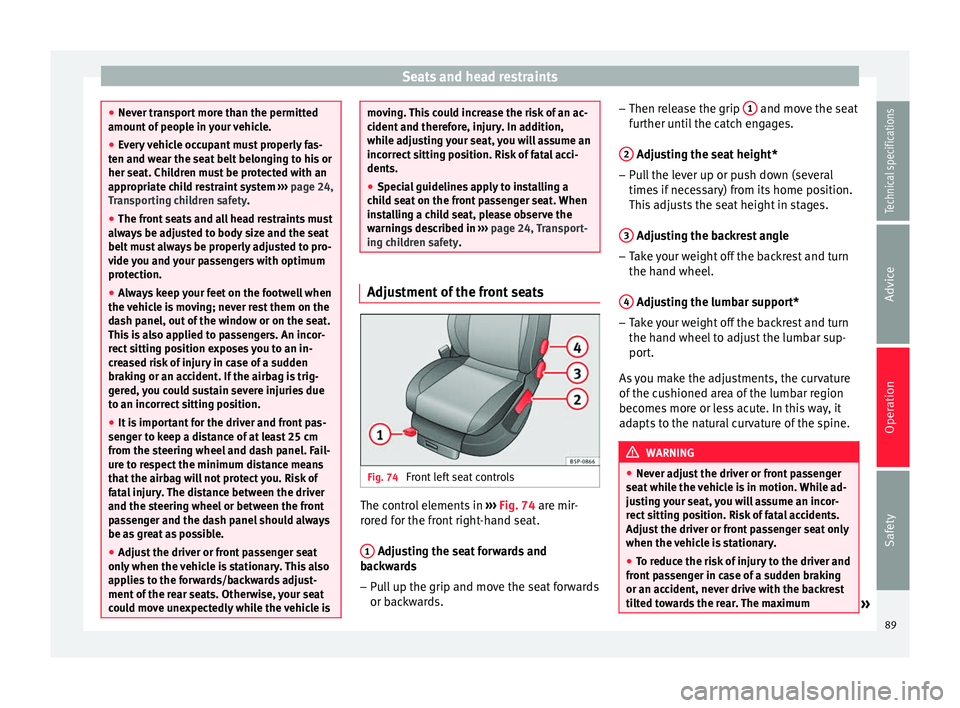
Seats and head restraints
●
Never transport more than the permitted
amount of people in your vehicle.
● Every vehicle occupant must properly fas-
ten and wear the seat belt belonging to his or
her seat. Children must be protected with an
appropriate child restraint system ››› page 24,
Transporting children safety.
● The front seats and all head restraints must
always be adjusted to body size and the seat
belt must always be properly adjusted to pro-
vide you and your passengers with optimum
protection.
● Always keep your feet on the footwell when
the vehicle is moving; never rest them on the
dash panel, out of the window or on the seat.
This is also applied to passengers. An incor-
rect sitting position exposes you to an in-
creased risk of injury in case of a sudden
braking or an accident. If the airbag is trig-
gered, you could sustain severe injuries due
to an incorrect sitting position.
● It is important for the driver and front pas-
senger to keep a distance of at least 25 cm
from the steering wheel and dash panel. Fail-
ure to respect the minimum distance means
that the airbag will not protect you. Risk of
fatal injury. The distance between the driver
and the steering wheel or between the front
passenger and the dash panel should always
be as great as possible.
● Adjust the driver or front passenger seat
only when the vehicle is stationary. This also
applies to the forwards/backwards adjust-
ment of the rear seats. Otherwise, your seat
could move unexpectedly while the vehicle is moving. This could increase the risk of an ac-
cident and therefore, injury. In addition,
while adjusting your seat, you will assume an
incorrect sitting position. Risk of fatal acci-
dents.
●
Special guidelines apply to installing a
child seat on the front passenger seat. When
installing a child seat, please observe the
warnings described in ››› page 24, Transport-
ing children safety. Adjustment of the front seats
Fig. 74
Front left seat controls The control elements in
››› Fig. 74 are mir-
r or
ed for the front right-hand seat.
1 Adjusting the seat forwards and
backwards
– Pull up the grip and move the seat forwards
or backwards. –
Then release the grip 1 and move the seat
further until the catch engages.
2 Adjusting the seat height*
– Pull the lever up or push down (several
times if necessary) from its home position.
This adjusts the seat height in stages.
3 Adjusting the backrest angle
– Take your weight off the backrest and turn
the hand wheel.
4 Adjusting the lumbar support*
– Take your weight off the backrest and turn
the hand wheel to adjust the lumbar sup-
port.
As you make the adjustments, the curvature
of the cushioned area of the lumbar region
becomes more or less acute. In this way, it
adapts to the natural curvature of the spine. WARNING
● Never adjust the driver or front passenger
seat while the vehicle is in motion. While ad-
justing your seat, you will assume an incor-
rect sitting position. Risk of fatal accidents.
Adjust the driver or front passenger seat only
when the vehicle is stationary.
● To reduce the risk of injury to the driver and
front passenger in case of a sudden braking
or an accident, never drive with the backrest
tilted towards the rear. The maximum » 89
Technical specifications
Advice
Operation
Safety
Page 92 of 236
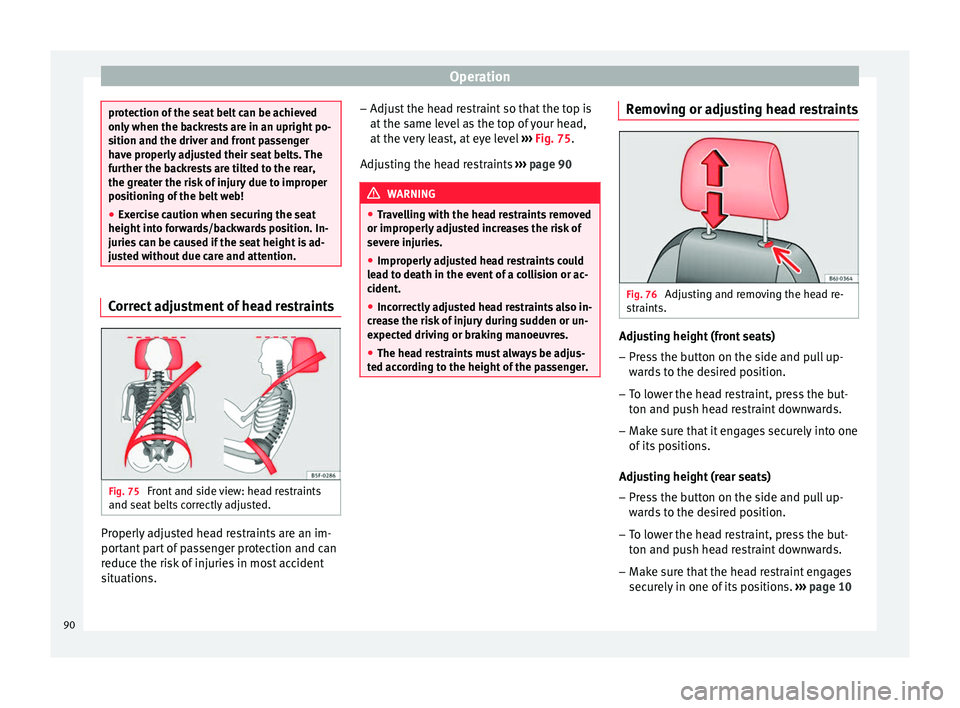
Operation
protection of the seat belt can be achieved
only when the backrests are in an upright po-
sition and the driver and front passenger
have properly adjusted their seat belts. The
further the backrests are tilted to the rear,
the greater the risk of injury due to improper
positioning of the belt web!
●
Exercise caution when securing the seat
height into forwards/backwards position. In-
juries can be caused if the seat height is ad-
justed without due care and attention. Correct adjustment of head restraints
Fig. 75
Front and side view: head restraints
and seat belts correctly adjusted. Properly adjusted head restraints are an im-
portant part of passenger protection and can
reduce the risk of injuries in most accident
situations. –
Adjust the head restraint so that the top is
at the same level as the top of your head,
at the very least, at eye level ››› Fig. 75 .
Adju s
ting the head restraints ››› page 90 WARNING
● Travelling with the head restraints removed
or improperly adjusted increases the risk of
severe injuries.
● Improperly adjusted head restraints could
lead to death in the event of a collision or ac-
cident.
● Incorrectly adjusted head restraints also in-
crease the risk of injury during sudden or un-
expected driving or braking manoeuvres.
● The head restraints must always be adjus-
ted according to the height of the passenger. Removing or adjusting head restraints
Fig. 76
Adjusting and removing the head re-
straints. Adjusting height (front seats)
– Press the button on the side and pull up-
wards to the desired position.
– To lower the head restraint, press the but-
ton and push head restraint downwards.
– Make sure that it engages securely into one
of its positions.
Adjusting height (rear seats) – Press the button on the side and pull up-
wards to the desired position.
– To lower the head restraint, press the but-
ton and push head restraint downwards.
– Make sure that the head restraint engages
securely in one of its positions. ››› page 10
90
Page 95 of 236

Transport and practical equipment
Converting the table to a seat – Pull the loop on the side of the seat
››› Fig. 82 2 in the direction of the arrow
and lift the seat backrest until it is in place.
When folding and lifting the backrest, make
sure to place the side seat belts in the trim
clip ››› Fig. 81 to prevent them from being
d am
aged by becoming trapped in the back-
rest lock. WARNING
● You should check that the backrest has en-
gaged properly in position after the loop is
released.
● For safety reasons the locking system loops
on the seats may not be used to secure any
items.
● After locking the seat backrest into position
ensure that the seat belts protrude from the
seat. Transport and practical
equipment
Compartments Storage compartment on the front
passenger side Fig. 83
Passenger side: storage compartment The compartment can be opened by pulling
the lever
››› Fig. 83 . WARNING
Always keep the storage compartment cover
closed while the vehicle is in motion in order
to reduce the risk of injury caused by a sud-
den braking or by an accident. Front centre armrest with storage
compartment
Fig. 84
Front armrest with storage compart-
ment. There is a storage compartment in the arm-
rest.
– To open the storage compartment, lift the
armrest up in the direction of the arrow
››› Fig. 84 and then lift the cover.
– To ac
cess the CD changer* or the lower
storage compartment, pull on the armrest
cover without pressing on the button.
– To close the storage compartment, push
the armrest down. WARNING
Always keep the storage compartment closed
while the vehicle is in motion to reduce the » 93
Technical specifications
Advice
Operation
Safety
Page 98 of 236

Operation
● in the side trims of the luggage compart-
ment,
● in the spare wheel recess in the luggage
compartment (only on vehicles with an op-
tional anti-puncture kit*.
The clothes hooks are located on the rear
roof handles. WARNING
● Do not store loose objects on the dash pan-
el. These objects could be flung through the
passenger compartment when the vehicle is
moving (e.g. while accelerating, braking or
cornering) and distract the driver.
● Ensure that no objects can fall from the
centre console or other storage compart-
ments into the driver footwell while the vehi-
cle is moving. In the event of a sudden brak-
ing manoeuvre, you will not be able to use
the brake, clutch or accelerator. Risk of acci-
dent.
● Clothing hung on the coat hooks must not
restrict the driver's view. Risk of accident.
The coat hooks are intended only for use with
light articles of clothing. Do not leave any
hard, sharp or heavy objects in hanging arti-
cles of clothing. During sudden braking ma-
noeuvres or accidents, especially those in-
volving airbag deployment, these objects
could injure the vehicle occupants. Multi-purpose mobile storage
compartment*
General information Fig. 91
Mobile storage compartment. Open-
ing. Fig. 92
Mobile storage compartment. Func-
tions. This storage compartment may only be
placed in the central area of the rear seat.
Opening
– Lift the cover B , in area
A
››› Fig. 91 .
C lo
sing
– Push the cover down, until it clips into
place.
Uses of the mobile storage compartment
● The front open glove compartment may be
used to store small objects that will not dam-
age passengers in the event that the objects
are flung around the interior of the vehicle.
● The cup holders are used for holding drink
cans or cups.
● The elastic belt on the side may be used for
keeping papers and magazines.
● The tables may be used as a support for
writing.
To use the table C
››› Fig. 92 , it must be re-
mo v
ed from its compartment in the side of
the mobile storage compartment and fitted
into slot D
››› Fig. 92 on the front section of
the mo b
ile storage compartment.
The table in the right-hand compartment is
fitted into the left-hand slot of the front of the
mobile storage compartment and the table in
the left-hand compartment is fitted in the
right-hand slot.
96
Page 105 of 236

Transport and practical equipment
Fastening rings* There can be four fastening rings in the lug-
gage compartment for fastening luggage and
other objects.
–
Always use suitable and undamaged straps
to secure luggage and other objects to the fastening rings ››› in Loading the lug-
gage compartment on page 101.
– Pull up the fastening rings to attach the
straps.
During a collision or an accident, even small
and light objects can build up so much ener-
gy that they can cause very severe injuries.
The amount of “energy” depends on the
speed of the vehicle and the weight of the
object. The most significant factor, however,
is the speed of the vehicle.
Example: An object weighing 4.5 kg is lying
unsecured in the vehicle. During a frontal col-
lision at a speed of 50 km/h (30 mph), this
object generates a force corresponding to 20
times its weight. This means that the effec-
tive weight of the object increases to about
90 kg. Imagine the injuries that may result
from said “object” if it hits any passenger
when flying through the passenger compart-
ment. This increased risk of injury will be fur-
ther increased if a loose object is struck by
an inflating airbag. WARNING
● If pieces of baggage or other objects are se-
cured to the fastening rings with inappropri-
ate or damaged retaining cords, injuries
could result in the event of braking manoeu-
vres or accidents.
● Never secure a child seat on the fastening
rings. Cargo separation net*
3 Applies to the model: ALTEA XL/ALTEA FREETRACK
Fig. 107
Separation net. Fig. 108
Fastening rings for the separation
net. The separation net prevents loose objects in
the boot from being thrown forward into the
passenger compartment (e.g. when braking
suddenly).
– Pull the net from underneath between the
backrest and the folding tray and fit it to
the slots in the roof, first the right then the
left ››› Fig. 107 .
– Hook the belts
into the front fastening
rings to tense the net ››› Fig. 108
.
103
Technical specifications
Advice
Operation
Safety
Page 140 of 236

Operation
The XDS system can detect and correct this
effect via the sensors and signals of the ESC.
Via the ESC, the XDS will brake the inside
wheel and counter the excess driving torque
of that wheel. This means that the driver's
desired trajectory is much more precise,
The XDS system works in combination with
the ESC and is always active, even when ASR
traction control is disconnected.
Brake servo The brake servo increases the pressure you
apply to the brake pedal. It works
only when
the engine is running .
If the brake servo is not functioning, e.g. due
to a malfunction, or if the vehicle is being
towed, you will have to press the brake pedal
considerably harder to make up for the lack
of servo assistance. WARNING
The braking distance can also be affected by
external factors.
● Never let the vehicle coast with the engine
switched off. Failure to follow this instruction
could result in an accident. The braking dis-
tance is increased considerably when the
brake servo is not active.
● If the brake servo is not working, for exam-
ple when the vehicle is being towed, you will have to press the brake pedal considerably
harder than normal.
Start-Stop System*
Description and operation The Start-Stop function stops the engine
when the vehicle is stopped and starts it au-
tomatically when required.
– When the vehicle is stopped, put it in neu-
tral and release the clutch pedal. The en-
gine will stop.
– When the clutch pedal is pressed, the en-
gine starts again.
– The instrument panel display shows infor-
mation about the status of the Start-Stop
function ››› Fig. 133 .
St ar
t-Stop function conditions
● The driver seat belt must be buckled.
● The bonnet must be closed.
● The engine must be at operating tempera-
ture.
● The steering wheel must be straight.
● The vehicle must not be on a steep gradi-
ent.
● The vehicle must not be in reverse.
● A trailer must not be connected. ●
The temperature of the passenger compart-
ment must be within comfort limits (button A/C
11
››› Fig. 120 should be selected).
● The w ind
screen de-mist function must be
off.
● If not
, it requires an increase in airflow 10 ›››
Fig. 120 for more than three presses.
● The t emper
ature must not be set to HI or
LO.
● The driver door must be closed.
● The diesel particulate filter must not be in
regeneration mode, for diesel engines.
● The battery charge must not be low for the
next start.
● Battery temperature must be between -1 °C
(+30 °F) and +55 °C (+131 °F).
● The Parking aid system (Park Assist*) must
not be activated.
Start-Stop function interruption
In the following situations, the Start-Stop
function will be interrupted and the engine
will automatically start:
● The vehicle starts moving.
● The brake pedal is pressed several times in
a row.
● The battery has been discharged excessive-
ly.
● The Start-Stop System is manually deacti-
vated.
138
Page 141 of 236

Driver assistance systems
● The windscreen de-mist function is turned
on.
● The temperature of the passenger compart-
ment exceeds comfort limits (button A/C
11 ›››
Fig. 120 should be selected).
● If in an inc
rease in airflow 10
››› Fig. 120 is
r equir
ed for more than three presses.
● Temperature setting HI or LO is selected.
● The engine coolant temperature is insuffi-
cient.
● The alternator is faulty, for example the V-
belt has ruptured.
● If any of the conditions described in the
previous section are not fulfilled. WARNING
Never allow the vehicle to move with the en-
gine off for any reason. You could lose control
of your vehicle. This could cause an accident
and serious injury.
● Power steering does not work when the en-
gine is not running. That is why it is much
more difficult to turn the steering wheel.
● Turn off the Start-Stop system when driving
through water (fording streams, etc.). Note
● For vehicles with the Start-Stop function
and a manual gearbox, when the engine is
started, the clutch must be pressed. ●
When the conditions for the Start-Stop
function are not fulfilled, the instrument pan-
el displays the Start-Stop indicator dimmed.
● If the steering wheel is turned more than
270°, Stop will not function; however, the an-
gle of steering wheel turn does not affect
starting the vehicle. Activating and deactivating the Start-
Stop function
Fig. 132
The Start-Stop function button. Every time the ignition is switched on, the
Start-Stop function is automatically activa-
ted.
Manually deactivating the Start-Stop
function
– Press the A
››› Fig. 132 located in the cen-
tre console. When the Start-Stop function is deactivated, the pushbutton indicator
lights.
– If the Start-Stop function is operating then
the engine starts immediately.
Switching the Start-Stop function on
manually – Press the A
››› Fig. 132 located in the cen-
tre console. The indicator on the button will
go out.
Driver messages Fig. 133
Display on the instrument panel dur-
ing Start-Stop function operation. When the engine is turned off by the Start-
Stop function, this is displayed on the instru-
ment panel.
»
139Technical specifications
Advice
Operation
Safety