Page 132 of 292

2.8
STOP AND START function (2/3)
Special cases
– For vehicles using a RENAULT card, while the system is operating and
the engine is stopped (traffic jam,
traffic lights, etc.), if the driver gets
out of their seat or unfastens their
seatbelt and opens the driver’s door,
the ignition will be switched off. To
restart and reactivate the Stop and
Start system, press the start button
(please see “Starting and stopping
the engine”).
– In the event of the engine stalling, if the system is operational, press
down the clutch pedal as far as it will
go to restart.
Conditions preventing the
standby of the engine
Depending on the vehicle, certain
conditions prevent the system from
using the engine standby function, in-
cluding when:
– reverse gear is engaged;
– the bonnet is not locked;
– for vehicles using a RENAULT card, the driver’s side door is not closed;
– for vehicles using a RENAULT card, the driver’s seat belt is not buckled;
– the outdoor temperature is too low or too high (less than around 0 °C or
higher than around 30 °C);
– the battery is not sufficiently char- ged;
– the difference between the vehicle interior temperature and the automa-
tic climate control instruction is too
high; – the “Clear View” function is activated
(please see the information on “Air
conditioning” in Section 3);
– the engine coolant temperature is too low;
– automatic particle filter cleaning is underway;
or
– ...
Warning light
� is displayed on the
instrument panel. This notifies you that
engine standby is not available.
To fill up with fuel, the engine must
be stopped (and not on standby):
stop the engine (please refer to the
information on “Starting and stop-
ping the engine” in Section 2).
Page 176 of 292
3.14
WINDOWS (1/2)
Avoid resting any objects against a
half-open window: there is a risk that
the electric window winder could be
damaged.
1
2
3
Electric windows
With the ignition on:
– press the switch for the window concerned to lower it to the desired
height;
– lift the switch for the window con- cerned to raise it to the desired
height.
From the driver’s seat
Operate the switches as follows:
– 1 for the driver’s side;
– 2 for the front passenger side. From the front passenger seat
Press switch 3.
Driver’s responsibility
Never leave your vehicle
with the RENAULT card or
remote control inside and
never leave a child (or a pet) un-
supervised, even for a short while.
They may pose a risk to themselves
or to others by starting the engine,
activating equipment such as the
electric windows or by locking the
doors. If a body part gets trapped,
reverse the direction of travel of
the window as soon as possible by
pressing the relevant switch.
Risk of serious injury.
Page 179 of 292
3.17
Courtesy lights
Switches 1, 2 or 3 provide:– permanent lighting;
– intermittent lighting, which comes on when a door is opened. It goes out
when the doors concerned are prop-
erly closed;
– immediate switching off.
When the doors are unlocked and
opened, the courtesy and footwell
lights come on temporarily.
INTERIOR LIGHTING (1/2)
1
2
3
Map reading light(depending on the vehicle)
Move switch 4.
14
Page 180 of 292
3.18
5
Boot light 5
It comes on when the boot is opened.
With the doors properly shut, lock-
ing or starting the engine make the
interior lights and the courtesy lights
go out.
INTERIOR LIGHTING (2/2)
Glovebox light 4
This lights up when the glovebox is
opened.
4
Rear light 6
Move switch 7 to get:
– permanent lighting;
– intermittent lighting, which comes
on when a rear door is opened. The
light only goes out when the doors
are correctly closed;
– lighting switches off immediately.
7
6
Page 219 of 292
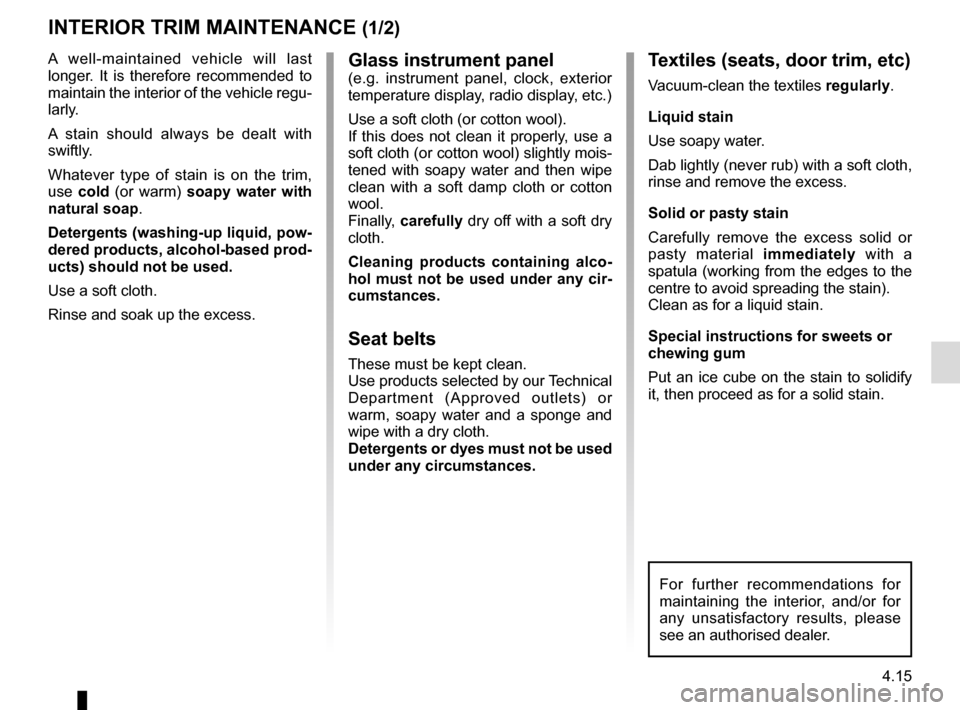
4.15
Glass instrument panel(e.g. instrument panel, clock, exterior
temperature display, radio display, etc.)
Use a soft cloth (or cotton wool).
If this does not clean it properly, use a
soft cloth (or cotton wool) slightly mois-
tened with soapy water and then wipe
clean with a soft damp cloth or cotton
wool.
Finally, carefully dry off with a soft dry
cloth.
Cleaning products containing alco-
hol must not be used under any cir-
cumstances.
Seat belts
These must be kept clean.
Use products selected by our Technical
Department (Approved outlets) or
warm, soapy water and a sponge and
wipe with a dry cloth.
Detergents or dyes must not be used
under any circumstances.
INTERIOR TRIM MAINTENANCE (1/2)
Textiles (seats, door trim, etc)
Vacuum-clean the textiles regularly.
Liquid stain
Use soapy water.
Dab lightly (never rub) with a soft cloth,
rinse and remove the excess.
Solid or pasty stain
Carefully remove the excess solid or
pasty material immediately with a
spatula (working from the edges to the
centre to avoid spreading the stain).
Clean as for a liquid stain.
Special instructions for sweets or
chewing gum
Put an ice cube on the stain to solidify
it, then proceed as for a solid stain.
A well-maintained vehicle will last
longer. It is therefore recommended to
maintain the interior of the vehicle regu-
larly.
A stain should always be dealt with
swiftly.
Whatever type of stain is on the trim,
use
cold (or warm) soapy water with
natural soap.
Detergents (washing-up liquid, pow-
dered products, alcohol-based prod-
ucts) should not be used.
Use a soft cloth.
Rinse and soak up the excess.
For further recommendations for
maintaining the interior, and/or for
any unsatisfactory results, please
see an authorised dealer.
Page 243 of 292
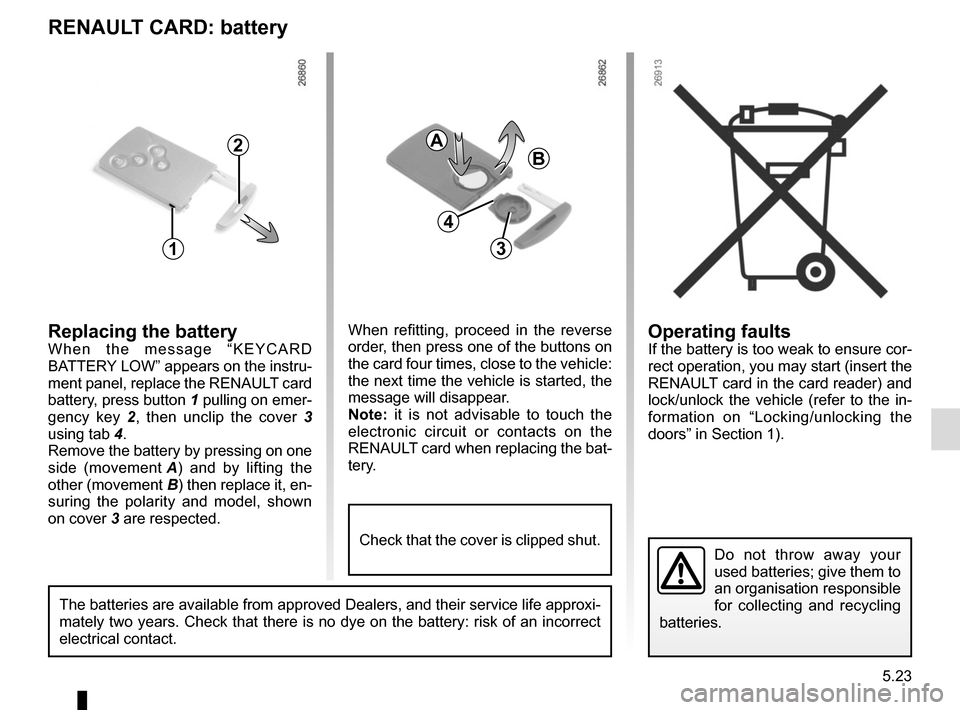
5.23
Operating faultsIf the battery is too weak to ensure cor-
rect operation, you may start (insert the
RENAULT card in the card reader) and
lock/unlock the vehicle (refer to the in-
formation on “Locking/unlocking the
doors” in Section 1).
RENAULT CARD: battery
Replacing the batteryWhen the message “KEYCARD
BATTERY LOW” appears on the instru-
ment panel, replace the RENAULT card
battery, press button 1 pulling on emer-
gency key 2, then unclip the cover 3
using tab 4.
Remove the battery by pressing on one
side (movement A) and by lifting the
other (movement B) then replace it, en-
suring the polarity and model, shown
on cover 3 are respected.
Do not throw away your
used batteries; give them to
an organisation responsible
for collecting and recycling
batteries.
1
2
When refitting, proceed in the reverse
order, then press one of the buttons on
the card four times, close to the vehicle:
the next time the vehicle is started, the
message will disappear.
Note: it is not advisable to touch the
electronic circuit or contacts on the
RENAULT card when replacing the bat-
tery.
A
B
3
The batteries are available from approved Dealers, and their service lif\
e approxi-
mately two years. Check that there is no dye on the battery: risk of an \
incorrect
electrical contact.
4
Check that the cover is clipped shut.
Page 249 of 292

5.29
No.Allocation
1 + battery urea injection
2 + battery for vehicles with
RENAULT card
3 APC load for vehicle with
RENAULT card
4 Heater
5 Adjustment
6 Adjustment
7 Heater
8 Additional heating and air
conditioning
9 Supplementary passenger
compartment heating
10 Electric door mirrors,
supplementary central unit
adjustment
11 Heated door mirror
12 Radio, multimedia, rear-view
mirror, diagnostic socket
13 Pre-equipment, towbar socket
14 Timed battery, passenger
compartment unit
15 Passenger compartment
central unit, tyre pressure loss
notification, hands-free access
FUSES (3/3)
No.
Allocation
16 Hazard warning lights, direction
indicator lights
17 Central locking of opening
elements
18 Left-hand daytime running light,
rear side light, left-hand main
beam headlight, right-hand
dipped beam headlight
19 Registration plate lighting, front
and rear fog lights
20 Alarm, horn, lighting and wiper
stalks
21 Instrument panel
22 Light stalk
23 Rear screen wiper, screenwash
pump, horn
24 General APC load
25 Reversing lights
26 Brake switch
27 Injection, starting
28 Airbag, steering column lock
29 Passenger side window control
30 Power-assisted steering
31 Brake lightsNo. Allocation
32 APC load for vehicle with
RENAULT card
33 General service
34 Cigarette lighter, accessories
socket
35 Right-hand daytime running
light, front side lights, right-hand
main beam headlight, left-hand
dipped beam headlight
36 Brake light, ABS, transponder
37 Interior lighting, air-conditioning
38 Starting for vehicles with
RENAULT card
39 Rear windscreen wiper
40 Electromagnetic notification
41 Accessories socket in the
loading area
42 Driver’s side window control
motor
43 Rear accessories socket
44 BCM starting
45 Heated seats
46 Heating, air conditioning system
47 Front windscreen wiper
48 Tachograph
Page 252 of 292
5.32
WINDSCREEN WIPER BLADES (2/2)
C
65
Rear screen wiper blade on
rear hinged doors
– Lift wiper arm 5;
– pivot the blade 6 until some resist-
ance is met;
– pull the blade to release it (move- ment C).
To refit
Proceed in the reverse order to re-
moval. Make sure that the blade is cor-
rectly locked in position.
Rear windscreen wiper blade
on tailgate
– Lift the wiper arm 7;
– pull the tab 9 (movement B) and
push the blade 8 upwards.
8
9
B
7