Page 91 of 292

1.85
WARNING LIGHTS (2/4)
®STOP light
This lights up when the ignition
is switched on and goes out as soon as
the engine is started. It comes on with
other warning lights and/or messages,
and is accompanied by a beep.
It requires you to stop immediately,
for your own safety, as soon as traffic
conditions allow. Switch off the engine
and do not restart it.
Contact an approved Dealer.
ÀOil pressure warning light
This lights up when the ignition
is switched on and goes out after a few
seconds.
If it comes on when you are driving ac-
companied by the
® warning light
and a beep, it is essential to stop and
switch off the ignition.
Check the oil level. If the level is
normal, the indicator light is being lit by
something else. Contact an approved
Dealer.
©Warning light
This lights up when the ignition
is switched on and goes out as soon as
the engine is started. It can light up in
conjunction with other indicator lights
and/or messages on the instrument
panel.
It means you should drive very care-
fully to an approved dealer as soon
as possible. If you fail to follow this re-
commendation, you risk damaging your
vehicle.
DHandbrake on and brake cir-
cuit incident warning light
This comes on when the ignition is
switched on and goes out as soon as
the handbrake is released.
If it comes on during braking and is ac-
companied by the
® warning light
and a beep, it indicates that the fluid
level in the circuit is low or that there is
a braking system fault.
Stop as soon as traffic conditions allow
and contact an approved Dealer.
ÚBattery charge warning light
This lights up when the ignition
is switched on and goes out after a few
seconds.
If it comes on when the vehicle is being
driven, and is accompanied by the
® warning light and a beep, it in-
dicates that the electrical circuit is over-
charged or undercharged.
Stop as soon as traffic conditions allow
and contact an approved Dealer.
A
The display of information shown below DEPENDS ON THE VEHICLE EQUIPMENT \
AND COUNTRY.
Page 95 of 292
1.89
Instrument panel 6 in miles
(option to switch to km/h)
– With ignition off, press button 9 or 10 at the end of stalk 7 and the start
button 8;
– the speedometer unit indicator flashes for approximately ten se-
conds, then the new unit is dis-
played: release button 9 or 10 when
the unit stops flashing.
9
10
67
7
To return to the previous mode, repeat
the same operation.
Note: once the battery is switched off,
the trip computer and warning system
automatically returns to the original unit
of measurement.
DISPLAYS AND INDICATORS (2/2)
8
Page 109 of 292
1.103
Daytime running lights
function
(front lights only)
The daytime running lights come on au-
tomatically when the engine is started.
EXTERIOR LIGHTING AND SIGNALS (1/3)
šSide lights
Turn the ring 2 until the symbol
is opposite mark 3.
An indicator light on the instrument
panel will come on.
Switching off the side lights
Manually, move ring 2 to position 0.
1
Before driving at night,
check that the electrical
equipment is operating cor-
rectly and adjust the head-
light beams (if your vehicle is not
carrying its normal load). As a gen-
eral precaution, check that the lights
are not obscured (by dirt, mud,
snow or objects being transported).
312
When driving on the left in a left-
hand drive vehicle (or vice versa),
drivers must re-adjust their lights
throughout their stay (see “Adjusting
headlight beams” in Section 1).
Page 110 of 292
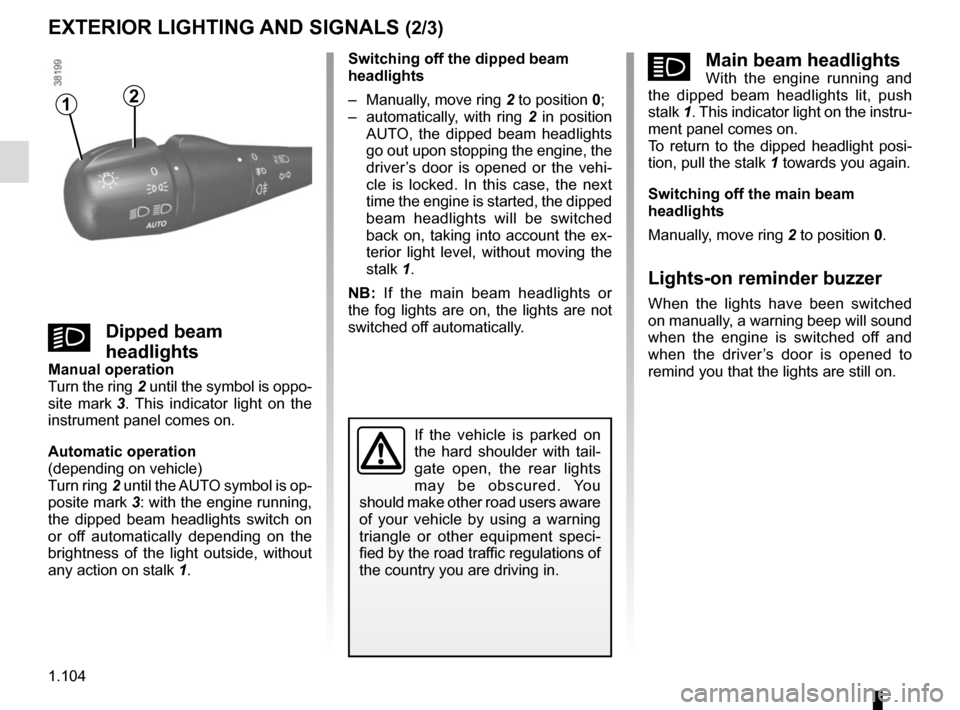
1.104
EXTERIOR LIGHTING AND SIGNALS (2/3)
áMain beam headlightsWith the engine running and
the dipped beam headlights lit, push
stalk 1. This indicator light on the instru-
ment panel comes on.
To return to the dipped headlight posi-
tion, pull the stalk 1 towards you again.
Switching off the main beam
headlights
Manually, move ring 2 to position 0.
Lights-on reminder buzzer
When the lights have been switched
on manually, a warning beep will sound
when the engine is switched off and
when the driver’s door is opened to
remind you that the lights are still on.
12
Switching off the dipped beam
headlights
– Manually, move ring 2 to position 0;
– automatically, with ring 2 in position
AUTO, the dipped beam headlights
go out upon stopping the engine, the
driver’s door is opened or the vehi-
cle is locked. In this case, the next
time the engine is started, the dipped
beam headlights will be switched
back on, taking into account the ex-
terior light level, without moving the
stalk 1.
NB: If the main beam headlights or
the fog lights are on, the lights are not
switched off automatically.
kDipped beam
headlights
Manual operation
Turn the ring 2 until the symbol is oppo-
site mark 3. This indicator light on the
instrument panel comes on.
Automatic operation
(depending on vehicle)
Turn ring 2 until the AUTO symbol is op-
posite mark 3: with the engine running,
the dipped beam headlights switch on
or off automatically depending on the
brightness of the light outside, without
any action on stalk 1.
If the vehicle is parked on
the hard shoulder with tail-
gate open, the rear lights
may be obscured. You
should make other road users aware
of your vehicle by using a warning
triangle or other equipment speci-
fied by the road traffic regulations of
the country you are driving in.
Page 111 of 292
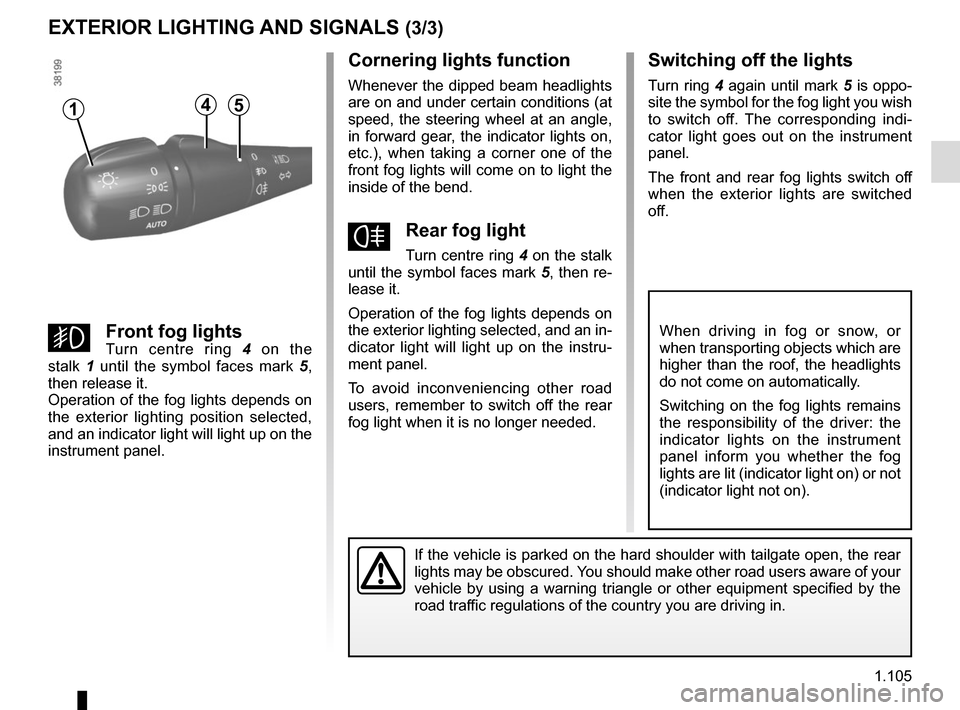
1.105
EXTERIOR LIGHTING AND SIGNALS (3/3)
Cornering lights function
Whenever the dipped beam headlights
are on and under certain conditions (at
speed, the steering wheel at an angle,
in forward gear, the indicator lights on,
etc.), when taking a corner one of the
front fog lights will come on to light the
inside of the bend.
fRear fog light
Turn centre ring 4 on the stalk
until the symbol faces mark 5, then re-
lease it.
Operation of the fog lights depends on
the exterior lighting selected, and an in-
dicator light will light up on the instru-
ment panel.
To avoid inconveniencing other road
users, remember to switch off the rear
fog light when it is no longer needed.
Switching off the lights
Turn ring 4 again until mark 5 is oppo-
site the symbol for the fog light you wish
to switch off. The corresponding indi-
cator light goes out on the instrument
panel.
The front and rear fog lights switch off
when the exterior lights are switched
off.
gFront fog lightsTurn centre ring 4 on the
stalk 1 until the symbol faces mark 5,
then release it.
Operation of the fog lights depends on
the exterior lighting position selected,
and an indicator light will light up on the
instrument panel.
When driving in fog or snow, or
when transporting objects which are
higher than the roof, the headlights
do not come on automatically.
Switching on the fog lights remains
the responsibility of the driver: the
indicator lights on the instrument
panel inform you whether the fog
lights are lit (indicator light on) or not
(indicator light not on).
If the vehicle is parked on the hard shoulder with tailgate open, the re\
ar
lights may be obscured. You should make other road users aware of your
vehicle by using a warning triangle or other equipment specified by the \
road traffic regulations of the country you are driving in.
415
Page 122 of 292
1.116
ADDITIVE TANK (2/3)
Maintenance/Range
Warning lights and messages on the instrument panel
The integrated indicator lights described below are accompanied by a bee\
p.
Indicator lights Message What to do?
� comes on each
time the vehicle is started. « ADBLUE LEVEL
LOW »
Have an Approved Dealer fill or top up the additive tank.
� comes on.« ADBLUE TO FILL »
� comes on.« XXXX KM FAILURE
TOP UP ADBLUE »
Have an Approved Dealer fill or top up the additive tank as soon as pos-
sible.
� comes on.« 0KM FAILURE TOP
UP ADBLUE » The engine will not start.
To get the engine started you can top up the tank with 10 litres of addit\
ive
yourself.
Page 129 of 292
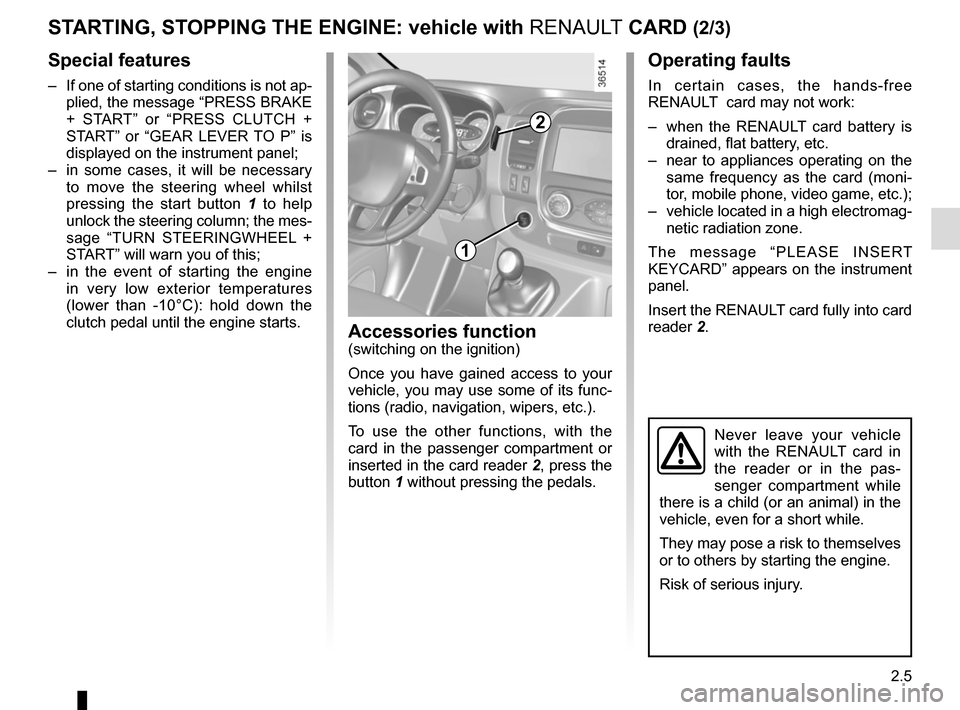
2.5
STARTING, STOPPING THE ENGINE: vehicle with RENAULT CARD (2/3)
Operating faults
In certain cases, the hands-free
RENAULT card may not work:
– when the RENAULT card battery is drained, flat battery, etc.
– near to appliances operating on the same frequency as the card (moni-
tor, mobile phone, video game, etc.);
– vehicle located in a high electromag- netic radiation zone.
The message “PLEASE INSERT
KEYCARD” appears on the instrument
panel.
Insert the RENAULT card fully into card
reader 2.
Accessories function(switching on the ignition)
Once you have gained access to your
vehicle, you may use some of its func-
tions (radio, navigation, wipers, etc.).
To use the other functions, with the
card in the passenger compartment or
inserted in the card reader 2, press the
button 1 without pressing the pedals.
Never leave your vehicle
with the RENAULT card in
the reader or in the pas-
senger compartment while
there is a child (or an animal) in the
vehicle, even for a short while.
They may pose a risk to themselves
or to others by starting the engine.
Risk of serious injury.
1
2
Special features
– If one of starting conditions is not ap- plied, the message “PRESS BRAKE
+ START” or “PRESS CLUTCH +
START” or “GEAR LEVER TO P” is
displayed on the instrument panel;
– in some cases, it will be necessary to move the steering wheel whilst
pressing the start button 1 to help
unlock the steering column; the mes-
sage “TURN STEERINGWHEEL +
START” will warn you of this;
– in the event of starting the engine in very low exterior temperatures
(lower than -10°C): hold down the
clutch pedal until the engine starts.
Page 130 of 292

2.6
When you leave your vehi-
cle, especially if you have
your RENAULT card with
you, check that the engine
is completely switched off.
If the card is no longer in the pas-
senger compartment when you try to
switch the engine off, the message “NO
KEYCARD PRESS AND HOLD” ap-
pears on the instrument panel: press
the button 1 for longer than two sec-
onds.
With the engine switched off, any ac-
cessories being used (radio, etc.) will
continue to function for approximately
10 minutes.
When the driver’s door is opened, the
accessories stop working.Conditions for stopping the
engine
The vehicle must be at a standstill.
With the 2 card in the card reader or
in the detection zone 3, press button 1:
the engine stops. The steering column
is locked when the driver’s door is
opened or the vehicle is locked.
STARTING, STOPPING THE ENGINE: vehicle with RENAULT CARD (3/3)
Never leave your vehicle
with the RENAULT card
inside and never leave a
child (or a pet) unsuper-
vised, even for a short while.
There is a risk that they could start
the engine or operate electrical
equipment (electric windows etc.)
and trap part of their body (neck,
arms, hands, etc.).
Risk of serious injury.
Never switch off the ignition before
the vehicle has stopped completely.
Once the engine has stopped, the
brake servo, power-assisted steer-
ing, etc. and the passive safety de-
vices such as air bags and preten-
sioners will no longer operate.
3
1
2