Page 115 of 270
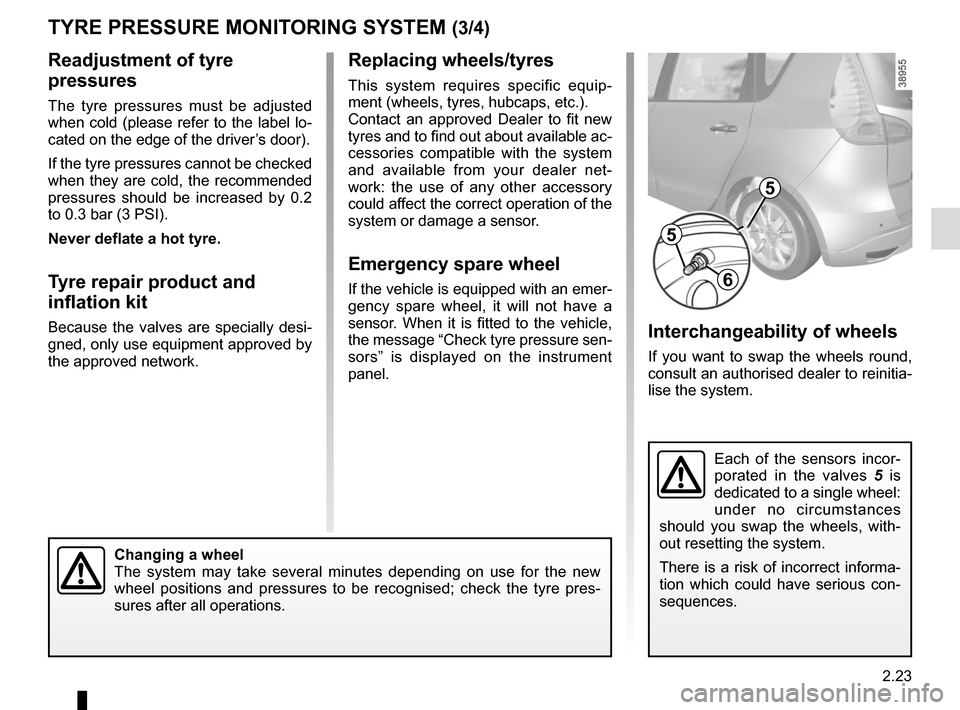
2.23
Readjustment of tyre
pressures
The tyre pressures must be adjusted
when cold (please refer to the label lo-
cated on the edge of the driver’s door).
If the tyre pressures cannot be checked
when they are cold, the recommended
pressures should be increased by 0.2
to 0.3 bar (3 PSI).
Never deflate a hot tyre.
Tyre repair product and
inflation kit
Because the valves are specially desi-
gned, only use equipment approved by
the approved network.
TYRE PRESSURE MONITORING SYSTEM (3/4)
Interchangeability of wheels
If you want to swap the wheels round,
consult an authorised dealer to reinitia-
lise the system.
Each of the sensors incor-
porated in the valves 5 is
dedicated to a single wheel:
under no circumstances
should you swap the wheels, with-
out resetting the system.
There is a risk of incorrect informa-
tion which could have serious con-
sequences.
5
5
6
Replacing wheels/tyres
This system requires specific equip-
ment (wheels, tyres, hubcaps, etc.).
Contact an approved Dealer to fit new
tyres and to find out about available ac-
cessories compatible with the system
and available from your dealer net-
work: the use of any other accessory
could affect the correct operation of the
system or damage a sensor.
Emergency spare wheel
If the vehicle is equipped with an emer-
gency spare wheel, it will not have a
sensor. When it is fitted to the vehicle,
the message “Check tyre pressure sen-
sors” is displayed on the instrument
panel.
Changing a wheel
The system may take several minutes depending on use for the new
wheel positions and pressures to be recognised; check the tyre pres-
sures after all operations.
Page 116 of 270
2.24
BC
DE
To mark the correct position of the
wheel, note the colour of the ring 6
(after cleaning, if necessary) on each
valve:
B yellow ring
C black ring
D red ring
E green ring
5
5
6
Each of the sensors incor-
porated in the valves 5 is
dedicated to a single wheel:
under no circumstances
should you swap the wheels, with-
out resetting the system.
There is a risk of incorrect informa-
tion which could have serious con-
sequences.
TYRE PRESSURE MONITORING SYSTEM (4/4)
Page 118 of 270

2.26
DRIVER CORRECTION DEVICES AND AIDS (2/5)
Emergency brake assist
This system supplements the ABS
and helps reduce vehicle stopping dis-
tances.
Operating principle
The system is for detecting an emer-
gency braking situation. In this case,
the braking assistance immediately de-
velops maximum power and may trig-
ger ABS regulation.
ABS braking is maintained as long as
the brake pedal is applied.
Hazard warning lights switching on
Depending on the vehicle, these may
light up in the event of sudden decel-
eration.
Operating faults
When the system detects an operat-
ing fault the message “Check brak-
ing system” appears on the instrument
panel along with the
© warning
light.
Consult an approved dealer. Braking anticipation
Depending on the vehicle, when you
rapidly release the accelerator, the
system anticipates the braking ma-
noeuvre in order to reduce stopping
distances.
Special cases
When using the cruise control:
– if you use the accelerator, when you
release it, the system may be trig-
gered;
– if you do not use the accelerator, the system will not be triggered.
Electronic stability program
(ESC) with understeer control
Electronic stability control ESC
This system helps you to keep control
of the vehicle in critical driving condi-
tions (avoiding an obstacle, loss of grip
on a bend, etc.). Operating principle
A sensor in the steering wheel detects
the direction selected by the driver.
Other sensors throughout the vehicle
measure the actual direction.
The system compares driver input to
the actual trajectory of the vehicle and
corrects the trajectory if necessary by
controlling the braking of certain wheels
and/or engine power. In the event that
the system is engaged, indicator light
� flashes on the instrument panel.
Understeer control
This system optimises the action of the
ESC in the case of pronounced under-
steer (loss of front axle road holding).
Page 119 of 270

2.27
DRIVER CORRECTION DEVICES AND AIDS (3/5)
Traction control
This system helps to limit wheelspin of
the drive wheels and to control the ve-
hicle when pulling away accelerating or
decelerating.
Operating principle
Using the wheel sensors, the system
measures and compares the speed of
the drive wheels at all times and slows
down their over-rotation. If a wheel is
starting to slip, the system brakes au-
tomatically until the drive supplied be-
comes compatible with the level of grip
under the wheel again.
The system also adjusts the engine
speed to the grip available under the
wheels, independently of the pressure
exerted on the accelerator pedal.Operating faults
When the system detects an operat-
ing fault the message “Check ESC” and
warning light
© and � appear
on the instrument panel. In this case,
the ESC and traction control system
are deactivated.
Consult an approved dealer.
Disabling the traction control
system
If the vehicle is fitted with this function,
in some situations (driving on very wet
ground: snow, mud, etc. or driving with
snow chains fitted), the system may
reduce the engine output to limit wheel-
spin. If this is not required, it is possible
to deactivate the function by pressing
switch 1.
The message “Traction control off” is
displayed on the instrument panel to
inform you. The traction control system offers ad-
ditional safety. It is recommended that
you do not drive with the function di-
sabled. Correct this as soon as pos-
sible by pressing the switch
1 again.
Note: the function is reactivated auto-
matically when the ignition is switched
on or when a speed of approximately
24 mph (40 km/h) is exceeded.
1
Page 133 of 270
2.41
PARKING DISTANCE CONTROL (3/4)
Adjusting the parking
distance control volume
From the customisation menu
(depending on vehicle)
Select the line “Parking sensor: volume”
to adjust the parking distance control
audio volume by pressing the 2 button
(refer to the information on “Vehicle set-
tings customisation menu” in Section
1).
Deactivating the system
You may permanently activate or deac-
tivate the front or rear parking distance
control separately.
From the customisation menu
Select line “Front parking sensor” or
“Rear parking sensor”, then activate or
deactivate the system (refer to the in-
formation on “Vehicle settings customi-
sation menu” in Section 1):
< function deactivated;
= function activated.
2
A
Page 134 of 270

2.42
When the vehicle is being driven at
a speed below approximately 6 mph
(10 km/h), certain noises (motorcy-
cle, lorry, pneumatic drill, etc.) may
trigger the beeping sound.
PARKING DISTANCE CONTROL (4/4)
Adjusting the parking
distance control volume
From the multimedia display
(depending on vehicle)
Certain settings can be adjusted from
the multimedia display A. Please see
the equipment instructions for further
information.
Select “Menu”, “Settings”, “Check park-
ing sensor”, then adjust the parking dis-
tance control volume by pressing + or -.
Deactivating the system
From the multimedia display
You can deactivate the parking distance
control from the multimedia display.
Select “Menu”, “Settings”, “Check park-
ing sensor” then “Rear parking sensor”
or “Front parking sensor”. Activate or
deactivate the parking distance control
and confirm your choice by selecting
“Done ”.
Operating faults
When the system detects an operating
fault, a beep sounds for approximately
3 seconds each time reverse gear is se-
lected and is accompanied by the mes-
sage “Check parking sensor” shown on
the instrument panel. Please consult an
authorised dealer.
Special features
Ensure that the ultrasonic sensors are
not obscured (by dirt, mud, snow, etc.).
A
Done
Check parking sensor
Rear parking sensor
volume
Image settings Rear camera view settings
Page 136 of 270

2.44
REVERSING CAMERA (2/2)
This function is an additional aid. It cannot, therefore, under any circ\
ums-
tances replace the vigilance or the responsibility of the driver.
The driver should always pay attention to sudden incidents during dri-
ving: always ensure that there are no moving obstacles (such as a child\
,
animal, pram, bicycle, etc.) or small, narrow objects such as stones or\
posts in
your path when manoeuvring.
The screen shows a reverse image.
The frames are a representation
projected onto flat ground; this in-
formation must not be taken into
account when superimposed on a
vertical object or an object on the
ground.
Objects which appear on the edge
of the screen may be deformed.
In very bright light (snow, vehicle in
sunshine etc.), the camera vision
may be adversely affected.
If the boot is open or poorly closed,
the message “Boot open” appears
and the camera display disappears.
You can also adjust the camera image
settings (brightness, contrast, etc.)
End
2
Check parking sensor
Rear parking sensor
volume
Image settings Rear camera view settings
Done
Activating, deactivating the
reversing camera
From the multimedia display 2, select
“Menu”, “Settings”, “Check parking
sensor” then “Rear camera view set-
tings ”. Activate or deactivate the rever-
sing camera and confirm your choice
by selecting “Done ”.
Page 239 of 270
5.39
OPERATING FAULTS (6/6)
Electrical equipmentPOSSIBLE CAUSESWHAT TO DO
Traces of condensation in the lights. Traces of condensation may be a nat- ural phenomenon caused by varia-
tions in temperature.
In this case, the traces will disappear
slowly once the lights are switched
on.
The front seat belt reminder light
comes on when the seat belts are
fastened. An object is stuck between the floor
and the seat and is disrupting the op-
eration of the sensor. Remove all objects from underneath the
front seats.