Page 52 of 270

1.46
Front passenger air bag
deactivation
You must deactivate certain devices
in addition to the front passenger seat
belt before fitting a child seat in the front
passenger seat.
The front passenger air bag
must only be deactivated or
activated when the vehicle
is stationary.
If it is interfered with when the ve-
hicle is being driven, indicator lights
å and © will come on.
Switch the ignition off then on again
to reset the air bag in accordance
with the lock position.
CHILD SAFETY: deactivating/activating the front passenger airbag (1/3)
To deactivate the air bag: when the
vehicle is stationary, push and turn
lock 1 to the OFF position.
With the ignition on, you must check
that the warning light
¹ is lit on
the instrument panel A and, depend-
ing on the vehicle, that the message
“Passenger airbag off” is displayed.
This light remains permanently lit to
let you know that you can fit a child
seat.
1
DANGER
Since front passenger
airbag triggering and the
position of a rear-facing
child seat are incompatible, NEVER
use a restraining device for rear-
facing children on a seat with an
ACTIVATED AIRBAG in front of it.
This provides a risk of DEATH or
SERIOUS INJURY to the CHILD.A
Page 54 of 270
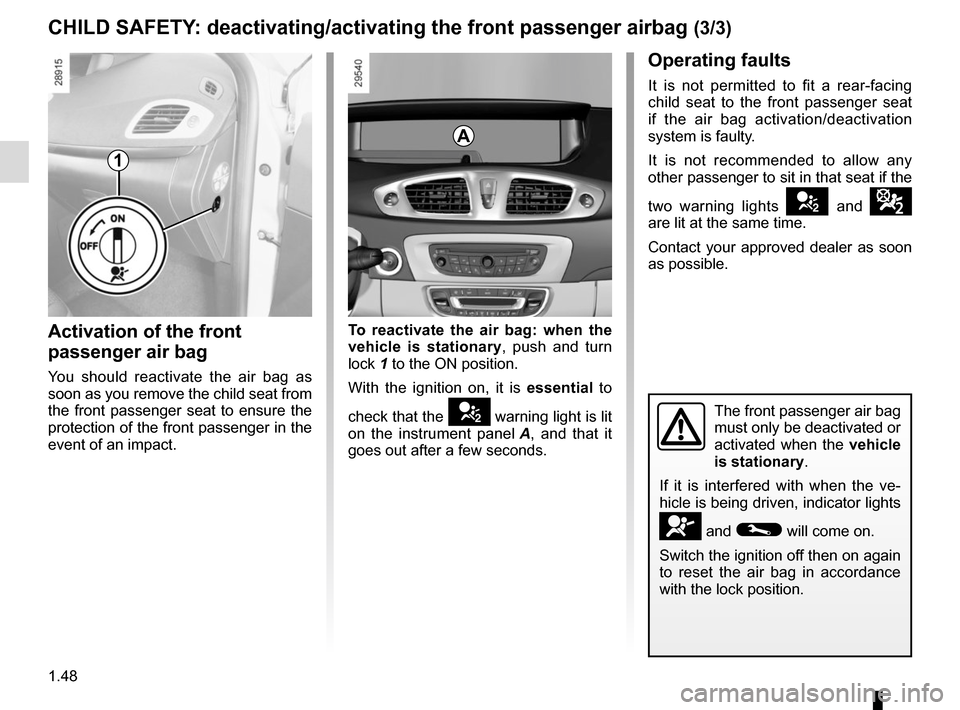
1.48
CHILD SAFETY: deactivating/activating the front passenger airbag (3/3)
1
Operating faults
It is not permitted to fit a rear-facing
child seat to the front passenger seat
if the air bag activation/deactivation
system is faulty.
It is not recommended to allow any
other passenger to sit in that seat if the
two warning lights
› and ¹
are lit at the same time.
Contact your approved dealer as soon
as possible.
Activation of the front
passenger air bag
You should reactivate the air bag as
soon as you remove the child seat from
the front passenger seat to ensure the
protection of the front passenger in the
event of an impact. To reactivate the air bag: when the
vehicle is stationary, push and turn
lock 1 to the ON position.
With the ignition on, it is
essential to
check that the
› warning light is lit
on the instrument panel A, and that it
goes out after a few seconds.The front passenger air bag
must only be deactivated or
activated when the vehicle
is stationary.
If it is interfered with when the ve-
hicle is being driven, indicator lights
å and © will come on.
Switch the ignition off then on again
to reset the air bag in accordance
with the lock position.
A
Page 68 of 270

1.62
3
2
ON-BOARD COMPUTER: general information (2/2)Automatic resetting of the
journey parameters
Resetting occurs automatically when
the maximum value of any of the pa-
rameters is exceeded.
Journey record
Once the engine is switched off, you
will see “journey record” displayed, en-
abling you to view information relating
to your last journey:
– distance travelled;
– average fuel consumption;
– total consumption.
Interpreting some of the
values displayed after
resetting
The values showing average fuel con-
sumption and average speed will
become more stable and reliable the
further you have travelled since the last
time the Reset button was pressed.
The average fuel consumption may de-
crease when:
– the vehicle stops accelerating;
– the engine reaches its operating
temperature (if the engine was cold
when the reset key was pressed);
– when driving from an urban area
onto the open road.
Trip mileage resetting
With “trip mileage recorder” selected on
the display, press button 2 or 3 until the
mileage recorder resets to zero.
Resetting the journey
parameters (reset button)
With one of the journey parameters se-
lected on the display, press button 2
or 3 until the display resets.
Page 69 of 270
1.63
ON-BOARD COMPUTER: trip settings (1/5)
Examples of selectionsInterpreting the display selected
a) Total mileage and trip mileage recorder.
Fuel used
b) Journey parameters. Fuel used.
Fuel consumed since the last reset.
8L
Fuel consumption L/100
Current fuel consumption A.
This value is displayed above a speed of approximately 3 mph (5 km/ h).
Average fuel consumption B since the last reset.
The value is displayed after having travelled at least 400 metres since \
the
last reset.
The display of information shown below DEPENDS ON THE VEHICLE EQUIPMENT \
AND COUNTRY.
AB
Page 70 of 270
1.64
ON-BOARD COMPUTER: trip settings (2/5)
The display of information shown below DEPENDS ON THE VEHICLE EQUIPMENT \
AND COUNTRY.
Examples of selectionsInterpreting the display selected
Range
Estimated range with remaining fuel.
The value is displayed after driving 400 metres.
541km
Distance
Distance travelled since the last reset.
522km
Average
Average speed since the last reset.
The value is displayed after driving 400 metres.
123.4km/H
Page 71 of 270
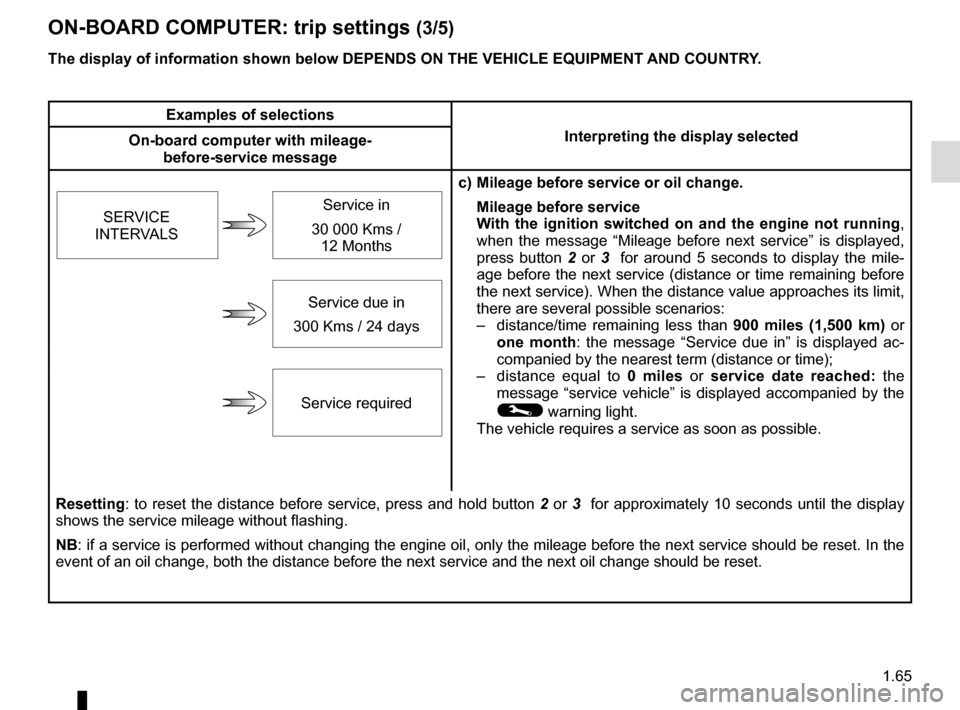
1.65
ON-BOARD COMPUTER: trip settings (3/5)
The display of information shown below DEPENDS ON THE VEHICLE EQUIPMENT \
AND COUNTRY.
Examples of selectionsInterpreting the display selected
On-board computer with mileage-
before-service message
c) Mileage before service or oil change.Mileage before service
With the ignition switched on and the engine not running ,
when the message “Mileage before next service” is displayed,
press button 2 or 3 for around 5 seconds to display the mile-
age before the next service (distance or time remaining before
the next service). When the distance value approaches its limit,
there are several possible scenarios:
– distance/time remaining less than 900 miles (1,500 km) or
one month : the message “Service due in” is displayed ac-
companied by the nearest term (distance or time);
– distance equal to 0 miles or service date reached: the
message “service vehicle” is displayed accompanied by the
© warning light.
The vehicle requires a service as soon as possible.
SERVICE
INTERVALS
Service in
30 000 Kms / 12 Months
Service due in
300 Kms / 24 days
Service required
Resetting: to reset the distance before service, press and hold button 2 or 3 for approximately 10 seconds until the display
shows the service mileage without flashing.
NB: if a service is performed without changing the engine oil, only the mi\
leage before the next service should be reset. In the
event of an oil change, both the distance before the next service and th\
e next oil change should be reset.
Page 72 of 270
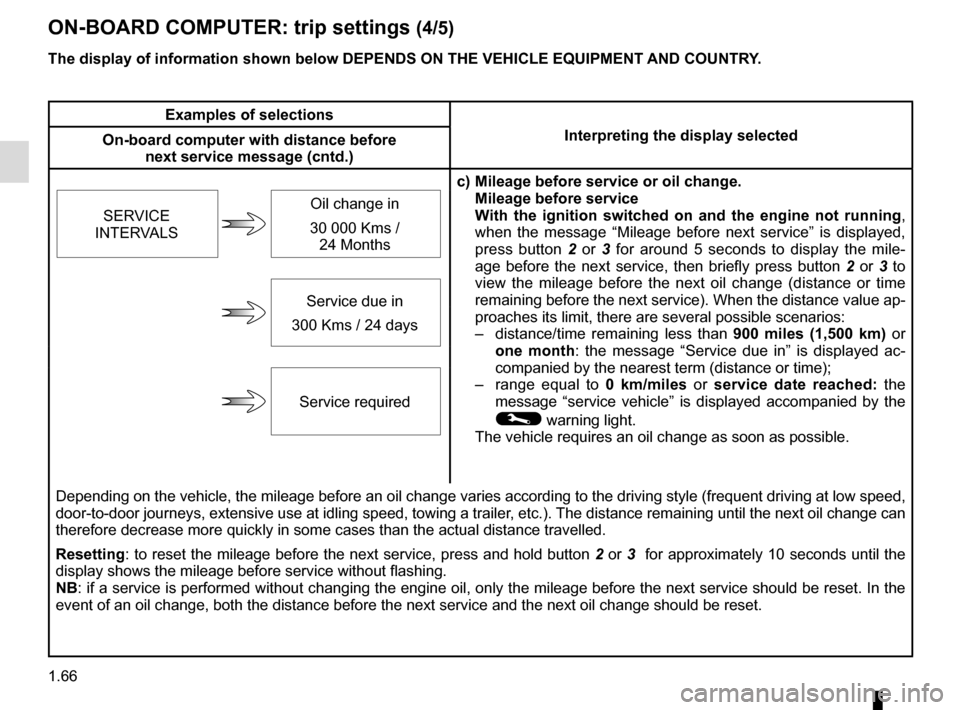
1.66
ON-BOARD COMPUTER: trip settings (4/5)
The display of information shown below DEPENDS ON THE VEHICLE EQUIPMENT \
AND COUNTRY.
Examples of selectionsInterpreting the display selected
On-board computer with distance before
next service message (cntd.)
c) Mileage before service or oil change.Mileage before service
With the ignition switched on and the engine not running ,
when the message “Mileage before next service” is displayed,
press button 2 or 3 for around 5 seconds to display the mile-
age before the next service, then briefly press button 2 or 3 to
view the mileage before the next oil change (distance or time
remaining before the next service). When the distance value ap-
proaches its limit, there are several possible scenarios:
– distance/time remaining less than 900 miles (1,500 km) or
one month : the message “Service due in” is displayed ac-
companied by the nearest term (distance or time);
– range equal to 0 km/miles or service date reached: the
message “service vehicle” is displayed accompanied by the
© warning light.
The vehicle requires an oil change as soon as possible.
SERVICE
INTERVALS
Oil change in
30 000 Kms / 24 Months
Service due in
300 Kms / 24 days
Service required
Depending on the vehicle, the mileage before an oil change varies accord\
ing to the driving style (frequent driving at low speed ,
door-to-door journeys, extensive use at idling speed, towing a trailer, etc.). The distance remaining until the next oil change can
therefore decrease more quickly in some cases than the actual distance t\
ravelled.
Resetting: to reset the mileage before the next service, press and hold button 2 or 3 for approximately 10 seconds until the
display shows the mileage before service without flashing.
NB: if a service is performed without changing the engine oil, only the mi\
leage before the next service should be reset. In the
event of an oil change, both the distance before the next service and th\
e next oil change should be reset.
Page 78 of 270

1.72
Vehicles fitted with control 1
Select “TIME” from the vehicle settings
customisation menu (refer to the infor-
mation in the section on “Vehicle cus-
tomisation menu”).
Press button 3 to scroll through the
hours and button 2 to confirm. Scroll
through the minutes using button 3 and
confirm with button 2.
CLOCK AND EXTERIOR TEMPERATURE
3
2
If the power supply is cut (battery
disconnected, supply wire cut, etc.),
the clock must be reset.
We recommend that you do not
adjust these settings while driving.
Vehicles fitted with a
navigation system
For vehicles which are fitted with this
equipment, please refer to the specific
equipment instructions for details of
their special features.
External temperature
indicator
Special note:
When the exterior temperature is be-
tween -3°C and +3°C, the characters
°C flash and warning light
Ñ is
displayed on the instrument panel to
inform the driver of the risk of black ice.
External temperature
indicator
As ice formation is related
to climatic exposure, local
air humidity and temperature, the
external temperature alone is not
sufficient to detect ice.
1