Page 58 of 232

JauneNoir Noir texte
58
ENG_UD31418_9
Ordinateur de bord (X45 - H45 - Renault) ENG_NU_1057-1_H45_Ph3_Renault_1
TRIP COMPUTER AND WARNING SYSTEM (5/10)
Examples of selections Interpreting the display selected
c) Mileage before service.
Distance remaining until the next service. When the distance value ap-
proaches the limit, there are several possible scenarios:
– mileage before service less than 900 miles (1,500 km): the message
“Service due in” is displayed, accompanied by the remaining mileage;
– distance equal to 0 miles or service date reached: the message
“Service due” is displayed accompanied by warning light
©.
The vehicle requires a service as soon as possible. “Service due in 1432 km”
“Service due”
Note: depending on the vehicle, the mileage before a service changes according to driving style (frequent driving at low speeds,
door-to-door journeys, extensive use at idle speed, towing, etc.). The distance remaining until the next service can therefore de-
crease more quickly in some cases than the actual distance travelled.
Resetting the display after service in accordance with the maintenance schedule
The mileage before service must only be reset after a service which complies with the recommendations in the Maintenance
Service Document. If you decide to change the oil more frequently, do not reset this data each time the oil is changed to avoid
exceeding the replacement intervals for other parts in the maintenance schedule.
To reset the distance before service, press and hold one of the display reset buttons for approximately 10 seconds until the dis-
play shows the mileage permanently. The display of information shown below DEPENDS ON THE VEHICLE EQUIPMENT AND COUNTRY.
Page 59 of 232
JauneNoir Noir texte
59
ENG_UD31418_9
Ordinateur de bord (X45 - H45 - Renault) ENG_NU_1057-1_H45_Ph3_Renault_1
TRIP COMPUTER AND WARNING SYSTEM (6/10)
Journey parameters
The display of information shown below DEPENDS ON THE VEHICLE EQUIPMENT AND COUNTRY.
Examples of selections Interpreting the display selected
e) Cruise control/speed limiter programmed speed
Refer to the information on the “Cruise control/Speed limiter” in Section 2. Cruise control 90 Km/h
Speed limiter 90 Km/h
g) Computer log
Successive display:
– of information messages (Replace card battery, etc.);
– operating fault messages (Check injection system, etc.). “No message memorised”
Page 60 of 232
JauneNoir Noir texte
60
ENG_UD31418_9
Ordinateur de bord (X45 - H45 - Renault) ENG_NU_1057-1_H45_Ph3_Renault_1
TRIP COMPUTER AND WARNING SYSTEM (7/10)
Information messages
These can help either in the vehicle starting phase, or give information about a selection or a driving status. Examples of
information messages are given in the following pages.
Examples of messages Interpretation of messages
“Top up oil level”Top up as soon as possible.
“Replace card battery”The card battery charge is too low (refer to the information on the “Renault card:
battery” in section 5).
“Bleed diesel filter”Indicates the presence of water in the diesel filter; contact your authorised dealer
as soon as possible.
“No keycard press and hold”To stop the engine when no card has been recognised, press and hold the engine
start/stop button.
“Press clutch + START”To start, depress the clutch pedal then press the engine start/stop button.
Page 61 of 232

JauneNoir Noir texte
61
ENG_UD31418_9
Ordinateur de bord (X45 - H45 - Renault) ENG_NU_1057-1_H45_Ph3_Renault_1
Operating fault messages
These appear with the © warning light and mean that you should drive very carefully to an authorised dealer as
soon as possible. If you fail to follow this recommendation, you risk damaging your vehicle.
They disappear when the display selection key is pressed or after several seconds and are stored in the computer log. The
©
warning light stays on. Examples of operating fault messages are given in the following pages.
Examples of messages Interpretation of messages
“Check vehicle”Indicates a fault in one of the pedal sensors, battery management system or oil
level sensor.
“Check power steering”Indicates a fault in the power-assisted steering system.
“Check parking brake”Indicates a fault on the parking brake.
“Check exhaust emission”Indicates a fault in the vehicle’s particle filter system.
“Check 4WD”Indicates a fault in the vehicle’s all-wheel drive (4WD) transmission system.
“Check airbag”Indicates a fault in the air bag system (air bag, pretensioners, etc.).
“Check blind spot”Indicates a fault in the blind spot system.
TRIP COMPUTER AND WARNING SYSTEM (8/10)
Page 62 of 232

JauneNoir Noir texte
62
ENG_UD31418_9
Ordinateur de bord (X45 - H45 - Renault) ENG_NU_1057-1_H45_Ph3_Renault_1
TRIP COMPUTER AND WARNING SYSTEM (9/10)
Warning messages
These appear with the ® warning light and require you to stop immediately, for your own safety, as soon as traffic
conditions allow. Stop your engine and do not restart it. Contact an approved Dealer.
Examples of warning messages are given in the following pages. Note: the messages appear on the display either individually
or alternately (when there are several messages to be displayed), and may be accompanied by a warning light and/or a beep.
Examples of messages Interpretation of messages
“Injection system fault”Indicates that the vehicle has a serious engine fault.
“Oil pressure fault”Indicates an engine oil pressure fault.
“Brake system fault”Indicates a fault in the braking system.
“Battery charging fault”Indicates a fault with the vehicle’s battery charging circuit.
“Power steering fault”Indicates a fault in the power-assisted steering system.
“Parking brake fault”Indicates a fault in the parking brake system.
Page 63 of 232

JauneNoir Noir texte
63
ENG_UD31418_9
Ordinateur de bord (X45 - H45 - Renault) ENG_NU_1057-1_H45_Ph3_Renault_1
TRIP COMPUTER AND WARNING SYSTEM (10/10)
Warning messages
These appear with the ® warning light and require you to stop immediately, for your own safety, as soon as traffic
conditions allow. Stop your engine and do not restart it. Contact an approved Dealer.
Examples of warning messages are given in the following pages. Note: the messages appear on the display either individually
or alternately (when there are several messages to be displayed), and may be accompanied by a warning light and/or a beep.
Examples of messages Interpretation of messages
“Stop vehicle”Indicates an electronic parking brake fault. Apply the electronic parking brake
manually and ensure that the vehicle is immobilised using a chock.
“Engine overheating”Indicates that the engine is overheating.
“Puncture”Indicates a puncture affecting the tyre shown on the display.
“Underinflation critical”Indicates major under-inflation of the tyre shown on the display.
“Risk of steering locking”Indicates a fault in the steering.
Page 94 of 232
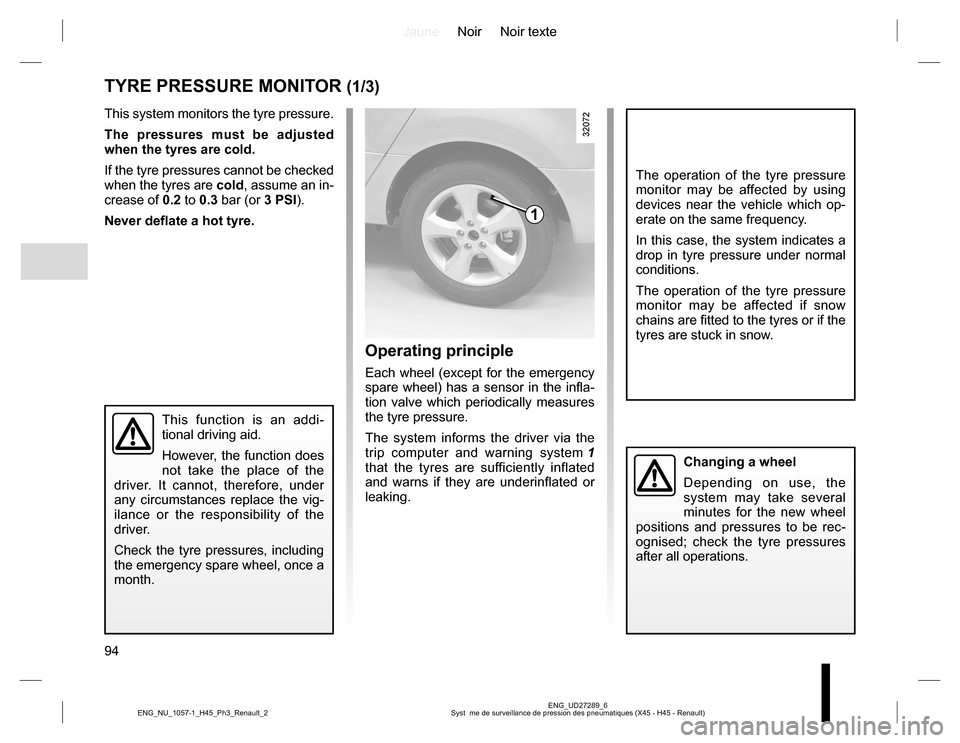
JauneNoir Noir texte
94
ENG_UD27289_6
Syst me de surveillance de pression des pneumatiques (X45 - H45 - Renault) ENG_NU_1057-1_H45_Ph3_Renault_2
TYRE PRESSURE MONITOR (1/3)
This system monitors the tyre pressure.
The pressures must be adjusted
when the tyres are cold.
If the tyre pressures cannot be checked
when the tyres are cold, assume an in-
crease of 0.2 to 0.3 bar (or 3 PSI).
Never deflate a hot tyre.
Operating principle
Each wheel (except for the emergency
spare wheel) has a sensor in the infla-
tion valve which periodically measures
the tyre pressure.
The system informs the driver via the
trip computer and warning system 1
that the tyres are sufficiently inflated
and warns if they are underinflated or
leaking.
1
This function is an addi-
tional driving aid.
However, the function does
not take the place of the
driver. It cannot, therefore, under
any circumstances replace the vig-
ilance or the responsibility of the
driver.
Check the tyre pressures, including
the emergency spare wheel, once a
month.
The operation of the tyre pressure
monitor may be affected by using
devices near the vehicle which op-
erate on the same frequency.
In this case, the system indicates a
drop in tyre pressure under normal
conditions.
The operation of the tyre pressure
monitor may be affected if snow
chains are fitted to the tyres or if the
tyres are stuck in snow.
Changing a wheel
Depending on use, the
system may take several
minutes for the new wheel
positions and pressures to be rec-
ognised; check the tyre pressures
after all operations.
Page 161 of 232

JauneNoir Noir texte
161
ENG_UD31462_8
Niveau huile moteur : g n ralit s (X45 - H45 - Renault) ENG_NU_1057-1_H45_Ph3_Renault_4
If the oil level reaches the minimum
mark: the message “Top up oil level”
appears on the instrument panel dis-
play.
It is vital to top up the oil as soon as
possible.
ENGINE OIL LEVEL: general information (1/2)
The display only warns the
driver if the oil level is at the
minimum level. It does not
inform the driver that the oil
level has exceeded the maximum
level as this can only be measured
using a dipstick.
It is normal for an engine to use oil for
lubrication and cooling of moving parts
and it is normal to top up the level be-
tween oil changes.
However, contact an approved Dealer if
more than 0.5 litres is being consumed
every 600 miles (1,000 km) after the
running in period.
Oil change frequency: check the oil
level from time to time and certainly
before any long journey to avoid the
risk of damaging your engine.
Reading the oil level
The oil level should be read with the ve-
hicle on level ground, after the engine
has been switched off for some time.
The dipstick must be used to read
the exact oil level and make sure
that the maximum level has not been
exceeded (risk of engine damage).
Refer to the following pages.
The instrument panel display only
alerts the driver when the oil level is at
its minimum.Oil level information on the
instrument panel
While starting the engine, press either 3
or 4 when the message “Checking con-
trol functions” appears.
if the level is above the minimum
level:
The “Oil level” message appears on the
display, accompanied by squares 1 in-
dicating the level. These squares dis-
appear as the level drops and they are
replaced by squares 2.
To advance to trip computer reading,
press button 3 or 4 again.
3
4
Oil level
���
21