Page 137 of 425

WARNING!(Continued)
Vehicle.” Follow the warnings under the “Cooling
System Pressure Cap” paragraph.
18. Engine Temperature Warning Light
This light warns of an overheated engine condition. As
engine coolant temperatures rise and the gauge ap-
proaches H, this indicator will illuminate, and a single
chime will sound after reaching a set threshold.
If the light turns on while driving, safely pull over and
stop the vehicle. If the A/C system is on, turn it off. Also,
shift the transmission into NEUTRAL and idle the ve-
hicle. If the temperature reading does not return to
normal, turn the engine off immediately and call for
service. Refer to “If Your Engine Overheats” in “What To
Do In Emergencies” for further information. 19. Electronic Throttle Control (ETC) Light
This light informs you of a problem with the
Electronic Throttle Control (ETC) system. If a
problem is detected, the light will come on
while the engine is running. Cycle the ignition
key when the vehicle has completely stopped and the
shift lever is placed in the NEUTRAL position, and apply
the parking brake. The light should turn off. If the light
remains lit with the engine running, your vehicle will
usually be drivable. However, see an authorized dealer
for service as soon as possible. If the light is flashing
when the engine is running, immediate service is re-
quired, and you may experience reduced performance,
an elevated/rough idle, or engine stall; your vehicle may
require towing. The light will come on when the ignition
is first turned to ON/RUN and remain on briefly as a
bulb check. If the light does not come on during starting,
have the system checked by an authorized dealer.
4
UNDERSTANDING YOUR INSTRUMENT PANEL 135
Page 138 of 425

20. TOW/HAULThis light will illuminate when TOW HAUL
mode is selected.
21. Low Fuel Light
When the fuel level reaches approximately 3.0 gal (11.7
L), this light will turn on, and remain on until fuel is
added.
22. Fuel Gauge/Fuel Door Reminder When the ignition switch is in the ON/RUN
position, the pointer will show the level of fuel
remaining in the fuel tank. The fuel pump
symbol points to the side of the vehicle where
the fuel door is located. 23. Generic Warning Light
The Generic Warning Light will illuminate if
any of the following conditions occur:
• Air Bag Warning Light Fault
• Engine Oil Pressure Sensor Failure
• Fuel Cut Off Intervention/Fail
• Parking Assistance Failure
• Engine Minimum Oil Level
• Engine Minimum Oil Pressure Fail
• Electronic Park Brake Fail Fixed — If Equipped
• Electronic Park Brake Inspection — If Equipped
• Electronic Park Brake Maintenance — If Equipped
• Electronic Park Brake Sensor Fail — If Equipped
• Swivel Seat Malfunction
136 UNDERSTANDING YOUR INSTRUMENT PANEL
Page 141 of 425

NOTE:The TPMS telltale is also accompanied by a “Low
Tire” message in the Electronic Vehicle Information Cen-
ter (EVIC). Refer to “Tire Pressure Monitoring System
(TPMS) in “Starting And Operating” for further informa-
tion.
26. Seat Belt Reminder Light
When the ignition switch is first turned to
ON/RUN, this light will turn on for four to
eight seconds as a bulb check. During the bulb
check, if the driver seat belt is unbuckled, a
chime will sound. After the bulb check or when driving,
if the driver or front passenger(s) seat belt remains
unbuckled, the seat belt reminder light will flash or
remain on continuously. Refer to “Occupant Restraints”
in “Things To Know Before Starting Your Vehicle” for
further information. 27. Electronic Stability Control (ESC) OFF Indicator
Light
This light indicates the Electronic Stability Con-
trol (ESC) is off. For further information, refer
to “Electronic Stability Control (ESC)” in
“Starting And Operating.”
28. Electronic Stability Control (ESC) Activation/
Malfunction Indicator Light
The “ESC Activation/Malfunction Indicator
Light” in the instrument cluster will come on
when the ignition switch is turned to the
ON/RUN position. It should go out with the
engine running. If the “ESC Activation/Malfunction In-
dicator Light” comes on continuously with the engine
running, a malfunction has been detected in the ESC
system. If this light remains on after several ignition
cycles, and the vehicle has been driven several miles
4
UNDERSTANDING YOUR INSTRUMENT PANEL 139
Page 147 of 425

4. Push and release the UPor DOWNbutton (by
single pushes) to select the new setting for this
submenu option.
5. Briefly push and release the MODEbutton to store the
new setting and go back to the previously selected
submenu option.
6. Push and release and hold the MODEbutton to return
to the main menu (short hold) or the main screen
(longer hold).
Change Engine Oil Indicator System
Change Engine Oil
Your vehicle is equipped with an engine oil change
indicator system. The “Change Engine Oil” message will
display in the EVIC display. The engine oil change
indicator system is duty cycle based, which means the
engine oil change interval may fluctuate, dependent
upon your personal driving style. Unless reset, this message will continue to display each
time you turn the ignition switch to the ON/RUN
position. To turn off the message temporarily, push and
release the
MODEbutton. To reset the oil change indi-
cator system (after performing the scheduled mainte-
nance), refer to the following procedure.
1. Turn the ignition switch to the ON position (do not start the engine).
2. Fully push the accelerator pedal slowly, three times, within 10 seconds.
3. Turn the ignition switch to the OFF/LOCK position.
NOTE: If the indicator message illuminates when you
start the vehicle, the oil change indicator system did not
reset. If necessary, repeat this procedure.
4
UNDERSTANDING YOUR INSTRUMENT PANEL 145
Page 150 of 425
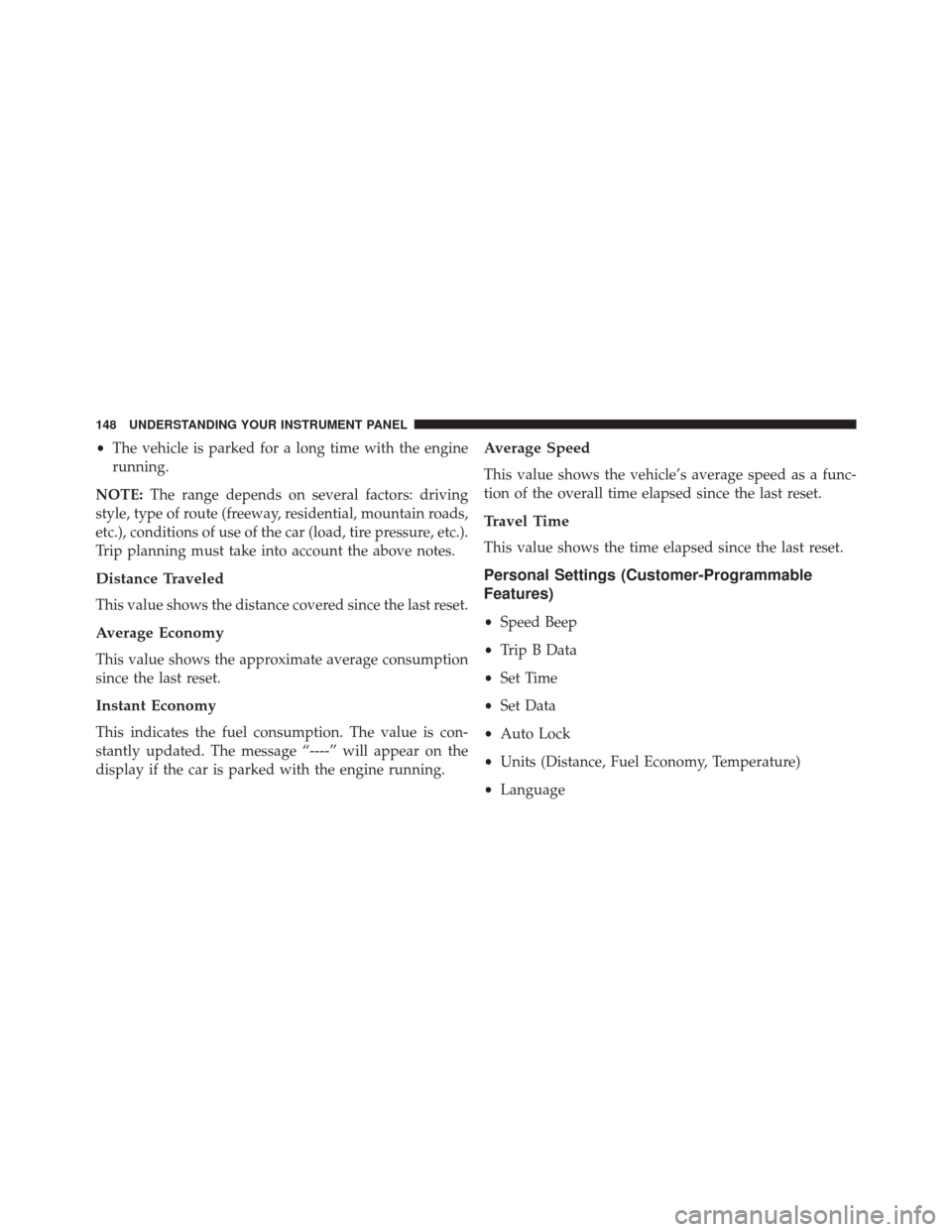
•The vehicle is parked for a long time with the engine
running.
NOTE: The range depends on several factors: driving
style, type of route (freeway, residential, mountain roads,
etc.), conditions of use of the car (load, tire pressure, etc.).
Trip planning must take into account the above notes.
Distance Traveled
This value shows the distance covered since the last reset.
Average Economy
This value shows the approximate average consumption
since the last reset.
Instant Economy
This indicates the fuel consumption. The value is con-
stantly updated. The message “----” will appear on the
display if the car is parked with the engine running.
Average Speed
This value shows the vehicle’s average speed as a func-
tion of the overall time elapsed since the last reset.
Travel Time
This value shows the time elapsed since the last reset.
Personal Settings (Customer-Programmable
Features)
• Speed Beep
• Trip B Data
• Set Time
• Set Data
• Auto Lock
• Units (Distance, Fuel Economy, Temperature)
• Language
148 UNDERSTANDING YOUR INSTRUMENT PANEL
Page 177 of 425

•ParkView® Rear Back Up Camera — If Equipped
Your vehicle may be equipped with the ParkView® Rear
Back Up Camera Static Guidelines that allows you to see
straight grid line overlay over the ParkView® Back up
camera display whenever the shift lever is put into
REVERSE and/or the rear hatch is opened. The image
will be displayed on the radio touchscreen display along
with a caution note to “check entire surroundings” across
the top of the screen. When the vehicle is shifted out of
REVERSE and the rear hatch is closed the rear view
image will display for no more than ten seconds and after
the radio screen will appear.
To make your selection, press the ParkView® Rear Back
Up Camera button on the touchscreen, until a check-
mark appears next to setting, indicating that the setting
had been selected. Press the arrow back/Done button on
the touchscreen to return to the previous menu. •
ParkView® Backup Camera Delay
When this feature is enabled, it will allow the ParkView®
Backup Camera display to remain on while in drive for
up to 10 seconds, or 8 mph (13 km/h).
Lights
After pressing the Lights button on the touchscreen the
following settings will be available:
• Daytime Running Lights — If Equipped
When this feature is selected, the headlights will turn on
whenever the engine is running. To make your selection,
press the Daytime Running Lights button on the touch-
screen, until a check-mark appears next to setting, indi-
cating that the setting has been selected. Press the arrow
back/Done button on the touchscreen to return to the
previous menu.4
UNDERSTANDING YOUR INSTRUMENT PANEL 175
Page 190 of 425
Rear Window Defrosting
Push the Rear Defrost button to activate heated rear
window defrosting.
This function switches OFF automatically after about 20
minutes or when the engine is turned OFF. It is not
switched on automatically the next time the engine is
started.
If equipped, push the Rear Defrost button to activate
defrosting of door mirrors and heated nozzles.
NOTE:Do not affix stickers to the inside of the heated
rear window over the heating filaments, to avoid damage
that might cause them to stop working properly.
Additional Rear Climate Control — If Equipped
This switch, mounted on the instrument panel to the left
of the steering column, activates the additional rear
heating/air conditioning system vent. NOTE:
The switch must be enabled for operation by the
Upfitter.
Additional Rear Climate Control Switch
188 UNDERSTANDING YOUR INSTRUMENT PANEL
Page 199 of 425
STARTING AND OPERATING
CONTENTS
�STARTING PROCEDURES ................200
▫ Automatic Transmission — If Equipped .....200
▫ Normal Starting .......................200
▫ Extreme Cold Weather
(Below –20°F Or �29°C) ................201
▫ If Engine Fails To Start .................201
▫ After Starting ........................201
� ENGINE BLOCK HEATER — IF EQUIPPED . . .202
� AUTOMATIC TRANSMISSION ............202
▫ Key Ignition Park Interlock ...............203 ▫
Brake/Transmission Shift Interlock System . . .204
▫ Six-Speed Automatic Transmission .........204
� DRIVING ON SLIPPERY SURFACES .........214
▫ Acceleration ........................ .214
▫ Traction ............................214
� DRIVING THROUGH WATER .............215
▫ Flowing/Rising Water ..................215
▫ Shallow Standing Water .................215
� POWER STEERING .....................217
▫ Power Steering Fluid Check ..............218
5