Page 121 of 425
STORAGE
Glove Compartments
The glove compartments are located on the right side of
the instrument panel.
Front Door Storage — If Equipped
Storage areas and bottle holders are located in both the
front door trim panels.
Glove Compartments
1 — Upper Glove Compartment
2 — Lower Glove Compartment
Front Door Storage
3
UNDERSTANDING THE FEATURES OF YOUR VEHICLE 119
Page 131 of 425

6. Park/Headlight ON Indicator — If EquippedThis indicator will illuminate when the park
lights or headlights are turned on.
7. Odometer/Trip Odometer/Electronic Vehicle Informa-
tion Center (EVIC) Display Area
This display indicates the total distance the vehicle has
been driven.
U.S. Federal regulations require that upon transfer of
vehicle ownership, the seller certify to the purchaser the
correct mileage that the vehicle has been driven. If your
odometer needs to be repaired or serviced, the repair
technician should leave the odometer reading the same
as it was before the repair or service. If s/he cannot do so,
then the odometer must be set at zero, and a sticker must
be placed in the door jamb stating what the mileage was
before the repair or service. It is a good idea for you to
make a record of the odometer reading before the repair/ service, so that you can be sure that it is properly reset, or
that the door jamb sticker is accurate if the odometer
must be reset at zero.
Shift Lever Status (PRND)
The shift lever status “P,R,N,D,1,2,3,4,5,6” are displayed
indicating the shift lever position. Telltales “1,2,3,4,5,6”
indicate the manual mode has been engaged and the gear
selected is displayed. Refer to “Six-Speed Automatic
Transmission” in “Starting And Operating” for further
information on ERS.
8. External Light Failure Indicator — If Equipped
The External Light Failure Indicator will come
on when a failure to one of the following lights
is detected:
• Direction Indicators
• Backup Lights
• Parking Lights
4
UNDERSTANDING YOUR INSTRUMENT PANEL 129
Page 132 of 425

•Daytime Running Lights
• Clearance Lights
• License Plate Lights
The failure relating to these lights could be: •One or more blown bulbs
• A blown protection fuse
• A break in the electrical connection
9. Vehicle Security Light
If during starting, the key code is not correctly
recognized, the Vehicle Security Light comes
on in the instrument panel. In this case, turn
the key to OFF and then to ON/RUN; if it is
still locked, try again with the other keys that come with
the vehicle. Contact an authorized dealer if you still
cannot start the engine.
If with the engine running the warning light flashes, this
means that the car is not protected by the engine inhibitor device. Contact an authorized dealer to have all the keys
programmed.
10. Door Ajar Indicator
This indicator will illuminate when one or
more door(s) are not fully closed.
11. Tachometer
The tachometer indicates engine speed in Revolutions
Per Minute (RPM x 1000).
12. Oil Pressure Warning Light This light indicates low engine oil pressure. The
light should turn on momentarily when the engine is
started. If the light turns on while driving, stop the
vehicle and shut off the engine as soon as possible. A
chime will sound when this light turns on.
Do not operate the vehicle until the cause is corrected.
130 UNDERSTANDING YOUR INSTRUMENT PANEL
Page 138 of 425

20. TOW/HAULThis light will illuminate when TOW HAUL
mode is selected.
21. Low Fuel Light
When the fuel level reaches approximately 3.0 gal (11.7
L), this light will turn on, and remain on until fuel is
added.
22. Fuel Gauge/Fuel Door Reminder When the ignition switch is in the ON/RUN
position, the pointer will show the level of fuel
remaining in the fuel tank. The fuel pump
symbol points to the side of the vehicle where
the fuel door is located. 23. Generic Warning Light
The Generic Warning Light will illuminate if
any of the following conditions occur:
• Air Bag Warning Light Fault
• Engine Oil Pressure Sensor Failure
• Fuel Cut Off Intervention/Fail
• Parking Assistance Failure
• Engine Minimum Oil Level
• Engine Minimum Oil Pressure Fail
• Electronic Park Brake Fail Fixed — If Equipped
• Electronic Park Brake Inspection — If Equipped
• Electronic Park Brake Maintenance — If Equipped
• Electronic Park Brake Sensor Fail — If Equipped
• Swivel Seat Malfunction
136 UNDERSTANDING YOUR INSTRUMENT PANEL
Page 173 of 425
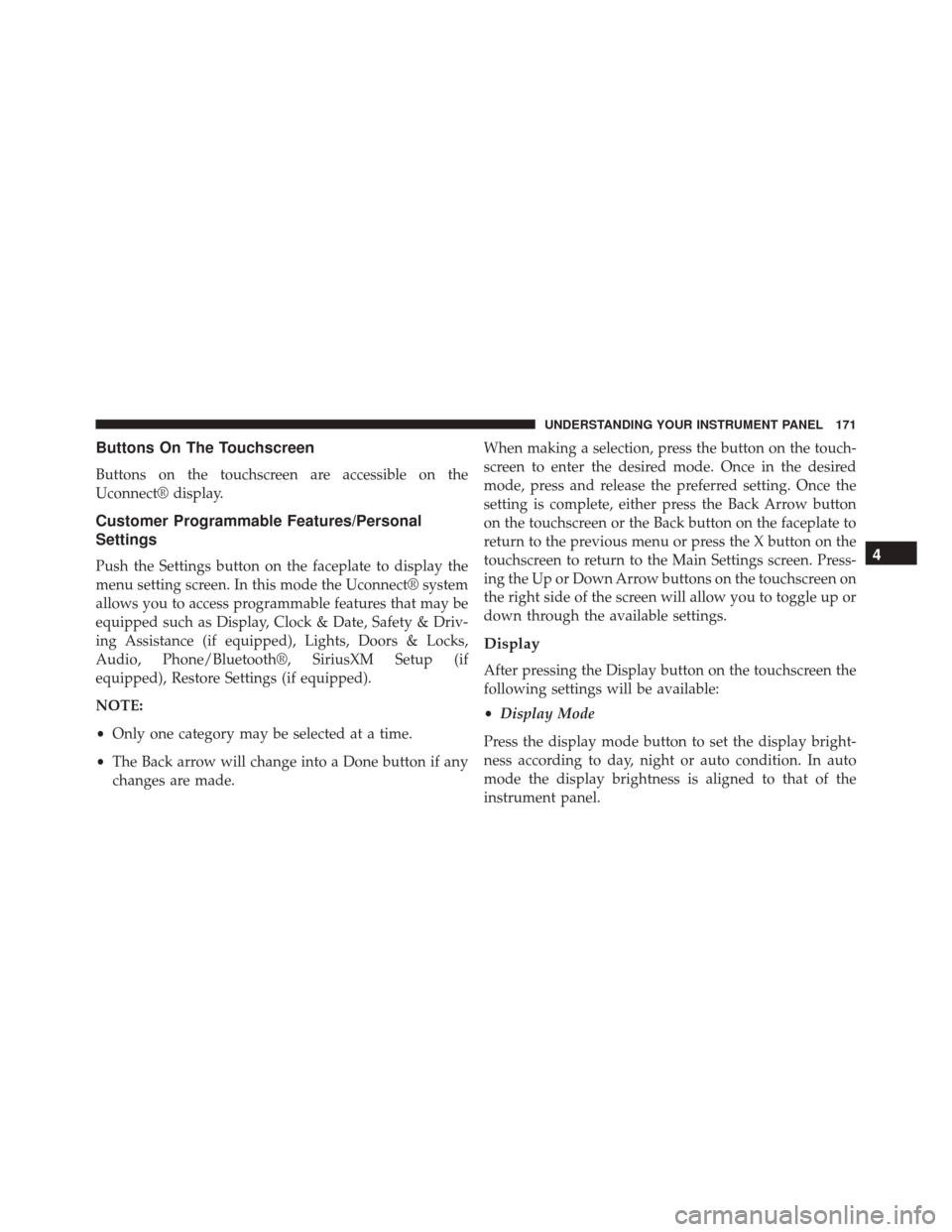
Buttons On The Touchscreen
Buttons on the touchscreen are accessible on the
Uconnect® display.
Customer Programmable Features/Personal
Settings
Push the Settings button on the faceplate to display the
menu setting screen. In this mode the Uconnect® system
allows you to access programmable features that may be
equipped such as Display, Clock & Date, Safety & Driv-
ing Assistance (if equipped), Lights, Doors & Locks,
Audio, Phone/Bluetooth®, SiriusXM Setup (if
equipped), Restore Settings (if equipped).
NOTE:
•Only one category may be selected at a time.
• The Back arrow will change into a Done button if any
changes are made. When making a selection, press the button on the touch-
screen to enter the desired mode. Once in the desired
mode, press and release the preferred setting. Once the
setting is complete, either press the Back Arrow button
on the touchscreen or the Back button on the faceplate to
return to the previous menu or press the X button on the
touchscreen to return to the Main Settings screen. Press-
ing the Up or Down Arrow buttons on the touchscreen on
the right side of the screen will allow you to toggle up or
down through the available settings.
Display
After pressing the Display button on the touchscreen the
following settings will be available:
•
Display Mode
Press the display mode button to set the display bright-
ness according to day, night or auto condition. In auto
mode the display brightness is aligned to that of the
instrument panel.
4
UNDERSTANDING YOUR INSTRUMENT PANEL 171
Page 178 of 425

Doors & Locks
After pressing the “Doors & Locks” button on the touch-
screen the following settings will be available:
•Auto Door Locks
When this feature is selected, all doors will lock auto-
matically when the vehicle reaches a speed of 12 mph
(20 km/h). To make your selection, press the “Auto
Lock” button on the touchscreen, then choose “Yes” or
“No.” The button will highlight indicating that the set-
ting has been selected. Press the back arrow/Done button
on the touchscreen to return to the previous menu.
Audio
After pressing the Audio button on the touchscreen the
following settings will be available:
• Balance
This feature allows you to adjust the Balance settings.
Press and drag the speaker icon, use the arrows to adjust,
or tap the speaker icon to readjust to the center. •
Equalizer
This feature allows you to adjust the Bass, Mid and Treble
settings. Adjust the settings with the “–” or “+” arrow
buttons on the touchscreen or by selecting any point on
the scale between the Up and Down arrow buttons on the
touchscreen. Then press the back arrow/Done button on
the touchscreen.
NOTE: Bass/Mid/Treble allow you to simply slide your
finger up or down to change the setting as well as press
directly on the desired setting.
• Speed Adjusted Volume
This feature increases or decreases volume relative to
vehicle speed. To change the Speed Adjusted Volume
press the Off, 1, 2 or 3 button on the touchscreen. Then
press the back arrow/Done button on the touchscreen.
176 UNDERSTANDING YOUR INSTRUMENT PANEL
Page 190 of 425
Rear Window Defrosting
Push the Rear Defrost button to activate heated rear
window defrosting.
This function switches OFF automatically after about 20
minutes or when the engine is turned OFF. It is not
switched on automatically the next time the engine is
started.
If equipped, push the Rear Defrost button to activate
defrosting of door mirrors and heated nozzles.
NOTE:Do not affix stickers to the inside of the heated
rear window over the heating filaments, to avoid damage
that might cause them to stop working properly.
Additional Rear Climate Control — If Equipped
This switch, mounted on the instrument panel to the left
of the steering column, activates the additional rear
heating/air conditioning system vent. NOTE:
The switch must be enabled for operation by the
Upfitter.
Additional Rear Climate Control Switch
188 UNDERSTANDING YOUR INSTRUMENT PANEL
Page 358 of 425

•Insects, tree sap and tar.
• Salt in the air near seacoast localities.
• Atmospheric fallout/industrial pollutants.
Washing
•Wash your vehicle regularly. Always wash your ve-
hicle in the shade using MOPAR® Car Wash, or a mild
car wash soap, and rinse the panels completely with
clear water.
• If insects, tar, or other similar deposits have accumu-
lated on your vehicle, use MOPAR® Super Kleen Bug
and Tar Remover to remove.
• Use a high quality cleaner wax, such as MOPAR®
Cleaner Wax to remove road film, stains and to protect
your paint finish. Take care never to scratch the paint.
•
Avoid using abrasive compounds and power buffing that
may diminish the gloss or thin out the paint finish.
CAUTION!
• Do not use abrasive or strong cleaning materials
such as steel wool or scouring powder that will
scratch metal and painted surfaces.
• Use of power washers exceeding 1,200 psi (8 274
kPa) can result in damage or removal of paint and
decals.
Special Care
• If you drive on salted or dusty roads or if you drive
near the ocean, hose off the undercarriage at least once
a month.
• It is important that the drain holes in the lower edges
of the doors, rocker panels, and trunk be kept clear and
open.
356 MAINTAINING YOUR VEHICLE