Page 35 of 130
•The restriction becomes inactive as soon as the DEF
refill event is detected (minimum quantity to be added
is 1 gallon).
Transmission Messages
Refer to “Instrument Cluster Messages” under “Auto-
mated Manual Transmission” in “Starting And Operat-
ing” for detailed information on transmission warning
messages.
• Gear unavailable
• Shift not allowed
• Manual unavailable
• Automatic unavailable •
Reduce gear changes
• Press brake and try again
• Transmission temperature high
• Press brake pedal
• Press brake pedal startup delayed
• Shift to neutral
• Tow/Haul ON
• Service transmission4
UNDERSTANDING YOUR INSTRUMENT PANEL 33
Page 41 of 130

6. Check that the oil pressure warning light has turnedoff.
7. Release the parking brake.
To start the engine if the transmission is faulty, the
“Delayed startup” procedure may be required.
NOTE: Not all Transmission Failures requires the “De-
layed startup” Procedure, it depends on the type of
failure.
(refer to �Instrument Cluster Messages� under�Auto-
mated Manual Transmission� in this section for further
information):
• Begin with the key in the OFF position.
• Press and hold the brake pedal. •
Turn the key to the START/AVV position and hold it
there for at least seven seconds with the brake de-
pressed. The engine will start, and the transmission
will operate in recovery mode (maximum gear permit-
ted = 3rd, automatic mode not available). If the engine
does not start, contact your authorized dealer.
Starting Fluids
The engine is equipped with a glow plug preheating
system. If the instructions in this manual are followed,
the engine should start in all conditions and no type of
starting fluid should be used.
WARNING!
• Do not leave children or animals inside parked
vehicles in hot weather. Interior heat build up may
cause serious injury or death.
(Continued)
5
STARTING AND OPERATING 39
Page 48 of 130
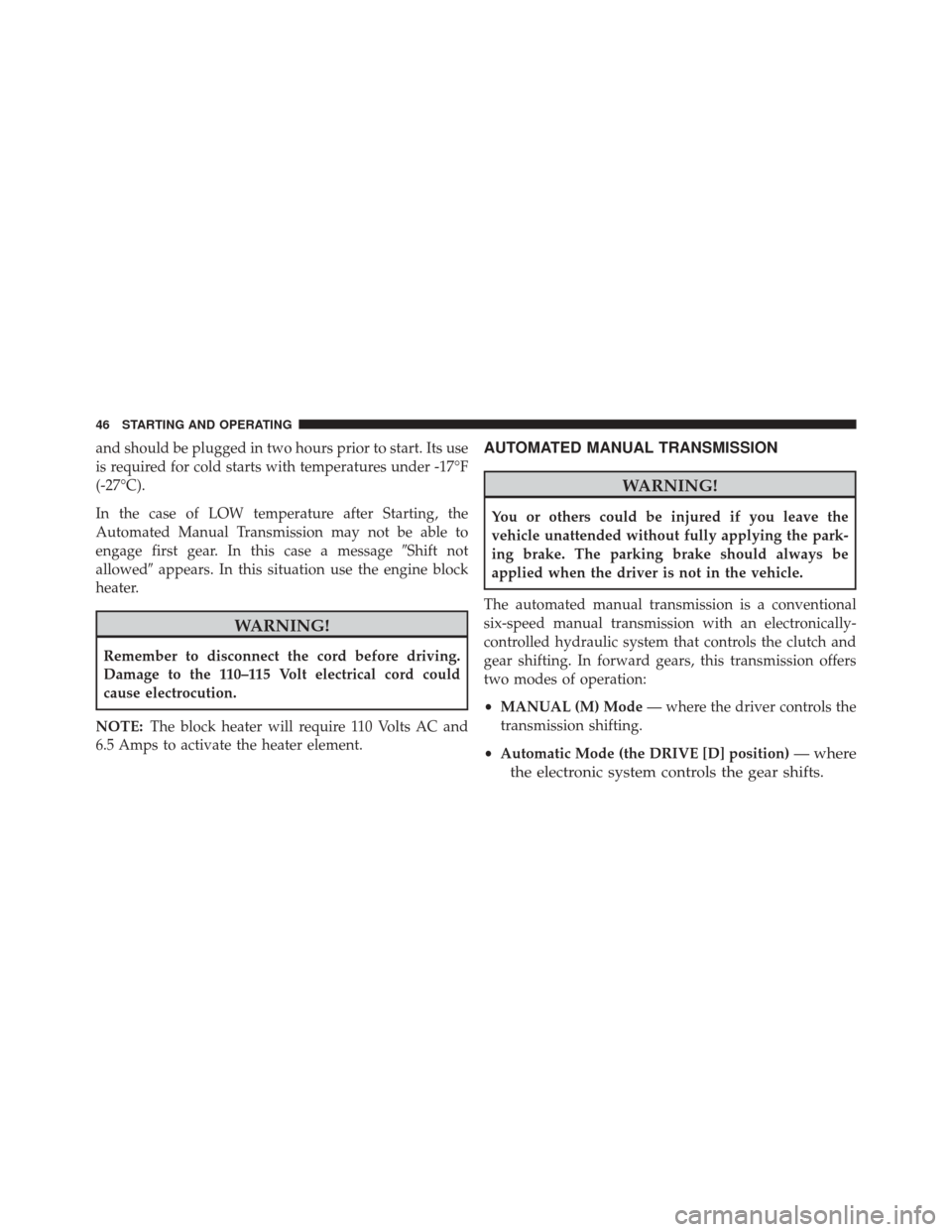
and should be plugged in two hours prior to start. Its use
is required for cold starts with temperatures under -17°F
(-27°C).
In the case of LOW temperature after Starting, the
Automated Manual Transmission may not be able to
engage first gear. In this case a message�Shift not
allowed� appears. In this situation use the engine block
heater.
WARNING!
Remember to disconnect the cord before driving.
Damage to the 110–115 Volt electrical cord could
cause electrocution.
NOTE: The block heater will require 110 Volts AC and
6.5 Amps to activate the heater element.
AUTOMATED MANUAL TRANSMISSION
WARNING!
You or others could be injured if you leave the
vehicle unattended without fully applying the park-
ing brake. The parking brake should always be
applied when the driver is not in the vehicle.
The automated manual transmission is a conventional
six-speed manual transmission with an electronically-
controlled hydraulic system that controls the clutch and
gear shifting. In forward gears, this transmission offers
two modes of operation:
• MANUAL (M) Mode — where the driver controls the
transmission shifting.
• Automatic Mode (the DRIVE [D] position)
— where
the electronic system controls the gear shifts.
46 STARTING AND OPERATING
Page 51 of 130

NOTE:If the vehicle is moving, REVERSE engagement
will only occur if the vehicle speed is less than 2 mph
(3 km/h). Otherwise, a chime will sound, a �Shift not
allowed� message will be displayed in the EVIC, the
transmission will shift to NEUTRAL, and the REVERSE
request must then be repeated by returning the lever to
NEUTRAL then back into REVERSE one the vehicle has
come to a complete stop.
• Release the brake pedal and gently press the accelera-
tor pedal.
NEUTRAL (N)
Use this range when the vehicle is standing for prolonged
periods with the engine running. The engine can only be
started in this range. Apply the parking brake, shift the
transmission into gear, and turn the engine OFF if you
must leave the vehicle. With the engine running, you may shift to NEUTRAL (N)
at any time if the accelerator pedal is released. Attempt-
ing to shift to NEUTRAL when the accelerator pedal is
depressed will display a
�Shift not allowed�message in
the EVIC, and will activate a continuous chime until the
shift lever is returned to its previous position.
DRIVE (D) (Automatic Mode)
This range may be used for both city and highway
driving. The transmission will shift gears automatically,
based on vehicle speed, engine RPM and accelerator
pedal position. There are some instances where this mode
may be necessary (climbing slippery slopes).
NOTE: Do not press the brake and accelerator pedals at
the same time. Use only one foot to operate the brake and
accelerator.
To operate in DRIVE (D) (Automatic mode):
• Press and hold the brake pedal.5
STARTING AND OPERATING 49
Page 52 of 130

•Move the shift lever to the DRIVE (D) position.
NOTE: If the vehicle is moving, DRIVE engagement will
only occur if the vehicle speed is less than 2 mph
(3 km/h). Otherwise, a chime will sound, the transmis-
sion will shift to NEUTRAL, and the DRIVE request must
then be repeated by returning the lever to NEUTRAL and
then back into DRIVE once the speed has been suffi-
ciently reduced.
• To drive, release the brake pedal and press the accel-
erator pedal.
When in DRIVE (D) the transmission will shift gears
automatically, the Automated Manual Transmission uses
a geartrain and clutch similar to a other manual trans-
missions. Therefore, you should become familiar with
some of the normal operational characteristics of the
Automated Manual Transmission: •
Engine torque will be interrupted briefly during the
transmission upshifts, making these shifts more abrupt
than with a typical automatic transmission. This is
normal.
• Although transmission shifting is performed auto-
matically, the vehicle will not �creep�when the brake
pedal is released, and may in fact roll down on an
incline. Leaving from a stop, the accelerator pedal
must be pressed to transmit driving torque to the
wheels.
• In Automatic Mode, the Automated Manual Transmis-
sion adapts the gear changing strategy evaluating the
road condition such as slopes in the road.
• During low-speed driving conditions in first gear,
vehicle momentum changes may feel exaggerated in
response to changes in accelerator pedal position. This
behavior is normal and is similar to other vehicles
equipped with manual transmissions.
50 STARTING AND OPERATING
Page 54 of 130

•Tap the shift lever towards the (–) position to engage a
lower gear.
• The accelerator pedal need not be released during gear
changes in MANUAL mode.
• You can shift between DRIVE (D) and MANUAL (M)
positions at any speed, without taking your foot off the
accelerator pedal.
• The system will shift down through the gears auto-
matically (to prevent engine lugging) during closed-
throttle decelerations.
• The transmission will automatically downshift to first
gear when coming to a stop. After a stop, the driver
should manually upshift (+) the transmission as the
vehicle is accelerated.
• You can start out, from a stop, in first or second gear.
Tap (+) (at a stop) to select second gear. Starting out in
second gear may be helpful in snowy or icy conditions. •
The system will ignore shift commands that would
cause engine lugging or overspeed. An audible beep
will sound and a �Shift not allowed� message will
display in the EVIC if an inappropriate gear is re-
quested.
NOTE: Avoid keeping your hand on the lever when you
are not requesting a gear shift.
Warning Buzzers
To provide awareness, a warning buzzer sounds when
the vehicle is parked with the transmission in NEUTRAL
(N) (the warning sounds when the ignition is turned to
the off position).
The warning buzzer also sounds to indicate an inconsis-
tent shift lever position (i.e. when the shift lever position
does not match the actual transmission gear position).
52 STARTING AND OPERATING
Page 58 of 130

Instrument Cluster Messages
Messages will be displayed in the instrument cluster to
alert the driver when certain unusual conditions occur.
These messages are described below.
MESSAGEDESCRIPTION
Service Transmission
When the ignition key is turned to ON/RUN/MAR, the Transmission Fault Indica- tor light turns on and should go off after a few seconds.
The Transmission Fault Indicator illuminates either steady or blinking (together with this message and a buzzer) to indicate a transmission fault.
Contact your authorized dealer if the message continues to appear.
Reduce Gear Changes
This message indicates that the driver is operating the transmission incorrectly.
Incorrect use (by the driver) could automatically activate a procedure for pro- tecting the system.
Contact you authorized dealer if the message continues to appear.
Manual Unavailable MANUAL (M) mode is not available, due to a fault or other condition. Use the DRIVE (D) position to operate the vehicle.
Contact your authorized dealer if the message continues to appear.
56 STARTING AND OPERATING
Page 59 of 130
MESSAGEDESCRIPTION
Automatic Unavailable Automatic (DRIVE) mode is not available due to a fault or other condition. Use MANUAL (M) mode to operate the vehicle.
Contact your authorized dealer if the message continues to appear.
Transmission
Temperature High This message appears, together with a buzzer, when the clutch overheats.
In this situation, limit stop and go driving and gear shifts or if necessary stop the vehicle and turn the engine off to allow the clutch to cool.
If the message continues to appear, contact your Authorized Dealer.
To avoid clutch malfunction, do not use the accelerator to keep the vehicle at a
standstill (for example holding on a hill); the clutch could be damaged by over-
heating. Use the brake pedal instead and operate the accelerator only when you are ready to drive away.5
STARTING AND OPERATING 57