2015 Ram 5500 Chassis Cab brakes
[x] Cancel search: brakesPage 203 of 599

INSTRUMENT CLUSTER DESCRIPTIONS
1. Tachometer
The tachometer indicates engine speed in Revolutions
Per Minute (RPM x 1000).
CAUTION!
Do not operate the engine with the tachometer
pointer at high RPM for extended periods. Engine
operation over 3200 RPM can result in significant
damage that will not be covered under the New
Vehicle Limited Warranty.
2. Anti-Lock Brake (ABS) Light This light monitors the Anti-lock Brake System
(ABS). The light will turn on when the ignition
switch is turned to the ON/RUN position and
may stay on for as long as four seconds. If the ABS light remains on or turns on while driving, it
indicates that the anti-lock portion of the brake system is
not functioning and that service is required. However,
the conventional brake system will continue to operate
normally if the BRAKE warning light is not on.
If the ABS light is on, the brake system should be serviced
as soon as possible to restore the benefits of anti-lock
brakes. If the ABS light does not turn on when the
ignition switch is turned to the ON/RUN position, have
the light inspected by an authorized dealer.
3. Malfunction Indicator Light (MIL)
The Malfunction Indicator Light (MIL) is part
of an onboard diagnostic (OBDII) system
which monitors the emissions and engine con-
trol system. If the vehicle is ready for emissions
testing, the light will come on when the ignition is first
turned on and remain on, as a bulb check, until the
engine is started. If the vehicle is not ready for emissions
4
UNDERSTANDING YOUR INSTRUMENT PANEL 201
Page 338 of 599
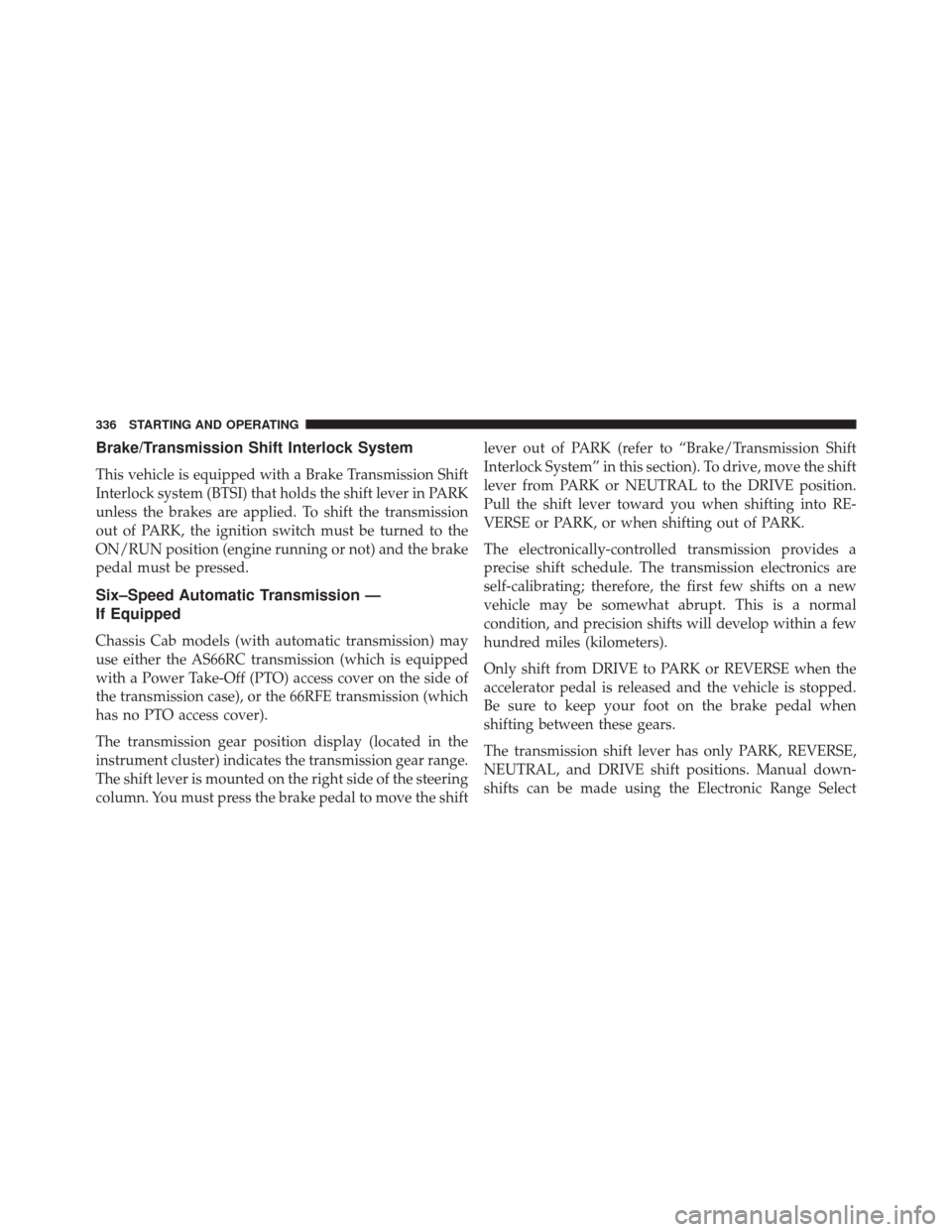
Brake/Transmission Shift Interlock System
This vehicle is equipped with a Brake Transmission Shift
Interlock system (BTSI) that holds the shift lever in PARK
unless the brakes are applied. To shift the transmission
out of PARK, the ignition switch must be turned to the
ON/RUN position (engine running or not) and the brake
pedal must be pressed.
Six–Speed Automatic Transmission —
If Equipped
Chassis Cab models (with automatic transmission) may
use either the AS66RC transmission (which is equipped
with a Power Take-Off (PTO) access cover on the side of
the transmission case), or the 66RFE transmission (which
has no PTO access cover).
The transmission gear position display (located in the
instrument cluster) indicates the transmission gear range.
The shift lever is mounted on the right side of the steering
column. You must press the brake pedal to move the shiftlever out of PARK (refer to “Brake/Transmission Shift
Interlock System” in this section). To drive, move the shift
lever from PARK or NEUTRAL to the DRIVE position.
Pull the shift lever toward you when shifting into RE-
VERSE or PARK, or when shifting out of PARK.
The electronically-controlled transmission provides a
precise shift schedule. The transmission electronics are
self-calibrating; therefore, the first few shifts on a new
vehicle may be somewhat abrupt. This is a normal
condition, and precision shifts will develop within a few
hundred miles (kilometers).
Only shift from DRIVE to PARK or REVERSE when the
accelerator pedal is released and the vehicle is stopped.
Be sure to keep your foot on the brake pedal when
shifting between these gears.
The transmission shift lever has only PARK, REVERSE,
NEUTRAL, and DRIVE shift positions. Manual down-
shifts can be made using the Electronic Range Select
336 STARTING AND OPERATING
Page 347 of 599

WARNING!
Do not downshift for additional engine braking on a
slippery surface. The drive wheels could lose their
grip and the vehicle could skid, causing a collision or
personal injury.
NOTE: To select the proper gear position for maximum
deceleration (engine braking), simply press and hold the
ERS (-) switch. The transmission will shift to the range
from which the vehicle can best be slowed down.
CAUTION!
When using ERS for engine braking while descend-
ing steep grades, be careful not to overspeed the
engine. Apply the brakes as needed to prevent en-
gine overspeed.
Overdrive Operation
The automatic transmission includes an electronically
controlled Overdrive (fifth and sixth gears). The trans-
mission will automatically shift into Overdrive if the
following conditions are present:
• The shift lever is in the DRIVE position.
• The transmission fluid has reached an adequate tem-
perature.
• The engine coolant has reached an adequate tempera-
ture.
• Vehicle speed is sufficiently high.
• The TOW/HAUL switch has not been activated.
• The driver is not heavily pressing the accelerator.
5
STARTING AND OPERATING 345
Page 366 of 599

WARNING!(Continued)
your vehicle away swiftly. Failure to follow this
warning may result in injuries that are serious or
fatal to you, your passengers, and others around you.
Shallow Standing Water
Although your vehicle is capable of driving through
shallow standing water, consider the following Cautions
and Warnings before doing so.
WARNING!
•Driving through standing water limits your vehi-
cle’s traction capabilities. Do not exceed 5 mph
(8 km/h) when driving through standing water.
(Continued)
WARNING! (Continued)
•Driving through standing water limits your vehi-
cle’s braking capabilities, which increases stopping
distances. Therefore, after driving through stand-
ing water, drive slowly and lightly press on the
brake pedal several times to dry the brakes.
• Failure to follow these warnings may result in
injuries that are serious or fatal to you, your pas-
sengers, and others around you.
CAUTION!
• Always check the depth of the standing water
before driving through it. Never drive through
standing water that is deeper than the bottom of
the tire rims mounted on the vehicle.
(Continued)
364 STARTING AND OPERATING
Page 372 of 599

BRAKE SYSTEM
If power assist is lost for any reason (for example,
repeated brake applications with the engine off), the
brakes will still function. However, you will experience a
substantial increase in braking effort to stop the vehicle.
If either the front or rear hydraulic system loses normal
braking capability, the remaining system will still func-
tion with some loss of overall braking effectiveness. This
will be evident by increased pedal travel during applica-
tion, greater pedal force required to slow or stop, and
activation of the “Brake Warning Light” and the “ABS
Warning Light” (if equipped) during brake use.
The brake system power assist is provided by a hydro-
boost unit which shares fluid with the power steering
system. You may experience some clicking or hissing
noises from the hydro-boost system during hard braking
conditions.NOTE:
Under cold temperatures, pedal effort will be
higher than normal until the power steering fluid reaches
operating temperature.
Hydraulic Brake Assist
The brake system power assist is provided by a hydro-
boost unit which shares fluid with the power steering
system. You may experience some clicking or hissing
noises from the hydro-boost system during hard braking
conditions.
NOTE: Under cold temperatures, pedal effort will be
higher than normal until the power steering fluid reaches
operating temperature.
370 STARTING AND OPERATING
Page 374 of 599

WARNING!
•Pumping of the anti-lock brakes will diminish
their effectiveness and may lead to a collision.
Pumping makes the stopping distance longer. Just
press firmly on your brake pedal when you need to
slow down or stop.
• The Anti-Lock Brake System (ABS) cannot prevent
the natural laws of physics from acting on the
vehicle, nor can it increase braking or steering
efficiency beyond that afforded by the condition of
the vehicle brakes and tires or the traction afforded.
• The ABS cannot prevent collisions, including those
resulting from excessive speed in turns, following
another vehicle too closely, or hydroplaning.
• The capabilities of an ABS-equipped vehicle must
never be exploited in a reckless or dangerous
manner which could jeopardize the user’s safety or
the safety of others.
ABS Warning Light
The ABS includes an amber warning light. When the light
is illuminated, the ABS is not functioning. The system
reverts to standard, non-anti-lock brakes.
Traction Control System (TCS)
The TCS monitors the amount of wheel spin of each of
the driven wheels. If wheel spin is detected, brake
pressure is applied to the slipping wheel(s), and engine
power is reduced to provide enhanced acceleration and
stability. A feature of the TCS system, Brake Limited
Differential (BLD), controls the wheel spin across a
driven axle. If one wheel on a driven axle is spinning
faster than the other, the system will apply the brake of
the spinning wheel. This will allow more engine torque
to be applied to the wheel that is not spinning. This
feature remains active even if TCS and ESC are in the
“Partial Off” mode. Refer to “Electronic Stability Control
(ESC)” in this section of this manual. This brake pressure
372 STARTING AND OPERATING
Page 376 of 599

The system will only work if the intended direction of the
vehicle and vehicle gear match. For example, if the intended
direction is forward up a hill and the vehicle is in DRIVE and
the activation criteria are met, HSA will activate.
The system will work in REVERSE and all forward gears,
and will not activate if the vehicle is placed in NEUTRAL.
Towing And Hauling With HSA
The HSA system does not know if your vehicle is loaded
or towing a trailer unless the TOW/HAUL switch, lo-
cated on the center stack, is selected. When activated, the
“TOW/HAUL Indicator Light” will illuminate in the
instrument cluster. Refer to “Automatic Transmission” in
“Starting and Operating” for further information. In
order to accommodate the extra weight entailed under
towing and hauling conditions and to increase driver
comfort while launching on a hill, the system recognizes
when the TOW/HAUL switch is activated and compen-
sates by releasing brake pressure at a slower rate whilethrottle is applied in order to prevent the vehicle from
rolling down the hill.
WARNING!
•
If you use a trailer brake controller with your
trailer, your trailer brakes may be activated and
deactivated with the brake switch. If so, when the
brake pedal is released, there may not be enough
brake pressure to hold the vehicle and trailer on a
hill and this could cause a collision with another
vehicle or object behind you. In order to avoid
rolling down the incline while resuming accelera-
tion, manually activate the trailer brake or apply
more vehicle brake pressure prior to releasing the
brake pedal. Always remember the driver is re-
sponsible for braking the vehicle.
(Continued)
374 STARTING AND OPERATING
Page 383 of 599

Trailer Sway Control (TSC)
The TSC system uses sensors in the vehicle to recognize
an excessively swaying trailer and will take the appro-
priate actions to attempt to stop the sway. The system
may reduce engine power and apply the brake of the
appropriate wheel(s) to counteract the sway of the trailer.
TSC will become active automatically once an excessively
swaying trailer is recognized. No driver action is re-
quired to activate. Note that TSC cannot stop all trailers
from swaying. Always use caution when towing a trailer
and follow the trailer tongue weight recommendations.
Refer to “Trailer Towing” in “Starting and Operating” for
further information. When TSC is functioning, the “ESC
Activation/Malfunction Indicator Light” will flash, the
engine power may be reduced and you may feel the
brakes being applied to individual wheels to attempt to
stop the trailer from swaying. TSC is disabled when the
ESC system is in the “ESC Partial Off” or “ESC Full Off”
modes.TSC is only active in the default “ESC On” mode. TSC
can be disabled by pressing the “ESC Off” switch and
entering “ESC Partial Off” mode. It is not active in the
“ESC Partial Off” or “ESC Full Off” modes. Refer to the
ESC portion of this section for an explanation of the
different ESC operating modes.
WARNING!
If TSC activates while driving, slow the vehicle
down, stop at the nearest safe location, and adjust the
trailer load to eliminate trailer sway.
5
STARTING AND OPERATING 381