Page 289 of 599

NOTE:The air conditioning compressor operates in MIX
and DEFROST, or a blend of these modes even if the A/C
button is not pushed. This dehumidifies the air to help
dry the windshield. To improve fuel economy, use these
modes only when necessary.
Recirculation Control
Push the Recirculation Control button to
choose between outside air intake or recircula-
tion of the air inside the vehicle. A LED will
illuminate when you are in Recirculation
mode. Only use the Recirculation mode to temporarily
block out any outside odors, smoke, or dust, and to cool
the interior rapidly upon initial start-up in very hot or
humid weather. NOTE:
•
If the RECIRCULATION button is pushed when the
system is in Defrost mode, the Recirculation LED
indicator will flash three times and then turn off to
indicate Recirculation mode is not allowed.
• Continuous use of the Recirculation mode may make
the inside air stuffy and window fogging may occur.
Extended use of this mode is not recommended.
• In cold or damp weather, the use of the Recirculation
mode will cause windows to fog on the inside because
of moisture buildup inside the vehicle. For maximum
defogging, select the outside air position.
• The A/C can be deselected manually without disturb-
ing the mode control selection by pushing the A/C
button.
4
UNDERSTANDING YOUR INSTRUMENT PANEL 287
Page 294 of 599
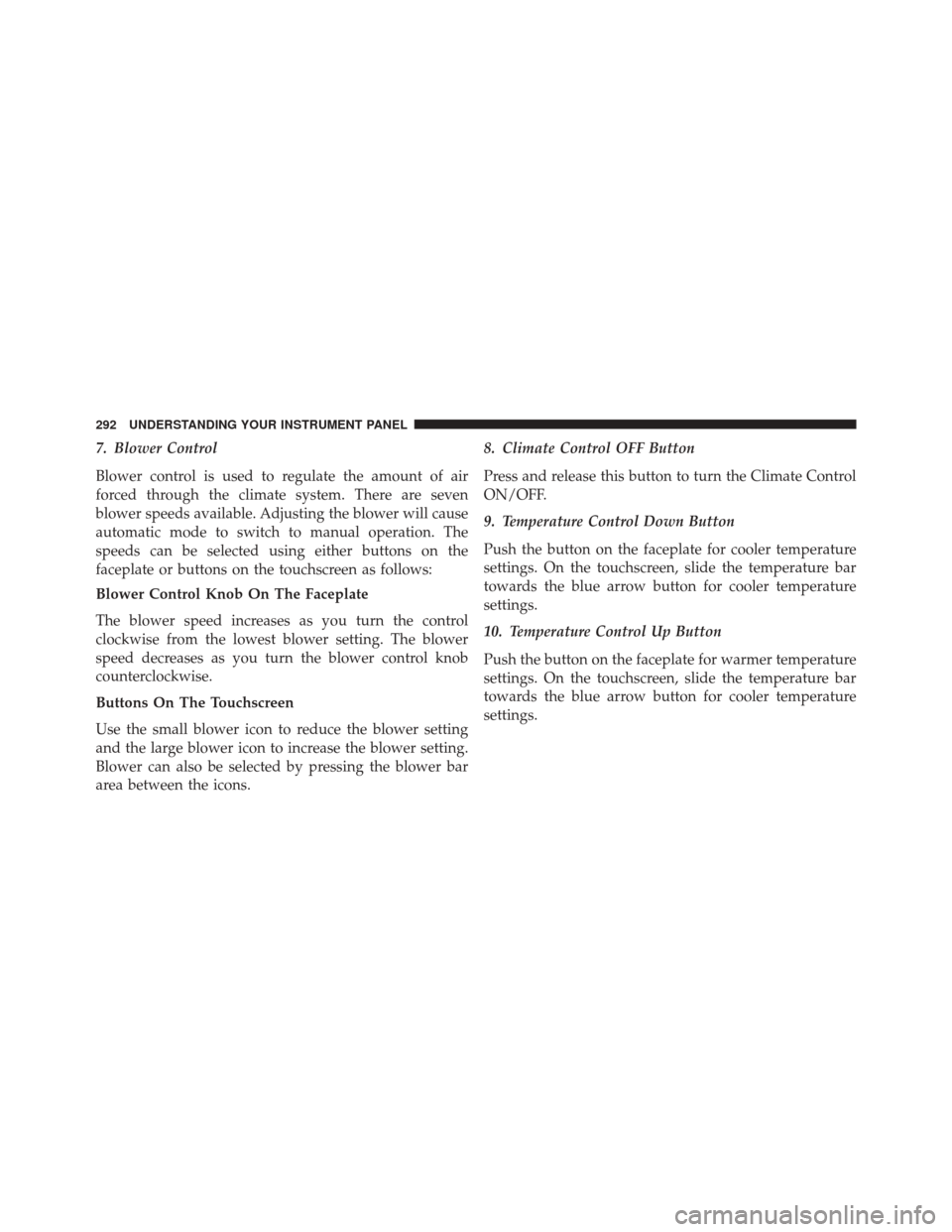
7. Blower Control
Blower control is used to regulate the amount of air
forced through the climate system. There are seven
blower speeds available. Adjusting the blower will cause
automatic mode to switch to manual operation. The
speeds can be selected using either buttons on the
faceplate or buttons on the touchscreen as follows:
Blower Control Knob On The Faceplate
The blower speed increases as you turn the control
clockwise from the lowest blower setting. The blower
speed decreases as you turn the blower control knob
counterclockwise.
Buttons On The Touchscreen
Use the small blower icon to reduce the blower setting
and the large blower icon to increase the blower setting.
Blower can also be selected by pressing the blower bar
area between the icons.8. Climate Control OFF Button
Press and release this button to turn the Climate Control
ON/OFF.
9. Temperature Control Down Button
Push the button on the faceplate for cooler temperature
settings. On the touchscreen, slide the temperature bar
towards the blue arrow button for cooler temperature
settings.
10. Temperature Control Up Button
Push the button on the faceplate for warmer temperature
settings. On the touchscreen, slide the temperature bar
towards the blue arrow button for cooler temperature
settings.
292 UNDERSTANDING YOUR INSTRUMENT PANEL
Page 299 of 599
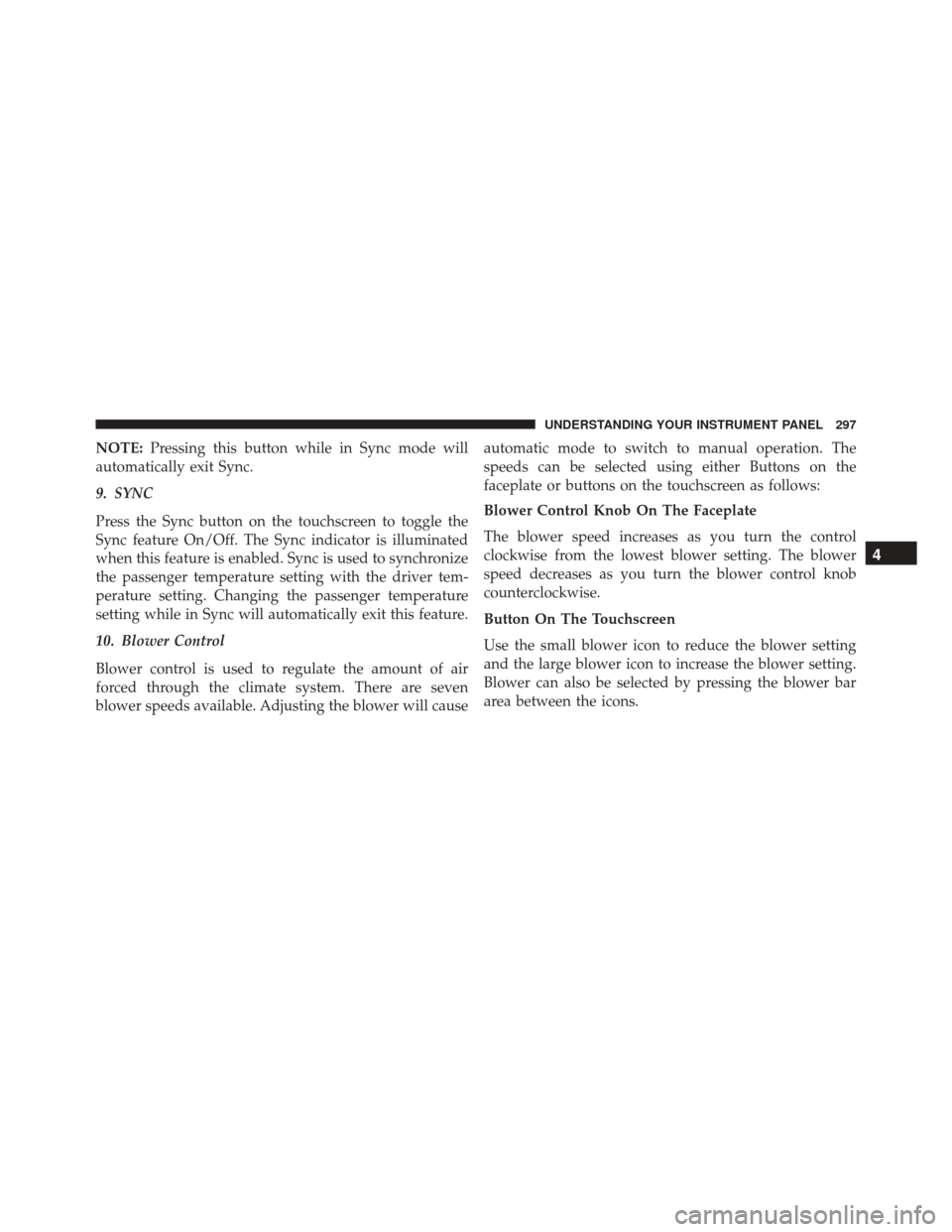
NOTE:Pressing this button while in Sync mode will
automatically exit Sync.
9. SYNC
Press the Sync button on the touchscreen to toggle the
Sync feature On/Off. The Sync indicator is illuminated
when this feature is enabled. Sync is used to synchronize
the passenger temperature setting with the driver tem-
perature setting. Changing the passenger temperature
setting while in Sync will automatically exit this feature.
10. Blower Control
Blower control is used to regulate the amount of air
forced through the climate system. There are seven
blower speeds available. Adjusting the blower will cause automatic mode to switch to manual operation. The
speeds can be selected using either Buttons on the
faceplate or buttons on the touchscreen as follows:
Blower Control Knob On The Faceplate
The blower speed increases as you turn the control
clockwise from the lowest blower setting. The blower
speed decreases as you turn the blower control knob
counterclockwise.
Button On The Touchscreen
Use the small blower icon to reduce the blower setting
and the large blower icon to increase the blower setting.
Blower can also be selected by pressing the blower bar
area between the icons.
4
UNDERSTANDING YOUR INSTRUMENT PANEL 297
Page 319 of 599

TIP:Your mobile phone must have the full implementa-
tion of the Message Access Profile (MAP) to take advan-
tage of this feature. For details about MAP, visit
UconnectPhone.com. Apple iPhone® iOS6 or later sup-
ports reading incoming text messages only.
Uconnect® Access* (8.4A/8.4AN)
An included trial and/or subscription is required to take
advantage of the Uconnect® Access services in the next
section of this guide. To register with Uconnect® Access,
press the Apps button on the 8.4-inch touchscreen to get
started. Detailed registration instructions can be found
on the next page.
*Uconnect® Access is available only on equipped ve-
hicles purchased within the continental United States and
Alaska. Services can only be used where coverage is
available; see coverage map for details.
9-1-1 Call
Theft Alarm Notification
Remote Door Lock/Unlock
Stolen Vehicle Assistance
Remote Vehicle Start**
Remote Horn and Lights
Yelp® Search
Voice Texting
Roadside Assistance Call
Wi-Fi Hotspot***
**If vehicle is equipped.
***Extra charges apply.
4
UNDERSTANDING YOUR INSTRUMENT PANEL 317
Page 321 of 599
Mobile App (8.4A/8.4AN)
Securely link your mobile device to your vehicle with the
Uconnect® Access App. Once you have downloaded the
App, you may start your vehicle or lock it from virtually
any distance. (Vehicle must be properly equipped with
factory-installed Remote Start.)Download the Uconnect® Access App to a compatible
Apple® or Android® mobile devices. All you need to
do is:
1. After registering with Uconnect® Access, log on to
your Mopar® Owner Connect account at
moparownerconnect.com.
2. On the Dashboard page, enter your mobile phone number to receive a link to download the App on your
mobile device. Or go to iTunes®, or Google Play, and
search for the Uconnect® Access App.
3. To activate the App, enter your Mopar Owner Connect user name and password and log in. Your vehicle is
then connected to your mobile device.
Mobile App
4
UNDERSTANDING YOUR INSTRUMENT PANEL 319
Page 327 of 599
STARTING AND OPERATING
CONTENTS
�STARTING PROCEDURES ................330
▫ Normal Starting ...................... .330
▫ Automatic Transmission ................331
▫ Extreme Cold Weather (Below –20°F or
�29°C) ............................ .331
▫ If Engine Fails To Start .................331
▫ After Starting ....................... .332
� ENGINE BLOCK HEATER — IF EQUIPPED . . . .333
� AUTOMATIC TRANSMISSION ............333
▫ Key Ignition Park Interlock ...............335 ▫
Brake/Transmission Shift Interlock System . . .336
▫ Six–Speed Automatic Transmission —
If Equipped ........................ .336
� POWER TAKE OFF OPERATION — IF EQUIPPED
(CHASSIS CAB ONLY) ..................348
▫ Stationary Mode ..................... .348
▫ Mobile Mode ........................ .350
� FOUR-WHEEL DRIVE OPERATION —
IF EQUIPPED ........................ .351
▫ Manually Shifted Transfer Case —
If Equipped ......................... .351
5
Page 328 of 599

▫Shifting Procedure — Manually Shifted
Transfer Case ....................... .354
▫ Transfer Case Position Indicator Light ......355
▫ Electronically Shifted Transfer Case
(Four-Position Switch) — If Equipped .......355
▫ Shifting Procedure .....................359
� LIMITED-SLIP DIFFERENTIAL .............361
� DRIVING ON SLIPPERY SURFACES .........362
▫ Acceleration ........................ .362
▫ Traction ........................... .363
� DRIVING THROUGH WATER .............363
▫ Flowing/Rising Water ..................363
▫ Shallow Standing Water .................364
� POWER STEERING .....................365 ▫
Power Steering Fluid Check ..............366
� PARKING BRAKE ..................... .367
� BRAKE SYSTEM ...................... .370
▫ Hydraulic Brake Assist ..................370
� ELECTRONIC BRAKE CONTROL SYSTEM . . . .371
▫ Anti-Lock Brake System (ABS) ............371
▫ Traction Control System (TCS) ............372
▫ Hill Start Assist (HSA) ..................373
▫ Electronic Stability Control (ESC) ..........375
▫ ESC Activation/Malfunction Indicator Light
And ESC OFF Indicator Light ............379
▫ Trailer Sway Control (TSC) ..............381
� TIRE SAFETY INFORMATION .............382
326 STARTING AND OPERATING
Page 332 of 599

STARTING PROCEDURES
Before starting your vehicle, adjust your seat, adjust both
inside and outside mirrors, and fasten your seat belt.
The starter should not be operated for more than 10-second
intervals. Waiting a few seconds between such intervals
will protect the starter from overheating.
WARNING!
Never leave children alone in a vehicle, or with
access to an unlocked vehicle. Leaving children in a
vehicle unattended is dangerous for a number of
reasons. A child or others could be seriously or
fatally injured. Children should be warned not to
touch the parking brake, brake pedal or the shift
lever/transmission gear selector. Do not leave the Key
Fob in or near the vehicle, or in a location accessible
(Continued)
WARNING!(Continued)
to children, and do not leave the ignition of a vehicle
equipped with keyless Enter-N-Go in the ACC or
ON/RUN mode. A child could operate power win-
dows, other controls, or move the vehicle.
Normal Starting
Normal starting of either a warm or cold engine is
obtained without pumping or pressing the accelerator
pedal. Cycle the ignition to the START position and
release when the engine starts. If the engine fails to start
within 10 seconds, cycle the ignition to the OFF position,
wait five seconds, then repeat the “Normal Starting”
procedure.
330 STARTING AND OPERATING