Page 109 of 599

CAUTION!
Never use Non-Detergent Oil or Straight Mineral Oil
in the engine or damage may result.
NOTE: A new engine may consume some oil during its
first few thousand miles (kilometers) of operation. This
should be considered a normal part of the break-in and
not interpreted as a problem.
Diesel Engine
The Cummins® turbocharged diesel engine does not
require a break-in period due to its construction. Normal
operation is allowed, providing the following recommen-
dations are followed:
• Warm up the engine before placing it under load.
• Do not operate the engine at idle for prolonged
periods. •
Use the appropriate transmission gear to prevent
engine lugging.
• Observe vehicle oil pressure and temperature indica-
tors.
• Check the coolant and oil levels frequently.
• Vary throttle position at highway speeds when carry-
ing or towing significant weight.
NOTE: Light duty operation such as light trailer towing
or no load operation will extend the time before the
engine is at full efficiency. Reduced fuel economy and
power may be seen at this time.
For additional vehicle break-in requirements, refer to
“Trailer Towing” in “Starting and Operating” of the
Owners Manual.
2
THINGS TO KNOW BEFORE STARTING YOUR VEHICLE 107
Page 114 of 599

Periodic Safety Checks You Should Make Outside
The Vehicle
Tires
Examine tires for excessive tread wear and uneven wear
patterns. Check for stones, nails, glass, or other objects
lodged in the tread or sidewall. Inspect the tread for cuts
and cracks. Inspect sidewalls for cuts, cracks, and bulges.
Check the wheel bolts for tightness. Check the tires
(including spare) for proper cold inflation pressure.
Lights
Have someone observe the operation of brake lights and
exterior lights while you work the controls. Check turn
signal and high beam indicator lights on the instrument
panel.
Door Latches
Check for positive closing, latching, and locking.
Fluid Leaks
Check area under vehicle after overnight parking for fuel,
engine coolant, oil, or other fluid leaks. Also, if gasoline
fumes are detected or if fuel, power steering fluid (if
equipped), or brake fluid leaks are suspected. The cause
should be located and corrected immediately.
112 THINGS TO KNOW BEFORE STARTING YOUR VEHICLE
Page 208 of 599

10. Oil Pressure Gauge — If EquippedThe pointer should always indicate some oil pres-
sure when the engine is running. A continuous high or
low reading under normal driving conditions may indi-
cate a lubrication system malfunction. Immediate service
should be obtained from an authorized dealer.
11. Speedometer
The speedometer shows the vehicle speed in miles per
hour and/or kilometers per hour (mph/km/h).
12. Park/Headlight ON Indicator — If Equipped
This indicator will illuminate when the park
lights or headlights are turned on. 13. Cargo Light — If Equipped
The cargo light will illuminate when the cargo
light is activated by pressing the cargo light
button on the headlight switch.
14. Fuel Gauge
Shows level of fuel in tank when ignition switch is in the
ON/RUN position.
15. Vehicle Security Light — If Equipped This light will flash at a fast rate for approxi-
mately 15 seconds, when the vehicle security
alarm is arming, and then will flash slowly
until the vehicle is disarmed.
206 UNDERSTANDING YOUR INSTRUMENT PANEL
Page 213 of 599

The gauge pointer will likely indicate a higher tempera-
ture when driving in hot weather, up mountain grades,
or when towing a trailer. It should not be allowed to
exceed the upper limits of the normal operating range.
CAUTION!
Driving with a hot engine cooling system could
damage your vehicle. If the temperature gauge reads
“H” pull over and stop the vehicle. Idle the vehicle
with the air conditioner turned off until the pointer
drops back into the normal range. If the pointer
remains on the “H” and you hear continuous chimes,
turn the engine off immediately and call an autho-
rized dealer for service.
WARNING!
A hot engine cooling system is dangerous. You or
others could be badly burned by steam or boiling
coolant. You may want to call an authorized dealer
for service if your vehicle overheats. If you decide to
look under the hood yourself, see “Maintaining Your
Vehicle.” Follow the warnings under the “Cooling
System Pressure Cap” paragraph.
25. Electronic Throttle Control (ETC) Light This light informs you of a problem with the
Electronic Throttle Control (ETC) system. The
light will come on when the ignition is first
turned ON and remain on briefly as a bulb
check. If the light does not come on during starting, have
the system checked by an authorized dealer.
If a problem is detected, the light will come on while the
engine is running. Cycle the ignition key when the
4
UNDERSTANDING YOUR INSTRUMENT PANEL 211
Page 221 of 599

Vehicles Not Equipped With Passive Entry
1. Without pushing the brake pedal, cycle the ignition tothe ON/RUN position (do not start the engine).
2. Push and release the DOWNarrow button to scroll
downward through the main menu to “ Vehicle Info”.
3. Push and release the RIGHTarrow button to access
the “ Oil Life” screen.
4. Push and hold the RIGHTarrow button for one
second to access the “ Oil Life Reset” screen.
5. Push and release the DOWNarrow button to select “
Ye s ”, then push and release the RIGHTarrow button
to select reset of the Oil Life.
6. Push and release the Uparrow button to exit the EVIC
screen.
NOTE: If the indicator message illuminates when you
start the vehicle, the oil change indicator system did not
reset. If necessary, repeat this procedure.EVIC Messages
• Front Seatbelts Unbuckled
• Driver Seatbelt Unbuckled
• Passenger Seatbelt Unbuckled
• Service Airbag System
• Traction Control Off
• Washer Fluid Low
• Oil Pressure Low
• Oil Change Due
• Fuel Low
• Service Antilock Brake System
• Service Electronic Throttle Control
• Service Power Steering
4
UNDERSTANDING YOUR INSTRUMENT PANEL 219
Page 224 of 599

The Reconfigurable Telltales section is divided into the
white telltales area on the right, yellow telltales in the
middle, and red telltales on the left.
EVIC Red Telltales
This area will show reconfigurable red telltales. These
telltales include:
•Door Ajar
This light will turn on to indicate that one or
more doors may be ajar.
• Oil Pressure Warning Light
This telltale indicates low engine oil pressure. If
the light turns on while driving, stop the vehicle and shut
off the engine as soon as possible. A chime will sound
when this light turns on. Do not operate the vehicle until the cause is corrected.
This light does not show how much oil is in the engine.
The engine oil level must be checked under the hood.
•
Oil Temperature Warning Light
This telltale indicates engine oil temperature is
high. If the light turns on while driving, stop
the vehicle and shut off the engine as soon as
possible.
• Charging System Light
This light shows the status of the electrical charg-
ing system. If the light stays on or comes on while
driving, turn off some of the vehicle’s non-essential
electrical devices or increase engine speed (if at idle). If
the charging system light remains on, it means that the
vehicle is experiencing a problem with the charging
system. OBTAIN SERVICE IMMEDIATELY. See an au-
thorized dealer.
222 UNDERSTANDING YOUR INSTRUMENT PANEL
Page 228 of 599
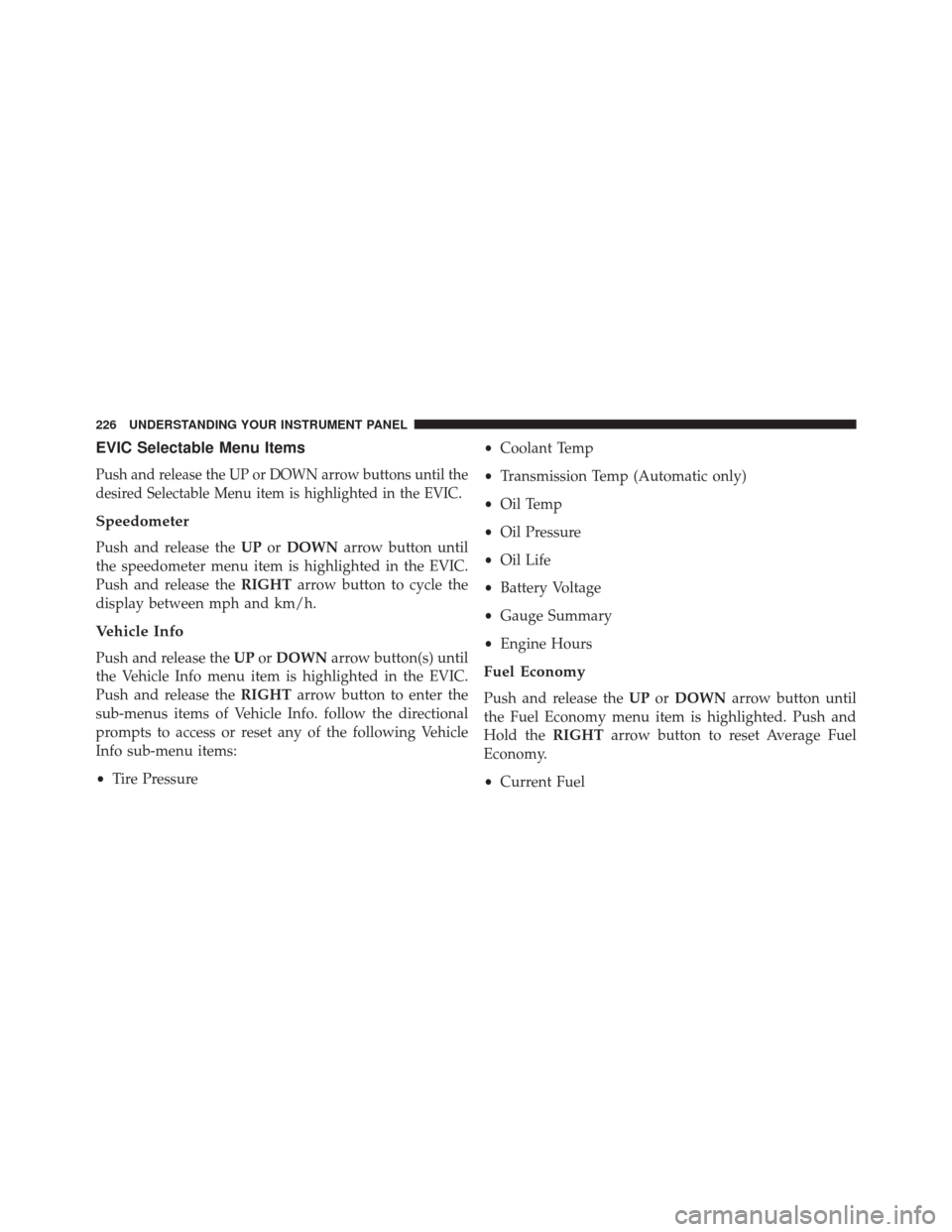
EVIC Selectable Menu Items
Push and release the UP or DOWN arrow buttons until the
desired Selectable Menu item is highlighted in the EVIC.
Speedometer
Push and release theUPorDOWN arrow button until
the speedometer menu item is highlighted in the EVIC.
Push and release the RIGHTarrow button to cycle the
display between mph and km/h.
Vehicle Info
Push and release the UPorDOWN arrow button(s) until
the Vehicle Info menu item is highlighted in the EVIC.
Push and release the RIGHTarrow button to enter the
sub-menus items of Vehicle Info. follow the directional
prompts to access or reset any of the following Vehicle
Info sub-menu items:
• Tire Pressure •
Coolant Temp
• Transmission Temp (Automatic only)
• Oil Temp
• Oil Pressure
• Oil Life
• Battery Voltage
• Gauge Summary
• Engine HoursFuel Economy
Push and release the UPorDOWN arrow button until
the Fuel Economy menu item is highlighted. Push and
Hold the RIGHTarrow button to reset Average Fuel
Economy.
• Current Fuel
226 UNDERSTANDING YOUR INSTRUMENT PANEL
Page 230 of 599
Trailer Tow
Push and release theUPorDOWN arrow button until
the Trailer Tow menu item is highlighted. Push and
release the RIGHTarrow button and the next screen will
display the following trailer trip information:
• Trip (trailer specific) Distance
• Trailer Brake
• Output
• Type
• Gain
Push and hold the RIGHTarrow button to reset all the
information.
EVIC Messages
• Front Seatbelts Unbuckled
• Driver Seatbelt Unbuckled •
Passenger Seatbelt Unbuckled
• Service Airbag System
• Traction Control Off
• Washer Fluid Low
• Oil Pressure Low
• Oil Change Due
• Fuel Low
• Service Antilock Brake System
• Service Electronic Throttle Control
• Service Power Steering
• Cruise Off
• Cruise Ready
• Cruise Set To XXX MPH
228 UNDERSTANDING YOUR INSTRUMENT PANEL