Page 304 of 865
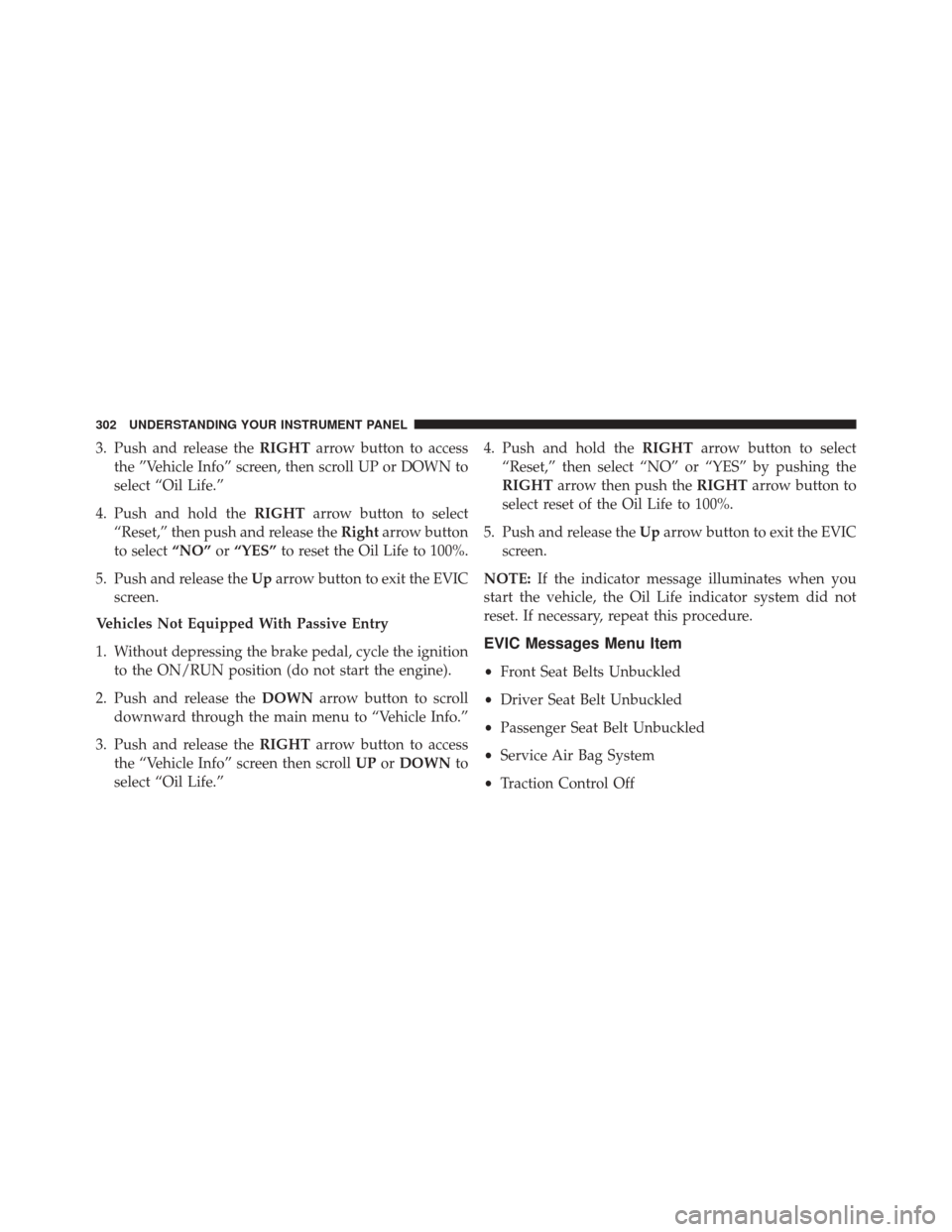
3. Push and release theRIGHTarrow button to access
the ”Vehicle Info” screen, then scroll UP or DOWN to
select “Oil Life.”
4. Push and hold the RIGHTarrow button to select
“Reset,” then push and release the Rightarrow button
to select “NO”or“YES” to reset the Oil Life to 100%.
5. Push and release the Uparrow button to exit the EVIC
screen.
Vehicles Not Equipped With Passive Entry
1. Without depressing the brake pedal, cycle the ignition to the ON/RUN position (do not start the engine).
2. Push and release the DOWNarrow button to scroll
downward through the main menu to “Vehicle Info.”
3. Push and release the RIGHTarrow button to access
the “Vehicle Info” screen then scroll UPorDOWN to
select “Oil Life.” 4. Push and hold the
RIGHTarrow button to select
“Reset,” then select “NO” or “YES” by pushing the
RIGHT arrow then push the RIGHTarrow button to
select reset of the Oil Life to 100%.
5. Push and release the Uparrow button to exit the EVIC
screen.
NOTE: If the indicator message illuminates when you
start the vehicle, the Oil Life indicator system did not
reset. If necessary, repeat this procedure.
EVIC Messages Menu Item
• Front Seat Belts Unbuckled
• Driver Seat Belt Unbuckled
• Passenger Seat Belt Unbuckled
• Service Air Bag System
• Traction Control Off
302 UNDERSTANDING YOUR INSTRUMENT PANEL
Page 316 of 865
Air Suspension Menu Item — If Equipped
Push and release theUPorDOWN arrow button until
the Air Suspension menu item is highlighted in the EVIC.
Push and release the RIGHTarrow button to display the
Air Suspension status.
Trailer Tow Menu Item
Push and release the UP or DOWN arrow button until
the Trailer Tow menu item is highlighted. Push and
release the RIGHT arrow button and the next screen will
display the following trailer trip information:
• Trip (trailer specific) Distance: Push and hold the
RIGHT arrow button to reset the distance.
• Trailer Brake
• Output
• Type
• Gain
EVIC Messages Menu Item
• Front Seat Belts Unbuckled
• Driver Seat Belt Unbuckled
• Passenger Seat Belt Unbuckled
• Service Air Bag System
• Traction Control Off
• Washer Fluid Low
• Oil Pressure Low
• Oil Change Due
• Fuel Low
• Service Anti-lock Brake System
• Service Electronic Throttle Control
• Service Power Steering
314 UNDERSTANDING YOUR INSTRUMENT PANEL
Page 438 of 865

▫Brake/Transmission Shift Interlock System . . .454
▫ Eight-Speed Automatic Transmission — If
Equipped .......................... .455
▫ Six-Speed Automatic Transmission — 1500 Models
Only (If Equipped) ....................464
▫ Six-Speed Automatic Transmission — 2500/3500
Models Only ....................... .476
� FOUR-WHEEL DRIVE OPERATION — IF
EQUIPPED .......................... .487
▫ Manually Shifted Transfer Case —
If Equipped ......................... .487
▫ Electronically Shifted Transfer Case
(Four-Position Switch) — If Equipped .......491
▫ Electronically Shifted Transfer Case
(Five-Position Switch) — If Equipped .......498▫
Electronically Shifted Transfer Case
(Five-Position Switch) — If Equipped .......503
� AIR SUSPENSION SYSTEM (1500 MODELS) — IF
EQUIPPED .......................... .510
▫ Description ......................... .510
▫ Air Suspension Modes ..................514
▫ Electronic Vehicle Information Center
(EVIC)/Driver Information Display (DID) Display
Messages .......................... .516
▫ Operation .......................... .516
� AIR SUSPENSION SYSTEM (2500/3500 MODELS)
— IF EQUIPPED ...................... .518
▫ Description ......................... .518
▫ Air Suspension Modes ..................519
436 STARTING AND OPERATING
Page 439 of 865

▫Electronic Vehicle Information Center
(EVIC)/Driver Information Display (DID) Display
Messages .......................... .521
▫ Operation .......................... .521
� AXLE LOCKER SYSTEM — POWER WAGON
MODELS ONLY (IF EQUIPPED) ............522
� STABILIZER/SWAY BAR SYSTEM — POWER
WAGON ONLY ....................... .524
� SAFE OFF-ROAD DRIVING — POWER WAGON
ONLY.............................. .526
▫ Off-Road Driving Tips And Vehicle
Characteristics ...................... .526
▫ Driving In Snow, Mud And Sand ..........529
▫ Crossing Obstacles (Rocks And Other High
Points) ............................ .531▫
Hill Climbing ....................... .534
▫ Driving Through Water .................536
▫ Airing Down For Off-Road Driving .........539
▫ Vehicle Recovery ..................... .540
▫ After Driving Off-Road .................544
� LIMITED-SLIP DIFFERENTIAL .............545
� DRIVING ON SLIPPERY SURFACES .........546
▫ Acceleration ........................ .546
▫ Traction ........................... .546
� DRIVING THROUGH WATER .............547
▫ Flowing/Rising Water ..................547
▫ Shallow Standing Water .................547
5
STARTING AND OPERATING 437
Page 518 of 865

Your Instrument Panel” or “Uconnect® Settings” in “Un-
derstanding Your Instrument Panel” if equipped with a
touch screen radio for further information.
NOTE:If equipped with a touch screen radio all
enabling/disabling of air suspension features must be
done through the radio. Refer to “Uconnect® Settings” in
“Understanding Your Instrument Panel” for further in-
formation.
Electronic Vehicle Information Center
(EVIC)/Driver Information Display (DID) Display
Messages
When the appropriate conditions exist, a message will
appear in the EVIC/DID display. Refer to “Electronic
Vehicle Information Center (EVIC) or Driver Information
Display (DID)” in “Understanding Your Instrument
Panel” for further information.
An audible chime will be heard whenever a system error
has been detected.
Operation
1 — Up Button
2 — Down Button
3 — Entry/Exit Mode Indicator (Customer selectable)
4 — Normal Ride Height Indicator (Customer selectable)
5 — Off-Road 1 Indicator (Customer selectable)
6 — Off-Road 2 Indicator (Customer selectable)
Air Suspension Switch
516 STARTING AND OPERATING
Page 519 of 865

The indicator lamps 3 through 6 will illuminate to show
the current position of the vehicle. Flashing indicator
lamps will show a position which the system is working
to achieve. When raising, if multiple indicator lamps are
flashing, the highest flashing indicator lamp is the posi-
tion the system is working to achieve. When lowering, if
multiple indicators are flashing, the lowest solid indica-
tor lamp is the position the system is working to achieve.
Pushing the “UP” button once will move the suspension
one position higher from the current position, assuming
all conditions are met (i.e. key in ON/RUN position,
engine running, speed below threshold, etc). The “UP”
button can be pushed multiple times, each push will raise
the requested level by one position up to a maximum
position of OR2 or the highest position allowed based on
current conditions (i.e. vehicle speed, etc).
Pushing the “DOWN” button once will move the suspen-
sion one position lower from the current level, assuming
all conditions are met (i.e. key in ON/RUN position,engine running, doors closed, speed below threshold,
etc). The “DOWN” button can be pushed multiple times,
each push will lower the requested level by one position
down to a minimum of Entry/Exit Mode or the lowest
position allowed based on current conditions (i.e. vehicle
speed, etc.)
Automatic height changes will occur based on vehicle
speed and the current vehicle height. The indicator lamps
and EVIC/DID messages will operate the same for
automatic changes and user requested changes.
•
Off-Road 2 (OR2) – Indicator lamps 3, 4, 5 and 6 will be
illuminated when the vehicle is in OR2.
• Off-Road 1 (OR1) – Indicator lamps 3, 4 and 5 will be
illuminated when the vehicle is in OR1.
• Normal Ride Height (NRH)/Aero Mode – Indicator
lamps 3 and 4 will be illuminated when the vehicle is
in this position.
5
STARTING AND OPERATING 517
Page 523 of 865

Protection Mode
In order to “protect” the air suspension system, the
vehicle will enter Protection Mode when load leveling
cannot be achieved. Some driving may be required to
clear the protection mode telltale in the EVIC/DID. Refer
to “Electronic Vehicle Information Center (EVIC) or
Driver Information Display (DID)” in “Understanding
Your Instrument Panel” or “Uconnect® Settings” in “Un-
derstanding Your Instrument Panel” if equipped with a
touch screen radio for further information.
NOTE:If equipped with a touch screen radio all
enabling/disabling of air suspension features must be
done through the radio. Refer to “Uconnect® Settings” in
“Understanding Your Instrument Panel” for further in-
formation.Electronic Vehicle Information Center
(EVIC)/Driver Information Display (DID) Display
Messages
When the appropriate conditions exist, a message will
appear in the EVIC/DID display. Refer to “Electronic
Vehicle Information Center (EVIC) or Driver Information
Display (DID)” in “Understanding Your Instrument
Panel” for further information.
An audible chime will be heard whenever a system error
has been detected.
Operation
Pushing the Trailer Mode button once, while at Normal
Ride Height (NRH) will lower the vehicle to trailer level.
NOTE: The LED will continuously blink until vehicle
trailer level that been achieved.
Pushing the Trailer Mode again will raise the vehicle to
Normal Ride Height (NRH).
5
STARTING AND OPERATING 521
Page 624 of 865

•Various TPMS messages, which display in the Elec-
tronic Vehicle Information Center (EVIC)/Driver In-
formation Display (DID)
• TPM Telltale Light
The matching full size spare wheel and tire assembly (if
equipped) has a TPM sensor. The full size spare can be
used in place of any of the four road tires. A spare with a
pressure below the low-pressure limit will not cause the
“Tire Pressure Monitoring Telltale Light” to illuminate or
the chime to sound while it is stored in the spare tire
location.
Tire Pressure Monitoring Low Pressure Warnings
The “Tire Pressure Monitoring Telltale Light” will
illuminate in the instrument cluster and a chime
will sound when tire pressure is low in one or more of the
four active road tires. In addition, the EVIC/DID will
display a “LOW TIRE” message and a graphic showing the pressure values of each tire with the low tire pressure
values in a different color. An
�Inflate to XX�message will
also be displayed.
Should this occur, you should stop as soon as possible
and inflate the tires with a low pressure condition (those
in a different color in the EVIC/DID graphic) to the“LOW TIRE PRESSURE” Message
622 STARTING AND OPERATING