Page 26 of 865

Security System Manual Override
The Vehicle Security Alarm will not arm if you lock the
doors using the manual door lock plunger.
ILLUMINATED APPROACH
The courtesy lights will turn on when you use the
Remote Keyless Entry (RKE) transmitter to unlock the
doors or open any door.
This feature also turns on the approach lighting in the
outside mirrors (if equipped). Refer to “Mirrors” in
“Understanding The Features Of Your Vehicle” for fur-
ther information.
The lights will fade to off after approximately 30 seconds,
or they will immediately fade to off once the ignition
switch is turned to ON/RUN from the OFF position.The front courtesy overhead console and door courtesy
lights will not turn off if the dimmer control is in the
“Dome ON” position (rotate horizontal thumb wheel on
the bottom of the switch to the far right detent position).
The illuminated entry system will not operate if the
dimmer control is in the “Dome OFF” position (rotate
horizontal thumb wheel on the bottom of the switch to
the far left detent position).
NOTE:
If your vehicle is equipped with illuminated
approach lights under the outside mirrors, they can be
turned off by using the Electronic Vehicle Information
Center (EVIC) or Driver Information Display (DID) con-
trols (if NOT equipped with a touchscreen radio) or the
Uconnect® radio (if equipped with a touchscreen radio).
For further information, refer to “EVIC/DID” or
“Uconnect® Settings” in “Understanding Your Instru-
ment Panel.”
24 THINGS TO KNOW BEFORE STARTING YOUR VEHICLE
Page 282 of 865

▫DID White Telltales ....................339
▫ DID Selectable Menu Items ..............340
� Uconnect® SETTINGS ...................351
▫ Buttons On The Faceplate ................352
▫ Buttons On The Touchscreen ..............353
▫ Customer Programmable Features — Uconnect®
5.0 Personal Settings ...................353
▫ Customer Programmable Features — Uconnect®
8.4A/8.4AN Personal Settings ............370
� Uconnect® RADIOS — IF EQUIPPED ........390
� iPod®/USB/MP3 CONTROL — IF EQUIPPED . .390
� STEERING WHEEL AUDIO CONTROLS — IF
EQUIPPED .......................... .391
▫ Radio Operation ..................... .391▫
CD Player — If Equipped ................392
� CD/DVD DISC MAINTENANCE ...........392
� RADIO OPERATION AND MOBILE PHONES . .393
▫ Regulatory And Safety Information .........393
� CLIMATE CONTROLS ...................395
▫ Manual Climate Controls Without Touchscreen —
If Equipped ........................ .395
▫ Manual Climate Controls With Touchscreen — If
Equipped .......................... .400
▫ Automatic Climate Controls With Touchscreen —
If Equipped ........................ .405
▫ Climate Control Functions ...............411
▫ Automatic Temperature Control (ATC) ......413
▫ Operating Tips ...................... .414
280 UNDERSTANDING YOUR INSTRUMENT PANEL
Page 370 of 865
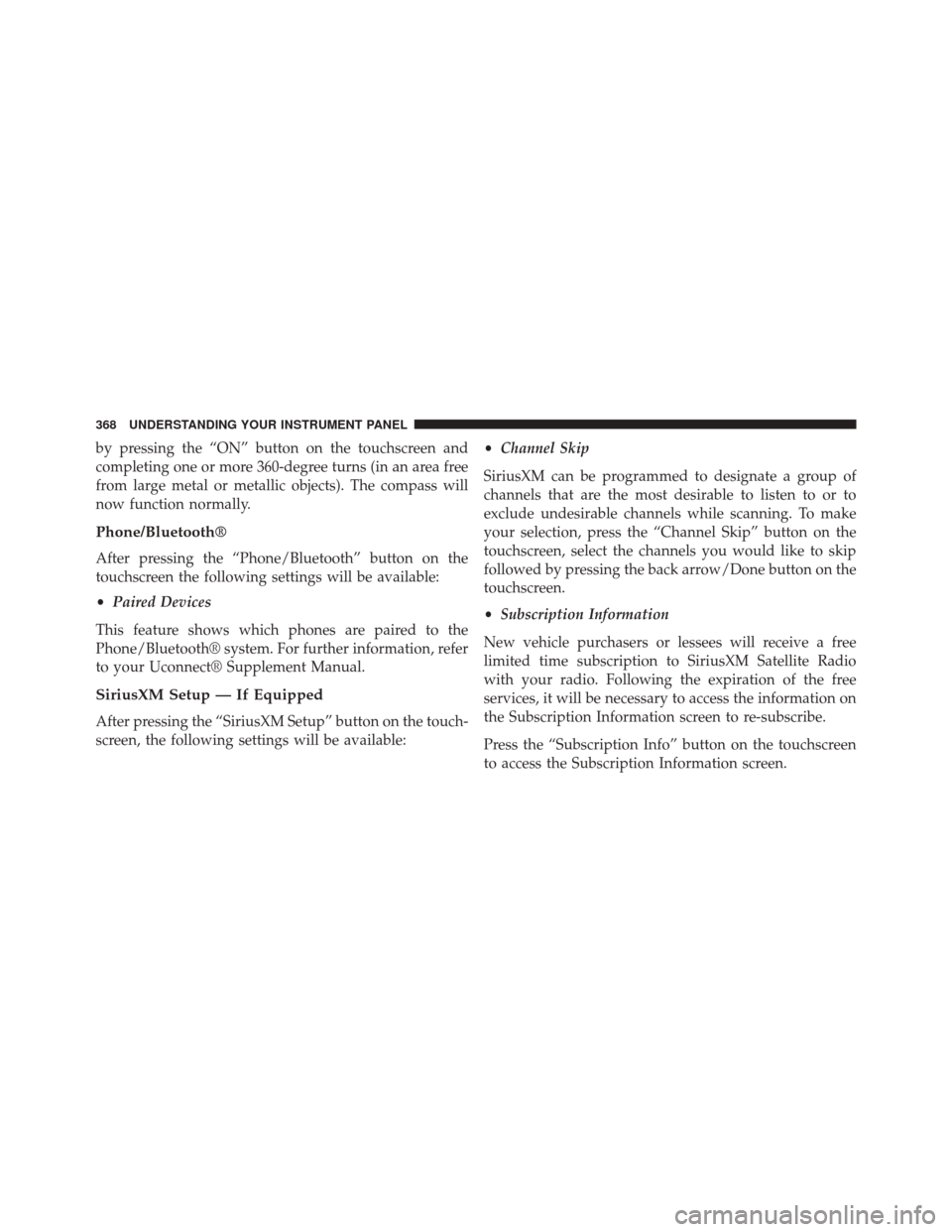
by pressing the “ON” button on the touchscreen and
completing one or more 360-degree turns (in an area free
from large metal or metallic objects). The compass will
now function normally.
Phone/Bluetooth®
After pressing the “Phone/Bluetooth” button on the
touchscreen the following settings will be available:
•Paired Devices
This feature shows which phones are paired to the
Phone/Bluetooth® system. For further information, refer
to your Uconnect® Supplement Manual.
SiriusXM Setup — If Equipped
After pressing the “SiriusXM Setup” button on the touch-
screen, the following settings will be available: •
Channel Skip
SiriusXM can be programmed to designate a group of
channels that are the most desirable to listen to or to
exclude undesirable channels while scanning. To make
your selection, press the “Channel Skip” button on the
touchscreen, select the channels you would like to skip
followed by pressing the back arrow/Done button on the
touchscreen.
• Subscription Information
New vehicle purchasers or lessees will receive a free
limited time subscription to SiriusXM Satellite Radio
with your radio. Following the expiration of the free
services, it will be necessary to access the information on
the Subscription Information screen to re-subscribe.
Press the “Subscription Info” button on the touchscreen
to access the Subscription Information screen.
368 UNDERSTANDING YOUR INSTRUMENT PANEL
Page 390 of 865
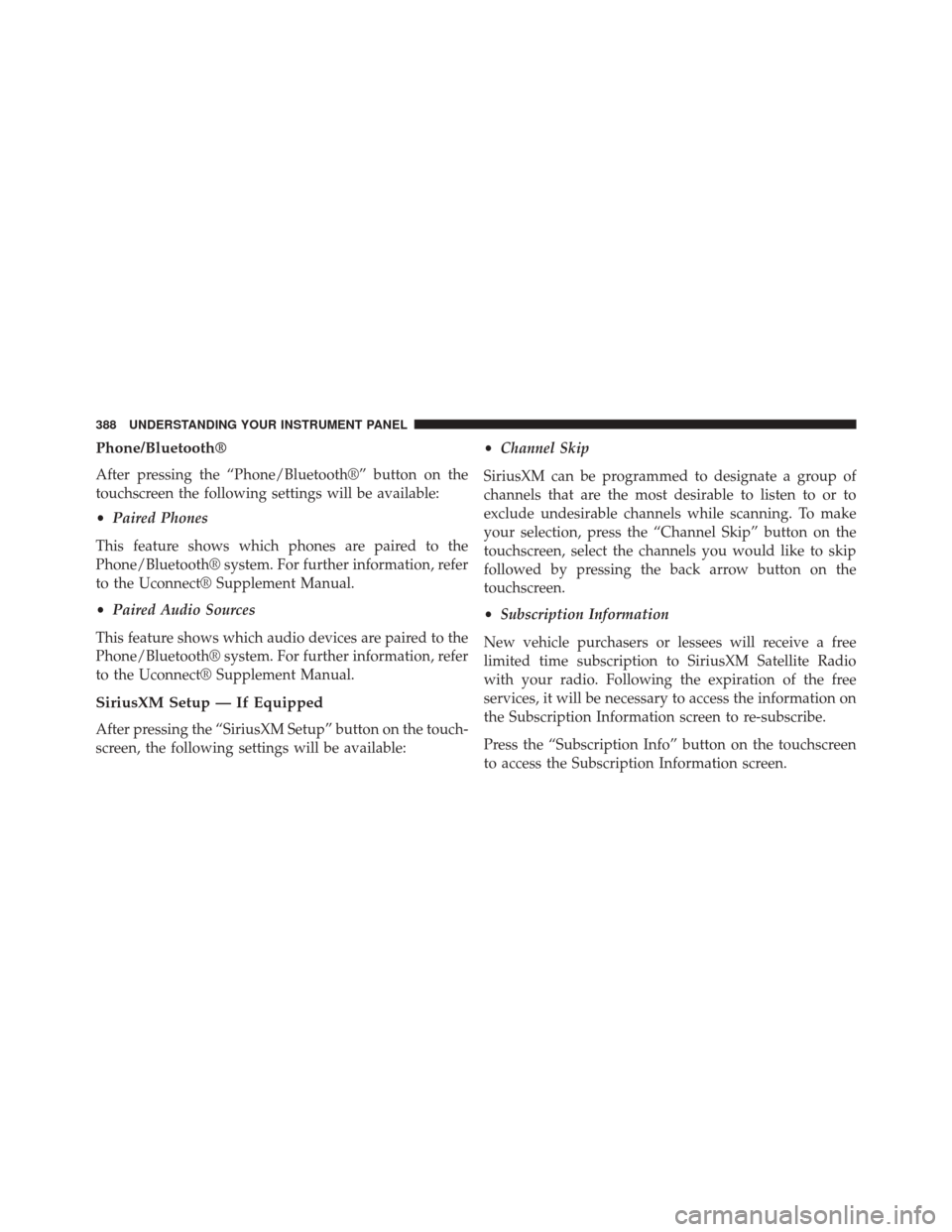
Phone/Bluetooth®
After pressing the “Phone/Bluetooth®” button on the
touchscreen the following settings will be available:
•Paired Phones
This feature shows which phones are paired to the
Phone/Bluetooth® system. For further information, refer
to the Uconnect® Supplement Manual.
• Paired Audio Sources
This feature shows which audio devices are paired to the
Phone/Bluetooth® system. For further information, refer
to the Uconnect® Supplement Manual.
SiriusXM Setup — If Equipped
After pressing the “SiriusXM Setup” button on the touch-
screen, the following settings will be available: •
Channel Skip
SiriusXM can be programmed to designate a group of
channels that are the most desirable to listen to or to
exclude undesirable channels while scanning. To make
your selection, press the “Channel Skip” button on the
touchscreen, select the channels you would like to skip
followed by pressing the back arrow button on the
touchscreen.
• Subscription Information
New vehicle purchasers or lessees will receive a free
limited time subscription to SiriusXM Satellite Radio
with your radio. Following the expiration of the free
services, it will be necessary to access the information on
the Subscription Information screen to re-subscribe.
Press the “Subscription Info” button on the touchscreen
to access the Subscription Information screen.
388 UNDERSTANDING YOUR INSTRUMENT PANEL
Page 392 of 865
System Information
After pressing the “System Information” button on the
touchscreen the following settings will be available:
•System Information
When System Information is selected, a System Informa-
tion screen will appear displaying the system software
version.
Uconnect® RADIOS — IF EQUIPPED
For detailed information about your Uconnect® radio,
refer to your Uconnect® Supplement Manual.
iPod®/USB/MP3 CONTROL — IF EQUIPPED
Located inside the center console upper lid, this feature
allows an iPod® or external USB device to be plugged
into the USB port. iPod® control supports Mini, 4G, Photo, Nano, 5G iPod®
and iPhone® devices. Some iPod® software versions
may not fully support the iPod® control features. Please
visit Apple’s website for software updates.
For further information, refer to the Uconnect® Supple-
ment Manual or visit UconnectPhone.com.
Center Console USB/AUX SD Card Media Hub
390 UNDERSTANDING YOUR INSTRUMENT PANEL
Page 397 of 865
•Consult the dealer or an experienced radio technician
for help.
CLIMATE CONTROLS
The Climate Control System allows you to regulate the
temperature, amount, and direction of air circulating
throughout the vehicle. The controls are located on the
instrument panel below the radio.
Manual Climate Controls Without Touchscreen —
If Equipped
The controls for the manual heating and air conditioning
system in this vehicle consist of a series of outer rotary
dials and inner push knobs. These comfort controls can
be set to obtain desired interior conditions.Manual Climate Controls
1 — Front Blower 5 — MAX A/C
2 — Temperature Control 6 — Air Conditioning (A/C)
3 — MODE Control 7 — DEFROST Mode
4 — RECIRCULATION Control
4
UNDERSTANDING YOUR INSTRUMENT PANEL 395