Page 185 of 865

WARNING!
•Persons who are unable to feel pain to the skin
because of advanced age, chronic illness, diabetes,
spinal cord injury, medication, alcohol use, exhaus-
tion, or other physical conditions must exercise
care when using the steering wheel heater. It may
cause burns even at low temperatures, especially if
used for long periods.
• Do not place anything on the steering wheel that
insulates against heat, such as a blanket or steering
wheel covers of any type and material. This may
cause the steering wheel heater to overheat.
DRIVER ADJUSTABLE PEDALS — IF EQUIPPED
The adjustable pedals system is designed to allow a
greater range of driver comfort for steering wheel tilt and
seat position. This feature allows the brake, accelerator, and clutch pedals (if equipped) to move toward or away
from the driver to provide improved position with the
steering wheel.
The adjustable pedal switch is located to the left side of
the steering column.
•
The pedals can be adjusted with the ignition OFF.
Adjustable Pedals Switch
3
UNDERSTANDING THE FEATURES OF YOUR VEHICLE 183
Page 187 of 865
ELECTRONIC SPEED CONTROL
When engaged, the Electronic Speed Control takes over
accelerator operations at speeds greater than 25 mph
(40 km/h).
The Electronic Speed Control buttons are located on the
right side of the steering wheel.
Electronic Speed Control Switches
1 — ON/OFF3 — SET -
2 — RES + 4 — CANCEL
3
UNDERSTANDING THE FEATURES OF YOUR VEHICLE 185
Page 209 of 865
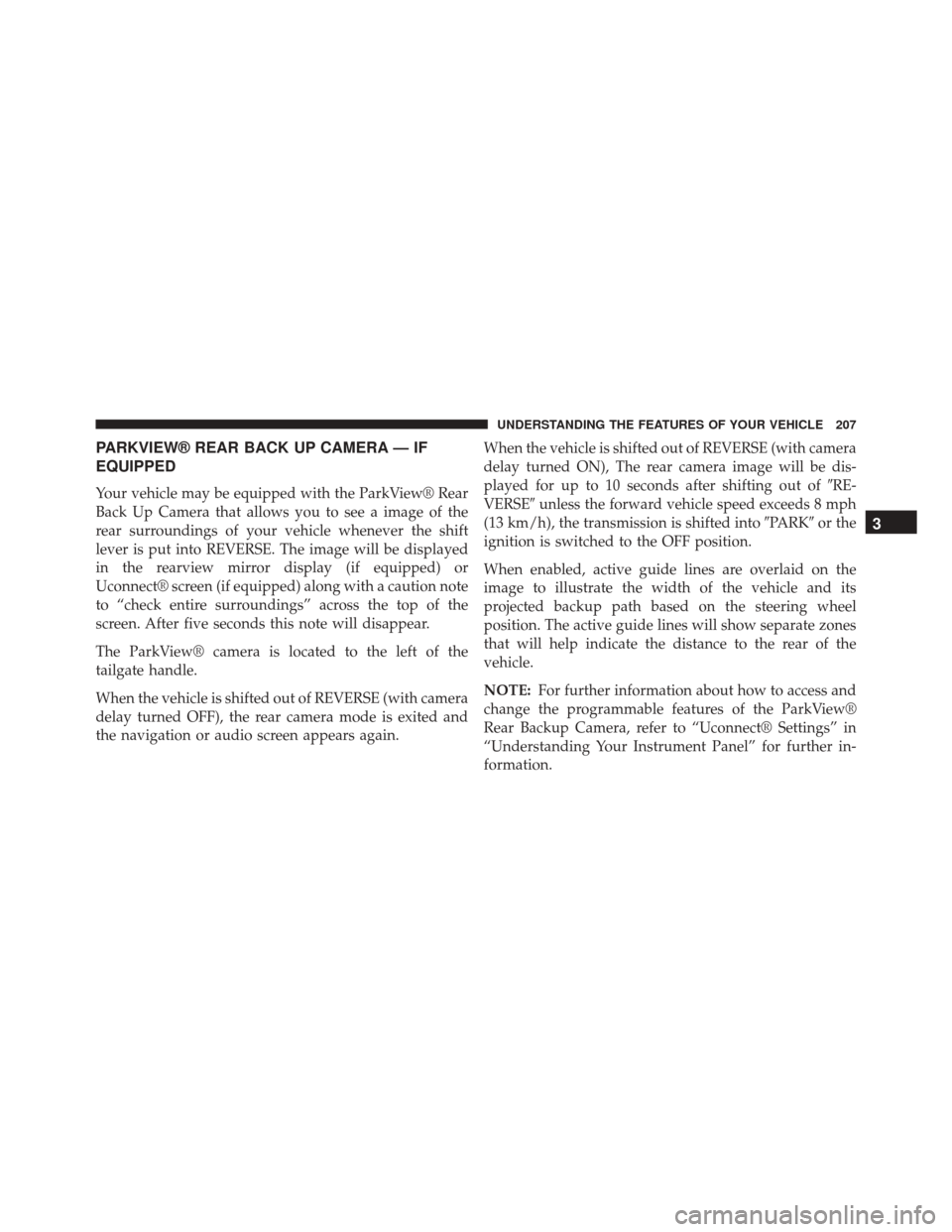
PARKVIEW® REAR BACK UP CAMERA — IF
EQUIPPED
Your vehicle may be equipped with the ParkView® Rear
Back Up Camera that allows you to see a image of the
rear surroundings of your vehicle whenever the shift
lever is put into REVERSE. The image will be displayed
in the rearview mirror display (if equipped) or
Uconnect® screen (if equipped) along with a caution note
to “check entire surroundings” across the top of the
screen. After five seconds this note will disappear.
The ParkView® camera is located to the left of the
tailgate handle.
When the vehicle is shifted out of REVERSE (with camera
delay turned OFF), the rear camera mode is exited and
the navigation or audio screen appears again.When the vehicle is shifted out of REVERSE (with camera
delay turned ON), The rear camera image will be dis-
played for up to 10 seconds after shifting out of
�RE-
VERSE� unless the forward vehicle speed exceeds 8 mph
(13 km/h), the transmission is shifted into �PARK�or the
ignition is switched to the OFF position.
When enabled, active guide lines are overlaid on the
image to illustrate the width of the vehicle and its
projected backup path based on the steering wheel
position. The active guide lines will show separate zones
that will help indicate the distance to the rear of the
vehicle.
NOTE: For further information about how to access and
change the programmable features of the ParkView®
Rear Backup Camera, refer to “Uconnect® Settings” in
“Understanding Your Instrument Panel” for further in-
formation.
3
UNDERSTANDING THE FEATURES OF YOUR VEHICLE 207
Page 282 of 865

▫DID White Telltales ....................339
▫ DID Selectable Menu Items ..............340
� Uconnect® SETTINGS ...................351
▫ Buttons On The Faceplate ................352
▫ Buttons On The Touchscreen ..............353
▫ Customer Programmable Features — Uconnect®
5.0 Personal Settings ...................353
▫ Customer Programmable Features — Uconnect®
8.4A/8.4AN Personal Settings ............370
� Uconnect® RADIOS — IF EQUIPPED ........390
� iPod®/USB/MP3 CONTROL — IF EQUIPPED . .390
� STEERING WHEEL AUDIO CONTROLS — IF
EQUIPPED .......................... .391
▫ Radio Operation ..................... .391▫
CD Player — If Equipped ................392
� CD/DVD DISC MAINTENANCE ...........392
� RADIO OPERATION AND MOBILE PHONES . .393
▫ Regulatory And Safety Information .........393
� CLIMATE CONTROLS ...................395
▫ Manual Climate Controls Without Touchscreen —
If Equipped ........................ .395
▫ Manual Climate Controls With Touchscreen — If
Equipped .......................... .400
▫ Automatic Climate Controls With Touchscreen —
If Equipped ........................ .405
▫ Climate Control Functions ...............411
▫ Automatic Temperature Control (ATC) ......413
▫ Operating Tips ...................... .414
280 UNDERSTANDING YOUR INSTRUMENT PANEL
Page 300 of 865
•Trip A
• Trip B
• Stop/Start Info (If Equipped)
• Air Suspension (If Equipped)
• Trailer Tow
• Messages
• Screen Setup
• Vehicle Settings (Not Equipped with a Uconnect 5.0 &
8.4 radio)
The system allows the driver to select information by
pushing the following EVIC Control buttons located on
the left side of the steering wheel: •
UP Arrow Button
Push and release the UP arrow button to scroll
upward through the main menu items.
EVIC Control Buttons
298 UNDERSTANDING YOUR INSTRUMENT PANEL
Page 303 of 865

•Unstored Messages
This message type is displayed indefinitely or until the
condition that activated the message is cleared. Examples
of this message type are “Turn Signal On” (if a turn signal
is left on) and “Lights On” (if driver leaves the vehicle).
• Unstored Messages Until RUN
These messages deal primarily with the Remote Start
feature. This message type is displayed until the ignition
is in the RUN state. Examples of this message type are
“Remote Start Aborted - Door Ajar” and “Press Brake
Pedal and Push Button to Start.”
• Five Second Unstored Messages
When the appropriate conditions occur, this type of
message takes control of the main display area for five
seconds and then returns to the previous screen. An
example of this message type is “Automatic High Beams
On.”Oil Life Reset
Your vehicle is equipped with an engine oil change
indicator system. The “Oil Change Required” message
will display in the EVIC after a single chime has sounded,
to indicate the next scheduled oil change interval. The
engine oil change indicator system is duty cycle based,
which means the engine oil change interval may fluctu-
ate, dependent upon your personal driving style.
NOTE: Use the steering wheel EVIC controls for the
following procedure(s).
Vehicles Equipped With Passive Entry
1. Without pressing the brake pedal, push the ENGINE START/STOP button and place the ignition to the
ON/RUN position (do not start the engine).
2. Push and release the DOWNarrow button to scroll
downward through the main menu to “Vehicle Info.”
4
UNDERSTANDING YOUR INSTRUMENT PANEL 301
Page 305 of 865
•Washer Fluid Low
• Oil Pressure Low
• Oil Change Due
• Fuel Low
• Service Anti-lock Brake System
• Service Electronic Throttle Control
• Service Power Steering
• Cruise Off
• Cruise Ready
• Cruise Set To XXX MPH
• Tire Pressure Screen With Low Tire(s) “Inflate Tire to
XX”
• Tire Pressure Information System (TPIS) •
Service Tire Pressure System
• Parking Brake Engaged
• Brake Fluid Low
• Service Electronic Braking System
• Engine Temperature Hot
• Battery Voltage Low
• Service Electronic Throttle Control
• Lights On
• Right Turn Signal Light Out
• Left Turn Signal Light Out
• Turn Signal On
• Sound Horn with Remote Lock: Off; 1st Push; 2nd
Push
4
UNDERSTANDING YOUR INSTRUMENT PANEL 303
Page 308 of 865

•Battery Low Start Engine To Change Ride Height
• Stop/Start Ready – If Equipped
• Stop/Start Not Ready – If Equipped
• Stop/Start Not Ready Hood Open – If Equipped
• Stop/Start Not Ready Battery Charging – If Equipped
• Stop/Start Not Ready Trailer Tow/Haul Selected – If
Equipped
• Stop/Start Not Ready 4WD/Low Range Selected – If
Equipped
• Stop/Start Not Ready Fuel Level Low – If Equipped
• Stop/Start Not Ready Steep Incline – If Equipped
• Stop/Start Not Ready Extreme Outside Temperature –
If Equipped
• Stop/Start Not Ready Engine Temperature Too High –
If Equipped •
Stop/Start Not Ready Engine Temperature Too Low –
If Equipped
• Stop/Start Not Ready Driver Seatbelt Unbuckled – If
Equipped
• Stop/Start Not Ready Driver Door Open – If Equipped
• Stop/Start Not Ready Cabin Cooling Or Heating – If
Equipped
• Stop/Start Not Ready Not Ready Max Cooling Or
Heating – If Equipped
• Stop/Start Not Ready Max Cooling Or Heating Se-
lected – If Equipped
• Stop/Start Not Ready Front Defrost Selected – If
Equipped
• Stop/Start Not Ready Steering Wheel Turned – If
Equipped
306 UNDERSTANDING YOUR INSTRUMENT PANEL