Page 343 of 865
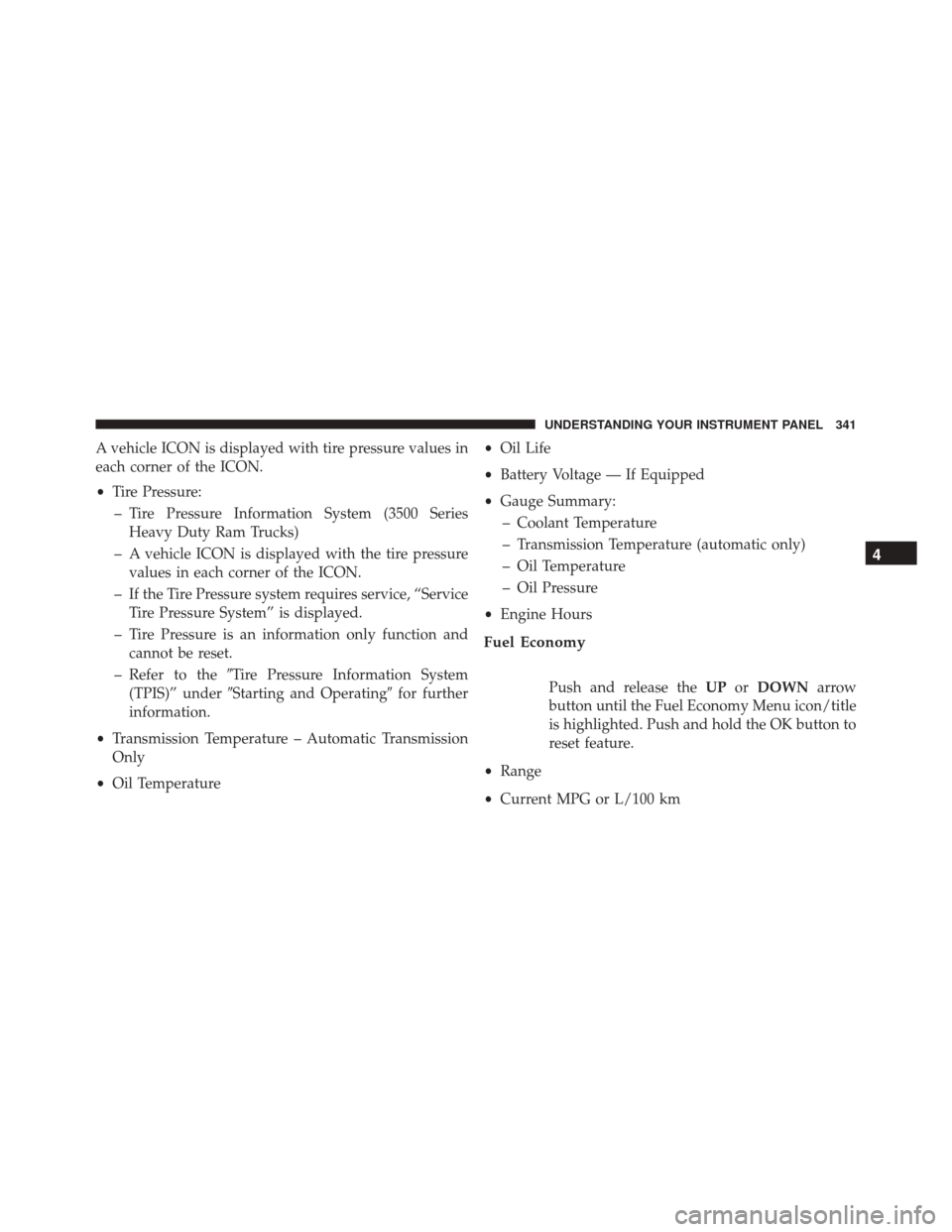
A vehicle ICON is displayed with tire pressure values in
each corner of the ICON.
•Tire Pressure:
– Tire Pressure Information System (3500 Series Heavy Duty Ram Trucks)
– A vehicle ICON is displayed with the tire pressure values in each corner of the ICON.
– If the Tire Pressure system requires service, “Service Tire Pressure System” is displayed.
– Tire Pressure is an information only function and cannot be reset.
– Refer to the �Tire Pressure Information System
(TPIS)” under �Starting and Operating� for further
information.
• Transmission Temperature – Automatic Transmission
Only
• Oil Temperature •
Oil Life
• Battery Voltage — If Equipped
• Gauge Summary:
– Coolant Temperature
– Transmission Temperature (automatic only)
– Oil Temperature
– Oil Pressure
• Engine Hours
Fuel Economy
Push and release the UPorDOWN arrow
button until the Fuel Economy Menu icon/title
is highlighted. Push and hold the OK button to
reset feature.
• Range
• Current MPG or L/100 km
4
UNDERSTANDING YOUR INSTRUMENT PANEL 341
Page 356 of 865
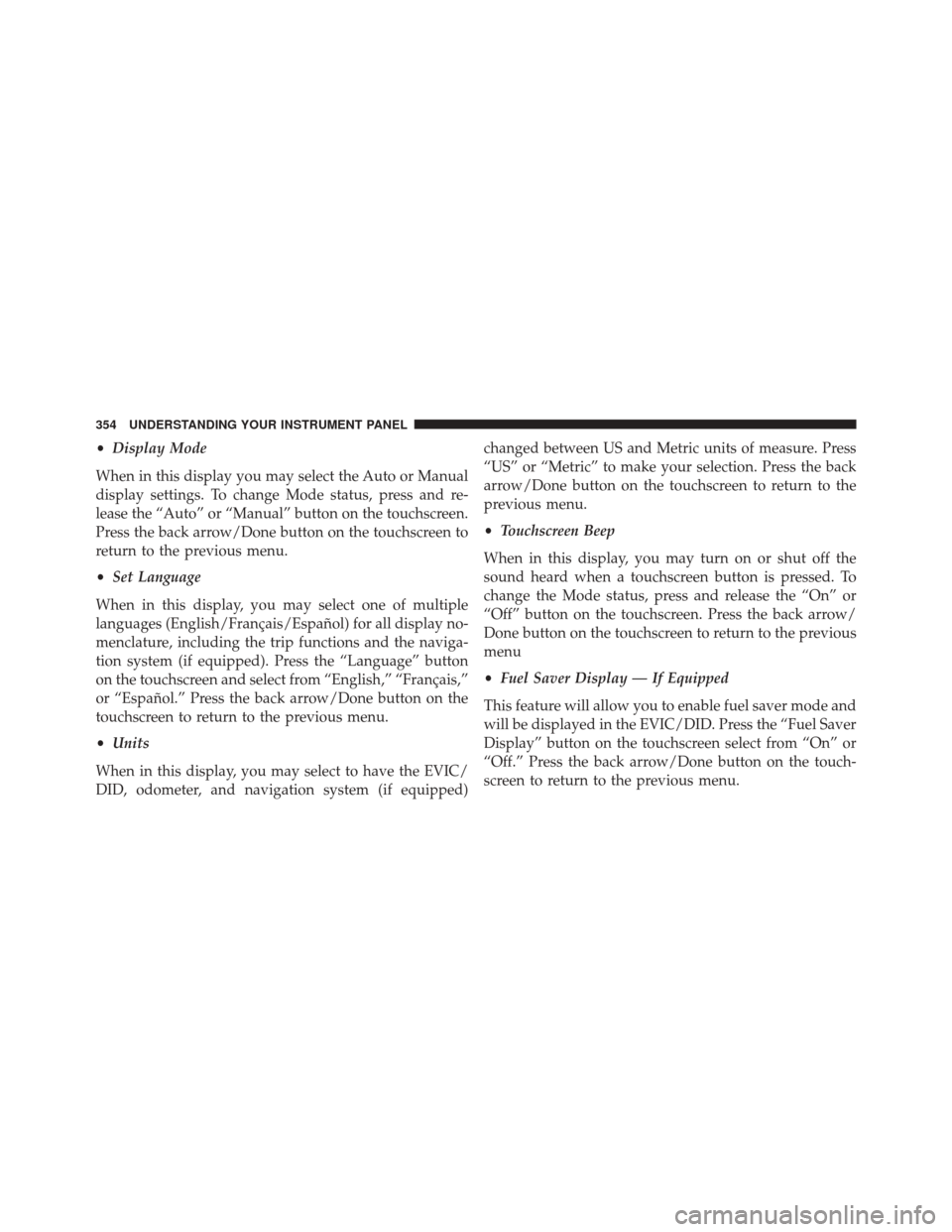
•Display Mode
When in this display you may select the Auto or Manual
display settings. To change Mode status, press and re-
lease the “Auto” or “Manual” button on the touchscreen.
Press the back arrow/Done button on the touchscreen to
return to the previous menu.
• Set Language
When in this display, you may select one of multiple
languages (English/Français/Español) for all display no-
menclature, including the trip functions and the naviga-
tion system (if equipped). Press the “Language” button
on the touchscreen and select from “English,” “Français,”
or “Español.” Press the back arrow/Done button on the
touchscreen to return to the previous menu.
• Units
When in this display, you may select to have the EVIC/
DID, odometer, and navigation system (if equipped) changed between US and Metric units of measure. Press
“US” or “Metric” to make your selection. Press the back
arrow/Done button on the touchscreen to return to the
previous menu.
•
Touchscreen Beep
When in this display, you may turn on or shut off the
sound heard when a touchscreen button is pressed. To
change the Mode status, press and release the “On” or
“Off” button on the touchscreen. Press the back arrow/
Done button on the touchscreen to return to the previous
menu
• Fuel Saver Display — If Equipped
This feature will allow you to enable fuel saver mode and
will be displayed in the EVIC/DID. Press the “Fuel Saver
Display” button on the touchscreen select from “On” or
“Off.” Press the back arrow/Done button on the touch-
screen to return to the previous menu.
354 UNDERSTANDING YOUR INSTRUMENT PANEL
Page 405 of 865

•Bi-Level Mode
Air comes from the instrument panel outlets
and floor outlets. A slight amount of air is
directed through the defrost and side window
demister outlets.
NOTE: BI-LEVEL mode is designed under comfort con-
ditions to provide cooler air out of the panel outlets and
warmer air from the floor outlets.
•Floor Mode
Air comes from the floor outlets. A slight
amount of air is directed through the defrost
and side window demister outlets.
• Mix Mode
Air comes from the floor, defrost and side
window demister outlets. This mode works
best in cold or snowy conditions. NOTE:
The air conditioning compressor operates in MIX
and DEFROST modes even if the A/C button is not
pressed. This dehumidifies the air to help dry the wind-
shield. To improve fuel economy, utilize these modes
only when required.
7. Blower Control
Blower control is used to regulate the amount of air
forced through the climate system. There are seven
blower speeds available. Adjusting the blower will cause
automatic mode to switch to manual operation. The
speeds can be selected using either buttons on the
faceplate or buttons on the touchscreen as follows:
Blower Control Knob On The Faceplate
The blower speed increases as you turn the control
clockwise from the lowest blower setting. The blower
speed decreases as you turn the blower control knob
counterclockwise.
4
UNDERSTANDING YOUR INSTRUMENT PANEL 403
Page 413 of 865

NOTE:In Sync mode, this button will also automatically
adjust the passenger temperature setting at the same
time.
15. Temperature Control (Uconnect® 5.0)
Press the temperature button on the touchscreen to regu-
late the temperature of the air inside the passenger com-
partment. Moving the temperature bar into the red area,
indicates warmer temperatures. Moving the temperature
bar into the blue area indicates cooler temperatures.
Climate Control Functions
A/C (Air Conditioning)
The Air Conditioning (A/C) button allows the operator
to manually activate or deactivate the air conditioning
system. When the air conditioning system is turned on,
cool dehumidified air will flow through the outlets into
the cabin. For improved fuel economy, press the A/C
button to turn off the air conditioning and manually adjust the blower and airflow mode settings. Also, make
sure to select only Panel, Bi-Level or Floor modes.
NOTE:
•
For Manual Climate Controls, if the system is in Mix,
Floor or Defrost Mode, the A/C can be turned off, but
the A/C system shall remain active to prevent fogging
of the windows.
• If fog or mist appears on the windshield or side glass,
select Defrost mode and adjust blower speed if
needed.
• If your air conditioning performance seems lower than
expected, check the front of the A/C condenser (lo-
cated in front of the radiator), for an accumulation of
dirt or insects. Clean with a gentle water spray from
behind the radiator and through the condenser. Fabric
front fascia protectors may reduce airflow to the
condenser, reducing air conditioning performance.
4
UNDERSTANDING YOUR INSTRUMENT PANEL 411
Page 435 of 865
SiriusXM Travel Link™ (8.4A/8.4AN)
Need to find a gas station, view local movie listings,
check a sports score or the 5 - day weather forecast?
SiriusXM Travel Link™ is a suite of services that brings a
wealth of information right to your Uconnect® 8.4AN
system. (Not available for 8.4A system.)
Push the VR button
. After the beep, say one of the
following commands:
• Show fuel prices
• Show 5 - day weather forecast
• Show extended weather
TIP: Traffic alerts are not accessible with Voice Com-
mand.
SiriusXM Travel Link™
4
UNDERSTANDING YOUR INSTRUMENT PANEL 433
Page 440 of 865

�OFF-ROAD DRIVING TIPS ...............549
▫ After Driving Off-Road .................549
� WINCH USAGE — POWER WAGON ONLY —
(IF EQUIPPED) ....................... .550
▫ Things To Know Before Using Your Winch . . . .550
▫ Understanding The Features Of Your Winch . . .552
▫ Winch Accessories ....................554
▫ Operating Your Winch ..................555
▫ Rigging Techniques ....................567
� POWER STEERING .....................569
▫ Electric Power Steering — 1500 Models .....569
▫ Hydraulic Power Steering —
2500/3500 Models ....................571 �
FUEL SAVER TECHNOLOGY 5.7L/6.4L ENGINES
ONLY — IF EQUIPPED ..................572
� PARKING BRAKE ..................... .572
� BRAKE SYSTEM ...................... .575
▫ Hydraulic Brake Assist — 2500/3500 Models Only
(Except Power Wagon) ..................575
� ELECTRONIC BRAKE CONTROL SYSTEM . . . .575
▫ Anti-Lock Brake System (ABS) ............576
▫ Traction Control System (TCS) ............577
▫ Brake Assist System (BAS) ...............577
▫ Hill Start Assist (HSA) ..................578
▫ Electronic Stability Control (ESC) ..........581
▫ ESC Activation/Malfunction Indicator Light And
ESC OFF Indicator Light ................585
438 STARTING AND OPERATING
Page 442 of 865

�TIRE PRESSURE MONITOR SYSTEM (TPMS) . .619
▫ Premium System ..................... .621
▫ Tire Pressure Information System (TPIS) 3500
Series Trucks ........................ .626
▫ General Information ...................627
� FUEL REQUIREMENTS ..................627
▫ 3.6L Engine ......................... .627
▫ 5.7L/6.4L Engines .....................628
▫ Reformulated Gasoline .................629
▫ Gasoline/Oxygenate Blends ..............629
▫ E-85 Usage In Non-Flex Fuel Vehicles .......630
▫ MMT In Gasoline .....................630
▫ Materials Added To Fuel ................631 ▫
Fuel System Cautions ...................631
▫ Carbon Monoxide Warnings .............632
� FLEXIBLE FUEL (3.6L ENGINE ONLY) — IF
EQUIPPED .......................... .633
▫ E-85 General Information ...............633
▫ Ethanol Fuel (E-85) ....................633
▫ Fuel Requirements ....................634
▫ Selection Of Engine Oil For Flexible Fuel Vehicles
(E-85) And Gasoline Vehicles .............634
▫ Starting ........................... .635
▫ Cruising Range ...................... .635
▫ Replacement Parts ....................635
▫ Maintenance ....................... .636
440 STARTING AND OPERATING
Page 449 of 865

After Starting
The idle speed is controlled automatically and it will
decrease as the engine warms up.
STOP/START SYSTEM — IF EQUIPPED
The Stop/Start function is developed to save fuel and
reduce emissions. The system will stop the engine auto-
matically during a vehicle stop if the required conditions
are met. Releasing the brake pedal will automatically
re-start the vehicle.
Automatic Mode
The Stop/Start feature is enabled after every normal
customer engine start. It will remain in STOP/START
NOT READY until you drive forward with a vehicle
speed greater than 5 mph (8 km/h). At that time, the
system will go into STOP/START READY and if all other
conditions are met, can go into an STOP/START AUTO
STOP ACTIVE “Autostop” mode.To Activate The Autostop Mode, The Following Must
Occur:
1. The system must be in STOP/START READY state. A
STOP/START READY message will be displayed in
the Electronic Vehicle Information Center (EVIC)/
Driver Information Display (DID) within the Stop/
Start section. Refer to “Electronic Vehicle Information
Center (EVIC) or Driver Information Display (DID)”
in “Understanding Your Instrument Panel” for further
information.
2. The vehicle must be completely stopped.
3. The transmission Gear Selector must be in DRIVE and the brake pedal depressed.
The engine will shut down, the tachometer will move to
the zero position and the stop/start telltale will illumi-
nate indicating you are in an Autostop. While in an
5
STARTING AND OPERATING 447