2015 Ram 1500 steering
[x] Cancel search: steeringPage 103 of 347

MAINTENANCE PROCEDURES
The pages that follow contain therequiredmaintenance
services determined by the engineers who designed your
vehicle.
Besides those maintenance items specified in the fixed
maintenance schedule, there are other components which
may require servicing or replacement in the future.
CAUTION!
• Failure to properly maintain your vehicle or per-
form repairs and service when necessary could
result in more costly repairs, damage to other
components or negatively impact vehicle perfor-
mance. Immediately have potential malfunctions
examined by an authorized dealership or qualified
repair center.
(Continued)
CAUTION! (Continued)
•Your vehicle has been built with improved fluids
that protect the performance and durability of your
vehicle and also allow extended maintenance inter-
vals. Do not use chemical flushes in these compo-
nents as the chemicals can damage your engine,
transmission, power steering or air conditioning.
Such damage is not covered by the New Vehicle
Limited Warranty. If a flush is needed because of
component malfunction, use only the specified
fluid for the flushing procedure.
5
MAINTAINING YOUR VEHICLE 101
Page 130 of 347

MAINTENANCE SCHEDULE
Your vehicle is equipped with an automatic oil change
indicator system. The oil change indicator system will
remind you that it is time to take your vehicle in for
scheduled maintenance.
Based on engine operation conditions, the oil change
indicator message will illuminate. This means that ser-
vice is required for your vehicle. Operating conditions
such as frequent short-trips, trailer tow, extremely hot or
cold ambient temperatures will influence when the “Oil
Change Required” message is displayed. Severe Operat-
ing Conditions can cause the change oil message to
illuminate as early as 3,500 miles (5,600 km) since last
reset. Have your vehicle serviced as soon as possible,
within the next 500 miles (805 km).
Your authorized dealer will reset the oil change indicator
message after completing the scheduled oil change. If a
scheduled oil change is performed by someone otherthan your authorized dealer, the message can be reset by
referring to the steps described under “Electronic Vehicle
Information Center (EVIC)” or “Driver Information Dis-
play (DID)” in “Understanding Your Instrument Panel”
for further information.
NOTE:
Under no circumstances should oil change inter-
vals exceed 10,000 miles (16,000 km) or twelve months,
whichever comes first.
Once A Month Or Before A Long Trip:
• Check engine oil level
• Check windshield washer fluid level
• Check the tire inflation pressures and look for unusual
wear or damage
• Check the fluid levels of the coolant reservoir, brake
master cylinder and power steering, and fill as needed
• Check function of all interior and exterior lights
128 MAINTENANCE SCHEDULE
Page 149 of 347
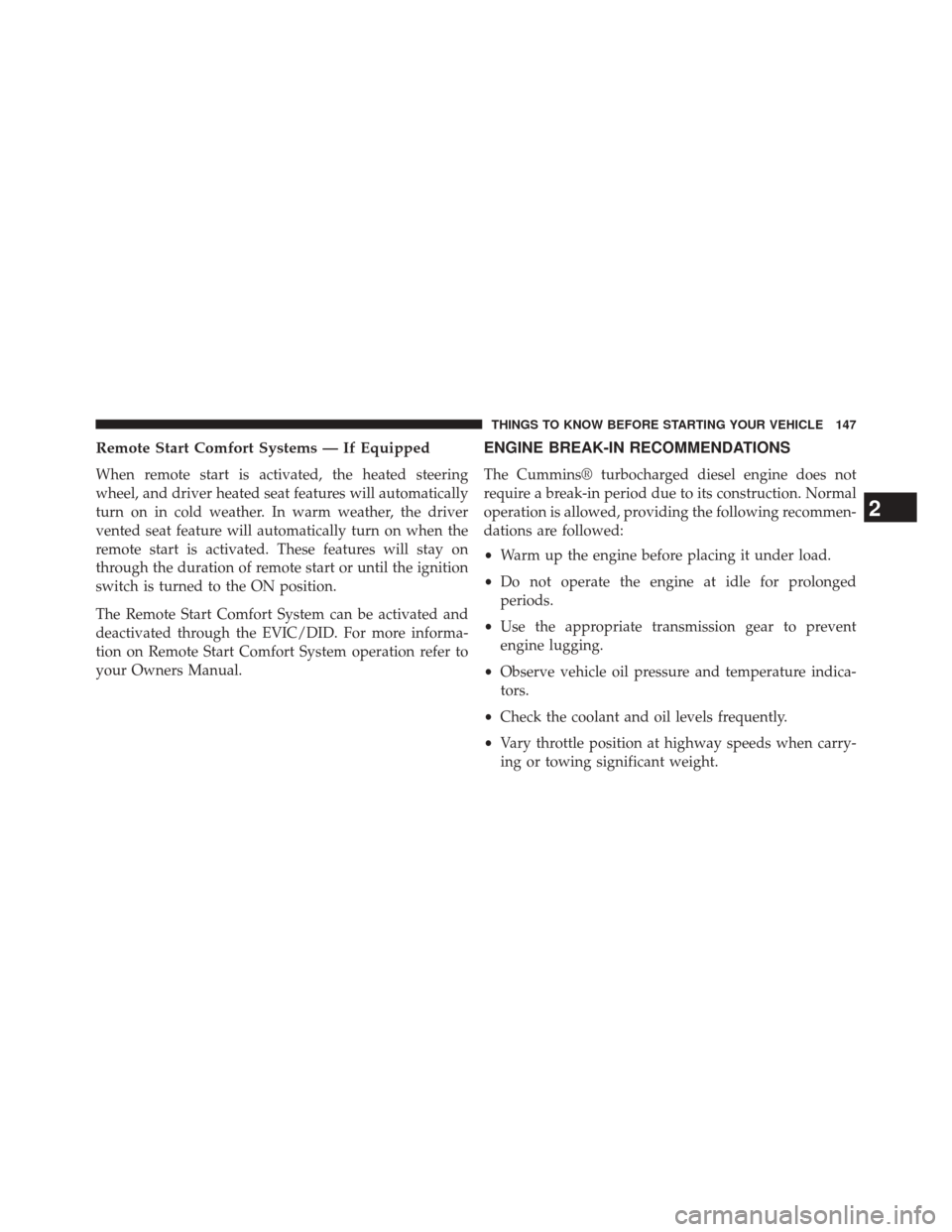
Remote Start Comfort Systems — If Equipped
When remote start is activated, the heated steering
wheel, and driver heated seat features will automatically
turn on in cold weather. In warm weather, the driver
vented seat feature will automatically turn on when the
remote start is activated. These features will stay on
through the duration of remote start or until the ignition
switch is turned to the ON position.
The Remote Start Comfort System can be activated and
deactivated through the EVIC/DID. For more informa-
tion on Remote Start Comfort System operation refer to
your Owners Manual.
ENGINE BREAK-IN RECOMMENDATIONS
The Cummins® turbocharged diesel engine does not
require a break-in period due to its construction. Normal
operation is allowed, providing the following recommen-
dations are followed:
•Warm up the engine before placing it under load.
• Do not operate the engine at idle for prolonged
periods.
• Use the appropriate transmission gear to prevent
engine lugging.
• Observe vehicle oil pressure and temperature indica-
tors.
• Check the coolant and oil levels frequently.
• Vary throttle position at highway speeds when carry-
ing or towing significant weight.
2
THINGS TO KNOW BEFORE STARTING YOUR VEHICLE 147
Page 158 of 347
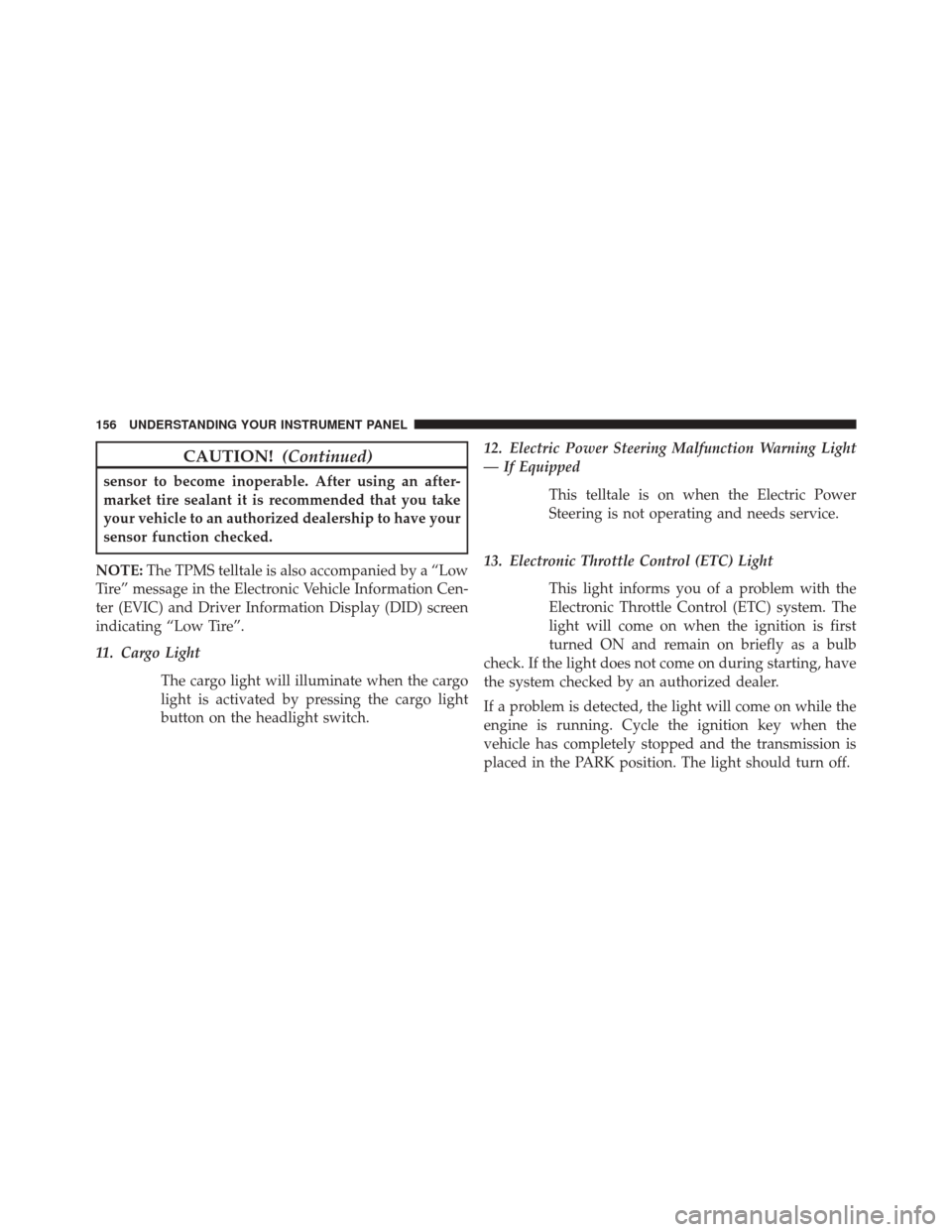
CAUTION!(Continued)
sensor to become inoperable. After using an after-
market tire sealant it is recommended that you take
your vehicle to an authorized dealership to have your
sensor function checked.
NOTE: The TPMS telltale is also accompanied by a “Low
Tire” message in the Electronic Vehicle Information Cen-
ter (EVIC) and Driver Information Display (DID) screen
indicating “Low Tire”.
11. Cargo Light
The cargo light will illuminate when the cargo
light is activated by pressing the cargo light
button on the headlight switch. 12. Electric Power Steering Malfunction Warning Light
— If Equipped
This telltale is on when the Electric Power
Steering is not operating and needs service.
13. Electronic Throttle Control (ETC) Light This light informs you of a problem with the
Electronic Throttle Control (ETC) system. The
light will come on when the ignition is first
turned ON and remain on briefly as a bulb
check. If the light does not come on during starting, have
the system checked by an authorized dealer.
If a problem is detected, the light will come on while the
engine is running. Cycle the ignition key when the
vehicle has completely stopped and the transmission is
placed in the PARK position. The light should turn off.
156 UNDERSTANDING YOUR INSTRUMENT PANEL
Page 161 of 347
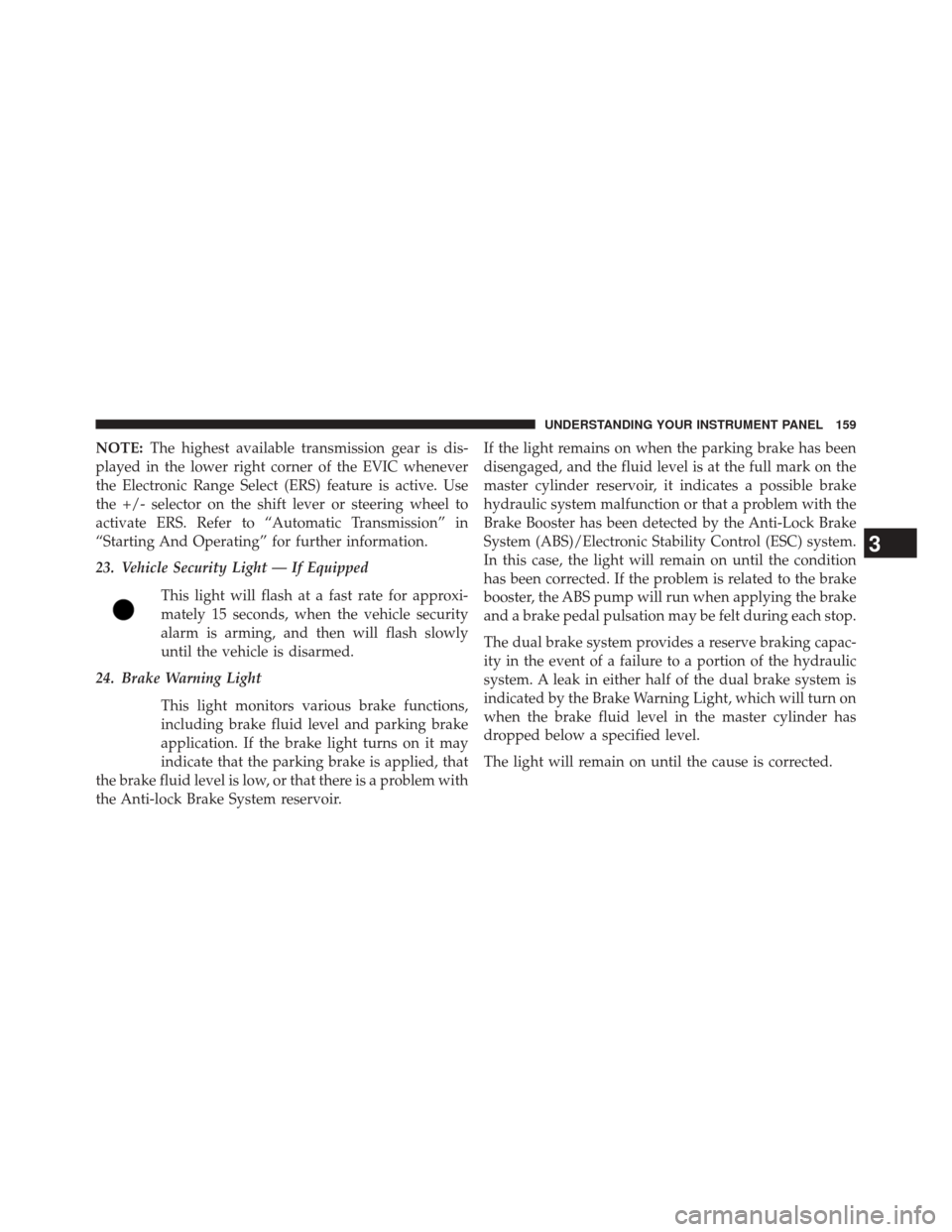
NOTE:The highest available transmission gear is dis-
played in the lower right corner of the EVIC whenever
the Electronic Range Select (ERS) feature is active. Use
the +/- selector on the shift lever or steering wheel to
activate ERS. Refer to “Automatic Transmission” in
“Starting And Operating” for further information.
23. Vehicle Security Light — If Equipped
This light will flash at a fast rate for approxi-
mately 15 seconds, when the vehicle security
alarm is arming, and then will flash slowly
until the vehicle is disarmed.
24. Brake Warning Light
This light monitors various brake functions,
including brake fluid level and parking brake
application. If the brake light turns on it may
indicate that the parking brake is applied, that
the brake fluid level is low, or that there is a problem with
the Anti-lock Brake System reservoir. If the light remains on when the parking brake has been
disengaged, and the fluid level is at the full mark on the
master cylinder reservoir, it indicates a possible brake
hydraulic system malfunction or that a problem with the
Brake Booster has been detected by the Anti-Lock Brake
System (ABS)/Electronic Stability Control (ESC) system.
In this case, the light will remain on until the condition
has been corrected. If the problem is related to the brake
booster, the ABS pump will run when applying the brake
and a brake pedal pulsation may be felt during each stop.
The dual brake system provides a reserve braking capac-
ity in the event of a failure to a portion of the hydraulic
system. A leak in either half of the dual brake system is
indicated by the Brake Warning Light, which will turn on
when the brake fluid level in the master cylinder has
dropped below a specified level.
The light will remain on until the cause is corrected.
3
UNDERSTANDING YOUR INSTRUMENT PANEL 159
Page 174 of 347
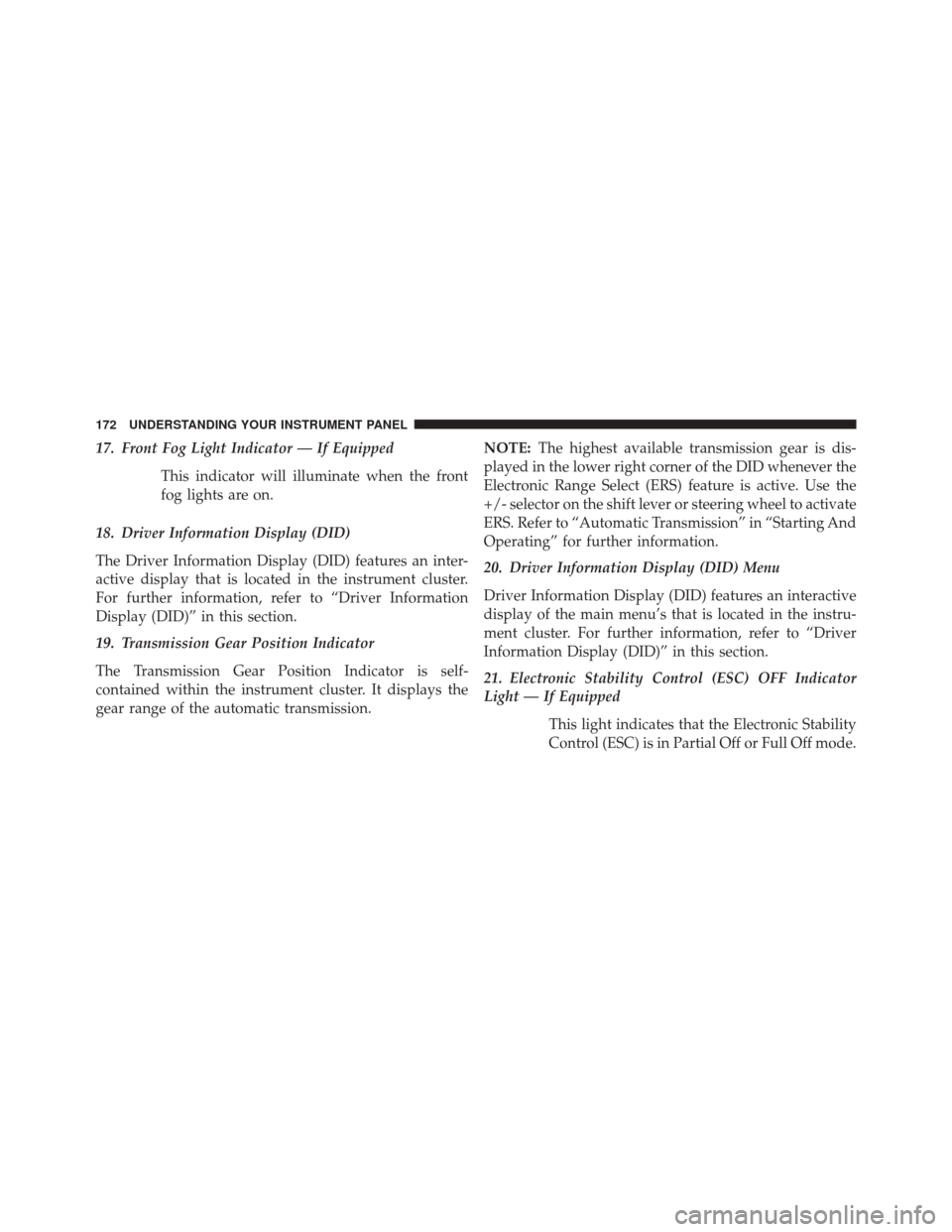
17. Front Fog Light Indicator — If EquippedThis indicator will illuminate when the front
fog lights are on.
18. Driver Information Display (DID)
The Driver Information Display (DID) features an inter-
active display that is located in the instrument cluster.
For further information, refer to “Driver Information
Display (DID)” in this section.
19. Transmission Gear Position Indicator
The Transmission Gear Position Indicator is self-
contained within the instrument cluster. It displays the
gear range of the automatic transmission. NOTE:
The highest available transmission gear is dis-
played in the lower right corner of the DID whenever the
Electronic Range Select (ERS) feature is active. Use the
+/- selector on the shift lever or steering wheel to activate
ERS. Refer to “Automatic Transmission” in “Starting And
Operating” for further information.
20. Driver Information Display (DID) Menu
Driver Information Display (DID) features an interactive
display of the main menu’s that is located in the instru-
ment cluster. For further information, refer to “Driver
Information Display (DID)” in this section.
21. Electronic Stability Control (ESC) OFF Indicator
Light — If Equipped
This light indicates that the Electronic Stability
Control (ESC) is in Partial Off or Full Off mode.
172 UNDERSTANDING YOUR INSTRUMENT PANEL
Page 177 of 347

This system conveniently allows the driver to select a
variety of useful information by pressing the switches
mounted on the steering wheel.
Refer to “Electronic Vehicle Information Center – If
Equipped” in the Owner’s Manual for further informa-
tion.
Instrument Cluster Messages
When the appropriate conditions exist, the Instrument
Cluster Displays the following messages:
•System Setup Unavailable – Vehicle Not in Park
• System Setup Unavailable – Vehicle in Motion
• Service Air Filter
• Perform Service
• Exhaust Filter XX% Full Safely Drive at Highway
Speeds To Remedy — If Equipped •
Exhaust Filter Full – Power Reduced See Dealer — If
Equipped
• Exhaust Service Required – See Dealer Now — If
Equipped
• Exhaust System – Filter XX% Full Service Required See
Dealer — If Equipped
• Exhaust System – Regeneration In Process Exhaust
Filter XX% Full — If Equipped
• Exhaust System – Regeneration Completed — If
Equipped
• DEF Low Refill Soon
• Speed Limited to 5 MPH in XXX mi Refill DEF
• 5 MPH Max Speed on Restart, Long Idle or Refuel
Refill DEF
• 5 MPH Max Speed Refill DEF
3
UNDERSTANDING YOUR INSTRUMENT PANEL 175
Page 188 of 347
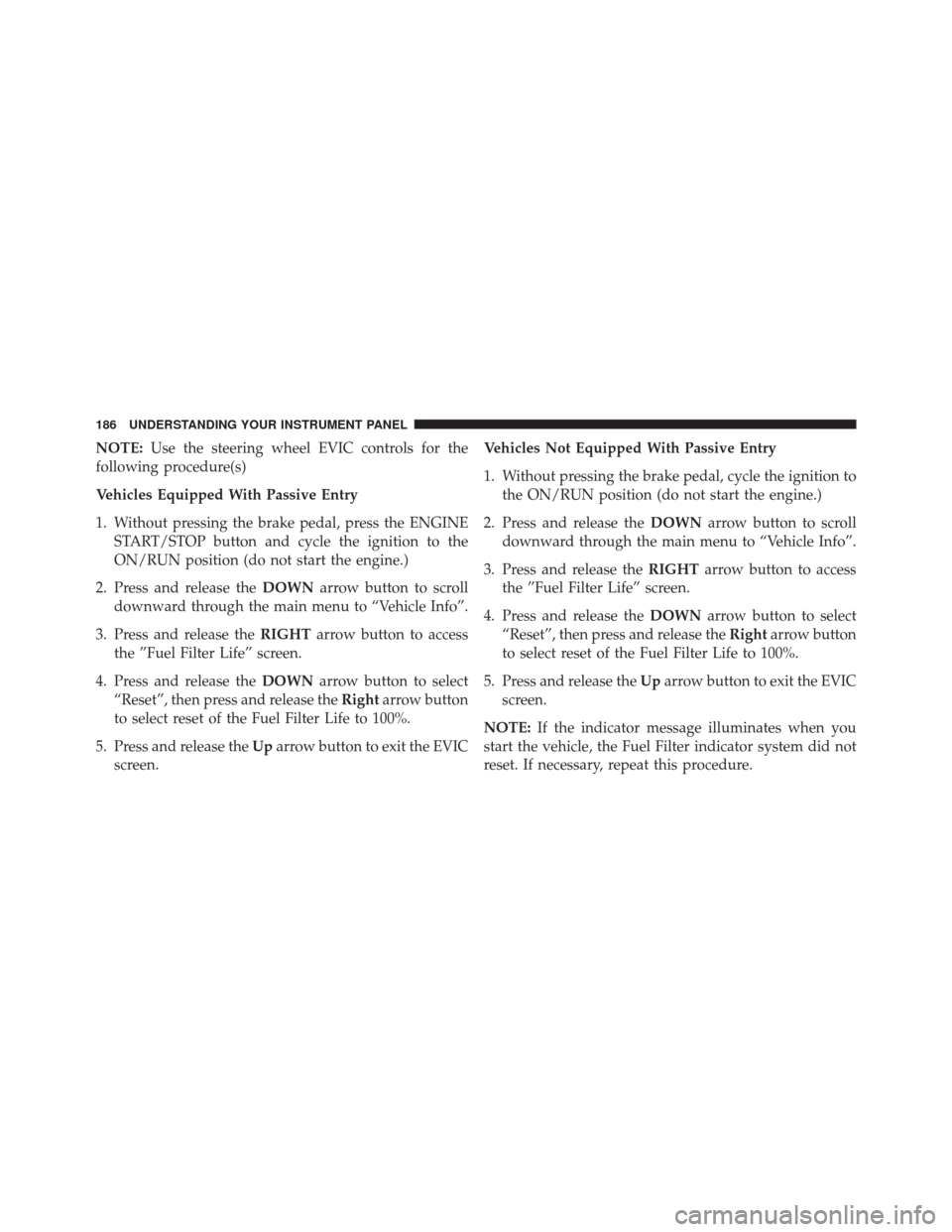
NOTE:Use the steering wheel EVIC controls for the
following procedure(s)
Vehicles Equipped With Passive Entry
1. Without pressing the brake pedal, press the ENGINE START/STOP button and cycle the ignition to the
ON/RUN position (do not start the engine.)
2. Press and release the DOWNarrow button to scroll
downward through the main menu to “Vehicle Info”.
3. Press and release the RIGHTarrow button to access
the ”Fuel Filter Life” screen.
4. Press and release the DOWNarrow button to select
“Reset”, then press and release the Rightarrow button
to select reset of the Fuel Filter Life to 100%.
5. Press and release the Uparrow button to exit the EVIC
screen. Vehicles Not Equipped With Passive Entry
1. Without pressing the brake pedal, cycle the ignition to
the ON/RUN position (do not start the engine.)
2. Press and release the DOWNarrow button to scroll
downward through the main menu to “Vehicle Info”.
3. Press and release the RIGHTarrow button to access
the ”Fuel Filter Life” screen.
4. Press and release the DOWNarrow button to select
“Reset”, then press and release the Rightarrow button
to select reset of the Fuel Filter Life to 100%.
5. Press and release the Uparrow button to exit the EVIC
screen.
NOTE: If the indicator message illuminates when you
start the vehicle, the Fuel Filter indicator system did not
reset. If necessary, repeat this procedure.
186 UNDERSTANDING YOUR INSTRUMENT PANEL