Page 114 of 347
CAUTION!
The starter motor will engage for approximately 30
seconds at a time. Allow two minutes between crank-
ing intervals.
NOTE: The engine may run rough until the air is forced
from all the fuel lines.
WARNING!
Do not use alcohol or gasoline as a fuel blending
agent. They can be unstable under certain conditions
and be hazardous or explosive when mixed with
diesel fuel.
CAUTION!
Due to lack of lubricants in alcohol or gasoline, the
use of these fuels can cause damage to the fuel
system.
NOTE:
• We recommend you use a blend of up to 5% biodiesel,
that meets ASTM specification D-975 with your diesel
engine. Use of biodiesel mixture in excess of 20% can
negatively impact the fuel filter’s ability to separate
water from the fuel, resulting in high pressure fuel
system corrosion or damage.
• In addition, commercially available fuel additives are
not necessary for the proper operation of your diesel
engine.
112 MAINTAINING YOUR VEHICLE
Page 131 of 347
Required Maintenance
Refer to the Maintenance Schedules on the following
pages for required maintenance.
At Every Oil Change Interval As Indicated By OilChange Indicator System:
•Change oil and filter.
• Completely fill the Diesel Exhaust Fluid tank.
• Drain water from fuel filter assembly.
• Rotate the tires. Rotate at the first sign of irregu-
lar wear, even if it occurs before the oil indicator
system turns on.
• Inspect battery and clean and tighten terminals as
required.
• Inspect brake pads, shoes, rotors, drums, hoses
and park brake.
At Every Oil Change Interval As Indicated By Oil
Change Indicator System:
•Inspect engine cooling system protection and
hoses.
• Inspect exhaust system.
• Inspect engine air cleaner if using in dusty or
off-road conditions.
6
MAINTENANCE SCHEDULE 129
Page 133 of 347
Mileage or time passed (whichever comesfirst)
10,000
20,000
30,000
40,000
50,000
60,000
70,000
80,000
90,000
100,000
110,000
120,000
130,000
140,000
150,000
Or Years: 1 2 3 4 5 6 7 8 9 10 11 12 13 14 15
Or Kilometers:
16,000
32,000
48,000
64,000
80,000
96,000
112,000
128,000
144,000
160,000
176,000
192,000
208,000
224,000
240,000
Inspect the transfer case fluid. XX X
Additional Maintenance
Drain water from fuel filter assembly. X X X X X X X X X X
Replace fuel filter and drain water from the fuel
filter assembly. XX X X X
Replace engine air filter. XX X X X
Flush and replace the engine coolant at 10 years
or 150,000 miles (240,000 km) whichever comes
first. XX
Replace accessory drive belt(s). X
6
MAINTENANCE SCHEDULE 131
Page 151 of 347
UNDERSTANDING YOUR INSTRUMENT PANEL
CONTENTS
�INSTRUMENT CLUSTER .................150
▫ Instrument Cluster Descriptions ...........151
� INSTRUMENT CLUSTER .................163
▫ Instrument Cluster Descriptions ...........164
� ELECTRONIC VEHICLE INFORMATION
CENTER (EVIC) ...................... .174
▫ Instrument Cluster Messages .............175
▫ Vehicle Information (Customer Information
Features) ........................... .176
� Driver Information Display
(DID) — 7” Display .....................188 ▫
Diesel Indicator Lights ..................191
▫ Cold Ambient Derate Mode Messages .......191
▫ Diesel Particulate Filter (DPF) Messages .....192
▫ Diesel Exhaust Fluid (DEF) Warning
Messages .......................... .195
▫ Diesel Exhaust Fluid (DEF) Fault Warning
Messages .......................... .196
▫ RAM Active Air System .................198
▫ Fuel Filter Life Reset ...................199
▫ Oil Life Reset ....................... .2003
Page 177 of 347

This system conveniently allows the driver to select a
variety of useful information by pressing the switches
mounted on the steering wheel.
Refer to “Electronic Vehicle Information Center – If
Equipped” in the Owner’s Manual for further informa-
tion.
Instrument Cluster Messages
When the appropriate conditions exist, the Instrument
Cluster Displays the following messages:
•System Setup Unavailable – Vehicle Not in Park
• System Setup Unavailable – Vehicle in Motion
• Service Air Filter
• Perform Service
• Exhaust Filter XX% Full Safely Drive at Highway
Speeds To Remedy — If Equipped •
Exhaust Filter Full – Power Reduced See Dealer — If
Equipped
• Exhaust Service Required – See Dealer Now — If
Equipped
• Exhaust System – Filter XX% Full Service Required See
Dealer — If Equipped
• Exhaust System – Regeneration In Process Exhaust
Filter XX% Full — If Equipped
• Exhaust System – Regeneration Completed — If
Equipped
• DEF Low Refill Soon
• Speed Limited to 5 MPH in XXX mi Refill DEF
• 5 MPH Max Speed on Restart, Long Idle or Refuel
Refill DEF
• 5 MPH Max Speed Refill DEF
3
UNDERSTANDING YOUR INSTRUMENT PANEL 175
Page 178 of 347
•Service DEF System See Dealer
• 5 MPH Max Speed in XXX mi Service DEF System See
Dealer
• 5 MPH Max Speed on Restart, Long Idle or Refuel
Service DEF See Dealer
• 5 MPH Max Speed Service DEF System See Dealer
• Coolant Low
• Engine Power Reduced During Warmup
• Engine Power Reduced up to 30-sec During Warmup
• Engine Power Reduced up to 2-min During Warmup
• Active Airbox Service Required See DealerVehicle Information (Customer Information
Features)
Vehicle Information Submenus
•Battery Voltage
Displays the actual battery voltage.
• Fuel Filter Life
Displays the life of the fuel filter.
• Oil Pressure
Displays the actual oil pressure.
• Oil Temperature
Displays the actual oil temperature.
176 UNDERSTANDING YOUR INSTRUMENT PANEL
Page 187 of 347
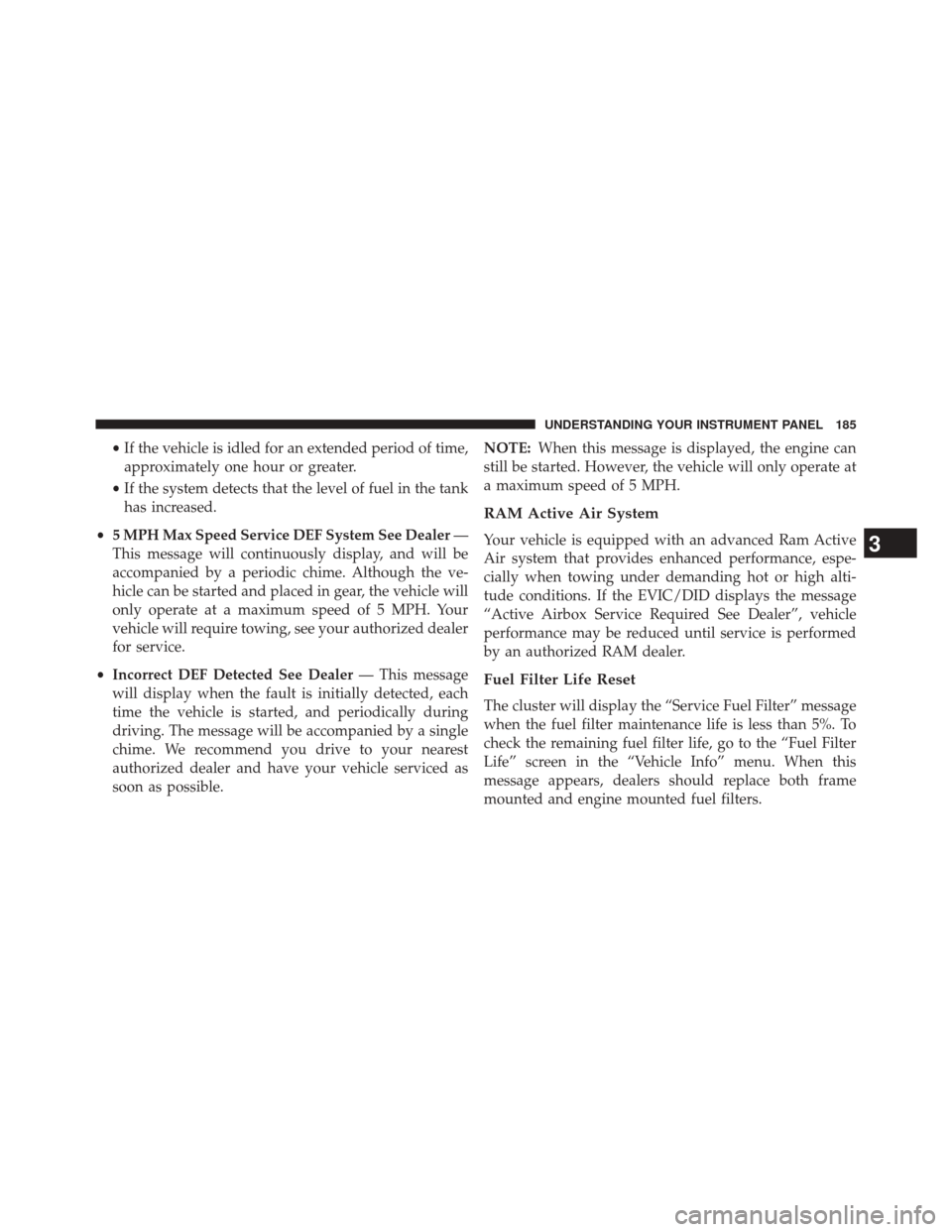
•If the vehicle is idled for an extended period of time,
approximately one hour or greater.
• If the system detects that the level of fuel in the tank
has increased.
• 5 MPH Max Speed Service DEF System See Dealer —
This message will continuously display, and will be
accompanied by a periodic chime. Although the ve-
hicle can be started and placed in gear, the vehicle will
only operate at a maximum speed of 5 MPH. Your
vehicle will require towing, see your authorized dealer
for service.
• Incorrect DEF Detected See Dealer — This message
will display when the fault is initially detected, each
time the vehicle is started, and periodically during
driving. The message will be accompanied by a single
chime. We recommend you drive to your nearest
authorized dealer and have your vehicle serviced as
soon as possible. NOTE:
When this message is displayed, the engine can
still be started. However, the vehicle will only operate at
a maximum speed of 5 MPH.
RAM Active Air System
Your vehicle is equipped with an advanced Ram Active
Air system that provides enhanced performance, espe-
cially when towing under demanding hot or high alti-
tude conditions. If the EVIC/DID displays the message
“Active Airbox Service Required See Dealer”, vehicle
performance may be reduced until service is performed
by an authorized RAM dealer.
Fuel Filter Life Reset
The cluster will display the “Service Fuel Filter” message
when the fuel filter maintenance life is less than 5%. To
check the remaining fuel filter life, go to the “Fuel Filter
Life” screen in the “Vehicle Info” menu. When this
message appears, dealers should replace both frame
mounted and engine mounted fuel filters.
3
UNDERSTANDING YOUR INSTRUMENT PANEL 185
Page 191 of 347
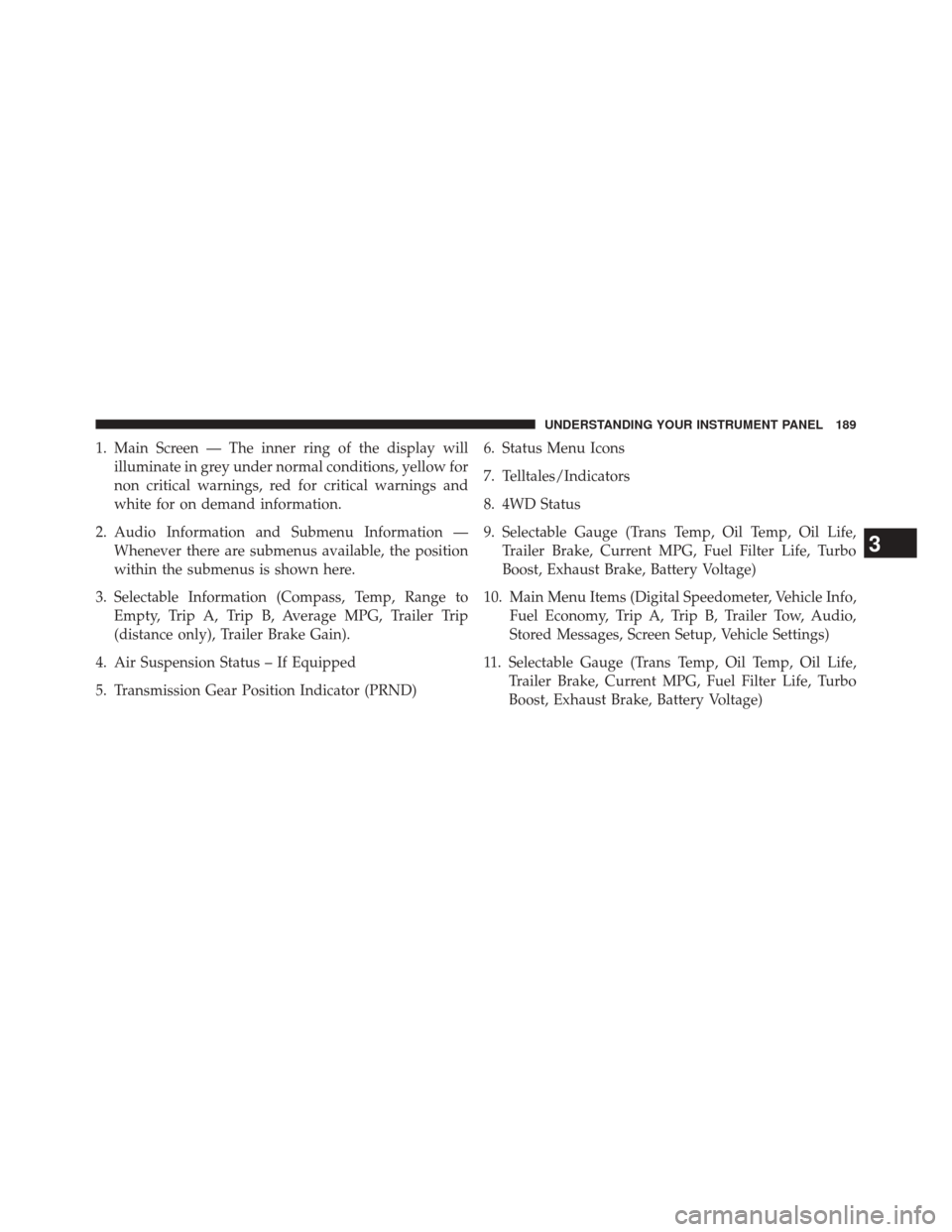
1. Main Screen — The inner ring of the display willilluminate in grey under normal conditions, yellow for
non critical warnings, red for critical warnings and
white for on demand information.
2. Audio Information and Submenu Information — Whenever there are submenus available, the position
within the submenus is shown here.
3. Selectable Information (Compass, Temp, Range to Empty, Trip A, Trip B, Average MPG, Trailer Trip
(distance only), Trailer Brake Gain).
4. Air Suspension Status – If Equipped
5. Transmission Gear Position Indicator (PRND) 6. Status Menu Icons
7. Telltales/Indicators
8. 4WD Status
9. Selectable Gauge (Trans Temp, Oil Temp, Oil Life,
Trailer Brake, Current MPG, Fuel Filter Life, Turbo
Boost, Exhaust Brake, Battery Voltage)
10. Main Menu Items (Digital Speedometer, Vehicle Info, Fuel Economy, Trip A, Trip B, Trailer Tow, Audio,
Stored Messages, Screen Setup, Vehicle Settings)
11. Selectable Gauge (Trans Temp, Oil Temp, Oil Life, Trailer Brake, Current MPG, Fuel Filter Life, Turbo
Boost, Exhaust Brake, Battery Voltage)
3
UNDERSTANDING YOUR INSTRUMENT PANEL 189