Page 46 of 347

If this telltale turns on, safely pull over and stop the
vehicle. Then, shift the transmission into PARK and run
the engine at idle or faster until the light turns off.
CAUTION!
Continuous driving with the Transmission Tempera-
ture Warning Light illuminated will eventually cause
severe transmission damage or transmission failure.
WARNING!
If you continue operating the vehicle when the
Transmission Temperature Warning Light is illumi-
nated you could cause the fluid to boil over, come in
contact with hot engine or exhaust components and
cause a fire.•
Air Suspension Payload Protection Telltale — If
Equipped This telltale will turn on to indicate that the
maximum payload may have been exceeded or
load leveling cannot be achieved at its current
ride height.
Protection Mode will automatically be selected in
order to “protect” the air suspension system, air
suspension adjustment is limited due to payload.
• Water In Fuel Indicator Light — Diesel Only
The “Water In Fuel Indicator Light” will illu-
minate when there is water detected in the fuel
filters. If this light remains on, DO NOT start
the vehicle before you drain the water from the
fuel filters to prevent engine damage. Refer to “Mainte-
nance Procedures/Draining Fuel/Water Separator Fil-
ters” in “Maintaining Your Vehicle” for further
information.
44 UNDERSTANDING YOUR INSTRUMENT PANEL
Page 57 of 347
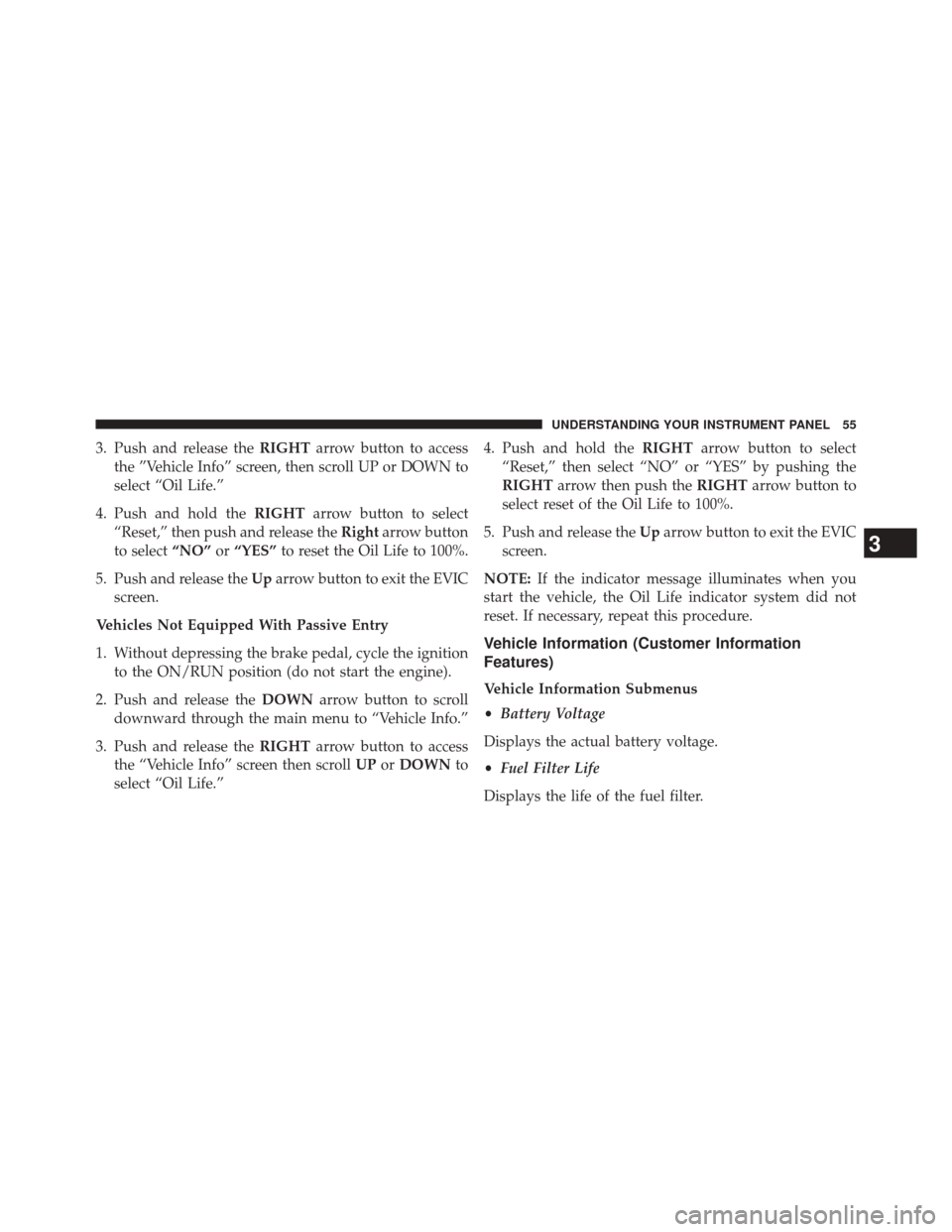
3. Push and release theRIGHTarrow button to access
the ”Vehicle Info” screen, then scroll UP or DOWN to
select “Oil Life.”
4. Push and hold the RIGHTarrow button to select
“Reset,” then push and release the Rightarrow button
to select “NO”or“YES” to reset the Oil Life to 100%.
5. Push and release the Uparrow button to exit the EVIC
screen.
Vehicles Not Equipped With Passive Entry
1. Without depressing the brake pedal, cycle the ignition to the ON/RUN position (do not start the engine).
2. Push and release the DOWNarrow button to scroll
downward through the main menu to “Vehicle Info.”
3. Push and release the RIGHTarrow button to access
the “Vehicle Info” screen then scroll UPorDOWN to
select “Oil Life.” 4. Push and hold the
RIGHTarrow button to select
“Reset,” then select “NO” or “YES” by pushing the
RIGHT arrow then push the RIGHTarrow button to
select reset of the Oil Life to 100%.
5. Push and release the Uparrow button to exit the EVIC
screen.
NOTE: If the indicator message illuminates when you
start the vehicle, the Oil Life indicator system did not
reset. If necessary, repeat this procedure.
Vehicle Information (Customer Information
Features)
Vehicle Information Submenus
• Battery Voltage
Displays the actual battery voltage.
• Fuel Filter Life
Displays the life of the fuel filter.
3
UNDERSTANDING YOUR INSTRUMENT PANEL 55
Page 58 of 347
•Oil Pressure
Displays the actual oil pressure.
• Oil Temperature
Displays the actual oil temperature.
• Trans Temperature
Displays the actual transmission sump temperature.
• Coolant Temp
Displays the actual coolant temperature.
• Tire Pressure Monitor System
Displays the actual tire pressure.
• Engine Hours
Displays the actual engine hours.
Gauge Summary (Coolant Temp, Trans Temp, Oil Temp,
Oil Pressure) •
UP Arrow Button
Push and release the UParrow button to scroll
upward through the main menu and sub-
menus (Fuel Economy, Trip A, Trip B, Audio,
Stored Messages, Screen Set Up).
EVIC Controls
56 UNDERSTANDING YOUR INSTRUMENT PANEL
Page 59 of 347
•DOWN Arrow Button
Push and release the DOWNarrow button to
scroll downward through the main menu and
submenus (Fuel Economy, Trip A, Trip B, Au-
dio, Stored Messages, Screen Set Up).
• RIGHT Arrow Button
Push and release the RIGHTarrow button to
access/select the information screens or sub-
menu screens of a main menu item. Push and
hold the RIGHTarrow button for two seconds
to reset displayed/selected features that can be reset.
• LEFT Arrow Button
Push the LEFTarrow button to return to the
main menu from an info screen or submenu
item.DRIVER INFORMATION DISPLAY (DID)
The Driver Information Display (DID) features an inter-
active display that is located in the instrument cluster.
This system conveniently allows the driver to select a
variety of useful information by pressing the switches
Driver Information Display (DID)
3
UNDERSTANDING YOUR INSTRUMENT PANEL 57
Page 67 of 347
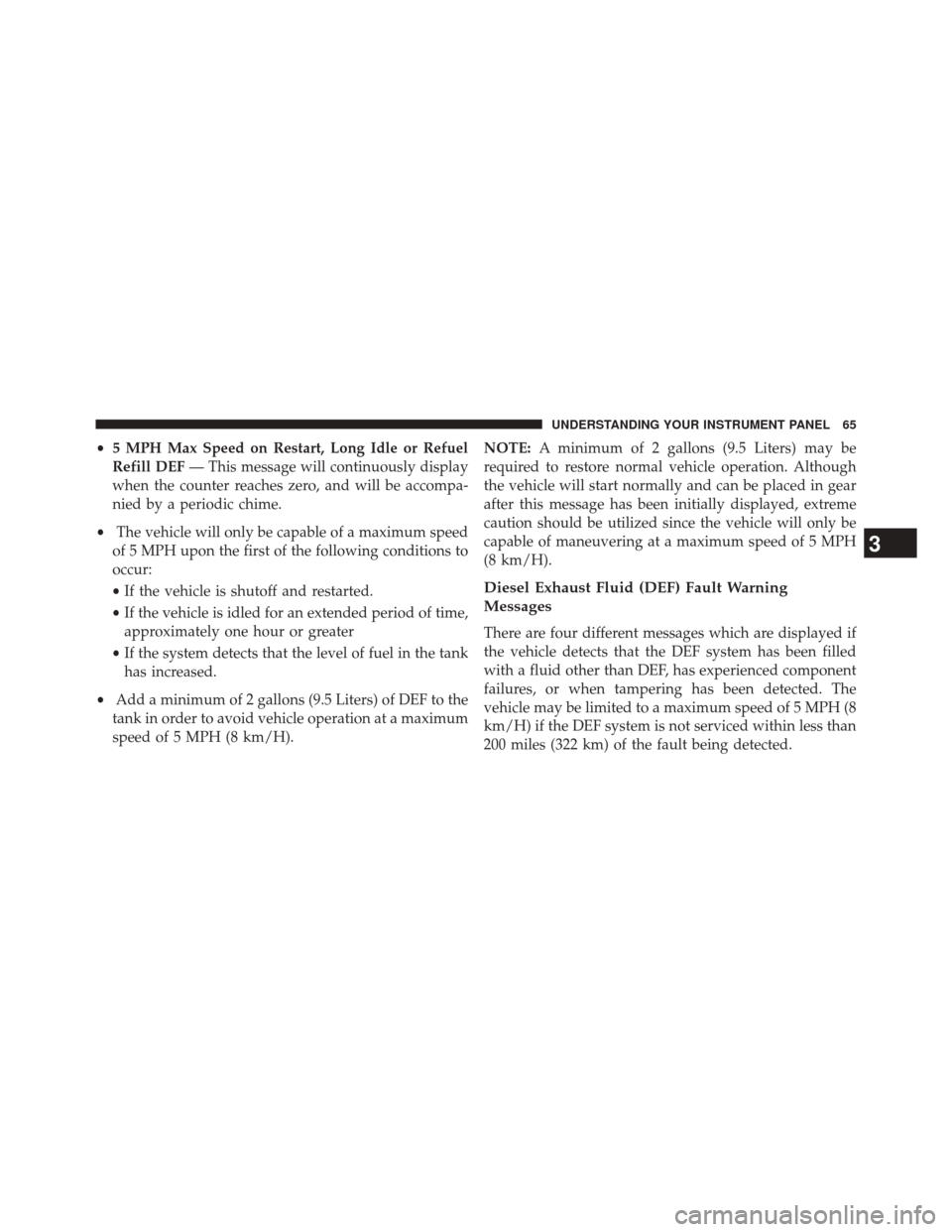
•5 MPH Max Speed on Restart, Long Idle or Refuel
Refill DEF — This message will continuously display
when the counter reaches zero, and will be accompa-
nied by a periodic chime.
• The vehicle will only be capable of a maximum speed
of 5 MPH upon the first of the following conditions to
occur:
• If the vehicle is shutoff and restarted.
• If the vehicle is idled for an extended period of time,
approximately one hour or greater
• If the system detects that the level of fuel in the tank
has increased.
• Add a minimum of 2 gallons (9.5 Liters) of DEF to the
tank in order to avoid vehicle operation at a maximum
speed of 5 MPH (8 km/H). NOTE:
A minimum of 2 gallons (9.5 Liters) may be
required to restore normal vehicle operation. Although
the vehicle will start normally and can be placed in gear
after this message has been initially displayed, extreme
caution should be utilized since the vehicle will only be
capable of maneuvering at a maximum speed of 5 MPH
(8 km/H).
Diesel Exhaust Fluid (DEF) Fault Warning
Messages
There are four different messages which are displayed if
the vehicle detects that the DEF system has been filled
with a fluid other than DEF, has experienced component
failures, or when tampering has been detected. The
vehicle may be limited to a maximum speed of 5 MPH (8
km/H) if the DEF system is not serviced within less than
200 miles (322 km) of the fault being detected.
3
UNDERSTANDING YOUR INSTRUMENT PANEL 65
Page 68 of 347
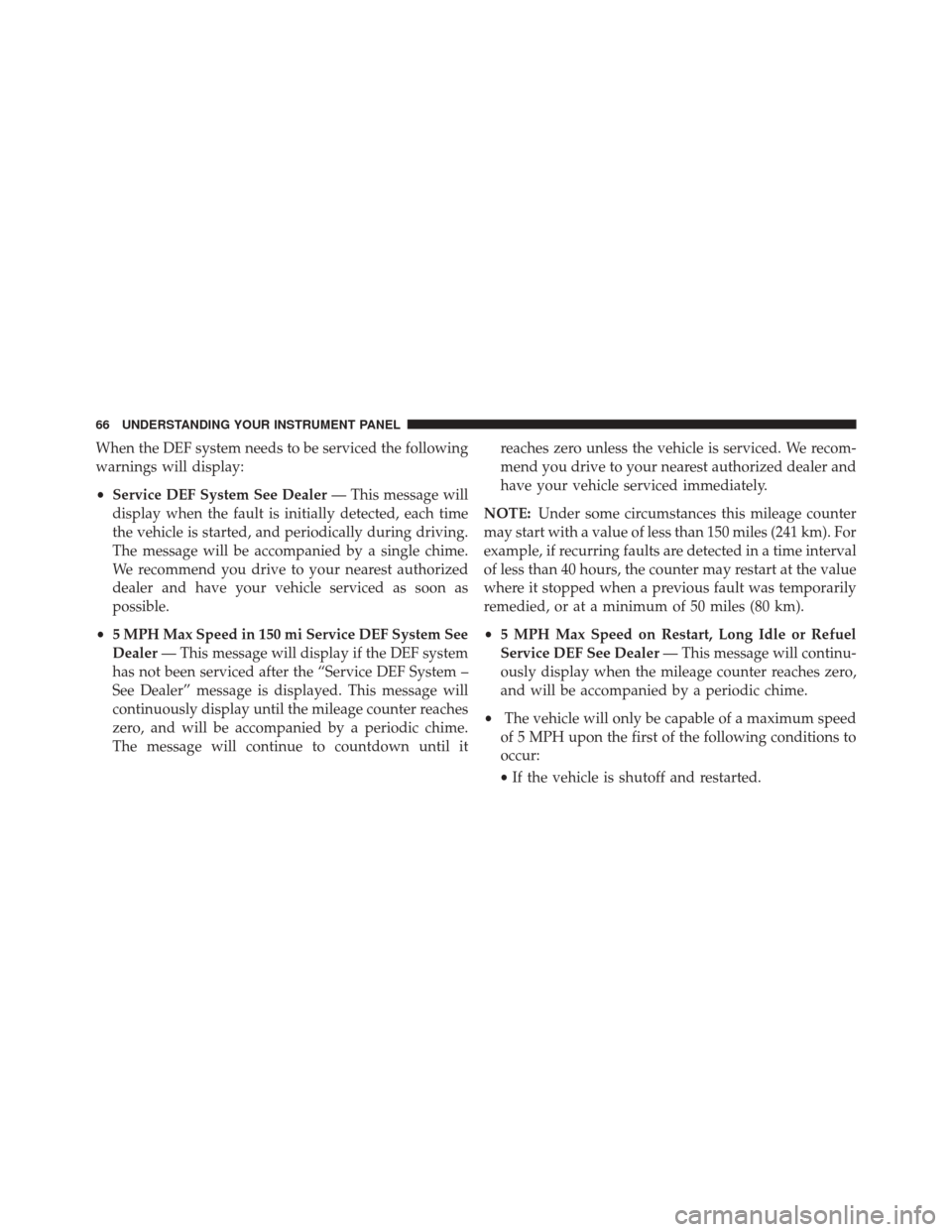
When the DEF system needs to be serviced the following
warnings will display:
•Service DEF System See Dealer — This message will
display when the fault is initially detected, each time
the vehicle is started, and periodically during driving.
The message will be accompanied by a single chime.
We recommend you drive to your nearest authorized
dealer and have your vehicle serviced as soon as
possible.
• 5 MPH Max Speed in 150 mi Service DEF System See
Dealer — This message will display if the DEF system
has not been serviced after the “Service DEF System –
See Dealer” message is displayed. This message will
continuously display until the mileage counter reaches
zero, and will be accompanied by a periodic chime.
The message will continue to countdown until it reaches zero unless the vehicle is serviced. We recom-
mend you drive to your nearest authorized dealer and
have your vehicle serviced immediately.
NOTE: Under some circumstances this mileage counter
may start with a value of less than 150 miles (241 km). For
example, if recurring faults are detected in a time interval
of less than 40 hours, the counter may restart at the value
where it stopped when a previous fault was temporarily
remedied, or at a minimum of 50 miles (80 km).
• 5 MPH Max Speed on Restart, Long Idle or Refuel
Service DEF See Dealer — This message will continu-
ously display when the mileage counter reaches zero,
and will be accompanied by a periodic chime.
• The vehicle will only be capable of a maximum speed
of 5 MPH upon the first of the following conditions to
occur:
• If the vehicle is shutoff and restarted.
66 UNDERSTANDING YOUR INSTRUMENT PANEL
Page 69 of 347
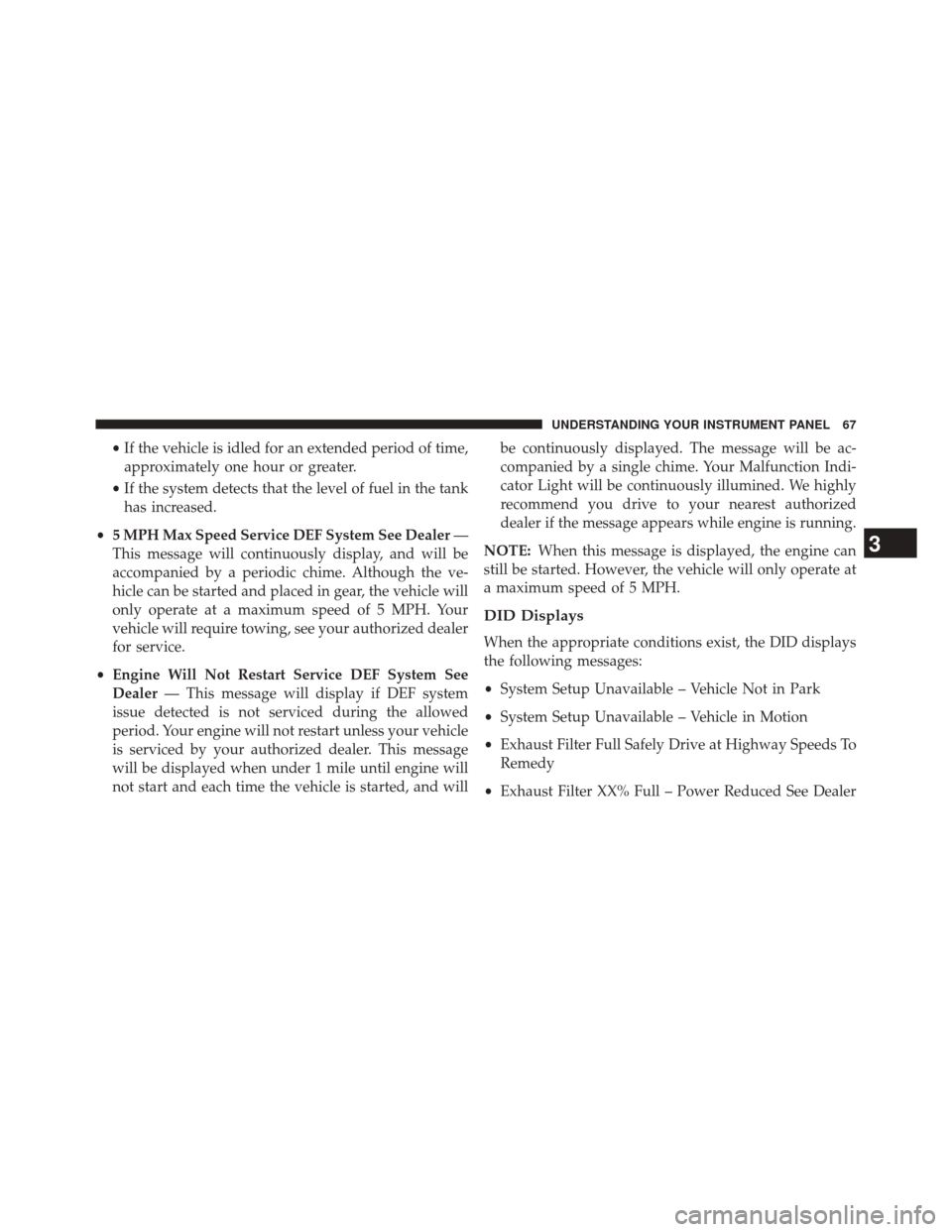
•If the vehicle is idled for an extended period of time,
approximately one hour or greater.
• If the system detects that the level of fuel in the tank
has increased.
• 5 MPH Max Speed Service DEF System See Dealer —
This message will continuously display, and will be
accompanied by a periodic chime. Although the ve-
hicle can be started and placed in gear, the vehicle will
only operate at a maximum speed of 5 MPH. Your
vehicle will require towing, see your authorized dealer
for service.
• Engine Will Not Restart Service DEF System See
Dealer — This message will display if DEF system
issue detected is not serviced during the allowed
period. Your engine will not restart unless your vehicle
is serviced by your authorized dealer. This message
will be displayed when under 1 mile until engine will
not start and each time the vehicle is started, and will be continuously displayed. The message will be ac-
companied by a single chime. Your Malfunction Indi-
cator Light will be continuously illumined. We highly
recommend you drive to your nearest authorized
dealer if the message appears while engine is running.
NOTE: When this message is displayed, the engine can
still be started. However, the vehicle will only operate at
a maximum speed of 5 MPH.
DID Displays
When the appropriate conditions exist, the DID displays
the following messages:
• System Setup Unavailable – Vehicle Not in Park
• System Setup Unavailable – Vehicle in Motion
• Exhaust Filter Full Safely Drive at Highway Speeds To
Remedy
• Exhaust Filter XX% Full – Power Reduced See Dealer
3
UNDERSTANDING YOUR INSTRUMENT PANEL 67
Page 72 of 347
Vehicle Information (Customer Information
Features)
Vehicle Information Submenus
•Battery Voltage
Displays the actual battery voltage.
• Fuel Filter Life
Displays the life of the fuel filter.
• Oil Pressure
Displays the actual oil pressure.
• Oil Temperature
Displays the actual oil temperature.
• Trans Temperature
Displays the actual transmission sump temperature. •
Coolant Temp
Displays the actual coolant temperature.
• Tire Pressure Monitor System
Displays the actual tire pressure.
• Engine Hours
Displays the actual engine hours.
Gauge Summary (Coolant Temp, Trans Temp, Oil Temp,
Oil Pressure)
70 UNDERSTANDING YOUR INSTRUMENT PANEL