2015 Peugeot Partner Drive
[x] Cancel search: DrivePage 63 of 292
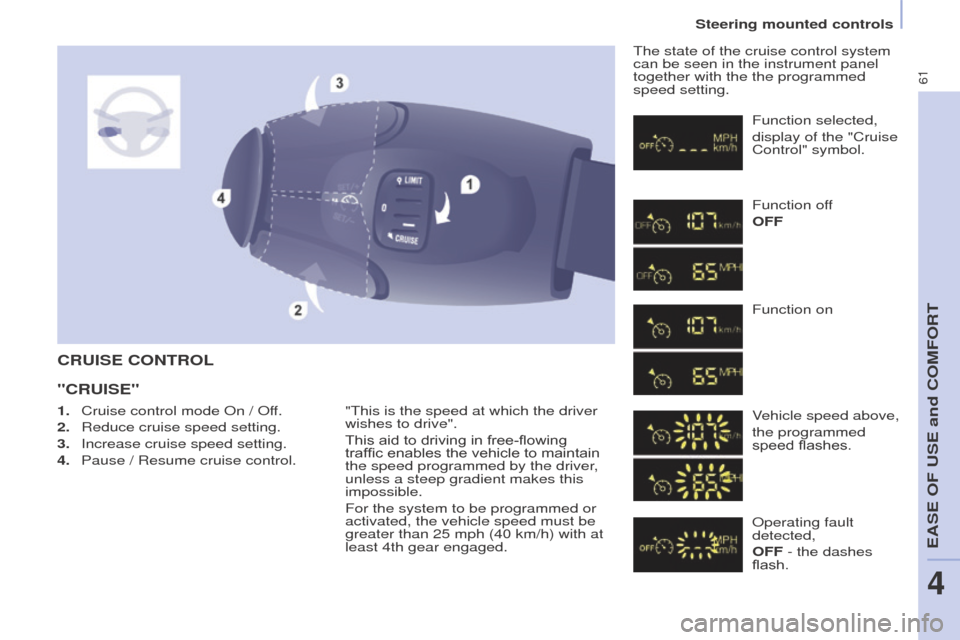
61
Partner-2-VU_en_Chap04_Ergonomie_ed01-2015
CRUISE CONTROL
"CRUISE"
"This is the speed at which the driver
wishes to drive".
This aid to driving in free-flowing
traffic enables the vehicle to maintain
the speed programmed by the driver,
unless a steep gradient makes this
impossible.
For the system to be programmed or
activated, the vehicle speed must be
greater than 25 mph (40 km/h) with at
least 4th gear engaged.The state of the cruise control system
can be seen in the instrument panel
together with the the programmed
speed setting.
Function selected,
display of the "Cruise
Control" symbol.
Function off
OFF
Function on
Vehicle speed above,
the programmed
speed flashes.
Operating fault
detected,
OFF - the dashes
flash.
1.
Cruise control mode On / Of
f.
2.
Reduce cruise speed setting.
3.
Increase cruise speed setting.
4.
Pause / Resume cruise control.
Steering mounted controls
EASE OF USE and COMFORT
4
Page 64 of 292
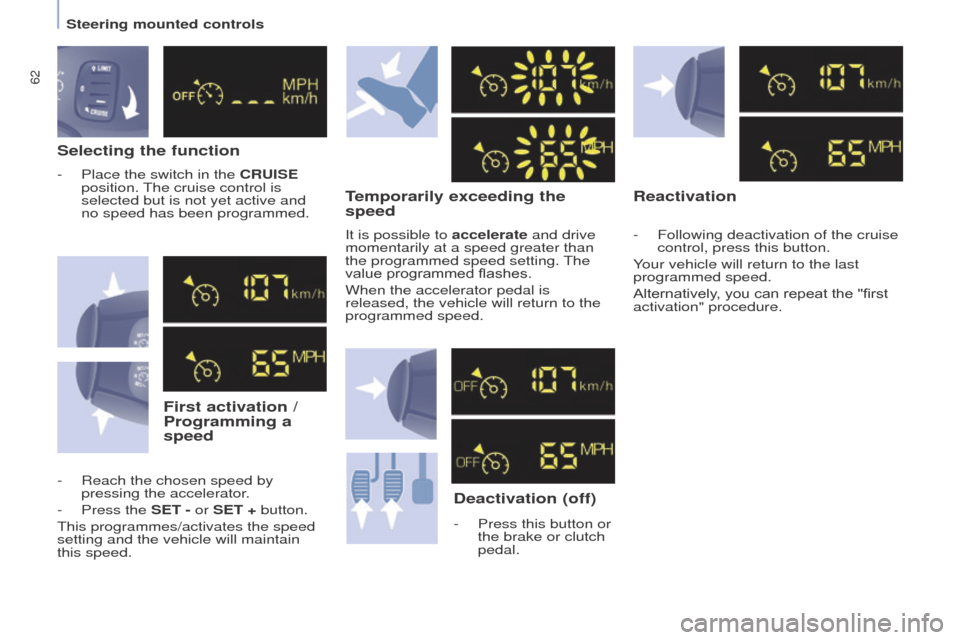
62
Partner-2-VU_en_Chap04_Ergonomie_ed01-2015
Selecting the functionFirst activation /
Programming a
speed Temporarily exceeding the
speed
Deactivation (off)
- Press this button or
the brake or clutch
pedal.
Reactivation
- Reach the chosen speed by
pressing the accelerator .
-
Press the
SET - or SET + button.
This programmes/activates the speed
setting and the vehicle will maintain
this speed. -
Place the switch in the
CRUISE
position. The cruise control is
selected but is not yet active and
no speed has been programmed.
It is possible to accelerate and drive
momentarily at a speed greater than
the programmed speed setting. The
value programmed flashes.
When the accelerator pedal is
released, the vehicle will return to the
programmed speed. -
Following deactivation of the cruise
control, press this button.
Y
our vehicle will return to the last
programmed speed.
Alternatively, you can repeat the "first
activation" procedure.
Steering mounted controls
Page 65 of 292
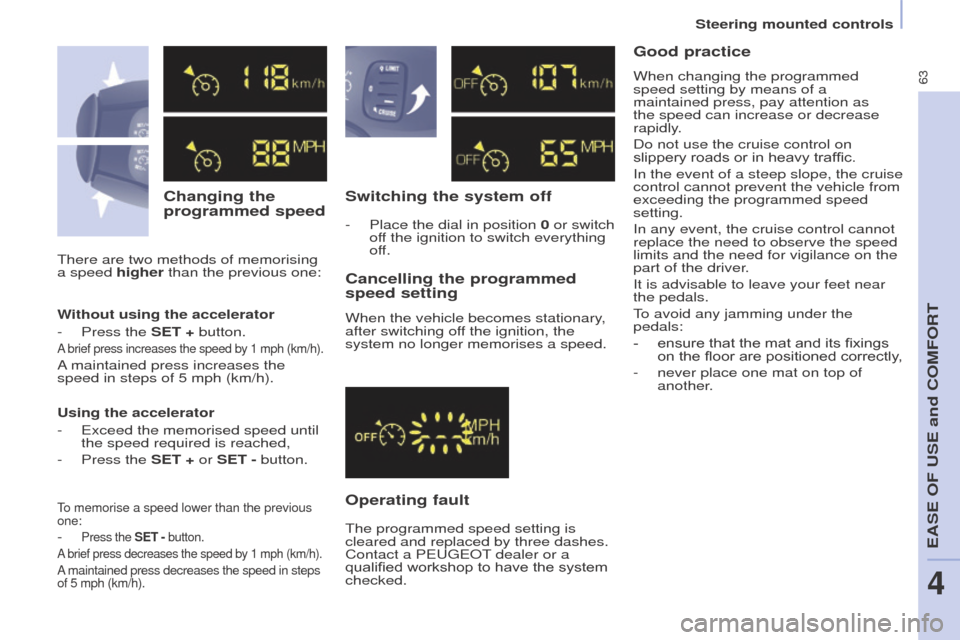
63
Partner-2-VU_en_Chap04_Ergonomie_ed01-2015
Changing the
programmed speedSwitching the system off
Operating fault Cancelling the programmed
speed setting
When the vehicle becomes stationary,
after switching off the ignition, the
system no longer memorises a speed.
There are two methods of memorising
a speed higher than the previous one:
-
Place the dial in position
0 or switch
off the ignition to switch everything
off.
Good practice
Without using the accelerator
-
Press the
SET + button.
A brief press increases the speed by 1 mph (km/h).
A maintained press increases the
speed in steps of 5 mph (km/h).
Using the accelerator
-
Exceed the memorised speed until
the speed required is reached,
-
Press the
SET + or SET - button.
To memorise a speed lower than the previous
one:
- Press the SET - button.
A brief press decreases the speed by 1 mph (km/h).
A maintained press decreases the speed in steps
of 5 mph (km/h).
The programmed speed setting is
cleared and replaced by three dashes.
Contact a PEUGEOT dealer or a
qualified workshop to have the system
checked. When changing the programmed
speed setting by means of a
maintained press, pay attention as
the speed can increase or decrease
rapidly.
Do not use the cruise control on
slippery roads or in heavy traffic.
In the event of a steep slope, the cruise
control cannot prevent the vehicle from
exceeding the programmed speed
setting.
In any event, the cruise control cannot
replace the need to observe the speed
limits and the need for vigilance on the
part of the driver.
It is advisable to leave your feet near
the pedals.
To avoid any jamming under the
pedals:
-
ensure that the mat and its fixings
on the floor are positioned correctly
,
-
never place one mat on top of
another
.
Steering mounted controls
EASE OF USE and COMFORT
4
Page 66 of 292
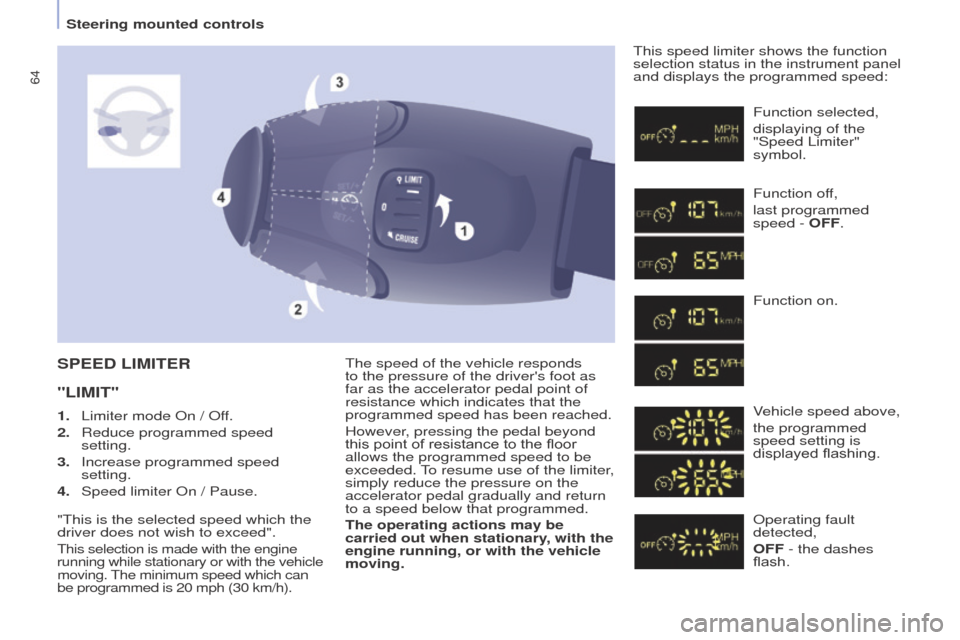
64
Partner-2-VU_en_Chap04_Ergonomie_ed01-2015
The speed of the vehicle responds
to the pressure of the driver's foot as
far as the accelerator pedal point of
resistance which indicates that the
programmed speed has been reached.
However, pressing the pedal beyond
this point of resistance to the floor
allows the programmed speed to be
exceeded. To resume use of the limiter,
simply reduce the pressure on the
accelerator pedal gradually and return
to a speed below that programmed.
The operating actions may be
carried out when stationary, with the
engine running, or with the vehicle
moving.This speed limiter shows the function
selection status in the instrument panel
and displays the programmed speed:SPEED LIMITER
"LIMIT"
Function selected,
displaying of the
"Speed Limiter"
symbol.
Function off,
last programmed
speed - OFF.
Function on.
Vehicle speed above,
the programmed
speed setting is
displayed flashing.
Operating fault
detected,
OFF - the dashes
flash.
1.
Limiter mode On / Of
f.
2.
Reduce programmed speed
setting.
3.
Increase programmed speed
setting.
4.
Speed limiter On / Pause.
"This is the selected speed which the
driver does not wish to exceed".
This selection is made with the engine
running while stationary or with the vehicle
moving. The minimum speed which can
be programmed is 20 mph (30 km/h).
Steering mounted controls
Page 68 of 292
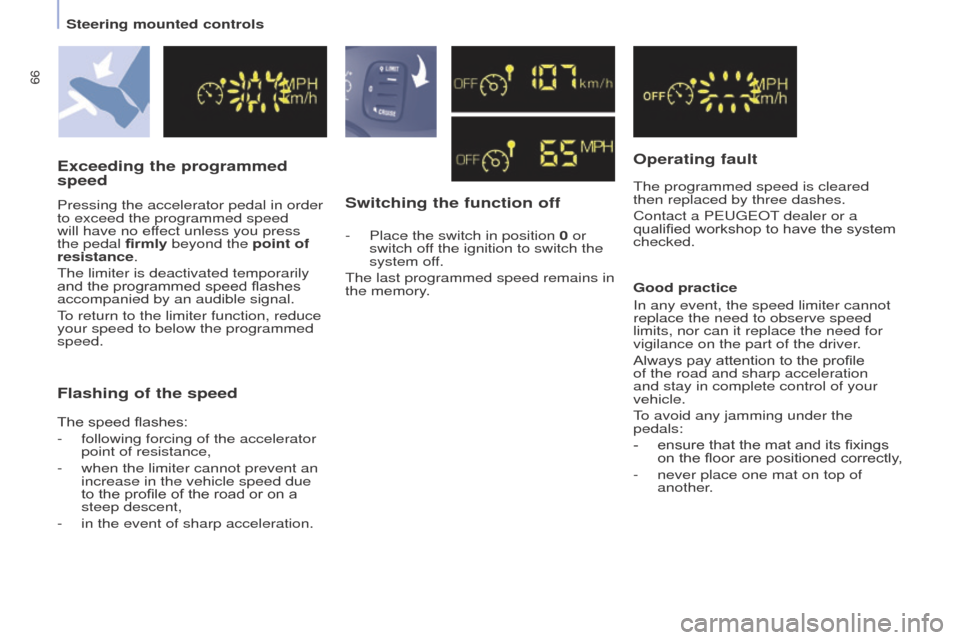
66
Partner-2-VU_en_Chap04_Ergonomie_ed01-2015
Switching the function offOperating fault
The programmed speed is cleared
then replaced by three dashes.
Contact a PEUGEOT dealer or a
qualified workshop to have the system
checked.
Flashing of the speed
Good practice
In any event, the speed limiter cannot
replace the need to observe speed
limits, nor can it replace the need for
vigilance on the part of the driver.
Always pay attention to the profile
of the road and sharp acceleration
and stay in complete control of your
vehicle.
To avoid any jamming under the
pedals:
-
ensure that the mat and its fixings
on the floor are positioned correctly
,
-
never place one mat on top of
another
.
Exceeding the programmed
speed
Pressing the accelerator pedal in order
to exceed the programmed speed
will have no effect unless you press
the pedal firmly beyond the point of
resistance.
The limiter is deactivated temporarily
and the programmed speed flashes
accompanied by an audible signal.
To return to the limiter function, reduce
your speed to below the programmed
speed.
The speed flashes:
-
following forcing of the accelerator
point of resistance,
-
when the limiter cannot prevent an
increase in the vehicle speed due
to the profile of the road or on a
steep descent,
-
in the event of sharp acceleration. -
Place the switch in position
0 or
switch off the ignition to switch the
system off.
The last programmed speed remains in
the memory.
Steering mounted controls
Page 71 of 292
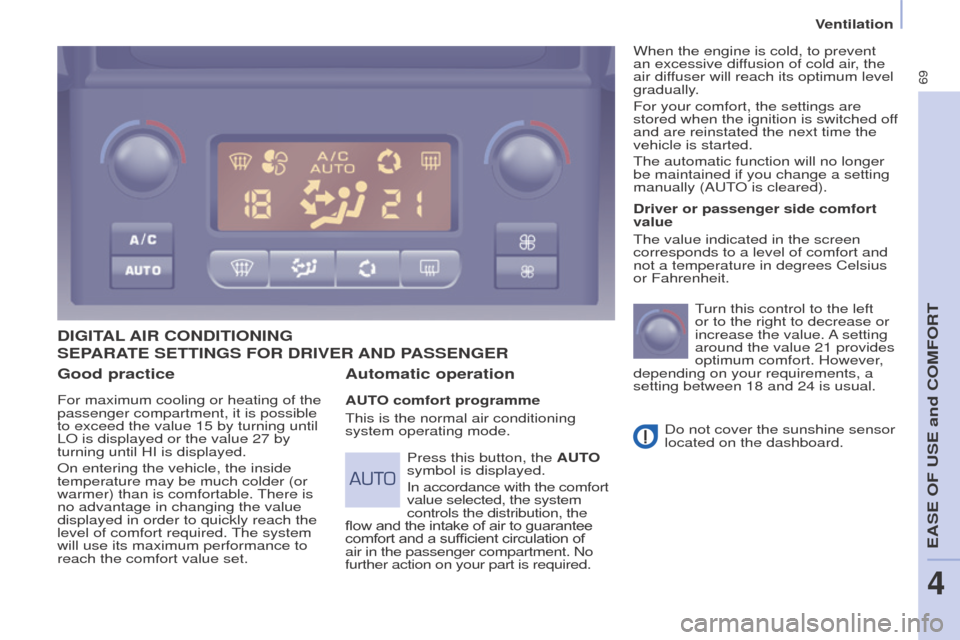
69
Partner-2-VU_en_Chap04_Ergonomie_ed01-2015
Good practice
For maximum cooling or heating of the
passenger compartment, it is possible
to exceed the value 15 by turning until
LO is displayed or the value 27 by
turning until HI is displayed.
On entering the vehicle, the inside
temperature may be much colder (or
warmer) than is comfortable. There is
no advantage in changing the value
displayed in order to quickly reach the
level of comfort required. The system
will use its maximum performance to
reach the comfort value set.
DIGITAL AIR CONDITIONING
Automatic operation
AUTO comfort programme
This is the normal air conditioning
system operating mode. Driver or passenger side comfort
value
The value indicated in the screen
corresponds to a level of comfort and
not a temperature in degrees Celsius
or Fahrenheit.
Turn this control to the left
or to the right to decrease or
increase the value. A setting
around the value 21 provides
optimum comfort. However,
depending on your requirements, a
setting between 18 and 24 is usual.
Do not cover the sunshine sensor
located on the dashboard.
Press this button, the AUTO
symbol is displayed.
In accordance with the comfort
value selected, the system
controls the distribution, the
flow and the intake of air to guarantee
comfort and a sufficient circulation of
air in the passenger compartment. No
further action on your part is required. When the engine is cold, to prevent
an excessive diffusion of cold air, the
air diffuser will reach its optimum level
gradually.
For your comfort, the settings are
stored when the ignition is switched off
and are reinstated the next time the
vehicle is started.
The automatic function will no longer
be maintained if you change a setting
manually (AUTO is cleared).
SEPARATE SETTINGS FOR DRIVER AND
PASSENGER
Ventilation
EASE OF USE and COMFORT
4
Page 76 of 292
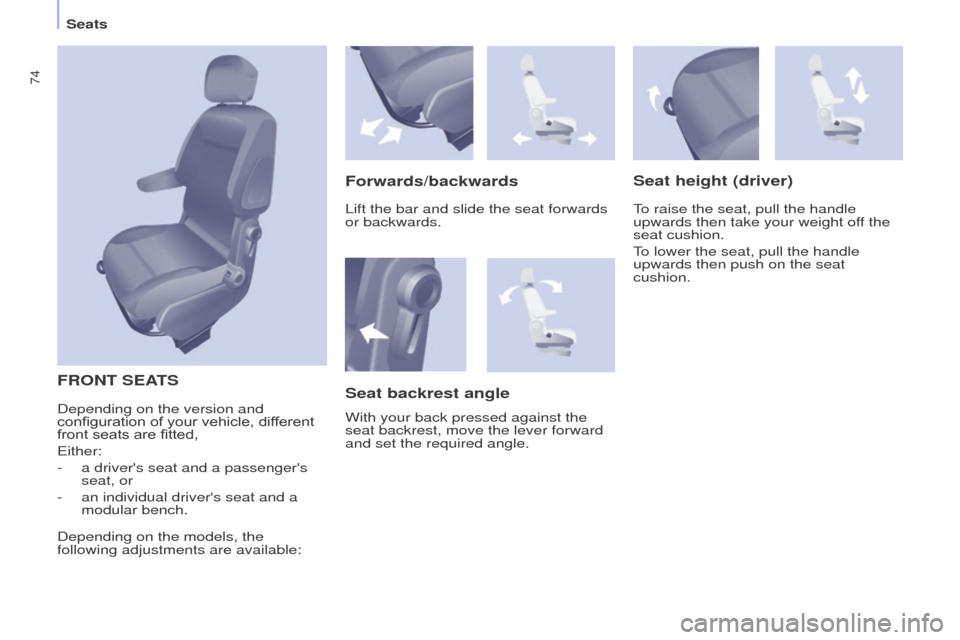
74
Partner-2-VU_en_Chap04_Ergonomie_ed01-2015
FRONT SEATS
Forwards/backwardsSeat height (driver)
To raise the seat, pull the handle
upwards then take your weight off the
seat cushion.
To lower the seat, pull the handle
upwards then push on the seat
cushion.
Seat backrest angle
With your back pressed against the
seat backrest, move the lever forward
and set the required angle. Lift the bar and slide the seat forwards
or backwards.
Depending on the version and
configuration of your vehicle, different
front seats are fitted,
Either:
-
a driver's seat and a passenger's
seat, or
-
an individual driver's seat and a
modular bench.
Depending on the models, the
following adjustments are available:
Seats
Page 77 of 292
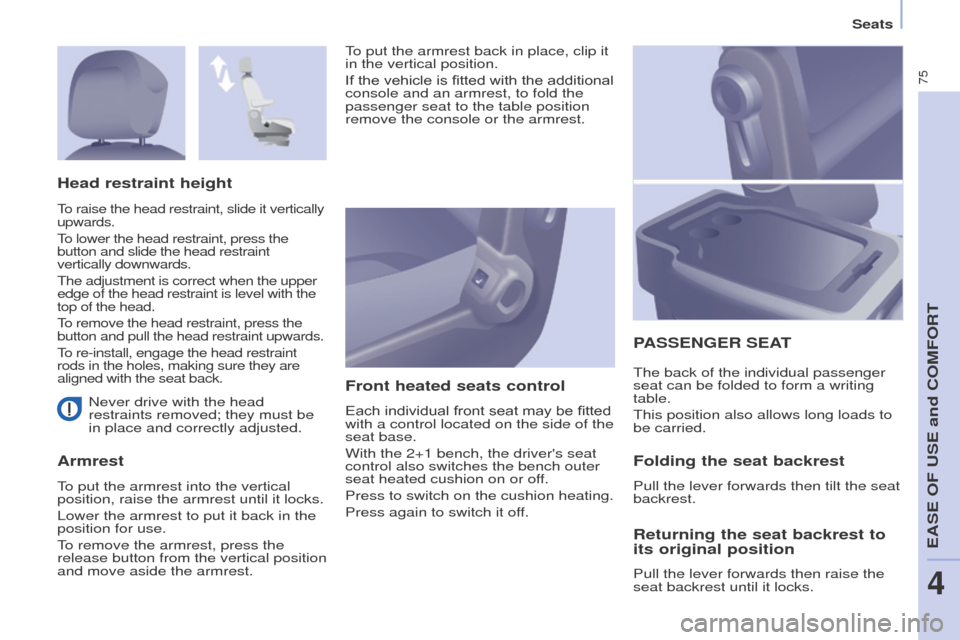
75
Partner-2-VU_en_Chap04_Ergonomie_ed01-2015
Never drive with the head
restraints removed; they must be
in place and correctly adjusted.
ArmrestFront heated seats control
Each individual front seat may be fitted
with a control located on the side of the
seat base.
With the 2+1 bench, the driver's seat
control also switches the bench outer
seat heated cushion on or off.
Press to switch on the cushion heating.
Press again to switch it off.
PASSENGER
SEAT
Head restraint height
The back of the individual passenger
seat can be folded to form a writing
table.
This position also allows long loads to
be carried.
Folding the seat backrest
Pull the lever forwards then tilt the seat
backrest.
To put the armrest back in place, clip it
in the vertical position.
If the vehicle is fitted with the additional
console and an armrest, to fold the
passenger seat to the table position
remove the console or the armrest.
To raise the head restraint, slide it vertically
upwards.
To lower the head restraint, press the
button and slide the head restraint
vertically downwards.
The adjustment is correct when the upper
edge of the head restraint is level with the
top of the head.
To remove the head restraint, press the
button and pull the head restraint upwards.
To re-install, engage the head restraint
rods in the holes, making sure they are
aligned with the seat back.
To put the armrest into the vertical
position, raise the armrest until it locks.
Lower the armrest to put it back in the
position for use.
To remove the armrest, press the
release button from the vertical position
and move aside the armrest.
Returning the seat backrest to
its original position
Pull the lever forwards then raise the
seat backrest until it locks.
Seats
EASE OF USE and COMFORT
4