2015 Peugeot Partner service
[x] Cancel search: servicePage 131 of 292
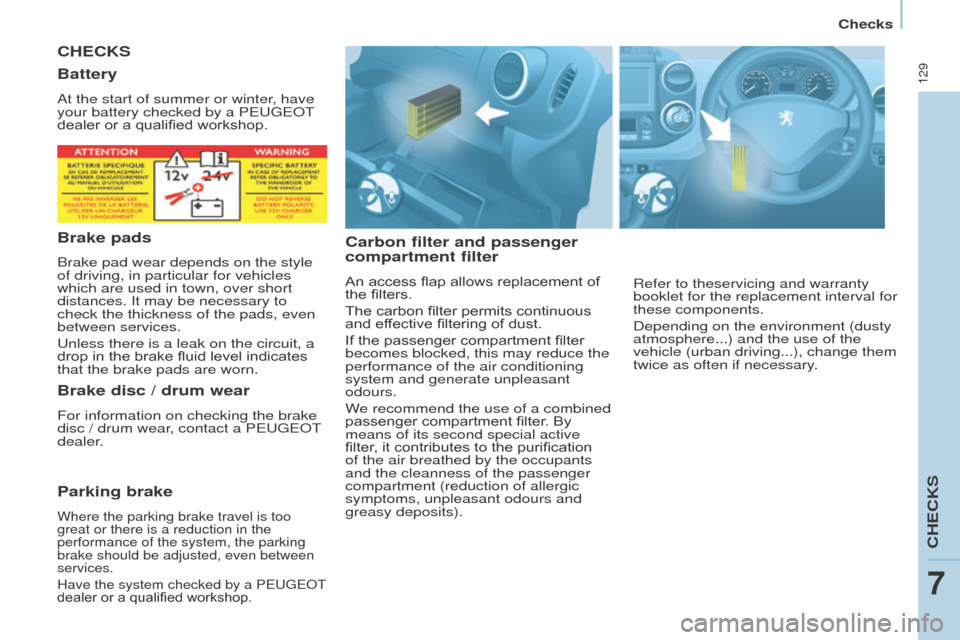
129
Partner-2-VU_en_Chap07_Verification_ed01-2015
CHECKS
Carbon filter and passenger
compartment filter
An access flap allows replacement of
the filters.
The carbon filter permits continuous
and effective filtering of dust.
If the passenger compartment filter
becomes blocked, this may reduce the
performance of the air conditioning
system and generate unpleasant
odours.
We recommend the use of a combined
passenger compartment filter. By
means of its second special active
filter, it contributes to the purification
of the air breathed by the occupants
and the cleanness of the passenger
compartment (reduction of allergic
symptoms, unpleasant odours and
greasy deposits).
Battery
At the start of summer or winter, have
your battery checked by a PEUGEOT
dealer or a qualified workshop.
Brake pads
Brake pad wear depends on the style
of driving, in particular for vehicles
which are used in town, over short
distances. It may be necessary to
check the thickness of the pads, even
between services.
Unless there is a leak on the circuit, a
drop in the brake fluid level indicates
that the brake pads are worn.
Brake disc / drum wear
For information on checking the brake
disc / drum wear, contact a PEUGEOT
dealer.
Parking brake
Where the parking brake travel is too
great or there is a reduction in the
performance of the system, the parking
brake should be adjusted, even between
services.
Have the system checked by a PEUGEOT
dealer or a qualified workshop.
Refer to theservicing and warranty
booklet for the replacement interval for
these components.
Depending on the environment (dusty
atmosphere...) and the use of the
vehicle (urban driving...), change them
twice as often if necessary.
Checks
CHECKS
7
Page 138 of 292
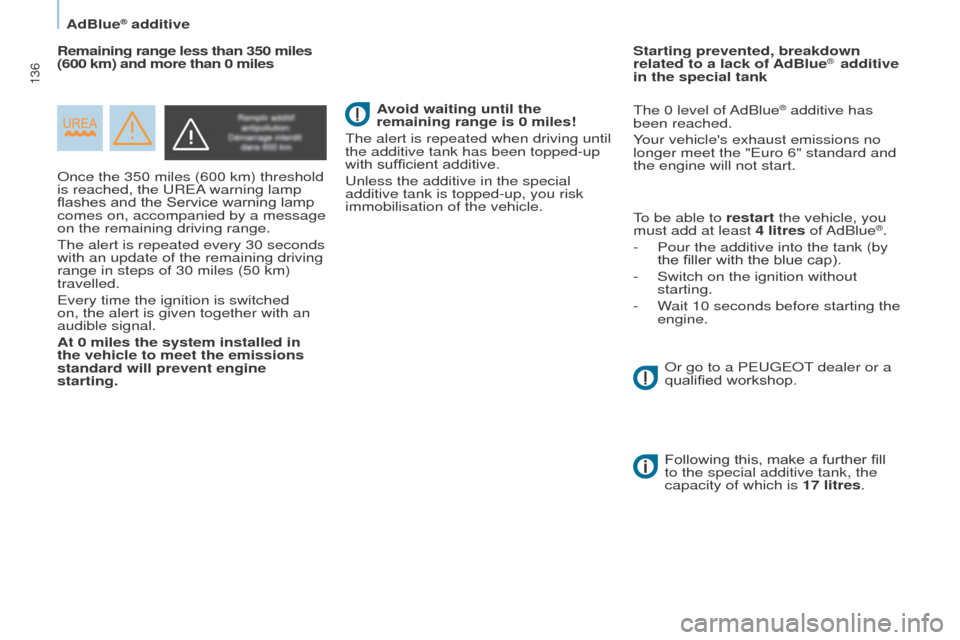
136
Partner-2-VU_en_Chap07_Verification_ed01-2015
Once the 350 miles (600 km) threshold
is reached, the UREA warning lamp
flashes and the Service warning lamp
comes on, accompanied by a message
on the remaining driving range.
The alert is repeated every 30 seconds
with an update of the remaining driving
range in steps of 30 miles (50 km)
travelled.
Every time the ignition is switched
on, the alert is given together with an
audible signal.
At 0 miles the system installed in
the vehicle to meet the emissions
standard will prevent engine
starting.The 0 level of AdBlue
® additive has
been reached.
Your vehicle's exhaust emissions no
longer meet the "Euro 6" standard and
the engine will not start.
To be able to restart the vehicle, you
must add at least 4 litres of AdBlue
®.
-
Pour the additive into the tank (by
the filler with the blue cap).
-
Switch on the ignition without
starting.
-
W
ait 10 seconds before starting the
engine.
Remaining range less than 350 miles
(600 km) and more than 0 miles
Starting prevented, breakdown
related to a lack of AdBlue
® additive
in the special tank
Avoid waiting until the
remaining range is 0 miles!
The alert is repeated when driving until
the additive tank has been topped-up
with sufficient additive.
Unless the additive in the special
additive tank is topped-up, you risk
immobilisation of the vehicle.
Following this, make a further fill
to the special additive tank, the
capacity of which is 17 litres. Or go to a PEUGEOT dealer or a
qualified workshop.
AdBlue® additive
Page 139 of 292
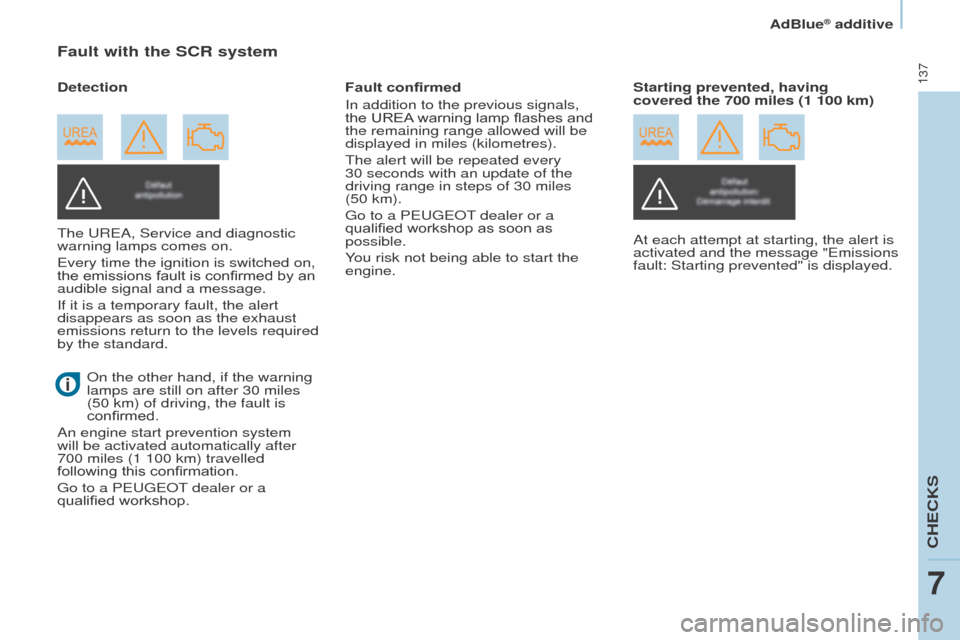
137
Partner-2-VU_en_Chap07_Verification_ed01-2015
Fault with the SCR system
The UREA, Service and diagnostic
warning lamps comes on.
Every time the ignition is switched on,
the emissions fault is confirmed by an
audible signal and a message.
If it is a temporary fault, the alert
disappears as soon as the exhaust
emissions return to the levels required
by the standard.Fault confirmed
In addition to the previous signals,
the UREA warning lamp flashes and
the remaining range allowed will be
displayed in miles (kilometres).
The alert will be repeated every
30
seconds with an update of the
driving range in steps of 30 miles
(50 km).
Go to a PEUGEOT dealer or a
qualified workshop as soon as
possible.
You risk not being able to start the
engine. Starting prevented, having
covered the 700 miles (1 100 km)
Detection
At each attempt at starting, the alert is
activated and the message "Emissions
fault: Starting prevented" is displayed.
On the other hand, if the warning
lamps are still on after 30 miles
(50 km) of driving, the fault is
confirmed.
An engine start prevention system
will be activated automatically after
700
miles (1 100 km) travelled
following this confirmation.
Go to a PEUGEOT dealer or a
qualified workshop.
AdBlue® additive
CHECKS
7
Page 198 of 292
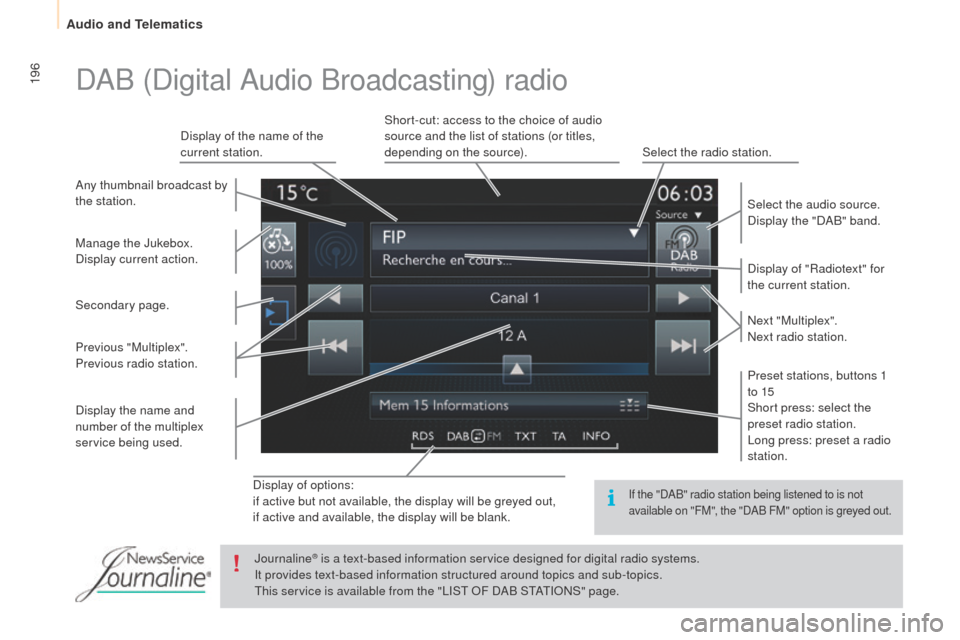
196
Partner-2-VU_en_Chap10a_SMEGplus_ed01-2015
Display of options:
if active but not available, the display will be greyed out,
if active and available, the display will be blank.Display of "Radiotext" for
the current station.
Manage the Jukebox.
Display current action. Select the audio source.
Display the "DAB" band.
Display of the name of the
current station.
Short-cut: access to the choice of audio
source and the list of stations (or titles,
depending on the source).
Select the radio station.
Any thumbnail broadcast by
the station.
Preset stations, buttons 1
to 15
Short press: select the
preset radio station.
Long press: preset a radio
station. Next "Multiplex".
Next radio station.
Secondary page.
Display the name and
number of the multiplex
service being used. Previous "Multiplex".
Previous radio station.
DAB (Digital Audio Broadcasting) radio
If the "DAB" radio station being listened to is not
available on "FM", the "DAB FM" option is greyed out.
Journaline® is a text-based information service designed for digital radio systems.
I
t provides text-based information structured around topics and sub-topics.
This service is available from the "LIST OF DAB STATIONS" page.
Audio and Telematics
Page 223 of 292

221
Partner-2-VU_en_Chap10a_SMEGplus_ed01-2015
The services available depend on
the network, the SIM card and the
compatibility of the Bluetooth telephone
used. Check the telephone manual and
with your network provider for details of
the services available to you.
The ability of the system to connect
with only one profile depends on the
telephone. The two profiles may both
connect by default.
Visit www.peugeot.co.uk for more information
(compatibility, additional help, ...).
The recognised telephone
appears in the list.
Depending on your telephone, you may be
asked to accept automatic connection every
time the ignition is switched on. On return to the vehicle, if the last telephone
connected is present again, it is reconnected
automatically and within around 30 seconds
after switching on the ignition the pairing is
done without any action on your part, with
(Bluetooth activated).
To modify the automatic connection mode,
select the telephone in the list then select the
desired profile.Depending on the type of telephone,
the system will ask you to accept or not
the transfer of your contacts.
If not, select " Update".
Connecting a Bluetooth®
peripheral device
Automatic reconnection
On switching on the ignition, the telephone
connected when the ignition was last switched
off is automatically reconnected, if this
connection mode had been activated during the
pairing procedure.
The connection is confirmed by the display of a
message and the name of the telephone.
Manual connection
Press on Telephone to display the
primary page.
Press on the secondary page.
Select " Bluetooth " to display the list
of paired peripherals.
Select the peripheral to connect. Press on " Search".
The connection is confirmed by the display of a
message and the name of the telephone.
TECHNOLOGY on BOARD
10
Audio and Telematics
Page 232 of 292
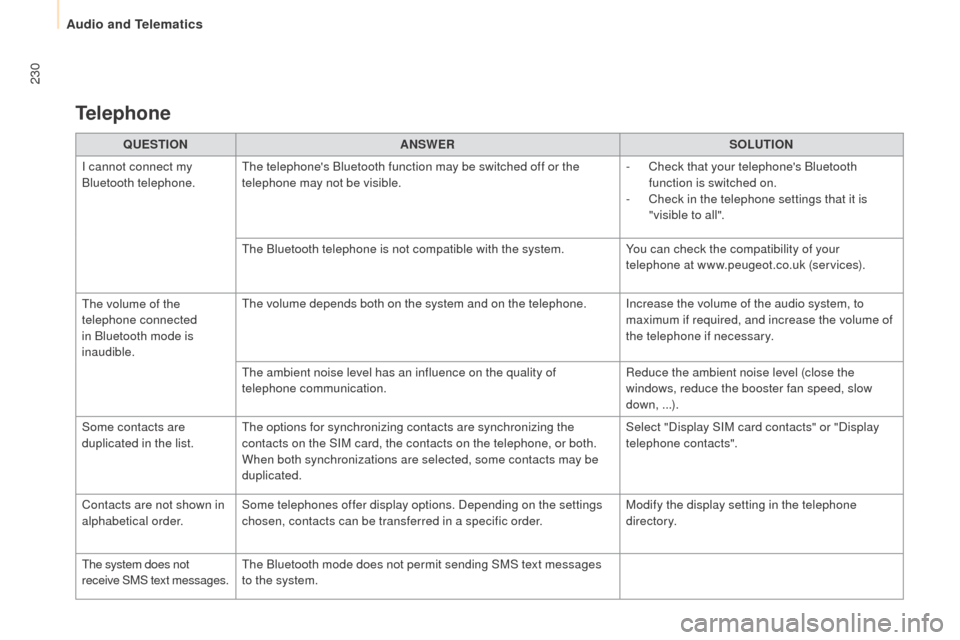
230
Partner-2-VU_en_Chap10a_SMEGplus_ed01-2015
QUESTIONANSWER SOLUTION
I cannot connect my
Bluetooth telephone. The telephone's Bluetooth function may be switched off or the
telephone may not be visible. -
C
heck that your telephone's Bluetooth
function is switched on.
-
C
heck in the telephone settings that it is
"visible to all".
The Bluetooth telephone is not compatible with the system. You can check the compatibility of your
telephone at www.peugeot.co.uk (services).
The volume of the
telephone connected
in Bluetooth mode is
inaudible. The volume depends both on the system and on the telephone. Increase the volume of the audio system, to
maximum if required, and increase the volume of
the telephone if necessary.
The ambient noise level has an influence on the quality of
telephone communication. Reduce the ambient noise level (close the
windows, reduce the booster fan speed, slow
down, ...).
Some contacts are
duplicated in the list. The options for synchronizing contacts are synchronizing the
contacts on the SIM card, the contacts on the telephone, or both.
When both synchronizations are selected, some contacts may be
duplicated. Select "Display SIM card contacts" or "Display
telephone contacts".
Contacts are not shown in
alphabetical order. Some telephones offer display options. Depending on the settings
chosen, contacts can be transferred in a specific order. Modify the display setting in the telephone
di r e c to r y.
The system does not
receive SMS text messages. The Bluetooth mode does not permit sending SMS text messages
to the system.
Telephone
Audio and Telematics
Page 242 of 292
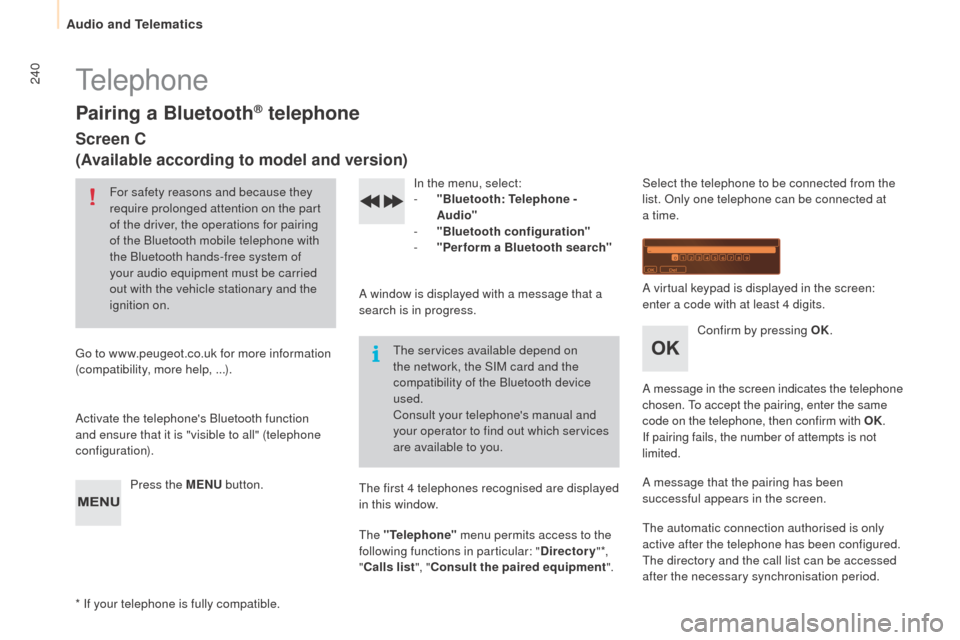
240
Partner-2-VU_en_Chap10b_RD45_ed01-2015
Telephone
Pairing a Bluetooth® telephone
Screen C
(Available according to model and version)
For safety reasons and because they
require prolonged attention on the part
of the driver, the operations for pairing
of the Bluetooth mobile telephone with
the Bluetooth hands-free system of
your audio equipment must be carried
out with the vehicle stationary and the
ignition on.
Go to www.peugeot.co.uk for more information
(compatibility, more help, ...).
Activate the telephone's Bluetooth function
and ensure that it is "visible to all" (telephone
configuration). Press the MENU button. In the menu, select:
-
" Bluetooth: Telephone -
Audio"
-
"
Bluetooth configuration"
-
"
Perform a Bluetooth search"
A window is displayed with a message that a
search is in progress. The services available depend on
the network, the SIM card and the
compatibility of the Bluetooth device
used.
Consult your telephone's manual and
your operator to find out which services
are available to you.
* If your telephone is fully compatible. The first 4 telephones recognised are displayed
in this window.
The "Telephone"
menu permits access to the
following functions in particular: " Directory" *,
" Calls list ", "Consult the paired equipment ".Select the telephone to be connected from the
list. Only one telephone can be connected at
a time.
A virtual keypad is displayed in the screen:
enter a code with at least 4 digits.
Confirm by pressing OK.
A message in the screen indicates the telephone
chosen. To accept the pairing, enter the same
code on the telephone, then confirm with OK.
If pairing fails, the number of attempts is not
limited.
A message that the pairing has been
successful appears in the screen.
The automatic connection authorised is only
active after the telephone has been configured.
The directory and the call list can be accessed
after the necessary synchronisation period.
Audio and Telematics
Page 251 of 292
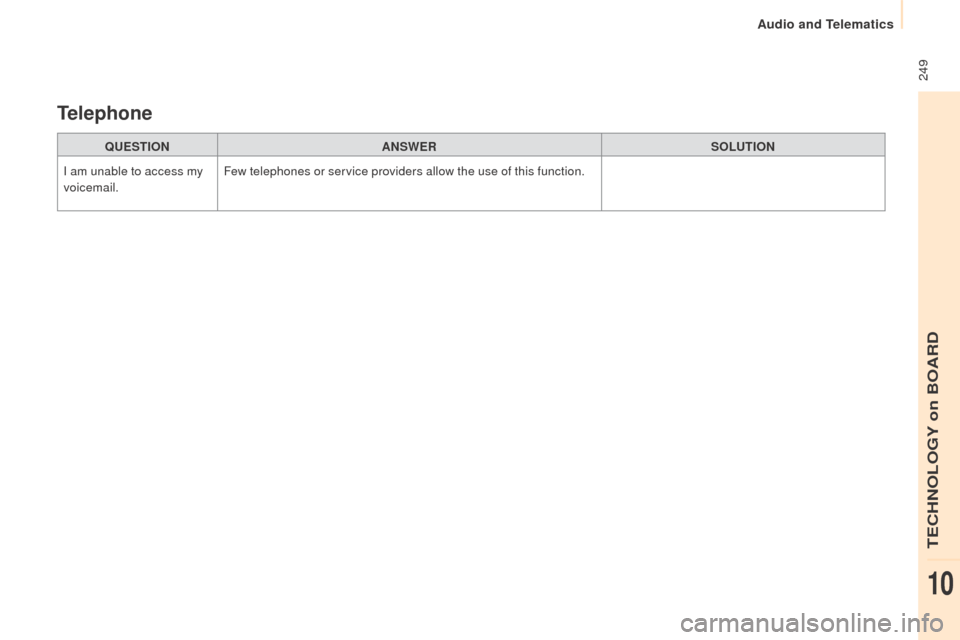
249
Partner-2-VU_en_Chap10b_RD45_ed01-2015
QUESTIONANSWER SOLUTION
I am unable to access my
voicemail. Few telephones or service providers allow the use of this function.
Telephone
TECHNOLOGY on BOARD
10
Audio and Telematics