Page 36 of 364

34
Monochrome screen A (with audio equipment)
Controls
This displays the following information:
- time,
-
date,
-
a
mbient temperature* (this flashes if there
is a risk of ice),
-
a
lert messages,
-
a
udio sources (radio, CD, ...),
-
t
rip computer (refer to the corresponding
section).
Warning messages (e.g.: "Emission control
system faulty") or information messages
(e.g.: "Boot open") may appear temporarily.
Some can be cleared by pressing the
"
<] arrow" button.
Main menu
F Press the "MENU" button for access
to the main menu , then press the "5"
or
"6 "
buttons to scroll through the various
menus:
-
radio - CD,
-
v
ehicle configuration,
-
options,
-
d
isplay settings,
-
languages,
-
units.
F
P
ress the "OK" button to select the menu
required.
From the audio equipment control panel, you
can:
F
p
ress the "MENU" button to gain access to
the main menu ,
F
p
ress the " 5" or " 6" buttons to scroll
through the items on the screen,
F
p
ress the "MODE" button to change the
permanent application (trip computer,
audio source, ...),
F
p
ress the " 7" or " 8" buttons to change a
setting value,
F
p
ress the "OK" button to confirm,
or
Radio- CD
With the audio equipment switched on, once
the "Radio- CD" menu has been selected you
can activate or deactivate the functions linked
with use of the radio (RDS, REG), the CD or the
CD changer (introscan, shuffle, CD repeat).
F
p
ress this button to abandon the
operation in progress.
* With air conditioning only. For more information on the "Radio-
CD" application, refer to the "Audio
equipment and telematics" section.
Displays in the screen
Monitoring
Page 39 of 364

37
"Trip computer" menu
Alert log
This summarises the active warning messages,
displaying them in succession in the
multifunction screen
Status of functions
This summarises the status of the functions
present on the vehicle.
F
P
ress the "MENU"
button to gain access
to the general menu.
F
P
ress the arrows, then the "OK"
button to
select the "Trip computer" menu.
Once this menu has been selected, you can
consult information concerning the status of the
vehicle (alert log, status of the functions...).
Define the vehicle parameters
Once this menu has been selected, you can
activate or deactivate the following equipment:
-
w
iper linked with reverse gear (refer to the
"Visibility" section),
-
s
elective unlocking (refer to the "Access"
section),
-
g
uide-me-home lighting (refer to the
"Visibility" section),
-
d
irectional headlamps (refer to the
"Visibility" section),
-
a
utomatic parking brake* (refer to the
"Driving" section),
-
...
"Personalisation-
Configuration" menu
Once this menu has been selected, you can
gain access to the following functions:
-
d
efine the vehicle parameters,
-
d
isplay configuration,
-
c
hoice of language.
F In the "Trip computer" menu, select one
of the applications. This allows you to enter an approximate value
for the distance to the final destination.
Enter the distance to the
destination
* Depending on the country of sale.
1
Monitoring
Page 43 of 364

41
The screen opens automatically when the
ignition is switched on. It closes automatically
three seconds after switching off the ignition if
the audio and telematics system is switched off.
You can open or close the screen at any time,
with the ignition on, using control A .
-
P
ress button A : the screen folds.
-
P
ress button A again: the screen opens
again.
Adjusting the angle of the screen
If you have closed the screen, it will
open again automatically:
-
o
n switching on the audio and
navigation system (unless it had
been closed manually while the
system was in operation),
-
w
hen an outgoing telephone call is
made,
-
w
hen a voice command is given,
-
w
hen a warning message linked
with the STOP warning lamp is
displayed ( P
E
UGEOT
C
onnect
Navigation (RT6)).
Access to the retractable screen
You can adjust the angle of the screen to one of
four defined positions, by repeated presses on
the front or back of the control B . The position
of the screen is memorised on closing.
1
Monitoring
Page 51 of 364

49
Remote control problem
Following disconnection of the vehicle battery,
replacement of the remote control battery or in
the event of a remote control fault you can no
longer unlock, lock or locate your vehicle.
F
F
irst of all, use the key in the lock to unlock
or lock your vehicle.
F
T
hen, reinitialise the remote control.Changing the battery
Reinitialisation
F Switch off the ignition.
F
T urn the key to position 2 (Ignition on) .
F
P
ress the closed padlock immediately for a
few seconds.
F
S
witch off the ignition and remove the key
from the ignition switch.
The remote control is fully operational again.
If the battery is flat, you are informed
by illumination of this warning lamp,
an audible signal and a message.
Battery ref.: CR1620 / 3 volts.
If the problem persists, contact a
PEUGEOT dealer as soon as possible.
F
U
nclip the casing using a coin at the notch.
F
S
lide the flat battery out of its location.
F
S
lide the new battery into its location
observing the original direction.
F
C
lip the casing.
F
R
einitialise the remote control.
2
Access
Page 57 of 364
55
Doors
F After unlocking the vehicle completely using the remote control or the key, pull the
door handle.
With selective unlocking, pull the driver's door
handle.
From inside
F Pull the door control (front or rear) to open the door; this unlocks this vehicle
completely.
Closing
When a door or the boot is not closed correctly:
-
w
hen the engine is running
and at speed of up to 6 mph
(10
km/h), this warning lamp
comes on, accompanied by a
message,
-
w
hen the speed of the vehicle is
above 6 mph (10 km/h), this alert
is accompanied by an audible
signal.
Opening
From outside
The interior door controls do not
operate when the vehicle is deadlocked.
2
Access
Page 60 of 364
58
Boot
F After unlocking the vehicle, pull the handle and raise the tailgate.
-
w
hen the engine is running
and at speed of up to 6 mph
(10
km/h), this warning lamp
comes on, accompanied by a
message,
-
w
hen the speed of the vehicle
is above 6 mph (10 km/h), this
alert is accompanied by an
audible signal.
F
L ower the tailgate using the interior grab
handle.
When selective unlocking is activated,
the boot can also be opened by a
second press on the open padlock on
the remote control.
OpeningClosing
If the tailgate or one of the doors is not closed
correctly:
Access
Page 69 of 364

67
Switching the system off/on
F Turn the air flow control to the left until all of the indicator lamps go off.
This action switches off all of the functions of
the system.
Temperature related comfort is no longer
guaranteed but a slight flow of air, due to the
movement of the vehicle, can still be felt.
F
T
urn the air flow dial to the right or press
the "AUTO" button to reactivate the
system with the values set before it was
switched
off.
9. Rear ventilation (Rear)
F Press this button to allow the air
to circulate towards the rear. The
temperature will be equal to the
left-hand comfort value for the rear
left passengers and equal to the
right-hand comfort value for the
rear right passengers. The indicator
lamp in the button comes on.
8. Air recirculation
F Press this button to recirculate the interior air. The indicator
lamp comes on.
-
A
ir closed/intake (automatic
mode). Press this button, the
warning lamp comes on.
7. Air flow adjustment
F Turn this control to the left to decrease the air flow or to the
right to increase the air flow.
The air flow indicator lamps, between the two
fans, come on progressively according to the
value requested.
With Stop & Start, when demisting has
been activated, the STOP mode is not
available.
Avoid driving for prolonged periods with
the system off.
-
F
orced closing of the air intake
(manual mode). Press this
button to recirculate the interior
air, the warning lamp come on.
Air recirculation enables the passenger
compartment to be isolated from exterior
odours and smoke.
F
A
s soon as possible, press the "auto"
button to allow the intake of exterior air and
avoid the misting of windows.
3
Comfort
Page 89 of 364
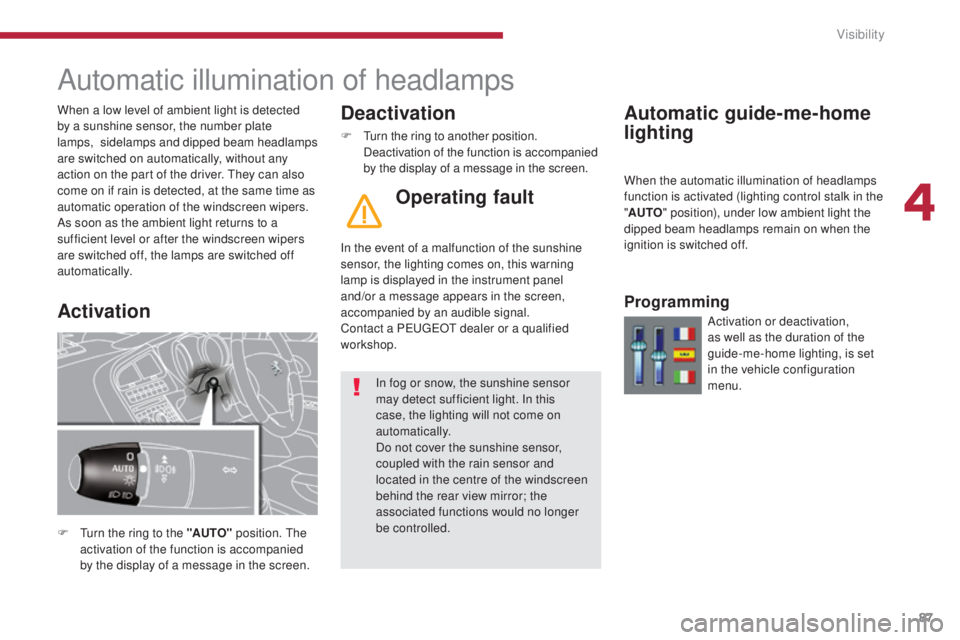
87
Automatic illumination of headlamps
F Turn the ring to the "AUTO" position. The
activation of the function is accompanied
by the display of a message in the screen.
Deactivation
F Turn the ring to another position. Deactivation of the function is accompanied
by the display of a message in the screen.
Operating fault
In the event of a malfunction of the sunshine
sensor, the lighting comes on, this warning
lamp is displayed in the instrument panel
and/or a message appears in the screen,
accompanied by an audible signal.
Contact a PEUGEOT dealer or a qualified
workshop.
Automatic guide-me-home
lighting
When the automatic illumination of headlamps
function is activated (lighting control stalk in the
"AUTO " position), under low ambient light the
dipped beam headlamps remain on when the
ignition is switched off.
In fog or snow, the sunshine sensor
may detect sufficient light. In this
case, the lighting will not come on
automatically.
Do not cover the sunshine sensor,
coupled with the rain sensor and
located in the centre of the windscreen
behind the rear view mirror; the
associated functions would no longer
be controlled.
When a low level of ambient light is detected
by a sunshine sensor, the number plate
lamps,
s
idelamps and dipped beam headlamps
are switched on automatically, without any
action on the part of the driver. They can also
come on if rain is detected, at the same time as
automatic operation of the windscreen wipers.
As soon as the ambient light returns to a
sufficient level or after the windscreen wipers
are switched off, the lamps are switched off
automatically.
ActivationProgramming
Activation or deactivation,
as well as the duration of the
guide-me-home lighting, is set
in the vehicle configuration
menu.
4
Visibility