Page 57 of 348

ON/RUN position. After the self-check, the Air Bag
Warning Light will turn off. If the ORC detects a mal-
function in any part of the system, it turns on the Air Bag
Warning Light, either momentarily or continuously. A
single chime will sound to alert you if the light comes on
again after initial startup.
The ORC also includes diagnostics that will illuminate
the instrument cluster Air Bag Warning Light if a mal-
function is detected that could affect the air bag system.
The diagnostics also record the nature of the malfunction.
While the air bag system is designed to be maintenance
free, if any of the following occurs, have an authorized
dealer service the air bag system immediately.
•The Air Bag Warning Light does not come on during
the four to eight seconds when the ignition switch is
first turned to the ON/RUN position.
•The Air Bag Warning Light remains on after the four to
eight-second interval.•The Air Bag Warning Light comes on intermittently or
remains on while driving.
NOTE:If the speedometer, tachometer, or any engine
related gauges are not working, the Occupant Restraint
Controller (ORC) may also be disabled. In this condition
the air bags may not be ready to inflate for your protec-
tion. Have an authorized dealer service the air bag
system immediately.
WARNING!
Ignoring the Air Bag Warning Light in your instru-
ment panel could mean you won’t have the air bags
to protect you in a collision. If the light does not come
on as a bulb check when the ignition is first placed in
the on position, and stays on after you start the
vehicle, or if it comes on as you drive, have an
authorized dealer service the air bag system immedi-
ately.
2
THINGS TO KNOW BEFORE STARTING YOUR VEHICLE 55
Page 89 of 348
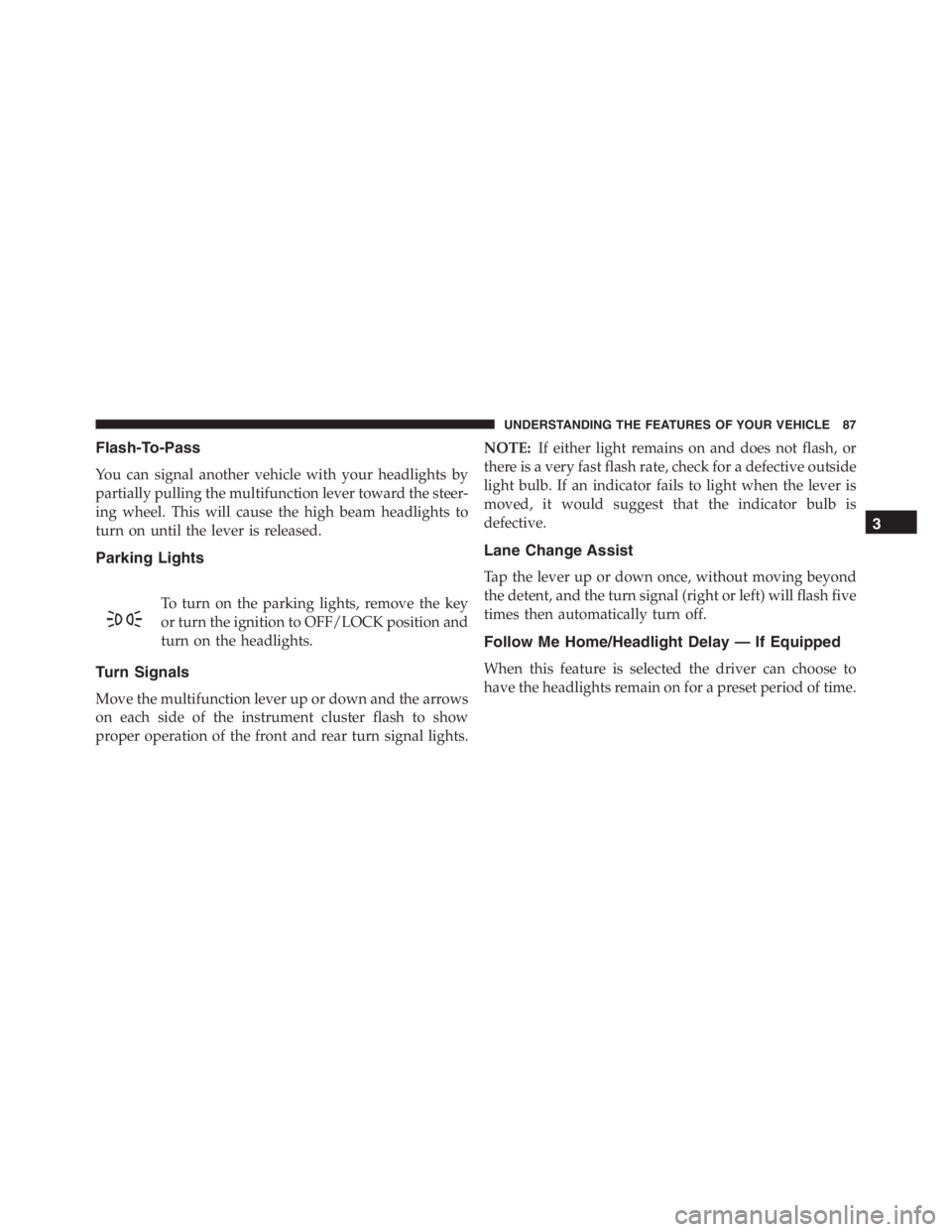
Flash-To-Pass
You can signal another vehicle with your headlights by
partially pulling the multifunction lever toward the steer-
ing wheel. This will cause the high beam headlights to
turn on until the lever is released.
Parking Lights
To turn on the parking lights, remove the key
or turn the ignition to OFF/LOCK position and
turn on the headlights.
Turn Signals
Move the multifunction lever up or down and the arrows
on each side of the instrument cluster flash to show
proper operation of the front and rear turn signal lights.NOTE:If either light remains on and does not flash, or
there is a very fast flash rate, check for a defective outside
light bulb. If an indicator fails to light when the lever is
moved, it would suggest that the indicator bulb is
defective.
Lane Change Assist
Tap the lever up or down once, without moving beyond
the detent, and the turn signal (right or left) will flash five
times then automatically turn off.
Follow Me Home/Headlight Delay — If Equipped
When this feature is selected the driver can choose to
have the headlights remain on for a preset period of time.
3
UNDERSTANDING THE FEATURES OF YOUR VEHICLE 87
Page 90 of 348
Activation
Remove the key or turn the ignition to the OFF/LOCK
position, and pull the multifunction lever toward the
steering wheel, within two minutes. Each time the lever
is pulled, the activation of the lights will be extended by
30 seconds. The activation of the lights can be extended to
a maximum of 210 seconds.
Deactivation
Pull the multifunction lever toward the steering wheel
and hold it for more than two seconds.
Dimmer Controls
The dimmer controls are located on the left side of the
instrument panel below the instrument cluster.Pressing the up or down arrow will increase or decrease
the brightness of the instrument panel lights.
Dimmer Controls
88 UNDERSTANDING THE FEATURES OF YOUR VEHICLE
Page 111 of 348
UNDERSTANDING YOUR INSTRUMENT PANEL
CONTENTS
�INSTRUMENT PANEL FEATURES..........110
�INSTRUMENT CLUSTER.................111
�INSTRUMENT CLUSTER DESCRIPTIONS.....112
�ELECTRONIC VEHICLE INFORMATION CENTER
(EVIC)..............................125
▫Electronic Vehicle Information Center (EVIC)
Setup Menu.........................127
▫Change Engine Oil Indicator System........137▫Trip Computer.......................137
▫Values Displayed.....................140
�RADIO SYSTEM........................141
�RADIO OPERATION AND MOBILE PHONES . .142
▫General Information...................142
�HEATING AND VENTILATION............143
▫Manual Climate Controls With A/C........1434
Page 112 of 348
INSTRUMENT PANEL FEATURES
1 — Climate Control Air Outlets 6 —Switch Bank (A/C/Door Lock Switch/Door Mirror Demisting)2 — Exterior Light Lever 7 — Climate Controls
3 — Instrument Cluster 8 — Driver Air Bag
4 — Washer/Wiper Lever 9 — EVIC Control Buttons
5 — Passenger Air Bag 110 UNDERSTANDING YOUR INSTRUMENT PANEL
Page 113 of 348
INSTRUMENT CLUSTER
4
UNDERSTANDING YOUR INSTRUMENT PANEL 111
Page 114 of 348

INSTRUMENT CLUSTER DESCRIPTIONS
1. Tire Pressure Monitoring Telltale Light — If Equipped
Each tire, including the spare (if provided),
should be checked monthly when cold and
inflated to the inflation pressure recommended
by the vehicle manufacturer on the vehicle
placard or tire inflation pressure label. (If your vehicle
has tires of a different size than the size indicated on the
vehicle placard or tire inflation pressure label, you should
determine the proper tire inflation pressure for those
tires.)
As an added safety feature, your vehicle has been
equipped with a Tire Pressure Monitoring System
(TPMS) that illuminates a low tire pressure telltale when
one or more of your tires is significantly under-inflated.
Accordingly, when the low tire pressure telltale illumi-
nates, you should stop and check your tires as soon as
possible, and inflate them to the proper pressure. Drivingon a significantly under-inflated tire causes the tire to
overheat and can lead to tire failure. Under-inflation also
reduces fuel efficiency and tire tread life, and may affect
the vehicle’s handling and stopping ability.
Please note that the TPMS is not a substitute for proper
tire maintenance, and it is the driver ’s responsibility to
maintain correct tire pressure, even if under-inflation has
not reached the level to trigger illumination of the TPMS
low tire pressure telltale.
Your vehicle has also been equipped with a TPMS
malfunction indicator to indicate when the system is not
operating properly. The TPMS malfunction indicator is
combined with the low tire pressure telltale. When the
system detects a malfunction, the telltale will flash for
approximately one minute and then remain continuously
illuminated. This sequence will continue upon subse-
quent vehicle start-ups as long as the malfunction exists.
When the malfunction indicator is illuminated, the sys-
tem may not be able to detect or signal low tire pressure
112 UNDERSTANDING YOUR INSTRUMENT PANEL
Page 116 of 348

4. Electronic Speed Control Set Indicator Light — If
Equipped
This light will turn on when the electronic
speed control is set.
5. Temperature Gauge
The temperature gauge shows engine coolant tempera-
ture. Any reading within the normal range indicates that
the engine cooling system is operating satisfactorily.
The digital gauge will likely indicate a higher tempera-
ture when driving in hot weather, or up mountain
grades. It should not be allowed to exceed the upper
limits of the normal operating range.NOTE:Driving with a hot engine cooling system could
damage your vehicle. The digital warning light may
switch on (together with a message on the display) to
indicate that the coolant temperature is too high; in this
case, stop the engine and contact a dedicated authorized
dealership.
WARNING!
A hot engine cooling system is dangerous. You or
others could be badly burned by steam or boiling
coolant. You may want to call an authorized dealer
for service if your vehicle overheats. If you decide to
look under the hood yourself, see “Maintaining Your
Vehicle.” Follow the warnings under the Cooling
System Pressure Cap paragraph.
6. Time Display
This area of the cluster displays the time.
114 UNDERSTANDING YOUR INSTRUMENT PANEL