Page 112 of 348
INSTRUMENT PANEL FEATURES
1 — Climate Control Air Outlets 6 —Switch Bank (A/C/Door Lock Switch/Door Mirror Demisting)2 — Exterior Light Lever 7 — Climate Controls
3 — Instrument Cluster 8 — Driver Air Bag
4 — Washer/Wiper Lever 9 — EVIC Control Buttons
5 — Passenger Air Bag 110 UNDERSTANDING YOUR INSTRUMENT PANEL
Page 123 of 348
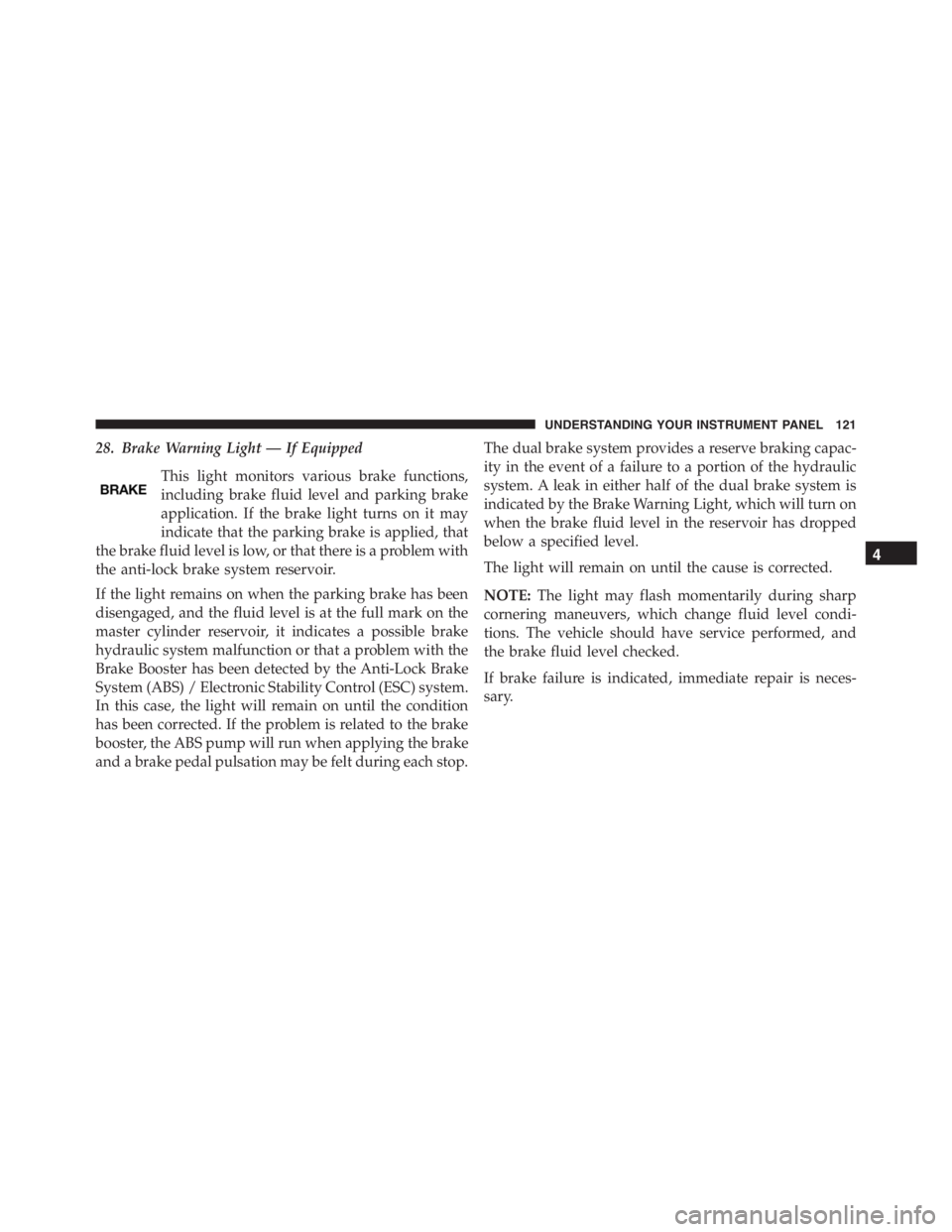
28. Brake Warning Light — If Equipped
This light monitors various brake functions,
including brake fluid level and parking brake
application. If the brake light turns on it may
indicate that the parking brake is applied, that
the brake fluid level is low, or that there is a problem with
the anti-lock brake system reservoir.
If the light remains on when the parking brake has been
disengaged, and the fluid level is at the full mark on the
master cylinder reservoir, it indicates a possible brake
hydraulic system malfunction or that a problem with the
Brake Booster has been detected by the Anti-Lock Brake
System (ABS) / Electronic Stability Control (ESC) system.
In this case, the light will remain on until the condition
has been corrected. If the problem is related to the brake
booster, the ABS pump will run when applying the brake
and a brake pedal pulsation may be felt during each stop.The dual brake system provides a reserve braking capac-
ity in the event of a failure to a portion of the hydraulic
system. A leak in either half of the dual brake system is
indicated by the Brake Warning Light, which will turn on
when the brake fluid level in the reservoir has dropped
below a specified level.
The light will remain on until the cause is corrected.
NOTE:The light may flash momentarily during sharp
cornering maneuvers, which change fluid level condi-
tions. The vehicle should have service performed, and
the brake fluid level checked.
If brake failure is indicated, immediate repair is neces-
sary.
4
UNDERSTANDING YOUR INSTRUMENT PANEL 121
Page 124 of 348
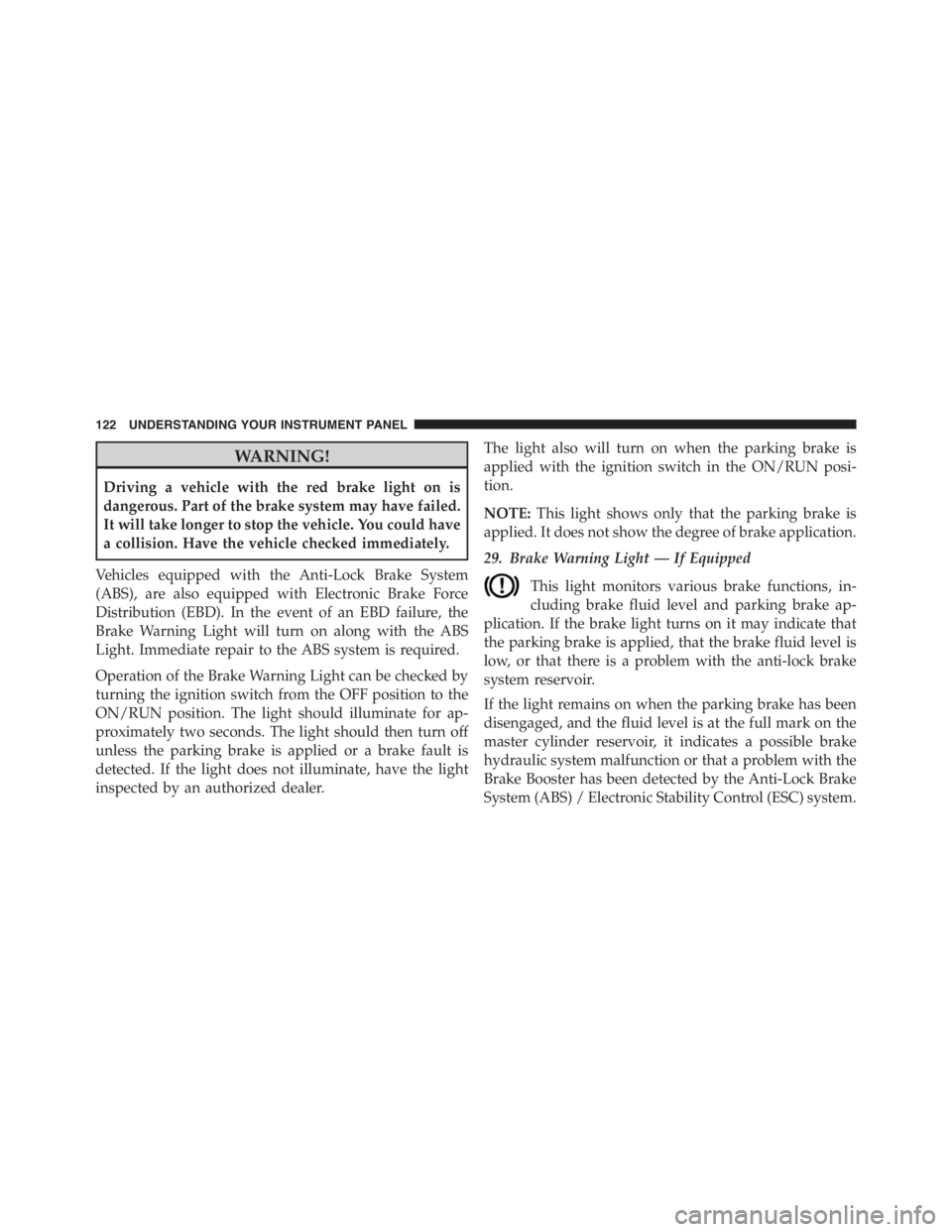
WARNING!
Driving a vehicle with the red brake light on is
dangerous. Part of the brake system may have failed.
It will take longer to stop the vehicle. You could have
a collision. Have the vehicle checked immediately.
Vehicles equipped with the Anti-Lock Brake System
(ABS), are also equipped with Electronic Brake Force
Distribution (EBD). In the event of an EBD failure, the
Brake Warning Light will turn on along with the ABS
Light. Immediate repair to the ABS system is required.
Operation of the Brake Warning Light can be checked by
turning the ignition switch from the OFF position to the
ON/RUN position. The light should illuminate for ap-
proximately two seconds. The light should then turn off
unless the parking brake is applied or a brake fault is
detected. If the light does not illuminate, have the light
inspected by an authorized dealer.The light also will turn on when the parking brake is
applied with the ignition switch in the ON/RUN posi-
tion.
NOTE:This light shows only that the parking brake is
applied. It does not show the degree of brake application.
29. Brake Warning Light — If Equipped
This light monitors various brake functions, in-
cluding brake fluid level and parking brake ap-
plication. If the brake light turns on it may indicate that
the parking brake is applied, that the brake fluid level is
low, or that there is a problem with the anti-lock brake
system reservoir.
If the light remains on when the parking brake has been
disengaged, and the fluid level is at the full mark on the
master cylinder reservoir, it indicates a possible brake
hydraulic system malfunction or that a problem with the
Brake Booster has been detected by the Anti-Lock Brake
System (ABS) / Electronic Stability Control (ESC) system.
122 UNDERSTANDING YOUR INSTRUMENT PANEL
Page 125 of 348
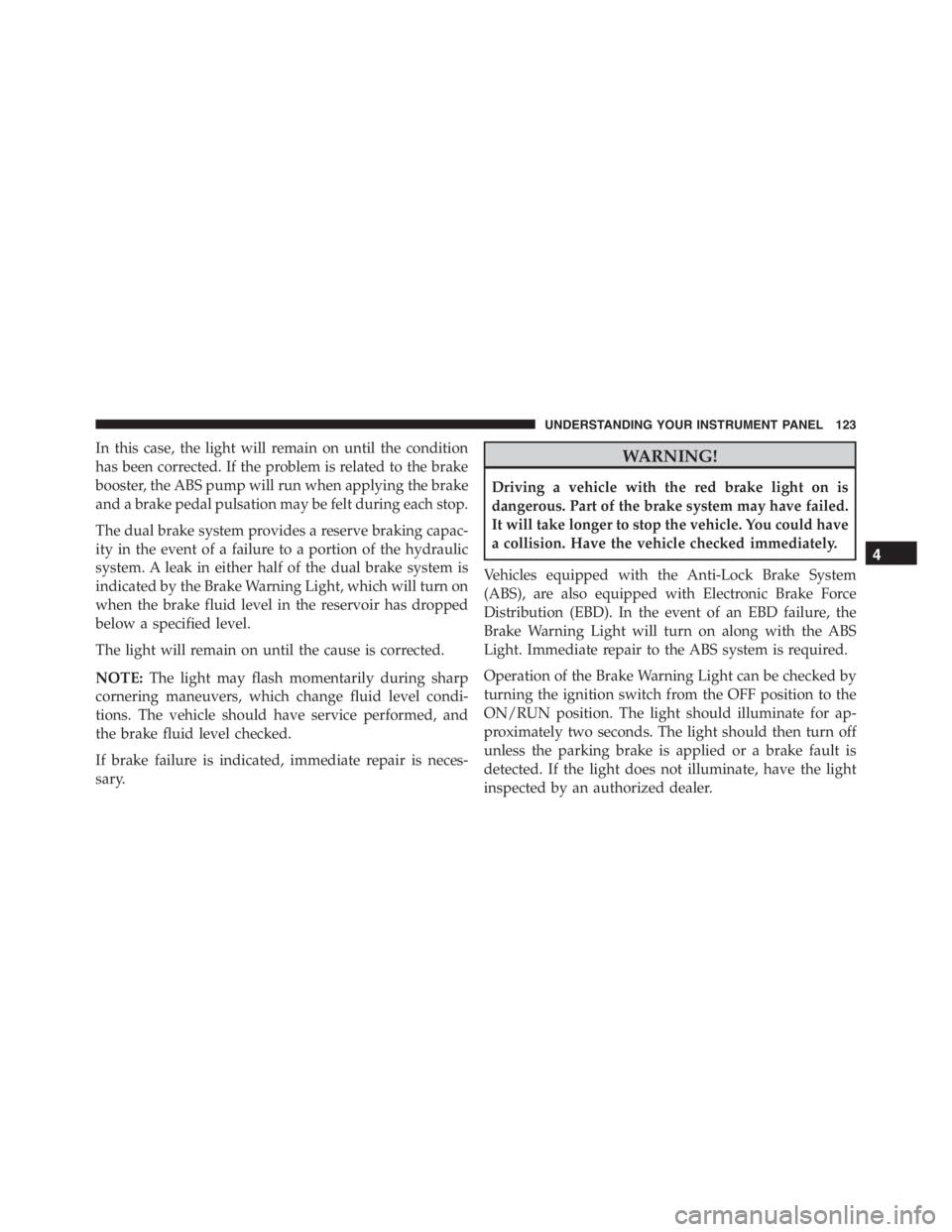
In this case, the light will remain on until the condition
has been corrected. If the problem is related to the brake
booster, the ABS pump will run when applying the brake
and a brake pedal pulsation may be felt during each stop.
The dual brake system provides a reserve braking capac-
ity in the event of a failure to a portion of the hydraulic
system. A leak in either half of the dual brake system is
indicated by the Brake Warning Light, which will turn on
when the brake fluid level in the reservoir has dropped
below a specified level.
The light will remain on until the cause is corrected.
NOTE:The light may flash momentarily during sharp
cornering maneuvers, which change fluid level condi-
tions. The vehicle should have service performed, and
the brake fluid level checked.
If brake failure is indicated, immediate repair is neces-
sary.WARNING!
Driving a vehicle with the red brake light on is
dangerous. Part of the brake system may have failed.
It will take longer to stop the vehicle. You could have
a collision. Have the vehicle checked immediately.
Vehicles equipped with the Anti-Lock Brake System
(ABS), are also equipped with Electronic Brake Force
Distribution (EBD). In the event of an EBD failure, the
Brake Warning Light will turn on along with the ABS
Light. Immediate repair to the ABS system is required.
Operation of the Brake Warning Light can be checked by
turning the ignition switch from the OFF position to the
ON/RUN position. The light should illuminate for ap-
proximately two seconds. The light should then turn off
unless the parking brake is applied or a brake fault is
detected. If the light does not illuminate, have the light
inspected by an authorized dealer.
4
UNDERSTANDING YOUR INSTRUMENT PANEL 123
Page 126 of 348
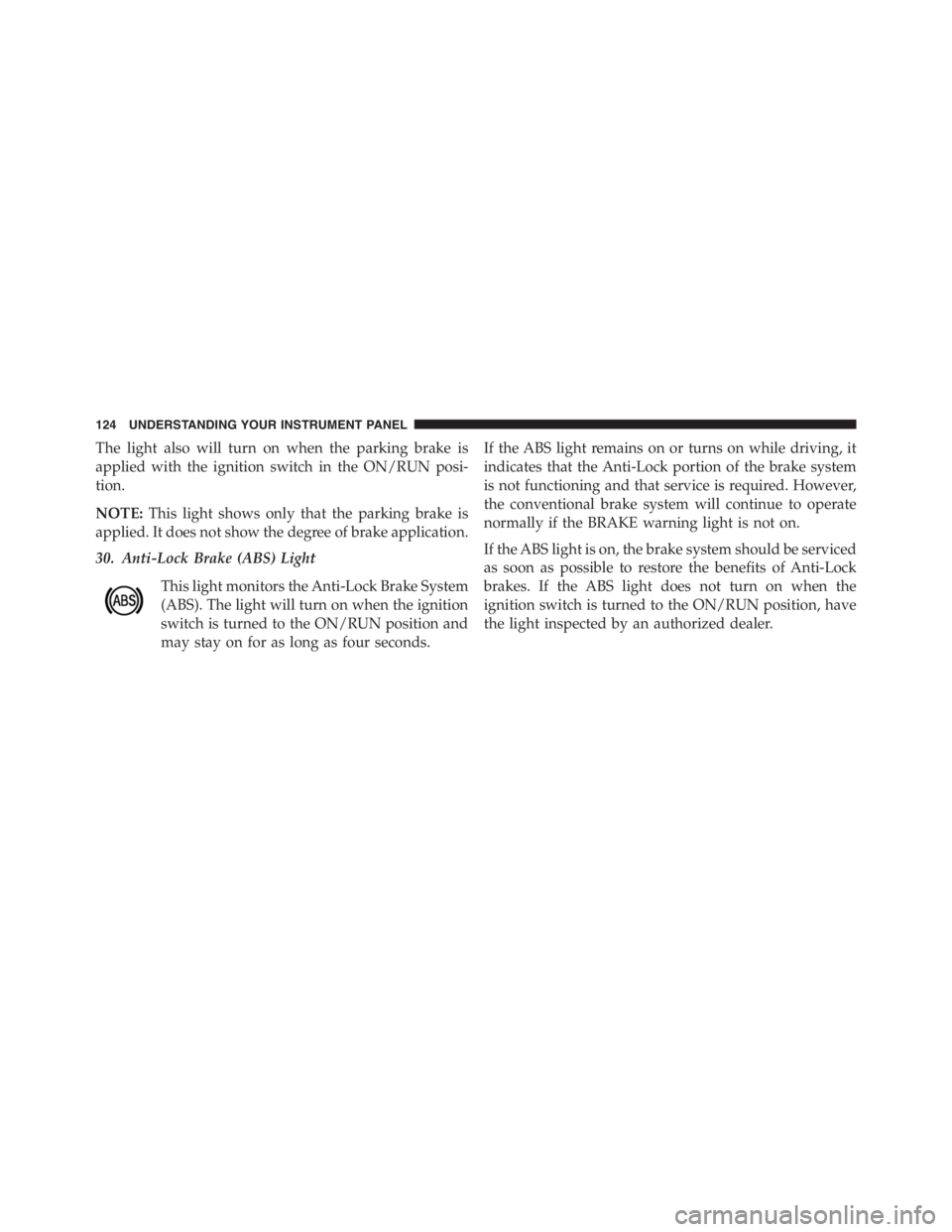
The light also will turn on when the parking brake is
applied with the ignition switch in the ON/RUN posi-
tion.
NOTE:This light shows only that the parking brake is
applied. It does not show the degree of brake application.
30. Anti-Lock Brake (ABS) Light
This light monitors the Anti-Lock Brake System
(ABS). The light will turn on when the ignition
switch is turned to the ON/RUN position and
may stay on for as long as four seconds.If the ABS light remains on or turns on while driving, it
indicates that the Anti-Lock portion of the brake system
is not functioning and that service is required. However,
the conventional brake system will continue to operate
normally if the BRAKE warning light is not on.
If the ABS light is on, the brake system should be serviced
as soon as possible to restore the benefits of Anti-Lock
brakes. If the ABS light does not turn on when the
ignition switch is turned to the ON/RUN position, have
the light inspected by an authorized dealer.
124 UNDERSTANDING YOUR INSTRUMENT PANEL
Page 132 of 348

2. Push and release the UPor DOWNbutton to
select the setting and once selected a beep will
occur to signal the setting is saved.
3. Briefly push theSET/BACKbutton to go back to the
menu screen, or push and hold theSET/BACKbutton
(approximately one second) to go back to the main
screen without storing the settings.
Set Time
This function may be used to set the clock through two
sub-menu items: “Time” and “Mode.”
Proceed as follows:
1. Briefly push theSET/BACKbutton. The display will
show the two sub-menu items “Time” and “Mode.”
2. Push and release the UP
or DOWNbutton to
navigate the two sub-menu items.
3. Select the required option and then prush theSET/
BACKbutton.
4. When accessing the “Time” sub-menu item, briefly
push theSET/BACKbutton and “hours” will flash on
the display.
5. Push and release the UP
or DOWNbutton for
setting.
6. Briefly push theSET/BACKbutton and “minutes”
will flash on the display.
7. Push and release the UP
or DOWNbutton for
setting.
130 UNDERSTANDING YOUR INSTRUMENT PANEL
Page 134 of 348
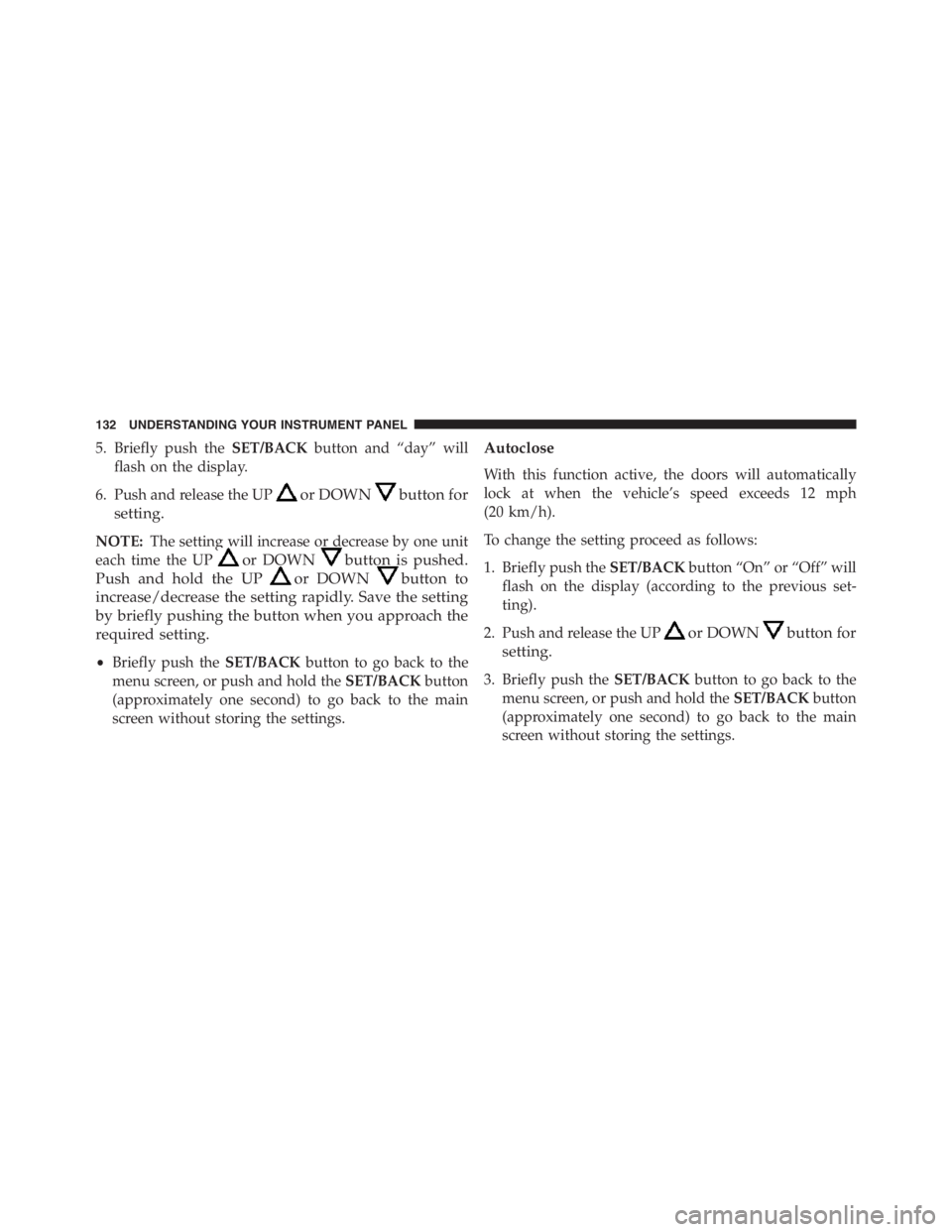
5. Briefly push theSET/BACKbutton and “day” will
flash on the display.
6. Push and release the UP
or DOWNbutton for
setting.
NOTE:The setting will increase or decrease by one unit
each time the UP
or DOWNbutton is pushed.
Push and hold the UP
or DOWNbutton to
increase/decrease the setting rapidly. Save the setting
by briefly pushing the button when you approach the
required setting.
•Briefly push theSET/BACKbutton to go back to the
menu screen, or push and hold theSET/BACKbutton
(approximately one second) to go back to the main
screen without storing the settings.
Autoclose
With this function active, the doors will automatically
lock at when the vehicle’s speed exceeds 12 mph
(20 km/h).
To change the setting proceed as follows:
1. Briefly push theSET/BACKbutton “On” or “Off” will
flash on the display (according to the previous set-
ting).
2. Push and release the UP
or DOWNbutton for
setting.
3. Briefly push theSET/BACKbutton to go back to the
menu screen, or push and hold theSET/BACKbutton
(approximately one second) to go back to the main
screen without storing the settings.
132 UNDERSTANDING YOUR INSTRUMENT PANEL
Page 147 of 348
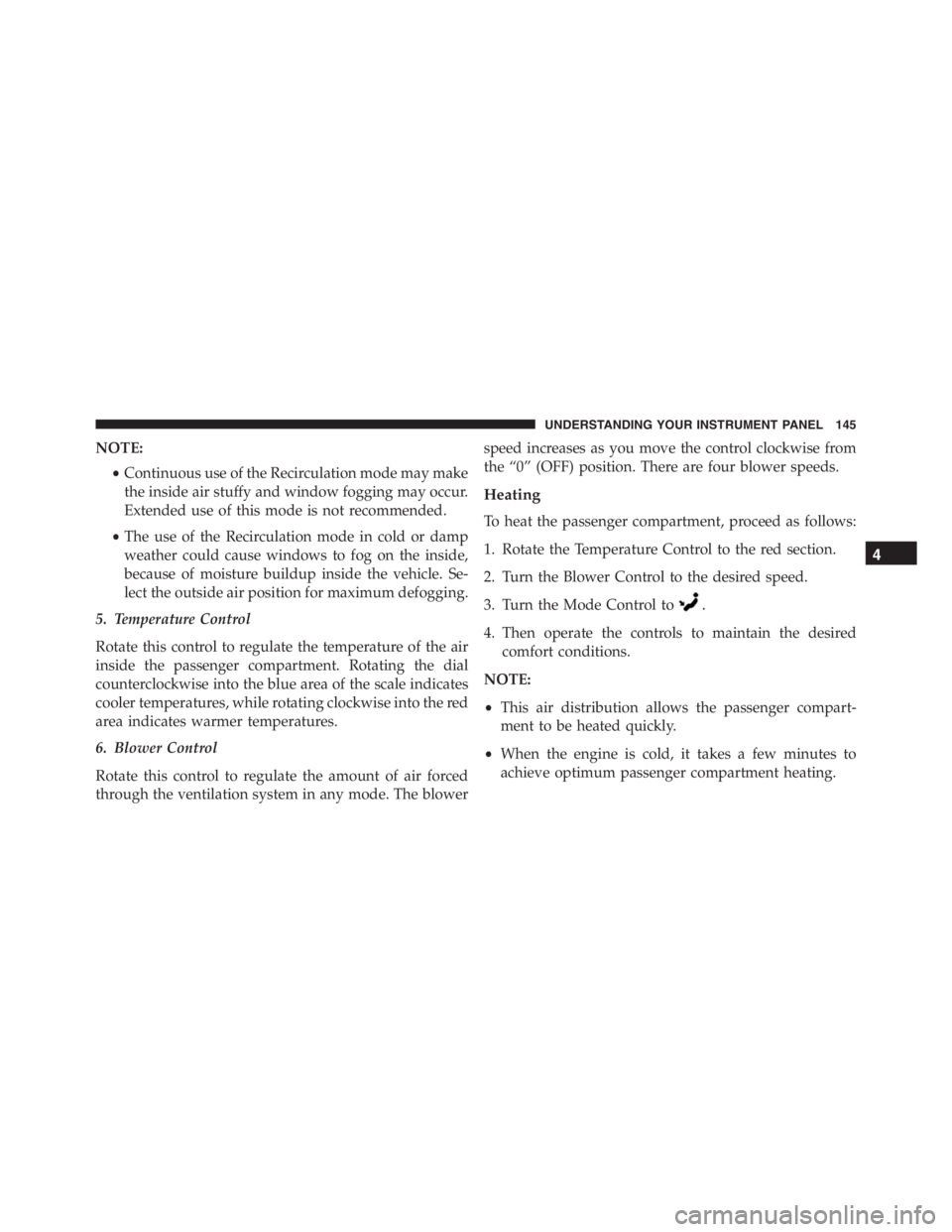
NOTE:
•Continuous use of the Recirculation mode may make
the inside air stuffy and window fogging may occur.
Extended use of this mode is not recommended.
•The use of the Recirculation mode in cold or damp
weather could cause windows to fog on the inside,
because of moisture buildup inside the vehicle. Se-
lect the outside air position for maximum defogging.
5. Temperature Control
Rotate this control to regulate the temperature of the air
inside the passenger compartment. Rotating the dial
counterclockwise into the blue area of the scale indicates
cooler temperatures, while rotating clockwise into the red
area indicates warmer temperatures.
6. Blower Control
Rotate this control to regulate the amount of air forced
through the ventilation system in any mode. The blowerspeed increases as you move the control clockwise from
the “0” (OFF) position. There are four blower speeds.
Heating
To heat the passenger compartment, proceed as follows:
1. Rotate the Temperature Control to the red section.
2. Turn the Blower Control to the desired speed.
3. Turn the Mode Control to
.
4. Then operate the controls to maintain the desired
comfort conditions.
NOTE:
•This air distribution allows the passenger compart-
ment to be heated quickly.
•When the engine is cold, it takes a few minutes to
achieve optimum passenger compartment heating.
4
UNDERSTANDING YOUR INSTRUMENT PANEL 145