Page 22 of 348
NOTE:The line of transmission must not be blocked
with metal objects.
To Unlock The Doors
Push and release the UNLOCK button on the RKE
transmitter to unlock the doors. The park lights and turn
signal lights will flash to acknowledge the signal and the
illuminated entry system will turn on.
NOTE:The Door Unlock Indicator will illuminate in the
instrument panel when one or both doors are unlocked.
To Lock The Doors
Push and release the LOCK button on the RKE transmit-
ter: locking of doors, switching off of internal roof light
and single flashing of direction indicators.
If one or more door are open, the doors will not be
locked. This is indicated by a rapid flashing of the
direction indicators. The doors will be locked if the
decklid is open however.
When a speed of more than 12 mph (20 km/h) is reached,
the doors will be locked automatically if the Autoclose
Key Fob
1 — Vehicle Key
2 — Push To Open/Close Vehicle Key 20 THINGS TO KNOW BEFORE STARTING YOUR VEHICLE
Page 117 of 348
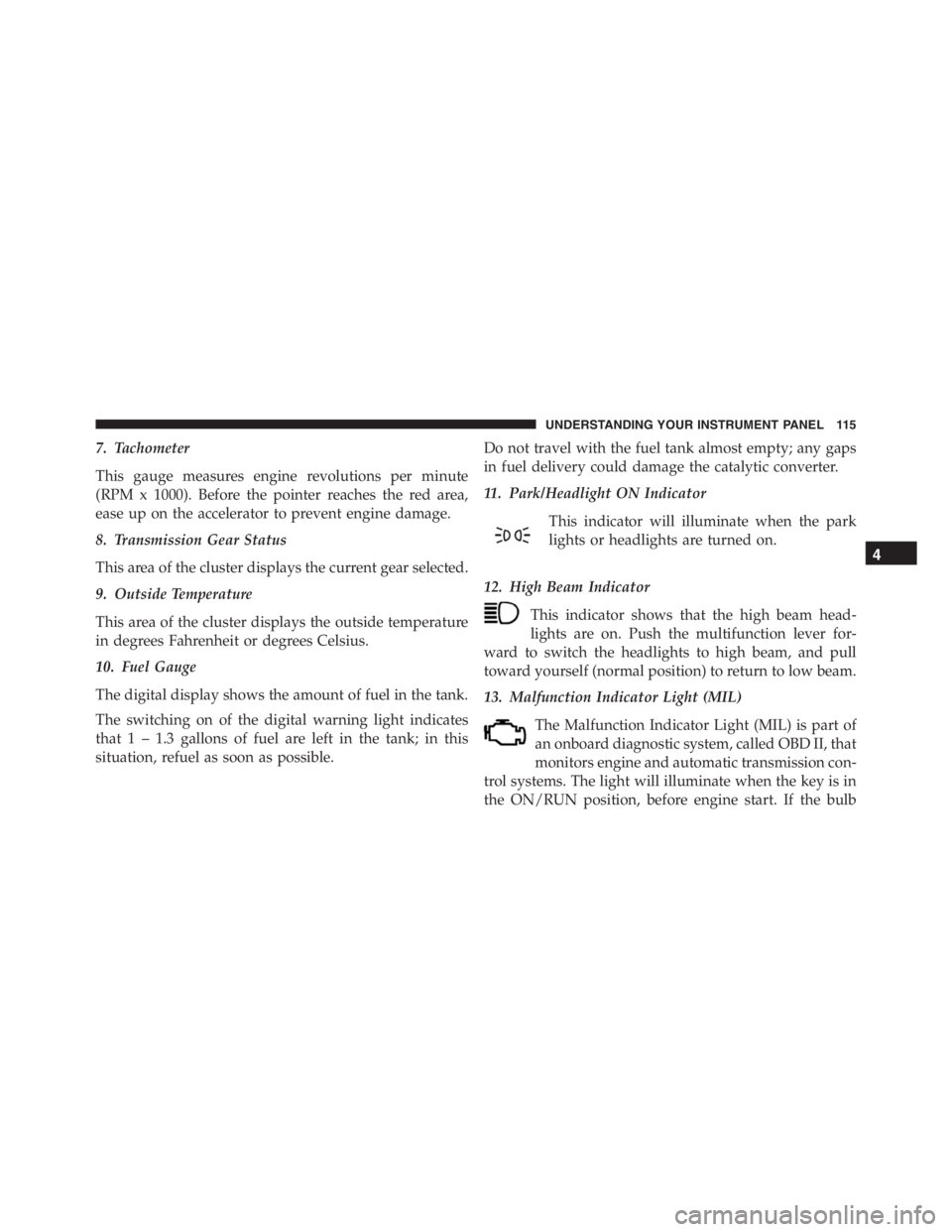
7. Tachometer
This gauge measures engine revolutions per minute
(RPM x 1000). Before the pointer reaches the red area,
ease up on the accelerator to prevent engine damage.
8. Transmission Gear Status
This area of the cluster displays the current gear selected.
9. Outside Temperature
This area of the cluster displays the outside temperature
in degrees Fahrenheit or degrees Celsius.
10. Fuel Gauge
The digital display shows the amount of fuel in the tank.
The switching on of the digital warning light indicates
that 1 – 1.3 gallons of fuel are left in the tank; in this
situation, refuel as soon as possible.Do not travel with the fuel tank almost empty; any gaps
in fuel delivery could damage the catalytic converter.
11. Park/Headlight ON Indicator
This indicator will illuminate when the park
lights or headlights are turned on.
12. High Beam Indicator
This indicator shows that the high beam head-
lights are on. Push the multifunction lever for-
ward to switch the headlights to high beam, and pull
toward yourself (normal position) to return to low beam.
13. Malfunction Indicator Light (MIL)
The Malfunction Indicator Light (MIL) is part of
an onboard diagnostic system, called OBD II, that
monitors engine and automatic transmission con-
trol systems. The light will illuminate when the key is in
the ON/RUN position, before engine start. If the bulb
4
UNDERSTANDING YOUR INSTRUMENT PANEL 115
Page 153 of 348
STARTING AND OPERATING
CONTENTS
�STARTING PROCEDURES................154
▫Automatic Transmission................154
▫Normal Starting.......................155
▫Cold Weather Operation................155
▫If Engine Fails To Start.................155
▫After Starting........................156
▫Turbo Charger “Cool Down”.............156
�SIX-SPEED ALFA TWIN CLUTCH
TRANSMISSION.......................156
▫Using The Transmission................157�ALFA DNA SYSTEM (DYNAMIC CAR CONTROL
SYSTEM)............................163
▫Driving Modes.......................164
▫System Failure........................168
▫Launch Control......................168
�DRIVING ON SLIPPERY SURFACES.........169
▫Acceleration.........................169
▫Traction............................170
�DRIVING THROUGH WATER.............170
▫Flowing/Rising Water..................171
5
Page 156 of 348
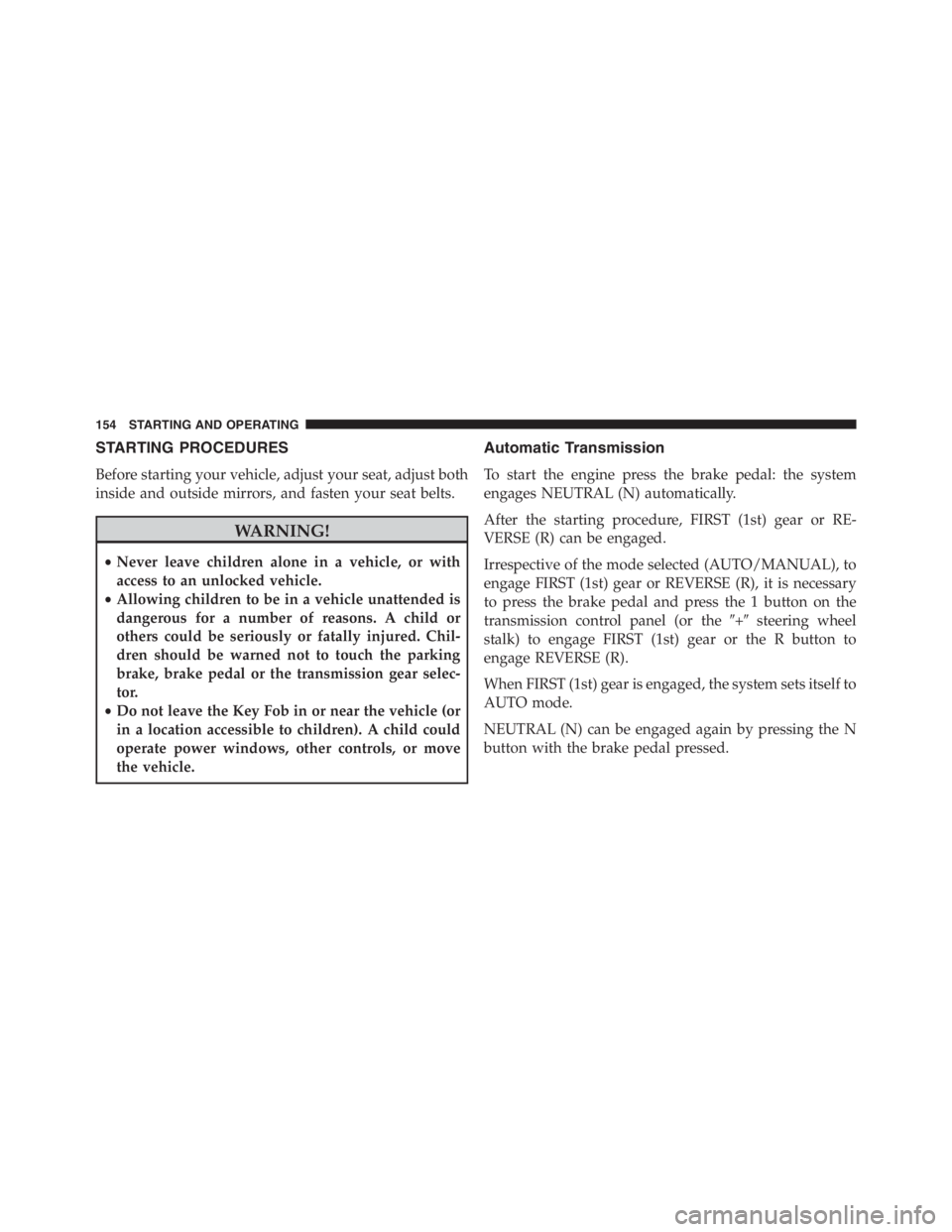
STARTING PROCEDURES
Before starting your vehicle, adjust your seat, adjust both
inside and outside mirrors, and fasten your seat belts.
WARNING!
•Never leave children alone in a vehicle, or with
access to an unlocked vehicle.
•Allowing children to be in a vehicle unattended is
dangerous for a number of reasons. A child or
others could be seriously or fatally injured. Chil-
dren should be warned not to touch the parking
brake, brake pedal or the transmission gear selec-
tor.
•Do not leave the Key Fob in or near the vehicle (or
in a location accessible to children). A child could
operate power windows, other controls, or move
the vehicle.
Automatic Transmission
To start the engine press the brake pedal: the system
engages NEUTRAL (N) automatically.
After the starting procedure, FIRST (1st) gear or RE-
VERSE (R) can be engaged.
Irrespective of the mode selected (AUTO/MANUAL), to
engage FIRST (1st) gear or REVERSE (R), it is necessary
to press the brake pedal and press the 1 button on the
transmission control panel (or the�+�steering wheel
stalk) to engage FIRST (1st) gear or the R button to
engage REVERSE (R).
When FIRST (1st) gear is engaged, the system sets itself to
AUTO mode.
NEUTRAL (N) can be engaged again by pressing the N
button with the brake pedal pressed.
154 STARTING AND OPERATING
Page 158 of 348
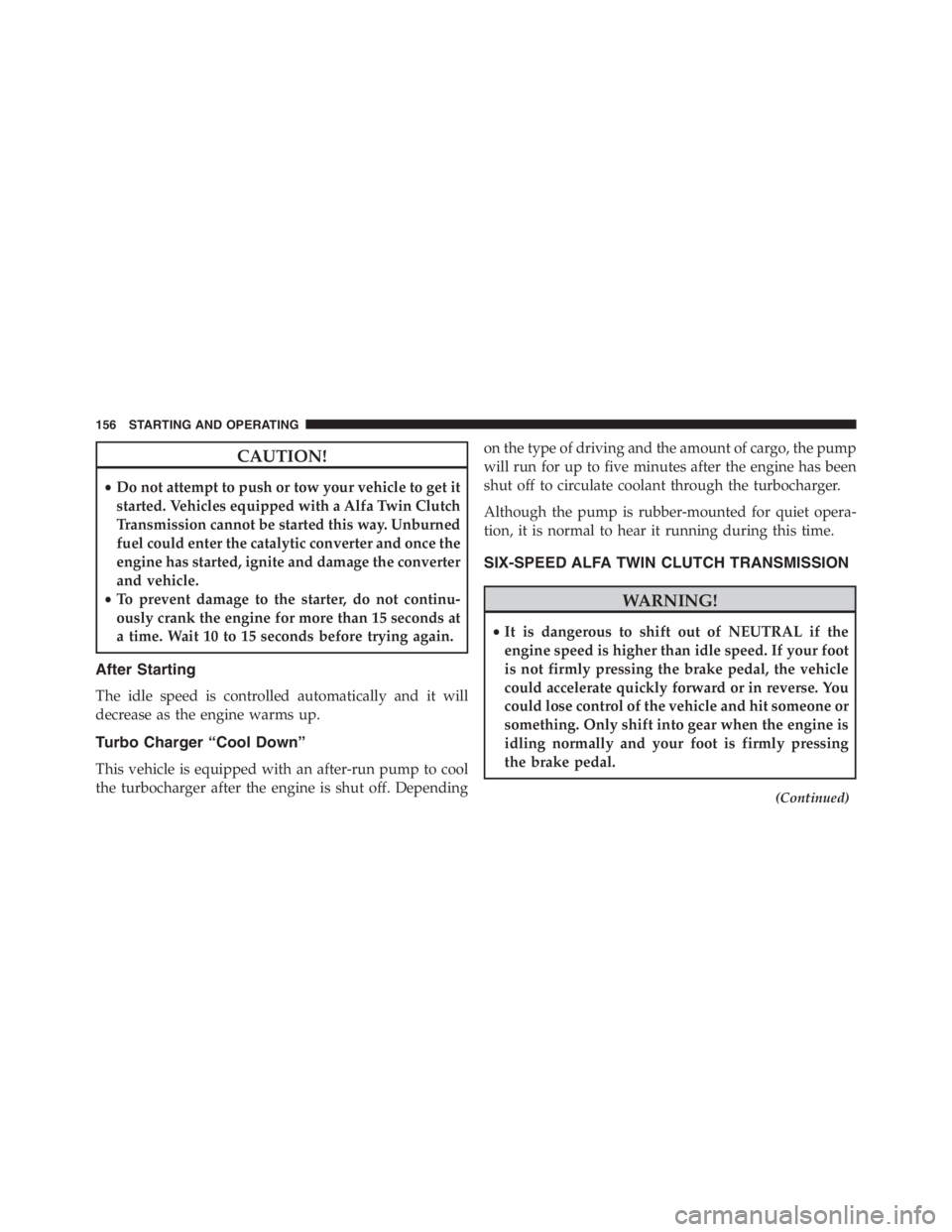
CAUTION!
•Do not attempt to push or tow your vehicle to get it
started. Vehicles equipped with a Alfa Twin Clutch
Transmission cannot be started this way. Unburned
fuel could enter the catalytic converter and once the
engine has started, ignite and damage the converter
and vehicle.
•To prevent damage to the starter, do not continu-
ously crank the engine for more than 15 seconds at
a time. Wait 10 to 15 seconds before trying again.
After Starting
The idle speed is controlled automatically and it will
decrease as the engine warms up.
Turbo Charger “Cool Down”
This vehicle is equipped with an after-run pump to cool
the turbocharger after the engine is shut off. Dependingon the type of driving and the amount of cargo, the pump
will run for up to five minutes after the engine has been
shut off to circulate coolant through the turbocharger.
Although the pump is rubber-mounted for quiet opera-
tion, it is normal to hear it running during this time.
SIX-SPEED ALFA TWIN CLUTCH TRANSMISSION
WARNING!
•It is dangerous to shift out of NEUTRAL if the
engine speed is higher than idle speed. If your foot
is not firmly pressing the brake pedal, the vehicle
could accelerate quickly forward or in reverse. You
could lose control of the vehicle and hit someone or
something. Only shift into gear when the engine is
idling normally and your foot is firmly pressing
the brake pedal.
(Continued)
156 STARTING AND OPERATING
Page 160 of 348
When the key is turned to the ON position, the current
transmission gear will be displayed in the instrument
cluster, along with the�AUTO�indicator. This indicates
the transmission is in Automatic mode.Operating Modes
The transmission has two normal operating modes (ex-
cept when the “Race” mode is selected on the DNA
switch):
MANUAL mode in which the driver must shift gears
manually (using the steering wheel mounted shift
paddles).
Automatic (AUTO) mode, in which the system shifts
between all forward gears automatically.
When the “Race” mode is selected via the DNA selector,
the only allowed transmission operating mode is
MANUAL.
MANUAL Mode
In this operating mode, the driver is responsible for
choosing the best gear to engage, depending on the car
operating conditions. The current gear is displayed in the
instrument cluster.
Transmission Gear Selector
158 STARTING AND OPERATING
Page 161 of 348

To activate/deactivate MANUAL mode, press the A/M
button on the center console when the transmission is in
any forward gear.
Use the “+” shift paddle to engage a higher gear, or the
“–” paddle to engage a lower gear.
If a requested gear shift is not allowed (typically, because
it would cause engine overspeed or lugging), an audible
signal will sound and the transmission will remain in the
existing gear.
The transmission will automatically downshift during
closed-throttle decelerations, to prevent engine lugging.
When coming to a stop, the transmission will automati-
cally select FIRST (1st) gear. The driver must manually
upshift the transmission (by tapping the + shift paddle)
as the vehicle accelerates.NOTE:To provide better comfort, the transmission will
up-shift to the next available gear if the engine speed
limit is reached. This feature is only available in NATU-
RAL and ALL WEATHER Modes.
AUTO Mode
In AUTO mode the transmission shifts gears automati-
cally depending on vehicle speed, engine RPM, and
accelerator pedal position.
AUTO is the default operating mode at startup. When in
AUTO mode,�AUTO�appears in the instrument cluster,
adjacent to the current gear display.
To toggle between AUTO and MANUAL modes, press
the A/M button on the center console.
5
STARTING AND OPERATING 159
Page 163 of 348
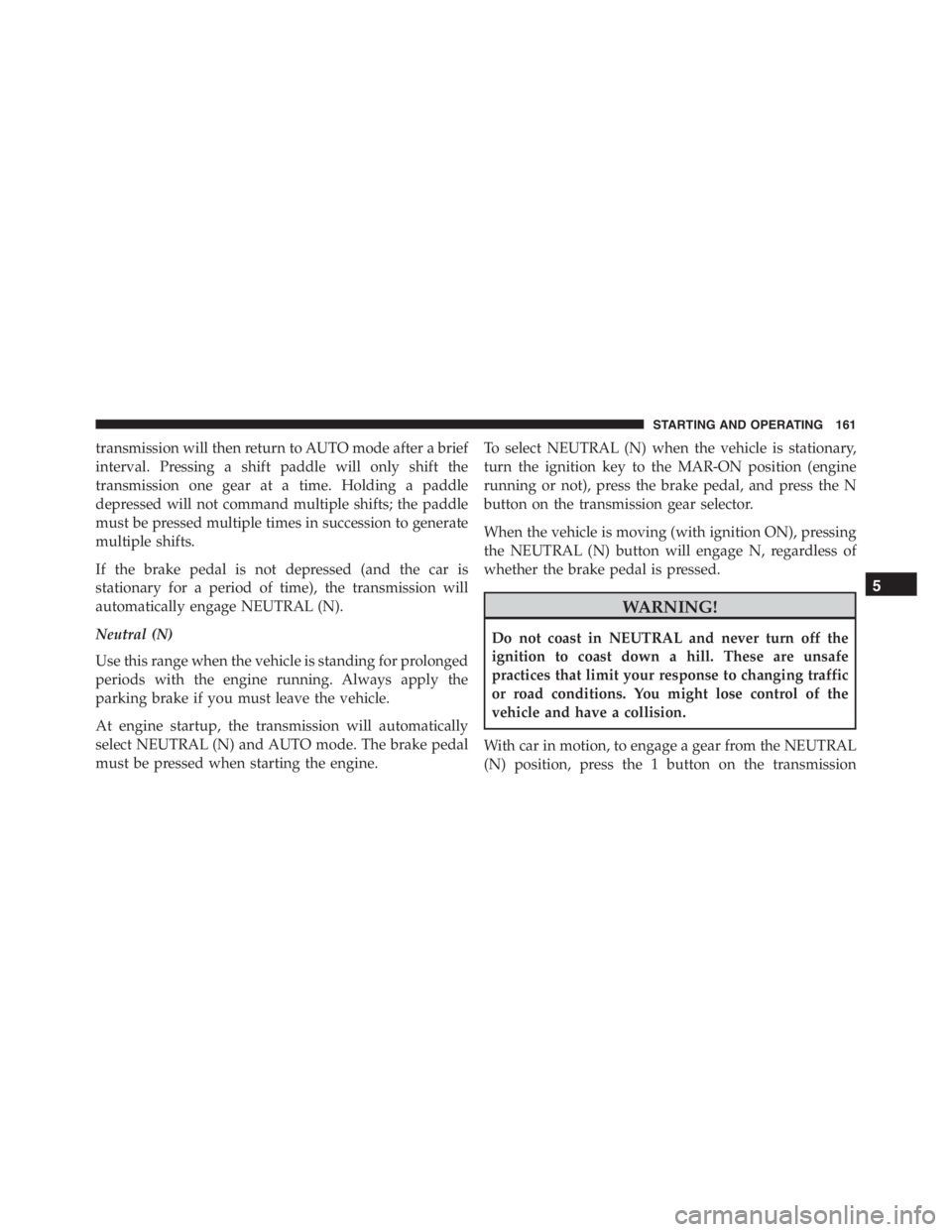
transmission will then return to AUTO mode after a brief
interval. Pressing a shift paddle will only shift the
transmission one gear at a time. Holding a paddle
depressed will not command multiple shifts; the paddle
must be pressed multiple times in succession to generate
multiple shifts.
If the brake pedal is not depressed (and the car is
stationary for a period of time), the transmission will
automatically engage NEUTRAL (N).
Neutral (N)
Use this range when the vehicle is standing for prolonged
periods with the engine running. Always apply the
parking brake if you must leave the vehicle.
At engine startup, the transmission will automatically
select NEUTRAL (N) and AUTO mode. The brake pedal
must be pressed when starting the engine.To select NEUTRAL (N) when the vehicle is stationary,
turn the ignition key to the MAR-ON position (engine
running or not), press the brake pedal, and press the N
button on the transmission gear selector.
When the vehicle is moving (with ignition ON), pressing
the NEUTRAL (N) button will engage N, regardless of
whether the brake pedal is pressed.
WARNING!
Do not coast in NEUTRAL and never turn off the
ignition to coast down a hill. These are unsafe
practices that limit your response to changing traffic
or road conditions. You might lose control of the
vehicle and have a collision.
With car in motion, to engage a gear from the NEUTRAL
(N) position, press the 1 button on the transmission
5
STARTING AND OPERATING 161