Page 96 of 389
94
4008_en_Chap03_confort_ed01-2014
It permits the connection of a portable device,
such as a digital audio player of the iPod® or uS
B memory stick type.
Open the front armrest cover for access to
the port.
It reads certain audio file formats allowing them
to be heard via the vehicle's speakers.
You can manage these files using the steering
mounted controls or the audio system control
panel. For more information on the use of this
equipment, see "Audio and
t
e
lematics".
uSB port
Connected to the uSB port, the
portable device charges automatically
while in use.
Auxiliary sockets
(RCA)
they are used to connect a portable device
(MP3 player...).
Open the front armrest cover for access to the
sockets.
For more information on using this equipment,
see "Audio and
t
e
lematics".
Comfort
Page 100 of 389
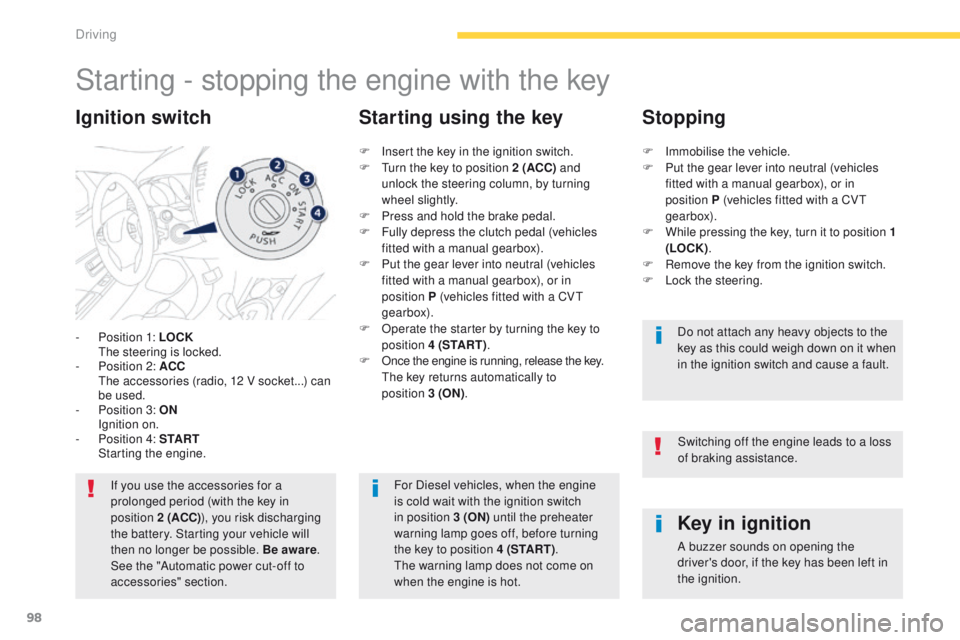
98
4008_en_Chap04_conduite_ed01-2014
Starting - stopping the engine with the key
- Position 1: LOCK the steering is locked.
-
P
osition 2: ACC
t
h
e accessories (radio, 12 V socket...) can
be used.
-
P
osition 3: ON
I
gnition on.
-
P
osition 4: S TA R T
S
tarting the engine.
Ignition switch
If you use the accessories for a
prolonged period (with the key in
position 2 (ACC) ), you risk discharging
the battery. Starting your vehicle will
then no longer be possible. Be aware .
See the "Automatic power cut-off to
accessories" section.
Key in ignition
A buzzer sounds on opening the
driver's door, if the key has been left in
the ignition.
F
I
nsert the key in the ignition switch.
F
t
u
rn the key to position 2 (ACC)
and
unlock
the steering column, by turning
wheel slightly.
F
P
ress and hold the brake pedal.
F
F
ully depress the clutch pedal (vehicles
fitted with a manual gearbox).
F
P
ut the gear lever into neutral (vehicles
fitted with a manual gearbox), or in
position
P (vehicles fitted with a CV
t
gearbox).
F
O
perate the starter by turning the key to
position 4 (S TA R T ) .
F
O
nce the engine is running, release the key.
t
h
e key returns automatically to
position
3
(ON)
.
Starting using the key Stopping
F Immobilise the vehicle.
F
P ut the gear lever into neutral (vehicles
fitted with a manual gearbox), or in
position
P (vehicles fitted with a CV
t
gearbox).
F
W
hile pressing the key, turn it to position 1
(LOCK) .
F
R
emove the key from the ignition switch.
F
L
ock the steering.Do not attach any heavy objects to the
key as this could weigh down on it when
in the ignition switch and cause a fault.
For Diesel vehicles, when the engine
is cold wait with the ignition switch
in position 3 (ON) until the preheater
warning lamp goes off, before turning
the key to position 4 (S TA R T ) .
th
e warning lamp does not come on
when the engine is hot. Switching off the engine leads to a loss
of braking assistance.
Driving
Page 102 of 389

100
4008_en_Chap04_conduite_ed01-2014
For Diesel vehicles, when
the engine is cold starting
does not take place until the
pre-heater warning lamp has
gone of f.
If one of the starting conditions is not
met, a reminder message appears in
the instrument panel screen. In some
circumstances, it is necessary to
turn the steering wheel slightly while
pressing the "
START/STOP " button
to assist unlocking of the steering;
a message warns you when this is
needed.
th
e presence of the electronic key
in the defined zone is essential. For
reasons of safety, do not leave this area
when the engine is running.
Switching off using the
electronic key
If the vehicle is not immobilised, the
engine will not stop.
th
is message is displayed
when the driver's door is
opened and the vehicle is not
in "OFF" mode.
F
P
ress the " START/STOP " button again to
change to "OFF" mode.
F
Imm
obilise the vehicle.
F
P
lace the gear lever in neutral for vehicles
fitted with a manual gearbox, or on P for
vehicles fitted with a CV
t
gearbox.
F
W
ith the electronic key inside the vehicle,
press the " START/STOP " button.
the
engine stops.
th
e steering locks when a door is opened or on
locking the vehicle.
ea
ch attempt at starting takes around
15 seconds. If the engine does not start, press
the " START/STOP " button once more to try
again.
the presence of the electronic key in
the vehicle is essential for switching on
the ignition and starting only. Once the
engine has started,
make sure that the
electronic key remains with the vehicle
until the end of the journey: otherwise
you would not be able to lock the
vehicle.
Switching off the engine leads to a loss
of braking assistance.
Driving
Page 103 of 389
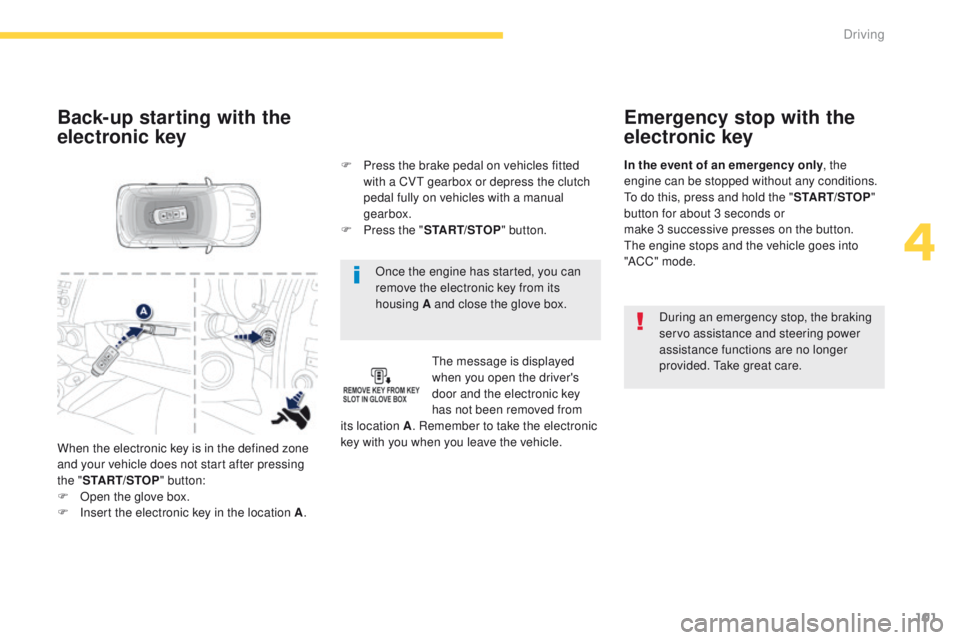
101
4008_en_Chap04_conduite_ed01-2014
Once the engine has started, you can
remove the electronic key from its
housing A and close the glove box.
Back-up starting with the
electronic key
the message is displayed
when you open the driver's
door and the electronic key
has not been removed from
its location A . Remember to take the electronic
key with you when you leave the vehicle. F
P
ress the brake pedal on vehicles fitted
with a CV
t
gearbox or depress the clutch
pedal fully on vehicles with a manual
gearbox.
F
P
ress the "
START/STOP " button.
When the electronic key is in the defined zone
and your vehicle does not start after pressing
the " START/STOP " button:
F
O
pen the glove box.
F
I
nsert the electronic key in the location A .
Emergency stop with the
electronic key
During an emergency stop, the braking
servo assistance and steering power
assistance functions are no longer
provided.
t
a
ke great care.
In the event of an emergency only
, the
engine can be stopped without any conditions.
to d
o this, press and hold the "
START/STOP"
button for about 3 seconds or
make 3 successive presses on the button.
th
e engine stops and the vehicle goes into
"ACC " mode.
4
Driving
Page 107 of 389
105
4008_en_Chap04_conduite_ed01-2014
this gearbox has two driving modes:
- a n automated mode for automatic control
of the gears by the gearbox and therefore
without any action on the part of the driver,
-
a
manual mode for sequential changing of
the gears by the driver using the steering
mounted controls or the gear lever.
CVt gearbox
It includes the following controls:
- a g ear lever 1 on the centre console for
selecting the driving mode, reverse gear
and neutral or for changing gear in manual
mode, -
a
"-" steering mounted control paddle 2 for
manual downward gear changes,
-
a "+/OFF" steering mounted control
paddle
3 for manual upward gear changes.
th
e six-speed automatic gearbox offers a choice between the comfort of automatic regulation or the pleasure of manual gear changing.th
e mode can be changed at any time.
4
Driving
Page 108 of 389

106
4008_en_Chap04_conduite_ed01-2014
Gear lever positions
P: park.
Immobilisation of the vehicle, parking brake
applied or not.
R : reverse gear.
With the vehicle stationary, keep your foot
on the brake pedal and push the gear lever
forwards.
N : neutral.
D : driving in automated mode.
Move the lever backwards to select this mode.
+/- :
m
anual mode with sequential gear
changing.
Move the lever backwards, then to the left to
select this mode, then:
-
p
ush forward to change up,
-
p
ull backward to change down. +
: gear changing in manual mode.
Press behind the "+/OFF" steering mounted
control paddle to change up.
- : gear changing in manual mode.
Press behind the "-" steering mounted control
paddle to change down.
Functions of the steering
mounted control paddles
Press the brake pedal firmly while
starting the engine.
Moving off
F Start the engine. From position P , parking brake applied:
Press the brake pedal firmly to
release the gear lever.
F
Sel
ect first gear (position D or +/- ) or
reverse (position R ).
"D" or "1" or "R" appear in the instrument
panel screen.
F
R
elease the parking brake, the vehicle
moves off on its own.
Driving
Page 109 of 389
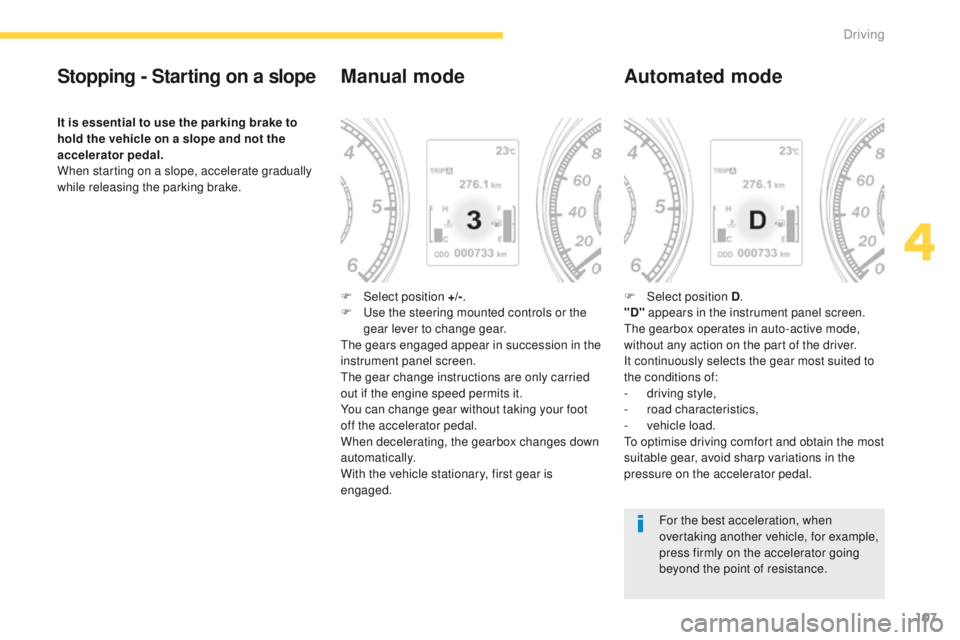
107
4008_en_Chap04_conduite_ed01-2014
Stopping - Starting on a slope
It is essential to use the parking brake to
hold the vehicle on a slope and not the
accelerator pedal.
When starting on a slope, accelerate gradually
while releasing the parking brake.
Manual mode
F Select position +/-.
F us e the steering mounted controls or the
gear lever to change gear.
th
e gears engaged appear in succession in the
instrument panel screen.
th
e gear change instructions are only carried
out if the engine speed permits it.
You can change gear without taking your foot
off the accelerator pedal.
When decelerating, the gearbox changes down
automatically.
With the vehicle stationary, first gear is
engaged.
Automated mode
F Select position D .
"D" appears in the instrument panel screen.
th
e gearbox operates in auto-active mode,
without any action on the part of the driver.
It continuously selects the gear most suited to
the conditions of:
-
d
riving style,
-
r
oad characteristics,
-
v
ehicle load.
to o
ptimise driving comfort and obtain the most
suitable gear, avoid sharp variations in the
pressure on the accelerator pedal.
For the best acceleration, when
overtaking another vehicle, for example,
press firmly on the accelerator going
beyond the point of resistance.
4
Driving
Page 110 of 389
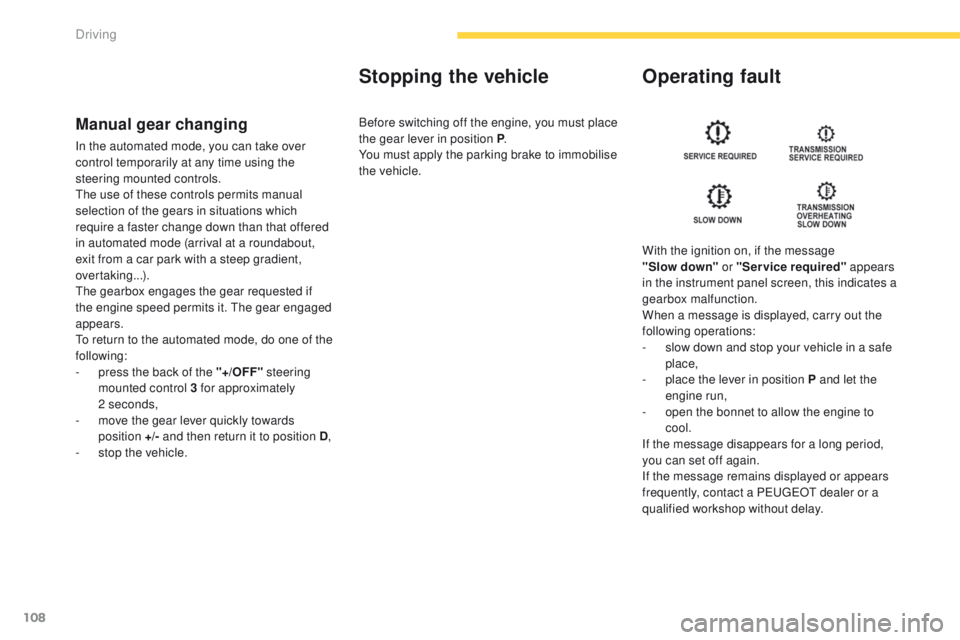
108
4008_en_Chap04_conduite_ed01-2014
Manual gear changing
In the automated mode, you can take over
control temporarily at any time using the
steering mounted controls.
th
e use of these controls permits manual
selection of the gears in situations which
require a faster change down than that offered
in automated mode (arrival at a roundabout,
exit from a car park with a steep gradient,
over taking...).
th
e gearbox engages the gear requested if
the engine speed permits it.
t
he
gear engaged
appears.
to r
eturn to the automated mode, do one of the
following:
-
p
ress the back of the "+/OFF" steering
mounted control 3 for approximately
2
seconds,
-
m
ove the gear lever quickly towards
position +/- and then return it to position D ,
-
s
top the vehicle.
Stopping the vehicle Operating fault
With the ignition on, if the message
"Slow
down" or "Service required" appears
in the instrument panel screen, this indicates a
gearbox malfunction.
When a message is displayed, carry out the
following operations:
-
s
low down and stop your vehicle in a safe
place,
-
p
lace the lever in position P and let the
engine run,
-
o
pen the bonnet to allow the engine to
cool.
If the message disappears for a long period,
you can set off again.
If the message remains displayed or appears
frequently, contact a P
e
uge
Ot
dealer or a
qualified workshop without delay.
Before switching off the engine, you must place
the gear lever in position P
.
You must apply the parking brake to immobilise
the vehicle.
Driving