Page 37 of 389
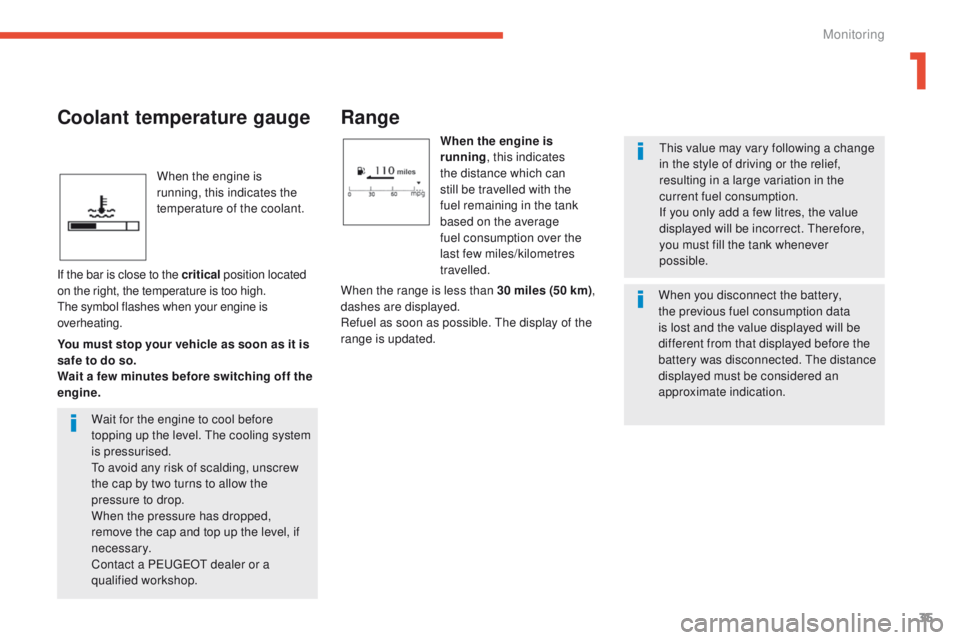
35
4008_en_Chap01_controle-de-marche_ed01-2014
When the engine is
running, this indicates the
temperature of the coolant.
Range
When the engine is
running, this indicates
the distance which can
still be travelled with the
fuel remaining in the tank
based on the average
fuel consumption over the
last few miles/kilometres
travelled.th is value may vary following a change
in the style of driving or the relief,
resulting in a large variation in the
current fuel consumption.
If you only add a few litres, the value
displayed will be incorrect.
t
h
erefore,
you must fill the tank whenever
possible.
Coolant temperature gauge
If the bar is close to the critical position located
on the right, the temperature is too high.
the
symbol flashes when your engine is
overheating.
You must stop your vehicle as soon as it is
safe to do so.
Wait a few minutes before switching off the
engine. When the range is less than 30 miles (50 km)
,
dashes are displayed.
Refuel as soon as possible.
t
h
e display of the
range is updated.
Wait for the engine to cool before
topping up the level. th e cooling system
is pressurised.
to a
void any risk of scalding, unscrew
the cap by two turns to allow the
pressure to drop.
When the pressure has dropped,
remove the cap and top up the level, if
necessary.
Contact a P
e
uge
Ot
dealer or a
qualified workshop. When you disconnect the battery,
the previous fuel consumption data
is lost and the value displayed will be
different from that displayed before the
battery was disconnected.
t
h
e distance
displayed must be considered an
approximate indication.
1
Monitoring
Page 38 of 389
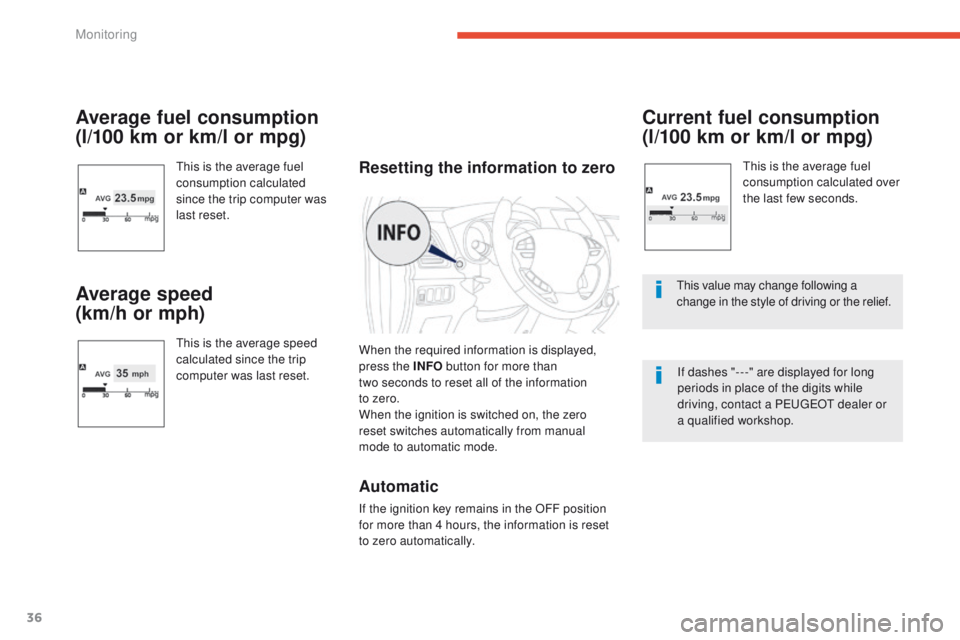
36
Average fuel consumption
(l/100 km or km/l or mpg)
this is the average fuel
consumption calculated
since the trip computer was
last reset.
Average speed
(km/h or mph)
this is the average speed
calculated since the trip
computer was last reset.
Current fuel consumption
(l/100 km or km/l or mpg)
this is the average fuel
consumption calculated over
the last few seconds.
th
is value may change following a
change in the style of driving or the relief.
If dashes "- - -" are displayed for long
periods in place of the digits while
driving, contact a P
e
uge
Ot
dealer or
a qualified workshop.Resetting the information to zero
When the required information is displayed,
press the INFO button for more than
two
seconds to reset all of the information
to
zero.
When the ignition is switched on, the zero
reset
switches automatically from manual
mode
to automatic mode.
Automatic
If the ignition key remains in the OFF position
for more than 4 hours, the information is reset
to zero automatically.
Monitoring
Page 39 of 389
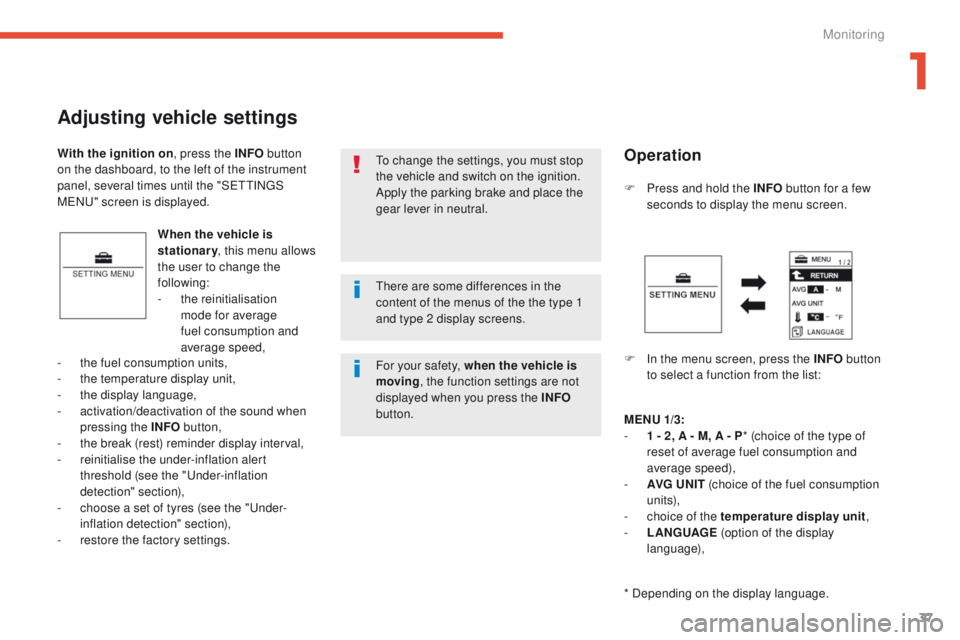
37
4008_en_Chap01_controle-de-marche_ed01-2014
Adjusting vehicle settings
When the vehicle is
stationary, this menu allows
the user to change the
following:
-
th
e reinitialisation
mode for average
fuel consumption and
average speed, F
P
ress and hold the INFO
button for a few
seconds to display the menu screen.
F
I
n the menu screen, press the INFO button
to select a function from the list:
-
t
he fuel consumption units,
-
t
he temperature display unit,
-
t
he display language,
-
a
ctivation/deactivation of the sound when
pressing the INFO button,
-
t
he break (rest) reminder display interval,
-
r
einitialise the under-inflation alert
threshold (see the "
un
der-inflation
detection" section),
-
c
hoose a set of tyres (see the "
un
der-
inflation detection" section),
-
r
estore the factory settings.
to c
hange the settings, you must stop
the vehicle and switch on the ignition.
Apply the parking brake and place the
gear lever in neutral.
With the ignition on
, press the INFO button
on the dashboard, to the left of the instrument
panel, several times until the "S
e
tt
I
N
gS
MeNu" s
creen is displayed.
Operation
MENU
1/3:
- 1 - 2 , A - M, A - P * (choice of the type of
reset of average fuel consumption and
average speed),
-
AV
G UN IT (choice of the fuel consumption
un i t s),
-
c
hoice of the temperature display unit ,
-
L
ANGUAGE (option of the display
language),
* Depending on the display language.
th
ere are some differences in the
content of the menus of the the type 1
and type 2 display screens.
For your safety, when the vehicle is
moving , the function settings are not
displayed when you press the INFO
button.
1
Monitoring
Page 40 of 389

38
MENU 2/3:
- a ctivation / deactivation of the INFO
button sound ,
-
A
LERT (changing of the "R
e
S
t
R
eM
IND
eR
" display interval),
-
s
election of the sound of the direction
indicators,
-
a
ctivation / deactivation of the current
fuel consumption ,
Press and hold the INFO button for a
few seconds to return to the previous
screen.
When the menu screen is displayed, if
no operation is carried out within
15 seconds, the Settings Menu screen
is displayed.
MENU 3/3:
-
R EINITIALISE (reinitialise the under-
inflation alert threshold),
-
c
hoice of set of tyres,
-
R
ESET (restore factory settings).
Choice of the reset mode for
average fuel consumption and
average speed
You can choose between two average fuel
consumption and average speed reset modes:
-
a
utomatic reset,
-
m
anual reset.
In the menu screen:
F
p
ress the INFO button to select:
F
p
ress and hold the INFO button for
a few seconds to switch in succession from
reset mode 1 - A (automatic)* to reset
mode 2
- M - P (manual)* .
th
e mode selected is confirmed.
* According to display language.
Monitoring
Page 41 of 389

39
4008_en_Chap01_controle-de-marche_ed01-2014
If the battery is disconnected, the
settings memory is cleared and
the default unit (km/L) is restored
automatically.If the battery is disconnected, the
settings memory is cleared and
the default unit (°C) is restored
automatically.
F
p
ress the INFO
button to scroll the units
(km/L, L/100km, mpg (
uS
), mpg (
uK
) and
R
e
tu
R
N) in succession,
F
p
ress and hold the INFO
button for a few
seconds to confirm your selection.
Choice of the temperature
display unit
F press and hold the INFO button for a few
seconds to scroll the units (°C and °F) in
succession.
th
e mode selected is confirmed.
In the menu screen:
F
p
ress the INFO
button to select the
temperature unit setting symbol
(thermometer):
Choice of the fuel consumption
unit
the distance, speed and quantity of fuel units
will also be changed in accordance with your
choice of fuel consumption unit.
In the menus screen:
F
p
ress the INFO button to select "UNIT" .
F
p
ress and hold the INFO button for
a few seconds to display the "AVG U N I T "
screen.
1
Monitoring
Page 42 of 389
40
If you select the "- - -" setting, no
message will be displayed in message
display situations.
If the battery is disconnected, the
settings memory is cleared and the
default language (
eNgL
ISH) is restored
automatically.
F
p
ress the INFO
button to scroll the
languages (Japonais, e
n
glish, Deutsch,
Français, e
span
ol, Italiano, Russe "---" and
R
e
tu
R
N) in succession,
F
p
ress and hold the INFO
button for a few
seconds to confirm your selection.
Choice of the display LANGUAGE
In the menu screen:
F press the INFO button to select "LANGUAGE" :
F press and hold the INFO button for a few
seconds to display the "LANGUAGE"
screen:
Monitoring
Page 43 of 389
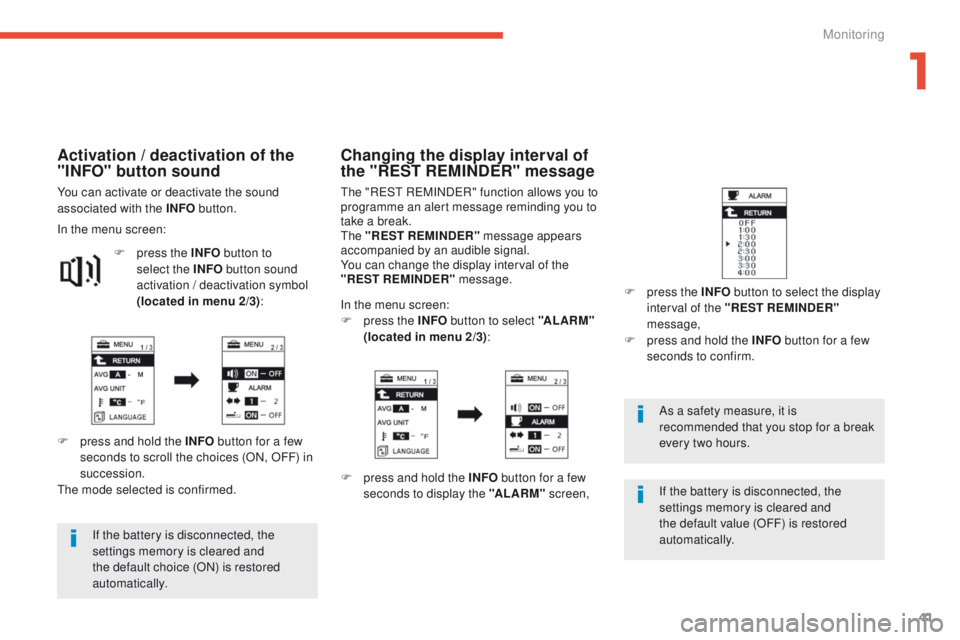
41
4008_en_Chap01_controle-de-marche_ed01-2014
If the battery is disconnected, the
settings memory is cleared and
the default choice (ON) is restored
automatically.As a safety measure, it is
recommended that you stop for a break
every two
hours.
You can activate or deactivate the sound
associated with the INFO
button.
Activation / deactivation of the
"INFO" button sound
In the menu screen:
F
p
ress the INFO button to
select the INFO button sound
activation
/ deactivation symbol
(located in menu 2/3) :
F
p
ress and hold the INFO button for a few
seconds to scroll the choices (ON, OFF) in
succession.
th
e mode selected is confirmed.
Changing the display interval of
the "REST REMINDER" message
the "Re St ReM INDeR " function allows you to
programme an alert message reminding you to
take a break.
th
e "REST REMINDER" message appears
accompanied by an audible signal.
You can change the display interval of the
"REST REMINDER" message.
In the menu screen:
F
p
ress the INFO button to select "ALARM"
(located in menu 2/3) :
F
p
ress and hold the INFO button for a few
seconds to display the "ALARM" screen,F
p
ress the INFO button to select the display
interval of the "REST REMINDER"
message,
F
p
ress and hold the INFO button for a few
seconds to confirm.
If the battery is disconnected, the
settings memory is cleared and
the default value (OFF) is restored
automatically.
1
Monitoring
Page 44 of 389
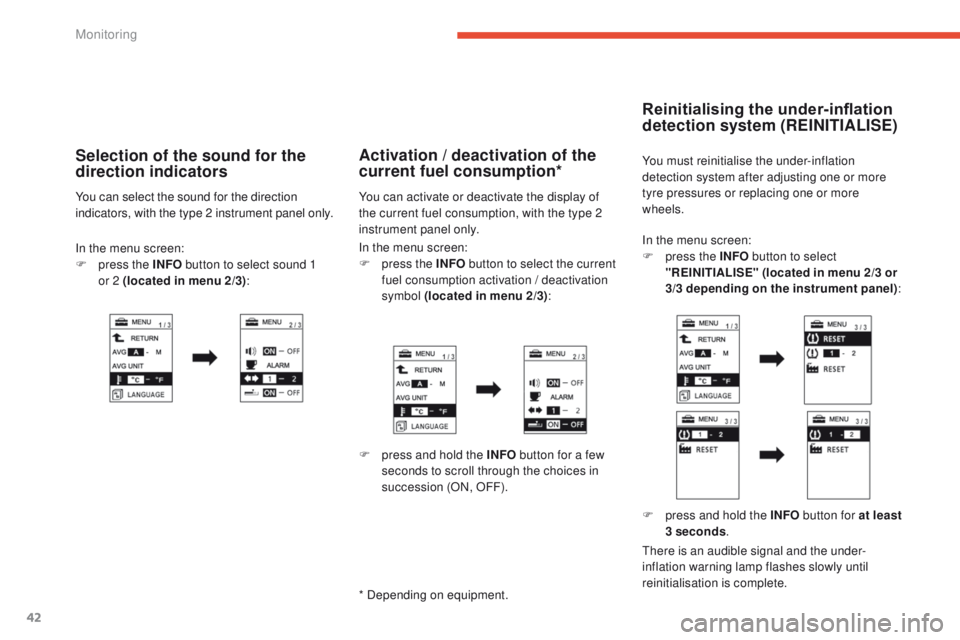
42
In the menu screen:
F p ress the INFO button to select
"REINITIALISE" (located in menu 2/3 or
3/3 depending on the instrument panel) :
Reinitialising the under-inflation
detection system (REINITIALISE)
You must reinitialise the under-inflation
detection system after adjusting one or more
tyre pressures or replacing one or more
wheels.
F
p
ress and hold the INFO button for at least
3 seconds .
ther
e is an audible signal and the under-
inflation warning lamp flashes slowly until
reinitialisation is complete.
In the menu screen:
F
p
ress the INFO button to select the current
fuel consumption activation / deactivation
symbol (located in menu 2/3) :Activation / deactivation of the
current fuel consumption*
You can activate or deactivate the display of
the current fuel consumption, with the type 2
instrument panel only.
F
p
ress and hold the INFO button for a few
seconds to scroll through the choices in
succession (ON, OFF).
* Depending on equipment.
In the menu screen:
F p ress the INFO button to select sound 1
or
2 (located in menu 2/3) :
Selection of the sound for the
direction indicators
You can select the sound for the direction
indicators, with the type 2 instrument panel only.
Monitoring