Page 9 of 416
7
308_en_Chap00b_aide-visuelle_ed01-2015
Instruments and controls
Courtesy lamps 193
Interior mood lighting, footwell lighting
194
Rear view mirror
1
80
P
e
uge
Ot
Connect SOS,
PeugeOt Connect Assistance 196, 298
uS
B port / Auxiliary
socket(s)
9
1, 318, 382 / 91, 322, 384
5/6-speed manual gearbox
1
29
ge
ar shift
indic ator
13 0
Automatic gear box
13
1-13 4
Dynamic function
1
35
Stop & Start
1
36 -138
Hill start assist
1
28
Dashboard fuses
2
53-256
Heating, ventilation
9
9-102
Manual air conditioning
1
01-102
Manual air conditioning (
to
uch screen)
10
3 -104
Dual-zone air conditioning (
to
uch screen)
10
5 -108
Air recirculation
1
09
Front demisting / defrosting
1
10
Rear screen demist/defrost
1
11
Manual parking brake
1
20
el
ectric parking
brake
121-127
to
uch screen
3
9 - 45, 301-371
Setting the date and time
4
6 - 49
Opening the bonnet
2
75
PeugeO t C onnect Sound (RD5) 373 -393
.
Visual search
Page 10 of 416
8
308_en_Chap00b_aide-visuelle_ed01-2015
Hazard warning lamps 195
Locking/unlocking from inside 6 8
Lighting
181-187
Direction indicators
1
95
Instrument panel
1
2-13
Warning lamps
1
3-27
Indicators
28-33
ge
ar shift
indic ator
13 0
P
e
uge
Ot
i- Cockpit
7
9
Steering wheel adjustment
7
9
Horn
19 6
Headlamp beam adjustment
1
88
Memorising speeds
1
39
Speed limiter
1
40-142
Cr uise c ontrol
14
3 -145
Active cruise control
1
46 -153 W ip e r s
18 9 -19 2
tr
ip computer
3
5 -38
Instruments and controls (cont.)
trip computer
3 5 -36, 38tr
ip computer
(
to
uch screen)
3
7, 38
Setting the date/time (
to
uch screen)
4
6
Setting the date/time (screens C, A, A
without audio system)
4
7- 49
Reversing camera
1
69
Display of inter-vehicle time
1
54-157
Collision risk alert
1
58-162
Automatic emergency braking
161-162
Stop & Start
1
36 -138
Alarm
69-72
Visual search
Page 304 of 416
01GENERAL OPERATION
* Depending on equipment.
"Air conditioning "
allows control of the
settings for temperature
and air flow.
"Driving assistance"
allows access to the trip
computer and certain
vehicle functions to be
activated, deactivated
and adjusted.
"Media"
allows selection of a
radio station, the various
music sources and the
display of photographs. "Navigation"*
allows settings for
navigation and the choice
of a destination. "Configuration
"
allows sound settings,
the color schemes
and the brightness
of instruments and
controls to be adjusted
and gives access to the
interactive help for the
main vehicle systems
and warning lamps.
"Connected services "*
allows connection to
an applications portal
to facilitate, make
safe and personalise
journeys by means
of a connection
key available on
subscription from a
P
euge O t
dealer
.
"Telephone"
allows the connection
of a mobile telephone
via Bluetooth.
302
Page 352 of 416
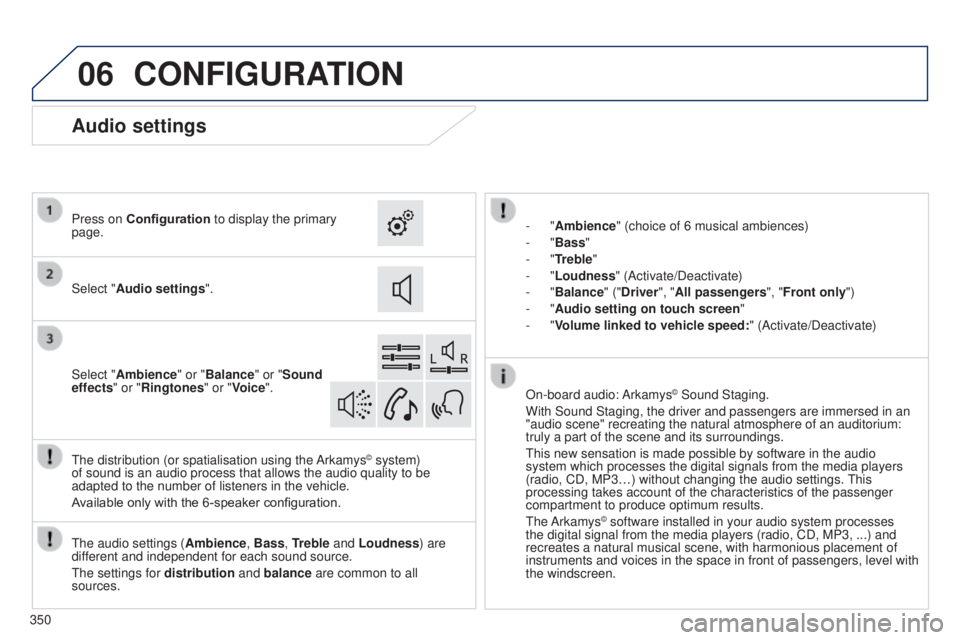
06CONFIGURATION
- "Ambience" (choice of 6 musical ambiences)
- "Bass "
-
"Treble"
-
"Loudness" (Activate/Deactivate)
-
"Balance" ("Driver ", "All passengers", "Front only ")
-
"Audio setting on touch screen "
-
"Volume linked to vehicle speed: " (Activate/Deactivate)
t
he audio settings ( Ambience, Bass, Treble and Loudness) are
different and independent for each sound source.
t
he settings for distribution and balance are common to all
sources.
t
he distribution (or spatialisation using the Arkamys
© system)
of sound is an audio process that allows the audio quality to be
adapted to the number of listeners in the vehicle.
Available only with the 6-speaker configuration. On-board audio: Arkamys
© Sound Staging.
With Sound Staging, the driver and passengers are immersed in an
"audio scene" recreating the natural atmosphere of an auditorium:
truly a part of the scene and its surroundings.
t
his new sensation is made possible by software in the audio
system which processes the digital signals from the media players
(radio, CD, MP3…) without changing the audio settings.
t
his
processing takes account of the characteristics of the passenger
compartment to produce optimum results.
t
he Arkamys
© software installed in your audio system processes
the digital signal from the media players (radio, CD, MP3, ...) and
recreates a natural musical scene, with harmonious placement of
instruments and voices in the space in front of passengers, level with
the windscreen.
Audio settings
Select "Audio settings ".
Press on Configuration
to display the primary
page.
Select "Ambience" or "Balance" or "Sound
effects " or "Ringtones" or "Voice".
350