Page 4 of 340

.
.
2008_en_Chap00a_sommaire_ed01-2015
Instrument panels 14
Indicator and warning lamps 1 6
Gauges and indicators
2
8
Touch screen
3
3
Trip computer
3
7
Distance recorders
4
0
Setting the date and time
4
1
MonitoringOver view
Remote control key 4
2
Doors 47
Boot
49
Locking / unlocking from the inside
5
0
Alarm
5
1
Electric windows
5
3Interior fittings
7 0
Boot fittings 7 4
AccessFittings
Front seats 55
Rear seats 5 7
Steering wheel adjustment
5
8
Mirrors
59
Ventilation
61
Heating
64
Manual air conditioning
6
4
Dual-zone digital air conditioning
6
6
Front demist - defrost
6
9
Rear screen demist - defrost
6
9
Comfort
Driving recommendations 78
Starting - Stopping the engine 7 9
Manual parking brake
8
1
5-speed manual gearbox
8
2
6-speed manual gearbox
8
2
5-speed electronic gearbox
8
3
6-speed electronic gearbox
8
6
Automatic gearbox
9
0
Gear shift indicator
9
4
Stop & Start
9
5
Hill start assist
9
8
Speed limiter
9
9
Cruise control
1
01
Memorising speeds
1
03
Parking sensors
1
05
Park Assist
1
07
Driving
Eco-driving
Contents
Page 6 of 340

4
2008_en_Chap00b_vue-ensemble_ed01-2015
Exterior
Remote control key 42- 46
- locking/unlocking
the vehicle
-
l
ocating the vehicle
-
gu
ide-me-home lighting
-
a
nti-theft protection
-
alarm
-
battery
Starting - Switching off the engine
7
9 - 80 Boot
4
9
-
ope
ning / closing
-
em
ergency release
Temporary puncture repair kit
1
72-176
Wipers
120-123
Changing a wiper blade
1
23, 202
Changing bulbs
1
89-191
-
r
ear lamps
-
3
rd brake lamp
-
n
umber plate lamps
-
foglamp
-
r
eversing lamp
Fuel tank, misfuel prevention
1
59-163
Panoramic glazed sunroof
1
27
Roof bars
2
07
Accessories
208-209
Electronic stability programme (ESC)
1
33 -135
Snow chains
1
84
Tyre pressures
1
75, 230
Changing a wheel
1
77-183
-
tools
-
r
emoving / refitting
L i g h t i n g c o n t r o l s
111
-117
LED lamps
115
Daytime running lamps
1
15
Headlamp beam adjustment
1
18
Cornering lighting
1
19
Changing bulbs
1
85-188
-
f
ront lamps
-
foglamps
-
d
irection indicator repeaters
Door mirrors
5
9
D o o r s
47- 4 8
-
ope
ning / closing
-
em
ergency control
Locking/unlocking from the inside
5
0
Alarm
51-52
Electric windows
5
3 -54 Parking sensors
1
05-106
Park Assist
10
7-110
Towbar
205-206
Towing
20
3-204
Over view
Page 44 of 340
42
2008_en_Chap02_ouvertures_ed01-2015
System for the central unlocking or locking
of the vehicle using the door lock or from a
distance.
It is also used to locate and start the vehicle, as
well as providing protection against theft.
Remote control key
Unlocking the vehicle
F Turn the key in the driver's door lock towards the front of the vehicle to unlock it.
Using the remote control
F Press the open padlock to unlock the vehicle.
Unlocking is confirmed by rapid
flashing of the direction indicators for
approximately two seconds.
According to version, the door mirrors
unfold at the same time.
Unlocking with the key does not
deactivate the alarm.
F
P
ress this button to unfold the key.
A. U
nfolding / Folding.
B.
Unlocking.
D
isarming the alarm.
C.
Locking.
L
ocating the vehicle.
A
rming the alarm.
Unfolding the key
Using the key
Access
Page 45 of 340

43
2008_en_Chap02_ouvertures_ed01-2015
Locking is confirmed by fixed
lighting of the direction indicators for
approximately two seconds.
According to version, the door mirrors
fold at the same time.
As a safety measure (children on
board), never leave the vehicle without
taking your key, even for a short period.
Locking the vehicle
Using the remote control
F Press the closed padlock to lock the vehicle.
F
T
urn the key in the driver's door lock
towards the rear to lock the vehicle.
Maintaining the locking action (key or remote
control) automatically closes the windows. If one of the doors or the boot is still
open or if an electronic key has been
left inside the vehicle, the central
locking does not take place.
When the vehicle is locked, if it is
unlocked inadvertently, it will relock
automatically after about thirty seconds
unless a door is opened.
When the key is in the ignition switch,
its locking/unlocking functions are
deactivated.
The folding and unfolding of the door
mirrors by the remote control can be
deactivated by a PEUGEOT dealer or a
qualified workshop.
Using the key
2
Access
Page 48 of 340
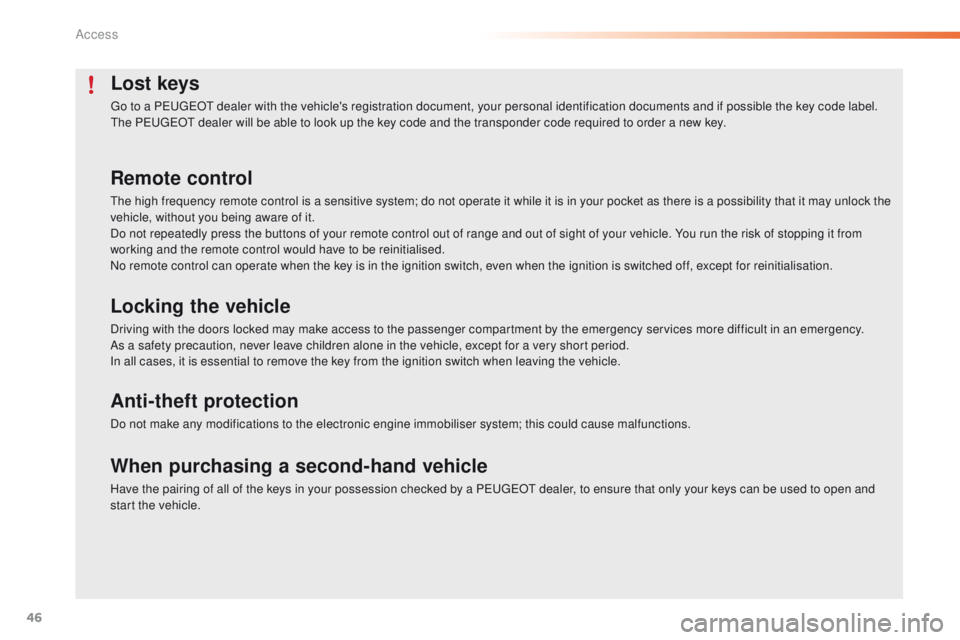
46
2008_en_Chap02_ouvertures_ed01-2015
Lost keys
Go to a PEUGEOT dealer with the vehicle's registration document, your personal identification documents and if possible the key code label.
The PEUGEOT dealer will be able to look up the key code and the transponder code required to order a new key.
Remote control
The high frequency remote control is a sensitive system; do not operate it while it is in your pocket as there is a possibility that it may unlock the
vehicle, without you being aware of it.
Do not repeatedly press the buttons of your remote control out of range and out of sight of your vehicle. You run the risk of stopping it from
working and the remote control would have to be reinitialised.
No remote control can operate when the key is in the ignition switch, even when the ignition is switched off, except for reinitialisation.
Locking the vehicle
Driving with the doors locked may make access to the passenger compartment by the emergency services more difficult in an emergency.
As a safety precaution, never leave children alone in the vehicle, except for a very short period.
In all cases, it is essential to remove the key from the ignition switch when leaving the vehicle.
Anti-theft protection
Do not make any modifications to the electronic engine immobiliser system; this could cause malfunctions.
When purchasing a second-hand vehicle
Have the pairing of all of the keys in your possession checked by a PEUGEOT dealer, to ensure that only your keys can be used to open and
start the vehicle.
Access
Page 49 of 340
47
2008_en_Chap02_ouvertures_ed01-2015
Doors
Opening
From outside
F After unlocking the vehicle using the remote control or the key, pull the door
handle.
From inside
F Pull the interior control lever of a front door; this unlocks the vehicle completely.
Closing
F Push or pull the door to close it.
When one of the doors is not properly closed:
-
w
ith the engine running ,
this warning lamp comes on,
accompanied by the display of an
alert message for a few seconds,
-
wh
en driving (speed above 6 mph
(10
km/h)), this warning lamp comes on,
accompanied by an audible signal and
the display of an alert message for a few
seconds.
The interior door controls do not
operate when the vehicle is deadlocked.
The interior opening control on a rear
door does not work if the child lock is
on.
Refer to the "Child lock" section.
2
Access
Page 50 of 340
48
2008_en_Chap02_ouvertures_ed01-2015
Back-up control
For mechanically locking and unlocking the
doors in the event of a fault with the central
locking system or a battery failure.Driver's door
Insert the key in the lock to lock or unlock
the door.
Passenger doors
Locking
F On the rear doors, check that the child lock is not on.
F
R
emove the black cap located on the edge
of the door, using the key.
F
I
nsert the key into the aperture without
forcing, then without turning, move the
latch sideways towards the inside of the
d o o r.
F
R
emove the key and refit the cap.
Unlocking
F Pull the interior door lever.
In the event of a fault with the central
locking, it is essential to disconnect the
battery to lock the boot and so assure
the complete locking of the vehicle.
Access
Page 52 of 340
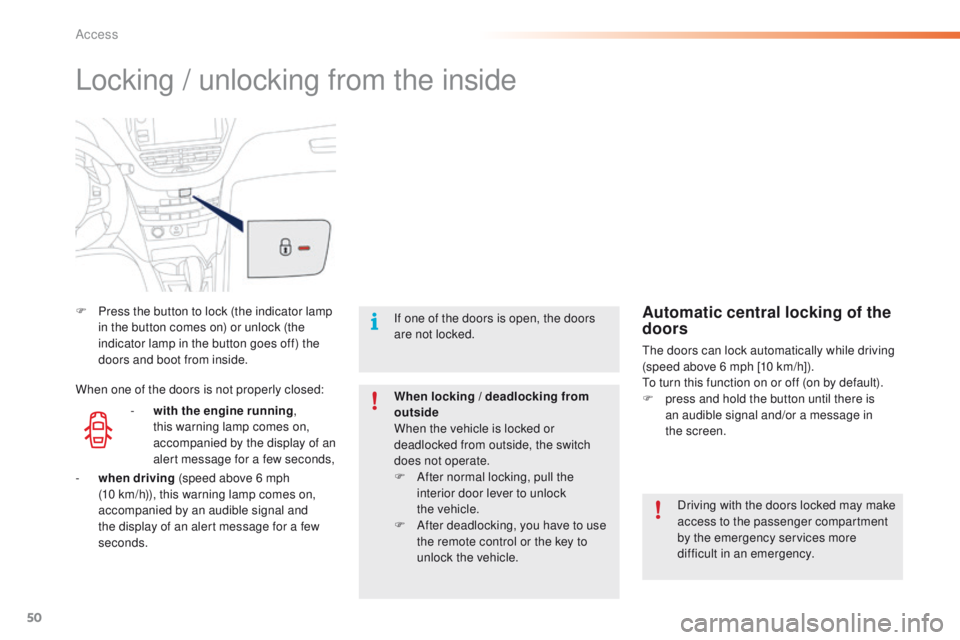
50
2008_en_Chap02_ouvertures_ed01-2015
Locking / unlocking from the inside
F Press the button to lock (the indicator lamp in the button comes on) or unlock (the
indicator lamp in the button goes off) the
doors and boot from inside.
Driving with the doors locked may make
access to the passenger compartment
by the emergency services more
difficult in an emergency.
If one of the doors is open, the doors
are not locked.
When locking / deadlocking from
outside
When the vehicle is locked or
deadlocked from outside, the switch
does not operate.
F
A
fter normal locking, pull the
interior door lever to unlock
the
vehicle.
F
A
fter deadlocking, you have to use
the remote control or the key to
unlock the vehicle.Automatic central locking of the
doors
The doors can lock automatically while driving
(speed above 6 mph [10 km/h]).
To turn this function on or off (on by default).
F
p
ress and hold the button until there is
an audible signal and/or a message in
the
screen.
-
w
ith the engine running ,
this warning lamp comes on,
accompanied by the display of an
alert message for a few seconds,
When one of the doors is not properly closed:
-
wh
en driving (speed above 6 mph
(10
km/h)), this warning lamp comes on,
accompanied by an audible signal and
the display of an alert message for a few
seconds.
Access