2015 NISSAN XTERRA navigation
[x] Cancel search: navigationPage 3 of 396

For descriptions specified for 4-wheel drive
models, amark is placed at the begin-
ning of the applicable sections/items.
As with other vehicles with features for
off-road use, failure to operate 4-wheel
drive models correctly may result in loss of
control or a collision. Be sure to read “Driv-
ing safety precautions” in the “Starting and
driving” section of this manual.
ON-PAVEMENT AND OFF-ROAD DRIV-
ING
This vehicle will handle and maneuver
differently from an ordinary passenger
car because it has a higher center of
gravity for off-road use. As with other
vehicles with features of this type, fail-
ure to operate this vehicle correctly may
result in loss of control or an accident.
Be sure to read “On-pavement and off-
road driving precautions,” “Avoiding col-
lision and rollover” and “Driving safety
precautions” in the “Starting and driv-
ing” section of this manual.
MODIFICATION OF YOUR VEHICLE
This vehicle should not be modified.
Modification could affect its
performance, safety or durability and may
even violate governmental regulations. In
addition, damage or performance prob-
lems resulting from modifications may
not be covered under NISSAN warranties. This manual includes information for all features
and equipment available on this model. Features
and equipment in your vehicle may vary depend-
ing on model, trim level, options selected, order,
date of production, region or availability. There-
fore, you may find information about features or
equipment that are not included or installed on
your vehicle.
All information, specifications and illustrations in
this manual are those in effect at the time of
printing. NISSAN reserves the right to change
specifications, performance, design or compo-
nent suppliers without notice and without obliga-
tion. From time to time, NISSAN may update or
revise this manual to provide Owners with the
most accurate information currently available.
Please carefully read and retain with this manual
all revision updates sent to you by NISSAN to
ensure you have access to accurate and up-to-
date information regarding your vehicle. Current
versions of vehicle Owner’s Manuals and any
updates can also be found in the Owner section
of the NISSAN website at
https://owners.nissanusa.com/nowners/
navigation/manualsGuide. If you have ques-
tions concerning any information in your Owner’s
Manual, contact NISSAN Consumer Affairs. See
the NISSAN CUSTOMER CARE PROGRAM
page in this Owner’s Manual for contact informa-
tion.
WHEN READING THE MANUAL
Page 141 of 396

WARNING
The remote keyless entry keyfob trans-
mits radio waves when the buttons are
pushed. The FAA advises radio waves may
affect aircraft navigation and communica-
tion systems. Do not operate the remote
keyless entry keyfob while on an airplane.
Make sure the buttons are not operated
unintentionally when the unit is stored for
a flight.
It is possible to lock/unlock all doors, turn the
interior light on, and activate the panic alarm by
using the keyfob from outside the vehicle.
Be sure to remove the key from the vehicle
before locking the doors.
The keyfob can operate at a distance of approxi-
mately 33 ft (10 m) from the vehicle. The effective
distance depends upon the conditions around
the vehicle.
As many as 5 keyfobs can be used with one
vehicle. For information concerning the purchase
and use of additional keyfobs, contact a NISSAN
dealer.
The keyfob will not function when: ● the battery is discharged ●
the distance between the vehicle and the
keyfob is over 33 ft (10 m)
The panic alarm will not activate when the
key is in the ignition switch.
CAUTION
Listed below are conditions or occur-
rences which will damage the keyfob:
● Do not allow the keyfob, which contains
electrical components, to come into
contact with water or salt water. This
could affect the system function.
● Do not drop the keyfob.
● Do not strike the keyfob sharply against
another object.
● Do not change or modify the keyfob.
● Wetting may damage the keyfob. If the
keyfob gets wet, immediately wipe until
it is completely dry.
● Do not place the keyfob for an extended
period in an area where temperatures
exceed 140°F (60°C) .
● Do not attach the keyfob with a key
holder that contains a magnet. ●
Do not place the keyfob near equipment
that produces a magnetic field, such as
a TV, audio equipment and personal
computers.
If a keyfob is lost or stolen, NISSAN rec-
ommends erasing the ID code of that key-
fob. This will prevent the keyfob from un-
authorized use to unlock the vehicle. For
information regarding the erasing proce-
dure, please contact a NISSAN dealer.
REMOTE KEYLESS ENTRY SYSTEM
3-6Pre-driving checks and adjustments
Page 152 of 396
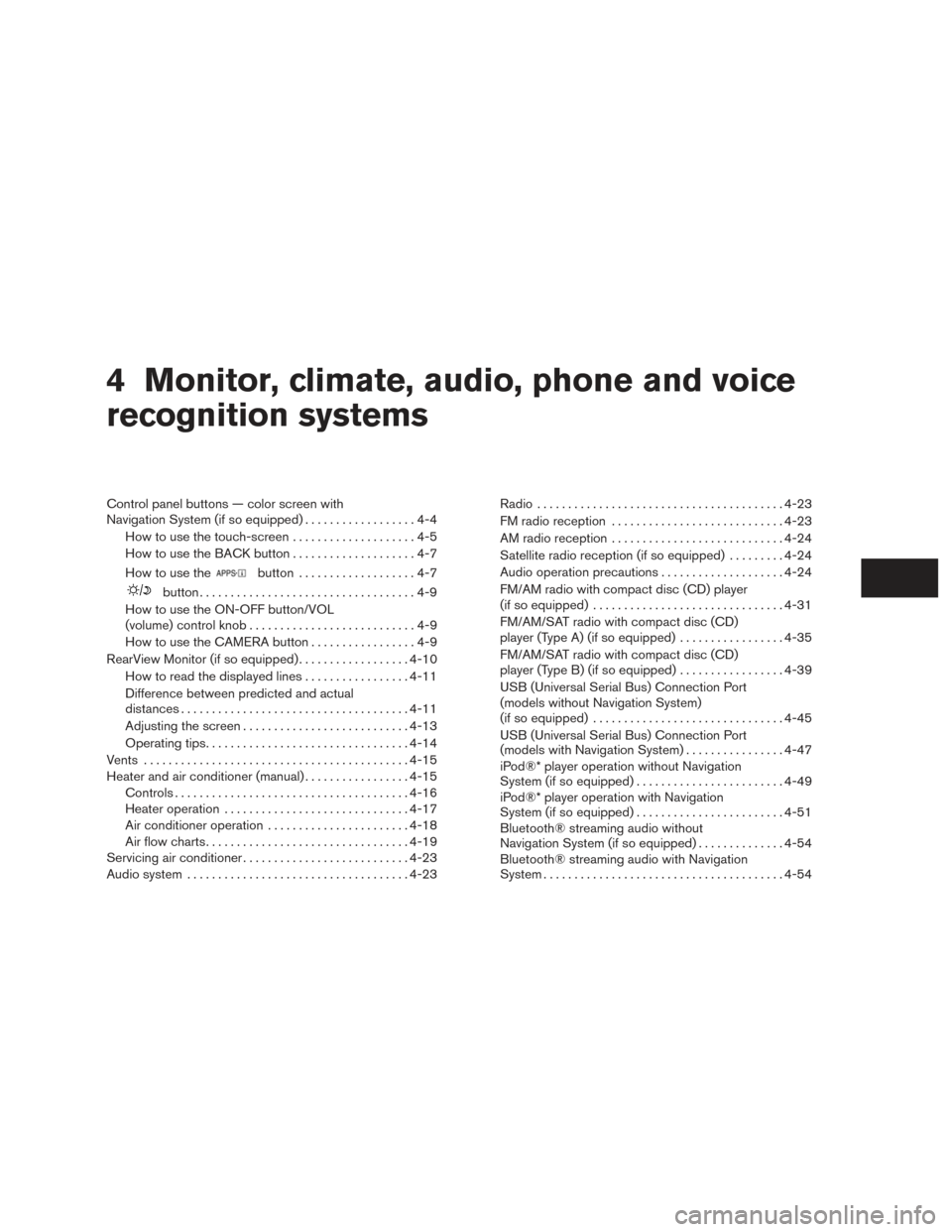
4 Monitor, climate, audio, phone and voice
recognition systems
Control panel buttons — color screen with
Navigation System (if so equipped)..................4-4
How to use the touch-screen . . ..................4-5
How to use the BACK button ....................4-7
How to use the
button ...................4-7
button...................................4-9
How to use the ON-OFF button/VOL
(volume) control knob ...........................4-9
How to use the CAMERA button .................4-9
RearView Monitor (if so equipped) ..................4-10
How to read the displayed lines .................4-11
Difference between predicted and actual
distances ..................................... 4-11
Adjusting the screen ........................... 4-13
Operating tips ................................. 4-14
Vents ........................................... 4-15
Heater and air conditioner (manual) .................4-15
Controls ...................................... 4-16
Heater operation .............................. 4-17
Air conditioner operation .......................4-18
Air flow charts ................................. 4-19
Servicing air conditioner ........................... 4-23
Audio system .................................... 4-23Radio
........................................ 4-23
FM radio reception ............................ 4-23
AM radio reception ............................ 4-24
Satellite radio reception (if so equipped) .........4-24
Audio operation precautions ....................4-24
FM/AM radio with compact disc (CD) player
(if so equipped) ............................... 4-31
FM/AM/SAT radio with compact disc (CD)
player (Type A) (if so equipped) .................4-35
FM/AM/SAT radio with compact disc (CD)
player (Type B) (if so equipped) .................4-39
USB (Universal Serial Bus) Connection Port
(models without Navigation System)
(if so equipped) ............................... 4-45
USB (Universal Serial Bus) Connection Port
(models with Navigation System) ................4-47
iPod®* player operation without Navigation
System (if so equipped) ........................ 4-49
iPod®* player operation with Navigation
System (if so equipped) ........................ 4-51
Bluetooth® streaming audio without
Navigation System (if so equipped) ..............4-54
Bluetooth® streaming audio with Navigation
System ....................................... 4-54
Page 153 of 396
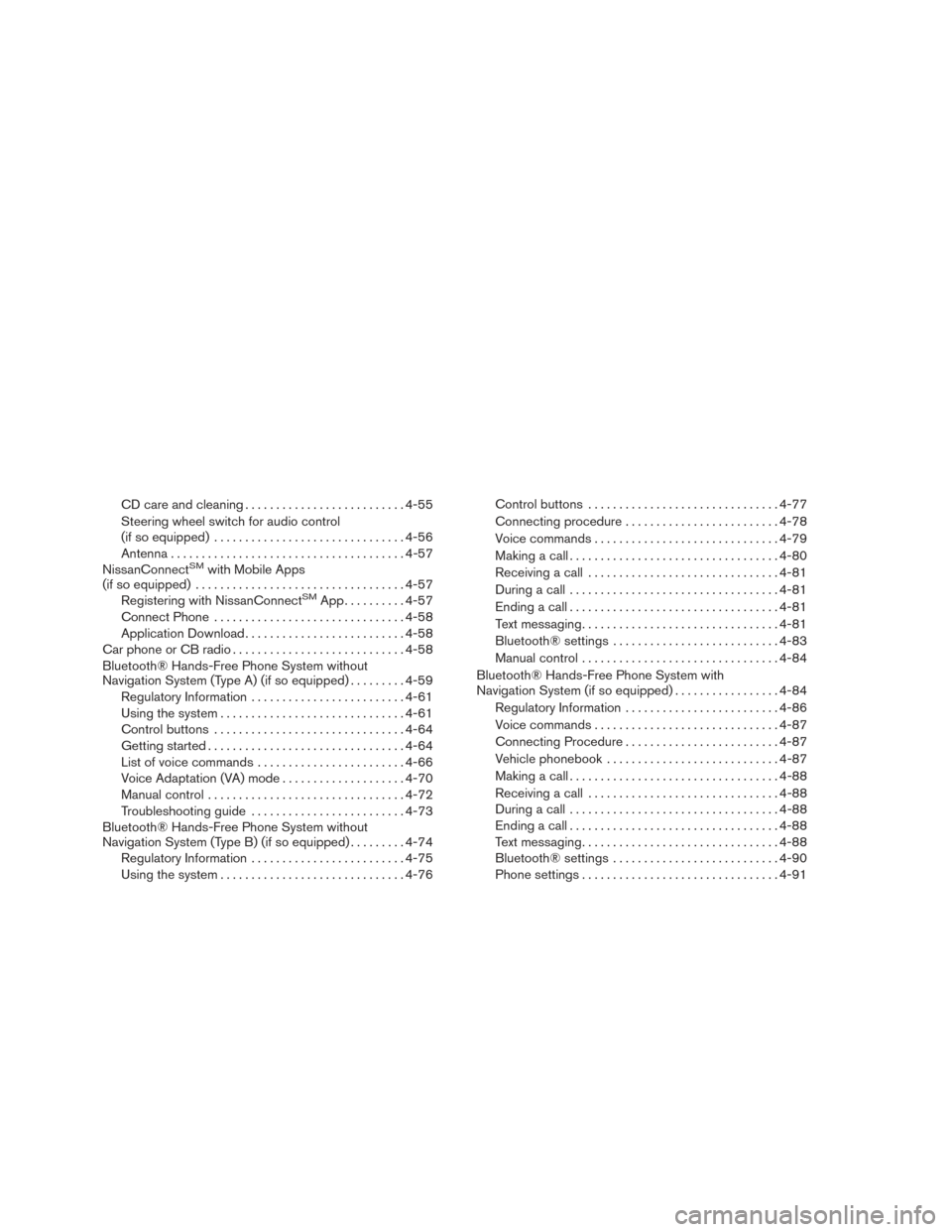
CD care and cleaning.......................... 4-55
Steering wheel switch for audio control
(if so equipped) ............................... 4-56
Antenna ...................................... 4-57
NissanConnect
SMwith Mobile Apps
(if so equipped) .................................. 4-57
Registering with NissanConnect
SMApp.......... 4-57
Connect Phone ............................... 4-58
Application Download .......................... 4-58
Car phone or CB radio ............................ 4-58
Bluetooth® Hands-Free Phone System without
Navigation System (Type A) (if so equipped) .........4-59
Regulatory Information ......................... 4-61
Using the system .............................. 4-61
Control buttons ............................... 4-64
Getting started ................................ 4-64
List of voice commands ........................ 4-66
Voice Adaptation (VA) mode ....................4-70
Manual control ................................ 4-72
Troubleshooting guide ......................... 4-73
Bluetooth® Hands-Free Phone System without
Navigation System (Type B) (if so equipped) .........4-74
Regulatory Information ......................... 4-75
Using the system .............................. 4-76Control buttons
............................... 4-77
Connecting procedure ......................... 4-78
Voice commands .............................. 4-79
Making a call . ................................. 4-80
Receiving a call ............................... 4-81
During a call .................................. 4-81
Ending a call .................................. 4-81
Text messaging. . .............................. 4-81
Bluetooth® settings ........................... 4-83
Manual control . . .............................. 4-84
Bluetooth® Hands-Free Phone System with
Navigation System (if so equipped) .................4-84
Regulatory Information ......................... 4-86
Voice commands .............................. 4-87
Connecting Procedure ......................... 4-87
Vehicle phonebook ............................ 4-87
Making a call . ................................. 4-88
Receiving a call ............................... 4-88
During a call .................................. 4-88
Ending
a call.................................. 4-88
Text messaging. . .............................. 4-88
Bluetooth® settings ........................... 4-90
Phone settings ................................ 4-91
Page 154 of 396

NISSAN Voice Recognition System
(if so equipped).................................. 4-91
Using the system .............................. 4-91
System features ............................... 4-93
Bluetooth® Hands-Free Phone System
voice commands .............................. 4-93Navigation System voice commands
.............4-94
Audio system voice commands ..................4-95
Information voice commands ....................4-95
My Apps Voice Commands .....................4-95
Help voice commands ......................... 4-95
Troubleshooting guide ......................... 4-96
Page 155 of 396

WARNING
●Positioning of the heating or air condi-
tioning controls and display controls
should not be done while driving in or-
der that full attention may be given to
the driving operation.
● Do not disassemble or modify this sys-
tem. If you do, it may result in accidents,
fire, or electrical shock.
● Do not use this system if you notice any
abnormality, such as a frozen screen or
lack of sound. Continued use of the
system may result in accident, fire or
electric shock.
● In case you notice any foreign object in
the system hardware, spill liquid on it,
or notice smoke or smell coming from it,
stop using the system immediately and
contact your nearest NISSAN dealer. Ig-
noring such conditions may lead to ac-
cidents, fire or electrical shock.
1. MAP button*
2. Display screen
3.
button**
4.
button 5.
(brightness control) button
6. BACK button
7. AUDIO button / TUNE knob
8. ON-OFF button/VOL (volume) control knob
LHA3138
CONTROL PANEL BUTTONS —
COLOR SCREEN WITH NAVIGATION
SYSTEM (if so equipped)
4-4Monitor, climate, audio, phone and voice recognition systems
Page 156 of 396

9. CAMERA button
10. NAV button*
* For additional information, refer to the separate
Navigation System Owner’s Manual regarding
the Navigation system control buttons.
** For additional information, refer to the
“Bluetooth® Hands-Free Phone System with
navigation system” or “Bluetooth® Hands-Free
Phone System without navigation system” re-
garding Bluetooth® Hands-Free Phone System
control button in this section.
When you use this system, make sure the engine
is running.
If you use the system with the engine not
running (ignition ON or ACC) for a long
time, it will discharge the battery, and the
engine will not start.
Reference symbols:
“Example” — Words marked in quotes refer to a
key shown only on the display. These keys can be
selected by touching the screen.HOW TO USE THE TOUCH-
SCREEN
CAUTION
● The glass display screen may break if it
is hit with a hard or sharp object. If the
glass screen breaks, do not touch it.
Doing so could result in an injury.
● To clean the display, never use a rough
cloth, alcohol, benzine, thinner or any
kind of solvent or paper towel with a
chemical cleaning agent. They will
scratch or deteriorate the panel.
● Do not splash any liquid such as water
or car fragrance on the display. Contact
with liquid will cause the system to
malfunction.
To help ensure safe driving, some functions can-
not be operated while driving.
The on-screen functions that are not available
while driving will be grayed out or muted.
Park the vehicle in a safe location and then oper-
ate the navigation system.
WARNING
● ALWAYS give your full attention to
driving.
● Avoid using vehicle features that could
distract you. If distracted, you could
lose control of your vehicle and cause
an accident.
Monitor, climate, audio, phone and voice recognition systems4-5
Page 158 of 396

Touch-screen maintenance
If you clean the display screen, use a dry, soft
cloth. If additional cleaning is necessary, use a
small amount of neutral detergent with a soft
cloth. Never spray the screen with water or de-
tergent. Dampen the cloth first and then wipe the
screen.
HOW TO USE THE BACK BUTTON
Press the BACK button to return to the previous
screen.
HOW TO USE THEBUTTON
For additional information, refer to the separate
Navigation System Owner’s Manual regarding
the “SiriusXM Travel Link” and “SiriusXM Traffic”
features.
For additional information, refer to
“NissanConnect™ App Smartphone Integration”
regarding the “My Apps” key in this section.
For additional information, refer to “NISSAN
Voice Recognition System” regarding the “Voice
Commands” key in this section.To select and/or adjust several functions, fea-
tures and modes that are available for your ve-
hicle:
1. Press the [
] button.
2. Touch the “Settings” key.
3. Touch the desired item.
LHA2773LHA2916
Monitor, climate, audio, phone and voice recognition systems4-7