2015 NISSAN VERSA SEDAN manual radio set
[x] Cancel search: manual radio setPage 219 of 374

phone module when the ignition switch is placed
in the ON position with the previously connected
cellular phone turned on and carried in the ve-
hicle.
NOTE:
Some devices require the user to accept
connections to other Bluetooth® devices. If
your phone does not connect automatic
ally to the system, consult the phone’s
Owner’s Manual for details on device op-
eration.
You can connect up to 5 different Bluetooth®
cellular phones to the in-vehicle phone module.
However, you can talk on only one cellular phone
at a time.
Before using the Bluetooth® Hands-Free Phone
System, refer to the following notes.● Set up the wireless connection between a
compatible cellular phone and the in-vehicle
phone module before using the hands-free
phone system.
● Some Bluetooth® enabled cellular phones
may not be recognized or work properly.
Please visit www.nissanusa.com/bluetooth
or www.nissan.ca/bluetooth for a recom-
mended phone list and connecting instruc-
tions. ●
You will not be able to use a hands-free
phone under the following conditions:
– Your vehicle is outside of the cellular ser- vice area.
– Your vehicle is in an area where it is difficult to receive a cellular signal; such
as in a tunnel, in an underground parking
garage, near a tall building or in a moun-
tainous area.
– Your cellular phone is locked to prevent it from being dialed.
● When the radio wave condition is not ideal
or ambient sound is too loud, it may be
difficult to hear the other person’s voice dur-
ing a call.
● Do not place the cellular phone in an area
surrounded by metal or far away from the
in-vehicle phone module to prevent tone
quality degradation and wireless connection
disruption.
● While a cellular phone is connected through
the Bluetooth® wireless connection, the
battery power of the cellular phone may dis-
charge quicker than usual. The Bluetooth®
Hands-Free Phone System cannot charge
cellular phones. ●For additional information, refer to “Trouble-
shooting guide” in this section if the hands-free
phone system seems to be malfunctioning. You
can also visit www.nissanusa.com/bluetooth or
www.nissan.ca/bluetooth for troubleshooting
help.
● Some cellular phones or other devices may
cause interference or a buzzing noise to
come from the audio system speakers. Stor-
ing the device in a different location may
reduce or eliminate the noise.
● Refer to the cellular phone Owner’s Manual
regarding the telephone charges, cellular
phone antenna and body, etc.
REGULATORY INFORMATION
FCC Regulatory information
–
CAUTION: To maintain compliance with FCC’s
RF exposure guidelines, use only the supplied
antenna. Unauthorized antenna, modification, or
attachments could damage the transmitter and
may violate FCC regulations.
– Operation is subject to the following two con- ditions:
1. This device may not cause interference and
2. this device must accept any interference, including interference that may cause unde-
sired operation of the device.
4-80Monitor, climate, audio, phone and voice recognition systems
Page 230 of 374

phone module when the ignition switch is placed
in the ON position with the connected cellular
phone turned on and carried in the vehicle.
You can register up to 5 different Bluetooth®
cellular phones to the in-vehicle phone module.
However, you can talk on only one cellular phone
at a time.
NISSAN Voice Recognition system supports the
phone commands, so dialing a phone number
using your voice is possible. For additional infor-
mation, refer to “NISSAN Voice Recognition Sys-
tem” in this section.
Before using the Bluetooth® Hands-Free Phone
System, refer to the following notes.● Set up the wireless connection between a
cellular phone and the in-vehicle phone
module before using the hands-free phone
system.
● Some Bluetooth® enabled cellular phones
may not be recognized by the in-vehicle
phone module. Please visit
www.nissanusa.com/bluetooth for a recom-
mended phone list and connecting.
● You will not be able to use a hands-free
phone under the following conditions:
– Your vehicle is outside of the cellular ser- vice area. – Your vehicle is in an area where it is
difficult to receive cellular signal; such as
in a tunnel, in an underground parking
garage, near a tall building or in a moun-
tainous area.
– Your cellular phone is locked to prevent it from being dialed.
● When the radio wave condition is not ideal
or ambient sound is too loud, it may be
difficult to hear the other person’s voice dur-
ing a call.
● Immediately after the ignition switch is
placed in the ON position, it may be impos-
sible to receive a call for a short period of
time.
● Do not place the cellular phone in an area
surrounded by metal or far away from the
in-vehicle phone module to prevent tone
quality degradation and wireless connection
disruption.
● While a cellular phone is connected through
the Bluetooth® wireless connection, the
battery power of the cellular phone may dis-
charge quicker than usual. The Bluetooth®
Hands-Free Phone System cannot charge
cellular phones. ●
If the hands-free phone system seems to be
malfunctioning, refer to “Troubleshooting
guide” in this section. You can also visit
www.nissanusa.com/bluetooth for trouble-
shooting help.
● Some cellular phones or other devices may
cause interference or a buzzing noise to
come from the audio system speakers. Stor-
ing the device in a different location may
reduce or eliminate the noise.
● Refer to the cellular phone owner’s manual
regarding the telephone charges, cellular
phone antenna and body, etc.
● The signal strength display on the monitor
will not coincide with the signal strength
display of some cellular phones.
REGULATORY INFORMATION
FCC Regulatory information
– CAUTION: To maintain compliance with FCC’s RF exposure guidelines, use only the
supplied antenna. Unauthorized antenna,
modification, or attachments could damage
the transmitter and may violate FCC regula-
tions.
– Operation is subject to the following two con- ditions:
1. This device may not cause interference and
Monitor, climate, audio, phone and voice recognition systems4-91
Page 367 of 374
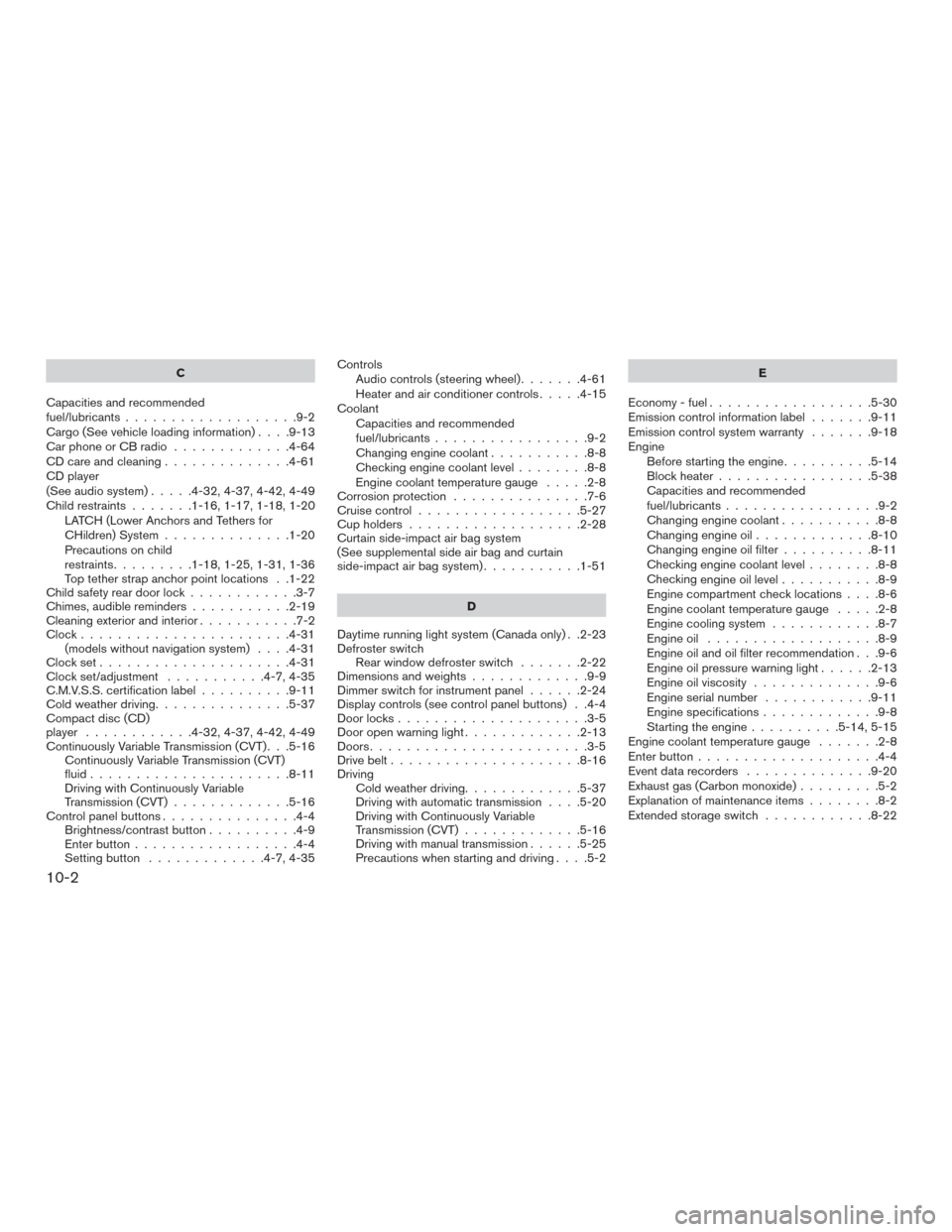
C
Capacities and recommended
fuel/lubricants ...................9-2
Cargo(Seevehicleloadinginformation)....9-13
Car phone or CB radio .............4-64
CD care and cleaning ..............4-61
CD player
(See audio system) .....4-32,4-37,4-42,4-49
Child restraints .......1-16,1-17,1-18,1-20
LATCH (Lower Anchors and Tethers for
CHildren) System ..............1-20
Precautions on child
restraints.........1-18,1-25,1-31,1-36
Top tether strap anchor point locations . .1-22
Child safety rear door lock ............3-7
Chimes, audible reminders ...........2-19
Cleaningexteriorandinterior...........7-2
Clock.......................4-31 (models without navigation system) ....4-31
Clockset.....................4-31
Clock set/adjustment ...........4-7,4-35
C.M.V.S.S. certification label ..........9-11
Cold weather driving ...............5-37
Compact disc (CD)
player ............4-32,4-37,4-42,4-49
Continuously Variable Transmission (CVT) . . .5-16 Continuously Variable Transmission (CVT)
fluid ......................8-11
Driving with Continuously Variable
Transmission (CVT) .............5-16
Control panel buttons ...............4-4
Brightness/contrast button ..........4-9
Enterbutton..................4-4
Setting button .............4-7,4-35 Controls
Audio controls (steering wheel) .......4-61
Heater and air conditioner controls .....4-15
Coolant Capacities and recommended
fuel/lubricants .................9-2
Changingenginecoolant...........8-8
Checking engine coolant level ........8-8
Engine coolant temperature gauge .....2-8
Corrosion protection ...............7-6
Cruisecontrol..................5-27
Cupholders...................2-28
Curtain side-impact air bag system
(See supplemental side air bag and curtain
side-impact air bag system) ...........1-51
D
Daytime running light system (Canada only) . .2-23
Defroster switch Rear window defroster switch .......2-22
Dimensionsandweights.............9-9
Dimmer switch for instrument panel ......2-24
Display controls (see control panel buttons) . .4-4
Door locks .....................3-5
Door open warning light .............2-13
Doors ........................3-5
Drive belt .....................8-16
Driving Cold weather driving .............5-37
Driving with automatic transmission ....5-20
Driving with Continuously Variable
Transmission (CVT) .............5-16
Driving with manual transmission ......5-25
Precautions when starting and driving ....5-2 E
Economy-fuel..................5-30
Emission control information label .......9-11
Emission control system warranty .......9-18
Engine Before starting the engine ..........5-14
Blockheater.................5-38
Capacities and recommended
fuel/lubricants.................9-2
Changing engine coolant ...........8-8
Changingengineoil.............8-10
Changing engine oil filter ..........8-11
Checking engine coolant level ........8-8
Checking
engine oil level ...........8-9
Engine compartment check locations ....8-6
Engine coolant temperature gauge .....2-8
Engine cooling system ............8-7
Engineoil ...................8-9
Engine oil and oil filter recommendation . . .9-6
Engine oil pressure warning light ......2-13
Engine oil viscosity ..............9-6
Engine serial number ............9-11
Engine specifications .............9-8
Starting the engine ..........5-14,5-15
Engine coolant temperature gauge .......2-8
Enter button ....................4-4
Event data recorders ..............9-20
Exhaust gas (Carbon monoxide) .........5-2
Explanation of maintenance items ........8-2
Extended storage switch ............8-22
10-2
Page 370 of 374
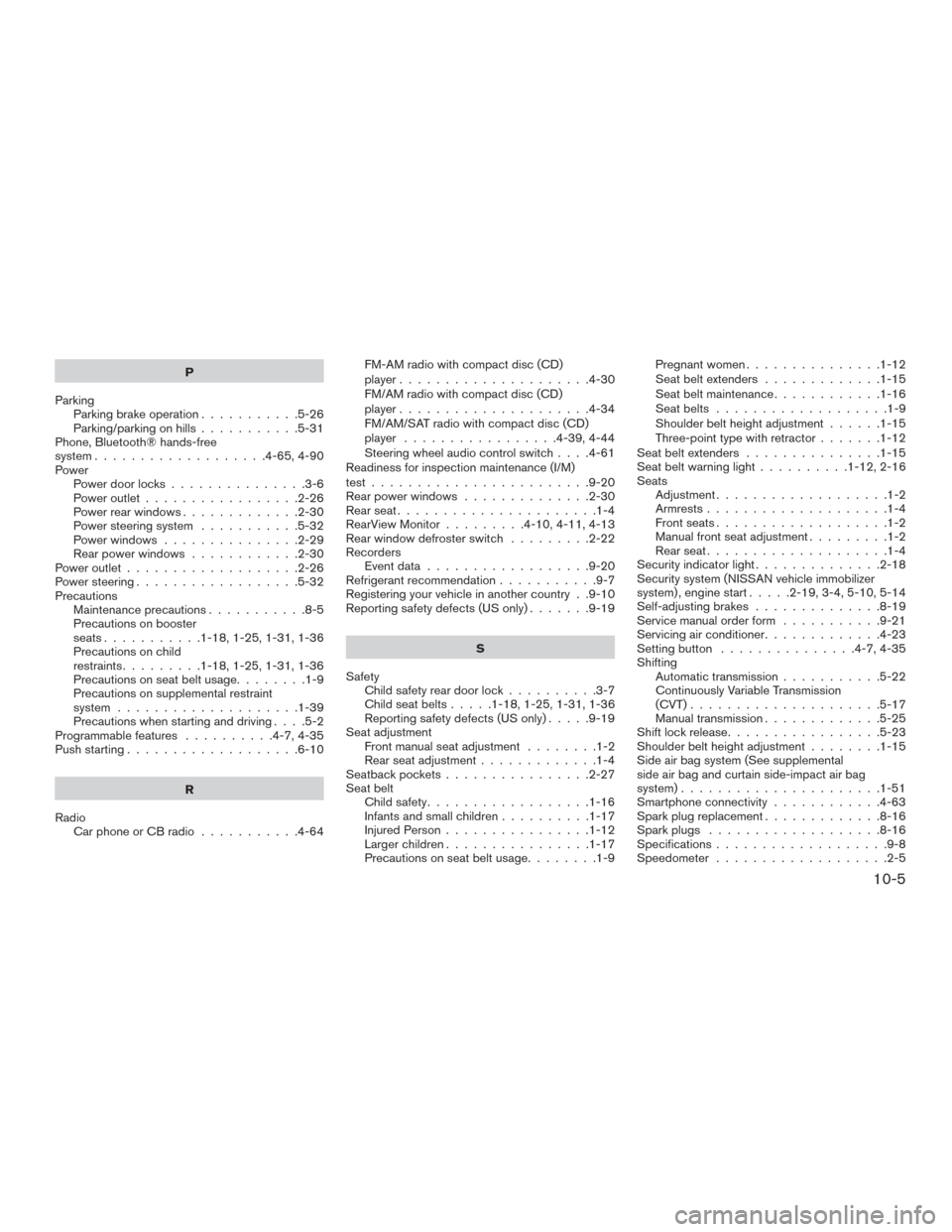
P
Parking Parking brake operation ...........5-26
Parking/parking on hills ...........5-31
Phone, Bluetooth® hands-free
system ...................4-65,4-90
Power Power door locks ...............3-6
Power outlet .................2-26
Power rear windows .............2-30
Power steering system ...........5-32
Power windows ...............2-29
Rear power windows ............2-30
Power outlet ...................2-26
Power steering ..................5-32
Precautions Maintenance precautions ...........8-5
Precautions on booster
seats...........1-18,1-25,1-31,1-36
Precautions on child
restraints .........1-18,1-25,1-31,1-36
Precautionsonseatbeltusage........1-9
Precautions on supplemental restraint
system ....................1-39
Precautions when starting and driving ....5-2
Programmable features ..........4-7,4-35
Push starting ...................6-10
R
Radio Car phone or CB radio ...........4-64 FM-AM radio with compact disc (CD)
player
.....................4-30
FM/AM radio with compact disc (CD)
player .....................4-34
FM/AM/SAT radio with compact disc (CD)
player .................4-39,4-44
Steering wheel audio control switch ....4-61
Readiness for inspection maintenance (I/M)
test........................9-20
Rear power windows ..............2-30
Rearseat......................1-4
RearView Monitor .........4-10,4-11,4-13
Rear window defroster switch .........2-22
Recorders Eventdata..................9-20
Refrigerant recommendation ...........9-7
Registering your vehicle in another country . .9-10
Reporting safety defects (US only) .......9-19
S
Safety Child safety rear door lock ..........3-7
Child seat belts .....1-18,1-25,1-31,1-36
Reporting safety defects (US only) .....9-19
Seat adjustment Frontmanualseatadjustment ........1-2
Rear seat adjustment .............1-4
Seatback pockets ................2-27
Seat belt Child safety ..................1-16
Infantsandsmallchildren..........1-17
Injured Person ................1-12
Largerchildren................1-17
Precautions on seat belt usage ........1-9Pregnant women
...............1-12
Seatbeltextenders .............1-15
Seatbeltmaintenance............1-16
Seatbelts ...................1-9
Shoulder belt height adjustment ......1-15
Three-point type with retractor .......1-12
Seat belt extenders ...............1-15
Seatbeltwarninglight..........1-12,2-16
Seats Adjustment ...................1-2
Armrests....................1-4
Frontseats...................1-2
Manualfrontseatadjustment.........1-2
Rearseat....................1-4
Security indicator light ..............2-18
Security system (NISSAN vehicle immobilizer
system) , engine start .....2-19,3-4,5-10,5-14
Self-adjusting brakes ..............8-19
Service manual order form ...........9-21
Servicing
air conditioner .............4-23
Setting button ...............4-7,4-35
Shifting Automatic transmission ...........5-22
Continuously Variable Transmission
(CVT) .....................5-17
Manual transmission .............5-25
Shiftlockrelease.................5-23
Shoulder belt height adjustment ........1-15
Side air bag system (See supplemental
side air bag and curtain side-impact air bag
system) ......................1-51
Smartphone connectivity ............4-63
Sparkplugreplacement.............8-16
Sparkplugs ...................8-16
Specifications ...................9-8
Speedometer ...................2-5
10-5