2015 NISSAN ROGUE SELECT steering
[x] Cancel search: steeringPage 84 of 322
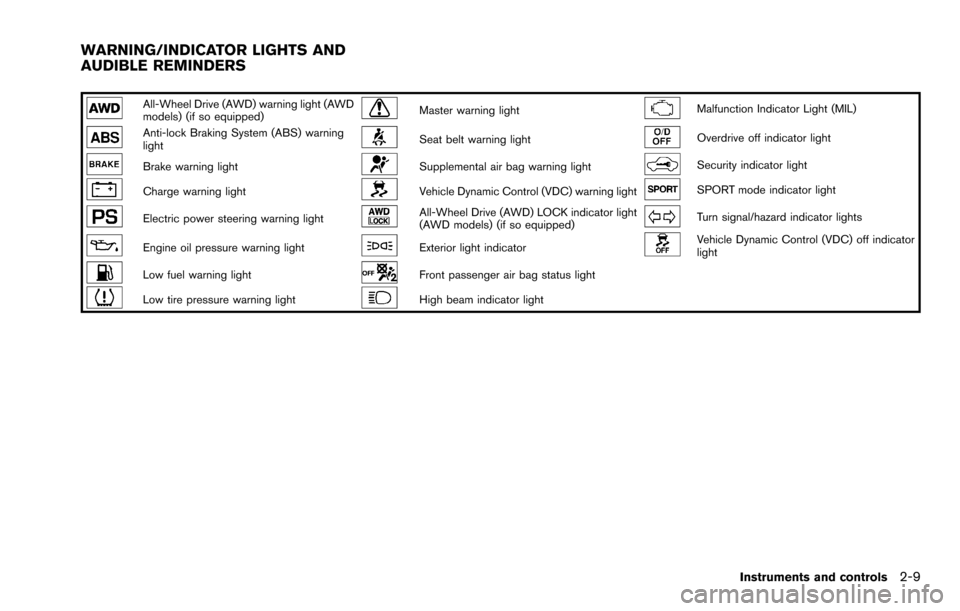
All-Wheel Drive (AWD) warning light (AWD
models) (if so equipped)Master warning lightMalfunction Indicator Light (MIL)
Anti-lock Braking System (ABS) warning
lightSeat belt warning lightOverdrive off indicator light
Brake warning lightSupplemental air bag warning lightSecurity indicator light
Charge warning lightVehicle Dynamic Control (VDC) warning lightSPORT mode indicator light
Electric power steering warning lightAll-Wheel Drive (AWD) LOCK indicator light
(AWD models) (if so equipped)Turn signal/hazard indicator lights
Engine oil pressure warning lightExterior light indicatorVehicle Dynamic Control (VDC) off indicator
light
Low fuel warning lightFront passenger air bag status light
Low tire pressure warning lightHigh beam indicator light
Instruments and controls2-9
WARNING/INDICATOR LIGHTS AND
AUDIBLE REMINDERS
Page 86 of 322
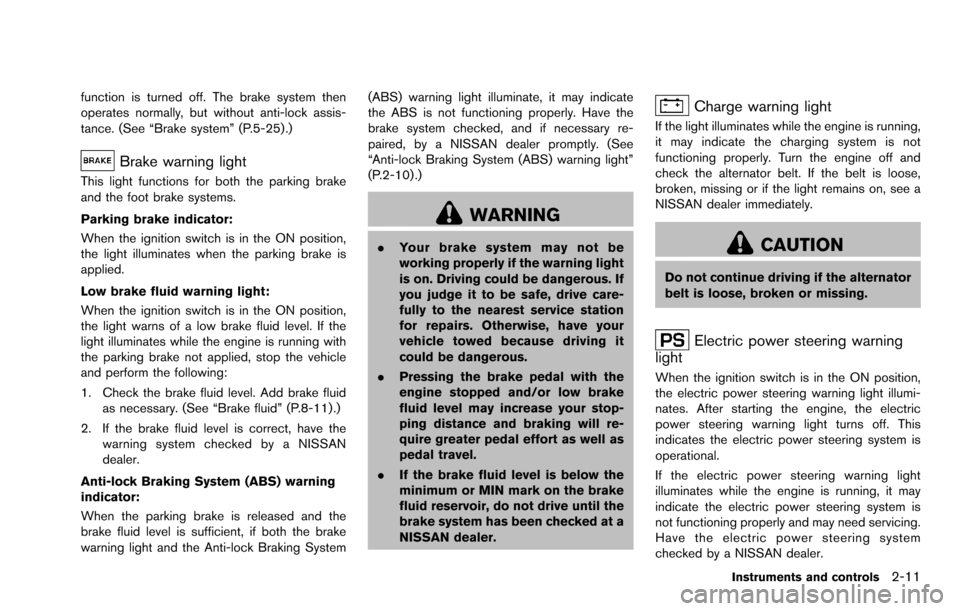
function is turned off. The brake system then
operates normally, but without anti-lock assis-
tance. (See “Brake system” (P.5-25).)
Brake warning light
This light functions for both the parking brake
and the foot brake systems.
Parking brake indicator:
When the ignition switch is in the ON position,
the light illuminates when the parking brake is
applied.
Low brake fluid warning light:
When the ignition switch is in the ON position,
the light warns of a low brake fluid level. If the
light illuminates while the engine is running with
the parking brake not applied, stop the vehicle
and perform the following:
1. Check the brake fluid level. Add brake fluidas necessary. (See “Brake fluid” (P.8-11) .)
2. If the brake fluid level is correct, have the warning system checked by a NISSAN
dealer.
Anti-lock Braking System (ABS) warning
indicator:
When the parking brake is released and the
brake fluid level is sufficient, if both the brake
warning light and the Anti-lock Braking System (ABS) warning light illuminate, it may indicate
the ABS is not functioning properly. Have the
brake system checked, and if necessary re-
paired, by a NISSAN dealer promptly. (See
“Anti-lock Braking System (ABS) warning light”
(P.2-10) .)
WARNING
.
Your brake system may not be
working properly if the warning light
is on. Driving could be dangerous. If
you judge it to be safe, drive care-
fully to the nearest service station
for repairs. Otherwise, have your
vehicle towed because driving it
could be dangerous.
. Pressing the brake pedal with the
engine stopped and/or low brake
fluid level may increase your stop-
ping distance and braking will re-
quire greater pedal effort as well as
pedal travel.
. If the brake fluid level is below the
minimum or MIN mark on the brake
fluid reservoir, do not drive until the
brake system has been checked at a
NISSAN dealer.
Charge warning light
If the light illuminates while the engine is running,
it may indicate the charging system is not
functioning properly. Turn the engine off and
check the alternator belt. If the belt is loose,
broken, missing or if the light remains on, see a
NISSAN dealer immediately.
CAUTION
Do not continue driving if the alternator
belt is loose, broken or missing.
Electric power steering warning
light
When the ignition switch is in the ON position,
the electric power steering warning light illumi-
nates. After starting the engine, the electric
power steering warning light turns off. This
indicates the electric power steering system is
operational.
If the electric power steering warning light
illuminates while the engine is running, it may
indicate the electric power steering system is
not functioning properly and may need servicing.
Have the electric power steering system
checked by a NISSAN dealer.
Instruments and controls2-11
Page 87 of 322
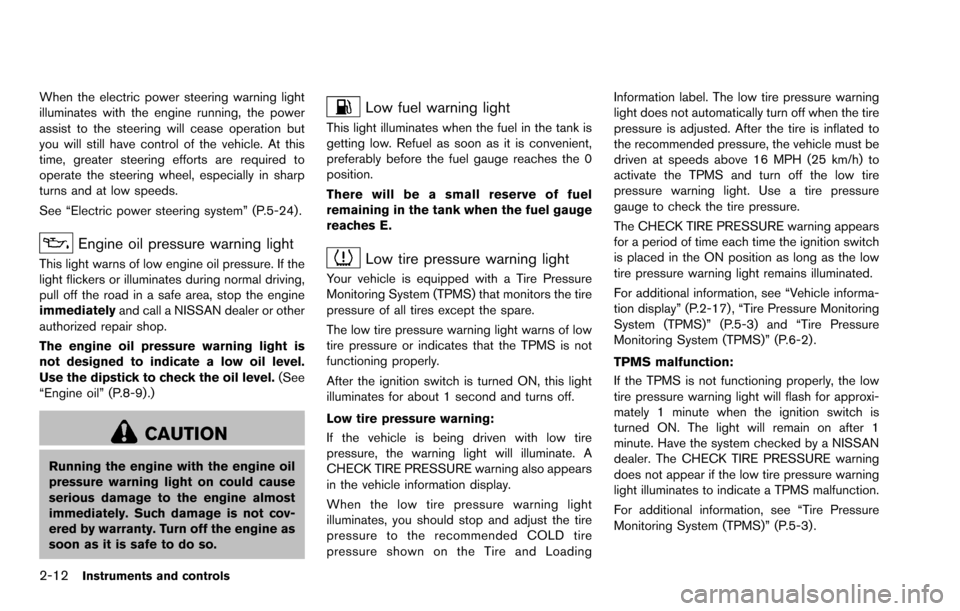
2-12Instruments and controls
When the electric power steering warning light
illuminates with the engine running, the power
assist to the steering will cease operation but
you will still have control of the vehicle. At this
time, greater steering efforts are required to
operate the steering wheel, especially in sharp
turns and at low speeds.
See “Electric power steering system” (P.5-24) .
Engine oil pressure warning light
This light warns of low engine oil pressure. If the
light flickers or illuminates during normal driving,
pull off the road in a safe area, stop the engine
immediatelyand call a NISSAN dealer or other
authorized repair shop.
The engine oil pressure warning light is
not designed to indicate a low oil level.
Use the dipstick to check the oil level. (See
“Engine oil” (P.8-9).)
CAUTION
Running the engine with the engine oil
pressure warning light on could cause
serious damage to the engine almost
immediately. Such damage is not cov-
ered by warranty. Turn off the engine as
soon as it is safe to do so.
Low fuel warning light
This light illuminates when the fuel in the tank is
getting low. Refuel as soon as it is convenient,
preferably before the fuel gauge reaches the 0
position.
There will be a small reserve of fuel
remaining in the tank when the fuel gauge
reaches E.
Low tire pressure warning light
Your vehicle is equipped with a Tire Pressure
Monitoring System (TPMS) that monitors the tire
pressure of all tires except the spare.
The low tire pressure warning light warns of low
tire pressure or indicates that the TPMS is not
functioning properly.
After the ignition switch is turned ON, this light
illuminates for about 1 second and turns off.
Low tire pressure warning:
If the vehicle is being driven with low tire
pressure, the warning light will illuminate. A
CHECK TIRE PRESSURE warning also appears
in the vehicle information display.
When the low tire pressure warning light
illuminates, you should stop and adjust the tire
pressure to the recommended COLD tire
pressure shown on the Tire and Loading Information label. The low tire pressure warning
light does not automatically turn off when the tire
pressure is adjusted. After the tire is inflated to
the recommended pressure, the vehicle must be
driven at speeds above 16 MPH (25 km/h) to
activate the TPMS and turn off the low tire
pressure warning light. Use a tire pressure
gauge to check the tire pressure.
The CHECK TIRE PRESSURE warning appears
for a period of time each time the ignition switch
is placed in the ON position as long as the low
tire pressure warning light remains illuminated.
For additional information, see “Vehicle informa-
tion display” (P.2-17) , “Tire Pressure Monitoring
System (TPMS)” (P.5-3) and “Tire Pressure
Monitoring System (TPMS)” (P.6-2) .
TPMS malfunction:
If the TPMS is not functioning properly, the low
tire pressure warning light will flash for approxi-
mately 1 minute when the ignition switch is
turned ON. The light will remain on after 1
minute. Have the system checked by a NISSAN
dealer. The CHECK TIRE PRESSURE warning
does not appear if the low tire pressure warning
light illuminates to indicate a TPMS malfunction.
For additional information, see “Tire Pressure
Monitoring System (TPMS)” (P.5-3) .
Page 88 of 322
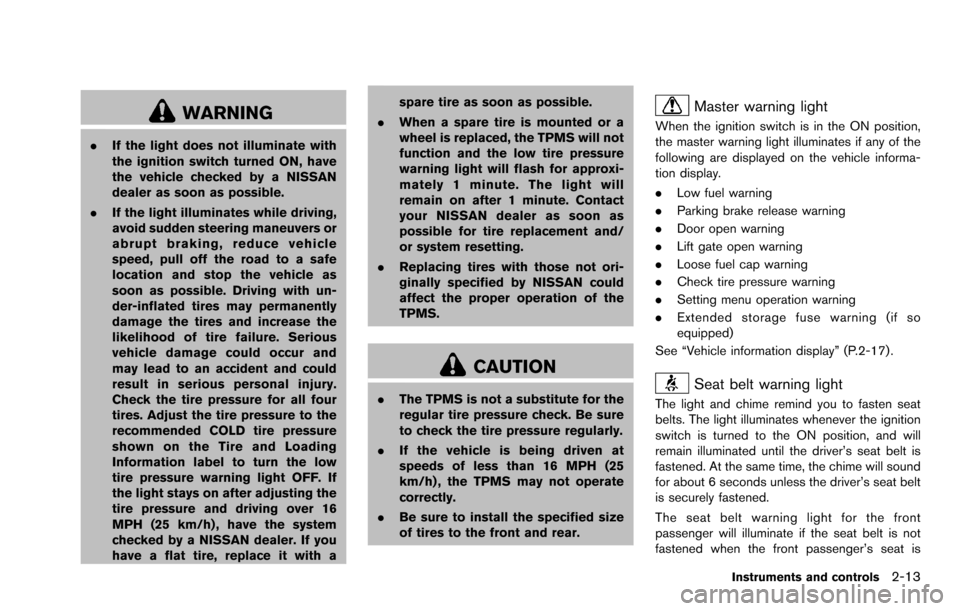
WARNING
.If the light does not illuminate with
the ignition switch turned ON, have
the vehicle checked by a NISSAN
dealer as soon as possible.
. If the light illuminates while driving,
avoid sudden steering maneuvers or
abrupt braking, reduce vehicle
speed, pull off the road to a safe
location and stop the vehicle as
soon as possible. Driving with un-
der-inflated tires may permanently
damage the tires and increase the
likelihood of tire failure. Serious
vehicle damage could occur and
may lead to an accident and could
result in serious personal injury.
Check the tire pressure for all four
tires. Adjust the tire pressure to the
recommended COLD tire pressure
shown on the Tire and Loading
Information label to turn the low
tire pressure warning light OFF. If
the light stays on after adjusting the
tire pressure and driving over 16
MPH (25 km/h) , have the system
checked by a NISSAN dealer. If you
have a flat tire, replace it with a spare tire as soon as possible.
. When a spare tire is mounted or a
wheel is replaced, the TPMS will not
function and the low tire pressure
warning light will flash for approxi-
mately 1 minute. The light will
remain on after 1 minute. Contact
your NISSAN dealer as soon as
possible for tire replacement and/
or system resetting.
. Replacing tires with those not ori-
ginally specified by NISSAN could
affect the proper operation of the
TPMS.
CAUTION
.The TPMS is not a substitute for the
regular tire pressure check. Be sure
to check the tire pressure regularly.
. If the vehicle is being driven at
speeds of less than 16 MPH (25
km/h) , the TPMS may not operate
correctly.
. Be sure to install the specified size
of tires to the front and rear.
Master warning light
When the ignition switch is in the ON position,
the master warning light illuminates if any of the
following are displayed on the vehicle informa-
tion display.
. Low fuel warning
. Parking brake release warning
. Door open warning
. Lift gate open warning
. Loose fuel cap warning
. Check tire pressure warning
. Setting menu operation warning
. Extended storage fuse warning (if so
equipped)
See “Vehicle information display” (P.2-17) .
Seat belt warning light
The light and chime remind you to fasten seat
belts. The light illuminates whenever the ignition
switch is turned to the ON position, and will
remain illuminated until the driver’s seat belt is
fastened. At the same time, the chime will sound
for about 6 seconds unless the driver’s seat belt
is securely fastened.
The seat belt warning light for the front
passenger will illuminate if the seat belt is not
fastened when the front passenger’s seat is
Instruments and controls2-13
Page 106 of 322
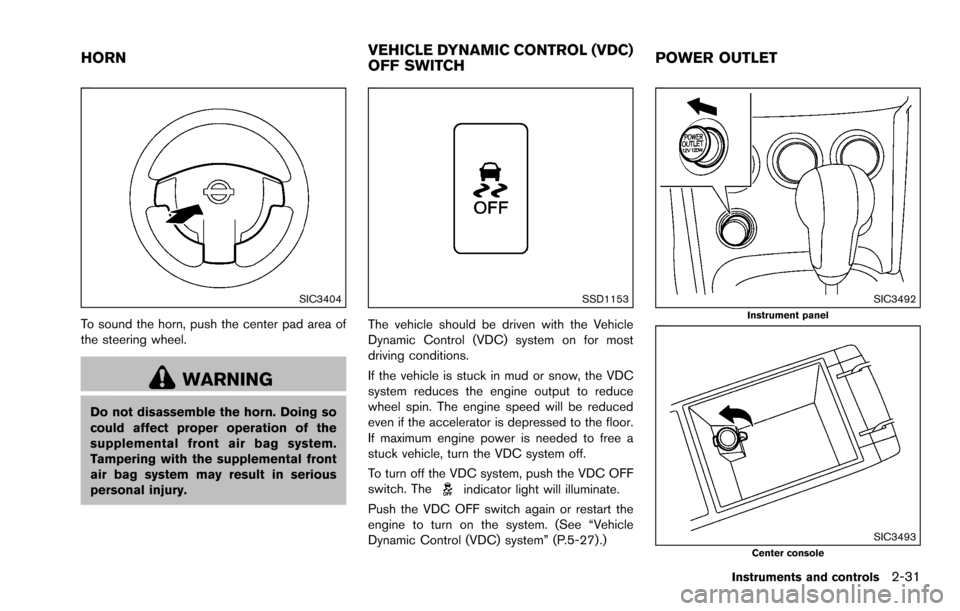
SIC3404
To sound the horn, push the center pad area of
the steering wheel.
WARNING
Do not disassemble the horn. Doing so
could affect proper operation of the
supplemental front air bag system.
Tampering with the supplemental front
air bag system may result in serious
personal injury.
SSD1153
The vehicle should be driven with the Vehicle
Dynamic Control (VDC) system on for most
driving conditions.
If the vehicle is stuck in mud or snow, the VDC
system reduces the engine output to reduce
wheel spin. The engine speed will be reduced
even if the accelerator is depressed to the floor.
If maximum engine power is needed to free a
stuck vehicle, turn the VDC system off.
To turn off the VDC system, push the VDC OFF
switch. The
indicator light will illuminate.
Push the VDC OFF switch again or restart the
engine to turn on the system. (See “Vehicle
Dynamic Control (VDC) system” (P.5-27) .)
SIC3492Instrument panel
SIC3493Center console
Instruments and controls2-31
HORN VEHICLE DYNAMIC CONTROL (VDC)
OFF SWITCHPOWER OUTLET
Page 120 of 322
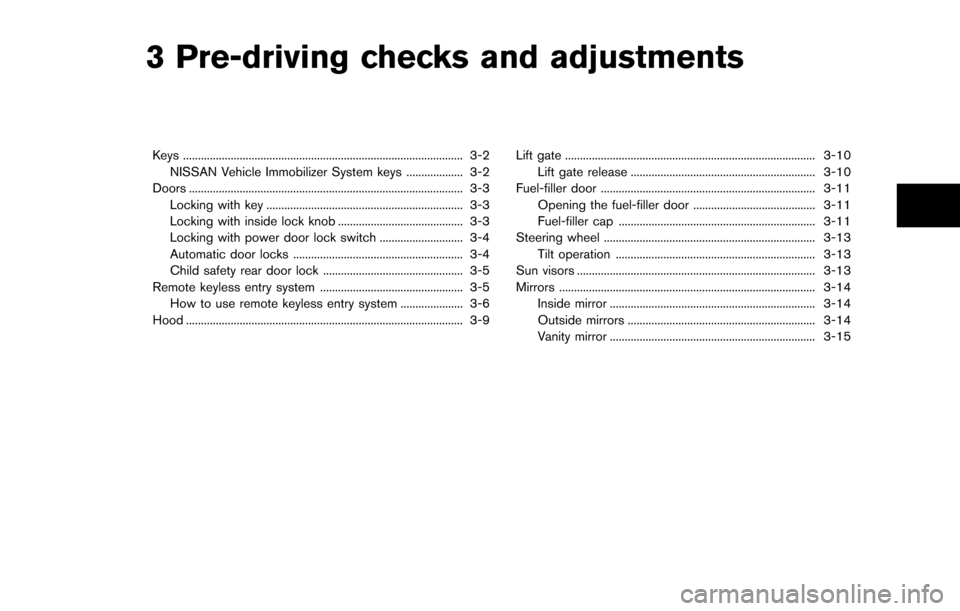
3 Pre-driving checks and adjustments
Keys ........................................................................\
...................... 3-2NISSAN Vehicle Immobilizer System keys ................... 3-2
Doors ........................................................................\
.................... 3-3
Locking with key .................................................................. 3-3
Locking with inside lock knob .......................................... 3-3
Locking with power door lock switch ............................ 3-4
Automatic door locks ......................................................... 3-4
Child safety rear door lock ............................................... 3-5
Remote keyless entry system ................................................ 3-5 How to use remote keyless entry system ..................... 3-6
Hood ........................................................................\
..................... 3-9 Lift gate ........................................................................\
............ 3-10
Lift gate release .............................................................. 3-10
Fuel-filler door ........................................................................\
3-11
Opening the fuel-filler door ......................................... 3-11
Fuel-filler cap .................................................................. 3-11
Steering wheel ....................................................................... 3-13
Tilt operation ................................................................... 3-13
Sun visors ........................................................................\
........ 3-13
Mirrors ........................................................................\
.............. 3-14 Inside mirror ..................................................................... 3-14
Outside mirrors ............................................................... 3-14
Vanity mirror ..................................................................... 3-15
Page 132 of 322
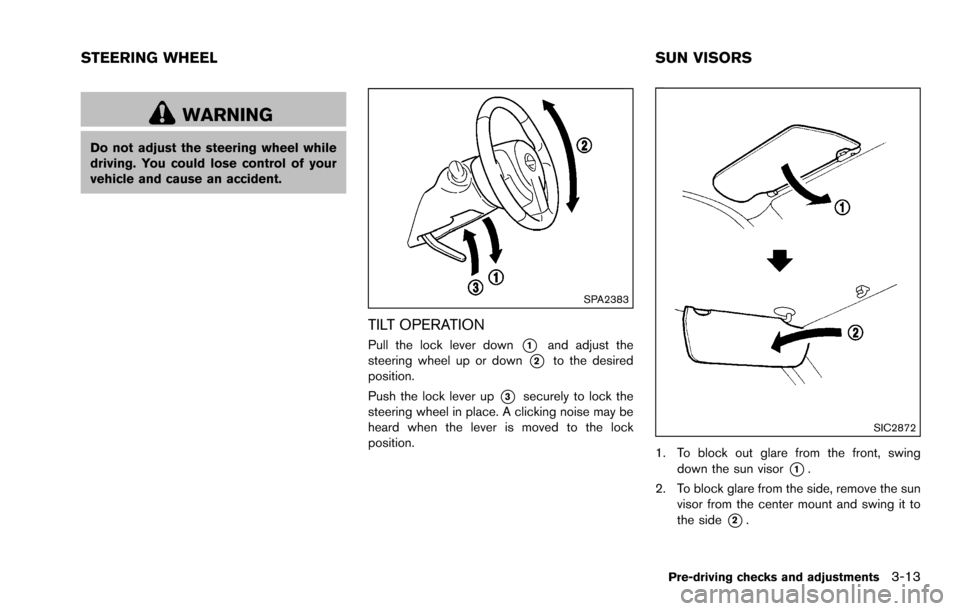
WARNING
Do not adjust the steering wheel while
driving. You could lose control of your
vehicle and cause an accident.
SPA2383
TILT OPERATION
Pull the lock lever down*1and adjust the
steering wheel up or down
*2to the desired
position.
Push the lock lever up
*3securely to lock the
steering wheel in place. A clicking noise may be
heard when the lever is moved to the lock
position.
SIC2872
1. To block out glare from the front, swing down the sun visor
*1.
2. To block glare from the side, remove the sun visor from the center mount and swing it to
the side
*2.
Pre-driving checks and adjustments3-13
STEERING WHEEL SUN VISORS
Page 136 of 322
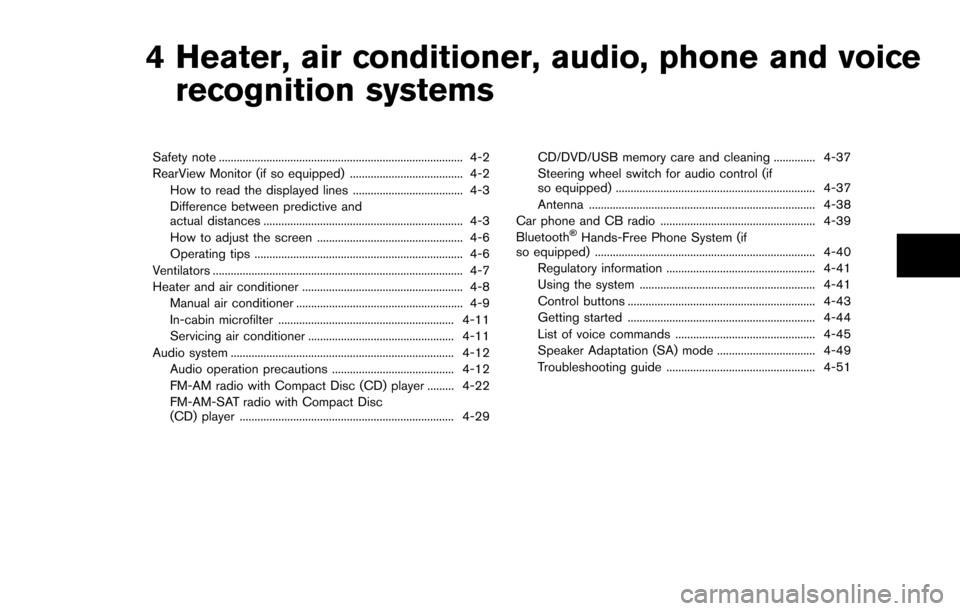
4 Heater, air conditioner, audio, phone and voicerecognition systems
Safety note ........................................................................\
.......... 4-2
RearView Monitor (if so equipped) ...................................... 4-2
How to read the displayed lines ..................................... 4-3
Difference between predictive and
actual distances ................................................................... 4-3
How to adjust the screen ................................................. 4-6
Operating tips ...................................................................... 4-6
Ventilators ........................................................................\
............ 4-7
Heater and air conditioner ...................................................... 4-8 Manual air conditioner ........................................................ 4-9
In-cabin microfilter ........................................................... 4-11
Servicing air conditioner ................................................. 4-11
Audio system ........................................................................\
... 4-12
Audio operation precautions ......................................... 4-12
FM-AM radio with Compact Disc (CD) player ......... 4-22
FM-AM-SAT radio with Compact Disc
(CD) player ........................................................................\
4-29 CD/DVD/USB memory care and cleaning .............. 4-37
Steering wheel switch for audio control (if
so equipped) ................................................................... 4-37
Antenna ........................................................................\
.... 4-38
Car phone and CB radio .................................................... 4-39
Bluetooth
�ŠHands-Free Phone System (if
so equipped) ........................................................................\
.. 4-40
Regulatory information .................................................. 4-41
Using the system ........................................................... 4-41
Control buttons ............................................................... 4-43
Getting started ............................................................... 4-44
List of voice commands ............................................... 4-45
Speaker Adaptation (SA) mode ................................. 4-49
Troubleshooting guide .................................................. 4-51