2015 NISSAN ROGUE tire pressure
[x] Cancel search: tire pressurePage 102 of 440
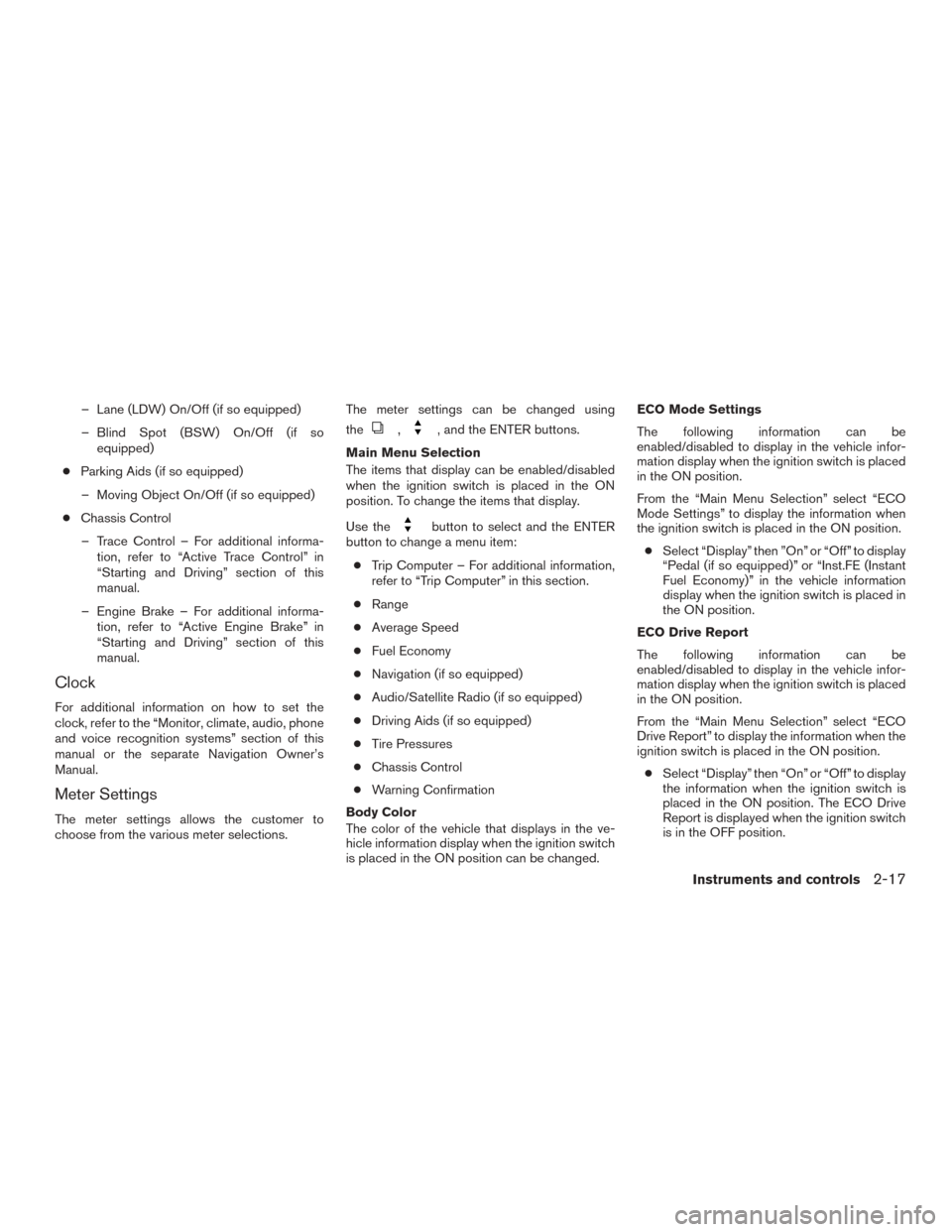
– Lane (LDW) On/Off (if so equipped)
– Blind Spot (BSW) On/Off (if soequipped)
● Parking Aids (if so equipped)
– Moving Object On/Off (if so equipped)
● Chassis Control
– Trace Control – For additional informa- tion, refer to “Active Trace Control” in
“Starting and Driving” section of this
manual.
– Engine Brake – For additional informa- tion, refer to “Active Engine Brake” in
“Starting and Driving” section of this
manual.
Clock
For additional information on how to set the
clock, refer to the “Monitor, climate, audio, phone
and voice recognition systems” section of this
manual or the separate Navigation Owner’s
Manual.
Meter Settings
The meter settings allows the customer to
choose from the various meter selections. The meter settings can be changed using
the
,, and the ENTER buttons.
Main Menu Selection
The items that display can be enabled/disabled
when the ignition switch is placed in the ON
position. To change the items that display.
Use the
button to select and the ENTER
button to change a menu item:
● Trip Computer – For additional information,
refer to “Trip Computer” in this section.
● Range
● Average Speed
● Fuel Economy
● Navigation (if so equipped)
● Audio/Satellite Radio (if so equipped)
● Driving Aids (if so equipped)
● Tire Pressures
● Chassis Control
● Warning Confirmation
Body Color
The color of the vehicle that displays in the ve-
hicle information display when the ignition switch
is placed in the ON position can be changed. ECO Mode Settings
The following information can be
enabled/disabled to display in the vehicle infor-
mation display when the ignition switch is placed
in the ON position.
From the “Main Menu Selection” select “ECO
Mode Settings” to display the information when
the ignition switch is placed in the ON position.
● Select “Display” then ”On” or “Off” to display
“Pedal (if so equipped)” or “Inst.FE (Instant
Fuel Economy)” in the vehicle information
display when the ignition switch is placed in
the ON position.
ECO Drive Report
The following information can be
enabled/disabled to display in the vehicle infor-
mation display when the ignition switch is placed
in the ON position.
From the “Main Menu Selection” select “ECO
Drive Report” to display the information when the
ignition switch is placed in the ON position. ● Select “Display” then “On” or “Off” to display
the information when the ignition switch is
placed in the ON position. The ECO Drive
Report is displayed when the ignition switch
is in the OFF position.
Instruments and controls2-17
Page 105 of 440
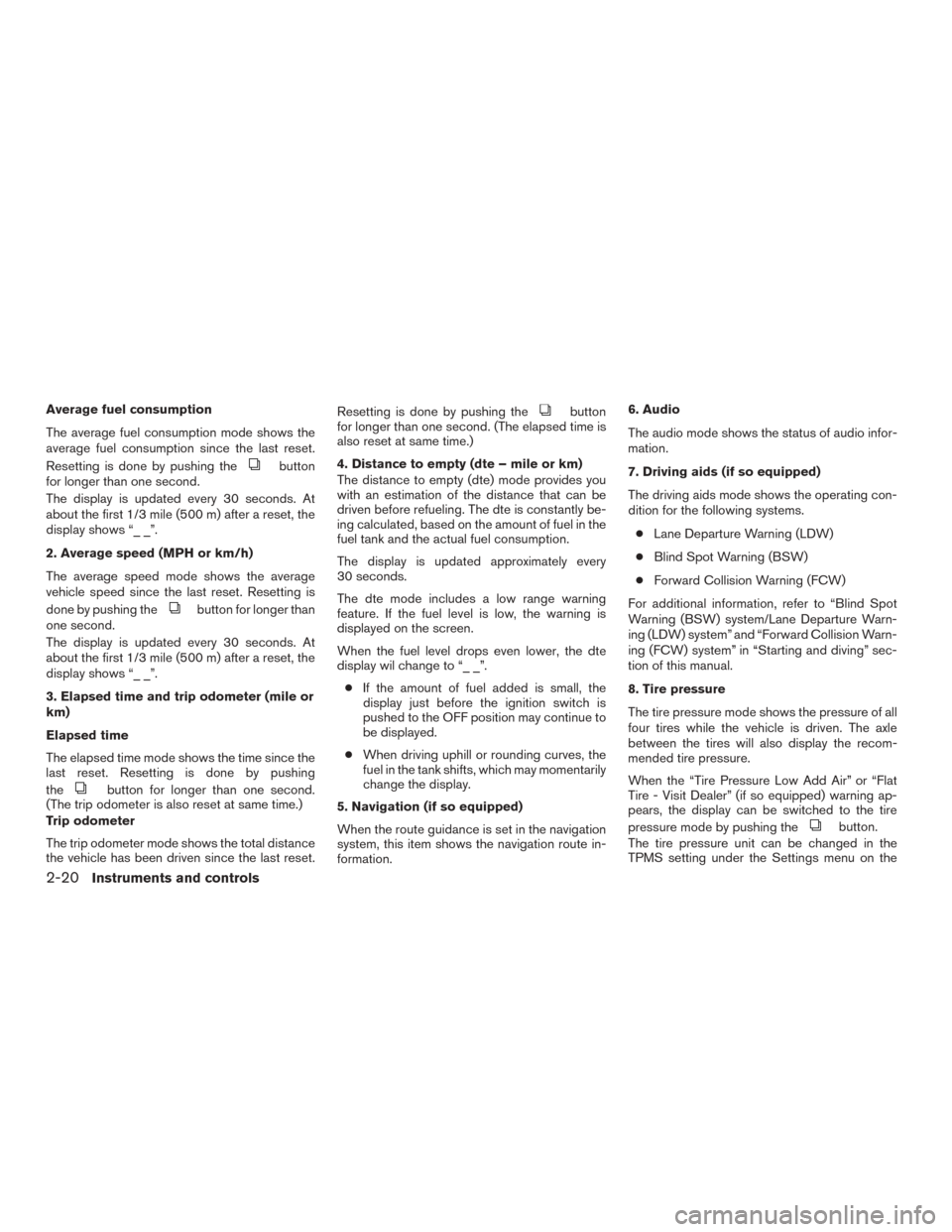
Average fuel consumption
The average fuel consumption mode shows the
average fuel consumption since the last reset.
Resetting is done by pushing the
button
for longer than one second.
The display is updated every 30 seconds. At
about the first 1/3 mile (500 m) after a reset, the
display shows “_ _”.
2. Average speed (MPH or km/h)
The average speed mode shows the average
vehicle speed since the last reset. Resetting is
done by pushing the
button for longer than
one second.
The display is updated every 30 seconds. At
about the first 1/3 mile (500 m) after a reset, the
display shows “_ _”.
3. Elapsed time and trip odometer (mile or
km)
Elapsed time
The elapsed time mode shows the time since the
last reset. Resetting is done by pushing
the
button for longer than one second.
(The trip odometer is also reset at same time.)
Trip odometer
The trip odometer mode shows the total distance
the vehicle has been driven since the last reset. Resetting is done by pushing the
button
for longer than one second. (The elapsed time is
also reset at same time.)
4. Distance to empty (dte – mile or km)
The distance to empty (dte) mode provides you
with an estimation of the distance that can be
driven before refueling. The dte is constantly be-
ing calculated, based on the amount of fuel in the
fuel tank and the actual fuel consumption.
The display is updated approximately every
30 seconds.
The dte mode includes a low range warning
feature. If the fuel level is low, the warning is
displayed on the screen.
When the fuel level drops even lower, the dte
display wil change to “_ _”.
● If the amount of fuel added is small, the
display just before the ignition switch is
pushed to the OFF position may continue to
be displayed.
● When driving uphill or rounding curves, the
fuel in the tank shifts, which may momentarily
change the display.
5. Navigation (if so equipped)
When the route guidance is set in the navigation
system, this item shows the navigation route in-
formation. 6. Audio
The audio mode shows the status of audio infor-
mation.
7. Driving aids (if so equipped)
The driving aids mode shows the operating con-
dition for the following systems.
● Lane Departure Warning (LDW)
● Blind Spot Warning (BSW)
● Forward Collision Warning (FCW)
For additional information, refer to “Blind Spot
Warning (BSW) system/Lane Departure Warn-
ing (LDW) system” and “Forward Collision Warn-
ing (FCW) system” in “Starting and diving” sec-
tion of this manual.
8. Tire pressure
The tire pressure mode shows the pressure of all
four tires while the vehicle is driven. The axle
between the tires will also display the recom-
mended tire pressure.
When the “Tire Pressure Low Add Air” or “Flat
Tire - Visit Dealer” (if so equipped) warning ap-
pears, the display can be switched to the tire
pressure mode by pushing the
button.
The tire pressure unit can be changed in the
TPMS setting under the Settings menu on the
2-20Instruments and controls
Page 108 of 440

WARNING
The tire replacement indicator is not a
substitute for regular tire checks, includ-
ing tire pressure checks. For additional
information, refer to “Changing wheels
and tires” in the “Maintenance and do-it-
yourself” section of this manual. Many fac-
tors including tire inflation, alignment,
driving habits and road conditions affect
tire wear and when tires should be re-
placed. Setting the tire replacement indi-
cator for a certain driving distance does
not mean your tires will last that long. Use
the tire replacement indicator as a guide
only and always perform regular tire
checks. Failure to perform regular tire
checks, including tire pressure checks
could result in tire failure. Serious vehicle
damage could occur and may lead to a
collision, which could result in serious
personal injury or death.
Other
This indicator appears when the customer set
distance is reached for checking or replacing
maintenance items other than the engine oil, oil
filter and tires. Other maintenance items can in-
clude such things as air filter or tire rotation. The
distance for checking or replacing the items can
be set or reset.
Alarm
This setting allows the customer to set alarms for
outside temperature and a timer alert.
1. Press the
button.
2. Use the
button until “Settings” is se-
lected, and press ENTER.
3. Select “Alarm” using the
button and
press ENTER.
Outside Temperature
This setting allows the customer to
enable/disable the alert for low outside tempera-
ture in the vehicle information display.
1. Use the
button to select “Outside
Temperature”.
2. Press the ENTER button to turn on/off the outside temperature in the vehicle informa-
tion display.
Timer Alert
This setting allows the driver to set an alert to
notify a set time has been reached.
1. Use the
button to select “Timer Alert”.
2. Press the ENTER button. 3. To change the timer amount, use the
button and the ENTER button to save the
selected time amount.
Navigation (if so equipped)
This setting allows the customer to
enable/disable the alert for navigation in the ve-
hicle information display.
1. Use the
buttons to select “Naviga-
tion”.
2. Press the ENTER button to turn ON/OFF the alert.
Phone (if so equipped)
This setting allows the customer to
enable/disable the alert for navigation in the ve-
hicle information display.
1. Use the
buttons to select “Phone”.
2. Press the ENTER button to turn ON/OFF the alert.
Mail (if so equipped)
This setting allows the customer to
enable/disable the alert for navigation in the ve-
hicle information display.
1. Use the
buttons to select “Mail”.
2. Press the ENTER button to turn ON/OFF the alert.
Instruments and controls2-23
Page 109 of 440
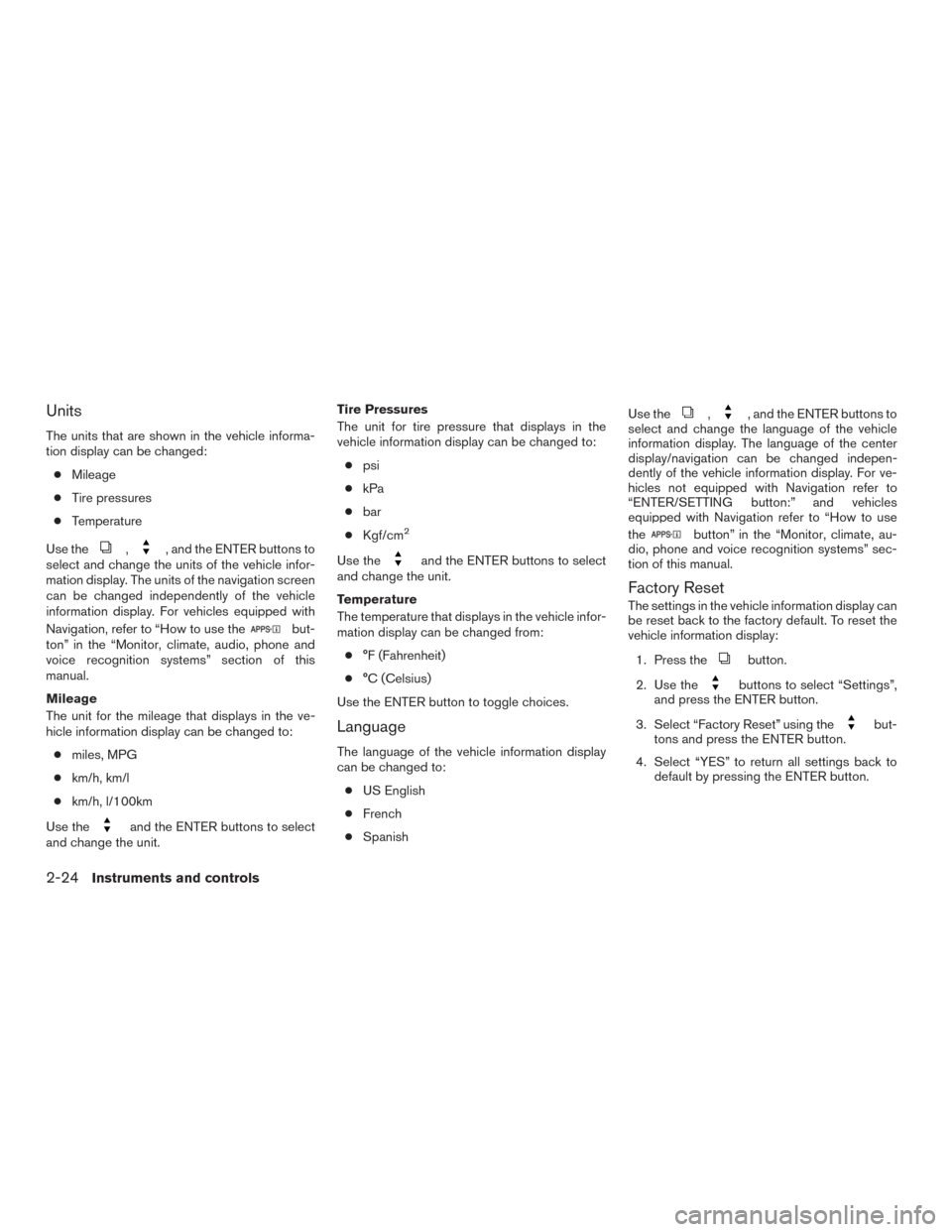
Units
The units that are shown in the vehicle informa-
tion display can be changed:● Mileage
● Tire pressures
● Temperature
Use the
,, and the ENTER buttons to
select and change the units of the vehicle infor-
mation display. The units of the navigation screen
can be changed independently of the vehicle
information display. For vehicles equipped with
Navigation, refer to “How to use the
but-
ton” in the “Monitor, climate, audio, phone and
voice recognition systems” section of this
manual.
Mileage
The unit for the mileage that displays in the ve-
hicle information display can be changed to:
● miles, MPG
● km/h, km/l
● km/h, l/100km
Use the
and the ENTER buttons to select
and change the unit. Tire Pressures
The unit for tire pressure that displays in the
vehicle information display can be changed to:
● psi
● kPa
● bar
● Kgf/cm
2
Use theand the ENTER buttons to select
and change the unit.
Temperature
The temperature that displays in the vehicle infor-
mation display can be changed from:
● °F (Fahrenheit)
● °C (Celsius)
Use the ENTER button to toggle choices.
Language
The language of the vehicle information display
can be changed to: ● US English
● French
● Spanish Use the
,, and the ENTER buttons to
select and change the language of the vehicle
information display. The language of the center
display/navigation can be changed indepen-
dently of the vehicle information display. For ve-
hicles not equipped with Navigation refer to
“ENTER/SETTING button:” and vehicles
equipped with Navigation refer to “How to use
the
button” in the “Monitor, climate, au-
dio, phone and voice recognition systems” sec-
tion of this manual.
Factory Reset
The settings in the vehicle information display can
be reset back to the factory default. To reset the
vehicle information display:
1. Press the
button.
2. Use the
buttons to select “Settings”,
and press the ENTER button.
3. Select “Factory Reset” using the
but-
tons and press the ENTER button.
4. Select “YES” to return all settings back to default by pressing the ENTER button.
2-24Instruments and controls
Page 111 of 440
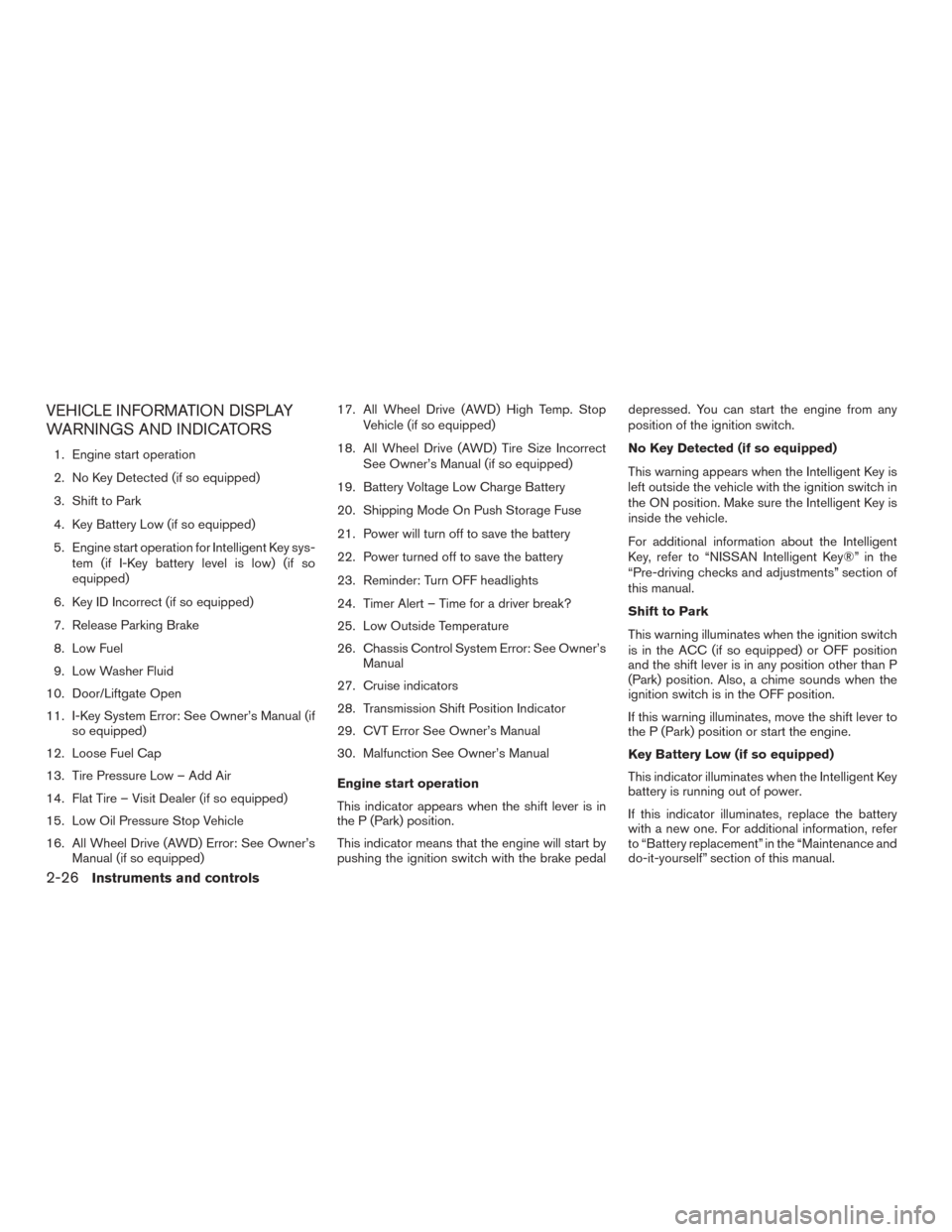
VEHICLE INFORMATION DISPLAY
WARNINGS AND INDICATORS
1. Engine start operation
2. No Key Detected (if so equipped)
3. Shift to Park
4. Key Battery Low (if so equipped)
5. Engine start operation for Intelligent Key sys-tem (if I-Key battery level is low) (if so
equipped)
6. Key ID Incorrect (if so equipped)
7. Release Parking Brake
8. Low Fuel
9. Low Washer Fluid
10. Door/Liftgate Open
11. I-Key System Error: See Owner’s Manual (if so equipped)
12. Loose Fuel Cap
13. Tire Pressure Low – Add Air
14. Flat Tire – Visit Dealer (if so equipped)
15. Low Oil Pressure Stop Vehicle
16. All Wheel Drive (AWD) Error: See Owner’s Manual (if so equipped) 17. All Wheel Drive (AWD) High Temp. Stop
Vehicle (if so equipped)
18. All Wheel Drive (AWD) Tire Size Incorrect See Owner’s Manual (if so equipped)
19. Battery Voltage Low Charge Battery
20. Shipping Mode On Push Storage Fuse
21. Power will turn off to save the battery
22. Power turned off to save the battery
23. Reminder: Turn OFF headlights
24. Timer Alert – Time for a driver break?
25. Low Outside Temperature
26. Chassis Control System Error: See Owner’s Manual
27. Cruise indicators
28. Transmission Shift Position Indicator
29. CVT Error See Owner’s Manual
30. Malfunction See Owner’s Manual
Engine start operation
This indicator appears when the shift lever is in
the P (Park) position.
This indicator means that the engine will start by
pushing the ignition switch with the brake pedal depressed. You can start the engine from any
position of the ignition switch.
No Key Detected (if so equipped)
This warning appears when the Intelligent Key is
left outside the vehicle with the ignition switch in
the ON position. Make sure the Intelligent Key is
inside the vehicle.
For additional information about the Intelligent
Key, refer to “NISSAN Intelligent Key®” in the
“Pre-driving checks and adjustments” section of
this manual.
Shift to Park
This warning illuminates when the ignition switch
is in the ACC (if so equipped) or OFF position
and the shift lever is in any position other than P
(Park) position. Also, a chime sounds when the
ignition switch is in the OFF position.
If this warning illuminates, move the shift lever to
the P (Park) position or start the engine.
Key Battery Low (if so equipped)
This indicator illuminates when the Intelligent Key
battery is running out of power.
If this indicator illuminates, replace the battery
with a new one. For additional information, refer
to “Battery replacement” in the “Maintenance and
do-it-yourself” section of this manual.
2-26Instruments and controls
Page 112 of 440
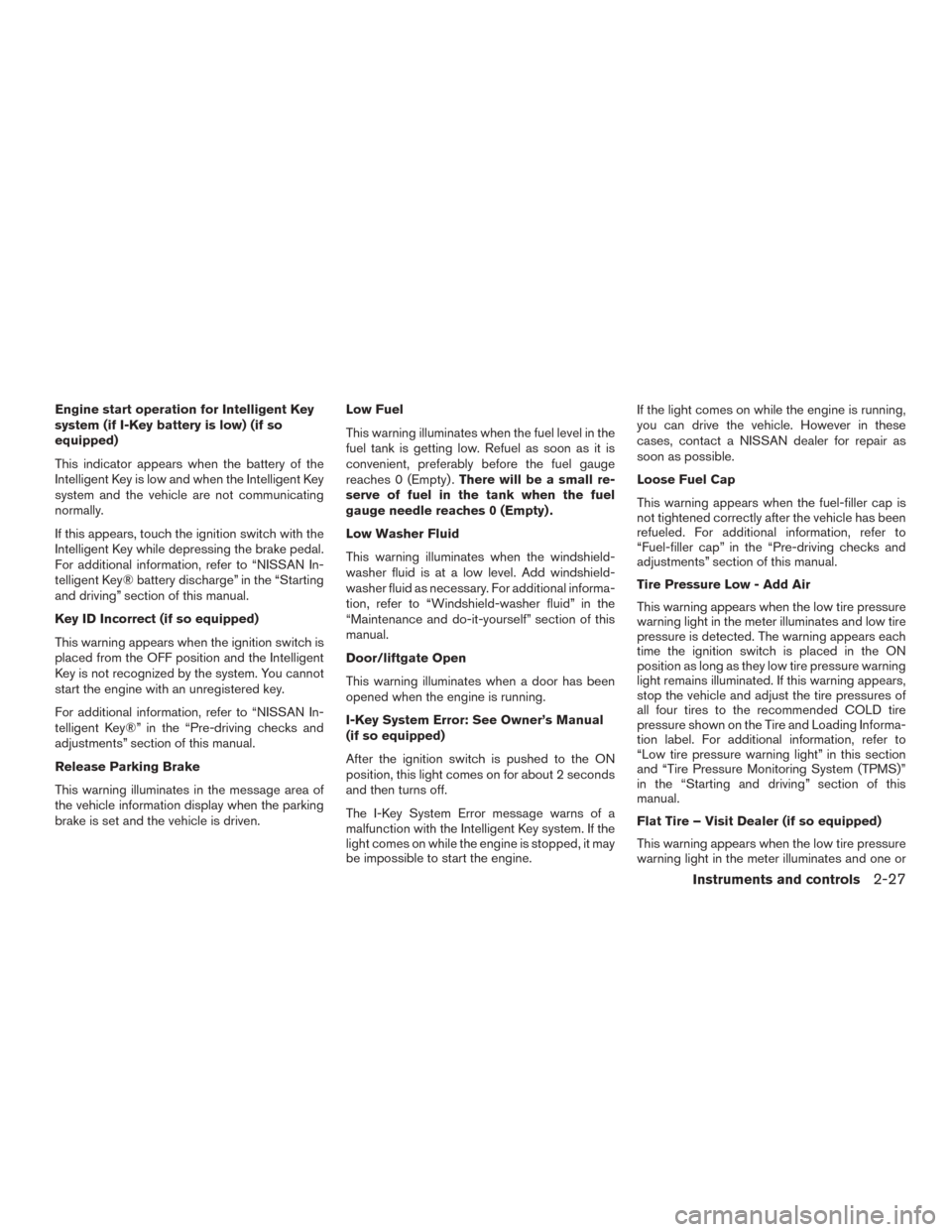
Engine start operation for Intelligent Key
system (if I-Key battery is low) (if so
equipped)
This indicator appears when the battery of the
Intelligent Key is low and when the Intelligent Key
system and the vehicle are not communicating
normally.
If this appears, touch the ignition switch with the
Intelligent Key while depressing the brake pedal.
For additional information, refer to “NISSAN In-
telligent Key® battery discharge” in the “Starting
and driving” section of this manual.
Key ID Incorrect (if so equipped)
This warning appears when the ignition switch is
placed from the OFF position and the Intelligent
Key is not recognized by the system. You cannot
start the engine with an unregistered key.
For additional information, refer to “NISSAN In-
telligent Key®” in the “Pre-driving checks and
adjustments” section of this manual.
Release Parking Brake
This warning illuminates in the message area of
the vehicle information display when the parking
brake is set and the vehicle is driven.Low Fuel
This warning illuminates when the fuel level in the
fuel tank is getting low. Refuel as soon as it is
convenient, preferably before the fuel gauge
reaches 0 (Empty) .
There will be a small re-
serve of fuel in the tank when the fuel
gauge needle reaches 0 (Empty) .
Low Washer Fluid
This warning illuminates when the windshield-
washer fluid is at a low level. Add windshield-
washer fluid as necessary. For additional informa-
tion, refer to “Windshield-washer fluid” in the
“Maintenance and do-it-yourself” section of this
manual.
Door/liftgate Open
This warning illuminates when a door has been
opened when the engine is running.
I-Key System Error: See Owner’s Manual
(if so equipped)
After the ignition switch is pushed to the ON
position, this light comes on for about 2 seconds
and then turns off.
The I-Key System Error message warns of a
malfunction with the Intelligent Key system. If the
light comes on while the engine is stopped, it may
be impossible to start the engine. If the light comes on while the engine is running,
you can drive the vehicle. However in these
cases, contact a NISSAN dealer for repair as
soon as possible.
Loose Fuel Cap
This warning appears when the fuel-filler cap is
not tightened correctly after the vehicle has been
refueled. For additional information, refer to
“Fuel-filler cap” in the “Pre-driving checks and
adjustments” section of this manual.
Tire Pressure Low - Add Air
This warning appears when the low tire pressure
warning light in the meter illuminates and low tire
pressure is detected. The warning appears each
time the ignition switch is placed in the ON
position as long as they low tire pressure warning
light remains illuminated. If this warning appears,
stop the vehicle and adjust the tire pressures of
all four tires to the recommended COLD tire
pressure shown on the Tire and Loading Informa-
tion label. For additional information, refer to
“Low tire pressure warning light” in this section
and “Tire Pressure Monitoring System (TPMS)”
in the “Starting and driving” section of this
manual.
Flat Tire – Visit Dealer (if so equipped)
This warning appears when the low tire pressure
warning light in the meter illuminates and one or
Instruments and controls2-27
Page 113 of 440
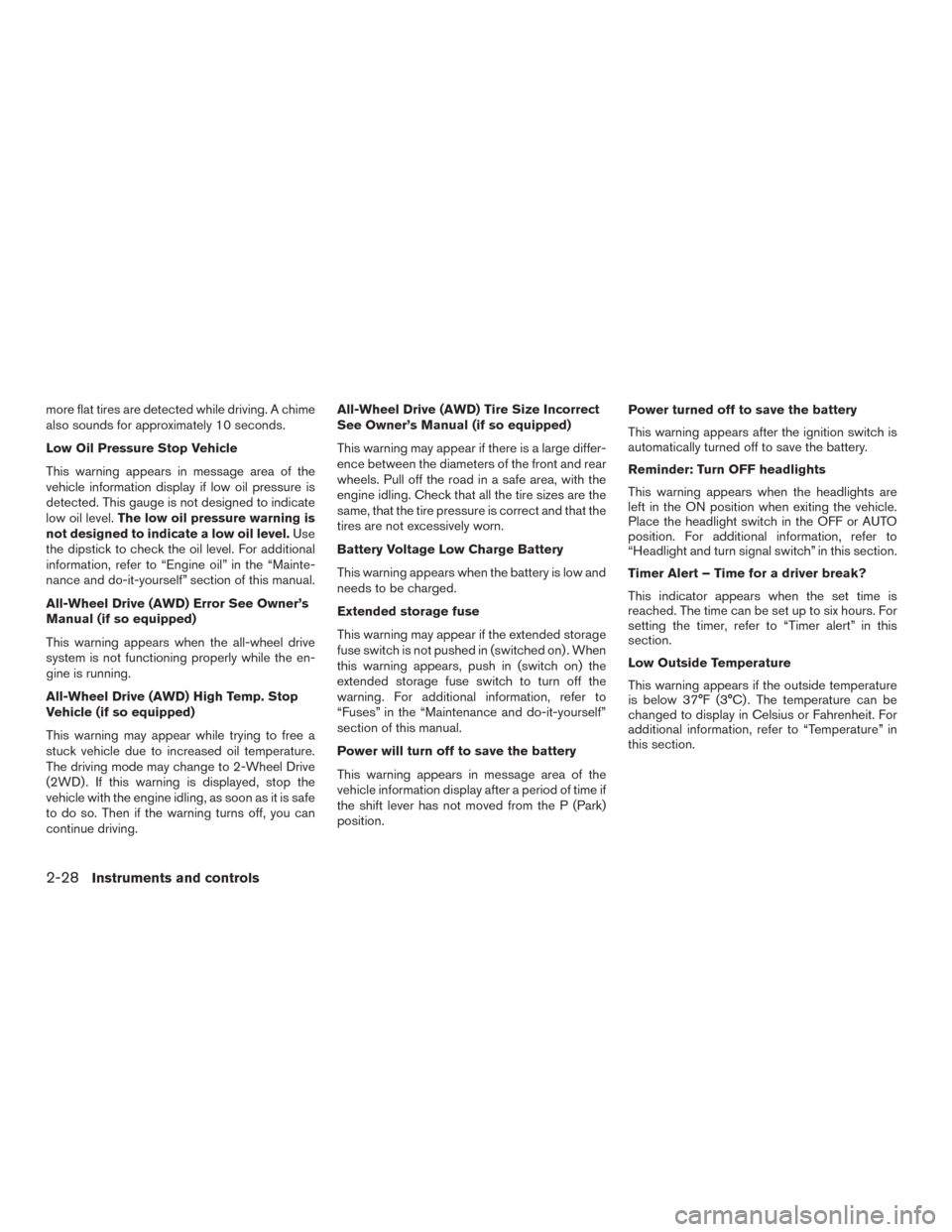
more flat tires are detected while driving. A chime
also sounds for approximately 10 seconds.
Low Oil Pressure Stop Vehicle
This warning appears in message area of the
vehicle information display if low oil pressure is
detected. This gauge is not designed to indicate
low oil level.The low oil pressure warning is
not designed to indicate a low oil level. Use
the dipstick to check the oil level. For additional
information, refer to “Engine oil” in the “Mainte-
nance and do-it-yourself” section of this manual.
All-Wheel Drive (AWD) Error See Owner’s
Manual (if so equipped)
This warning appears when the all-wheel drive
system is not functioning properly while the en-
gine is running.
All-Wheel Drive (AWD) High Temp. Stop
Vehicle (if so equipped)
This warning may appear while trying to free a
stuck vehicle due to increased oil temperature.
The driving mode may change to 2-Wheel Drive
(2WD) . If this warning is displayed, stop the
vehicle with the engine idling, as soon as it is safe
to do so. Then if the warning turns off, you can
continue driving. All-Wheel Drive (AWD) Tire Size Incorrect
See Owner’s Manual (if so equipped)
This warning may appear if there is a large differ-
ence between the diameters of the front and rear
wheels. Pull off the road in a safe area, with the
engine idling. Check that all the tire sizes are the
same, that the tire pressure is correct and that the
tires are not excessively worn.
Battery Voltage Low Charge Battery
This warning appears when the battery is low and
needs to be charged.
Extended storage fuse
This warning may appear if the extended storage
fuse switch is not pushed in (switched on) . When
this warning appears, push in (switch on) the
extended storage fuse switch to turn off the
warning. For additional information, refer to
“Fuses” in the “Maintenance and do-it-yourself”
section of this manual.
Power will turn off to save the battery
This warning appears in message area of the
vehicle information display after a period of time if
the shift lever has not moved from the P (Park)
position.
Power turned off to save the battery
This warning appears after the ignition switch is
automatically turned off to save the battery.
Reminder: Turn OFF headlights
This warning appears when the headlights are
left in the ON position when exiting the vehicle.
Place the headlight switch in the OFF or AUTO
position. For additional information, refer to
“Headlight and turn signal switch” in this section.
Timer Alert – Time for a driver break?
This indicator appears when the set time is
reached. The time can be set up to six hours. For
setting the timer, refer to “Timer alert” in this
section.
Low Outside Temperature
This warning appears if the outside temperature
is below 37°F (3°C) . The temperature can be
changed to display in Celsius or Fahrenheit. For
additional information, refer to “Temperature” in
this section.
2-28Instruments and controls
Page 281 of 440
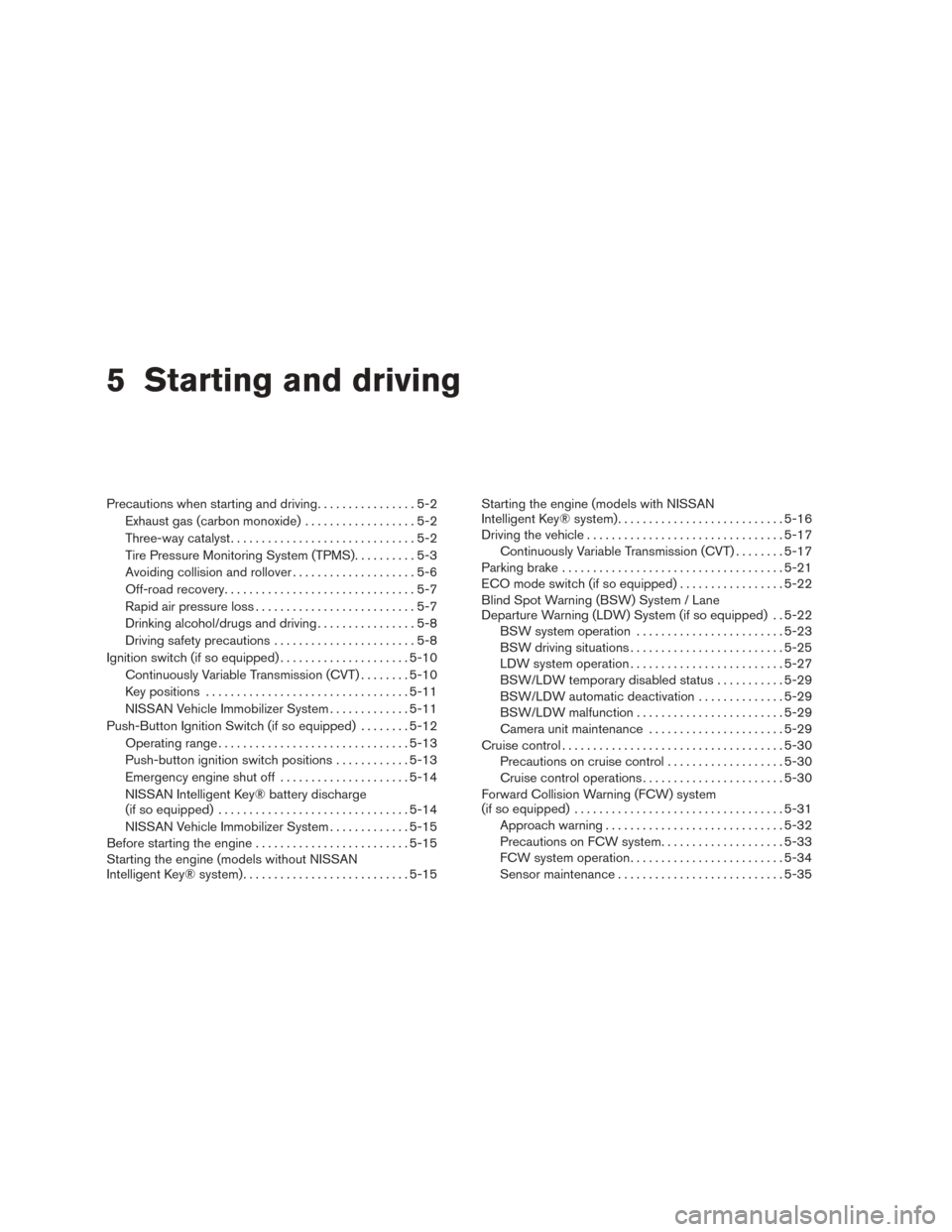
5 Starting and driving
Precautions when starting and driving................5-2
Exhaust gas (carbon monoxide) ..................5-2
Three-way catalyst ..............................5-2
Tire Pressure Monitoring System (TPMS) ..........5-3
Avoiding collision and rollover . . ..................5-6
Off-road recovery ...............................5-7
Rapid air pressure loss ..........................5-7
Drinking alcohol/drugs and driving ................5-8
Driving safety precautions .......................5-8
Ignition switch (if so equipped) .....................5-10
Continuously Variable Transmission (CVT) ........5-10
Key positions ................................. 5-11
NISSAN Vehicle Immobilizer System .............5-11
Push-Button Ignition Switch (if so equipped) ........5-12
Operating range ............................... 5-13
Push-button ignition switch positions . . . .........5-13
Emergency engine shut off .....................5-14
NISSAN Intelligent Key® battery discharge
(if so equipped) ............................... 5-14
NISSAN Vehicle Immobilizer System .............5-15
Before starting the engine ......................... 5-15
Starting the engine (models without NISSAN
Intelligent Key® system) ........................... 5-15Starting the engine (models with NISSAN
Intelligent Key® system)
........................... 5-16
Driving the vehicle ................................ 5-17
Continuously Variable Transmission (CVT) ........5-17
Parking brake .................................... 5-21
ECO mode switch (if so equipped) .................5-22
Blind Spot Warning (BSW) System / Lane
Departure Warning (LDW) System (if so equipped) . . 5-22 BSW system operation ........................ 5-23
BSW driving situations ......................... 5-25
LDW system operation ......................... 5-27
BSW/LDW temporary disabled status ...........5-29
BSW/LDW automatic deactivation ..............5-29
BSW/LDW malfunction ........................ 5-29
Camera unit maintenance ......................5-29
Cruise control .................................... 5-30
Precautions on cruise control ...................5-30
Cruise control operations .......................5-30
Forward
Collision Warning (FCW) system
(if so equipped) .................................. 5-31
Approach warning ............................. 5-32
Precautions on FCW system ....................5-33
FCW system operation ......................... 5-34
Sensor maintenance ........................... 5-35