Page 306 of 506

●It is not possible to switch the source to USB
(if so equipped) or DVD using the remote
control when the rear display is in the AUX
mode. Press the AUX (L)/ AUX (R) button in
the remote control and turn off the AUX
mode, and then push the preferred mode
switch.
● It is not possible to display different video
files, such as DVD or video files in the USB
memory, on the front and rear displays at the
same time.
● It is not possible to play an audio file and a
video file in the same USB memory at the
same time.
Multiple source display
It is possible to play different sources on each
display. The following example shows how to
operate multiple sources.
1. Display a video file in the front display by selecting the DVD mode.
2. Press the L side on the power ON·OFF button on the remote control. The left rear
display comes on and the DVD screen will
be displayed. 3. Press the R side on the power ON·OFF
button on the remote control. The right rear
display comes on and the DVD screen will
be displayed.
4. Switch the source on the front display to an audio source. The sound from the speakers
switches according to the front display. The
rear display continues to display the DVD.
5. Turn on a pair of headphones and listen to the DVD on the rear displays using the head-
phones.
6. Connect an auxiliary device into the AUX jacks and press the AUX (L)/AUX (R) button
on the remote control. The selected side of
the rear display turns to the AUX mode. The
other rear display continues to display the
DVD.
7. Turn on the other pair of headphones. If the sound from the headphones is not from the
AUX jacks, switch the channel with the
channel select switch on the headphones.
CARE AND MAINTENANCE
Use a lightly dampened, lint free cloth to clean the
surfaces of your Dual Head Restraint/Headrest
DVD System (DVD player face, screen, remote
control, etc.) .
CAUTION
●Do not use any solvents or cleaning
solutions when cleaning the video
system.
● Do not use excessive force on the moni-
tor screen.
● Avoid touching or scratching the moni-
tor screen as it may become dirty or
damaged.
● Do not attempt to operate the system in
extreme temperature conditions [below
�4°F (�20°C) and above 158°F (70°C)]
● Do not attempt to operate the system in
extreme humidity conditions (less than
10% or more than 75%) .
Monitor, climate, audio, phone and voice recognition systems4-115
Page 345 of 506

COMMANDACTION
Planview Map Changes the Map display to a 2-dimensional view.
North Up Changes the Map display to keep north pointing up on the screen.
Heading Up Changes the Map display to keep the direction of the vehicle pointing up on the screen.
Zoom In <1 to 13> Changes the map scale to a smaller number.
Zoom Out <1 to 13> Changes the map scale to a larger number.
Guidance Voice ON/OFF Turns the navigation voice guidance on or off.
Guide Voice Repeat Repeats the last navigation voice guidance.
Information Command
COMMANDACTION
Fuel Economy Displays Fuel Economy information.
Maintenance Display Maintenance information.
Traffic Information Turns the traffic information system on and off.
Where am I? Displays the current vehicle location.
Weather Information Displays weather information.
Weather Map Displays the current weather map.
Audio Command
COMMANDACTION
AM Turns to the AM band, selecting the station last played.
FM Turns to the FM band, selecting the station last played.
XM Turns to the SAT band, selecting the station last played.
CD Starts to play a CD.
USB Turns to the USB audio input.
Bluetooth Audio Turns to the Bluetooth® audio system.
AUX Turns to the AUX input.
4-154Monitor, climate, audio, phone and voice recognition systems
Page 498 of 506
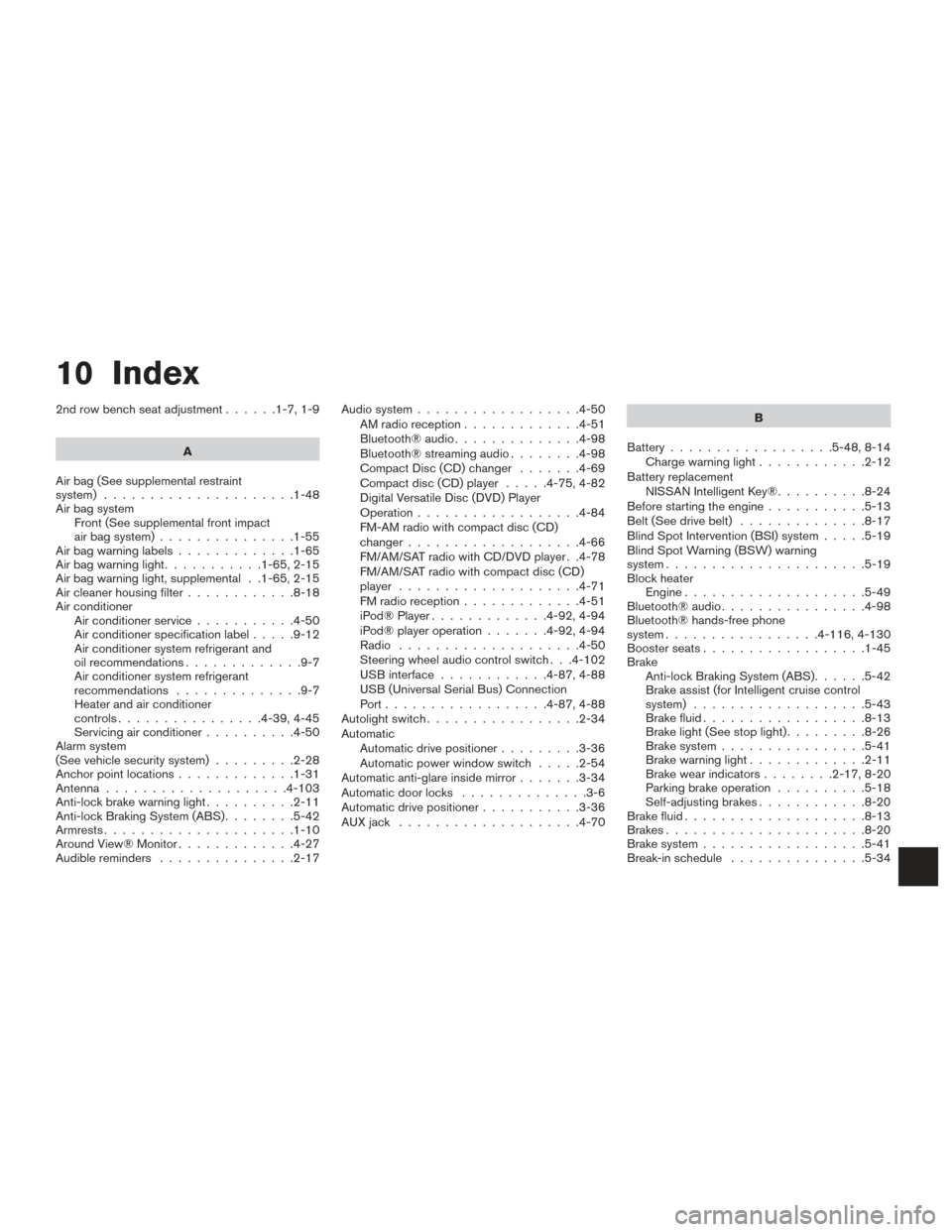
10 Index
2nd row bench seat adjustment......1-7,1-9
A
Air bag (See supplemental restraint
system) .....................1-48
Air bag system Front (See supplemental front impact
air bag system) ...............1-55
Airbagwarninglabels.............1-65
Airbagwarninglight...........1-65,2-15
Air bag warning light, supplemental . .1-65, 2-15
Air cleaner housing filter ............8-18
Air conditioner Air conditioner service ...........4-50
Air conditioner specification label .....9-12
Air conditioner system refrigerant and
oil recommendations .............9-7
Air conditioner system refrigerant
recommendations ..............9-7
Heater and air conditioner
controls................4-39,4-45
Servicing air conditioner ..........4-50
Alarm system
(See vehicle security system) .........2-28
Anchor point locations .............1-31
Antenna ....................4-103
Anti-lock brake warning light ..........2-11
Anti-lock Braking System (ABS) ........5-42
Armrests.....................1-10
Around View® Monitor .............4-27
Audible reminders ...............2-17 Audio system
..................4-50
AMradioreception.............4-51
Bluetooth®audio..............4-98
Bluetooth® streaming audio ........4-98
Compact Disc (CD) changer .......4-69
Compact disc (CD) player .....4-75,4-82
Digital Versatile Disc (DVD) Player
Operation ..................4-84
FM-AM radio with compact disc (CD)
changer ...................4-66
FM/AM/SAT radio with CD/DVD player . .4-78
FM/AM/SAT radio with compact disc (CD)
player ....................4-71
FMradioreception.............4-51
iPod® Player .............4-92,4-94
iPod® player operation .......4-92,4-94
Radio ....................4-50
Steering wheel audio control switch . . .4-102
USB interface ............4-87,4-88
USB (Universal Serial Bus) Connection
Port..................4-87,4-88
Autolight switch .................2-34
Automatic Automatic drive positioner .........3-36
Automatic power window switch .....2-54
Automatic anti-glare inside mirror .......3-34
Automatic door locks ..............3-6
Automatic drive positioner ...........3-36
AUXjack ....................4-70 B
Battery ..................5-48, 8-14
Charge warning light ............2-12
Battery replacement NISSAN Intelligent Key® ..........8-24
Before starting the engine ...........5-13
Belt (See drive belt) ..............8-17
Blind Spot Intervention (BSI) system .....5-19
Blind Spot Warning (BSW) warning
system......................5-19
Block heater Engine ....................5-49
Bluetooth® audio ................4-98
Bluetooth® hands-free phone
system.................4- 116, 4-130
Boosterseats..................1-45
Brake Anti-lock Braking System (ABS) ......5-42
Brake assist (for Intelligent cruise control
system) ...................5-43
Brake fluid ..................8-13
Brakelight(Seestoplight).........8-26
Brake system ................5-41
Brakewarninglight.............2-11
Brakewearindicators........2-17,8-20
Parking brake operation ..........5-18
Self-adjusting brakes ............
8-20
Brake fluid ....................8-13
Brakes ......................8-20
Brake system ..................5-41
Break-inschedule ...............5-34