2015 NISSAN PATHFINDER alarm
[x] Cancel search: alarmPage 226 of 506

●The system may not detect the follow-
ing objects:
– Fluffy objects such as snow, cloth, cotton, glass or wool.
– Thin objects such as rope, wire or chain.
– Wedge-shaped objects.
● If your vehicle sustains damage to the
bumper fascia, leaving it misaligned or
bent, the sensing zone may be altered
causing inaccurate measurement of ob-
jects or false alarms.
CAUTION
● Excessive noise (such as audio system
volume or an open vehicle window) will
interfere with the tone and it may not be
heard.
● Keep the surface of the sonar sensors
(located on the rear bumper fascia) free
from accumulations of snow, ice and
dirt. Do not scratch the surface of the
sonar sensors when cleaning. If the
sensors are covered, the accuracy of the
sonar function will be diminished. The system gives the tone for rear objects when
the shift lever is in the R (Reverse) position.
The system is deactivated at speeds above
6 mph (10 km/h). It is reactivated at lower
speeds.
When the objects are detected, the indicator
(green) appears and blinks and the tone sounds
intermittently. When the vehicle moves closer to
the object, the color of the indicator turns yellow
and the rate of the blinking and the rate of the
tone increase. When the vehicle is very close to
the object, the indicator stops blinking and turns
red, and the tone sounds continuously.
The intermittent tone will stop after 3 seconds
when an object is detected by only the corner
sonar and the distance does not change.
The tone will stop when the object is no longer
near the vehicle.
In the below cases, the sonar will be turned back
on automatically:
● When the shift lever is in the R (Reverse)
position.
● When vehicle speed decreases below ap-
proximately 6 mph (10 km/h). ●
When the ignition switch is placed in the
OFF position and turned back to the ON
position again.
● The sonar system can be permanently
turned off using the meter settings.
HOW TO ADJUST THE SCREEN
VIEW
To adjust the Display ON/OFF, Brightness, Tint,
Color, Contrast and Black Level of the Around
View® Monitor, press the SETTING button with
the Around View® Monitor on, select the item key
and adjust the level using the NISSAN controller.
Do not adjust the Brightness, Tint, Color, Con-
trast and Black Level of the Around View® Moni-
tor while the vehicle is moving. Make sure the
parking brake is firmly applied.
Monitor, climate, audio, phone and voice recognition systems4-35
Page 399 of 506

●The system is designed as an aid to the
driver in detecting large stationary ob-
jects to help avoid damaging the ve-
hicle. The system will not detect small
objects below the bumper, and may not
detect objects close to the bumper or
on the ground.
● If your vehicle sustains damage to the
rear bumper fascia, leaving it mis-
aligned or bent, the sensing zone may
be altered causing inaccurate measure-
ment of obstacles or false alarms.
The RSS sounds a tone to warn the driver of
obstacles near the rear bumper when the shift
lever is in R (Reverse) . The system may not
detect objects at speeds above 3 mph (5 km/h)
and may not detect certain angular or moving
objects.
The RSS detects obstacles up to 5.9 ft (1.8 m)
from the rear bumper with a decreased coverage
area at the outer corners of the bumper, (refer to
the illustration for approximate zone coverage
areas) . As you move closer to the obstacle, the
rate of the tone increases. When the obstacle is
less than 10 in (25.0 cm) away, the tone will
sound continuously. If the RSS detects a station-
ary or receding object further than 10 in.
(25.0 cm) from the side of the vehicle, the tone will sound for only 3 seconds. Once the system
detects an object approaching, the tone will
sound again.
The RSS automatically turns on when the shift
lever is placed in R (Reverse) and the ignition
switch is placed in the ON position. The RSS
OFF switch on the instrument panel allows the
driver to turn the RSS on and off. To turn the RSS
off, the ignition switch must be placed in the ON
position. An indicator light on the switch will
illuminate when the system is turned off. If the
indicator light illuminates when the RSS is not
turned off, it may indicate a malfunction in the
RSS.
Keep the RSS sensors (located on the rear bum-
per fascia) free from snow, ice and large accumu-
lations of dirt (do not clean the sensors with sharp
objects) . If the sensors are covered, it will affect
the accuracy of the RSS.FREEING A FROZEN DOOR LOCK
To prevent a door lock from freezing, apply de-
icer through the key hole. If the lock becomes
frozen, heat the key before inserting it into the key
hole, or use the NISSAN Intelligent Key®.
ANTIFREEZE
In the winter when it is anticipated that the tem-
perature will drop below 32°F (0°C) , check the
antifreeze to assure proper winter protection. For
additional information, refer to “Engine cooling
system” in the “Maintenance and do-it-yourself”
section of this manual.
BATTERY
If the battery is not fully charged during extremely
cold weather conditions, the battery fluid may
freeze and damage the battery. To maintain maxi-
mum efficiency, the battery should be checked
regularly. For additional information, refer to “Bat-
tery” in the “Maintenance and do-it-yourself” sec-
tion of this manual.
DRAINING OF COOLANT WATER
If the vehicle is to be left outside without anti-
freeze, drain the cooling system, including the
engine block. Refill before operating the vehicle.
For additional information, refer to “Changing
engine coolant” in the “Maintenance and do-it-
yourself” section of this manual.
COLD WEATHER DRIVING
5-48Starting and driving
Page 498 of 506
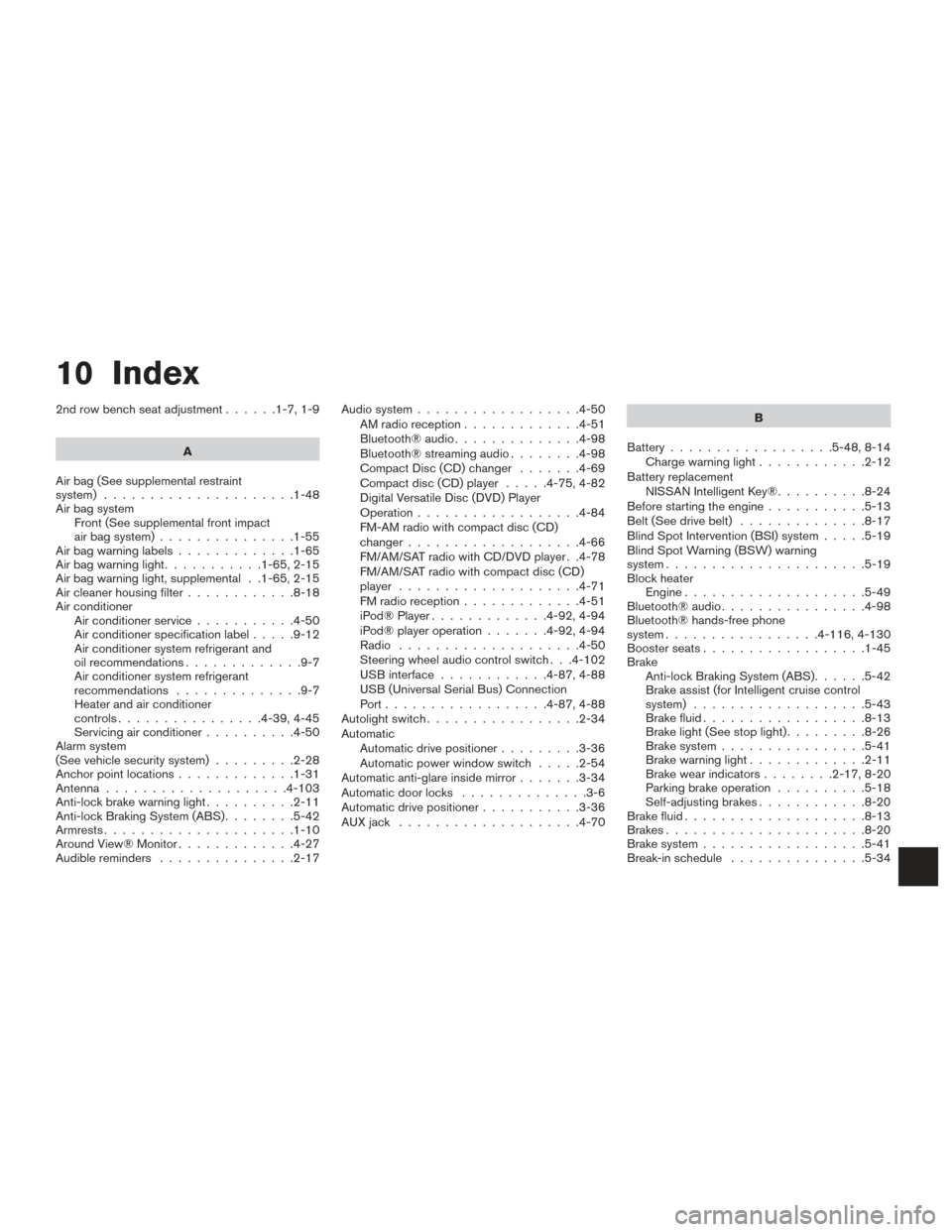
10 Index
2nd row bench seat adjustment......1-7,1-9
A
Air bag (See supplemental restraint
system) .....................1-48
Air bag system Front (See supplemental front impact
air bag system) ...............1-55
Airbagwarninglabels.............1-65
Airbagwarninglight...........1-65,2-15
Air bag warning light, supplemental . .1-65, 2-15
Air cleaner housing filter ............8-18
Air conditioner Air conditioner service ...........4-50
Air conditioner specification label .....9-12
Air conditioner system refrigerant and
oil recommendations .............9-7
Air conditioner system refrigerant
recommendations ..............9-7
Heater and air conditioner
controls................4-39,4-45
Servicing air conditioner ..........4-50
Alarm system
(See vehicle security system) .........2-28
Anchor point locations .............1-31
Antenna ....................4-103
Anti-lock brake warning light ..........2-11
Anti-lock Braking System (ABS) ........5-42
Armrests.....................1-10
Around View® Monitor .............4-27
Audible reminders ...............2-17 Audio system
..................4-50
AMradioreception.............4-51
Bluetooth®audio..............4-98
Bluetooth® streaming audio ........4-98
Compact Disc (CD) changer .......4-69
Compact disc (CD) player .....4-75,4-82
Digital Versatile Disc (DVD) Player
Operation ..................4-84
FM-AM radio with compact disc (CD)
changer ...................4-66
FM/AM/SAT radio with CD/DVD player . .4-78
FM/AM/SAT radio with compact disc (CD)
player ....................4-71
FMradioreception.............4-51
iPod® Player .............4-92,4-94
iPod® player operation .......4-92,4-94
Radio ....................4-50
Steering wheel audio control switch . . .4-102
USB interface ............4-87,4-88
USB (Universal Serial Bus) Connection
Port..................4-87,4-88
Autolight switch .................2-34
Automatic Automatic drive positioner .........3-36
Automatic power window switch .....2-54
Automatic anti-glare inside mirror .......3-34
Automatic door locks ..............3-6
Automatic drive positioner ...........3-36
AUXjack ....................4-70 B
Battery ..................5-48, 8-14
Charge warning light ............2-12
Battery replacement NISSAN Intelligent Key® ..........8-24
Before starting the engine ...........5-13
Belt (See drive belt) ..............8-17
Blind Spot Intervention (BSI) system .....5-19
Blind Spot Warning (BSW) warning
system......................5-19
Block heater Engine ....................5-49
Bluetooth® audio ................4-98
Bluetooth® hands-free phone
system.................4- 116, 4-130
Boosterseats..................1-45
Brake Anti-lock Braking System (ABS) ......5-42
Brake assist (for Intelligent cruise control
system) ...................5-43
Brake fluid ..................8-13
Brakelight(Seestoplight).........8-26
Brake system ................5-41
Brakewarninglight.............2-11
Brakewearindicators........2-17,8-20
Parking brake operation ..........5-18
Self-adjusting brakes ............
8-20
Brake fluid ....................8-13
Brakes ......................8-20
Brake system ..................5-41
Break-inschedule ...............5-34