2015 NISSAN PATHFINDER HYBRID cruise control
[x] Cancel search: cruise controlPage 29 of 524

1. Vent (P. 4-41)
2. Headlight/fog light/turn signal switch
(P. 2-36)
3. Control panel and Vehicle Information
Display switches (P.2-19)4. Instrument brightness control (P. 2-39)
5. Driver supplemental air bag/Horn
(P.1-47, P. 2-41)
6. Meters, gauges, warning/indicator
lights and Vehicle Information Display
(P. 2-3, 2-9, 2-19)7. Twin trip odometer reset switch (P. 2-4)
8. Windshield wiper/washer switch and
rear window wiper/washer switch
(P. 2-33, P. 2-35)
9. Control panel with Navigation System/
Control panel without Navigation
System (P. 4-10, 4-4)
10. Display screen (P. 4-10)
11. Front passenger supplemental air bag
(P. 1-47)
12. Glove box (P. 2-49)
13. Audio system controls (P. 4-47)/
Automatic heater and air conditioning
controls (P. 4-42)
14. Hazard warning flasher switch (P. 6-2)
15. Push-button ignition switch (P. 5-10)
16. Cruise control main/set switches
(P. 5-31)
17. Tilt steering wheel control (P. 3-31)
18. Bluetooth® Hands-free Phone System
(P. 4-109, 4-124)
19. Hood release (P. 3-22)
LIC2383
INSTRUMENT PANEL
0-6Illustrated table of contents
Page 105 of 524

1. Vent (P. 4-41)
2. Headlight/fog light/turn signal switch
(P. 2-36)
3. Control panel and Vehicle Information
Display switches (P. 2-19)4. Instrument brightness control (P. 2-39)
5. Driver supplemental air bag/Horn
(P.1-47, P. 2-41)
6. Meters, gauges, warning/indicator
lights and Vehicle Information Display
(P. 2-3, 2-9, 2-19)7. Twin trip odometer reset switch (P. 2-4)
8. Windshield wiper/washer switch and
rear window wiper/washer switch
(P. 2-33, P. 2-35)
9. Control panel with Navigation System/
Control panel without Navigation
System (P. 4-10, 4-4)
10. Display screen (P. 4-10)
11. Front passenger supplemental air bag
(P. 1-47)
12. Glove box (P. 2-49)
13. Audio system controls (P. 4-47)/
Automatic heater and air conditioning
controls (P. 4-42)
14. Hazard warning flasher switch (P. 6-2)
15. Push-button ignition switch (P. 5-10)
16. Cruise control main/set switches
(P. 5-31)
17. Tilt steering wheel control (P. 3-31)
18. Bluetooth® Hands-free Phone System
(P. 4-109, 4-124)
19. Hood release (P. 3-22)
LIC2383
INSTRUMENT PANEL
2-2Instruments and controls
Page 121 of 524

Push the VDC off switch again or restart the
engine and the system will operate normally. For
additional information, refer to “Vehicle Dynamic
Control (VDC) system” in the “Starting and driv-
ing” section of this manual.
The VDC light also comes on when you place the
ignition switch in the ON position. The light will
turn off after about 2 seconds if the system is
operational. If the light stays on or comes on
along with the
indicator light while you are
driving, have the VDC system checked by a
NISSAN dealer.
While the VDC system is operating, you might
feel slight vibration or hear the system working
when starting the vehicle or accelerating, but this
is normal.
AUDIBLE REMINDERS
Brake pad wear warning
The disc brake pads have audible wear warnings.
When a disc brake pad requires replacement, it
makes a high pitched scraping sound when the
vehicle is in motion, whether or not the brake
pedal is depressed. Have the brakes checked as
soon as possible if the warning sound is heard.
Key reminder chime
A chime sounds if the driver’s door is opened
while the ignition switch is placed in the ACC or
OFF position or placed in the OFF or LOCK
position with the Intelligent Key left in the vehicle.
Make sure the ignition switch is placed in the
LOCK position, and take the Intelligent Key with
you when leaving the vehicle.
Light reminder chime
With the ignition switch placed in the OFF posi-
tion, a chime sounds when the driver’s door is
opened if the headlights or parking lights are on.
Turn the headlight control switch off before leav-
ing the vehicle.
NISSAN Intelligent Key® door buzzer
The Intelligent Key door buzzer sounds if the
Intelligent Key is left inside the vehicle when
locking the doors. When the buzzer sounds, be
sure to check both the vehicle and the Intelligent
Key. For additional information, refer to “NISSAN
Intelligent Key®” in the “Pre-driving checks and
adjustments” section of this manual.The vehicle information display is located to the
left of the speedometer. It displays such items as:
●Vehicle settings
●HEV energy flow
●Trip computer information
●Drive system warnings and settings (if so
equipped)
●Cruise control system information
●
NISSAN Intelligent Key® operation information
●Indicators and warnings
●Tire pressure information
LIC2205
VEHICLE INFORMATION DISPLAY
2-18Instruments and controls
Page 365 of 524
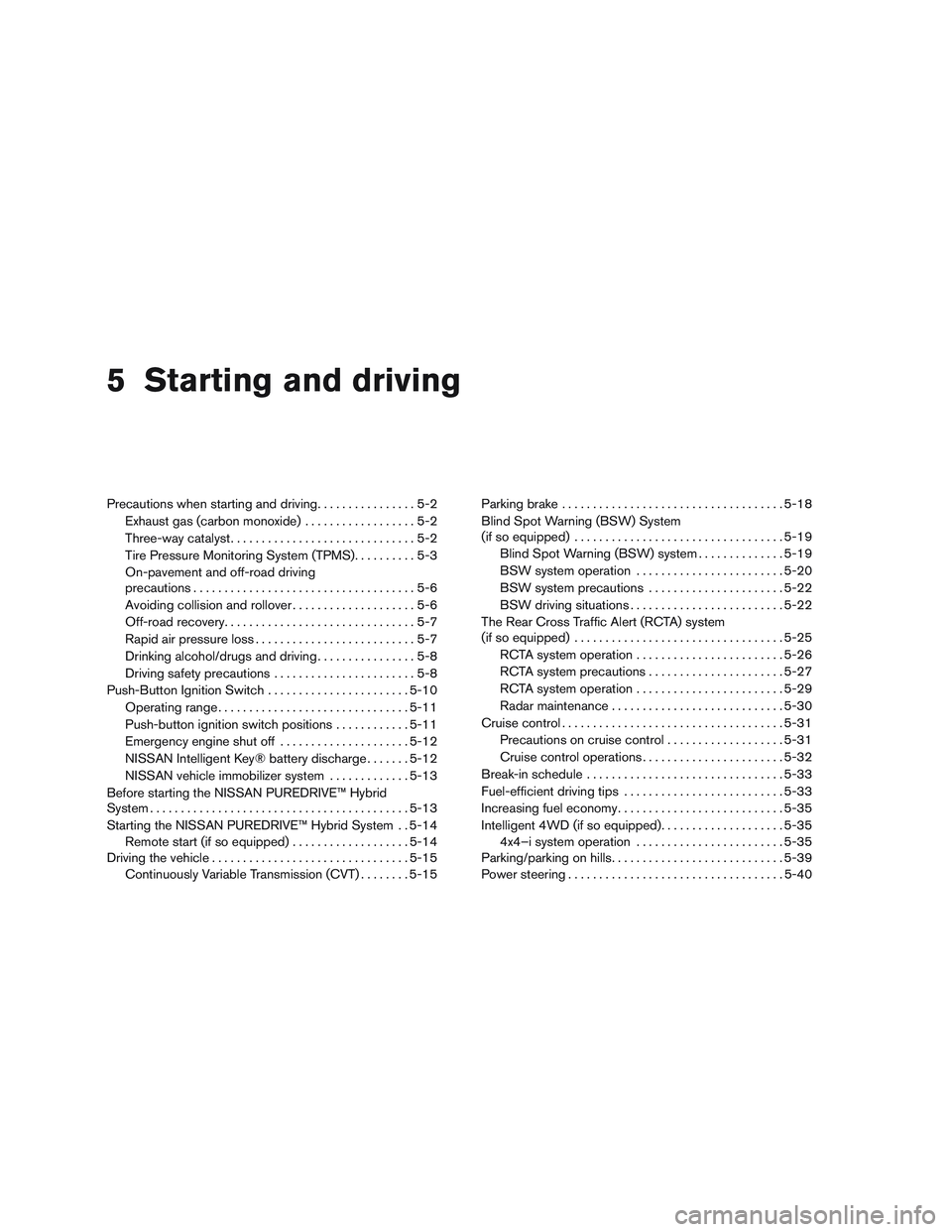
5 Starting and driving
Precautions when starting and driving................5-2
Exhaust gas (carbon monoxide)..................5-2
Three-way catalyst..............................5-2
Tire Pressure Monitoring System (TPMS)..........5-3
On-pavement and off-road driving
precautions....................................5-6
Avoiding collision and rollover . ...................5-6
Off-road recovery...............................5-7
Rapid air pressure loss..........................5-7
Drinking alcohol/drugs and driving................5-8
Driving safety precautions.......................5-8
Push-Button Ignition Switch.......................5-10
Operating range...............................5-11
Push-button ignition switch positions . . ..........5-11
Emergency engine shut off.....................5-12
NISSAN Intelligent Key® battery discharge.......5-12
NISSAN vehicle immobilizer system.............5-13
Before starting the NISSAN PUREDRIVE™ Hybrid
System..........................................5-13
Starting the NISSAN PUREDRIVE™ Hybrid System . . 5-14
Remote start (if so equipped)...................5-14
Driving the vehicle................................5-15
Continuously Variable Transmission (CVT)........5-15Parking brake....................................5-18
Blind Spot Warning (BSW) System
(if so equipped)..................................5-19
Blind Spot Warning (BSW) system..............5-19
BSW system operation........................5-20
BSW system precautions......................5-22
BSW driving situations.........................5-22
The Rear Cross Traffic Alert (RCTA) system
(if so equipped)..................................5-25
RCTA system operation........................5-26
RCTA system precautions......................5-27
RCTA system operation........................5-29
Radar maintenance............................5-30
Cruise control....................................5-31
Precautions on cruise control...................5-31
Cruise control operations.......................5-32
Break-in schedule................................5-33
Fuel-efficient driving tips
..........................5-33
Increasing fuel economy...........................5-35
Intelligent 4WD (if so equipped)....................5-35
4x4–i system operation........................5-35
Parking/parking on hills............................5-39
Power steering...................................5-40
Page 396 of 524

Applicable law: Canada 310
This device complies with Industry Canada
license-exempt RSS standard(s) . Opera-
tion is subject to the following two condi-
tions: (1) this device may not cause inter-
ference, and (2) this device must accept any
interference, including interference that
may cause undesired operation of the de-
vice.
Frequency of operation: 24.05GHz —
24.25GHz
Output power: less than 20 milliwattsPRECAUTIONS ON CRUISE
CONTROL
1. ACCEL/RES switch
2. COAST/SET switch
3. CANCEL switch
4. ON·OFF switch
●If the cruise control system malfunctions, it
cancels automatically. The SET indicator
light in the vehicle information display then
blinks to warn the driver. For additional infor-
mation, refer to “Vehicle information display”
in the “Instruments and controls” section of
this manual.
●If the SET indicator light blinks, push the
cruise control ON·OFF switch off and have
the system checked by a NISSAN dealer.
LSD2218
CRUISE CONTROL
Starting and driving5-31
Page 397 of 524

●The SET indicator light may blink when the
cruise control ON·OFF switch is pushed ON
while pushing the ACCEL/RES,
COAST/SET, or CANCEL switch. To prop-
erly set the cruise control system, use the
following procedures.
WARNING
Do not use the cruise control when driving
under the following conditions:
●When it is not possible to keep the
vehicle at a set speed.
●In heavy traffic or in traffic that varies in
speed.
●On winding or hilly roads.
●On slippery roads (rain, snow, ice, etc.) .
●In very windy areas.
Doing so could cause a loss of vehicle
control and result in an accident.
CRUISE CONTROL OPERATIONS
The cruise control allows driving at a speed be-
tween 25 - 89 MPH (40 - 144 km/h) without
keeping your foot on the accelerator pedal.
To turn on the cruise control,push the
ON·OFF switch on. The CRUISE indicator light in
the vehicle information display will illuminate.To set cruising speed,accelerate the vehicle to
the desired speed, push the COAST/SET switch
and release it. The SET indicator light in the
vehicle information display will illuminate. Take
your foot off the accelerator pedal. Your vehicle
maintains the set speed.
●To pass another vehicle,depress the ac-
celerator pedal. When you release the
pedal, the vehicle returns to the previously
set speed.
●The vehicle may not maintain the set speed
when going up or down steep hills. If this
happens, drive without the cruise control.
To cancel the preset speed,use one of the
following three methods:
●Push the CANCEL button; the SET indicator
light in the vehicle information display goes
out.
●Tap the brake pedal; the SET indicator light
goes out.
●Push the ON·OFF switch off. Both the
CRUISE indicator light and SET indicator
light in the vehicle information display go out.
The cruise control is automatically canceled and
the SET light in the vehicle information display
goes out if:●You depress the brake pedal while pushing
the ACCEL/RES or SET/COAST switch.
The preset speed is deleted from memory.
●The vehicle slows down more than 8 MPH
(13 km/h) below the set speed.
●You move the shift lever to N (Neutral) .
To reset at a faster cruising speed,use one of
the following three methods:
●Depress the accelerator pedal. When the
vehicle attains the desired speed, push and
release the COAST/SET switch.
●Push and hold the ACCEL/RES switch.
When the vehicle attains the speed you de-
sire, release the switch.
●Push and release the ACCEL/RES switch.
Each time you do this, the set speed in-
creases by about 1 MPH (1.6 km/h).
To reset at a slower cruising speed,use one
of the following three methods:
●Lightly tap the brake pedal. When the ve-
hicle attains the desired speed, push the
COAST/SET switch and release it.
●Push and hold the COAST/SET switch. Re-
lease the switch when the vehicle slows to
the desired speed.
5-32Starting and driving
Page 399 of 524

3.Use Air Conditioning (A/C) at Higher
Vehicle Speeds
●Below 40 MPH (64 km/h), it is more
efficient to open windows to cool the
vehicle due to reduced engine load
●Above 40 MPH (64 km/h), it is more
efficient to use A/C to cool the vehicle
due to increased aerodynamic drag
●Recirculating the cool air in the cabin
when the A/C is on reduces cooling load
●Turn off air conditioning when it is not
necessary
4.Drive at Economical Speeds and Dis-
tances
●Observing the speed limit and not ex-
ceeding 60 MPH (97 km/h) (where le-
gally allowed) can improve fuel efficiency
due to reduced aerodynamic drag
●Maintaining a safe following distance be-
hind other vehicles reduces unnecessary
braking
●Safely monitoring traffic to anticipate
changes in speed permits reduced brak-
ing and smooth acceleration changes
●Select a gear range suitable to road con-
ditions●Frequent short-distance driving can re-
duce fuel economy
5.Use Cruise Control
●Using cruise control during highway driv-
ing helps maintain a steady speed
●Cruise control is particularly effective in
providing fuel savings when driving on flat
terrains
6.Plan for the Shortest Route
●Utilize a map or navigation system to de-
termine the best route to save time
7.Avoid Idling
●Shutting off your engine when safe for
stops exceeding 30–60 seconds saves
fuel and reduces emissions
8.Buy an Automated Pass for Toll Roads
●Automated passes permit drivers to use
special lanes to maintain cruising speed
through the toll and avoid stopping and
starting
9.Winter Warm Up
●Limit idling time to minimize impact to fuel
economy
●Vehicles typically need no more than
30 seconds of idling at start-up to effec-tively circulate the engine oil before driv-
ing
●Your vehicle will reach its ideal operating
temperature more quickly while driving
versus idling
●Park your vehicle in moderate ambient
temperatures when possible
10.Keeping your Vehicle Cool
●Park your vehicle in a covered parking
area or in the shade whenever possible
●When entering a hot vehicle, opening the
windows will help to reduce the inside
temperature faster, resulting in reduced
demand on your A/C system
11.Cargo
●Avoid transporting unnecessary luggage
in the vehicle
●Avoid carrying luggage in the roof rack
which can increase aerodynamic drag
12.Break-in
●your vehicle may need a break-in period
for more than 4000 miles to improve the
fuel economy
●Avoid measuring fuel economy within ini-
tial 1200 miles
5-34Starting and driving
Page 414 of 524

●Allow more stopping distance under
these conditions. Braking should be
started sooner than on dry pavement.
●Allow greater following distances on
slippery roads.
●Watch for slippery spots (glare ice) .
These may appear on an otherwise
clear road in shaded areas. If a patch of
ice is seen ahead, brake before reach-
ing it. Try not to brake while on the ice,
and avoid any sudden steering
maneuvers.
●Do not use the cruise control on slip-
pery roads.
●Snow can trap dangerous exhaust
gases under your vehicle. Keep snow
clear of the exhaust pipe and from
around your vehicle.
ENGINE BLOCK HEATER (if so
equipped)
Engine block heaters are used to assist with cold
temperature starting.
The engine block heater should be used when
the outside temperature is 20°F (-7°C) or lower.
WARNING
●Do not use your engine block heater
with an ungrounded electrical system or
a 2-pronged adapter. You can be seri-
ously injured by an electrical shock if
you use an ungrounded connection.
●Disconnect and properly store the en-
gine block heater cord before starting
the engine. Damage to the cord could
result in an electrical shock and can
cause serious injury.
●Use a heavy-duty 3-wire, 3-pronged ex-
tension cord rated for at least 10 A. Plug
the extension cord into a Ground Fault
Interrupt (GFI) protected, grounded
110-VAC outlet. Failure to use the
proper extension cord or a grounded
outlet can result in a fire or electrical
shock and cause serious personal
injury.
To use the engine block heater:
1. Turn the engine off.
2. Open the hood and unwrap the engine block
heater cord.
3. Plug the engine block heater cord into a
grounded 3-wire, 3-pronged extension
cord.4. Plug the extension cord into a Ground Fault
Interrupt (GFI) protected, grounded 110-
volt AC (VAC) outlet.
5. The engine block heater must be plugged in
for at least2-4hours, depending on outside
temperatures, to properly warm the engine
coolant. Use an appropriate timer to turn the
engine block heater on.
6. Before starting the engine, unplug and prop-
erly store the cord to keep it away from
moving parts.
Starting and driving5-49