2015 NISSAN MURANO PLATINUM heater
[x] Cancel search: heaterPage 126 of 424

NOTE:
If the surface temperature of the steering
wheel is above 68°F (20°C) when the switch
is turned on, the system will not heat the
steering wheel. This is not a malfunction.The front seats are warmed by built-in heaters.1. Start the engine.
2. Push the LO or HI position of the switch, as desired. The indicator light in the switch will
illuminate.
The heater is controlled by a thermostat,
automatically turning the heater on and off.
The indicator light will remain on as long as
the switch is on.
3. When the seat is warmed or before you leave the vehicle, be sure to turn the switch
off.
Page 206 of 424

WARNING
●The MOD system is not a substitute for
proper vehicle operation and is not de-
signed to prevent contact with the ob-
jects surrounding the vehicle. When
maneuvering, always use the outside
mirrors and rearview mirror and turn
and check the surrounding to ensure it
is safe to maneuver.
● The system is deactivated at speeds
above 6 mph (10 km/h). It is reactivated
at lower speeds.
● The system is not designed to prevent
contact with all objects.
● The MOD system does not have the
function to detect the surrounding sta-
tionary objects.
Display screen, heater, air conditioner, audio and phone systems4-21
Page 230 of 424

CAUTION
●Do not force the USB device into the
USB port. Inserting the USB device
tilted or up-side-down into the port may
damage the port. Make sure that the
USB device is connected correctly into
the USB port.
● Do not grab the USB port cover (if so
equipped) when pulling the USB device
out of the port. This could damage the
port and the cover.
● Do not leave the USB cable in a place
where it can be pulled unintentionally.
Pulling the cable may damage the port.
Refer to your device manufacturer’s owner infor-
mation regarding the proper use and care of the
device.
To connect an iPod® to the vehicle so that the
iPod® can be controlled with the audio system
controls and display screen, use the USB con-
nection port located on the center console near
the cupholders, or the other on the back of the
rear center console facing the rear seats. Con-
nect the iPod®-specific end of the cable to the
iPod® and the USB end of the cable to the USB
connection port on the vehicle. If your iPod®
supports charging via a USB connection, its bat- tery will be charged while connected to the ve-
hicle with the ignition switch in the ACC or ON
position.
While connected to the vehicle, the iPod® can
only be operated by the vehicle audio controls.
To disconnect the iPod® from the vehicle, re-
move the USB end of the cable from the USB
connection port on the vehicle, then remove the
cable from the iPod®.
* iPod® is a trademark of Apple Inc., registered in
the U.S. and other countries.
Compatibility
The following models are compatible:
● iPod® Classic - 5th Generation (firmware
version 1.3.0 or later)
● iPod® Classic - 6th Generation (firmware
version 2.0.1 or later)
● iPod® Classic - 7th Generation (firmware
version 2.0.4 or later)
● iPod® nano - 1st generation (firmware ver-
sion 1.3.1 or later)
● iPod® nano - 2nd generation (firmware ver-
sion 1.1.3 or later)
● iPod® nano - 3rd generation (firmware ver-
sion 1.1.3 or later) ●
iPod® nano - 4th generation (firmware ver-
sion 1.0.4 or later)
● iPod® nano - 5th generation (firmware ver-
sion 1.0.2 or later)
● iPod® nano - 6th generation (firmware ver-
sion 1.1 or later)
● iPod® Touch - 2nd generation (firmware
version 4.2.1 or later)
● iPod® Touch - 3rd generation (firmware ver-
sion 5.1 or later) (minimum iOS 5.0 required
for smartphone integration)
● iPod® Touch - 4th generation (firmware ver-
sion 5.1 or later) (minimum iOS 5.0 required
for smartphone integration)
● iPhone® 3G (firmware version 4.2.1 or later)
● iPhone® 3GS (firmware version 5.1 or later)
(minimum iOS 5.0 required for smartphone
integration)
● iPhone® 4 (firmware version 5.1 or later)
(minimum iOS 5.0 required for smartphone
integration)
● iPhone® 4S (firmware version 5.1 or later)
(minimum iOS 5.0 required for smartphone
integration)
Display screen, heater, air conditioner, audio and phone systems4-45
Page 323 of 424

●Allow more stopping distance under
these conditions. Braking should be
started sooner than on dry pavement.
● Allow greater following distances on
slippery roads.
● Watch for slippery spots (glare ice) .
These may appear on an otherwise
clear road in shaded areas. If a patch of
ice is seen ahead, brake before reach-
ing it. Try not to brake while on the ice,
and avoid any sudden steering
maneuvers.
● Do not use the cruise control on slip-
pery roads.
● Snow can trap dangerous exhaust
gases under your vehicle. Keep snow
clear of the exhaust pipe and from
around your vehicle.
ENGINE BLOCK HEATER (if so
equipped)
Engine block heaters are used to assist with cold
temperature starting.
The engine block heater should be used when
the outside temperature is 20°F (-7°C) or lower.
Page 353 of 424

●The life expectancy of the factory-fill
coolant is 105,000 miles (168,000 km) or
7 years. Mixing any other type of cool-
ant other than Genuine NISSAN Long
Life Antifreeze/Coolant (blue) , includ-
ing Genuine NISSAN Long Life
Antifreeze/Coolant (green) , or the use
of non-distilled water will reduce the
life expectancy of the factory-fill cool-
ant. For additional information, refer to
the NISSAN Service and Maintenance
Guide.
CHECKING ENGINE COOLANT
LEVEL
Check the coolant level in the reservoir when
the engine is cold. If the coolant level is below
the MIN level, add coolant to the MAX level. If the
reservoir is empty, check the coolant level in the
radiator when the engine is cold. If there is
insufficient coolant in the radiator, fill the radiator
with coolant up to the filler opening and also add
it to the reservoir up to the MAX level.
This vehicle contains Genuine NISSAN Long Life
Antifreeze/Coolant (blue) . The life expectancy of
the factory-fill coolant is 105,000 miles
(168,000 km) or 7 years. Mixing any other type of coolant or the use of non-distilled water will re-
duce the life expectancy of the factory-fill coolant.
For additional information, refer to the NISSAN
Service and Maintenance Guide.
If the cooling system frequently requires
coolant, have it checked by a NISSAN
dealer.
For additional information on the location of the
engine coolant reservoir, refer to “Engine com-
partment check locations” in this section.
CHANGING ENGINE COOLANT
A NISSAN dealer can change the engine coolant.
The service procedure can be found in the
NISSAN Service Manual.
Improper servicing can result in reduced
heater performance and engine overheat-
ing.
Page 417 of 424
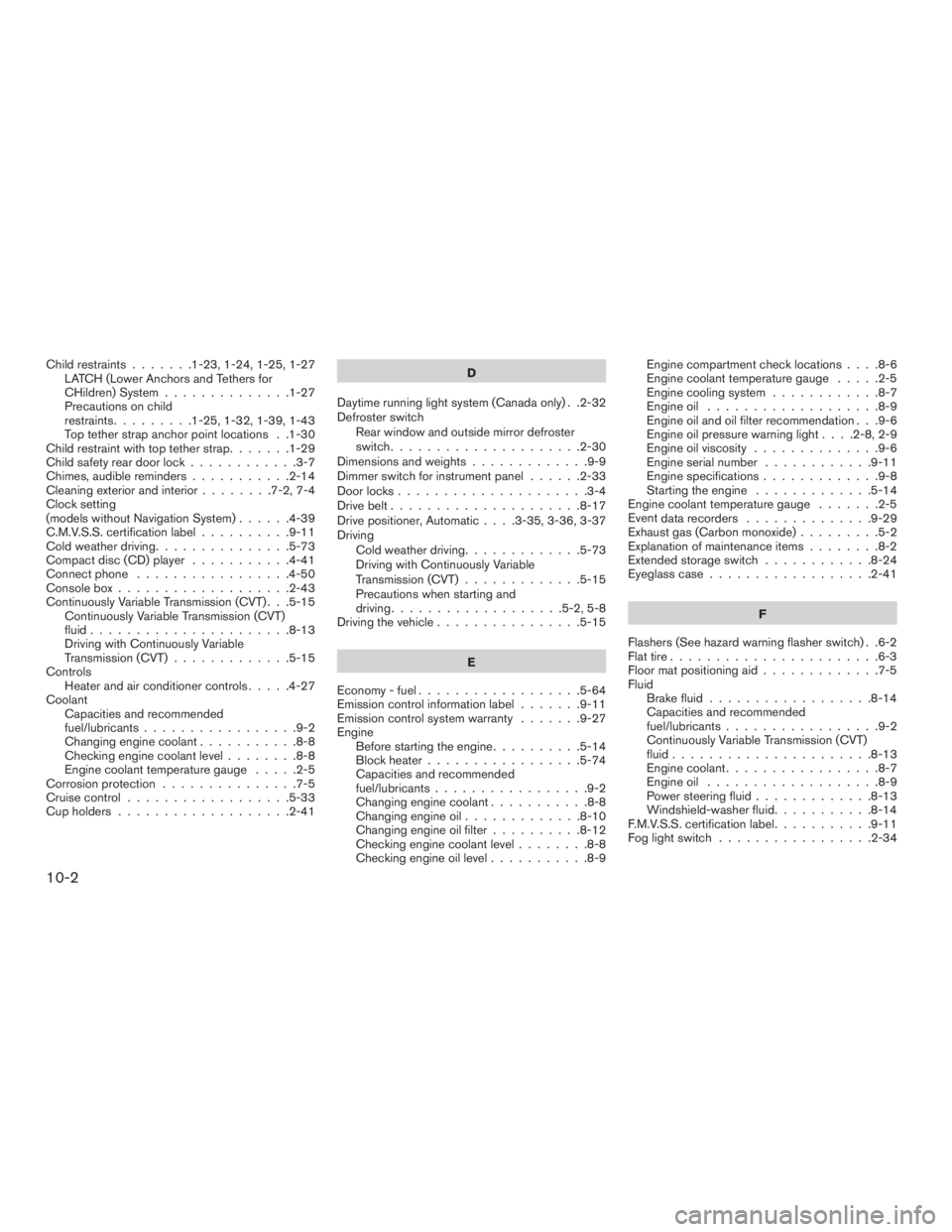
Child restraints.......1-23,1-24,1-25,1-27
LATCH (Lower Anchors and Tethers for
CHildren) System ..............1-27
Precautions on child
restraints.........1-25,1-32,1-39,1-43
Top tether strap anchor point locations . .1-30
Child restraint with top tether strap .......1-29
Child safety rear door lock ............3-7
Chimes, audible reminders ...........2-14
Cleaningexteriorandinterior........7-2,7-4
Clock setting
(models without Navigation System) ......4-39
C.M.V.S.S. certification label ..........9-11
Cold weather driving ...............5-73
Compact disc (CD) player ...........4-41
Connect phone .................4-50
Consolebox...................2-43
Continuously Variable Transmission (CVT) . . .5-15 Continuously Variable Transmission (CVT)
fluid ......................8-13
Driving with Continuously Variable
Transmission (CVT) .............5-15
Controls Heater and air conditioner controls .....4-27
Coolant Capacities and recommended
fuel/lubricants .................9-2
Changing engine coolant ...........8-8
Checking engine coolant level ........8-8
Engine coolant temperature gauge .....2-5
Corrosionprotection ...............7-5
Cruisecontrol..................5-33
Cupholders...................2-41 D
Daytime running light system (Canada only) . .2-32
Defroster switch Rear window and outside mirror defroster
switch.....................2-30
Dimensionsandweights.............9-9
Dimmer switch for instrument panel ......2-33
Door locks .....................3-4
Drive belt .....................8-17
Drive positioner, Automatic ....3-35,3-36,3-37
Driving Cold weather driving .............5-73
Driving with Continuously Variable
Transmission (CVT) .............5-15
Precautions when starting and
driving ...................5-2,5-8
Driving the vehicle ................5-15
E
Economy - fuel ..................5-64
Emission control information label .......9-11
Emission control system warranty .......9-27
Engine Before starting the engine ..........5-14
Block heater .................5-74
Capacities and recommended
fuel/lubricants .................9-2
Changingenginecoolant...........8-8
Changingengineoil.............8-10
Changing engine oil filter ..........8-12
Checking engine coolant level ........8-8
Checking engine oil level ...........8-9 Engine compartment check locations
....8-6
Engine coolant temperature gauge .....2-5
Engine cooling system ............8-7
Engineoil ...................8-9
Engine oil and oil filter recommendation . . .9-6
Engine oil pressure warning light ....2-8,2-9
Engine oil viscosity ..............9-6
Engine serial number ............9-11
Engine specifications .............9-8
Starting the engine .............5-14
Engine coolant temperature gauge .......2-5
Event
data recorders ..............9-29
Exhaust gas (Carbon monoxide) .........5-2
Explanation of maintenance items ........8-2
Extended storage switch ............8-24
Eyeglass case ..................2-41
F
Flashers (See hazard warning flasher switch) . .6-2
Flat tire .......................6-3
Floor mat positioning aid .............7-5
Fluid Brake fluid ..................8-14
Capacities and recommended
fuel/lubricants.................9-2
Continuously Variable Transmission (CVT)
fluid......................8-13
Enginecoolant.................8-7
Engineoil ...................8-9
Power steering fluid .............8-13
Windshield-washer fluid ...........8-14
F.M.V.S.S. certification label ...........9-11
Foglightswitch .................2-34
10-2
Page 418 of 424
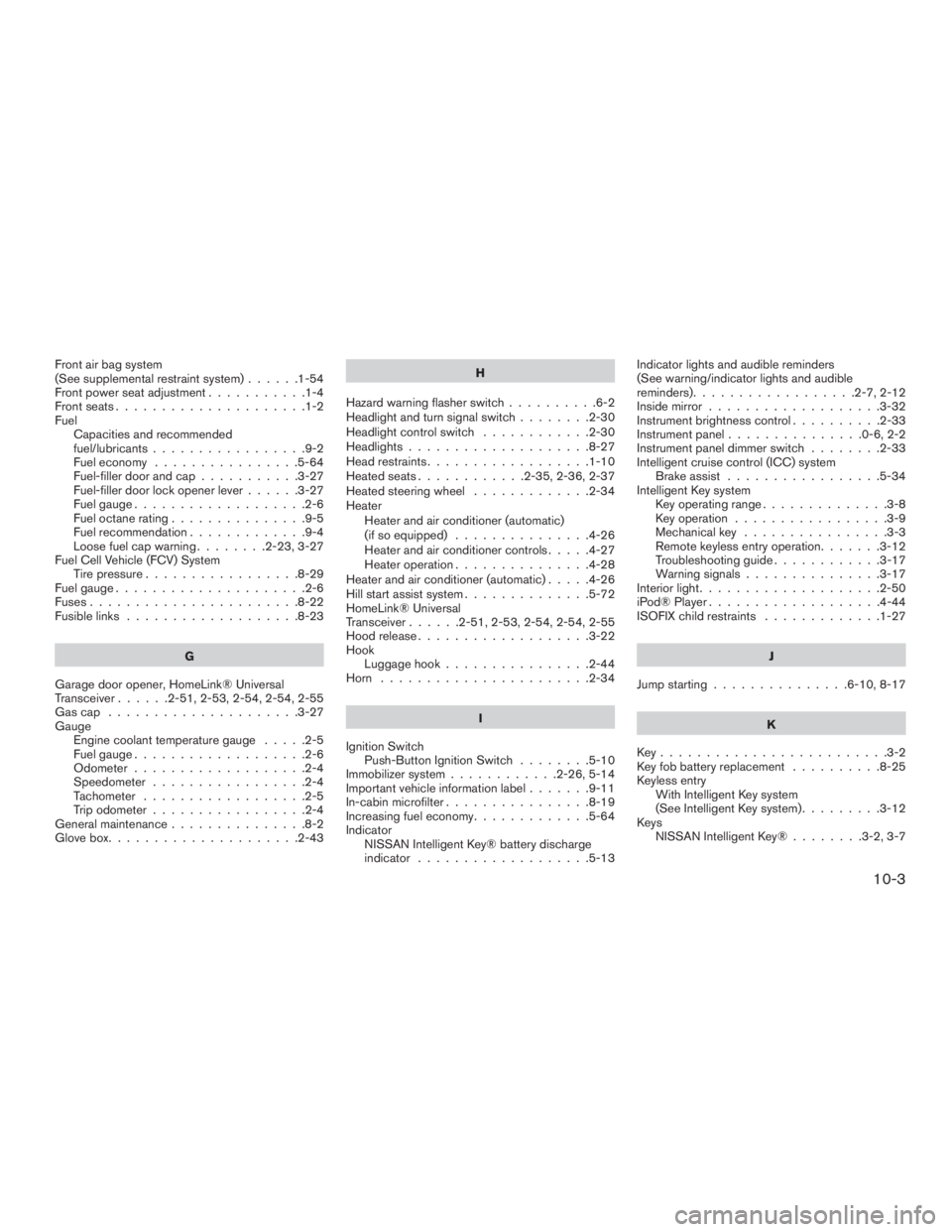
Front air bag system
(See supplemental restraint system)......1-54
Front power seat adjustment ...........1-4
Frontseats.....................1-2
Fuel Capacities and recommended
fuel/lubricants .................9-2
Fuel economy ................5-64
Fuel-filler door and cap ...........3-27
Fuel-filler door lock opener lever ......3-27
Fuel gauge ...................2-6
Fuel octane rating ...............9-5
Fuel recommendation .............9-4
Loose fuel cap warning ........2-23,3-27
Fuel Cell Vehicle (FCV) System Tirepressure.................8-29
Fuel gauge .....................2-6
Fuses.......................8-22
Fusible links ...................8-23
G
Garage door opener, HomeLink® Universal
Transceiver......2-51,2-53,2-54,2-54,2-55
Gascap .....................3-27
Gauge Engine coolant temperature gauge .....2-5
Fuel gauge ...................2-6
Odometer ...................2-4
Speedometer .................2-4
Tachometer ..................2-5
Trip odometer .................2-4
General maintenance ...............8-2
Glovebox.....................2-43 H
Hazard warning flasher switch ..........6-2
Headlight and turn signal switch ........2-30
Headlight control switch ............2-30
Headlights ....................8-27
Head restraints ..................1-10
Heated seats ............2-35,2-36,2-37
Heated steering wheel .............2-34
Heater Heater and air conditioner (automatic)
(if so equipped) ...............4-26
Heater and air conditioner controls .....4-27
Heater operation ...............4-28
Heater and air conditioner (automatic) .....4-26
Hill start assist system ..............5-72
HomeLink® Universal
Transceiver ......2-51,2-53,2-54,2-54,2-55
Hood release ...................3-22
Hook Luggage hook ................2-44
Horn .......................2-34
I
Ignition Switch Push-Button Ignition Switch ........5-10
Immobilizer system ............2-26,5-14
Important vehicle information label .......9-11
In-cabin microfilter ................8-19
Increasing fuel economy .............5-64
Indicator NISSAN Intelligent Key® battery discharge
indicator ...................5-13 Indicator lights and audible reminders
(See warning/indicator lights and audible
reminders)..................2-7,2-12
Inside mirror
...................3-32
Instrument brightness control ..........2-33
Instrumentpanel...............0-6,2-2
Instrument panel dimmer switch ........2-33
Intelligent cruise control (ICC) system Brake
assist.................5-34
Intelligent Key system Key operating range ..............3-8
Key operation .................3-9
Mechanical key ................3-3
Remote keyless entry operation.......3-12
Troubleshooting guide ............3-17
Warning signals ...............3-17
Interior light ....................2-50
iPod®Player...................4-44
ISOFIX child restraints .............1-27
J
Jump starting ...............6-10,8-17
K
Key.........................3-2
Key fob battery replacement ..........8-25
Keyless entry With Intelligent Key system
(See Intelligent Key system) .........3-12
Keys NISSAN Intelligent Key® ........3-2,3-7
10-3