2015 NISSAN MURANO USB
[x] Cancel search: USBPage 233 of 424
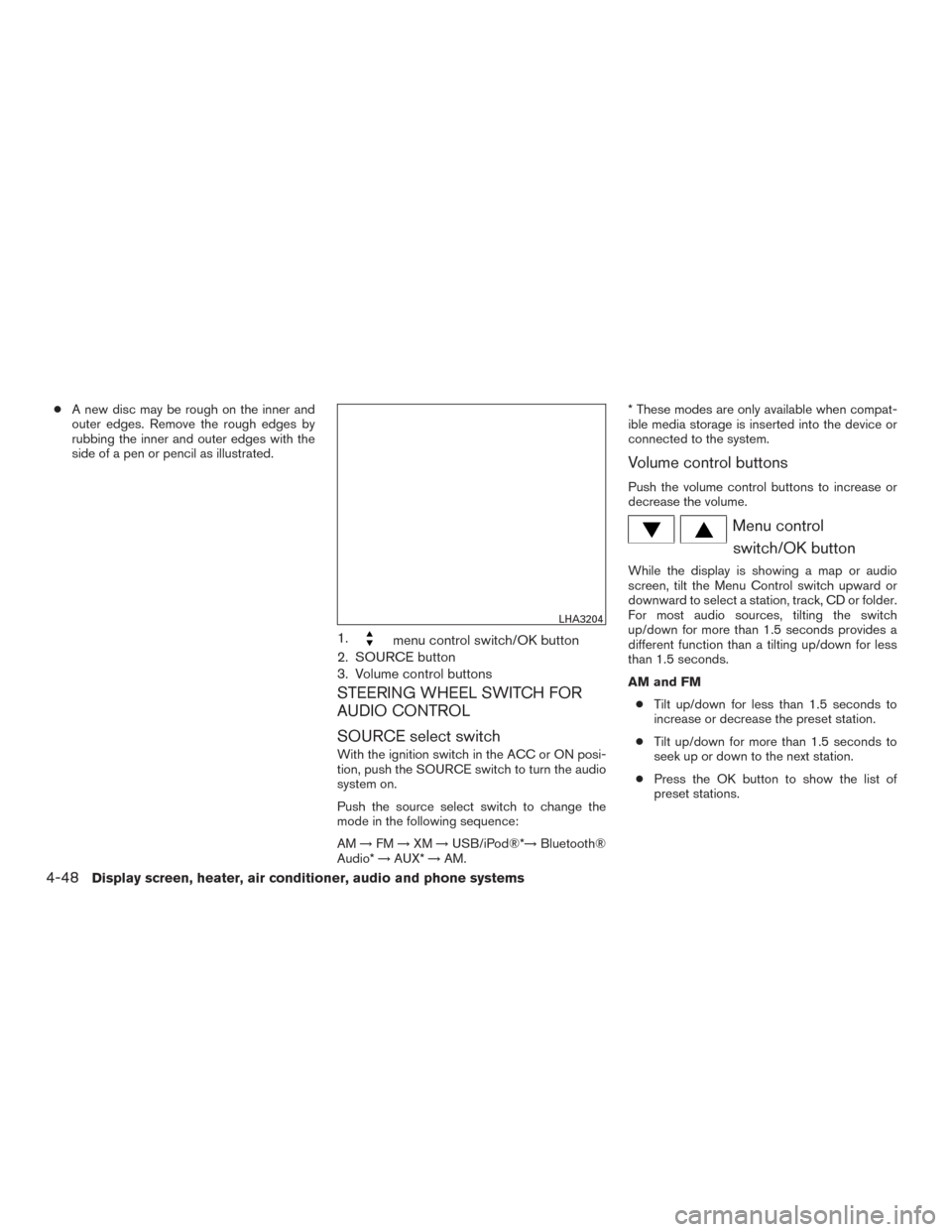
●A new disc may be rough on the inner and
outer edges. Remove the rough edges by
rubbing the inner and outer edges with the
side of a pen or pencil as illustrated.
1.menu control switch/OK button
2. SOURCE button
3. Volume control buttons
STEERING WHEEL SWITCH FOR
AUDIO CONTROL
SOURCE select switch
With the ignition switch in the ACC or ON posi-
tion, push the SOURCE switch to turn the audio
system on.
Push the source select switch to change the
mode in the following sequence:
AM →FM →XM →USB/iPod®*→ Bluetooth®
Audio* →AUX* →AM. * These modes are only available when compat-
ible media storage is inserted into the device or
connected to the system.
Volume control buttons
Push the volume control buttons to increase or
decrease the volume.
Menu control
switch/OK button
While the display is showing a map or audio
screen, tilt the Menu Control switch upward or
downward to select a station, track, CD or folder.
For most audio sources, tilting the switch
up/down for more than 1.5 seconds provides a
different function than a tilting up/down for less
than 1.5 seconds.
AM and FM
● Tilt up/down for less than 1.5 seconds to
increase or decrease the preset station.
● Tilt up/down for more than 1.5 seconds to
seek up or down to the next station.
● Press the OK button to show the list of
preset stations.
LHA3204
4-48Display screen, heater, air conditioner, audio and phone systems
Page 234 of 424
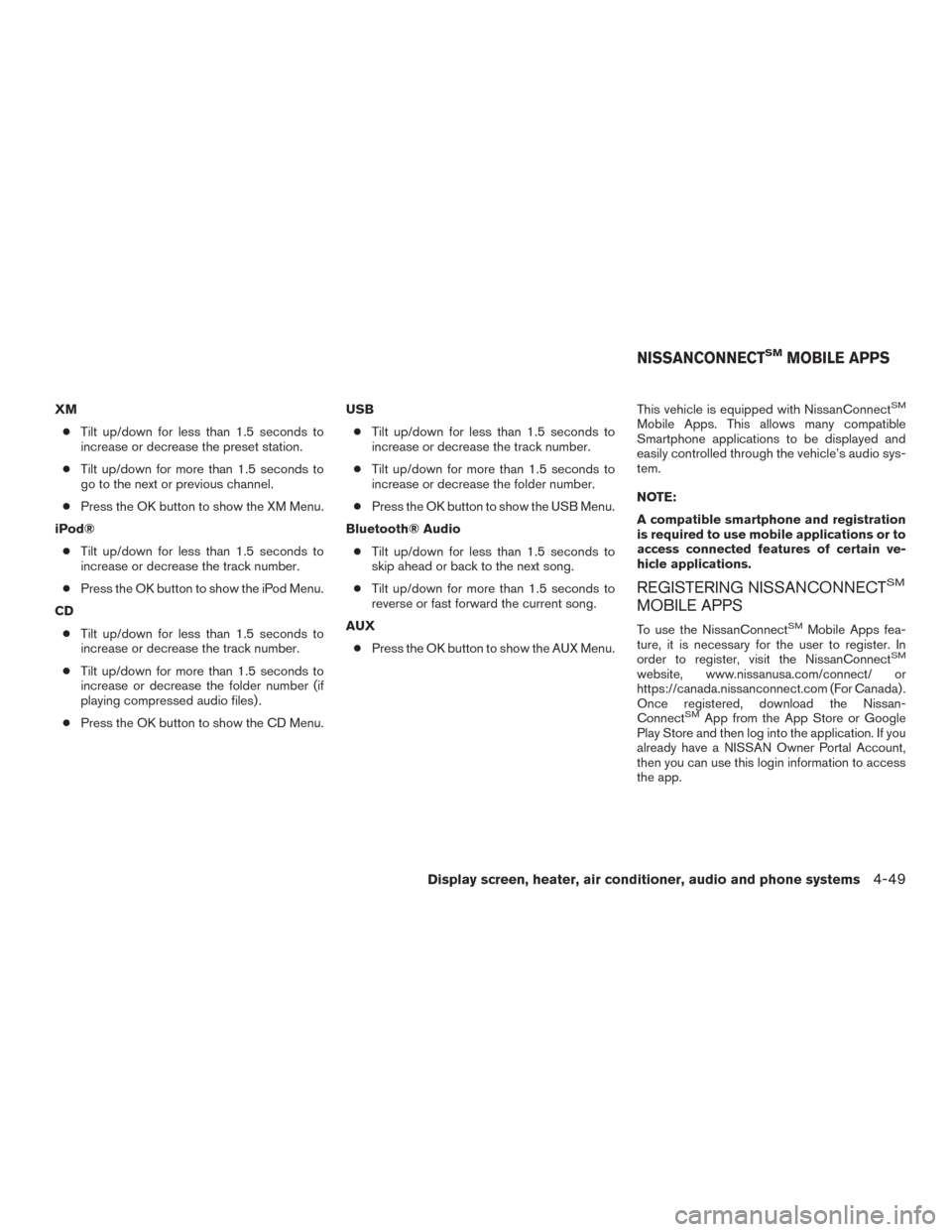
XM● Tilt up/down for less than 1.5 seconds to
increase or decrease the preset station.
● Tilt up/down for more than 1.5 seconds to
go to the next or previous channel.
● Press the OK button to show the XM Menu.
iPod® ● Tilt up/down for less than 1.5 seconds to
increase or decrease the track number.
● Press the OK button to show the iPod Menu.
CD ● Tilt up/down for less than 1.5 seconds to
increase or decrease the track number.
● Tilt up/down for more than 1.5 seconds to
increase or decrease the folder number (if
playing compressed audio files) .
● Press the OK button to show the CD Menu. USB
● Tilt up/down for less than 1.5 seconds to
increase or decrease the track number.
● Tilt up/down for more than 1.5 seconds to
increase or decrease the folder number.
● Press the OK button to show the USB Menu.
Bluetooth® Audio ● Tilt up/down for less than 1.5 seconds to
skip ahead or back to the next song.
● Tilt up/down for more than 1.5 seconds to
reverse or fast forward the current song.
AUX ● Press the OK button to show the AUX Menu. This vehicle is equipped with NissanConnectSM
Mobile Apps. This allows many compatible
Smartphone applications to be displayed and
easily controlled through the vehicle’s audio sys-
tem.
NOTE:
A compatible smartphone and registration
is required to use mobile applications or to
access connected features of certain ve-
hicle applications.
REGISTERING NISSANCONNECTSM
MOBILE APPS
To use the NissanConnectSMMobile Apps fea-
ture, it is necessary for the user to register. In
order to register, visit the NissanConnect
SM
website, www.nissanusa.com/connect/ or
https://canada.nissanconnect.com (For Canada) .
Once registered, download the Nissan-
Connect
SMApp from the App Store or Google
Play Store and then log into the application. If you
already have a NISSAN Owner Portal Account,
then you can use this login information to access
the app.
NISSANCONNECTSMMOBILE APPS
Display screen, heater, air conditioner, audio and phone systems4-49
Page 235 of 424

CONNECT PHONE
To use this feature, a compatible smartphone
must be connected via Bluetooth® or USB to the
vehicle. For additional information, refer to
“Bluetooth® Hands-Free Phone System without
Navigation System” regarding connecting your
phone in this section.
NOTE:
Apple iPhone can be paired via Bluetooth®
for NissanConnect
SMApps to function.
NOTE:
Apple certified cables are supported and
some aftermarket cables may not function
correctly with the USB port.
APPLICATION DOWNLOAD
Once connected, the NissanConnectSMApp will
search your phone to determine which compat-
ible applications are currently installed. The user
will then choose which apps they want to bring
into their vehicle from the list of apps within the
“Manage My Apps” section of the Nissan-
Connect
SMApp on their smartphone. The vehicle
will then download the in-vehicle interface for
each of these compatible applications. Once
downloaded, the user can access their selected
smartphone applications through the vehicle in- terface. For additional information on application
availability visit www.nissanusa.com/connect/ or
www.canada.nissanconnect.com
When installing a CB, ham radio or car phone in
your vehicle, be sure to observe the following
precautions; otherwise, the new equipment may
adversely affect the engine control system and
other electronic parts.
WARNING
●
A cellular phone should not be used for
any purpose while driving so full atten-
tion may be given to vehicle operation.
Some jurisdictions prohibit the use of
cellular phones while driving.
● If you must make a call while your ve-
hicle is in motion, the hands free cellu-
lar phone operational mode is highly
recommended. Exercise extreme cau-
tion at all times so full attention may be
given to vehicle operation.
● If you are unable to devote full attention
to vehicle operation while talking on
the phone, pull off the road to a safe
location and stop your vehicle.
CAR PHONE OR CB RADIO
4-50Display screen, heater, air conditioner, audio and phone systems
Page 416 of 424
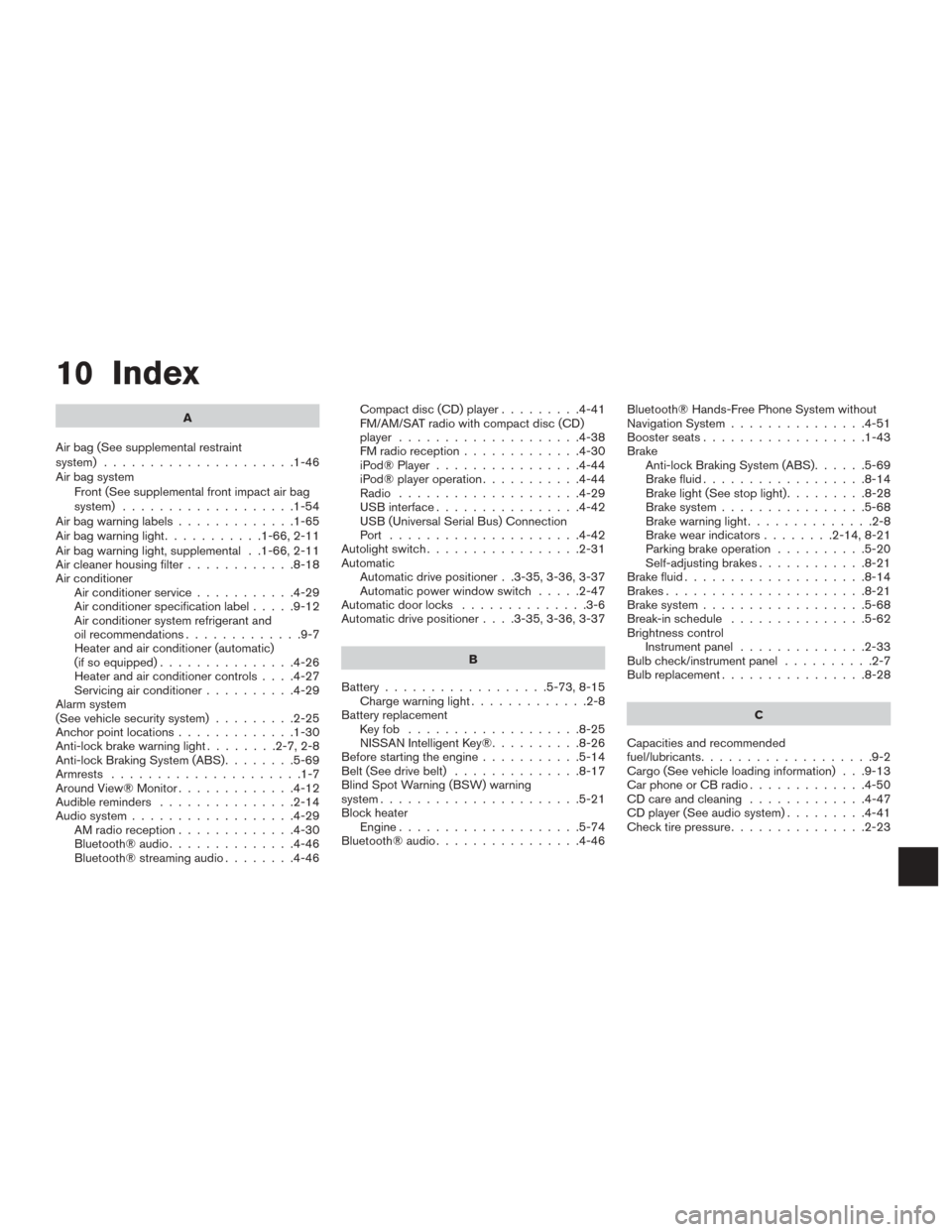
10 Index
A
Air bag (See supplemental restraint
system) .....................1-46
Air bag system Front (See supplemental front impact air bag
system) ...................1-54
Airbagwarninglabels.............1-65
Airbagwarninglight...........1-66,2-11
Air bag warning light, supplemental . .1-66, 2-11
Air cleaner housing filter ............8-18
Air conditioner Air conditioner service ...........4-29
Air conditioner specification label .....9-12
Air conditioner system refrigerant and
oil recommendations .............9-7
Heater and air conditioner (automatic)
(if so equipped) ...............4-26
Heater and air conditioner controls ....4-27
Servicing air conditioner ..........4-29
Alarm system
(See vehicle security system) .........2-25
Anchor point locations .............1-30
Anti-lock brake warning light ........2-7,2-8
Anti-lock Braking System (ABS) ........5-69
Armrests .....................1-7
Around View® Monitor .............4-12
Audible reminders ...............2-14
Audio system ..................4-29
AM radio reception .............4-30
Bluetooth®audio..............4-46
Bluetooth® streaming audio ........4-46Compact disc (CD) player
.........4-41
FM/AM/SAT radio with compact disc (CD)
player ....................4-38
FMradioreception.............4-30
iPod® Player ................4-44
iPod® player operation ...........4-44
Radio ....................4-29
USB interface ................4-42
USB (Universal Serial Bus) Connection
Port .....................4-42
Autolight switch .................2-31
Automatic Automatic drive positioner . .3-35, 3-36, 3-37
Automatic power window switch .....2-47
Automatic door locks ..............3-6
Automatic drive positioner ....3-35,3-36,3-37
B
Battery ..................5-73,8-15
Chargewarninglight.............2-8
Battery replacement Keyfob ...................8-25
NISSAN Intelligent Key® ..........8-26
Before starting the engine ...........5-14
Belt (See drive belt) ..............8-17
Blind Spot Warning (BSW) warning
system ......................5-21
Block heater Engine ....................5-74
Bluetooth®audio................4-46 Bluetooth® Hands-Free Phone System without
Navigation System
...............4-51
Boosterseats..................1-43
Brake Anti-lock Braking System (ABS) ......5-69
Brake fluid ..................8-14
Brakelight(Seestoplight).........8-28
Brake system ................5-68
Brakewarninglight..............2-8
Brakewearindicators........2-14,8-21
Parking brake operation ..........5-20
Self-adjusting brakes ............8-21
Brake fluid ....................8-14
Brakes ......................8-21
Brake system ..................5-68
Break-inschedule ...............5-62
Brightness control Instrument panel ..............2-33
Bulb check/instrument panel ..........2-7
Bulbreplacement................8-28
C
Capacities and recommended
fuel/lubricants ...................9-2
Cargo
(See vehicle loading information) . . .9-13
Car phone or CB radio .............4-50
CDcareandcleaning .............4-47
CD player (See audio system) .........4-41
Check tire pressure ...............2-23
Page 421 of 424
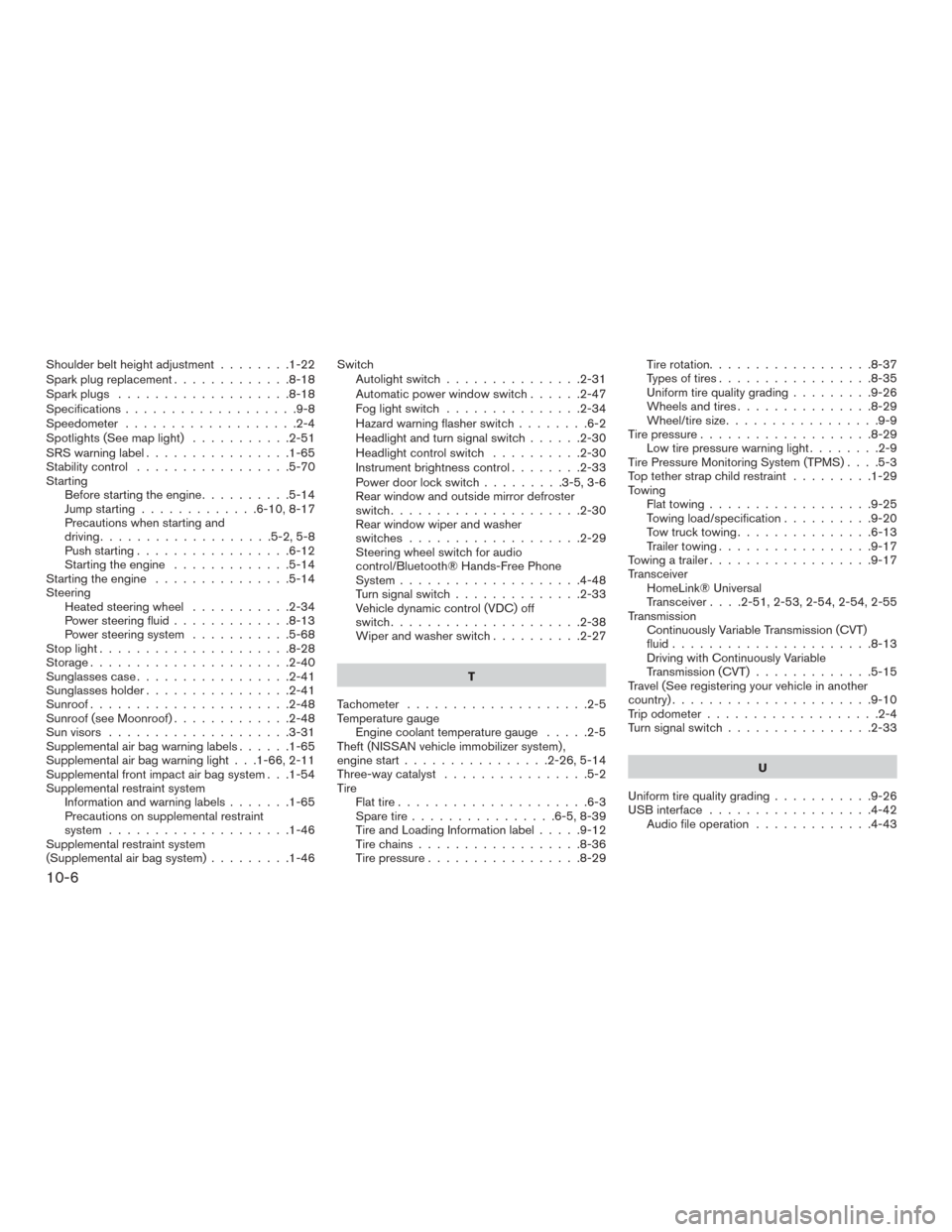
Shoulder belt height adjustment........1-22
Spark plug replacement .............8-18
Spark plugs ...................8-18
Specifications ...................9-8
Speedometer ...................2-4
Spotlights(Seemaplight) ...........2-51
SRS warning label ................1-65
Stability control .................5-70
Starting Before starting the engine ..........5-14
Jump starting .............6-10,8-17
Precautions when starting and
driving ...................5-2,5-8
Push starting .................6-12
Starting the engine .............5-14
Starting the engine ...............5-14
Steering Heated steering wheel ...........2-34
Power steering fluid .............8-13
Power steering system ...........5-68
Stoplight.....................8-28
Storage......................2-40
Sunglassescase.................2-41
Sunglassesholder................2-41
Sunroof......................2-48
Sunroof (see Moonroof) .............2-48
Sun visors ....................3-31
Supplemental air bag warning labels ......1-65
Supplemental air bag warning light . . .1-66, 2-11
Supplemental front impact air bag system . . .1-54
Supplemental restraint system Information and warning labels .......1-65
Precautions on supplemental restraint
system ....................1-46
Supplemental restraint system
(Supplemental air bag system) .........1-46Switch
Autolightswitch...............2-31
Automatic power window switch ......2-47
Foglightswitch ...............2-34
Hazard warning flasher switch ........6-2
Headlight and turn signal switch ......2-30
Headlight control switch ..........2-30
Instrument brightness control ........2-33
Power door lock switch .........3-5,3-6
Rear window and outside mirror defroster
switch.....................2-30
Rear window wiper and washer
switches...................2-29
Steering wheel switch for audio
control/Bluetooth® Hands-Free Phone
System ....................4-48
Turn signal switch ..............2-33
Vehicle dynamic control (VDC) off
switch.....................2-38
Wiperandwasherswitch..........2-27
T
Tachometer ....................2-5
Temperature gauge Engine coolant temperature gauge .....2-5
Theft (NISSAN vehicle immobilizer system) ,
engine start ................2-26,5-14
Three-way catalyst ................5-2
Tire Flat tire .....................6-3
Spare tire ................6-5,8-39
Tire and Loading Information label .....9-12
Tirechains..................8-36
Tire pressure .................8-29 Tire rotation..................8-37
Types of tires
.................8-35
Uniform tire quality grading .........9-26
Wheels and tires ...............8-29
Wheel/tire size .................9-9
Tirepressure...................8-29 Low tire pressure warning light ........2-9
Tire Pressure Monitoring System (TPMS) ....5-3
Top tether strap child restraint .........1-29
Towing Flattowing..................9-25
T
owing load/specification ..........9-20
Towtrucktowing...............6-13
Trailer towing .................9-17
Towing a trailer ..................9-17
Transceiver HomeLink® Universal
Transceiver ....2-51,2-53,2-54,2-54,2-55
Transmission Continuously Variable Transmission (CVT)
fluid......................8-13
Driving with Continuously Variable
Transmission (CVT) .............5-15
Travel (See registering your vehicle in another
country) ......................9-10
Trip odometer ...................2-4
Turn signal switch ................2-33
U
Uniform tire quality grading ...........9-26
USB interface ..................4-42
Audio file operation .............4-43
10-6