Page 10 of 293
1. Engine hood (P. 3-9)
2. Windshield (P. 8-17)
3. Windshield wiper and washer switch(P. 2-14)
4. Antenna (P. 4-45)
5. Manual windows (if so equipped) ,
power windows (if so equipped)
(P. 2-24)
6. Door locks, key fob (if so equipped) ,
keys (P. 3-3, 3-2, 3-2)
7 Mirrors (P. 3-14)
8. Tire pressure (P. 8-34)
9. Flat tire (P. 6-2)
10. Tire chains (P. 8-40)
11. Headlight and turn signal switch
(P. 2-17)
12. Replacing bulbs (P. 8-25)
13. Fog light switch (if so equipped)
(P. 2-19)
Refer to the page number indicated in pa-
rentheses for operating details.
LII2145
EXTERIOR FRONT
Illustrated table of contents0-3
Page 11 of 293
1. Replacing bulbs (P. 8-25)
2. Rear window defroster switch (P. 2-16)
3. Rear window wiper and washer switch(P. 2-16)
4. Rear hatch opener (P. 3-10)
5 Rearview monitor (if so equipped)
(P. 4-2)
6. Fuel-filler lid (P. 3-11)
7. Fuel-filler cap, fuel recommendation
(P. 3-11, 9-2)
8. Child safety rear door lock (P. 3-5)
Refer to the page number indicated in
parentheses for operating details.
LII2146
EXTERIOR REAR
0-4Illustrated table of contents
Page 15 of 293
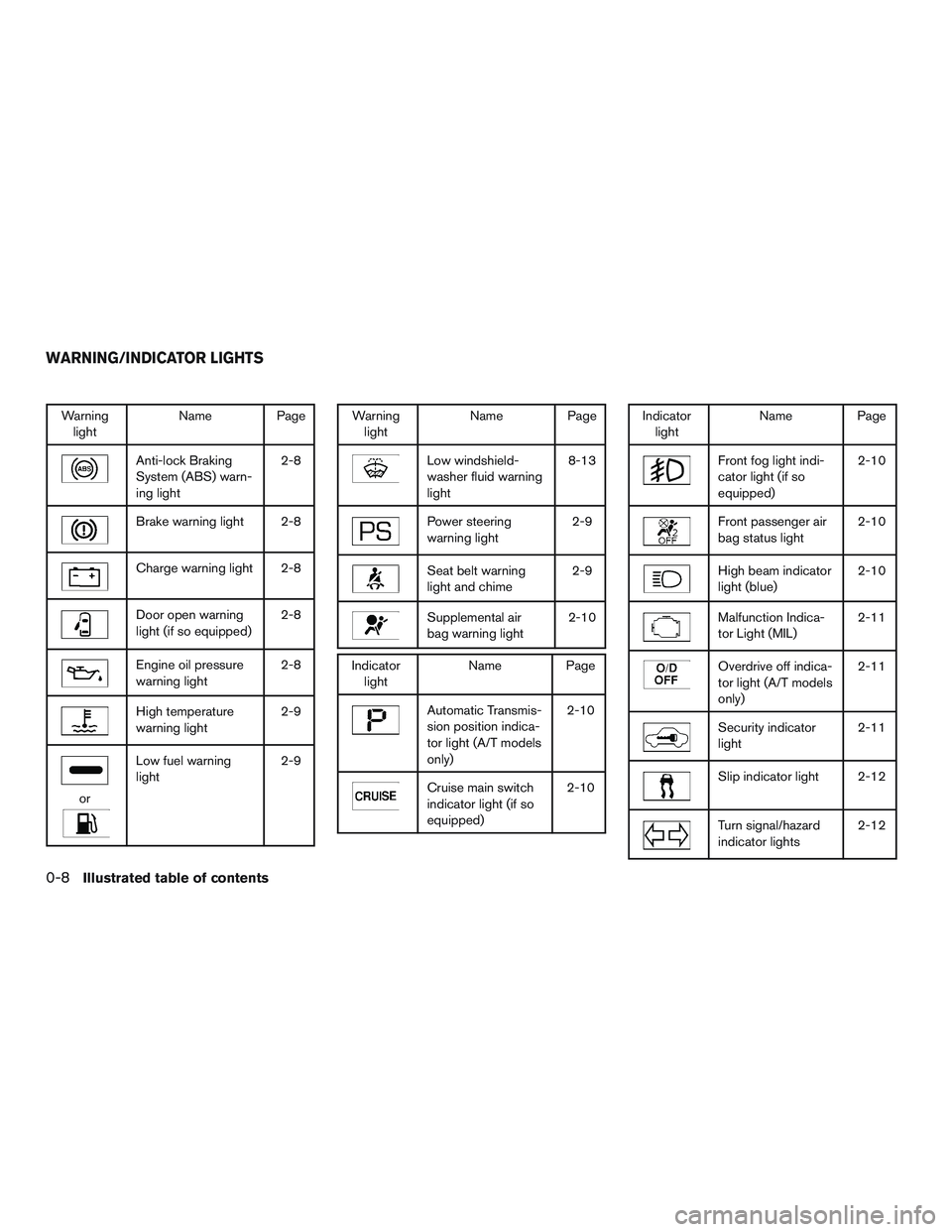
Warninglight Name Page
Anti-lock Braking
System (ABS) warn-
ing light 2-8
Brake warning light 2-8
Charge warning light 2-8
Door open warning
light (if so equipped)
2-8
Engine oil pressure
warning light2-8
High temperature
warning light2-9
or
Low fuel warning
light2-9
Warning
light Name Page
Low windshield-
washer fluid warning
light 8-13
Power steering
warning light
2-9
Seat belt warning
light and chime2-9
Supplemental air
bag warning light2-10
Indicator
light Name Page
Automatic Transmis-
sion position indica-
tor light (A/T models
only) 2-10
Cruise main switch
indicator light (if so
equipped)
2-10
Indicator
light Name Page
Front fog light indi-
cator light (if so
equipped) 2-10
Front passenger air
bag status light
2-10
High beam indicator
light (blue)2-10
Malfunction Indica-
tor Light (MIL)2-11
Overdrive off indica-
tor light (A/T models
only)2-11
Security indicator
light
2-11
Slip indicator light 2-12
Turn signal/hazard
indicator lights2-12
WARNING/INDICATOR LIGHTS
0-8Illustrated table of contents
Page 80 of 293

Anti-lock Braking System (ABS)
warning lightLow windshield-washer fluid
warning lightFront passenger air bag status
lightVehicle Dynamic Control (VDC)
OFF indicator light
Brake warning lightPower steering warning lightHigh beam indicator light (blue)
Charge warning lightSeat belt warning light and
chimeMalfunction Indicator Light
(MIL)
Door open warning light
(if so equipped)Supplemental air bag warning
lightOverdrive OFF indicator light
(A/T models only)
Engine oil pressure warning
lightAutomatic Transmission posi-
tion indicator light (A/T models
only)Security indicator light
High temperature warning lightCruise main switch indicator
light (if so equipped)Slip indicator light
orLow fuel warning
lightFront fog light indicator light
(if so equipped)Turn signal/hazard indicator
lights
CHECKING BULBS
With all doors closed, apply the parking brake
and place the ignition switch the in the ON posi-
tion without starting the engine. The following
lights will come on:,,,,
If equipped, the following lights come on briefly
and then go off:
(red) ,
If any light fails to come on, it may indicate
a burned-out bulb or an open circuit in the
electrical system. Have the system repaired
promptly.
WARNING/INDICATOR LIGHTS AND
AUDIBLE REMINDERS
Instruments and controls2-7
Page 81 of 293

WARNING LIGHTS
Anti-lock Braking System(ABS) warning light
When the ignition switch is placed in the ON
position, the Anti-lock Braking System (ABS)
warning light illuminates and then turns off. This
indicates the ABS is operational.
If the ABS warning light illuminates while the
engine is running, or while driving, it may indicate
the ABS is not functioning properly. Have the
system checked by a NISSAN dealer.
If an ABS malfunction occurs, the anti-lock func-
tion is turned off. The brake system then operates
normally, but without anti-lock assistance. For
additional information, refer to �Brake system�in
the �Starting and driving� section.
Brake warning light
This light functions for both the parking brake and
the foot brake systems.
Parking brake indicator
When the ignition switch is placed in the ON
position, the light comes on when the parking
brake is applied. Low brake fluid warning light
When the ignition switch is placed in the ON
position, the light warns of a low brake fluid level.
If the light comes on while the engine is running
with the parking brake not applied, stop the ve-
hicle and perform the following:
1. Check the brake fluid level. Add brake fluid as necessary. For additional information, re-
fer to “Brake fluid” in the “Maintenance and
do-it-yourself” section of this manual.
2. If the brake fluid level is correct, have the warning system checked by a NISSAN
dealer.
Charge warning light
If this light comes on while the engine is running,
it may indicate the charging system is not func-
tioning properly. Turn the engine off and check
the generator belt. If the belt is loose, broken,
missing, or if the light remains on, see a NISSAN
dealer immediately.
CAUTION
Do not continue driving if the generator
belt is loose, broken or missing.
Door open warning light (if so
equipped)
This light comes on when any of the doors are not
closed securely while the ignition switch is in the
ON position.
Engine oil pressure warninglight
This light warns of low engine oil pressure. If the
light flickers or comes on during normal driving,
pull off the road in a safe area, stop the engine
immediately, and call a NISSAN dealer or other
authorized repair shop.
The engine oil pressure warning light is not
designed to indicate a low oil level. Use the
dipstick to check the oil level. For additional in-
formation, refer to “Engine oil” in the “Mainte-
nance and do-it-yourself” section of this manual.
CAUTION
Running the engine with the engine oil
pressure warning light on could cause se-
rious damage to the engine almost imme-
diately. Such damage is not covered by
warranty. Turn off the engine as soon as it
is safe to do so.
2-8Instruments and controls
Page 98 of 293
1. Window lock button
2. Power door lock switch
3. Front passenger’s side window switch
4. Right rear passenger’s window switch
5. Left rear passenger’s window switch
6. Driver’s side automatic switch
Driver’s side power window switch
The driver’s side control panel is equipped with
switches to open or close the front and rear
passenger windows.
To open a window, push the switch and hold it
down. To close a window, pull the switch and
hold it up. To stop the opening or closing function
at any time, simply release the switch.
Front passenger’s power window
switch
The passenger’s window switch operates only
the corresponding passenger’s window. To open
the window, push the switch and hold it down
�1.
To close the window, pull the switch up
�2.
WIC0872LIC0718
Instruments and controls2-25
Page 99 of 293
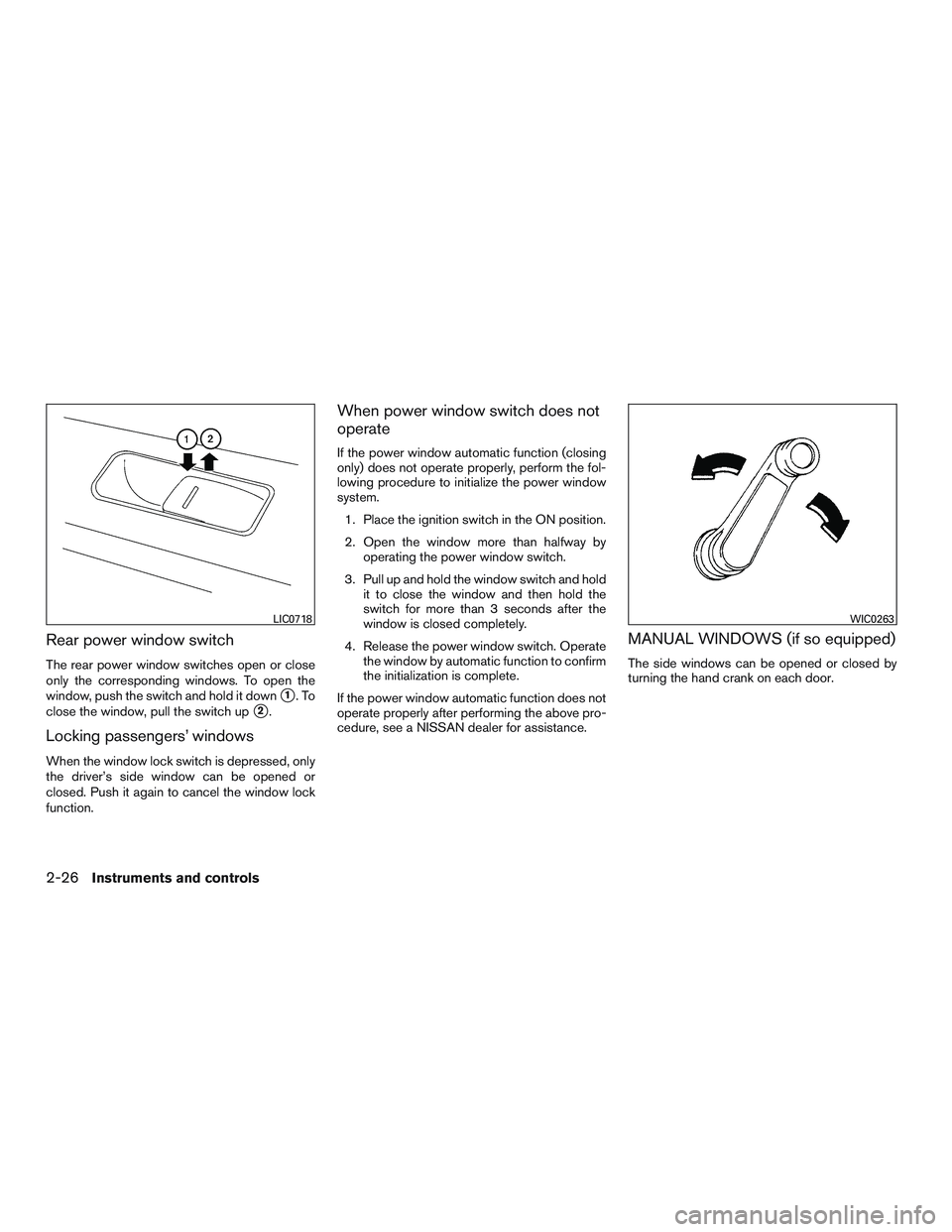
Rear power window switch
The rear power window switches open or close
only the corresponding windows. To open the
window, push the switch and hold it down
�1.To
close the window, pull the switch up
�2.
Locking passengers’ windows
When the window lock switch is depressed, only
the driver’s side window can be opened or
closed. Push it again to cancel the window lock
function.
When power window switch does not
operate
If the power window automatic function (closing
only) does not operate properly, perform the fol-
lowing procedure to initialize the power window
system.
1. Place the ignition switch in the ON position.
2. Open the window more than halfway by operating the power window switch.
3. Pull up and hold the window switch and hold it to close the window and then hold the
switch for more than 3 seconds after the
window is closed completely.
4. Release the power window switch. Operate the window by automatic function to confirm
the initialization is complete.
If the power window automatic function does not
operate properly after performing the above pro-
cedure, see a NISSAN dealer for assistance.
MANUAL WINDOWS (if so equipped)
The side windows can be opened or closed by
turning the hand crank on each door.
LIC0718WIC0263
2-26Instruments and controls
Page 100 of 293
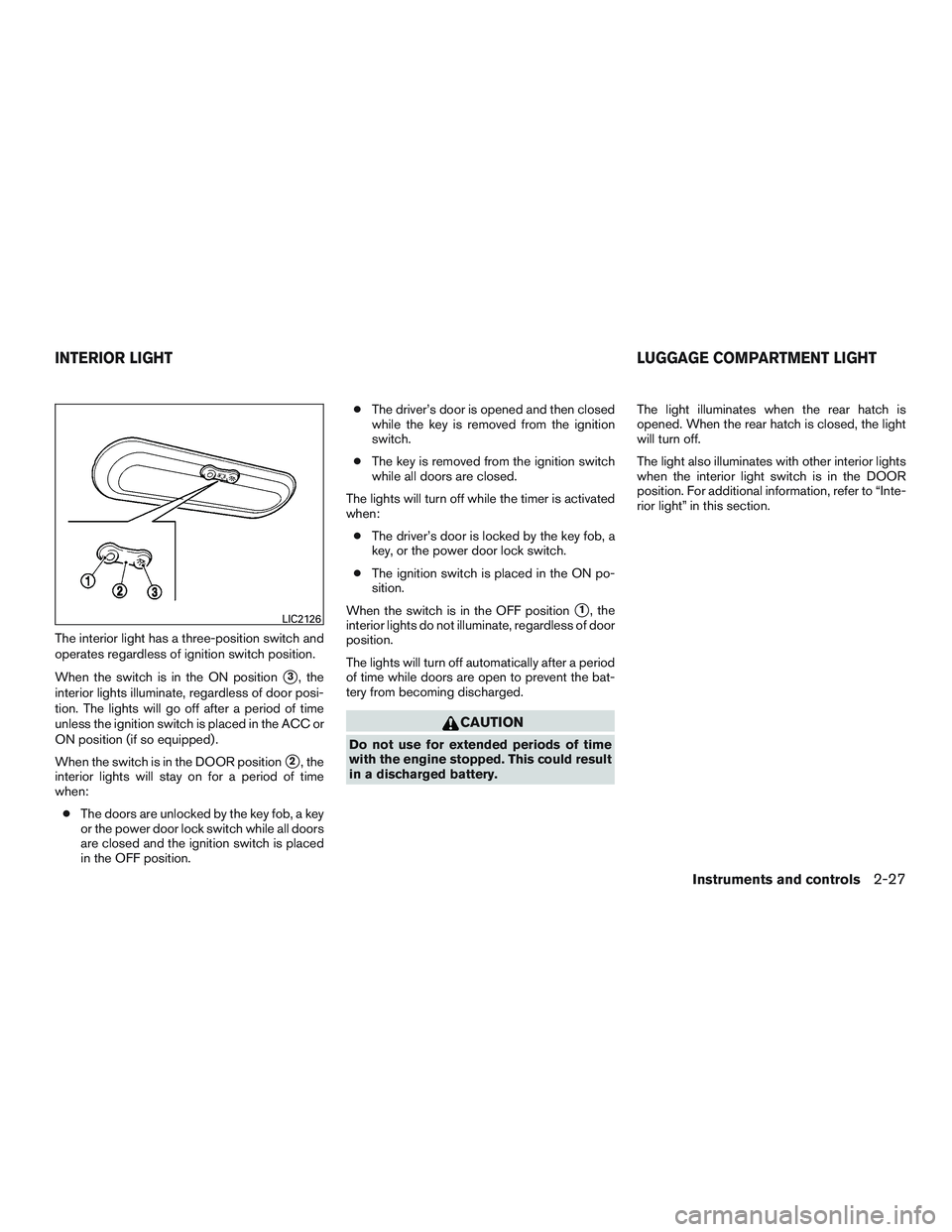
The interior light has a three-position switch and
operates regardless of ignition switch position.
When the switch is in the ON position
�3, the
interior lights illuminate, regardless of door posi-
tion. The lights will go off after a period of time
unless the ignition switch is placed in the ACC or
ON position (if so equipped) .
When the switch is in the DOOR position
�2, the
interior lights will stay on for a period of time
when:
● The doors are unlocked by the key fob, a key
or the power door lock switch while all doors
are closed and the ignition switch is placed
in the OFF position. ●
The driver’s door is opened and then closed
while the key is removed from the ignition
switch.
● The key is removed from the ignition switch
while all doors are closed.
The lights will turn off while the timer is activated
when: ● The driver’s door is locked by the key fob, a
key, or the power door lock switch.
● The ignition switch is placed in the ON po-
sition.
When the switch is in the OFF position
�1, the
interior lights do not illuminate, regardless of door
position.
The lights will turn off automatically after a period
of time while doors are open to prevent the bat-
tery from becoming discharged.
CAUTION
Do not use for extended periods of time
with the engine stopped. This could result
in a discharged battery. The light illuminates when the rear hatch is
opened. When the rear hatch is closed, the light
will turn off.
The light also illuminates with other interior lights
when the interior light switch is in the DOOR
position. For additional information, refer to “Inte-
rior light” in this section.
LIC2126
INTERIOR LIGHT
LUGGAGE COMPARTMENT LIGHT
Instruments and controls2-27