2015 NISSAN LEAF navigation
[x] Cancel search: navigationPage 39 of 412

DRIVING THE VEHICLE
1. Depress the brake pedal.
2. Release the parking brake.
3. Move the shift lever into the D (Drive) position.When released, the shift lever returns to its
original center position.
4. Confirm that the vehicle is in the D (Drive) position. The indicator next to the “D” by the
shift lever illuminates and “D” is displayed on
the meter. 5. Release the brake pedal.
6. Depress the accelerator pedal and start
driving. There are following gear positions for driving the
vehicle forward:
• Use the D (Drive) position for optimum driving
performance.
• Use the B position for downhill driving. When the B position is used, more regenerative brake
is applied when the accelerator pedal is re-
leased in comparison to the D (Drive) position
(with navigation system) .
See “Driving vehicle” in the “Starting and driving”
section.
EV-18EV Overview
Page 40 of 412

Use the ECO position for maximum vehicle range
and for city driving. The ECO position helps re-
duce power consumption by reducing accelera-
tion when compared to the same accelerator
pedal position in the D (Drive) position.
Without navigation system model: When the
ECO position is used, more regenerative brake is
applied when the accelerator pedal is released in
comparison to the D (Drive) position.
NOTE:
The regenerative brake converts the vehi-
cle’s forward motion to electric power to
help slow the vehicle.While the vehicle is being driven you can check
your own ECO drive level on the ECO indicator.
See “ECO indicator” in the “Instruments and
controls” section.
EV OverviewEV-19
Page 43 of 412

AT HOME AFTER DRIVING
Charging the Li-ion battery
When you return home, connect the vehicle to
the charging station installed at your home using
the normal charge connector.
Charge the vehicle or set the charging timer
function to have the vehicle charge at a specific
time. See “Charging timer” in the “Charge” sec-
tion.
1. When the power switch is turned off, thesettings of the charging timer, and the Climate
Ctrl. Timer and the charge connector lock
functions are displayed on the vehicle infor- mation display. See “Vehicle information dis-
play” in the “Instruments and controls”
section.
2. Open the charge port lid and charge port cap. See “Charge port lid” in the “Pre-driving
checks and adjustments” section.
3. Connect the charge connector to the vehicle.
4. When a charging timer is turned on, charging starts at the set time. When a charging timer
is not turned on, charging starts immediately.
NOTE:
•Charging can be started remotely, even if
charging timer is set up.
• When you have forgotten to connect the
charge connector at home, there is a func-
tion that can notify you via text message
capable cellular phone, internet enabled
smart phone or personal computer. See
“Charging related remote function” in the
“Charge” section (models with navigation
system) .
• NISSAN recommends that you connect
the normal charge cable when getting out
of the vehicle, even if it is not going to be
used. By doing this, you can get the most
out of the remote climate control (models
with navigation system) and Climate Ctrl.
Timer functions the next time you use the
vehicle.
EV-22EV Overview
Page 44 of 412

RANGE
The distance you can drive the vehicle (range)
varies considerably depending upon available
charge, weather, temperature, usage, battery
age, topography, and driving style.
Vehicle range depends on a number of factors.
When the Li-ion battery is new, the estimated ve-
hicle range with a fully charged Li-ion battery is
estimated to be 84 miles (134 km) based on EPA
laboratory tests. These tests represent a combina-
tion of city and highway driving conditions. Your
actual range can vary, either initially or as the bat-
tery ages and with use over time. The majority of
drivers will experience vehicle ranges between 62
to 138 miles (99 to 222 km) based on the many
factors that affect vehicle range. See “Improve
driving range” in this section for information of the
factors that affect vehicle range and how to use the
vehicle to maximize vehicle range. Please refer to
the Monroney label for ‘official’ EPA range values.
IMPROVE DRIVING RANGE
Vehicle range depends on a number of factors.
Actual vehicle range will vary depending upon:
• speed,
• vehicle load,• electrical load from vehicle accessories,
• traffic and road conditions.
NISSAN recommends the following driving
habits to help maximize vehicle range:
Before driving:
• Follow recommended periodic maintenance.
• Keep tires inflated to correct pressure.
• Keep wheels in correct alignment.
• Pre-heat or pre-cool the interior cabin while the
vehicle is charging.
• Remove unnecessary cargo from the vehicle.
While driving:
• Drive in ECO mode – In the ECO position more regenerativebrake is applied when the accelerator pedal
is released in comparison to the D (Drive)
position and more power is provided to the
Li-ion battery (models with navigation sys-
tem) .
• Drive at a constant speed. Maintain cruising speeds with a constant accelerator positions or
by using cruise control when appropriate.
• Accelerate slowly and smoothly. Gently press and release the accelerator pedal for accelera-
tion and deceleration. • Drive at moderate speeds on the highway.
• Avoid frequent stopping and braking. Maintain a
safe distance behind other vehicles.
• Turn off the air conditioner/heater when it is not necessary.
• Select a moderate temperature setting for heat- ing or cooling to help reduce power consump-
tion.
• Use the air conditioner/heater and close win- dows to reduce drag when cruising at highway
speed.
• Vehicle range may be substantially reduced in extremely cold conditions (for example -4°F
(-20°C) .
• Using the climate control system to heat the cabin when outside temperature is below 32°F
(0°C) uses more electricity and affects vehicle
range more than when using the heater when
the temperature is above 32°F (0°C) .
EFFICIENT USE OF YOUR VEHICLE
EV OverviewEV-23
Page 51 of 412

SOLAR CELL MODULE (IF SO
EQUIPPED)
This vehicle uses a solar cell module to provide
power to the 12-volt battery. The solar cell mod-
ule only provides power to help maintain the
charge of the 12-volt battery; it will not recharge
a discharged 12-volt battery.
The solar cell module does not provide power to
the Li-ion battery.
For maintenance, see “Cleaning exterior” in the
“Appearance and care” section.
NOTE:
The solar cell may not provide full charging
power in the following situations.
•When the intensity of sunlight is weak.
• When the solar cell module is in the
shade.
• When the solar cell module is covered by
leaves or dirt.
DRIVING RANGE BUTTON (IF SO
EQUIPPED)
Push the driving range button on the steering
wheel to check the estimated distance the ve-
hicle may be driven with the available Li-ion bat-
tery charge. See LEAF Navigation System Own-
er’s Manual.
Solar cell module on the rear spoiler
EV-30EV Overview
Page 52 of 412
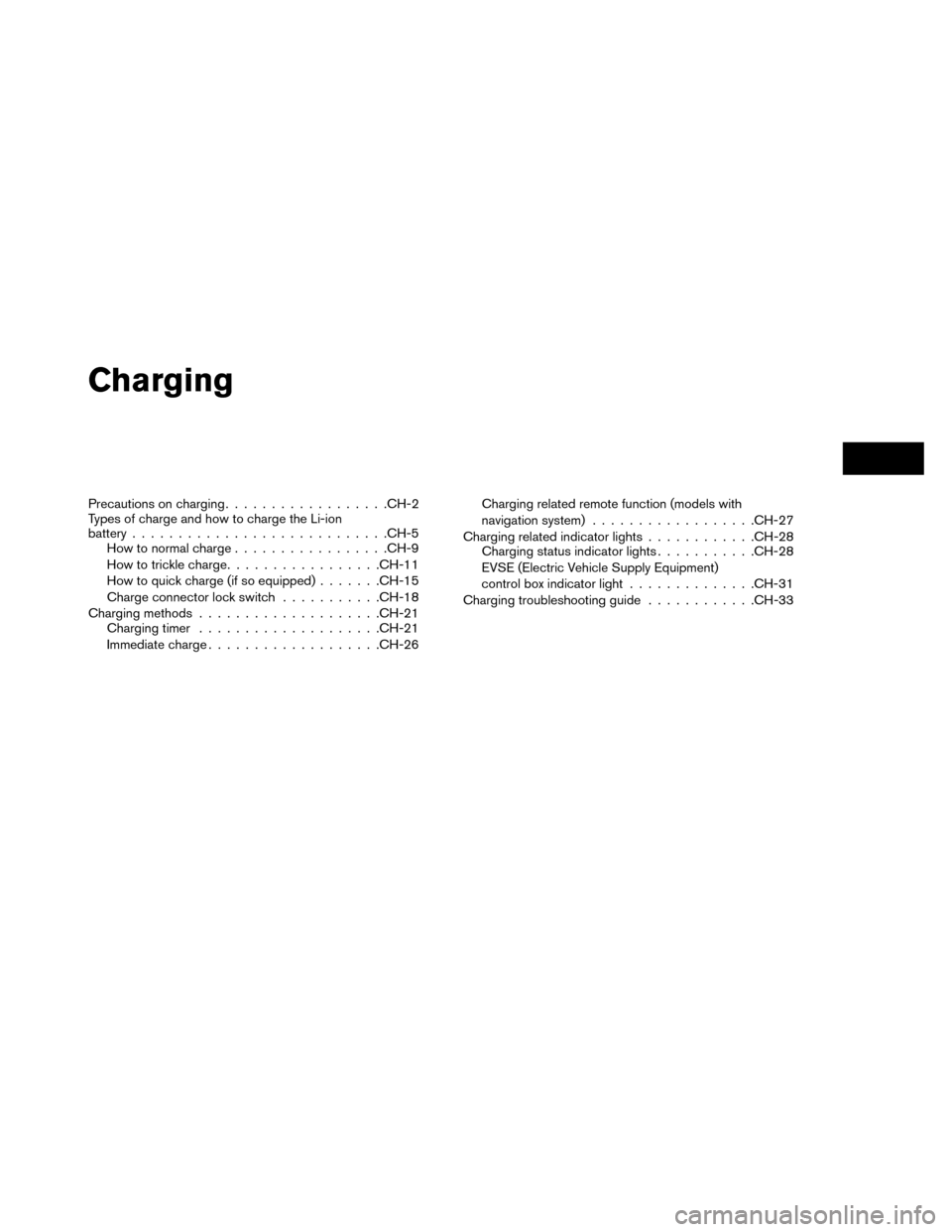
Charging
Precautions on charging................. .CH-2
Types of charge and how to charge the Li-ion
battery ........................... .CH-5
How to normal charge ................ .CH-9
How to trickle charge ................ .CH-11
How to quick charge (if so equipped) .......CH-15
Charge connector lock switch ...........CH-18
Charging methods ................... .CH-21
Charging timer ................... .CH-21
Immediate charge .................. .CH-26Charging related remote function (models with
navigation system)
................. .CH-27
Charging related indicator lights ............CH-28
Charging status indicator lights ...........CH-28
EVSE (Electric Vehicle Supply Equipment)
control box indicator light ..............CH-31
Charging troubleshooting guide ............CH-33
Page 55 of 412

NOTE:
•When charging the Li-ion battery, place
the power switch in the OFF position.
When the power switch is in the ON posi-
tion, the Li-ion battery will not start charg-
ing.
• If the charger is connected to the vehicle
when it is in the READY to drive position,
the power switch automatically changes
to the ON position. Place the power switch
in the OFF position to begin charging.
• For your safety, if the charger is connected
to the vehicle while the power switch is in
the READY to drive position, the vehicle
will automatically switch to the ON posi-
tion. Because charging will not be started
while the power switch is in this position,
be sure to place the power switch in the
OFF position.
• When the ambient temperature is 32°F
(0°C) or less, charging time may be longer
than normal and the level to which the
Li-ion battery can be charged may be less
than at higher temperatures.
• If the vehicle will not be used for an ex-
tended period of time, charge the Li-ion
battery once every 3 months. Do not oper- ate the charging timer repeatedly while
the charge connector is connected to the
vehicle after the Li-ion battery charging is
completed. Doing so may discharge the
12-volt battery.
• The power switch can be set to ON posi-
tion and the climate control and naviga-
tion system (models with navigation sys-
tem) can be used while the Li-ion battery
is charging. However, because these op-
erations consume Li-ion battery power, it
will take longer for the Li-ion battery to
become fully charged. Place the power
switch in the OFF position to help reduce
Li-ion battery charge time.
• If electrical power is interrupted while
charging, charging restarts automatically
when the electrical power is restored.
• It is recommended to keep the charge
cable connected to save Li-ion battery
power, when the heater and air condi-
tioner are operating with remote opera-
tion (models with navigation system) .
• If the charge port is frozen, melt the ice
using a hair dryer. After the ice has
melted, charge the Li-ion battery. Forcing the charge connector to connect may
cause a malfunction.
• If foreign materials have entered the
charge connector and charge port and it is
not possible to connect it, do not attempt
to force the connection. Contact a NISSAN
certified LEAF dealer. Forcing the charge
connector to connect may cause damage
to the charging equipment and vehicle.
• There is a hole on the charge port for
water drainage. If the water drainage hole
becomes blocked, or if water gets trapped
inside the charge port, do not charge.
Contact a NISSAN certified LEAF dealer.
CH-4Charging
Page 60 of 412
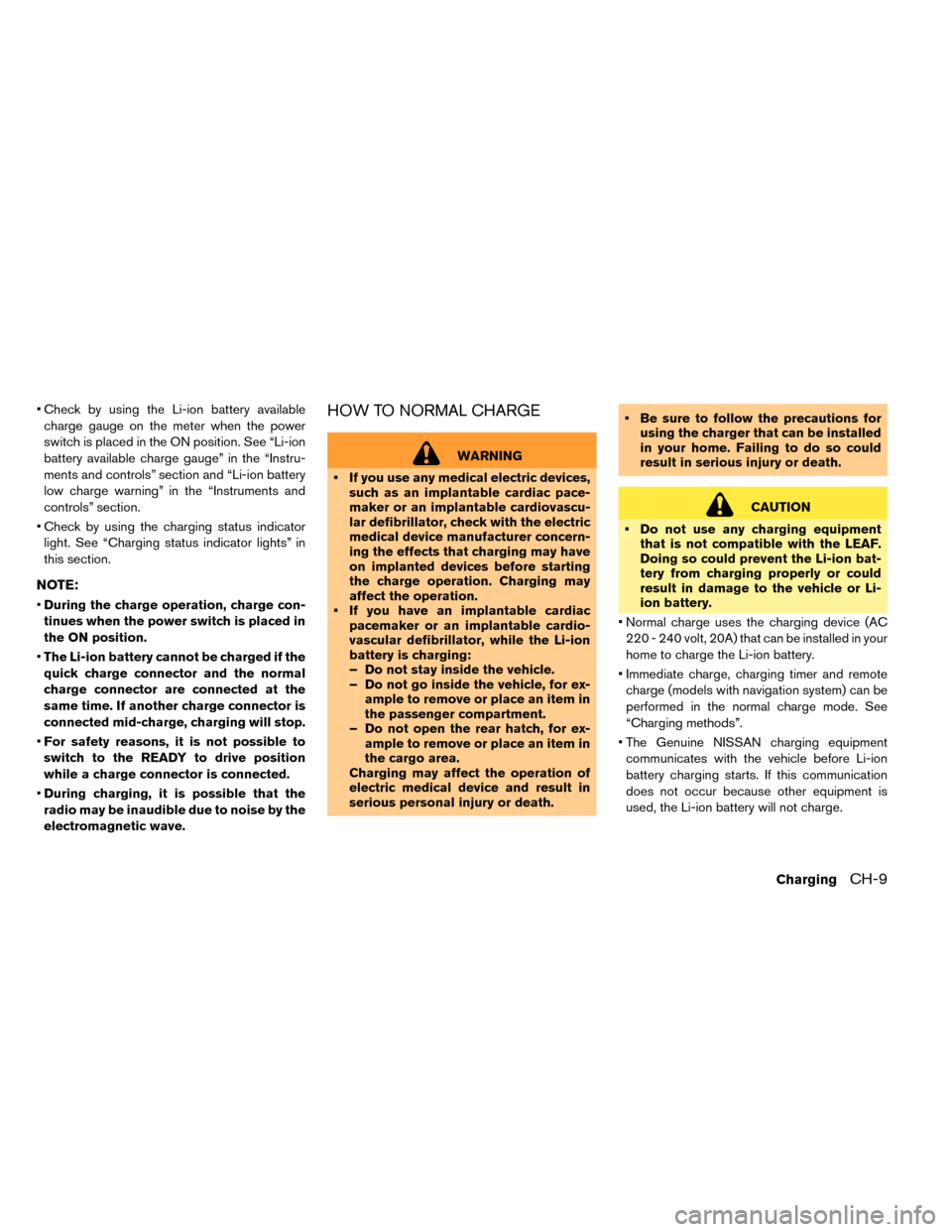
• Check by using the Li-ion battery availablecharge gauge on the meter when the power
switch is placed in the ON position. See “Li-ion
battery available charge gauge” in the “Instru-
ments and controls” section and “Li-ion battery
low charge warning” in the “Instruments and
controls” section.
• Check by using the charging status indicator light. See “Charging status indicator lights” in
this section.
NOTE:
•During the charge operation, charge con-
tinues when the power switch is placed in
the ON position.
• The Li-ion battery cannot be charged if the
quick charge connector and the normal
charge connector are connected at the
same time. If another charge connector is
connected mid-charge, charging will stop.
• For safety reasons, it is not possible to
switch to the READY to drive position
while a charge connector is connected.
• During charging, it is possible that the
radio may be inaudible due to noise by the
electromagnetic wave.
HOW TO NORMAL CHARGE
WARNING
• If you use any medical electric devices, such as an implantable cardiac pace-
maker or an implantable cardiovascu-
lar defibrillator, check with the electric
medical device manufacturer concern-
ing the effects that charging may have
on implanted devices before starting
the charge operation. Charging may
affect the operation.
• If you have an implantable cardiac pacemaker or an implantable cardio-
vascular defibrillator, while the Li-ion
battery is charging:
– Do not stay inside the vehicle.
– Do not go inside the vehicle, for ex-ample to remove or place an item in
the passenger compartment.
– Do not open the rear hatch, for ex- ample to remove or place an item in
the cargo area.
Charging may affect the operation of
electric medical device and result in
serious personal injury or death. • Be sure to follow the precautions for
using the charger that can be installed
in your home. Failing to do so could
result in serious injury or death.
CAUTION
• Do not use any charging equipment that is not compatible with the LEAF.
Doing so could prevent the Li-ion bat-
tery from charging properly or could
result in damage to the vehicle or Li-
ion battery.
• Normal charge uses the charging device (AC 220 - 240 volt, 20A) that can be installed in your
home to charge the Li-ion battery.
• Immediate charge, charging timer and remote charge (models with navigation system) can be
performed in the normal charge mode. See
“Charging methods”.
• The Genuine NISSAN charging equipment communicates with the vehicle before Li-ion
battery charging starts. If this communication
does not occur because other equipment is
used, the Li-ion battery will not charge.
ChargingCH-9