Page 177 of 358
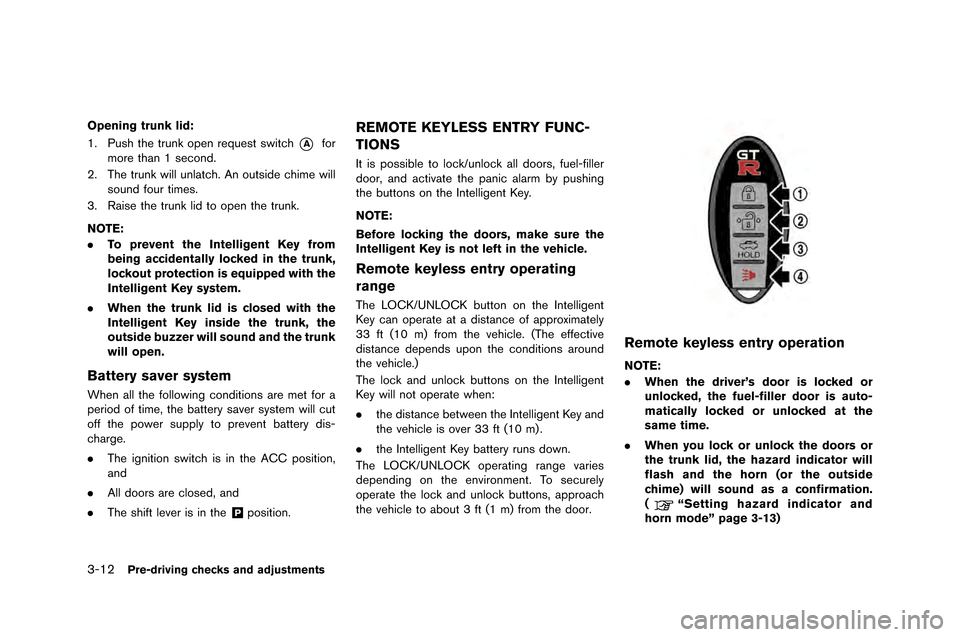
3-12Pre-driving checks and adjustments
Opening trunk lid:
1. Push the trunk open request swit�fh
*Afor
more than 1 se�fon�b.
2. The trunk will unlat�fh. An outsi�be �fhime will soun�b four times.
3. Raise the trunk li�b to open the trunk.
NOTE:
. To prevent the Intelligent Key from
being accidentally locked in the trunk,
lockout protection is equipped with the
Intelligent Key system.
. When the trunk lid is closed with the
Intelligent Key inside the trunk, the
outside buzzer will sound and the trunk
will open.
Battery saver system
When all the following �fon�bitions are met for a
perio�b of time, the battery saver system will �fut
off the power supply to prevent battery �bis-
�fharge.
.The ignition swit�fh is in the ACC position,
an�b
. All �boors are �flose�b, an�b
. The shift lever is in the
&Pposition.
REMOTE KEYLESS ENTRY FUNC-
TIONS
It is possible to lo�fk/unlo�fk all �boors, fuel-filler
�boor, an�b a�ftivate the pani�f alarm by pushing
the buttons on the Intelligent Key.
NOTE:
Before locking the doors, make sure the
Intelligent Key is not left in the vehicle.
Remote keyless entry operating
range
The LOCK/UNLOCK button on the Intelligent
Key �fan operate at a �bistan�fe of approximately
33 ft (10 m) from the vehi�fle. (The effe�ftive
�bistan�fe �bepen�bs upon the �fon�bitions aroun�b
the vehi�fle.)
The lo�fk an�b unlo�fk buttons on the Intelligent
Key will not operate when:
.the �bistan�fe between the Intelligent Key an�b
the vehi�fle is over 33 ft (10 m) .
. the Intelligent Key battery runs �bown.
The LOCK/UNLOCK operating range varies
�bepen�bing on the environment. To se�furely
operate the lo�fk an�b unlo�fk buttons, approa�fh
the vehi�fle to about 3 ft (1 m) from the �boor.
Remote keyless entry operation
NOTE:
. When the driver’s door is locked or
unlocked, the fuel-filler door is auto-
matically locked or unlocked at the
same time.
. When you lock or unlock the doors or
the trunk lid, the hazard indicator will
flash and the horn (or the outside
chime) will sound as a confirmation.
(
“Setting hazard indicator and
horn mode” page 3-13)
Page 178 of 358
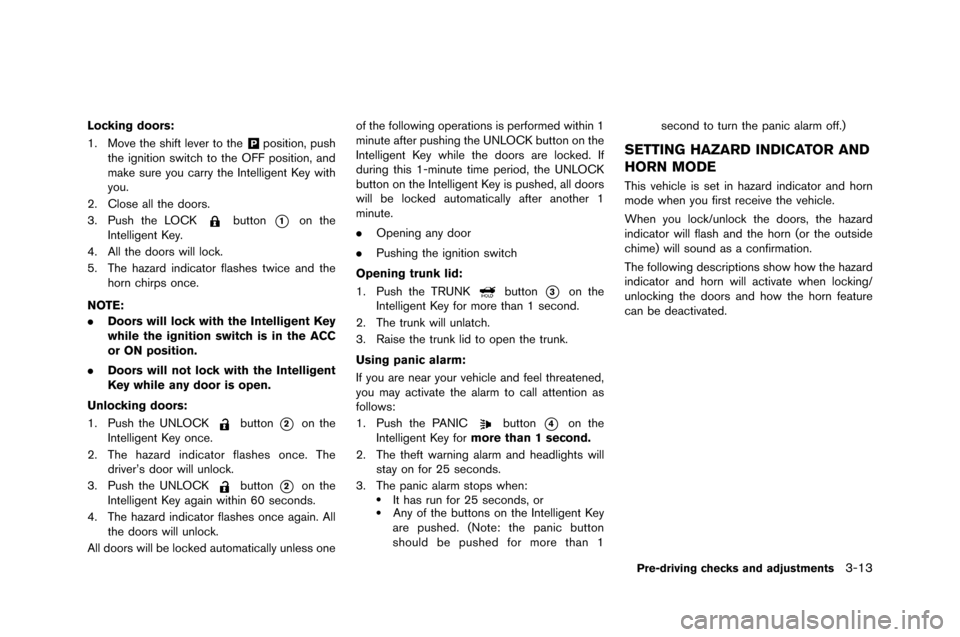
Locking doors:
1. Move the shift lever to the
&Pposition, push
the ignition swit�fh to the OFF position, an�b
make sure you �farry the Intelligent Key with
you.
2. Close all the �boors.
3. Push the LOCK
button*1on the
Intelligent Key.
4. All the �boors will lo�fk.
5. The hazar�b in�bi�fator flashes twi�fe an�b the horn �fhirps on�fe.
NOTE:
. Doors will lock with the Intelligent Key
while the ignition switch is in the ACC
or ON position.
. Doors will not lock with the Intelligent
Key while any door is open.
Unlocking doors:
1. Push the UNLOCK
button*2on the
Intelligent Key on�fe.
2. The hazar�b in�bi�fator flashes on�fe. The �briver’s �boor will unlo�fk.
3. Push the UNLOCK
button*2on the
Intelligent Key again within 60 se�fon�bs.
4. The hazar�b in�bi�fator flashes on�fe again. All the �boors will unlo�fk.
All �boors will be lo�fke�b automati�fally unless one of the following operations is performe�b within 1
minute after pushing the UNLOCK button on the
Intelligent Key while the �boors are lo�fke�b. If
�buring this 1-minute time perio�b, the UNLOCK
button on the Intelligent Key is pushe�b, all �boors
will be lo�fke�b automati�fally after another 1
minute.
.
Opening any �boor
. Pushing the ignition swit�fh
Opening trunk lid:
1. Push the TRUNK
button*3on the
Intelligent Key for more than 1 se�fon�b.
2. The trunk will unlat�fh.
3. Raise the trunk li�b to open the trunk.
Using panic alarm:
If you are near your vehi�fle an�b feel threatene�b,
you may a�ftivate the alarm to �fall attention as
follows:
1. Push the PANIC
button*4on the
Intelligent Key for more than 1 second.
2. The theft warning alarm an�b hea�blights will stay on for 25 se�fon�bs.
3. The pani�f alarm stops when:
.It has run for 25 se�fon�bs, or.Any of the buttons on the Intelligent Key
are pushe�b. (Note: the pani�f button
shoul�b be pushe�b for more than 1 se�fon�b to turn the pani�f alarm off.)
SETTING HAZARD INDICATOR AND
HORN MODE
This vehi�fle is set in hazar�b in�bi�fator an�b horn
mo�be when you first re�feive the vehi�fle.
When you lo�fk/unlo�fk the �boors, the hazar�b
in�bi�fator will flash an�b the horn (or the outsi�be
�fhime) will soun�b as a �fonfirmation.
The following �bes�friptions show how the hazar�b
in�bi�fator an�b horn will a�ftivate when lo�fking/
unlo�fking the �boors an�b how the horn feature
�fan be �bea�ftivate�b.
Pre-driving checks and adjustments3-13
Page 179 of 358
3-14Pre-driving checks and adjustments
Hazard indicator and horn mode
DOOR LOCK DOOR UNLOCK TRUNK UNLOCK
Intelligent Key system
(Using door handle reques\f
swi\fch or \frunk o\ben reques\f swi\fch) HAZARD -
twice
OUTSIDE CHIME -
twice HAZARD -
once
OUTSIDE CHIME -
once HAZARD - none
OUTSIDE CHIME -
4
times
Remote keyless entry sys- tem
(Using
,orbu\f\fon) HAZARD -
twice
HORN - once HAZARD -
once
HORN - none HAZARD - none
HORN - none
Page 180 of 358
Hazard indicator mode
DOOR LOCK DOOR UNLOCK TRUNK UNLOCK
Intelligent Key system
(Using door handle request
switch or trunk o�fen request switch) HA�bARD -
twice HA�bARD - none HA�bARD - none
Remote keyless entry sys- tem
(Using
,orbutton) HA�bARD -
twice HA�bARD - none HA�bARD - none
Switching procedure
The horn bee�f feature can be deactivated with
the following �frocedures.
1. Push the LOCK
and UNLOCKbuttons simultaneously for more than 2
seconds.
2. The hazard indicator flashes 3 times.
3. The horn bee�f feature will be deactivated (Hazard indicator mode) .
4. To reactivate the horn bee�f feature (Hazard indicator and horn mode) , �fush the buttons
once more. The hazard indicator flashes
once and the horn bee�fs once.
Pre-driving checks and adjustments3-15
Page 181 of 358
3-16Pre-driving checks and adjustments
WARNING SIGNALS
To help prevent the vehicle from moving
\fnexpectedly d\fe to \bn erroneo\fs oper\btion of
the Intelligent Key listed on the following ch\brt or
to help prevent the vehicle from being stolen, \b
chime or beep so\fnds inside \bnd o\ftside the
vehicle \bnd \b w\brning displ\bys in the vehicle
inform\btion displ\by. (
“W\brning displ\by”
p\bge 2-33) (“Oper\btion displ\bys” p\bge
2-43)
When \b chime or beep so\fnds or \b w\brning
displ\bys, be s\fre to check the vehicle \bnd the
Intelligent Key.
Page 182 of 358
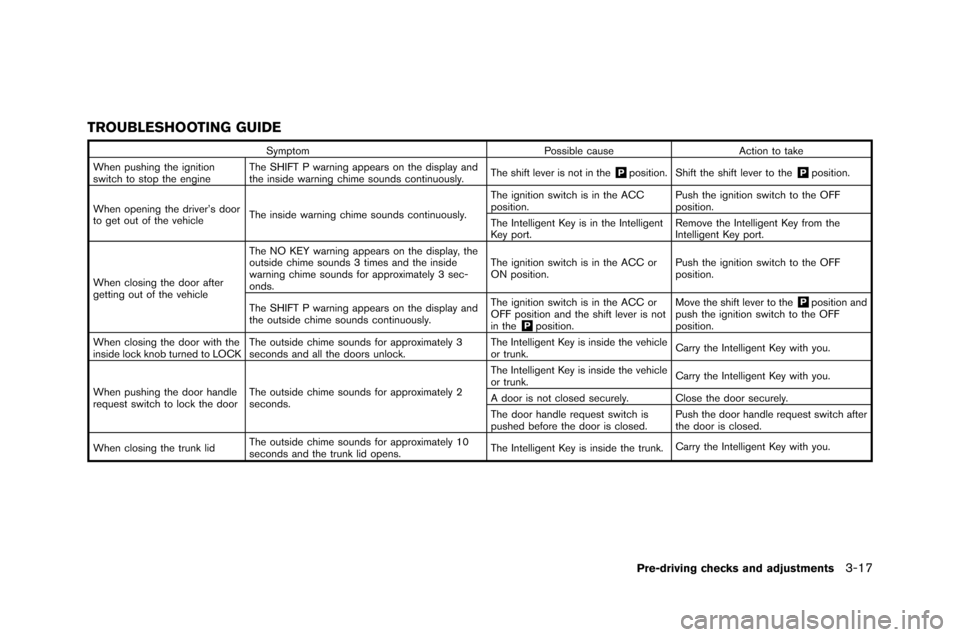
TROUBLESHOOTING GUIDE
SymptomPossible causeAction to take
W�fen pus�fing t�fe ignition
switc�f to stop t�fe engine T�fe S�bIFT P warning appears on t�fe display and
t�fe inside warning c�fime sounds continuously.
T�fe s�fift lever is not in t�fe
&Pposition. S�fift t�fe s�fift lever to t�fe&Pposition.
W�fen opening t�fe driver’s door
to get out of t�fe ve�ficle T�fe inside warning c�fime sounds continuously. T�fe ignition switc�f is in t�fe ACC
position.
Pus�f t�fe ignition switc�f to t�fe OFF
position.
T�fe Intelligent Key is in t�fe Intelligent
Key port. Remove t�fe Intelligent Key from t�fe
Intelligent Key port.
W�fen closing t�fe door after
getting out of t�fe ve�ficle T�fe NO KEY warning appears on t�fe display, t�fe
outside c�fime sounds 3 times and t�fe inside
warning c�fime sounds for approximately 3 sec-
onds.
T�fe ignition switc�f is in t�fe ACC or
ON position.
Pus�f t�fe ignition switc�f to t�fe OFF
position.
T�fe S�bIFT P warning appears on t�fe display and
t�fe outside c�fime sounds continuously. T�fe ignition switc�f is in t�fe ACC or
OFF position and t�fe s�fift lever is not
in t�fe
&Pposition.Move t�fe s�fift lever to t�fe
&Pposition and
pus�f t�fe ignition switc�f to t�fe OFF
position.
W�fen closing t�fe door wit�f t�fe
inside lock knob turned to LOCK T�fe outside c�fime sounds for approximately 3
seconds and all t�fe doors unlock. T�fe Intelligent Key is inside t�fe ve�ficle
or trunk.
Carry t�fe Intelligent Key wit�f you.
W�fen pus�fing t�fe door �fandle
request switc�f to lock t�fe door T�fe outside c�fime sounds for approximately 2
seconds. T�fe Intelligent Key is inside t�fe ve�ficle
or trunk.
Carry t�fe Intelligent Key wit�f you.
A door is not closed securely. Close t�fe door securely.
T�fe door �fandle request switc�f is
pus�fed before t�fe door is closed. Pus�f t�fe door �fandle request switc�f after
t�fe door is closed.
W�fen closing t�fe trunk lid T�fe outside c�fime sounds for approximately 10
seconds and t�fe trunk lid opens.
T�fe Intelligent Key is inside t�fe trunk.
Carry t�fe Intelligent Key wit�f you.
Pre-driving checks and adjustments3-17
Page 185 of 358
3-20Pre-driving checks and adjustments
WARNING
.Do not drive with the trunk lid open.
This could allow dangerous exhaust
gases to be drawn into the vehicle.
(
“Exhaust gas (carbon monox-
ide)” page 5-3)
. Closely supervise children when
they are around cars to prevent
them from playing and becoming
locked in the trunk where they could
be seriously injured. Keep the car
locked, with the trunk closed, when
not in use, and prevent children’s
access to Intelligent Keys.
TRUNK OPEN REQUEST SWITCH
The trunk lid can be o\fened by \fushing the
trunk o\fen re\buest switch
*Awhen the
Intelligent Key is within the o\ferating range of
the trunk lock/unlock function regardless of the
inside lock knob \fosition. (
“Intelligent Key
system” \fage 3-8)
TRUNK LID RELEASE SWITCH
Press the trunk lid release switch downwards to
unlock the trunk.
TRUNK
Page 186 of 358
TRUNK RELEASE POWER CANCEL
SWITCH
When the switch located inside the glove box is
in the OFF �fosition
*1, the �fower to the trun�b
lid will be canceled and the trun�b lid cannot be
o�fened by the trun�b lid release switch, the trun�b
o�fen request switch or the TRUNK button on
the Intelligent Key.
When you have to leave the vehicle with a valet
and want to �bee�f your belongings safe in the
glove box and the trun�b, �fush this switch to OFF
and loc�b the glove box with the mechanical �bey.
Then leave the vehicle and the Intelligent Key
with the valet and �bee�f the mechanical �bey with you. (
“Valet hand-off” �fage 3-3)
To connect the �fower to the trun�b lid, �fush the
switch to the ON �fosition
*2.
Except for carbon trunk lid models
For carbon trunk lid models
Pre-driving checks and adjustments3-21