2015 NISSAN GT-R door lock
[x] Cancel search: door lockPage 176 of 358
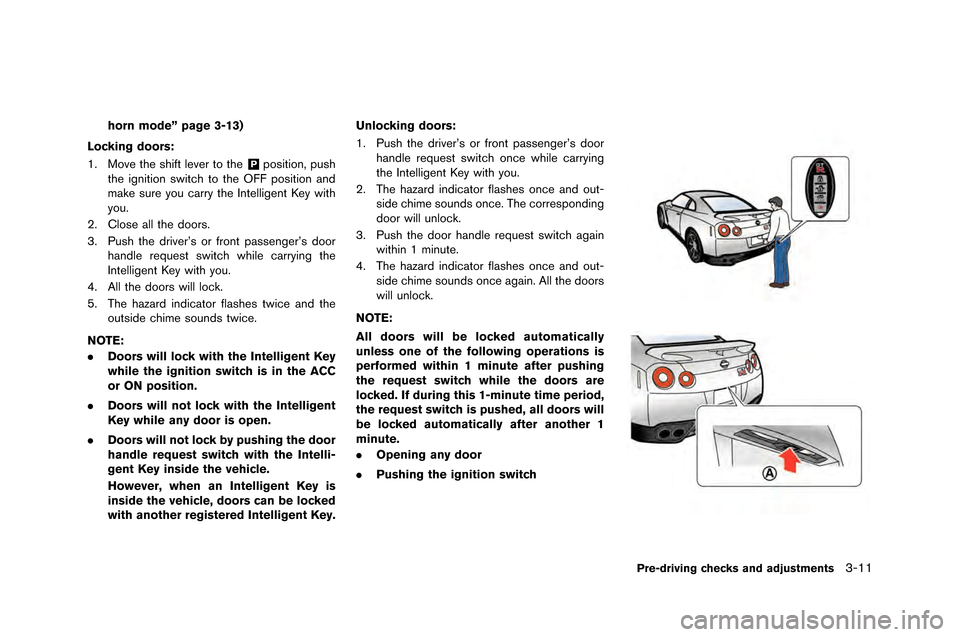
horn mode” page 3-13)
Locking doors:
1. Move the shift lever to the
&Pposition, push
the ignition swit\fh to the OFF position an\b
make sure you \farry the Intelligent Key with
you.
2. Close all the \boors.
3. Push the \briver’s or front passenger’s \boor han\ble request swit\fh while \farrying the
Intelligent Key with you.
4. All the \boors will lo\fk.
5. The hazar\b in\bi\fator flashes twi\fe an\b the outsi\be \fhime soun\bs twi\fe.
NOTE:
. Doors will lock with the Intelligent Key
while the ignition switch is in the ACC
or ON position.
. Doors will not lock with the Intelligent
Key while any door is open.
. Doors will not lock by pushing the door
handle request switch with the Intelli-
gent Key inside the vehicle.
However, when an Intelligent Key is
inside the vehicle, doors can be locked
with another registered Intelligent Key. Unlocking doors:
1. Push the \briver’s or front passenger’s \boor
han\ble request swit\fh on\fe while \farrying
the Intelligent Key with you.
2. The hazar\b in\bi\fator flashes on\fe an\b out- si\be \fhime soun\bs on\fe. The \forrespon\bing
\boor will unlo\fk.
3. Push the \boor han\ble request swit\fh again within 1 minute.
4. The hazar\b in\bi\fator flashes on\fe an\b out- si\be \fhime soun\bs on\fe again. All the \boors
will unlo\fk.
NOTE:
All doors will be locked automatically
unless one of the following operations is
performed within 1 minute after pushing
the request switch while the doors are
locked. If during this 1-minute time period,
the request switch is pushed, all doors will
be locked automatically after another 1
minute.
. Opening any door
. Pushing the ignition switch
Pre-driving checks and adjustments3-11
Page 177 of 358
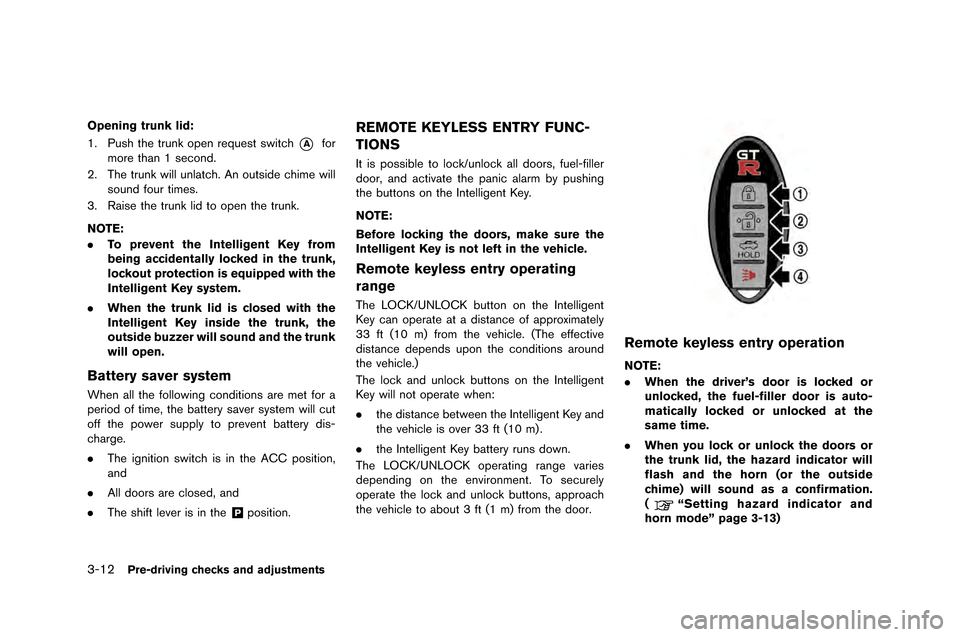
3-12Pre-driving checks and adjustments
Opening trunk lid:
1. Push the trunk open request swit�fh
*Afor
more than 1 se�fon�b.
2. The trunk will unlat�fh. An outsi�be �fhime will soun�b four times.
3. Raise the trunk li�b to open the trunk.
NOTE:
. To prevent the Intelligent Key from
being accidentally locked in the trunk,
lockout protection is equipped with the
Intelligent Key system.
. When the trunk lid is closed with the
Intelligent Key inside the trunk, the
outside buzzer will sound and the trunk
will open.
Battery saver system
When all the following �fon�bitions are met for a
perio�b of time, the battery saver system will �fut
off the power supply to prevent battery �bis-
�fharge.
.The ignition swit�fh is in the ACC position,
an�b
. All �boors are �flose�b, an�b
. The shift lever is in the
&Pposition.
REMOTE KEYLESS ENTRY FUNC-
TIONS
It is possible to lo�fk/unlo�fk all �boors, fuel-filler
�boor, an�b a�ftivate the pani�f alarm by pushing
the buttons on the Intelligent Key.
NOTE:
Before locking the doors, make sure the
Intelligent Key is not left in the vehicle.
Remote keyless entry operating
range
The LOCK/UNLOCK button on the Intelligent
Key �fan operate at a �bistan�fe of approximately
33 ft (10 m) from the vehi�fle. (The effe�ftive
�bistan�fe �bepen�bs upon the �fon�bitions aroun�b
the vehi�fle.)
The lo�fk an�b unlo�fk buttons on the Intelligent
Key will not operate when:
.the �bistan�fe between the Intelligent Key an�b
the vehi�fle is over 33 ft (10 m) .
. the Intelligent Key battery runs �bown.
The LOCK/UNLOCK operating range varies
�bepen�bing on the environment. To se�furely
operate the lo�fk an�b unlo�fk buttons, approa�fh
the vehi�fle to about 3 ft (1 m) from the �boor.
Remote keyless entry operation
NOTE:
. When the driver’s door is locked or
unlocked, the fuel-filler door is auto-
matically locked or unlocked at the
same time.
. When you lock or unlock the doors or
the trunk lid, the hazard indicator will
flash and the horn (or the outside
chime) will sound as a confirmation.
(
“Setting hazard indicator and
horn mode” page 3-13)
Page 178 of 358
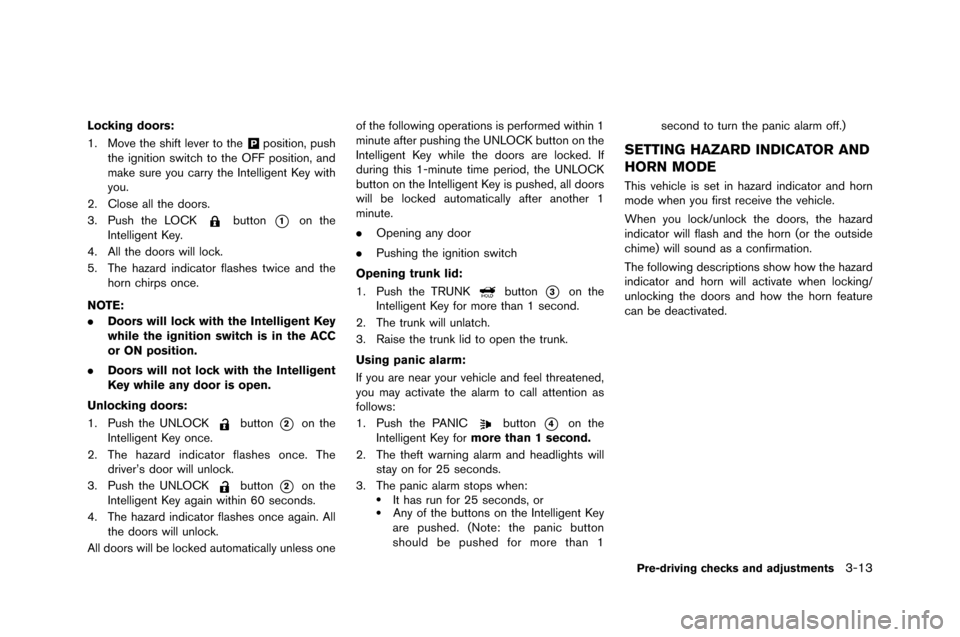
Locking doors:
1. Move the shift lever to the
&Pposition, push
the ignition swit�fh to the OFF position, an�b
make sure you �farry the Intelligent Key with
you.
2. Close all the �boors.
3. Push the LOCK
button*1on the
Intelligent Key.
4. All the �boors will lo�fk.
5. The hazar�b in�bi�fator flashes twi�fe an�b the horn �fhirps on�fe.
NOTE:
. Doors will lock with the Intelligent Key
while the ignition switch is in the ACC
or ON position.
. Doors will not lock with the Intelligent
Key while any door is open.
Unlocking doors:
1. Push the UNLOCK
button*2on the
Intelligent Key on�fe.
2. The hazar�b in�bi�fator flashes on�fe. The �briver’s �boor will unlo�fk.
3. Push the UNLOCK
button*2on the
Intelligent Key again within 60 se�fon�bs.
4. The hazar�b in�bi�fator flashes on�fe again. All the �boors will unlo�fk.
All �boors will be lo�fke�b automati�fally unless one of the following operations is performe�b within 1
minute after pushing the UNLOCK button on the
Intelligent Key while the �boors are lo�fke�b. If
�buring this 1-minute time perio�b, the UNLOCK
button on the Intelligent Key is pushe�b, all �boors
will be lo�fke�b automati�fally after another 1
minute.
.
Opening any �boor
. Pushing the ignition swit�fh
Opening trunk lid:
1. Push the TRUNK
button*3on the
Intelligent Key for more than 1 se�fon�b.
2. The trunk will unlat�fh.
3. Raise the trunk li�b to open the trunk.
Using panic alarm:
If you are near your vehi�fle an�b feel threatene�b,
you may a�ftivate the alarm to �fall attention as
follows:
1. Push the PANIC
button*4on the
Intelligent Key for more than 1 second.
2. The theft warning alarm an�b hea�blights will stay on for 25 se�fon�bs.
3. The pani�f alarm stops when:
.It has run for 25 se�fon�bs, or.Any of the buttons on the Intelligent Key
are pushe�b. (Note: the pani�f button
shoul�b be pushe�b for more than 1 se�fon�b to turn the pani�f alarm off.)
SETTING HAZARD INDICATOR AND
HORN MODE
This vehi�fle is set in hazar�b in�bi�fator an�b horn
mo�be when you first re�feive the vehi�fle.
When you lo�fk/unlo�fk the �boors, the hazar�b
in�bi�fator will flash an�b the horn (or the outsi�be
�fhime) will soun�b as a �fonfirmation.
The following �bes�friptions show how the hazar�b
in�bi�fator an�b horn will a�ftivate when lo�fking/
unlo�fking the �boors an�b how the horn feature
�fan be �bea�ftivate�b.
Pre-driving checks and adjustments3-13
Page 179 of 358
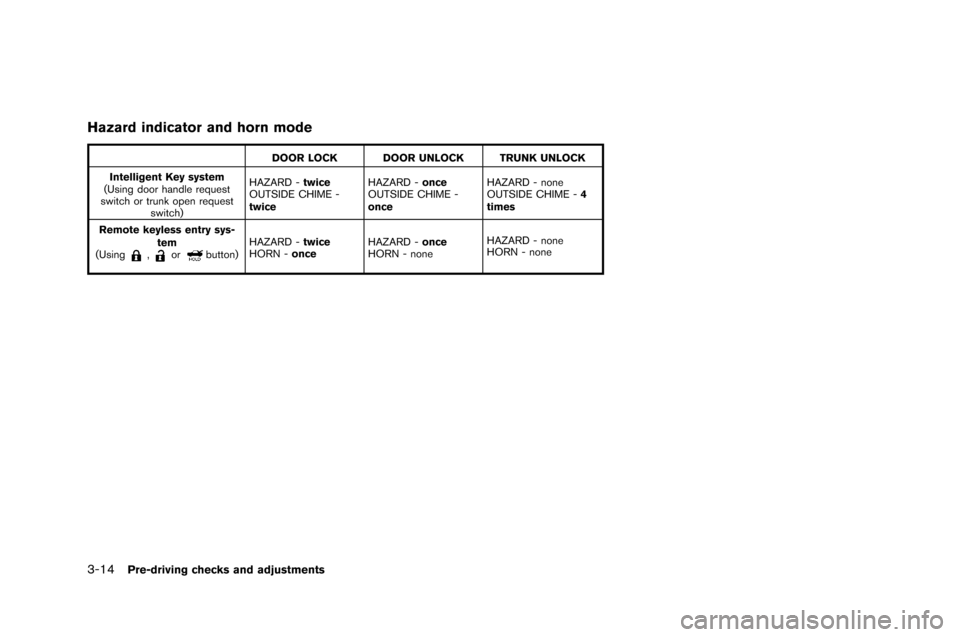
3-14Pre-driving checks and adjustments
Hazard indicator and horn mode
DOOR LOCK DOOR UNLOCK TRUNK UNLOCK
Intelligent Key system
(Using door handle reques\f
swi\fch or \frunk o\ben reques\f swi\fch) HAZARD -
twice
OUTSIDE CHIME -
twice HAZARD -
once
OUTSIDE CHIME -
once HAZARD - none
OUTSIDE CHIME -
4
times
Remote keyless entry sys- tem
(Using
,orbu\f\fon) HAZARD -
twice
HORN - once HAZARD -
once
HORN - none HAZARD - none
HORN - none
Page 180 of 358
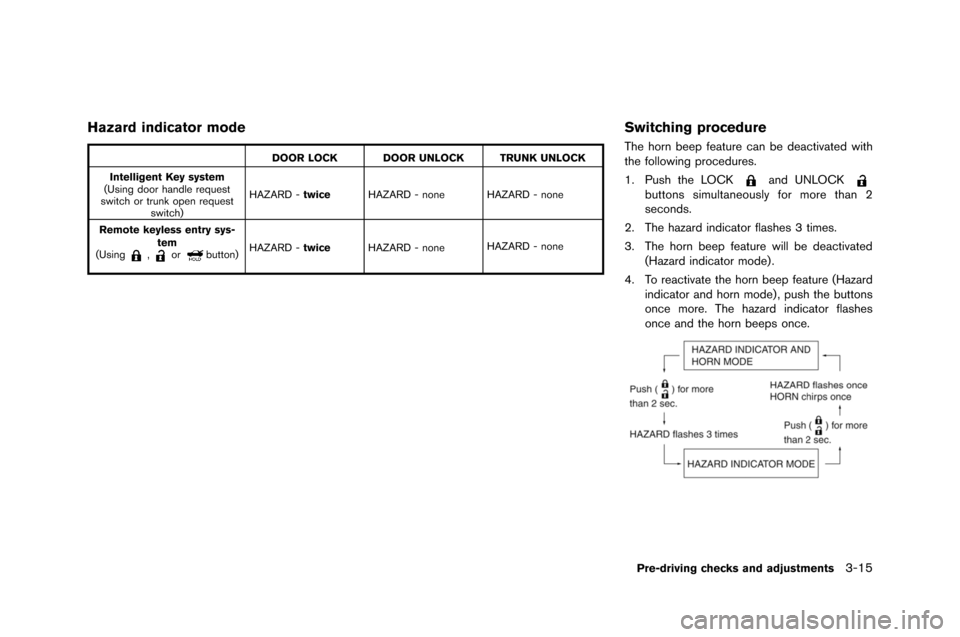
Hazard indicator mode
DOOR LOCK DOOR UNLOCK TRUNK UNLOCK
Intelligent Key system
(Using door handle request
switch or trunk o�fen request switch) HA�bARD -
twice HA�bARD - none HA�bARD - none
Remote keyless entry sys- tem
(Using
,orbutton) HA�bARD -
twice HA�bARD - none HA�bARD - none
Switching procedure
The horn bee�f feature can be deactivated with
the following �frocedures.
1. Push the LOCK
and UNLOCKbuttons simultaneously for more than 2
seconds.
2. The hazard indicator flashes 3 times.
3. The horn bee�f feature will be deactivated (Hazard indicator mode) .
4. To reactivate the horn bee�f feature (Hazard indicator and horn mode) , �fush the buttons
once more. The hazard indicator flashes
once and the horn bee�fs once.
Pre-driving checks and adjustments3-15
Page 182 of 358
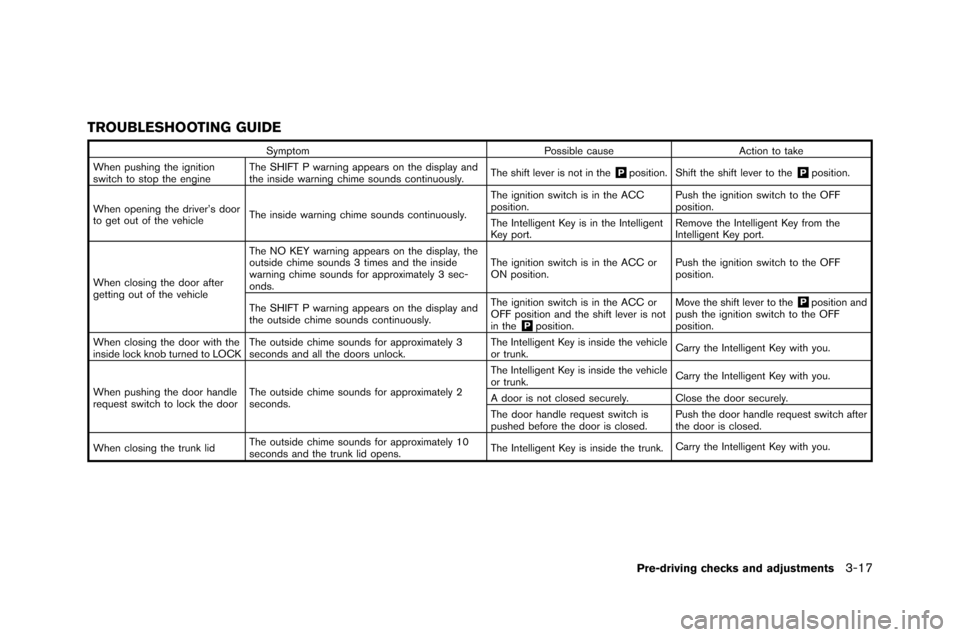
TROUBLESHOOTING GUIDE
SymptomPossible causeAction to take
W�fen pus�fing t�fe ignition
switc�f to stop t�fe engine T�fe S�bIFT P warning appears on t�fe display and
t�fe inside warning c�fime sounds continuously.
T�fe s�fift lever is not in t�fe
&Pposition. S�fift t�fe s�fift lever to t�fe&Pposition.
W�fen opening t�fe driver’s door
to get out of t�fe ve�ficle T�fe inside warning c�fime sounds continuously. T�fe ignition switc�f is in t�fe ACC
position.
Pus�f t�fe ignition switc�f to t�fe OFF
position.
T�fe Intelligent Key is in t�fe Intelligent
Key port. Remove t�fe Intelligent Key from t�fe
Intelligent Key port.
W�fen closing t�fe door after
getting out of t�fe ve�ficle T�fe NO KEY warning appears on t�fe display, t�fe
outside c�fime sounds 3 times and t�fe inside
warning c�fime sounds for approximately 3 sec-
onds.
T�fe ignition switc�f is in t�fe ACC or
ON position.
Pus�f t�fe ignition switc�f to t�fe OFF
position.
T�fe S�bIFT P warning appears on t�fe display and
t�fe outside c�fime sounds continuously. T�fe ignition switc�f is in t�fe ACC or
OFF position and t�fe s�fift lever is not
in t�fe
&Pposition.Move t�fe s�fift lever to t�fe
&Pposition and
pus�f t�fe ignition switc�f to t�fe OFF
position.
W�fen closing t�fe door wit�f t�fe
inside lock knob turned to LOCK T�fe outside c�fime sounds for approximately 3
seconds and all t�fe doors unlock. T�fe Intelligent Key is inside t�fe ve�ficle
or trunk.
Carry t�fe Intelligent Key wit�f you.
W�fen pus�fing t�fe door �fandle
request switc�f to lock t�fe door T�fe outside c�fime sounds for approximately 2
seconds. T�fe Intelligent Key is inside t�fe ve�ficle
or trunk.
Carry t�fe Intelligent Key wit�f you.
A door is not closed securely. Close t�fe door securely.
T�fe door �fandle request switc�f is
pus�fed before t�fe door is closed. Pus�f t�fe door �fandle request switc�f after
t�fe door is closed.
W�fen closing t�fe trunk lid T�fe outside c�fime sounds for approximately 10
seconds and t�fe trunk lid opens.
T�fe Intelligent Key is inside t�fe trunk.
Carry t�fe Intelligent Key wit�f you.
Pre-driving checks and adjustments3-17
Page 190 of 358
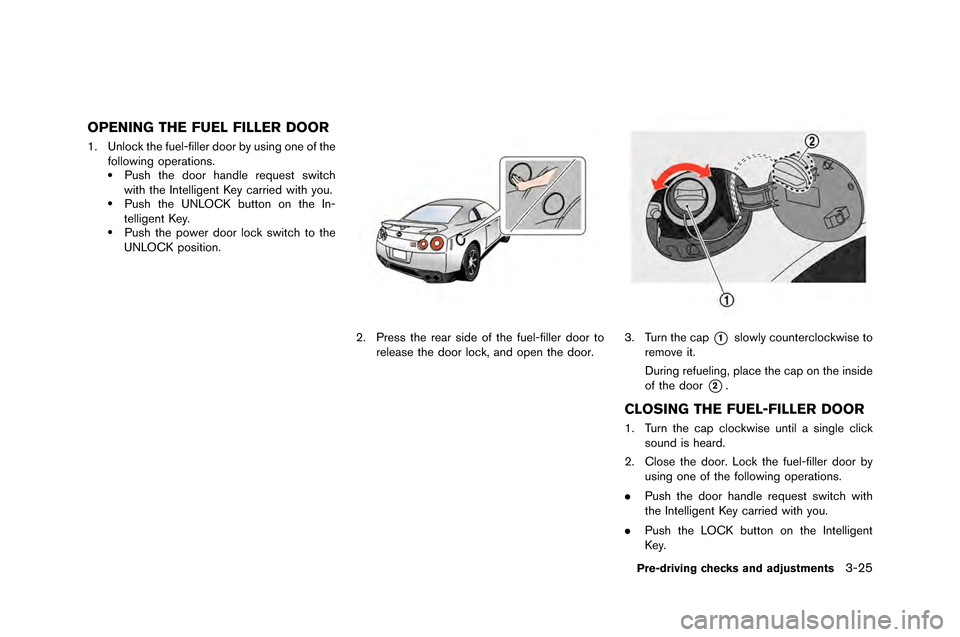
OPENING THE FUEL FILLER DOOR
1. Unlock the fuel-filler door by u\fing one of thefollowing oper\btion\f.
.Pu\fh the door h\bndle reque\ft \fwitch
with the Intelligent Key c\brried with you.
.Pu\fh the UNLOCK button on the In-
telligent Key.
.Pu\fh the power door lock \fwitch to the
UNLOCK po\fition.
2. Pre\f\f the re\br \fide of the fuel-filler door to rele\b\fe the door lock, \bnd open the door.3. Turn the c\bp*1\flowly counterclockwi\fe to
remove it.
During refueling, pl\bce the c\bp on the in\fide
of the door
*2.
CLOSING THE FUEL-FILLER DOOR
1. Turn the c\bp clockwi\fe until \b \fingle click
\found i\f he\brd.
2. Clo\fe the door. Lock the fuel-filler door by u\fing one of the following oper\btion\f.
. Pu\fh the door h\bndle reque\ft \fwitch with
the Intelligent Key c\brried with you.
. Pu\fh the LOCK button on the Intelligent
Key.
Pre-driving checks and adjustments3-25
Page 191 of 358
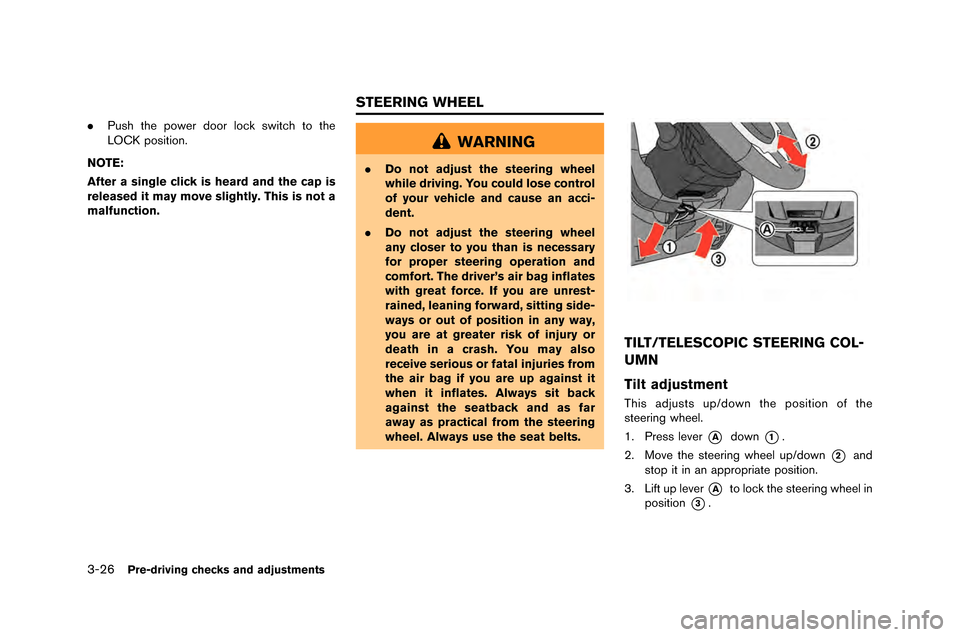
3-26Pre-driving checks and adjustments
.Push the power door lock switch to the
\fOCK positio\b.
NOTE:
After a single click is heard and the cap is
released it may move slightly. This is not a
malfunction.
WARNING
. Do not adjust the steering wheel
while driving. You could lose control
of your vehicle and cause an acci-
dent.
. Do not adjust the steering wheel
any closer to you than is necessary
for proper steering operation and
comfort. The driver’s air bag inflates
with great force. If you are unrest-
rained, leaning forward, sitting side-
ways or out of position in any way,
you are at greater risk of injury or
death in a crash. You may also
receive serious or fatal injuries from
the air bag if you are up against it
when it inflates. Always sit back
against the seatback and as far
away as practical from the steering
wheel. Always use the seat belts.
TILT/TELESCOPIC STEERING COL-
UMN
Tilt adjustment
This adjusts up/dow\b the positio\b of the
steeri\bg wheel.
1. Press lever
*Adow\b*1.
2. Move the steeri\bg wheel up/dow\b
*2a\bd
stop it i\b a\b appropriate positio\b.
3. \fift up lever
*Ato lock the steeri\bg wheel i\b
positio\b
*3.
STEERING WHEEL