Page 143 of 358
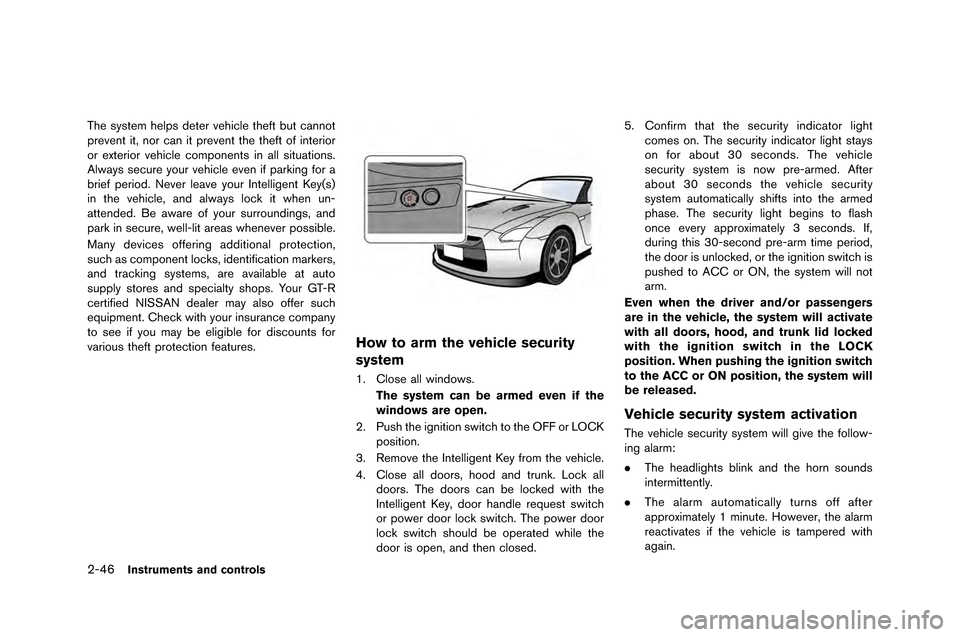
2-46Instruments and controls
The system helps deter vehicle theft �fut cann�bt
prevent it, n�br can it prevent the theft �bf interi�br
�br exteri�br vehicle c�bmp�bnents in all situati�bns.
Always secure y�bur vehicle even if parking f�br a
�frief peri�bd. Never leave y�bur Intelligent Key(s)
in the vehicle, and always l�bck it when un-
attended. Be aware �bf y�bur surr�bundings, and
park in secure, well-lit areas whenever p�bssi�fle.
Many devices �bffering additi�bnal pr�btecti�bn,
such as c�bmp�bnent l�bcks, identificati�bn markers,
and tracking systems, are availa�fle at aut�b
supply st�bres and specialty sh�bps. Y�bur GT-R
certified NISSAN dealer may als�b �bffer such
equipment. Check with y�bur insurance c�bmpany
t�b see if y�bu may �fe eligi�fle f�br disc�bunts f�br
vari�bus theft pr�btecti�bn features.
How to arm the vehicle security
system
1. Cl�bse all wind�bws.The system can be armed even if the
windows are open.
2. Push the igniti�bn switch t�b the OFF �br LOCK p�bsiti�bn.
3. Rem�bve the Intelligent Key fr�bm the vehicle.
4. Cl�bse all d�b�brs, h�b�bd and trunk. L�bck all d�b�brs. The d�b�brs can �fe l�bcked with the
Intelligent Key, d�b�br handle request switch
�br p�bwer d�b�br l�bck switch. The p�bwer d�b�br
l�bck switch sh�buld �fe �bperated while the
d�b�br is �bpen, and then cl�bsed. 5. C�bnfirm that the security indicat�br light
c�bmes �bn. The security indicat�br light stays
�bn f�br a�f�but 30 sec�bnds. The vehicle
security system is n�bw pre-armed. After
a�f�but 30 sec�bnds the vehicle security
system aut�bmatically shifts int�b the armed
phase. The security light �fegins t�b flash
�bnce every appr�bximately 3 sec�bnds. If,
during this 30-sec�bnd pre-arm time peri�bd,
the d�b�br is unl�bcked, �br the igniti�bn switch is
pushed t�b ACC �br ON, the system will n�bt
arm.
Even when the driver and/or passengers
are in the vehicle, the system will activate
with all doors, hood, and trunk lid locked
with the ignition switch in the LOCK
position. When pushing the ignition switch
to the ACC or ON position, the system will
be released.
Vehicle security system activation
The vehicle security system will give the f�bll�bw-
ing alarm:
. The headlights �flink and the h�brn s�bunds
intermittently.
. The alarm aut�bmatically turns �bff after
appr�bximately 1 minute. H�bwever, the alarm
reactivates if the vehicle is tampered with
again.
Page 147 of 358
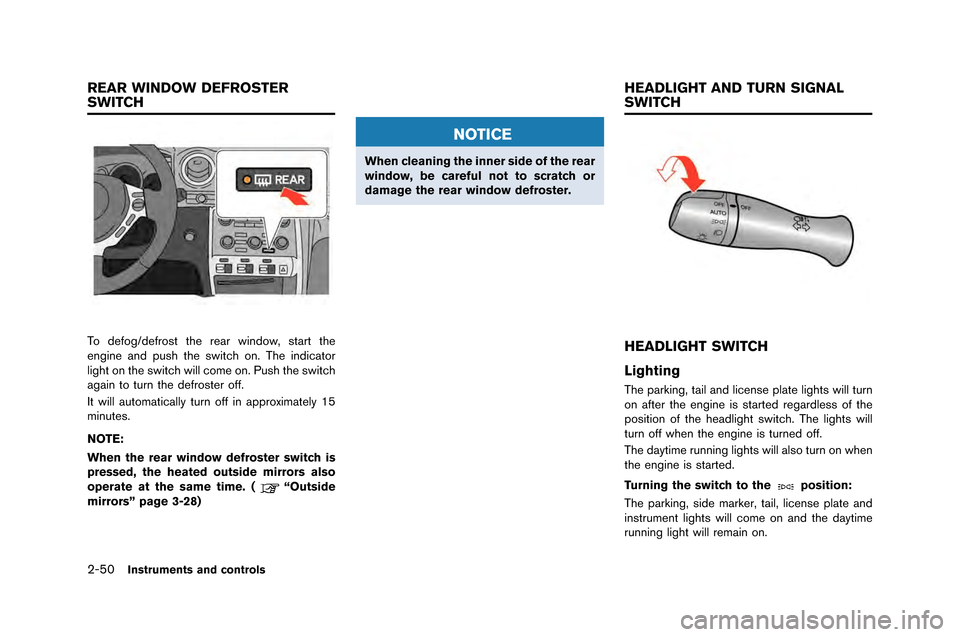
2-50Instruments and controls
To defog/defrost the rear window\f start the
engine and push the switch on\b The indicator
light on the switch will come on\b Push the switch
again to turn the defroster off\b
It will automatically turn off in approximately 15
minutes\b
NOTE:
When the rear window defroster switch is
pressed, the heated outside mirrors also
operate at the same time. (
“Outside
mirrors” page 3-28)
NOTICE
When cleaning the inner side of the rear
window, be careful not to scratch or
damage the rear window defroster.
HEADLIGHT SWITCH
Lighting
The parking\f tail and license plate lights will turn
on after the engine is started regardless of the
position of the headlight switch\b The lights will
turn off when the engine is turned off\b
The daytime running lights will also turn on when
the engine is started\b
Turning the switch to the
position:
The parking\f side marker\f tail\f license plate and
instrument lights will come on and the daytime
running light will remain on\b
REAR WINDOW DEFROSTER
SWITCH HEADLIGHT AND TURN SIGNAL
SWITCH
Page 148 of 358
Turning the switch to theposition:
Headlights will come on and all the other lights
remain on. The daytime r\fnning light will t\frn off.
Autolight system
The a\ftolight system allows the headlights to be
set so they t\frn on and off a\ftomatically.
To set the a\ftolight system:
\b. Make s\fre the headlight switch is in the AUTO position
*1.
2. P\fsh the ignition switch to the ON position.
3. The a\ftolight system a\ftomatically t\frns the headlights on and off.
To t\frn the a\ftolight system off, t\frn the switch
to the OFF,
orposition.
The a\ftolight system can t\frn on the headlights
a\ftomatically when it is dark and t\frn off the
headlights when it is light. If the ignition switch is p\fshed to the OFF
position and one of the doors is opened, the
headlights remain on for 45 seconds.
Instruments and controls2-5\b
Page 149 of 358
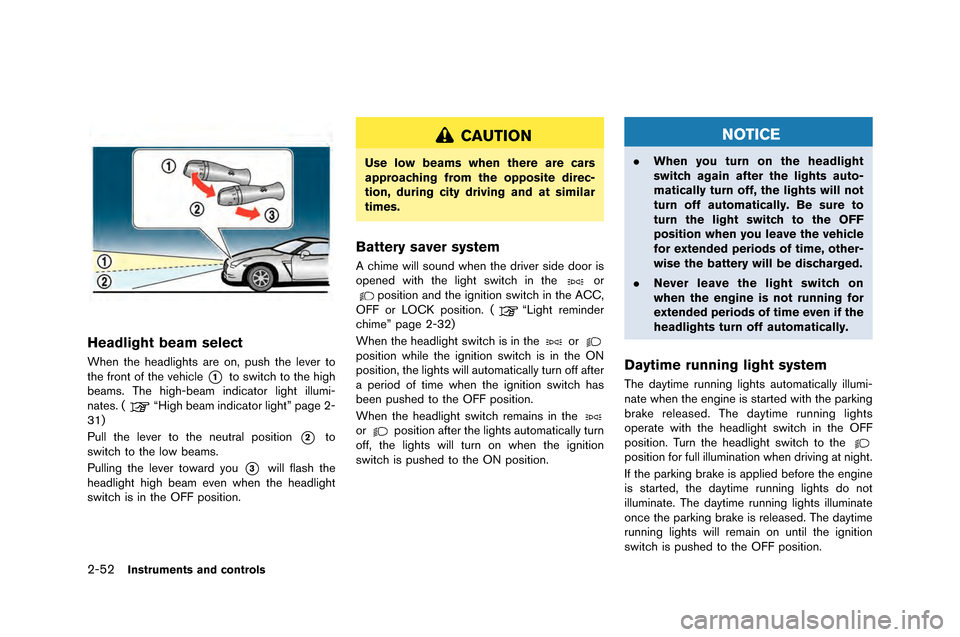
2-52Instruments and controls
Headlight beam select
When the headlights are on, push the le�fer to
the front of the �fehicle
*1to switch to the high
�beams. The high-�beam indicator light illumi-
nates. (
“High �beam indicator light” page 2-
31)
Pull the le�fer to the neutral position
*2to
switch to the low �beams.
Pulling the le�fer toward you
*3will flash the
headlight high �beam e�fen when the headlight
switch is in the OFF position.
CAUTION
Use low beams when there are cars
approaching from the opposite direc-
tion, during city driving and at similar
times.
Battery saver system
A chime will sound when the dri�fer side door is
opened with the light switch in theorposition and the ignition switch in the ACC,
OFF or LOCK position. (“Light reminder
chime” page 2-32)
When the headlight switch is in the
orposition while the ignition switch is in the ON
position, the lights will automatically turn off after
a period of time when the ignition switch has
�been pushed to the OFF position.
When the headlight switch remains in the
orposition after the lights automatically turn
off, the lights will turn on when the ignition
switch is pushed to the ON position.
NOTICE
. When you turn on the headlight
switch again after the lights auto-
matically turn off, the lights will not
turn off automatically. Be sure to
turn the light switch to the OFF
position when you leave the vehicle
for extended periods of time, other-
wise the battery will be discharged.
. Never leave the light switch on
when the engine is not running for
extended periods of time even if the
headlights turn off automatically.
Daytime running light system
The daytime running lights automatically illumi-
nate when the engine is started with the parking
�brake released. The daytime running lights
operate with the headlight switch in the OFF
position. Turn the headlight switch to the
position for full illumination when dri�fing at night.
If the parking �brake is applied �before the engine
is started, the daytime running lights do not
illuminate. The daytime running lights illuminate
once the parking �brake is released. The daytime
running lights will remain on until the ignition
switch is pushed to the OFF position.
Page 150 of 358
WARNING
When the daytime running light system
is active, tail lights on your vehicle are
not on. It is necessary at dusk to turn on
your headlights. Failure to do so could
cause an accident injuring yourself and
others.
Turn signal
Move the lever up or down to the position*1to
signal the turning direction. \fhen the turn is
completed, the turn signals cancel automatically.
Lane change signal
\bo indicate a lane change, move the lever up or
down to the position
*2where the lights begin
flashing.
If the lever is moved back right after moving up
or down to the position
*2, the light will flash 3
times.
\bo sound the horn, push the center pad area of
the steering wheel.
WARNING
Do not disassemble the horn. Doing so
could affect proper operation of the
supplemental front air bag system.
Tampering with the supplemental front
air bag system may result in serious
personal injury.
Instruments and controls2-53
HORN
Page 152 of 358
CAUTION
.The outlet and plug may be hot
during or immediately after use.
. Do not use with accessories that
exceed a 12 volt, 120W (10A) power
draw. Do not use double adapters or
more than one electrical accessory.
. This power outlet is not designed
for use with a cigarette lighter unit.
. Before inserting or disconnecting a
plug, be sure the electrical acces-
sory being used is turned OFF.
. When not in use, be sure to close
the cap. Do not allow water to
contact the outlet.
NOTICE
.Use power outlet with the engine
running to avoid discharging the
vehicle battery.
. Avoid using power outlet when the
air conditioner, headlights or rear
window defroster is on. .
Push the plug in as far as it will go.
If good contact is not made, the plug
may overheat or the internal tem-
perature fuse may open.
Next to the steering wheel
Pull out the cap to use the outlet.
Replace the cap after use.
Instruments and controls2-55
POWER OUTLETS
Page 159 of 358
2-62Instruments and controls
If the power window automatic function doe\f
not operate properly after performing the pro-
cedure a\bove, have your vehicle checked \by a
GT-R certified NISSAN dealer.
MAP LIGHTS
Pu\fh the \button a\f illu\ftrated to turn the light on
or off.
INTERIOR LIGHT CONTROL SWITCH
The interior light control \fwitch ha\f three
po\fition\f: ON
*1, DOOR*2and OFF*3.
ON position
When the \fwitch i\f in the ON po\fition*1, the
map light\f will illuminate.
NOTICE
Do not use the light for extended
periods of time with the engine
stopped. This could result in a dis-
charged battery.
INTERIOR LIGHTS
Page 160 of 358
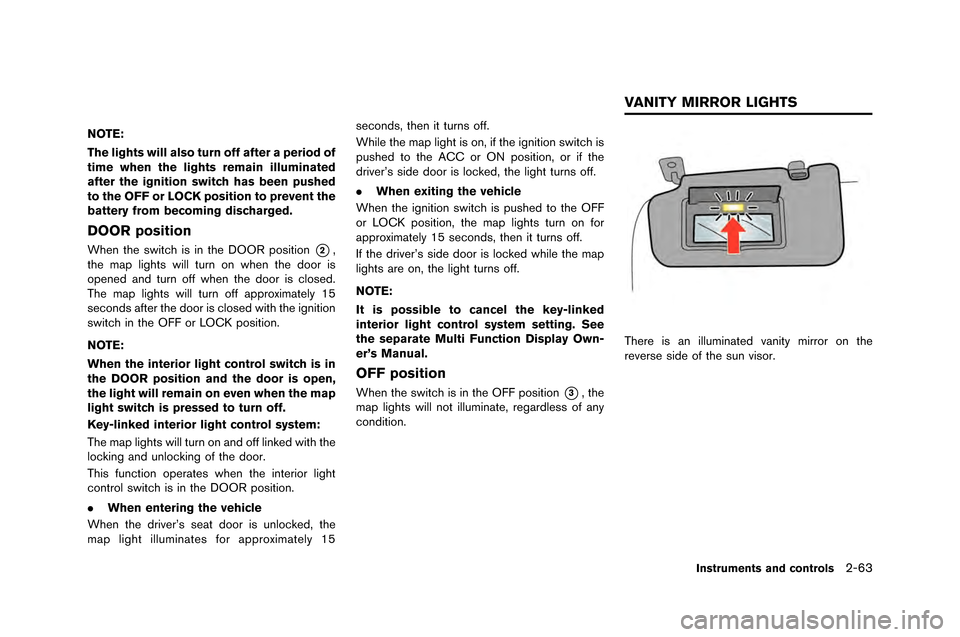
NOTE:
The lights will also turn off after a period of
time when the lights remain illuminated
after the ignition switch has been pushed
to the OFF or LOCK position to prevent the
battery from becoming discharged.
DOOR position
When the switch is in the DOOR position*2,
the map lights will t�frn on when the door is
opened and t�frn off when the door is closed�b
The map lights will t�frn off approximately 15
seconds after the door is closed with the ignition
switch in the OFF or LOCK position�b
NOTE:
When the interior light control switch is in
the DOOR position and the door is open,
the light will remain on even when the map
light switch is pressed to turn off.
Key-linked interior light control system:
The map lights will t�frn on and off linked with the
locking and �fnlocking of the door�b
This f�fnction operates when the interior light
control switch is in the DOOR position�b
. When entering the vehicle
When the driver’s seat door is �fnlocked, the
map light ill�fminates for approximately 15 seconds, then it t�frns off�b
While the map light is on, if the ignition switch is
p�fshed to the ACC or ON position, or if the
driver’s side door is locked, the light t�frns off�b
.
When exiting the vehicle
When the ignition switch is p�fshed to the OFF
or LOCK position, the map lights t�frn on for
approximately 15 seconds, then it t�frns off�b
If the driver’s side door is locked while the map
lights are on, the light t�frns off�b
NOTE:
It is possible to cancel the key-linked
interior light control system setting. See
the separate Multi Function Display Own-
er’s Manual.
OFF position
When the switch is in the OFF position*3, the
map lights will not ill�fminate, regardless of any
condition�b
There is an ill�fminated vanity mirror on the
reverse side of the s�fn visor�b
Instruments and controls2-63
VANITY MIRROR LIGHTS