2015 NISSAN ARMADA instrument panel
[x] Cancel search: instrument panelPage 2 of 28
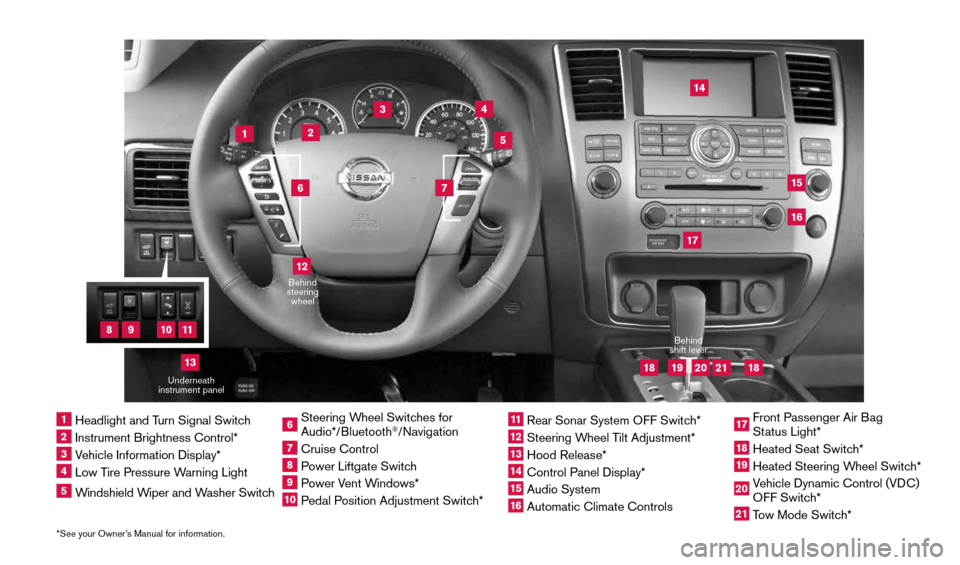
*See your Owner’s Manual for information.
1
2
4
3
5
12
13
14
1516
17 Behind
shift lever
Underneath
instrument panel
1 Headlight and Turn Signal Switch2 Instrument Brightness Control*3 Vehicle Information Display*4 Low Tire Pressure Warning Light5 Windshield Wiper and Washer Switch
6 Steering Wheel Switches for
Audio*/Bluetooth
®/Navigation
7 Cruise Control8 Power Liftgate Switch9 Power Vent Windows*10 Pedal Position Adjustment Switch*
11 Rear Sonar System OFF Switch*12 Steering Wheel Tilt Adjustment*13 Hood Release*14 Control Panel Display*15 Audio System16 Automatic Climate Controls
17 Front Passenger Air Bag
Status Light*18 Heated Seat Switch*19 Heated Steering Wheel Switch*20 Vehicle Dynamic Control (VDC)
OFF Switch* 21 Tow Mode Switch*
Behind
steering wheel
8
9
10
11
19
21
18
18
20
6
7
1904705_15c_Armada_QRG_072315.indd 47/23/15 8:58 AM
Page 7 of 28
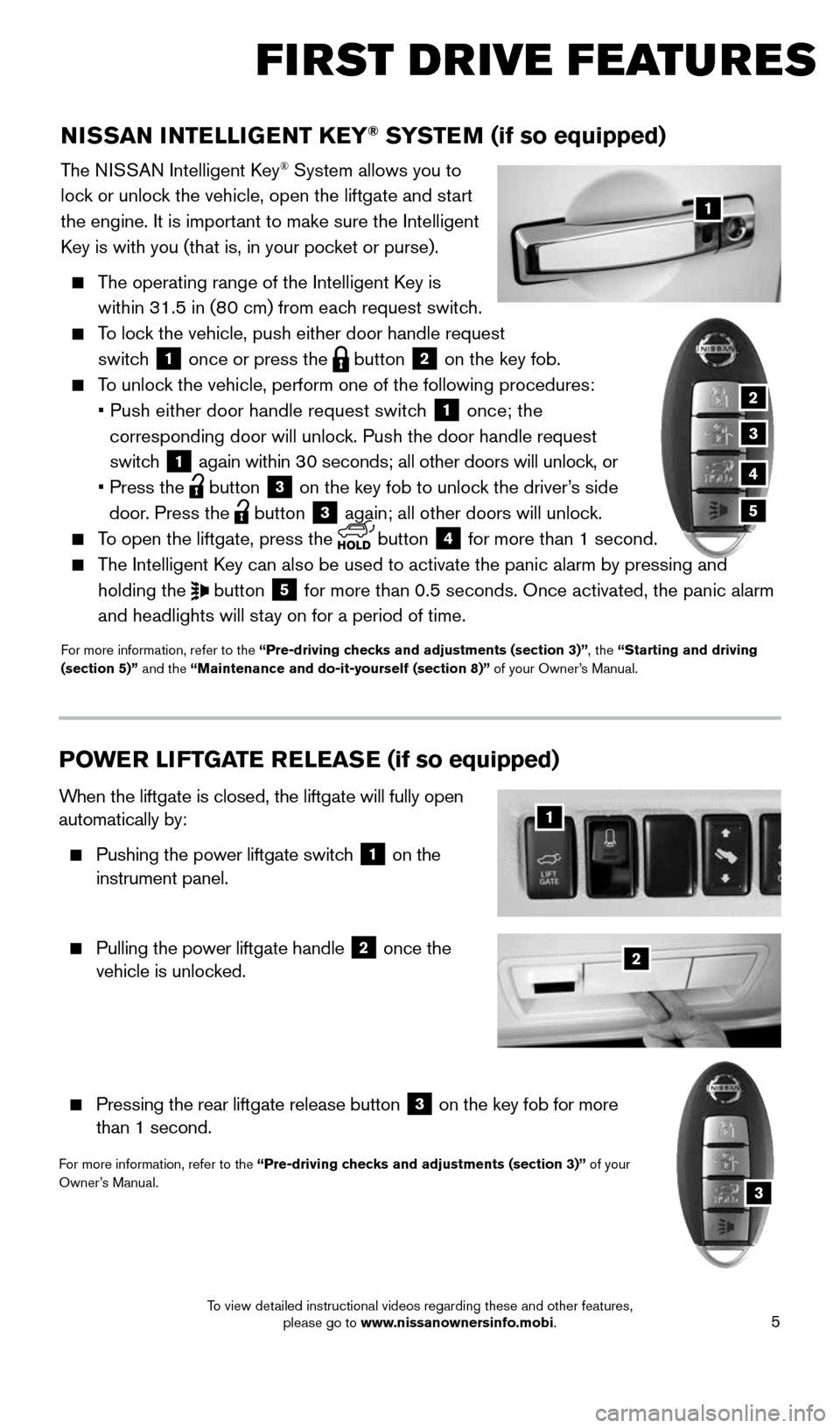
5
NISSAN INTELLIGENT KEY® SYSTEM (if so equipped)
The NISSAN Intelligent Key® System allows you to
lock or unlock the vehicle, open the liftgate and start
the engine. It is important to make sure the Intelligent
Key is with you (that is, in your pocket or purse).
The operating range of the Intelligent Key is
within 31.5 in (80 cm) from each request switch.
To lock the vehicle, push either door handle request
switch
1 once or press the
button
2 on the key fob.
To unlock the vehicle, perform one of the following procedures:
• Push either door handle request switch
1 once; the
corresponding door will unlock. Push the door handle request
switch
1 again within 30 seconds; all other doors will unlock, or
• Press the
button
3 on the key fob to unlock the driver’s side
door. Press the button 3 again; all other doors will unlock.
To open the liftgate, press the
button
4 for more than 1 second.
The Intelligent Key can also be used to activate the panic alarm by pressing and
holding the
button
5 for more than 0.5 seconds. Once activated, the panic alarm
and headlights will stay on for a period of time.
For more information, refer to the “Pre-driving checks and adjustments (section 3)”, the “Starting and driving
(section 5)” and the “Maintenance and do-it-yourself (section 8)” of your Owner’s Manual.
1
FIRST DRIVE FEATURES
2
3
4
5
POWE R LI FTGATE R E LEAS E (if so equipped)
When the liftgate is closed, the liftgate will fully open
automatically by:
Pushing the power liftgate switch
1 on the
instrument panel.
Pulling the power liftgate handle
2 once the
vehicle is unlocked.
Pressing the rear liftgate release button
3 on the key fob for more
than 1 second.
For more information, refer to the “Pre-driving checks and adjustments (section 3)” of your
Owner’s Manual.
2
1
3
1904705_15c_Armada_QRG_072315.indd 57/23/15 8:58 AM
To view detailed instructional videos regarding these and other features, please go to www.nissanownersinfo.mobi.
Page 10 of 28
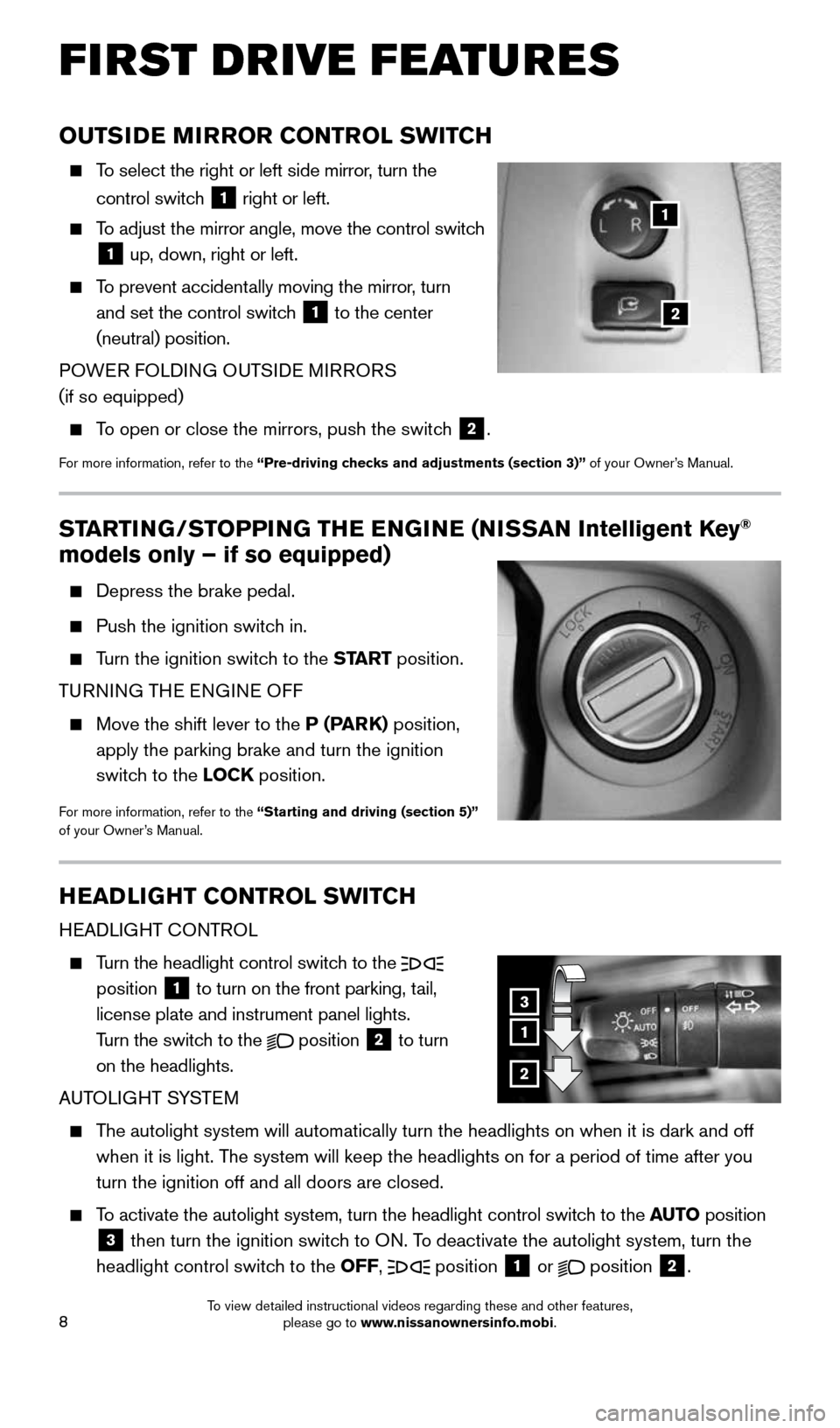
8
FIRST DRIVE FEATURES
OUTSIDE MIRROR CONTROL SWITCH
To select the right or left side mirror, turn the
control switch
1 right or left.
To adjust the mirror angle, move the control switch
1 up, down, right or left.
To prevent accidentally moving the mirror, turn
and set the control switch
1 to the center
(neutral) position.
POWER FOLDING OUTSIDE MIRRORS
(if so equipped)
To open or close the mirrors, push the switch
2.
For more information, refer to the “Pre-driving checks and adjustments (section 3)” of your Owner’s Manual.
2
1
STARTING/STOPPING THE ENGINE (NISSAN Intelligent Key®
models only – if so equipped)
Depress the brake pedal.
Push the ignition switch in.
Turn the ignition switch to the START position.
TURNING THE ENGINE OFF
Move the shift lever to the P (PARK) position,
apply the parking brake and turn the ignition
switch to the LOCK position.
For more information, refer to the “Starting and driving (section 5)”
of your Owner’s Manual.
HEADLIGHT CONTROL SWITCH
HEADLIGHT CONTROL
Turn the headlight control switch to the
position 1 to turn on the front parking, tail,
license plate and instrument panel lights.
Turn the switch to the
position
2 to turn
on the headlights.
AUTOLIGHT SYSTEM
The autolight system will automatically turn the headlights on when it is\
dark and off
when it is light. The system will keep the headlights on for a period of time after you
turn the ignition off and all doors are closed.
To activate the autolight system, turn the headlight control switch to the AUTO position
3 then turn the ignition switch to ON. To deactivate the autolight system, turn the
headlight control switch to the OFF,
position 1 or
position
2.
1
3
2
1904705_15c_Armada_QRG_072315.indd 87/23/15 8:58 AM
To view detailed instructional videos regarding these and other features, please go to www.nissanownersinfo.mobi.
Page 11 of 28
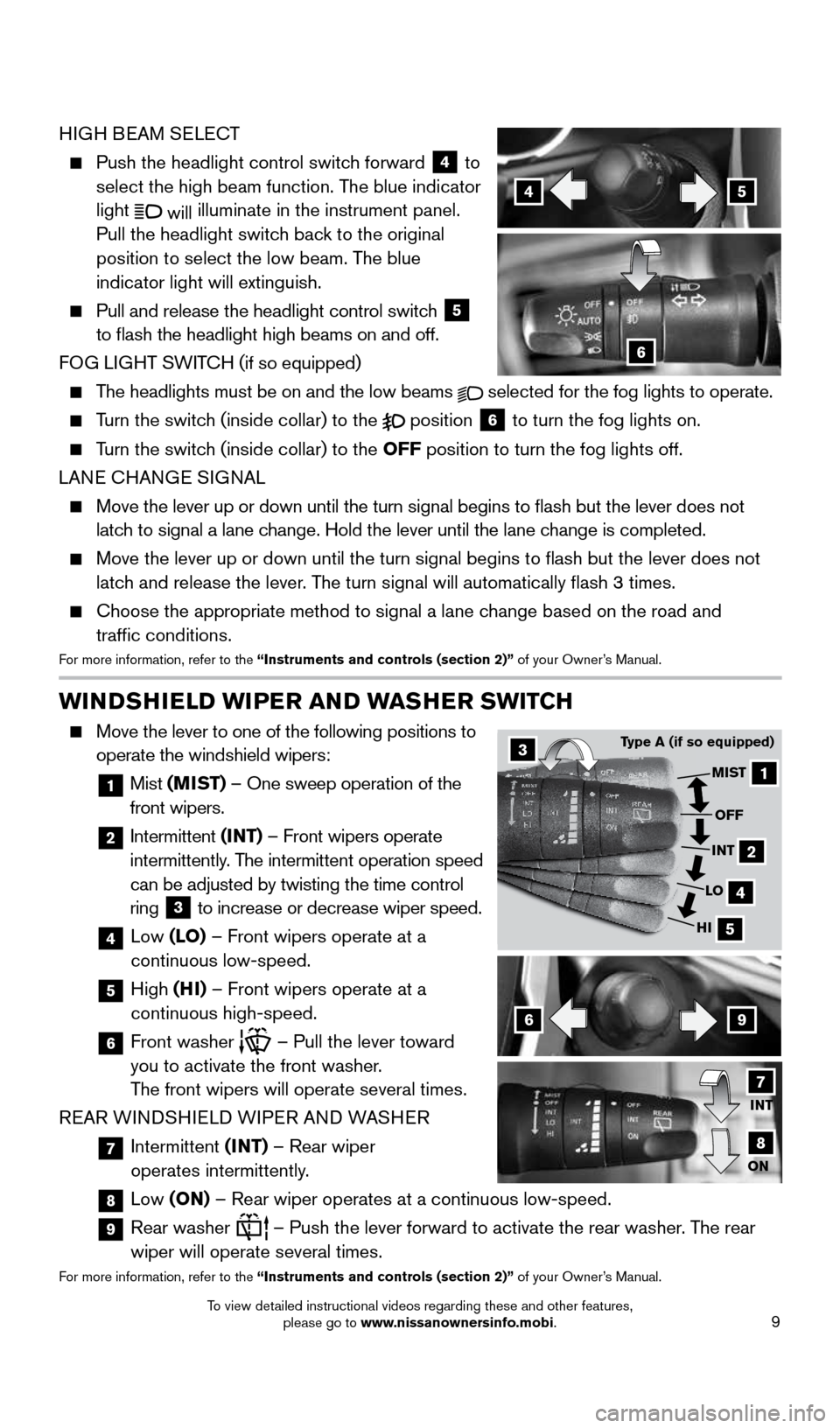
9
69
HIGH BEAM SELECT
Push the headlight control switch forward
4 to
select the high beam function. The blue indicator
light
will illuminate in the instrument panel.
Pull the headlight switch back to the original
position to select the low beam. The blue
indicator light will extinguish.
Pull and release the headlight control switch
5
to flash the headlight high beams on and off.
FOG LIGHT SWITCH (if so equipped)
The headlights must be on and the low beams
selected for the fog lights to operate.
Turn the switch (inside collar) to the
position 6 to turn the fog lights on.
Turn the switch (inside collar)
to the OFF position to turn the fog lights off.
LANE CHANGE SIGNAL
Move the lever up or down until the turn signal begins to flash but th\
e lever does not
latch to signal a lane change. Hold the lever until the lane change is completed.
Move the lever up or down until the turn signal begins to flash but th\
e lever does not
latch and release the lever. The turn signal will automatically flash 3 times.
Choose the appropriate method to signal a lane change based on the road and
traffic conditions.
For more information, refer to the “Instruments and controls (section 2)” of your Owner’s Manual.
WINDSHIELD WIPER AND WASHER SWITCH
Move the lever to one of the following positions to
operate the windshield wipers:
1 Mist (MIST) – One sweep operation of the
front wipers.
2 Intermittent (INT) – Front wipers operate
intermittently. The intermittent operation speed
can be adjusted by twisting the time control
ring
3 to increase or decrease wiper speed.
4 Low (LO) – Front wipers operate at a
continuous low-speed.
5 High (HI) – Front wipers operate at a
continuous high-speed.
6 Front washer
– Pull the lever toward
you to activate the front washer.
The front wipers will operate several times.
REAR WINDSHIELD WIPER AND WASHER
7 Intermittent (INT) – Rear wiper
operates intermittently.
8 Low (ON) – Rear wiper operates at a continuous low-speed.
9 Rear washer
– Push the lever forward to activate the rear washer. The rear
wiper will operate several times.
For more information, refer to the “Instruments and controls (section 2)” of your Owner’s Manual.
45
6
3
1
2
4
5
MIST
Type A (if so equipped)
OFF
INT
LO
HI
INT
ON7
8
1904705_15c_Armada_QRG_072315.indd 97/23/15 8:58 AM
To view detailed instructional videos regarding these and other features, please go to www.nissanownersinfo.mobi.
Page 15 of 28
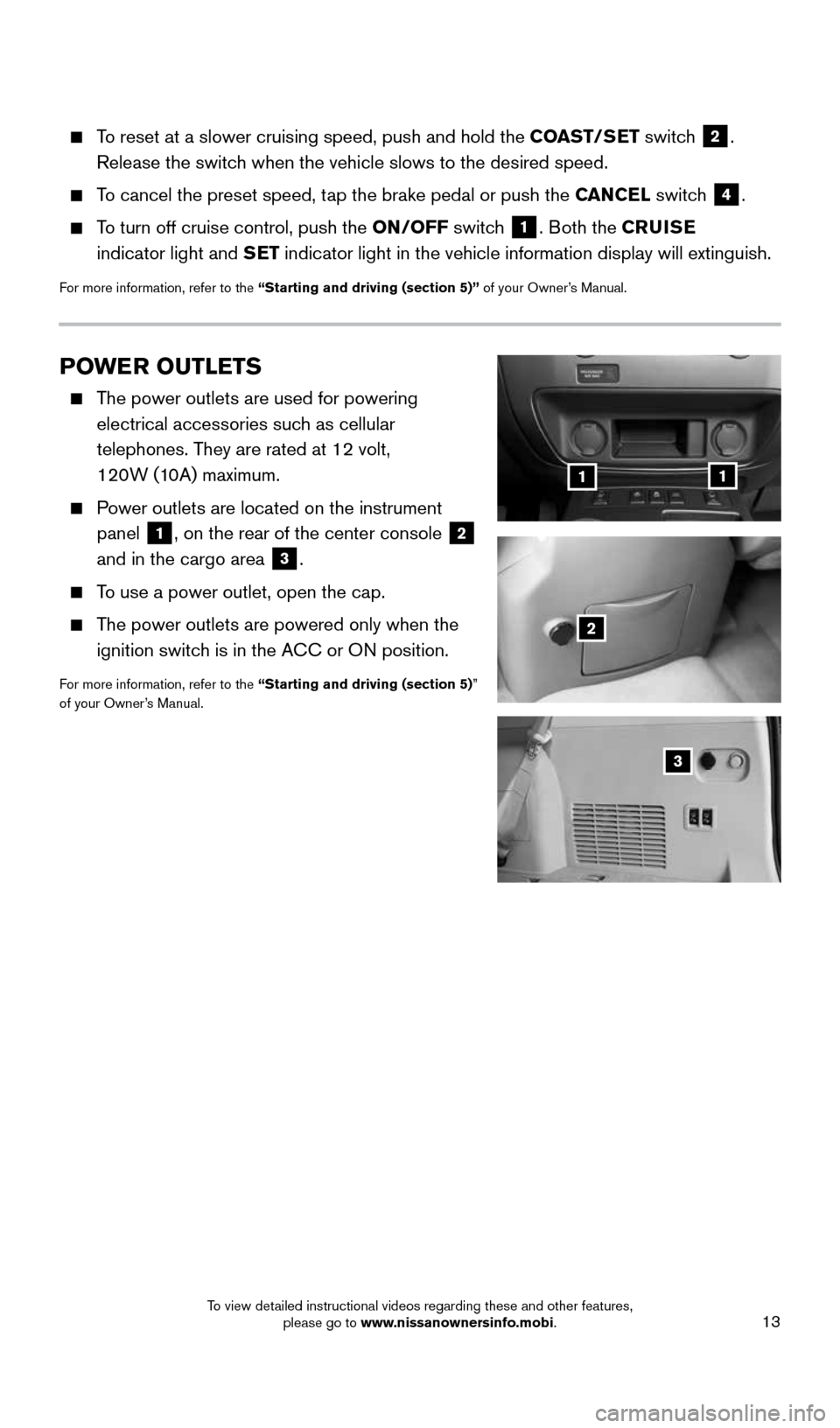
13
POWER OUTLETS
The power outlets are used for powering
electrical accessories such as cellular
telephones. They are rated at 12 volt,
120W (10A) maximum.
Power outlets are located on the instrument
panel
1, on the rear of the center console 2
and in the cargo area 3.
To use a power outlet, open the cap.
The power outlets are powered only when the
ignition switch is in the ACC or ON position.
For more information, refer to the “Starting and driving (section 5)”
of your Owner’s Manual.
11
2
3
To reset at a slower cruising speed, push and hold the COAST/SET switch
2.
Release the switch when the vehicle slows to the desired speed.
To cancel the preset speed, tap the brake pedal or push the CANCEL switch
4.
To turn off cruise control, push the ON/OFF switch
1. Both the CRUISE
indicator light and SET indicator light in the vehicle information display will extinguish.
For more information, refer to the “Starting and driving (section 5)” of your Owner’s Manual.
1904705_15c_Armada_QRG_072315.indd 137/23/15 8:58 AM
To view detailed instructional videos regarding these and other features, please go to www.nissanownersinfo.mobi.
Page 16 of 28
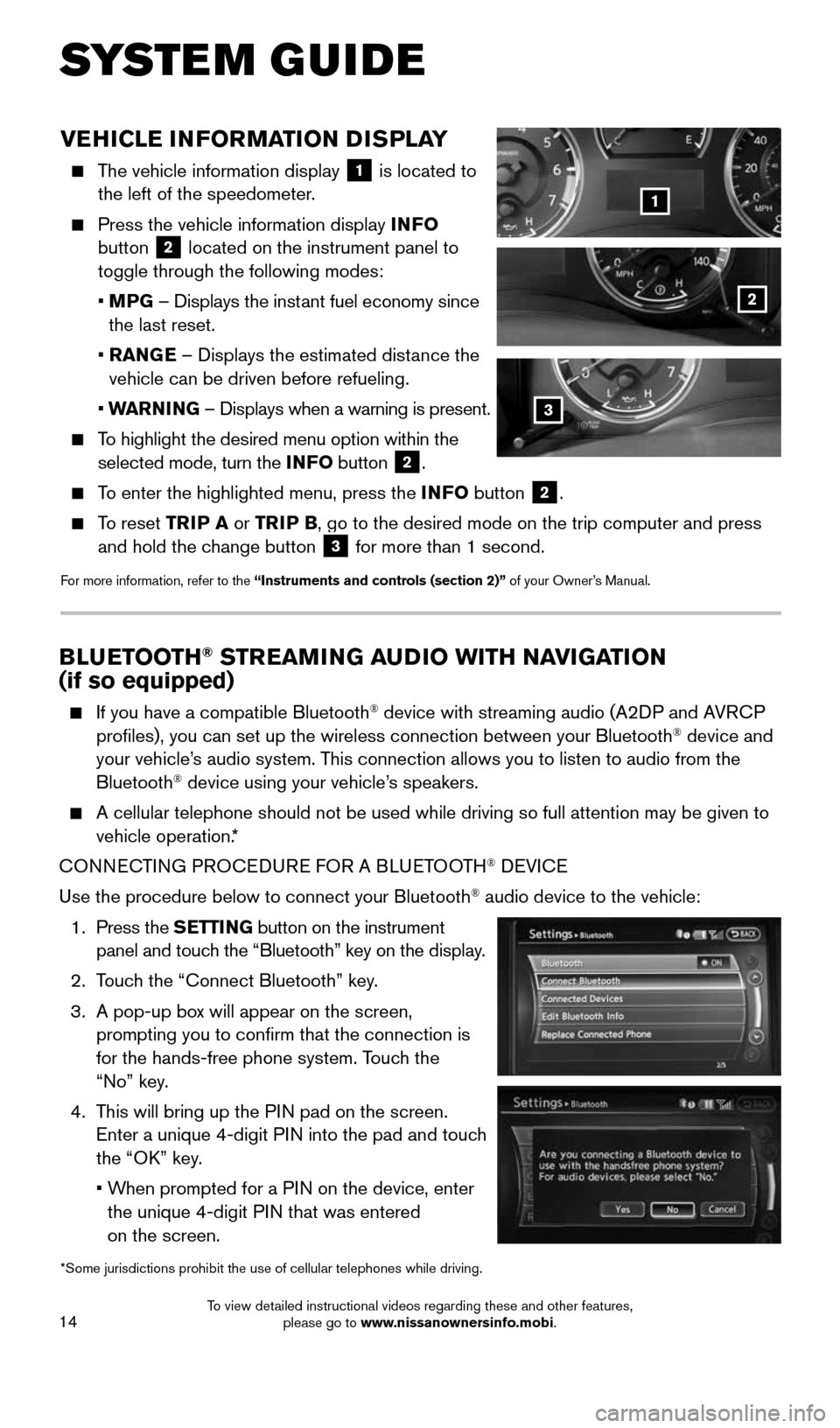
14
SYSTEM GUIDE
VEHICLE INFORMATION DISPLAY
The vehicle information display
1 is located to
the left of the speedometer.
Press the vehicle information display INFO
button 2 located on the instrument panel to
toggle through the following modes:
• MPG – Displays the instant fuel economy since
the last reset.
• RANGE – Displays the estimated distance the
vehicle can be driven before refueling.
• WARNING – Displays when a warning is present.
To highlight the desired menu option within the
selected mode, turn the INFO button 2.
To enter the highlighted menu, press the INFO button 2.
To reset TRIP A or TRIP B, go to the desired mode on the trip computer and press
and hold the change button 3 for more than 1 second.
For more information, refer to the “Instruments and controls (section 2)” of your Owner’s Manual.
1
2
*Some jurisdictions prohibit the use of cellular telephones while drivin\
g.
3
BLUETOOTH® STREAMING AUDIO WITH NAVIGATION
(if so equipped)
If you have a compatible Bluetooth® device with streaming audio (A2DP and AVRCP
profiles), you can set up the wireless connection between your Blueto\
oth® device and
your vehicle’s audio system. This connection allows you to listen to audio from the
Bluetooth
® device using your vehicle’s speakers.
A cellular telephone should not be used while driving so full attention \
may be given to
vehicle operation.*
CONNECTING PROCEDURE FOR A BLUETOOTH
® DEVICE
Use the procedure below to connect your Bluetooth
® audio device to the vehicle:
1. Press the SETTING button on the instrument
panel and touch the “Bluetooth” key on the display.
2. Touch the “Connect Bluetooth” key.
3. A pop-up box will appear on the screen,
prompting you to confirm that the connection is
for the hands-free phone system. Touch the
“No” key.
4. This will bring up the PIN pad on the screen.
Enter a unique 4-digit PIN into the pad and touch
the “OK” key.
• When prompted for a PIN on the device, enter
the unique 4-digit PIN that was entered
on the screen.
1904705_15c_Armada_QRG_072315.indd 147/23/15 8:58 AM
To view detailed instructional videos regarding these and other features, please go to www.nissanownersinfo.mobi.