2015 NISSAN ARMADA ad blue
[x] Cancel search: ad bluePage 5 of 510

BLUETOOTH® is a
trademark owned by
Bluetooth SIG, Inc.
and licensed to
Visteon and Clarion.SiriusXM® services
require a subscription
after trial period and
are sold separately or
as a package. The
satellite service is
available only in the
48 contiguous USA
and DC. SiriusXM®
satellite service is
also available in
Canada; see
www.siriusxm.ca.
© 2015 NISSAN NORTH AMERICA, INC.
All rights reserved. No part of this Owner’s
Manual may be reproduced or stored in a retrieval
system, or transmitted in any form, or by any
means, electronic, mechanical, photocopying,
recording or otherwise, without the prior written
permission of Nissan North America, Inc.
Page 15 of 510
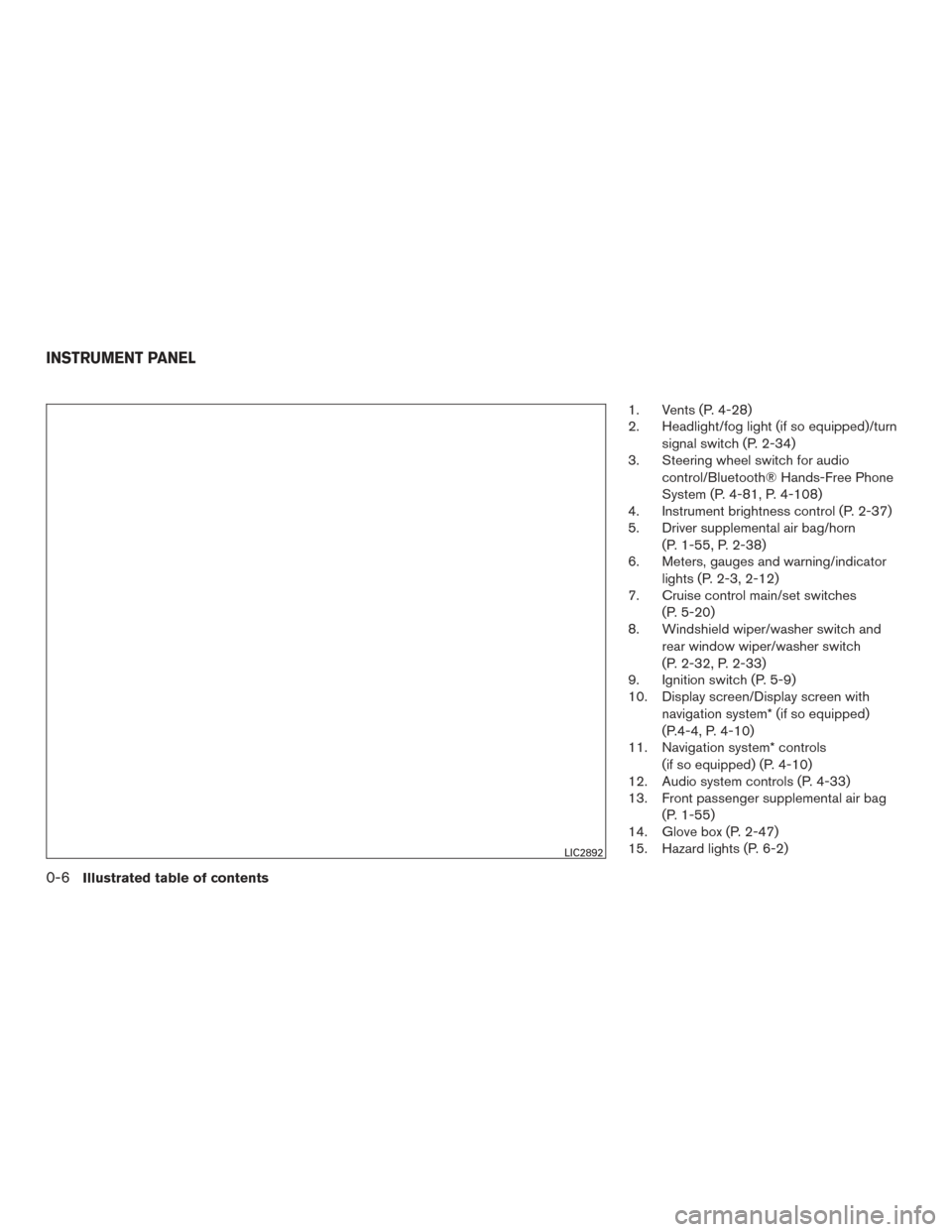
1. Vents (P. 4-28)
2. Headlight/fog light (if so equipped)/turnsignal switch (P. 2-34)
3. Steering wheel switch for audio
control/Bluetooth® Hands-Free Phone
System (P. 4-81, P. 4-108)
4. Instrument brightness control (P. 2-37)
5. Driver supplemental air bag/horn
(P. 1-55, P. 2-38)
6. Meters, gauges and warning/indicator
lights (P. 2-3, 2-12)
7. Cruise control main/set switches
(P. 5-20)
8. Windshield wiper/washer switch and
rear window wiper/washer switch
(P. 2-32, P. 2-33)
9. Ignition switch (P. 5-9)
10. Display screen/Display screen with
navigation system* (if so equipped)
(P.4-4, P. 4-10)
11. Navigation system* controls
(if so equipped) (P. 4-10)
12. Audio system controls (P. 4-33)
13. Front passenger supplemental air bag
(P. 1-55)
14. Glove box (P. 2-47)
15. Hazard lights (P. 6-2)
LIC2892
INSTRUMENT PANEL
0-6Illustrated table of contents
Page 18 of 510
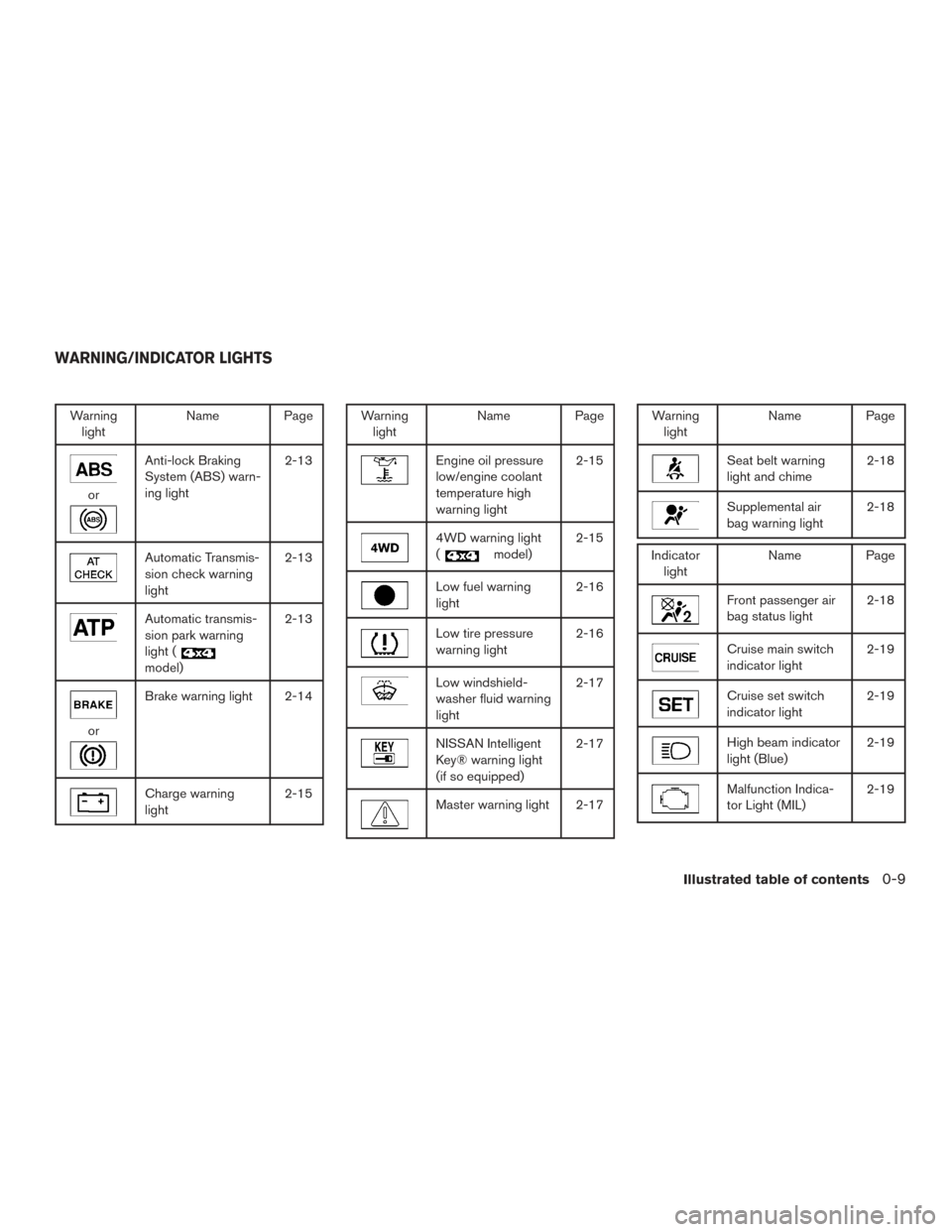
Warninglight Name Page
or
Anti-lock Braking
System (ABS) warn-
ing light 2-13
Automatic Transmis-
sion check warning
light2-13
Automatic transmis-
sion park warning
light (
model)2-13
or
Brake warning light 2-14
Charge warning
light
2-15
Warning
light Name Page
Engine oil pressure
low/engine coolant
temperature high
warning light 2-15
4WD warning light
(
model)
2-15
Low fuel warning
light 2-16
Low tire pressure
warning light2-16
Low windshield-
washer fluid warning
light2-17
NISSAN Intelligent
Key® warning light
(if so equipped)2-17
Master warning light 2-17
Warning
light Name Page
Seat belt warning
light and chime 2-18
Supplemental air
bag warning light2-18
Indicator
light Name Page
Front passenger air
bag status light 2-18
Cruise main switch
indicator light2-19
Cruise set switch
indicator light2-19
High beam indicator
light (Blue)2-19
Malfunction Indica-
tor Light (MIL)2-19
WARNING/INDICATOR LIGHTS
Illustrated table of contents0-9
Page 97 of 510
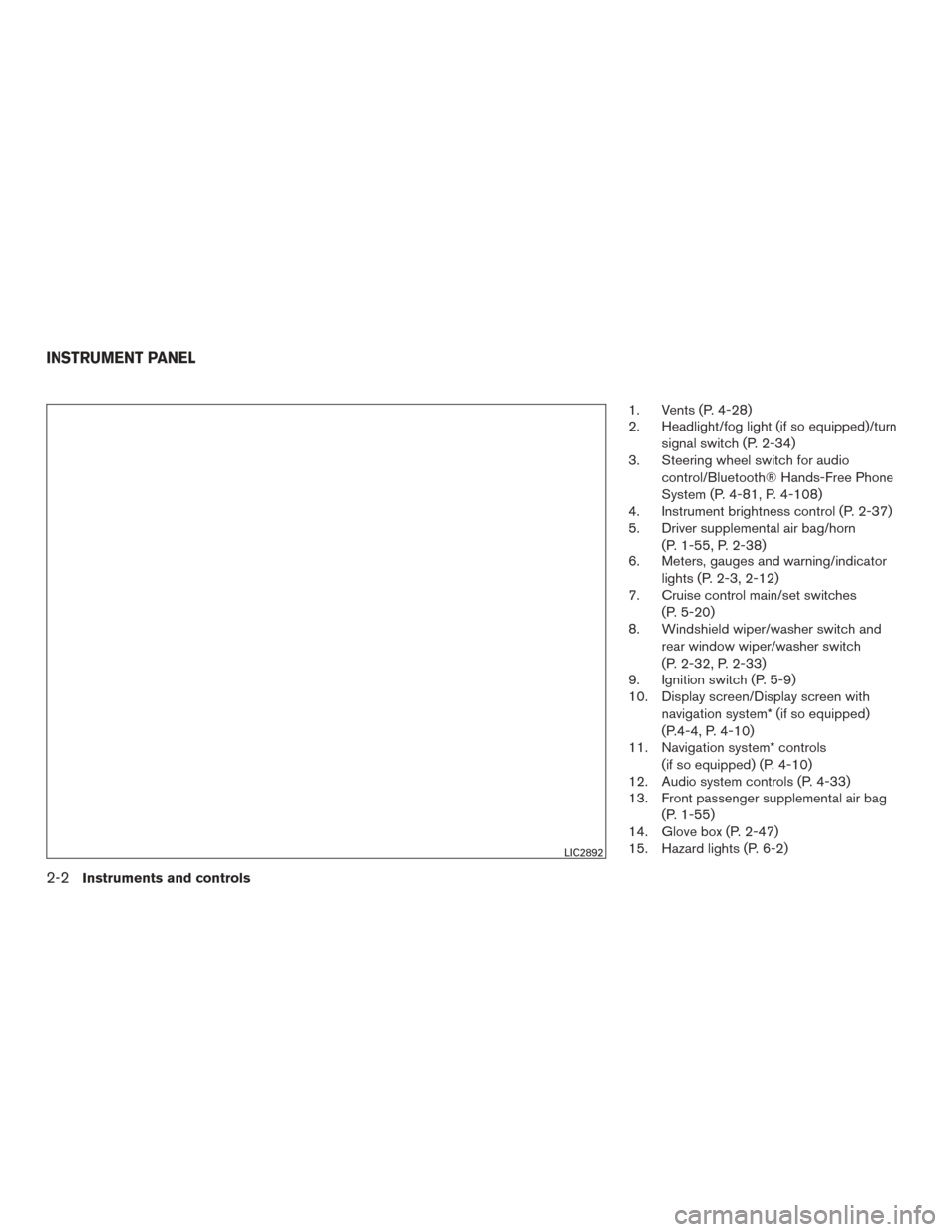
1. Vents (P. 4-28)
2. Headlight/fog light (if so equipped)/turnsignal switch (P. 2-34)
3. Steering wheel switch for audio
control/Bluetooth® Hands-Free Phone
System (P. 4-81, P. 4-108)
4. Instrument brightness control (P. 2-37)
5. Driver supplemental air bag/horn
(P. 1-55, P. 2-38)
6. Meters, gauges and warning/indicator
lights (P. 2-3, 2-12)
7. Cruise control main/set switches
(P. 5-20)
8. Windshield wiper/washer switch and
rear window wiper/washer switch
(P. 2-32, P. 2-33)
9. Ignition switch (P. 5-9)
10. Display screen/Display screen with
navigation system* (if so equipped)
(P.4-4, P. 4-10)
11. Navigation system* controls
(if so equipped) (P. 4-10)
12. Audio system controls (P. 4-33)
13. Front passenger supplemental air bag
(P. 1-55)
14. Glove box (P. 2-47)
15. Hazard lights (P. 6-2)
LIC2892
INSTRUMENT PANEL
2-2Instruments and controls
Page 107 of 510
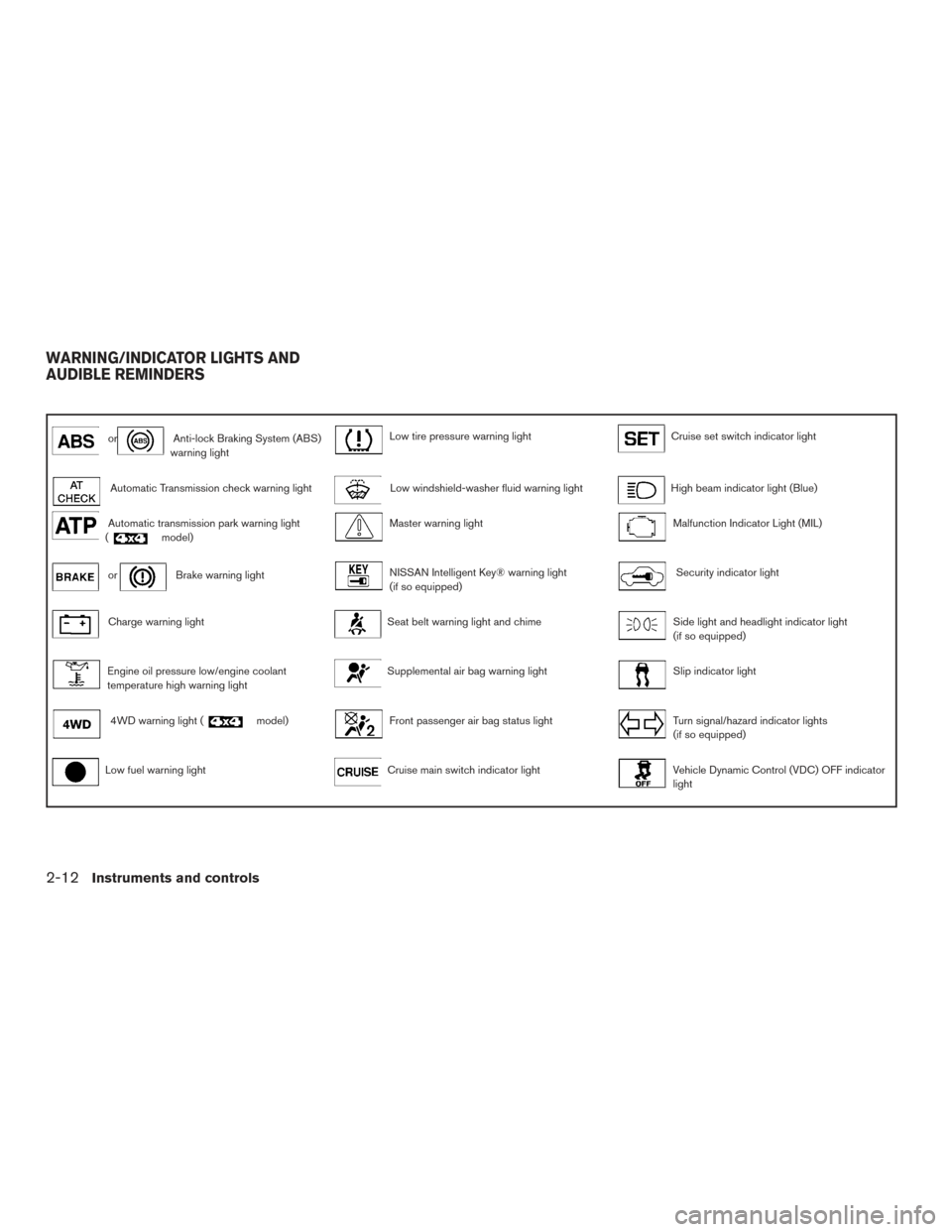
orAnti-lock Braking System (ABS)
warning lightLow tire pressure warning lightCruise set switch indicator light
Automatic Transmission check warning lightLow windshield-washer fluid warning lightHigh beam indicator light (Blue)
Automatic transmission park warning light
(model)Master warning lightMalfunction Indicator Light (MIL)
orBrake warning lightNISSAN Intelligent Key® warning light
(if so equipped)Security indicator light
Charge warning lightSeat belt warning light and chimeSide light and headlight indicator light
(if so equipped)
Engine oil pressure low/engine coolant
temperature high warning lightSupplemental air bag warning lightSlip indicator light
4WD warning light (model)Front passenger air bag status lightTurn signal/hazard indicator lights
(if so equipped)
Low fuel warning lightCruise main switch indicator lightVehicle Dynamic Control (VDC) OFF indicator
light
WARNING/INDICATOR LIGHTS AND
AUDIBLE REMINDERS
2-12Instruments and controls
Page 114 of 510

Cruise main switch indicatorlight
The light comes on when the cruise control main
switch is pushed. The light goes out when the
main switch is pushed again. When the cruise
main switch indicator light comes on, the cruise
control system is operational. For additional infor-
mation, refer to “Cruise control” in the “Starting
and driving” section of this manual.
Cruise set switch indicatorlight
The light comes on while the vehicle speed is
controlled by the cruise control system. If the light
blinks while the engine is running, it may indicate
the cruise control system is not functioning prop-
erly. Have the system checked by a NISSAN
dealer.
High beam indicator light(blue)
This blue light comes on when the headlight high
beams are on and goes out when the low beams
are selected.
The high beam indicator light also comes on
when the passing signal is activated.
Malfunction Indicator Light(MIL)
If this indicator light comes on steady or blinks
while the engine is running, it may indicate a
potential emission control malfunction.
The MIL may also come on steady if the fuel-filler
cap is loose or missing, or if the vehicle runs out
of fuel. Check to make sure the fuel-filler cap is
installed and closed tightly, and that the vehicle
has at least 3 gal (11.4 L) of fuel in the fuel tank.
After a few driving trips, the
light should
turn off if no other potential emission control
system malfunction exists.
If this indicator light comes on steady for 20 sec-
onds and then blinks for 10 seconds when the
engine is not running, it indicates that the vehicle
is not ready for an emission control system
inspection/maintenance test. For additional infor-
mation, refer to “Readiness for
inspection/maintenance (I/M) test” in the “Tech-
nical and consumer information” section of this
manual. Operation
The MIL will come on in one of two ways:
● MIL on steady — An emission control system
malfunction has been detected. Check the
fuel-filler cap if the LOOSE FUEL CAP
warning appears in the vehicle information
display. If the fuel-filler cap is loose or miss-
ing, tighten or install the cap and continue to
drive the vehicle. The
light should turn
off after a few driving trips. If the
light
does not turn off after a few driving trips,
have the vehicle inspected by a NISSAN
dealer. You do not need to have your vehicle
towed to the dealer.
● MIL blinking — An engine misfire has been
detected which may damage the emission
control system. To reduce or avoid emission
control system damage:
– do not drive at speeds above 45 mph (72 km/h).
– avoid hard acceleration or deceleration.
– avoid steep uphill grades.
– if possible, reduce the amount of cargo being hauled or towed.
The MIL may stop blinking and come on steady.
Have the vehicle inspected by a NISSAN dealer. You
do not need to have your vehicle towed to the dealer.
Instruments and controls2-19
Page 203 of 510

FM/AM/SAT radio with CD/DVD player
(if so equipped)............................... 4-55
Digital Versatile Disc (DVD) Player
Operation (models with Navigation System) ......4-63
USB (Universal Serial Bus) Connection Port
(models without Navigation System) .............4-66
USB (Universal Serial Bus) CONNECTION
PORT (models with Navigation System) ..........4-67
iPod®* player operation without Navigation
System ....................................... 4-71
iPod®* player operation with Navigation
System ....................................... 4-74
Bluetooth® streaming audio (if so equipped) .....4-77
CD care and cleaning .......................... 4-80
Steering wheel switch for audio control ..........4-81
Antenna ...................................... 4-82
NISSAN Mobile Entertainment System (MES)
(if so equipped) .................................. 4-83
Front panel buttons ............................ 4-85
Front panel buttons operation ...................4-86
Wireless Headphone Operation .................4-86
Remote control operation .......................4-88
Remote Control Buttons .......................4-89
General operating instructions . . ................4-91How to use the DVD OSD Menu
................4-93
How to use the Monitor OSD Menu .............4-98
Playing a CD .................................. 4-99
Playing Audio Files ........................... 4-100
Playing Image Files ........................... 4-101
Playing Video Files ............................ 4-102
Charging a USB Device ....................... 4-103
Connecting an External Auxiliary A/V Source
— Input ...................................... 4-103
Connecting an External A/V Monitor —
Output ...................................... 4-104
Selecting Monitor A or B as the Source .........4-104
Troubleshooting Guide ........................ 4-104
Specifications ................................ 4-105
FCC Notice .................................. 4-106
FCC Warning ................................ 4-106
ITE
Notice ................................... 4-106
WEEE Notice ................................ 4-107
Macrovision Notice ........................... 4-107
Dolby Digital . ................................ 4-107
Car phone or CB radio ........................... 4-108
Bluetooth® Hands-Free Phone System without
Navigation System (if so equipped) ................4-108
Regulatory Information ........................ 4-110
Page 204 of 510

Using the system............................. 4-110
Control buttons .............................. 4-112
Getting started ............................... 4-113
List of voice commands ....................... 4-115
Voice Adaptation (VA) mode ...................4-119
Manual control ............................... 4-120
Troubleshooting guide ........................ 4-121
Bluetooth® Hands-Free Phone System with
Navigation System (if so equipped) ................4-122
Regulatory Information ........................ 4-124
Using the system ............................. 4-124
Connecting procedure ........................ 4-125
Vehicle phonebook ........................... 4-126
Handset phonebook .......................... 4-128
Making a call ................................. 4-129
Receiving a call .............................. 4-130During a call
................................. 4-131
Ending a call ................................. 4-131
Phone settings ............................... 4-132
Bluetooth® settings .......................... 4-133
Call volume .................................. 4-134
NISSAN Voice Recognition System
(if so equipped) ................................. 4-135
NISSAN Voice Recognition Standard Mode .....4-135
Using the system ............................. 4-138
Before starting . . ............................. 4-138
Giving voice commands ....................... 4-138
NISSAN Voice Recognition Alternate
Command Mode ............................. 4-143
Using the system ............................. 4-148
Speaker Adaptation function ...................4-150
Troubleshooting guide ........................ 4-151