2015 NISSAN ALTIMA climate control
[x] Cancel search: climate controlPage 2 of 28
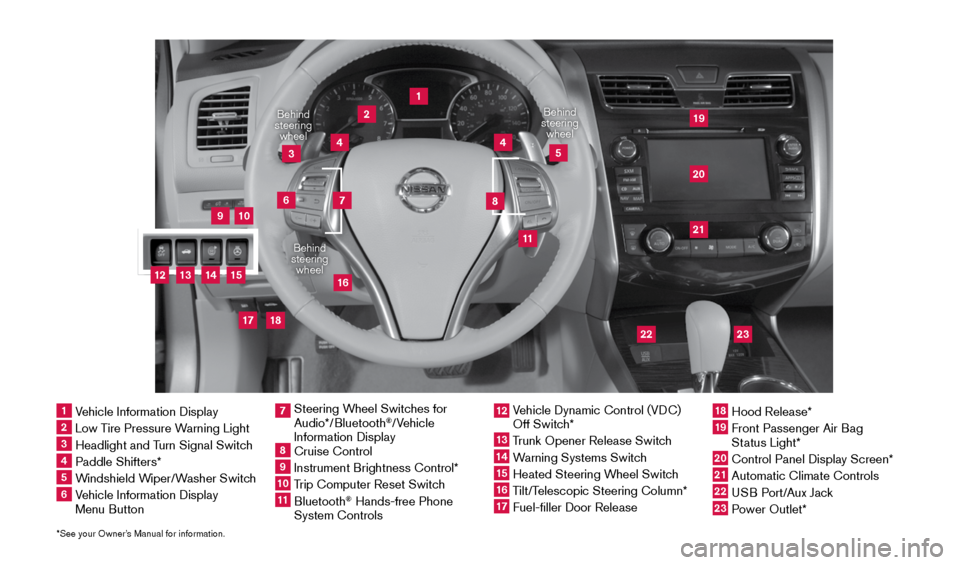
*See your Owner’s Manual for information.
9
17
1
2
4
4
5
192021
22
23
10
18
16
11
6
7
8
Behind
steering wheel
Behind
steering wheel
Behind
steering wheel
1 Vehicle Information Display2 Low Tire Pressure Warning Light3 Headlight and Turn Signal Switch4 Paddle Shifters*5 Windshield Wiper/Washer Switch6 Vehicle Information Display
Menu Button
Steering Wheel Switches for
7 Audio*/Bluetooth
®/Vehicle
Information Display
8 Cruise Control9 Instrument Brightness Control*10 Trip Computer Reset Switch11 Bluetooth
® Hands-free Phone
System Controls
12 Vehicle Dynamic Control (VDC)
Off Switch*13 Trunk Opener Release Switch14 Warning Systems Switch15 Heated Steering Wheel Switch16 Tilt/Telescopic Steering Column*17 Fuel-filler Door Release
18 Hood Release*19 Front Passenger Air Bag
Status Light*20 Control Panel Display Screen*21 Automatic Climate Controls22 USB Port/Aux Jack23 Power Outlet*
3
12
13
15
14
1911097_15d_AltimaSedan_QRG_011915.indd 31/19/15 4:24 PM
Page 3 of 28

NEW SYSTEM FEATURES
Text Messaging (if so equipped) ........................................................................\
......................................... 2
RearView Monitor with Moving Object Detection (MOD) (if so equipped) ...................................... 2
Blind Spot Warning (BSW) System (if so equipped) ........................................................................\
.... 3
Lane Departure Warning (LDW) (if so equipped) ........................................................................\
........... 3
Heated Steering Wheel (if so equipped) ........................................................................\
.......................... 4
SiriusXM Travel Link and SiriusXM Traffic (if so equipped) .................................................................. 4
ESSENTIAL INFORMATION
Tire Pressure Monitoring System (TPMS) with Easy Fill Tire Alert .....................................................5
Loose Fuel Cap ........................................................................\
....................................................................... 6
Fuel-filler Door ........................................................................\
......................................................................... 6
Clock Set/Adjustment ........................................................................\
............................................................ 7
FIRST DRIVE FEATURES
NISSAN Intelligent Key® System ........................................................................\
........................................8
Trunk Lid Release ........................................................................\
................................................................. 10
Power Seat Adjustments (if so equipped) ........................................................................\
..................... 10
Outside Mirror Control Switch ........................................................................\
........................................ 10
Starting/Stopping the Engine ........................................................................\
........................................... 11
Headlight Control Switch ........................................................................\
................................................... 11
Windshield Wiper and Washer Switch ........................................................................\
........................... 12
Automatic Climate Controls (if so equipped) ........................................................................\
................ 13
FM/AM/SiriusXM
® Satellite Radio with CD Player (if so equipped) ............................................... 14
USB (Universal Serial Bus) Connection Port/Aux Jack and iPod® Interface (if so equipped) ... 15
Cruise Control (if so equipped) ........................................................................\
........................................ 16
Tilt and Telescopic Steering Wheel ........................................................................\
................................. 16
SYSTEM GUIDE
Vehicle Information Display ........................................................................\
................................................ 17
Vehicle Information Display Trip Computer Reset ........................................................................\
........ 18
NissanConnect
SM Mobile Apps (if so equipped) ........................................................................\
.......... 18
Bluetooth® Hands-free Phone System ........................................................................\
........................... 18
• System Operating Tips ........................................................................\
............................................... 18
Bluetooth® System without Navigation (if so equipped) .................................................................... 19
Bluetooth® System with Navigation (if so equipped) ........................................................................\
.. 21
Navigation System (if so equipped) ........................................................................\
................................. 23
HomeLink
® Universal Transceiver (if so equipped) ........................................................................\
...... 24
TAB LE OF CONTE NTS
Please see your Owner’s Manual for important safety information and system operation limitations.
• A cellular telephone should not be used for any purpose while driving
so full attention may be given to vehicle operation.
• Always wear your seat belt.
• Supplemental air bags do not replace proper seat belt usage.
• Children 12 and under should always ride in the rear seat properly secured
in child restraints or seat belts according to their age and weight.
• Do not drink and drive.
For more information, refer to the “Safety –– Seats, seat belts and supplemental restraint system (section 1)”\
,
the “Monitor, climate, audio, phone and voice recognition systems (section 4)” and the “Starting and driving
(section 5)” of your Owner’s Manual.
Additional information about your vehicle is also available in your Owne\
r’s Manual, Navigation System
Owner’s Manual and at www.nissanusa.com.
1911097_15d_AltimaSedan_QRG_011915.indd 41/19/15 4:24 PM
Page 4 of 28
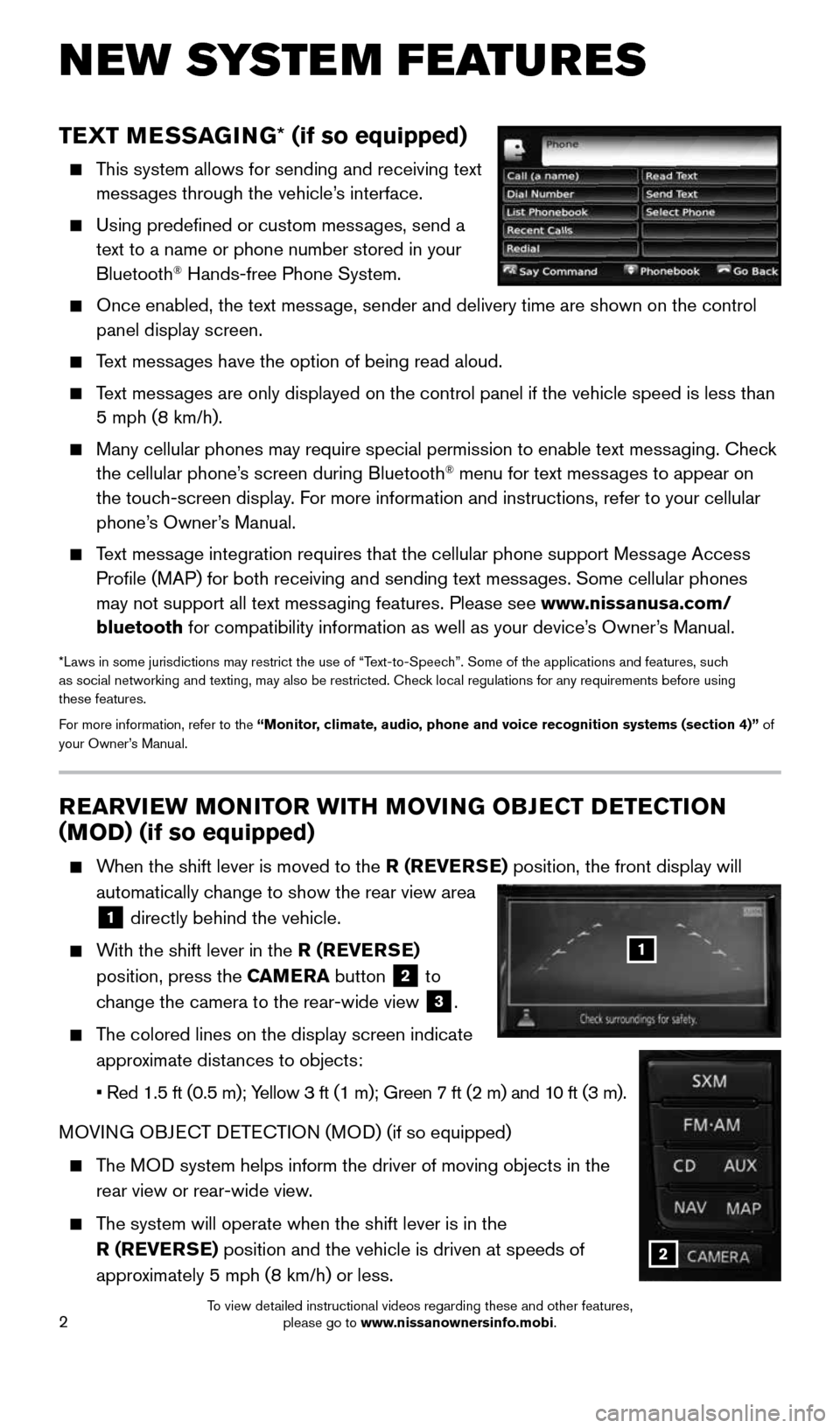
2
TEXT MESSAGING* (if so equipped)
This system allows for sending and receiving text
messages through the vehicle’s interface.
Using predefined or custom messages, send a
text to a name or phone number stored in your
Bluetooth
® Hands-free Phone System.
Once enabled, the text message, sender and delivery time are shown on the control
panel display screen.
Text messages have the option of being read aloud.
Text messages are only displayed on the control panel if the vehicle speed is les\
s than
5 mph (8 km/h).
Many cellular phones may require special permission to enable text messaging. Check
the cellular phone’s screen during Bluetooth® menu for text messages to appear on
the touch-screen display. For more information and instructions, refer to your cellular
phone’s Owner’s Manual.
Text message integration requires that the cellular phone support Message Access
Profile (MAP) for both receiving and sending text messages. Some cellular phones
may not support all text messaging features. Please see www.nissanusa.com/
bluetooth for compatibility information as well as your device’s Owner’s Manual.
*Laws in some jurisdictions may restrict the use of “Text-to-Speech”. Some of the applications and features, such
as social networking and texting, may also be restricted. Check local regulations for any requirements before using
these features.
For more information, refer to the “Monitor, climate, audio, phone and voice recognition systems (section 4)” \
of
your Owner’s Manual.
NEW SYSTEM FEATURES
REARVIEW MONITOR WITH MOVING OBJECT DETECTION
(MOD) (if so equipped)
When the shift lever is moved to the R (REVERSE) position, the front display will
automatically change to show the rear view area
1 directly behind the vehicle.
With the shift lever in the R (REVERSE)
position, press the CAMERA button
2 to
change the camera to the rear-wide view 3.
The colored lines on the display screen indicate
approximate distances to objects:
• Red 1.5 ft (0.5 m); Yellow 3 ft (1 m); Green 7 ft (2 m) and 10 ft (3 m).
MOVING OBJECT DETECTION (MOD) (if so equipped)
The MOD system helps inform the driver of moving objects in the
rear view or rear-wide view.
The system will operate when the shift lever is in the
R (REVERSE) position and the vehicle is driven at speeds of
approximately 5 mph (8 km/h) or less.
1
2
1911097_15d_AltimaSedan_QRG_011915.indd 21/19/15 4:24 PM
To view detailed instructional videos regarding these and other features, please go to www.nissanownersinfo.mobi.
Page 5 of 28
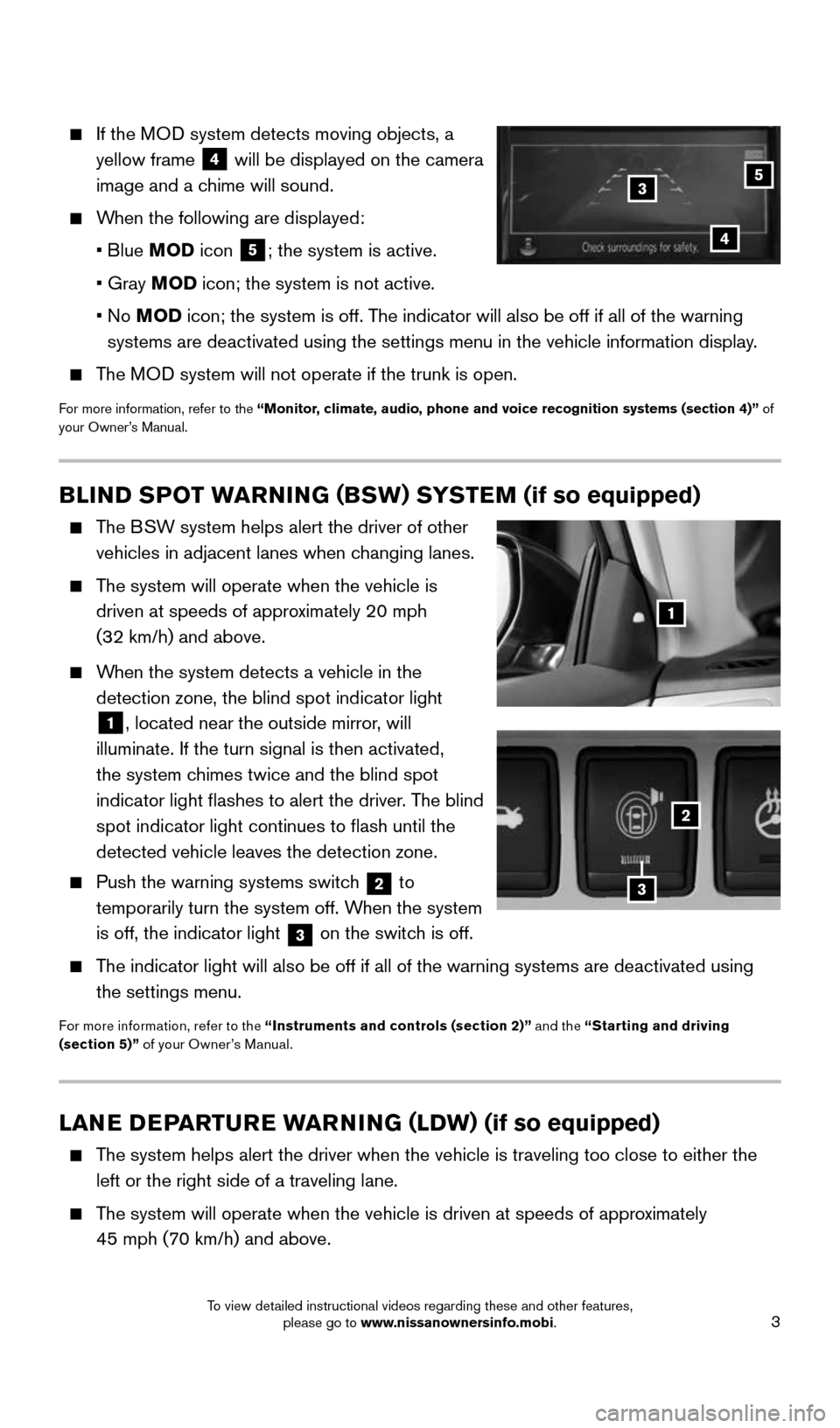
3
If the MOD system detects moving objects, a
yellow frame
4 will be displayed on the camera
image and a chime will sound.
When the following are displayed:
• Blue MOD icon
5; the system is active.
• Gray MOD icon; the system is not active.
• No MOD icon; the system is off. The indicator will also be off if all of the warning
systems are deactivated using the settings menu in the vehicle informati\
on display.
The MOD system will not operate if the trunk is open.
For more information, refer to the “Monitor, climate, audio, phone and voice recognition systems (section 4)” of
your Owner’s Manual.
35
4
BLIND SPOT WARNING (BSW) SYSTEM (if so equipped)
The BSW system helps alert the driver of other
vehicles in adjacent lanes when changing lanes.
The system will operate when the vehicle is
driven at speeds of approximately 20 mph
(32 km/h) and above.
When the system detects a vehicle in the
detection zone, the blind spot indicator light
1, located near the outside mirror, will
illuminate. If the turn signal is then activated,
the system chimes twice and the blind spot
indicator light flashes to alert the driver. The blind
spot indicator light continues to flash until the
detected vehicle leaves the detection zone.
Push the warning systems switch
2 to
temporarily turn the system off. When the system
is off, the indicator light
3 on the switch is off.
The indicator light will also be off if all of the warning systems are de\
activated using
the settings menu.
For more information, refer to the “Instruments and controls (section 2)” and the “Starting and driving
(section 5)” of your Owner’s Manual.
LANE DEPARTURE WARNING (LDW) (if so equipped)
The system helps alert the driver when the vehicle is traveling too close\
to either the
left or the right side of a traveling lane.
The system will operate when the vehicle is driven at speeds of approximately
45 mph (70 km/h) and above.
1
2
3
1911097_15d_AltimaSedan_QRG_011915.indd 31/19/15 4:24 PM
To view detailed instructional videos regarding these and other features, please go to www.nissanownersinfo.mobi.
Page 10 of 28
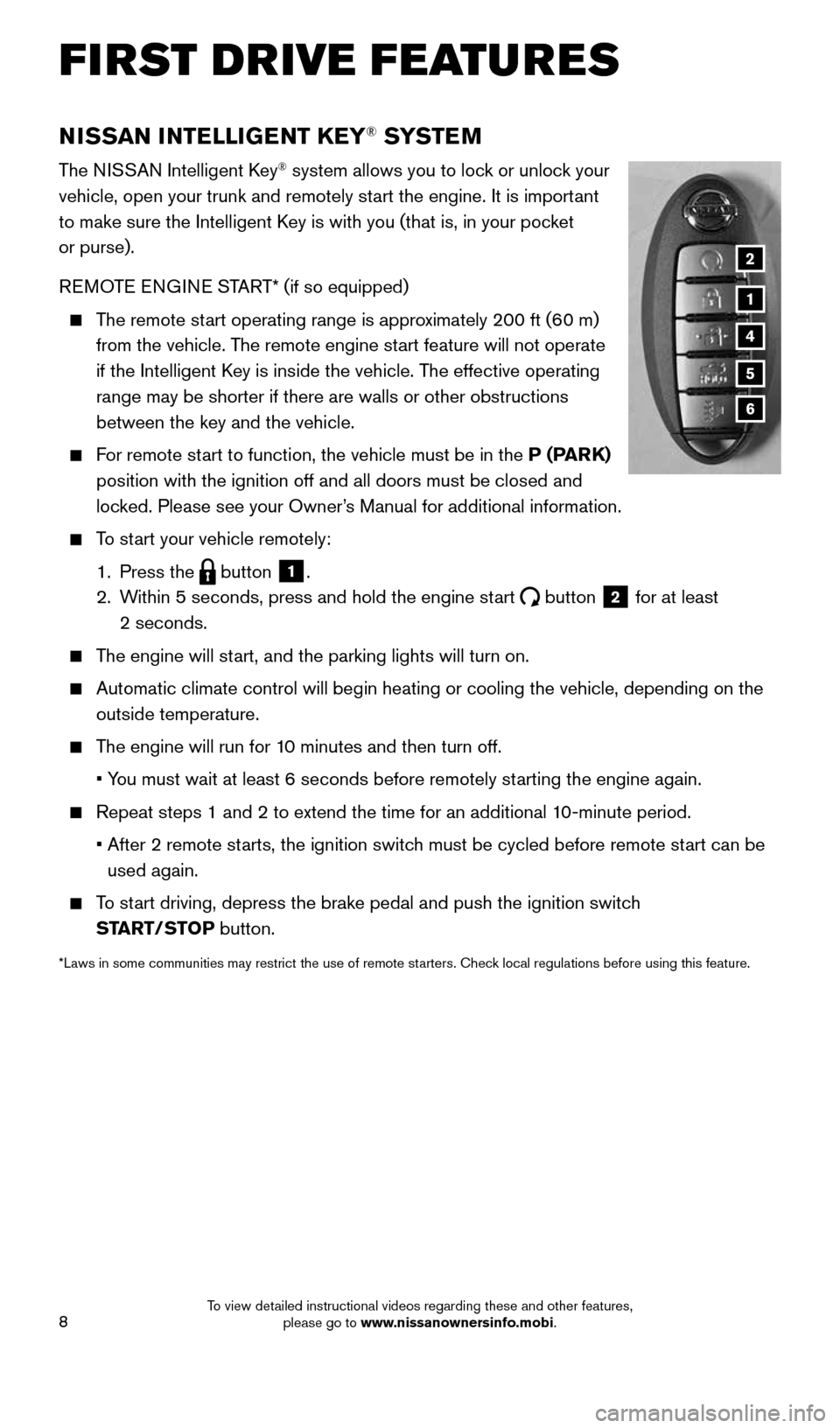
8
FIRST DRIVE FEATURES
NISSAN INTELLIGENT KEY® SYSTE M
The NISSAN Intelligent Key® system allows you to lock or unlock your
vehicle, open your trunk and remotely start the engine. It is important
to make sure the Intelligent Key is with you (that is, in your pocket
or purse).
REMOTE ENGINE START* (if so equipped)
The remote start operating range is approximately 200 ft (60 m)
from the vehicle. The remote engine start feature will not operate
if the Intelligent Key is inside the vehicle. The effective operating
range may be shorter if there are walls or other obstructions
between the key and the vehicle.
For remote start to function, the vehicle must be in the P (PARK)
position with the ignition off and all doors must be closed and
locked. Please see your Owner’s Manual for additional information.
To start your vehicle remotely:
1. Press the
button 1.
2. Within 5 seconds, press and hold the engine start
button 2 for at least
2 seconds.
The engine will start, and the parking lights will turn on.
Automatic climate control will begin heating or cooling the vehicle, dep\
ending on the
outside temperature.
The engine will run for 10 minutes and then turn off.
• You must wait at least 6 seconds before remotely starting the engine again.
Repeat steps 1 and 2 to extend the time for an additional 10-minute period.
• After 2 remote starts, the ignition switch must be cycled before remote start can be
used again.
To start driving, depress the brake pedal and push the ignition switch
START/STOP button.
*Laws in some communities may restrict the use of remote starters. Check local regulations before using this feature.
1
2
4
5
6
1911097_15d_AltimaSedan_QRG_011915.indd 81/19/15 4:25 PM
To view detailed instructional videos regarding these and other features, please go to www.nissanownersinfo.mobi.
Page 15 of 28
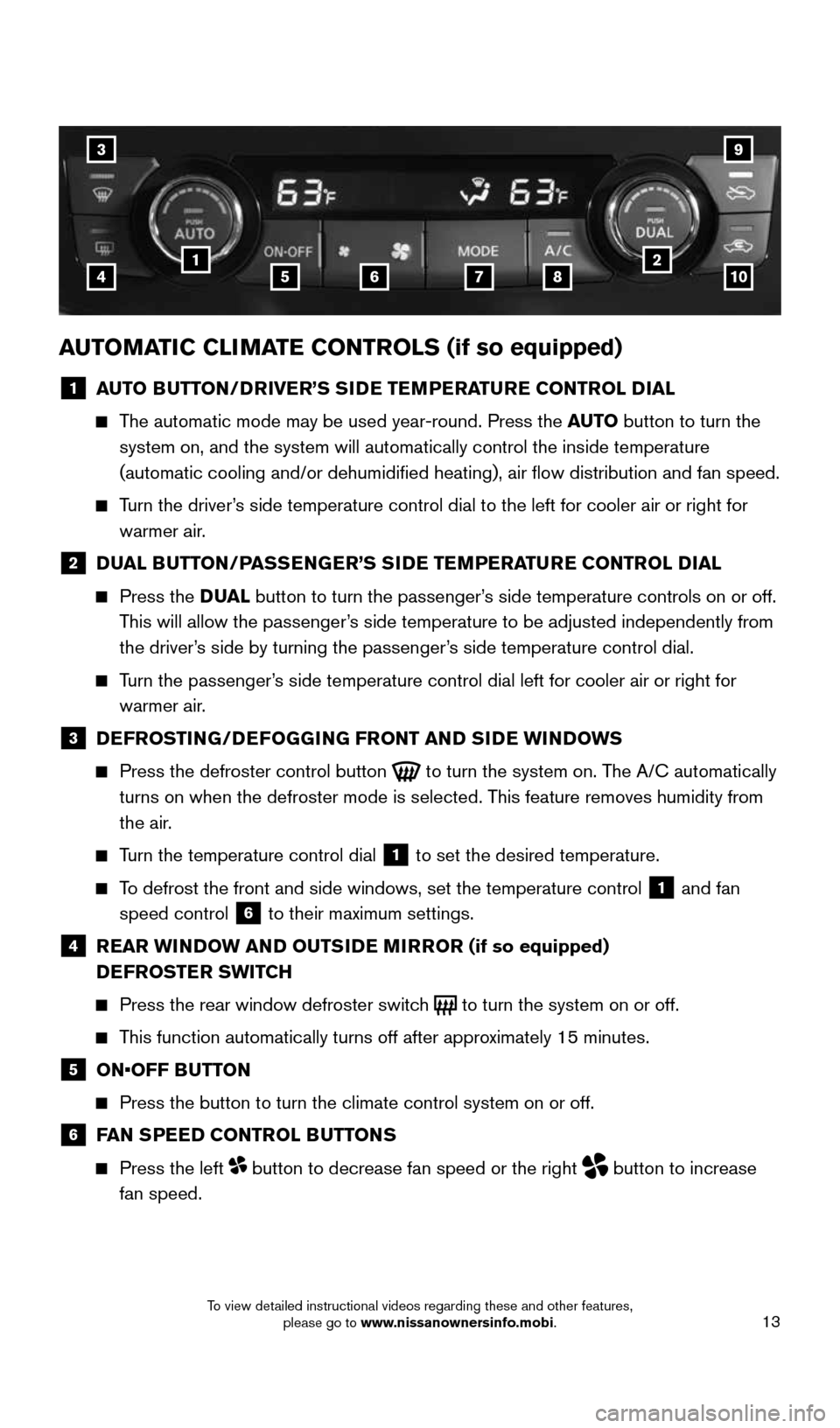
13
AUTOMATIC CLIMATE CONTROLS (if so equipped)
1 AUTO BUTTON/DRIVER’S SIDE TEMPERATURE CONTROL DIAL
The automatic mode may be used year-round. Press the AUTO button to turn the
system on, and the system will automatically control the inside temperat\
ure
(automatic cooling and/or dehumidified heating), air flow distribu\
tion and fan speed.
Turn the driver’s side temperature control dial to the left for cooler air or right for \
warmer air.
2 DUAL BUTTON/PASSENGER’S SIDE TEMPERATURE CONTROL DIAL
Press the D UAL button to turn the passenger’s side temperature controls on or off.
This will allow the passenger’s side temperature to be adjusted independently from
the driver’s side by turning the passenger’s side temperature control dial.
Turn the passenger’s side temperature control dial left for cooler air or right for
warmer air.
3 DEFROSTING/DEFOGGING FRONT AND SIDE WINDOWS
Press the defroster control button
to turn the system on. The A/C automatically
turns on when the defroster mode is selected. This feature removes humidity from
the air.
Turn the temperature control dial 1 to set the desired temperature.
To defrost the front and side windows, set the temperature control 1 and fan
speed control 6 to their maximum settings.
4
REAR WINDOW AND OUTSIDE MIRROR (if so equipped)
DEFROSTER SWITCH
Press the rear window defroster switch
to turn the system on or off.
This function automatically turns off after approximately 15 minutes.
5 ON•OFF BUTTON
Press the button to turn the climate control system on or off.
6 FAN SPEED CONTROL BUTTONS
Press the left button to decrease fan speed or the right
button to increase
fan speed.
3
415678210
9
1911097_15d_AltimaSedan_QRG_011915.indd 131/19/15 4:25 PM
To view detailed instructional videos regarding these and other features, please go to www.nissanownersinfo.mobi.
Page 16 of 28
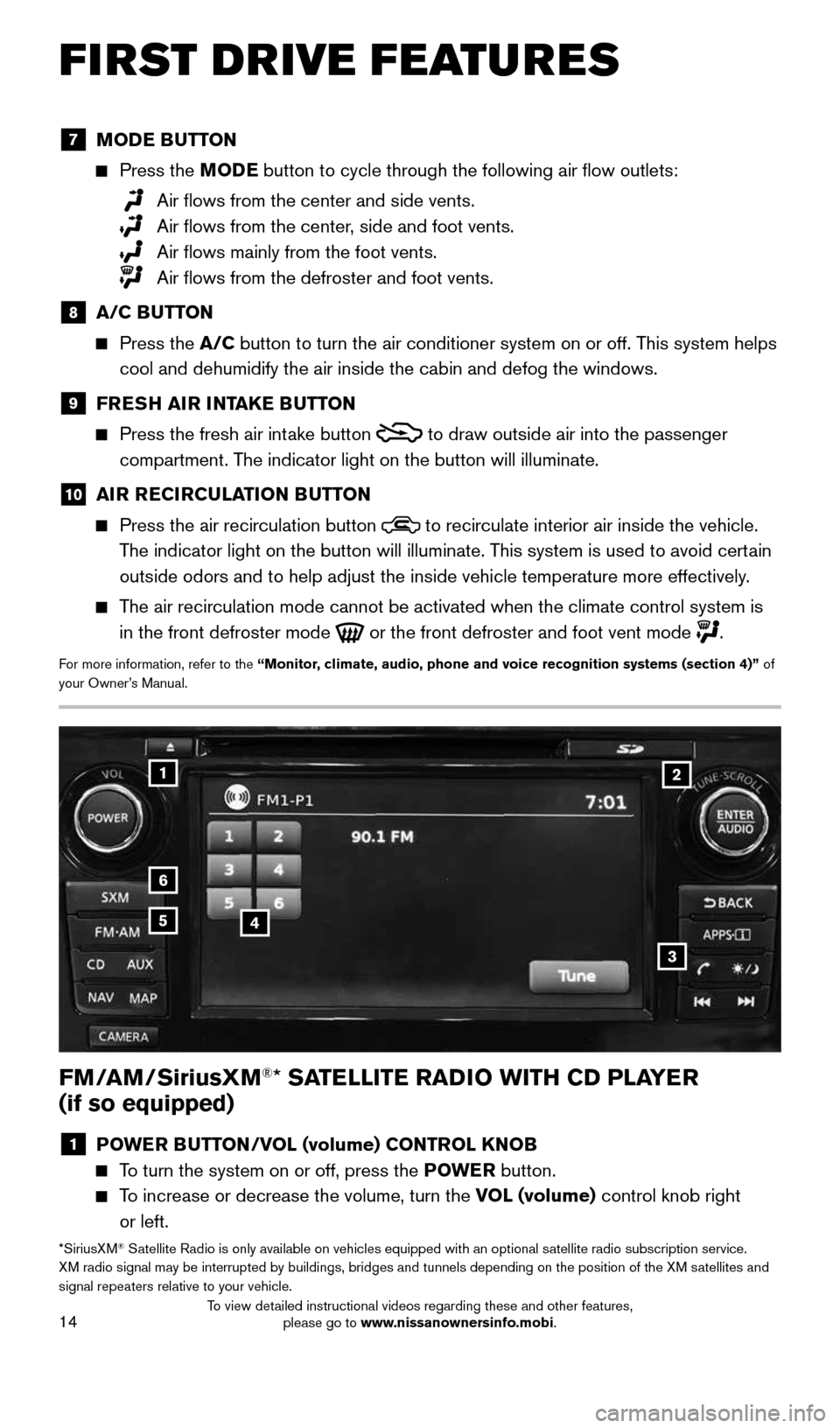
14
FIRST DRIVE FEATURES
1
6
45
3
2
FM/AM/SiriusXM®* SATELLITE RADIO WITH CD PLAYER
(if so equipped)
1 POWER BUTTON/VOL (volume) CONTROL KNOB
To turn the system on or off, press the POWE R button.
To increase or decrease the volume, turn the VOL (volume) control knob right
or left.
*SiriusXM® Satellite Radio is only available on vehicles equipped with an optional s\
atellite radio subscription service.
XM radio signal may be interrupted by buildings, bridges and tunnels depe\
nding on the position of the XM satellites and
signal repeaters relative to your vehicle.
7 MODE BUTTON
Press the MODE button
to cycle through the following air flow outlets:
Air flows from the center and side vents.
Air flows from the center, side and foot vents.
Air flows mainly from the foot vents.
Air flows from the defroster and foot vents.
8 A/C BUTTON
Press the A/C button to turn the air conditioner system on or off. This system helps
cool and dehumidify the air inside the cabin and defog the windows.
9 FRESH AIR INTAKE BUTTON
Press the fresh air intake button
to draw outside air into the passenger
compartment. The indicator light on the button will illuminate.
10 AIR RECIRCULATION BUTTON
Press the air recirculation button
to recirculate interior air inside the vehicle.
The indicator light on the button will illuminate. This system is used to avoid certain
outside odors and to help adjust the inside vehicle temperature more eff\
ectively.
The air recirculation mode cannot be activated when the climate control s\
ystem is
in the front defroster mode
or the front defroster and foot vent mode
.
For more information, refer to the “Monitor, climate, audio, phone and voice recognition systems (section 4)” \
of
your Owner’s Manual.
1911097_15d_AltimaSedan_QRG_011915.indd 141/19/15 4:25 PM
To view detailed instructional videos regarding these and other features, please go to www.nissanownersinfo.mobi.
Page 17 of 28
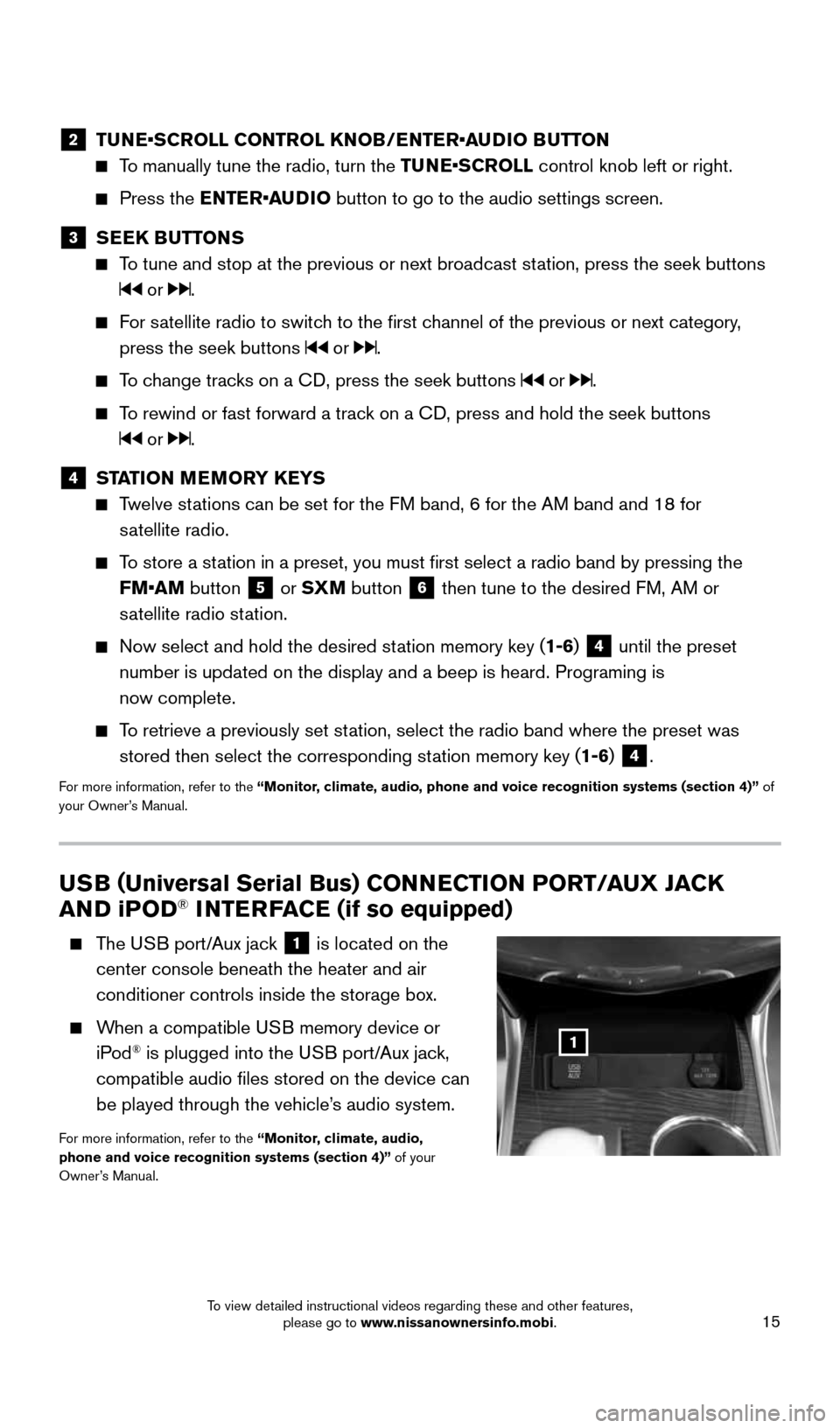
15
USB (Universal Serial Bus) CONNECTION PORT/AUX JACK
AND i POD® INTERFACE (if so equipped)
The USB port/Aux jack 1 is located on the
center console beneath the heater and air
conditioner controls inside the storage box.
When a compatible USB memory device or
iPod® is plugged into the USB port/Aux jack,
compatible audio files stored on the device can
be played through the vehicle’s audio system.
For more information, refer to the “Monitor, climate, audio,
phone and voice recognition systems (section 4)” of your
Owner’s Manual.
1
2 TUNE•SCROLL CONTROL KNOB/ENTER•AUDIO BUTTON
To manually tune the radio, turn the TUNE•SCROLL control knob left or right.
Press the ENTER•AUDIO button to go to the audio settings screen.
3 SEEK BUTTONS
To tune and stop at the previous or next broadcast station, press the seek buttons
or .
For satellite radio to switch to the first channel of the previous or next category,
press the seek buttons
or .
To change tracks on a CD, press the seek buttons or .
To rewind or fast forward a track on a CD, press and hold the seek buttons
or .
4 STATION MEMORY KEYS
Twelve stations can be set for the FM band, 6 for the AM band and 18 for
satellite radio.
To store a station in a preset, you must first select a radio band by pressing the \
FM•AM button
5 or SXM button 6 then tune to the desired FM, AM or
satellite radio station.
Now select and hold the desired station memory key (1-6) 4 until the preset
number is updated on the display and a beep is heard. Programing is
now complete.
To retrieve a previously set station, select the radio band where the preset was
stored then select the corresponding station memory key (1-6)
4.
For more information, refer to the “Monitor, climate, audio, phone and voice recognition systems (section 4)” \
of
your Owner’s Manual.
1911097_15d_AltimaSedan_QRG_011915.indd 151/19/15 4:25 PM
To view detailed instructional videos regarding these and other features, please go to www.nissanownersinfo.mobi.