2015 MITSUBISHI OUTLANDER SPORT engine
[x] Cancel search: enginePage 135 of 384
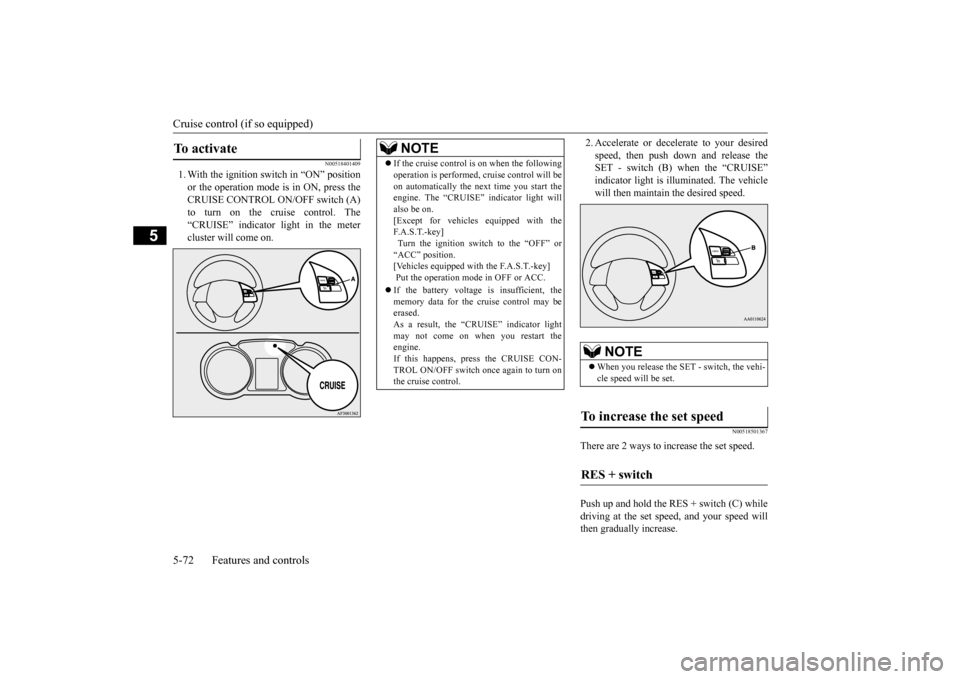
Cruise control (if so equipped) 5-72 Features and controls
5
N00518401409
1. With the ignition switch in “ON” position or the operation mode is in ON, press theCRUISE CONTROL ON/OFF switch (A) to turn on the cruise control. The “CRUISE” indicator light in the metercluster will come on.
2. Accelerate or decelerate to your desired speed, then push down and release the SET - switch (B) when the “CRUISE” indicator light is illuminated. The vehiclewill then maintain the desired speed.
N00518501367
There are 2 ways to increase the set speed. Push up and hold the RES + switch (C) while driving at the set speed, and your speed willthen gradually increase.
To activate
NOTE
If the cruise control is on when the following operation is performed, cruise control will be on automatically the next time you start the engine. The “CRUISE” indicator light will also be on.[Except for vehicles equipped with the F. A . S . T. - k e y ] Turn the ignition switch to the “OFF” or“ACC” position. [Vehicles equipped with the F.A.S.T.-key] Put the operation mode in OFF or ACC. If the battery voltage is insufficient, the memory data for the cruise control may beerased. As a result, the “CRUISE” indicator light may not come on when you restart theengine. If this happens, press the CRUISE CON- TROL ON/OFF switch once again to turn onthe cruise control.
NOTE
When you release the SET - switch, the vehi- cle speed will be set.
To increase the set speed RES + switch
BK0206700US.bo
ok 72 ページ 2014年3月25日 火曜日 午後4時42分
Page 138 of 384
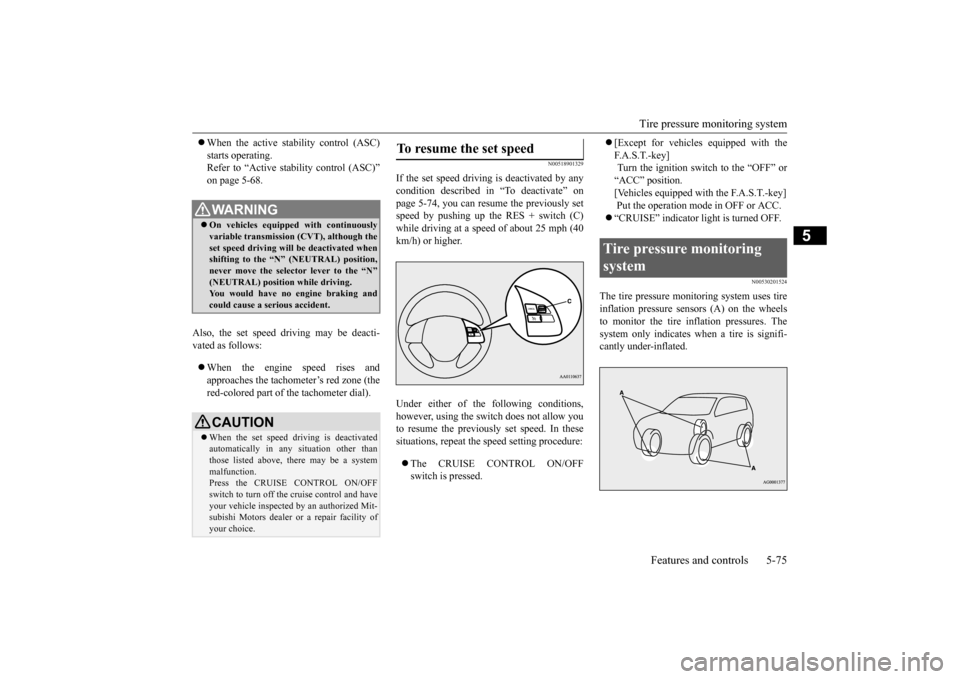
Tire pressure monitoring system
Features and controls 5-75
5
When the active stability control (ASC) starts operating. Refer to “Active stability control (ASC)” on page 5-68.
Also, the set speed driving may be deacti- vated as follows: When the engine speed rises and approaches the tachometer’s red zone (the red-colored part of the tachometer dial).
N00518901329
If the set speed driving is deactivated by any condition described in “To deactivate” onpage 5-74, you can resume the previously set speed by pushing up the RES + switch (C) while driving at a speed of about 25 mph (40km/h) or higher. Under either of the following conditions, however, using the switch does not allow you to resume the previously set speed. In thesesituations, repeat the speed setting procedure: The CRUISE CONTROL ON/OFF switch is pressed.
[Except for vehicles equipped with the F. A . S . T. - k e y ] Turn the ignition switch to the “OFF” or “ACC” position.[Vehicles equipped with the F.A.S.T.-key] Put the operation mode in OFF or ACC. “CRUISE” indicator light is turned OFF.
N00530201524
The tire pressure monitoring system uses tire inflation pressure sensors (A) on the wheels to monitor the tire inflation pressures. Thesystem only indicates when a tire is signifi- cantly under-inflated.
WA R N I N G On vehicles equipped with continuously variable transmission (CVT), although theset speed driving will be deactivated when shifting to the “N” (NEUTRAL) position, never move the selector lever to the “N”(NEUTRAL) position while driving. You would have no engine braking and could cause a serious accident.CAUTION When the set speed driving is deactivated automatically in any situation other than those listed above, there may be a system malfunction.Press the CRUISE CONTROL ON/OFF switch to turn off the cruise control and have your vehicle inspected by an authorized Mit-subishi Motors dealer
or a repair facility of
your choice.
To resume the set speed
Tire pressure monitoring system
BK0206700US.bo
ok 75 ページ 2014年3月25日 火曜日 午後4時42分
Page 140 of 384

Tire pressure monitoring system
Features and controls 5-77
5
Type 1 Type 2Each tire, including the spare (if provided), should be checked monthly when cold and inflated to the inflation pressure recom-mended by the vehicle manufacturer on the vehicle placard or tire inflation pressure label. (If your vehicle has tires of a different sizethan the size indicated on the vehicle placard or tire inflation pressure label, you should determine the proper tire inflation pressurefor those tires.) As an added safety feature, your vehicle has been equipped with a ti
re pressure monitoring
system (TPMS) that illuminates a low tire
pressure telltale when one or more of your tires is significantly under-inflated. Accordingly, when the low tire pressure tell- tale illuminates, you should stop and checkyour tires as soon as possible, and inflate them to the proper pres
sure. Driving on a sig-
nificantly under-inflated tire causes the tire tooverheat and can lead to tire failure. Under-inflation also reduces fuel efficiency and tire tread life, and may affect the vehi-cle’s handling and stopping ability. Pleasenote that the TPMS is not a substitute for proper tire maintenance, and it is the driver’s responsibility to maintain correct tire pres-sure, even if under-inflation has not reached the level to trigger illumination of the TPMS low tire pressure telltale. Your vehicle has also been equipped with a TPMS malfunction indicator to indicate when the system is not operating properly. The TPMS malfunction indicator is combinedwith the low tire pressure telltale. When the system detects a malfunction, the telltale will flash for approximately one min-ute and then remain continuously illuminated. This sequence will continue upon subsequent vehicle start-ups as long as the malfunctionexists. When the malfunction indicator is illumi- nated, the system may not be able to detect orsignal low tire pressure as intended.
CAUTION If the tire pressure monitoring system warn- ing light does not illuminate when the igni- tion switch is turned to the “ON” position or the operation mode is put in ON, it means that the tire pressure monitoring system isnot working properly. Have the system inspected by an authorized Mitsubishi Motors dealer.In such situations,
a malfunctioning of the
system may be preventing the monitoring of the tire pressure. Avoid sudden braking,sharp turning and high-speed driving. If a malfunction is detected in the tire pres- sure monitoring system, the tire pressure monitoring system warning light will blink for approximately 1 minute and then remaincontinuously illuminated. The warning light will issue further warnings each time the engine is restarted as long as the malfunctionexists. Check to see whether the warning light goes off after few minutes driving.If it then goes off during driving, there is no problem. However, if the warning light does not gooff, or if it blinks again when the engine is restarted, have the vehicle inspected by an authorized Mitsubishi Motors dealer. In such situations,
a malfunctioning of the
system may be preventing the monitoring ofthe tire pressure. For safety reasons, when the warning light appears while driving, avoid sudden braking, sharp turning andhigh-speed driving.
NOTE
In addition, the warning display is displayed on the information screen in the multi-infor- mation display.
BK0206700US.bo
ok 77 ページ 2014年3月25日 火曜日 午後4時42分
Page 145 of 384
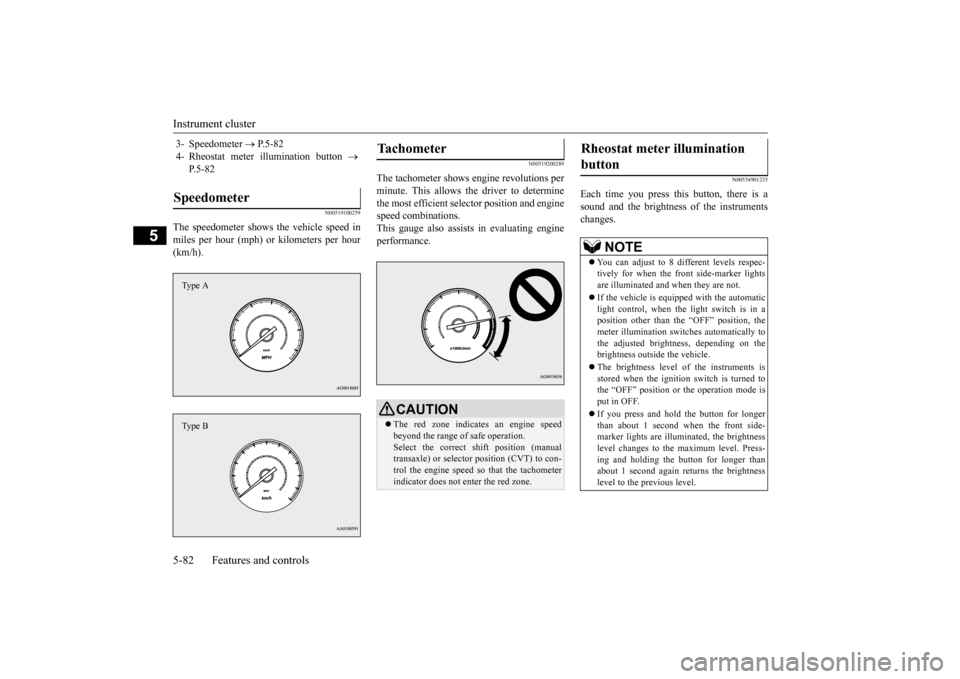
Instrument cluster 5-82 Features and controls
5
N00519100259
The speedometer shows the vehicle speed in miles per hour (mph) or kilometers per hour (km/h).
N00519200289
The tachometer shows engine revolutions perminute. This allows the driver to determinethe most efficient selector position and engine speed combinations. This gauge also assists in evaluating engineperformance.
N00554901235
Each time you press this button, there is asound and the brightness of the instruments changes.
3- Speedometer
P.5-82
4- Rheostat meter illumination button
P.5-82
Speedometer Type AType B
Tachometer
CAUTION The red zone indicates an engine speed beyond the range of safe operation. Select the correct shift position (manual transaxle) or selector position (CVT) to con-trol the engine speed so that the tachometer indicator does not enter the red zone.
Rheostat meter illumination button
NOTE
You can adjust to 8 different levels respec- tively for when the front side-marker lights are illuminated and when they are not. If the vehicle is equipped with the automatic light control, when the light switch is in a position other than the “OFF” position, themeter illumination switches automatically to the adjusted brightness, depending on the brightness outside the vehicle. The brightness level of the instruments is stored when the ignition switch is turned tothe “OFF” position or the operation mode is put in OFF. If you press and hold the button for longer than about 1 second when the front side- marker lights are illuminated, the brightnesslevel changes to the maximum level. Press- ing and holding the button for longer than about 1 second again returns the brightness level to the previous level.
BK0206700US.bo
ok 82 ページ 2014年3月25日 火曜日 午後4時42分
Page 146 of 384
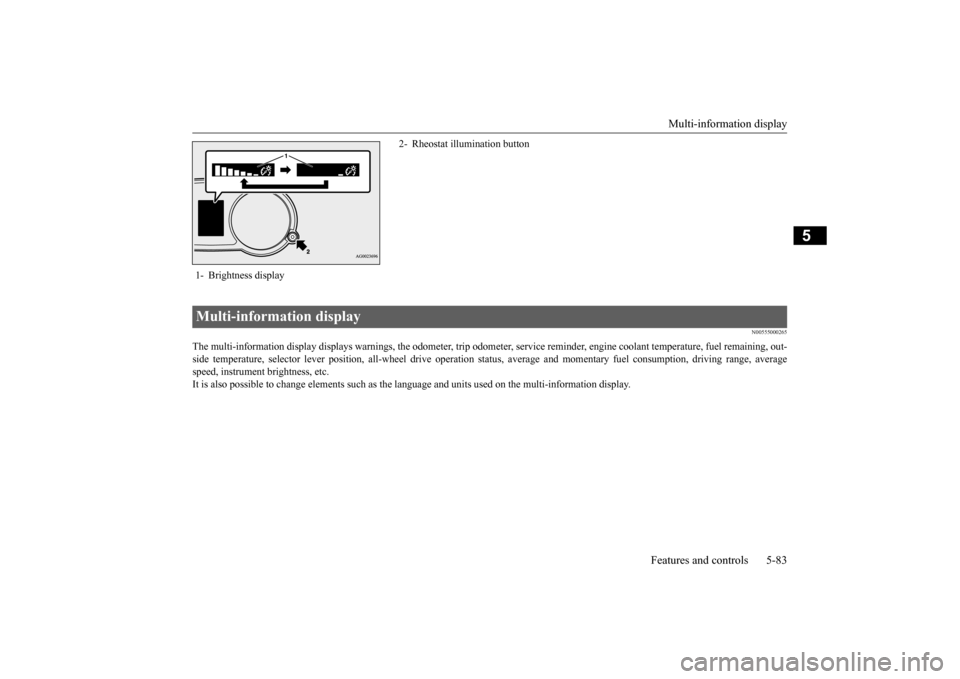
Multi-information display
Features and controls 5-83
5
N00555000265
The multi-information display displays warnings, the odometer, tr
ip odometer, service reminder, engine coolant temperature, fue
l remaining, out-
side temperature, selector lever position, all-wheel drive opera
tion status, average and momentar
y fuel consumption, driving ra
nge, average
speed, instrument brightness, etc.It is also possible to change elements such as the
language and units used on the multi-information display.
1- Brightness display
2- Rheostat illumination button
Multi-information display
BK0206700US.bo
ok 83 ページ 2014年3月25日 火曜日 午後4時42分
Page 147 of 384
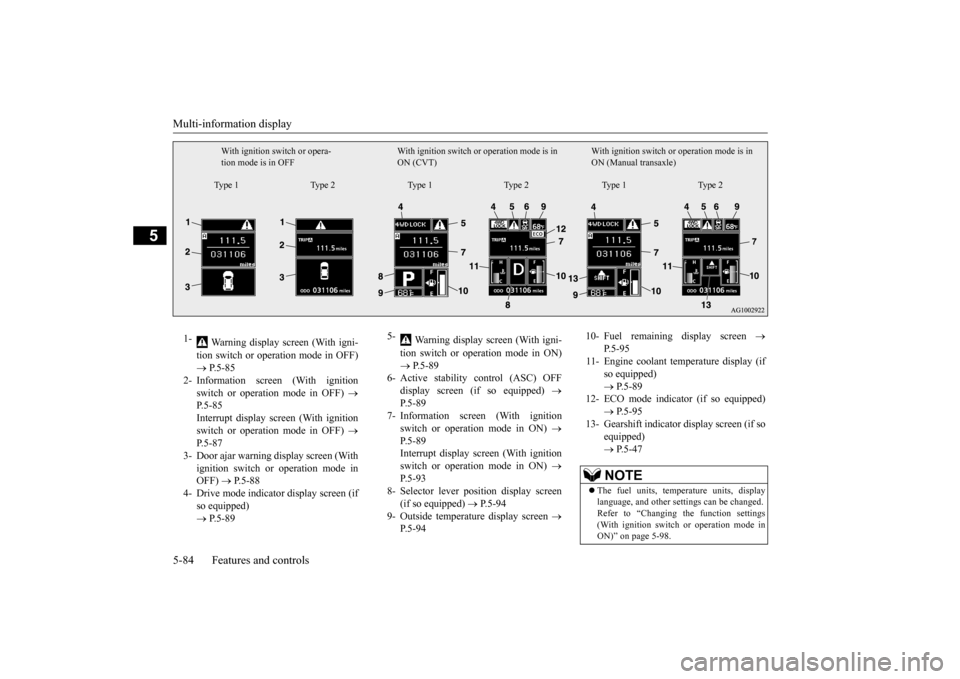
Multi-information display 5-84 Features and controls
5
With ignition switch or opera- tion mode is in OFF
With ignition switch or operation mode is in ON (CVT)
With ignition switch or
operation mode is in
ON (Manual transaxle)
Type 1 Type 2 Type 1 Type 2 Type 1 Type 2
1-
Warning display screen (With igni- tion switch or operation mode in OFF) P.5-85
2- Information screen (With ignition
switch or operation mode in OFF)
P.5-85 Interrupt display screen (With ignitionswitch or operation mode in OFF)
P.5-87
3- Door ajar warning display screen (With
ignition switch or operation mode in OFF)
P.5-88
4- Drive mode indicator display screen (if
so equipped) P.5-89
5-
Warning display screen (With igni- tion switch or operation mode in ON) P.5-89
6- Active stability control (ASC) OFF
display screen (if so equipped)
P.5-89
7- Information screen (With ignition
switch or operation mode in ON)
P.5-89 Interrupt display screen (With ignition switch or operation mode in ON)
P.5-93
8- Selector lever position display screen
(if so equipped)
P.5-94
9- Outside temperature display screen
P.5-94
10- Fuel remaining display screen
P.5-95
11- Engine coolant temperature display (if
so equipped) P.5-89
12- ECO mode indicator (if so equipped)
P.5-95
13- Gearshift indicator display screen (if so
equipped) P.5-47NOTE
The fuel units, temperature units, display language, and other settings can be changed.Refer to “Changing the function settings (With ignition switch or operation mode in ON)” on page 5-98.
BK0206700US.bo
ok 84 ページ 2014年3月25日 火曜日 午後4時42分
Page 148 of 384
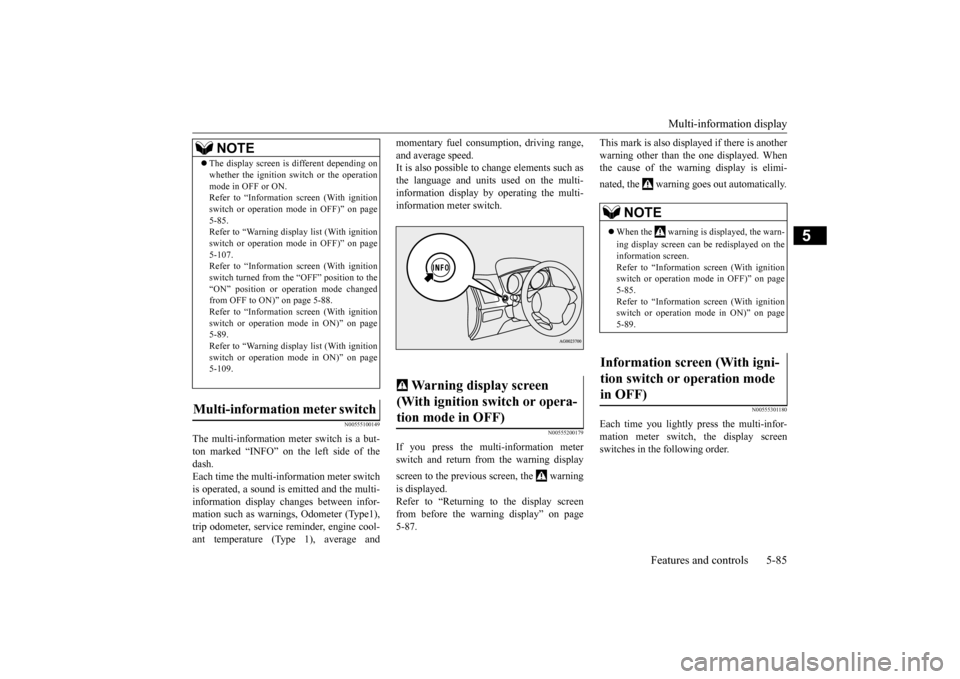
Multi-information display
Features and controls 5-85
5
N00555100149
The multi-information meter switch is a but- ton marked “INFO” on the left side of thedash. Each time the multi-information meter switch is operated, a sound is emitted and the multi-information display changes between infor- mation such as warnings, Odometer (Type1), trip odometer, service reminder, engine cool-ant temperature (Type 1), average and
momentary fuel consumption, driving range, and average speed. It is also possible to change elements such as the language and units used on the multi-information display by operating the multi- information meter switch.
N00555200179
If you press the multi-information meter switch and return from the warning display screen to the previous screen, the warning is displayed. Refer to “Returning to the display screenfrom before the warning display” on page5-87.
This mark is also displayed if there is another warning other than the one displayed. When the cause of the warning display is elimi- nated, the warning goes out automatically.
N00555301180
Each time you lightly press the multi-infor- mation meter switch, the display screenswitches in the following order.
The display screen is different depending on whether the ignition switch or the operation mode in OFF or ON. Refer to “Information screen (With ignition switch or operation mode in OFF)” on page5-85. Refer to “Warning displa
y list (With ignition
switch or operation mode in OFF)” on page5-107. Refer to “Information screen (With ignition switch turned from the “OFF” position to the“ON” position or operation mode changed from OFF to ON)” on page 5-88. Refer to “Information screen (With ignitionswitch or operation mode in ON)” on page 5-89. Refer to “Warning displa
y list (With ignition
switch or operation mode in ON)” on page 5-109.
Multi-information meter switch
NOTE
Warning display screen (With ignition switch or opera- tion mode in OFF)
NOTE
When the warning is displayed, the warn- ing display screen can be redisplayed on the information screen.Refer to “Information screen (With ignition switch or operation mode in OFF)” on page 5-85.Refer to “Information screen (With ignition switch or operation mode in ON)” on page 5-89.
Information screen (With igni- tion switch or operation mode in OFF)
BK0206700US.bo
ok 85 ページ 2014年3月25日 火曜日 午後4時42分
Page 153 of 384
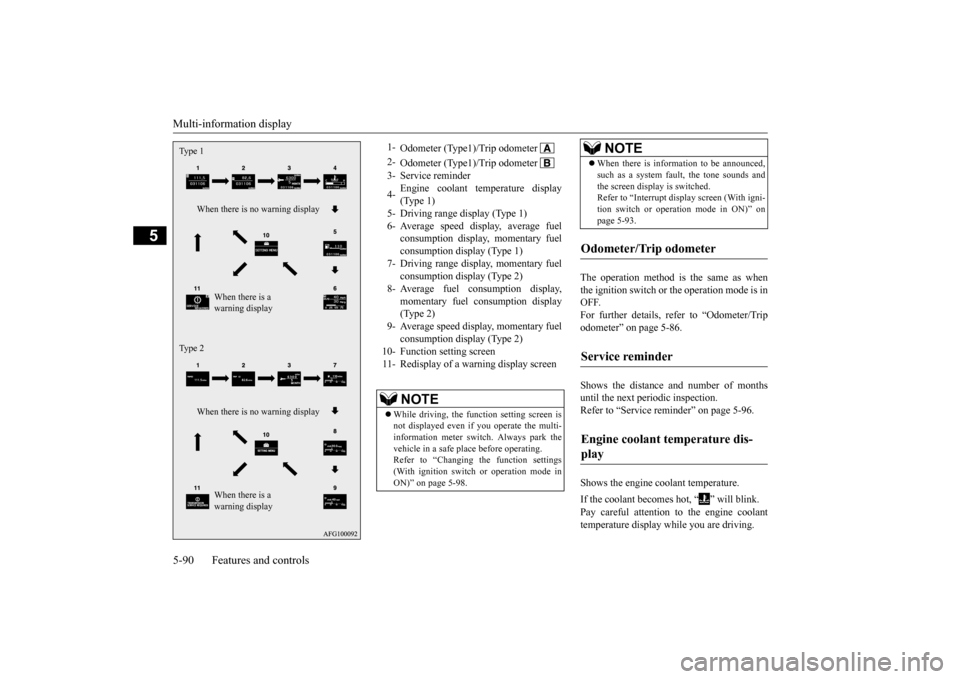
Multi-information display 5-90 Features and controls
5
The operation method is the same as when the ignition switch or the operation mode is in OFF.For further details, refer to “Odometer/Trip odometer” on page 5-86. Shows the distance and number of months until the next periodic inspection. Refer to “Service reminder” on page 5-96. Shows the engine coolant temperature. If the coolant becomes hot, “ ” will blink. Pay careful attention to the engine coolant temperature display while you are driving.
Type 1
When there is no warning display
When there is a warning display
Type 2
When there is no warning display
When there is a warning display
1-
Odometer (Type1)/Trip odometer
2-
Odometer (Type1)/Trip odometer
3- Service reminder 4-
Engine coolant temperature display (Type 1)
5- Driving range display (Type 1)6- Average speed display, average fuel
consumption display, momentary fuel consumption display (Type 1)
7- Driving range display, momentary fuel
consumption display (Type 2)
8- Average fuel consumption display,
momentary fuel consumption display(Type 2)
9- Average speed display, momentary fuel
consumption display (Type 2)
10- Function setting screen 11- Redisplay of a warning display screen
NOTE
While driving, the function setting screen is not displayed even if you operate the multi- information meter switch. Always park the vehicle in a safe place before operating. Refer to “Changing the function settings(With ignition switch or operation mode in ON)” on page 5-98.
When there is information to be announced, such as a system fault, the tone sounds and the screen display is switched. Refer to “Interrupt display screen (With igni- tion switch or operation mode in ON)” onpage 5-93.
Odometer/Trip odometer Service reminder Engine coolant temperature dis- play
NOTE
BK0206700US.bo
ok 90 ページ 2014年3月25日 火曜日 午後4時42分