2015 MITSUBISHI MIRAGE Dome light
[x] Cancel search: Dome lightPage 5 of 300
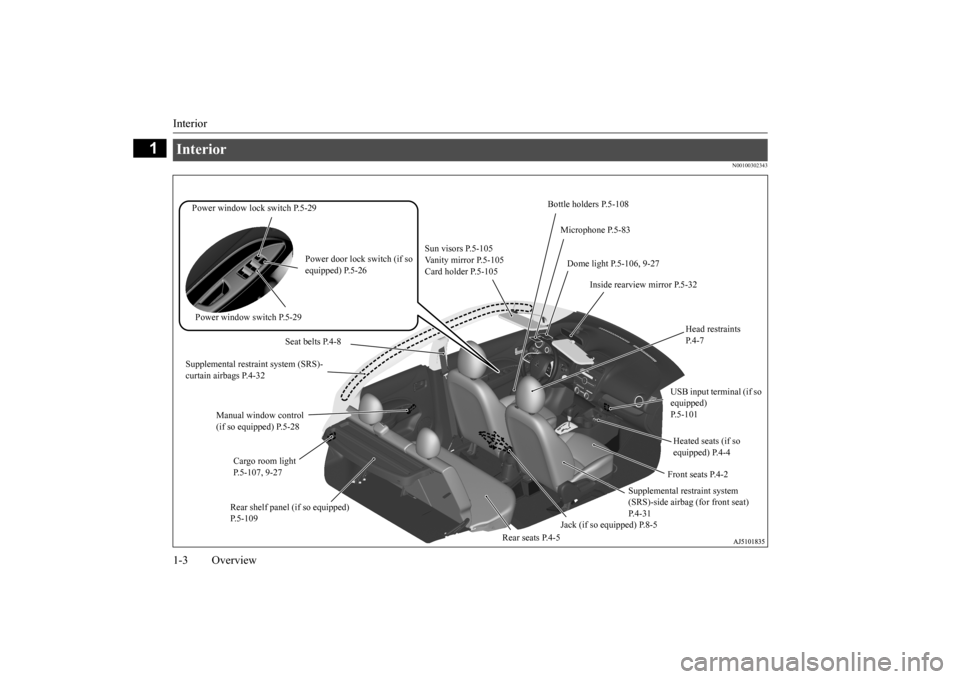
Interior 1-3 Overview
1
N00100302343
Interior
Bottle holders P.5-108
Power window lock switch P.5-29
Microphone P.5-83
Sun visors P.5-105 Vanity mirror P.5-105 Card holder P.5-105
Power door lock switch (if so equipped) P.5-26
Dome light P.5-106, 9-27
Inside rearview mirror P.5-32
Head restraints P. 4 - 7
Power window switch P.5-29
Seat belts P.4-8
Supplemental restraint system (SRS)- curtain airbags P.4-32
USB input terminal (if so equipped) P.5-101
Manual window control (if so equipped) P.5-28
Heated seats (if so equipped) P.4-4
Cargo room light P.5-107, 9-27
Front seats P.4-2
Supplemental restraint system (SRS)-side airbag (for front seat) P.4-31
Rear shelf panel (if so equipped) P.5-109
Jack (if so equipped) P.8-5
Rear seats P.4-5
BK0212400US.book 3 ページ 2014年4月1日 火曜日 午後2時21分
Page 67 of 300

Keyless entry system (if so equipped) 5-6 Features and controls
5
N00562300097
Your electronic imm
obilizer operates on a
radio frequency subject
to Federal Communi-
cations Commission (FCC) Rules (For vehi-cles sold in U.S.A.) and Industry Canada Rules (For vehicles so
ld in Canada). This
device complies with part 15 of FCC Rulesand Industry Canada licence-exempt RSS standard(s). Operation is subject to the following two con- ditions. This device may not
cause harmful inter-
ference. This device must ac
cept any interference
received, including interference that may cause undesired operation of this device.
N00509000923
Press the remote control transmitter buttonsto lock or unlock the doors and the liftgate.It can also help you
signal for attention by
setting off the panic alarm. Press the LOCK button (1) to lock all the doors and the liftgate. The turn signal lights
will also blink once.
Press the UNLOCK button (2) to unlock the driver’s door only.Within about 2 seconds, press the UNLOCK button one more time to unlock all the doors and liftgate.The dome light will turn on for 30 seconds. The turn signal lights will also blink twice. The horn of the keyless entry system answer- back function can be changed as required.This is done with the key removed from the ignition switch.
General information
WA R N I N G Changes or modifications not expressly approved by the part
y responsible for
compliance could void
the user’s authority
to operate the equipment.
Keyless entry system
(if so
equipped)1-
LOCK ( ) button
2-
UNLOCK ( ) button
3- PANIC button 4- Indicator lightTo l o c k
NOTE
If you press the LOCK button (1) twice the horn will sound once.
To u n l o c k
NOTE
The door and liftgate
unlock function can be
set so that all doors and liftgate unlock whenthe UNLOCK button (2) is pressed once. Refer to “Setting of door
and liftgate unlock
function” on page 5-7.
Answerback function
BK0212400US.book 6 ページ 2014年4月1日 火曜日 午後2時21分
Page 73 of 300

Free-hand Advanced
Security Transmitter (F.A.S
.T.-key) (if so equipped)
5-12 Features and controls
5
N00503400228
While carrying the F.A.S.T.-key, press the driver’s door switch (A), or the liftgate switch (B) within the operating range to lock all the doors and the liftgate.The turn signal lights will blink once and the buzzer will sound once. Also refer to “Doors locks”, “Power door locks” and “Liftgate” on pages 5-24, 5-26 and5-27 respectively.
While carrying the F.A.S.T.-key within the operating range, you can unlock the doors and the liftgate by using the F.A.S.T.-key.The dome light will turn on for 30 seconds. The turn signal lights wi
ll blink twice and the
buzzer will sound twice. Also refer to “Door locks”, “Power door locks” and “Liftgate” on pages 5-24, 5-26 and 5-27 respectively. Press the driver’s door switch (A) to unlock only the driver’s door. Within about 2 seconds, press the driver’s door switch one more time to unlock all thedoors and the liftgate.
Even if the F.A.S.T.-key is inside the vehicle, it may not be possible to
start the engine and
change the operation mode if the key is tooclose to a door or door window.
To operate using the F.A.S.T.- key
To l o c k
NOTE
NOTE
In cases such as the following, the F.A.S.T.- key does not operate. • There is a F.A.S.T.-key in the passenger compartment • A door or the liftgate is open or ajar • The operation mode is not in OFF. The time within which locking confirmation is possible can be adjusted. See an autho- rized Mitsubishi Motors
dealer for details.
Driver’s doorLiftgate
To unlock
Driver’s switch
BK0212400US.book 12 ページ 2014年4月1日 火曜日 午後2時21分
Page 83 of 300

Free-hand Advanced
Security Transmitter (F.A.S
.T.-key) (if so equipped)
5-22 Features and controls
5
Press the UNLOCK button (2) to unlock the driver’s door only. Within about 2 seconds, press the UNLOCKbutton one more time to unlock all the doors and liftgate. The dome light will turn on for 30 seconds.The turn signal lights will also blink twice. The horn of the keyless entry system answer- back function can be changed as required. This is done with the key removed from the ignition switch.
The answerback function can be set in the following three ways. 1. Put the operation mode in OFF. 2. Open the driver’s door and turn the com- bination headlights and dimmer switch tothe “OFF” position. 3. Press the LOCK button (1) for 4 to 10 sec- onds and press the UNLOCK button (2)during this time. 4. Release in sequence the UNLOCK and LOCK buttons within 10 seconds ofpressing the UNLOCK button in step 3.
The turn signal lights answerback function can be changes.If you want to change the answerback func- tion, please contact an
authorized Mitsubishi
Motors dealer.
The buzzer answerback function can be turned ON or OFF as required.
N00544600098
The door and liftgate
unlock function can be
set to the following two conditions. Each time the door and
liftgate unlock func-
tion is set, a chime wi
ll sound to tell you the
condition of the door and liftgate unlockfunction. 1. Put the operation mode in OFF. 2. Open the driver’s door and turn the com- bination headlights a
nd dimmer switch to
the “OFF” position.3. Press the LOCK button (1) for 4 to 10 sec- onds and press the UNLOCK button (2) during this time.
NOTE
If you press the LOCK button (1) twice, the horn will sound once.
To unlock
NOTE
The door and liftgate
unlock function can be
set so that all doors a
nd liftgate unlock when
the UNLOCK button (2) is pressed once. Refer to “Setting of door
and liftgate unlock
function” on page 5-22.
Answerback function
Horn deactivation/reactivation One chime: The horn will not sound. Two chimes: The horn will sound.Four chimes: The horn will sound if the
LOCK button is pressed twice within 1 second.
Turn signal light deactivation/reactiva- tion
Buzzer deactivation/reactivationSetting of door and liftgate unlock function
Number of chimes
Condition
One chime
All doors and the liftgate unlock
Two chimes Driver’s door unlock only
BK0212400US.book 22 ページ 2014年4月1日 火曜日 午後2時21分
Page 126 of 300

Multi-information display
Features and controls 5-65
5
To return the display to 0, hold down the multi-information display switch for about 1 second or more. Only the currently displayed value will be reset. Example If trip odometer is displayed, only tripodometer will be reset.
N00575100015
Each time you press
the multi-information
display switch (2), there is a sound and thebrightness of the in
strument panel lights
changes.
N00575200016
This displays the approximate driving range (how many more miles or
kilometers you can
drive). When the driving range falls below approximately 30 miles (
50 km), “---” is dis-
played.
It is possible to measure two currently trav- eled distances, from home using trip odom- eter and from a particular point on theway using trip odometer .
To reset the trip odometer
NOTE
Both trip odometers and can count up to 9999.9 miles/kilometers. When a trip odometer goes past 9999.9 miles/kilometers, it returns to 0.0 miles/kilo-meters. When disconnecting the battery terminal, the memories of trip odom
eter displays and
are cleared, and thei
r displays return to
“0.0 miles/kilometers”.
Instrument panel light dimmer control 1- Brightness level 2- Multi-informati
on display switch
NOTE
You can adjust to 8 different levels for when the parking lights or
headlights are illumi-
nated and 8 for when they are not. Each time you reduce tw
o brightness levels,
the segment display of the brightness leveldecreases one by one.
Bright Dim
If you press and hold the switch for longer than about 1 second, th
e brightness automati-
cally scrolls through its different levels, andstops scrolling when
you release the switch.
Select your desired
level of brightness.
The brightness level of the instruments is stored when the ignition switch is turned to the “OFF” position or the operation mode isput in OFF.
Driving range display
NOTE
The driving range is determined based on the fuel consumption data. This may vary depending on the drivi
ng conditions and hab-
its. Treat the distance displayed as just arough guideline. When you refuel, the driving range display is updated. However, if you only add a small amount of fuel, the correct value
will not be displayed.
Fill to a full tank whenever possible.NOTE
BK0212400US.book 65 ページ 2014年4月1日 火曜日 午後2時21分
Page 131 of 300

Indicator and warning light package 5-70 Features and controls
5
3. Press and hold the multi-information dis- play switch to swit
ch in sequence from
“km/L”
“L/100 km”
“mpg”
“km/L”.
The distance units is also changed in the fol- lowing combinations to match the selectedfuel consumption unit.
N00519800849
NOTE
The display units for the driving range, the average fuel consumption are changed, butthe units for the indica
ting needle (speedom-
eter), the odometer, the trip odometer and the service reminder will
remain unchanged.
If the battery is disconnected, the memory of the unit setting is erased and it returns auto- matically to factory setting.
Fuel consumption
Distance
(driving range)
km/L km L/100 km km mpg mile (s)
Indicator and warning light package BK0212400US.book 70 ページ 2014年4月1日 火曜日 午後2時21分
Page 135 of 300

Combination headlights and dimmer switch 5-74 Features and controls
5
N00520900329
This light comes on when any door or the lift- gate is open or not completely closed. When the vehicle is moving at more than 5 mph (8 km/h) and any door or the liftgate isopen or ajar, a tone will sound 4 times to inform the driver that any door or the liftgate is not properly shut.
N00522500736
Rotate the switch to operate the lights.
The combinations of
switch operations and
illuminated lights differ in accordance withthe following conditions. Except for vehicles equipped with daytime running lights [When the engine is st
arted, and the parking
brake is released] The daytime running lights will be illumi- nated:
CAUTION If the light comes on
during vehicle opera-
tion, it indicates that
the engine is possibly
overheating. Continued driving could makethe engine fail. Immedi
ately stop the vehicle
in a safe place and ta
ke appropriate action.
(Refer to “Engine overh
eating” on page 8-4.)
NOTE
The high coolant temp
erature warning light
may illuminate when
the vehicle has been
driven at high speeds or on hilly roads. This illuminating does not ne
cessarily indicate a
problem. It should stop if you keep the engine running for a whil
e or continue driv-
ing the vehicle.
Door-ajar warning light and buzzer
CAUTION Before driving, make sure that the door-ajar warning light is off. NOTE
When the auto cut-out function of the doom light is been activa
ted, the light goes out
automatically after about 30 minutes. Refer to “Dome light” on page 5-106.
Combination headlights and dimmer switch Headlights
OFF All lights off
Parking, tail, front and rear side- marker lights, license plate and instrument panel lights on Headlights and
other lights on
Vehicles equipped with daytime running lights OFF
The daytime running lights illumi- nated The daytime running lights illumi- nated Parking, tail, front and rear side- marker lights, license plate and instrument panel lights on Headlights and
other lights on
BK0212400US.book 74 ページ 2014年4月1日 火曜日 午後2時21分
Page 167 of 300
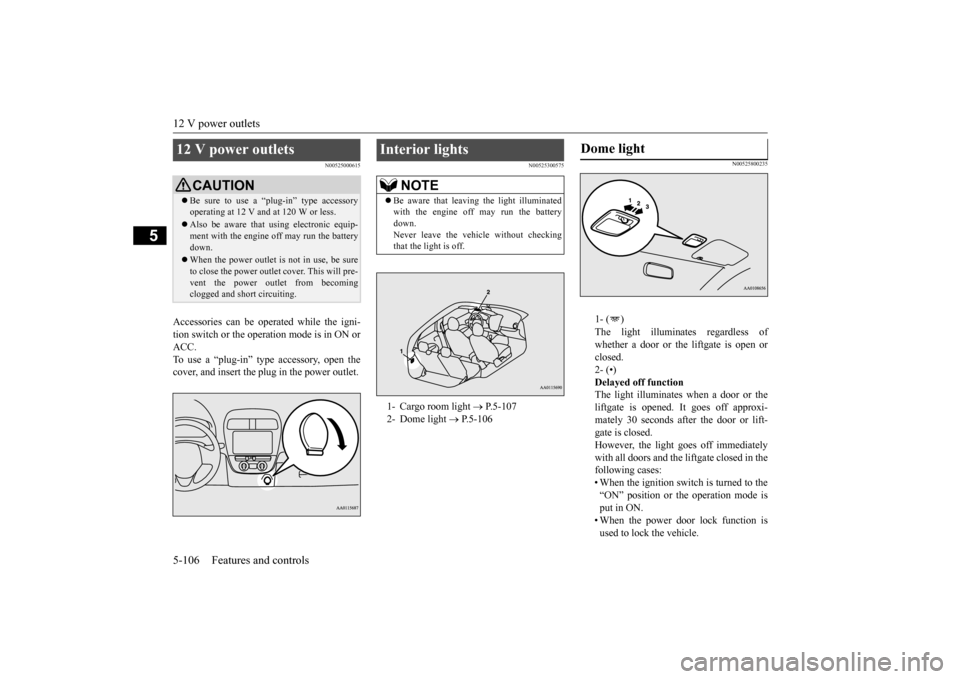
12 V power outlets 5-106 Features and controls
5
N00525000615
Accessories can be ope
rated while the igni-
tion switch or the opera
tion mode is in ON or
ACC. To use a “plug-in” type
accessory, open the
cover, and insert the
plug in the power outlet.
N00525300575
N00525800235
1- ( ) The light illuminates regardless of whether a door or the liftgate is open or closed.2- (•) Delayed off function The light illuminates when a door or theliftgate is opened. It goes off approxi- mately 30 seconds after the door or lift- gate is closed.However, the light goes off immediately with all doors and the liftgate closed in the following cases:• When the ignition switch is turned to the “ON” position or the operation mode is put in ON.• When the power door lock function is used to lock the vehicle.
12 V power outlets
CAUTION Be sure to use a “plug-in” type accessory operating at 12 V and at 120 W or less. Also be aware that
using electronic equip-
ment with the engine
off may run the battery
down. When the power outlet is not in use, be sure to close the power outlet
cover. This will pre-
vent the power out
let from becoming
clogged and short circuiting.
Interior lights
NOTE
Be aware that leaving the light illuminated with the engine off may run the batterydown. Never leave the vehi
cle without checking
that the light is off.1- Cargo room light
P.5-107
2- Dome light
P.5-106
Dome light
BK0212400US.book 106 ページ 2014年4月1日 火曜日 午後2時21分