2015 MITSUBISHI MIRAGE light
[x] Cancel search: lightPage 80 of 300

Free-hand Advanced Securi
ty Transmitter (F.A.S.T.-key) (if so equipped)
Features and controls 5-19
5
N00568301054
Insert the F.A.S.T.-key into the key slot of the floor console. Starting
the engine and chang-
ing the operation mode should be now possi- ble. Remove the F.A.S.T.-key from the key slotafter starting the engine
or changing the oper-
ation mode.
If the operation mode is in OFF and the driver’s door is opened with the F.A.S.T.-key in the key slot, a warni
ng is issued with the
warning light and the buzzer buzzing for approximately 3 seconds to remind you to remove the key.
N00514800017 N00515201174
The emergency key is built into the F.A.S.T.- key. When the F.A.S.T.-key cannot be used, such as when the battery of the F.A.S.T.-key or the
vehicle has run down,
the emergency key can
be used to lock and unlock the passenger’sdoor. To use the emergency key (A), unlock the lock knob (B) and remove it from the F.A.S.T.-key (C). Turn the emergency key toward the front of the vehicle to lock the door. After checking
If the F.A.S.T.-key is not operat- ing properly
NOTE
Do not insert into the
key slot anything other
than the F.A.S.T.-key. This could cause dam-age or a malfunction.
Remove the object or
additional key from the
F.A.S.T.-key before inserting the key into thekey slot. The vehicle may not be able toreceive the registered ID code from the regis- tered key. Therefore, the engine may not start and the operation mode
may not change.
F.A.S.T.-key reminder
To operate without using the F. A . S . T. - k e y
Emergency key
NOTE
NOTE
Only use the emergency key in an emer- gency. When the battery
of the F.A.S.T.-key
has run down, replace
the battery as soon as
possible and use it as a F.A.S.T.-key again. After using the emergency key, be sure to reinsert it into the F.A.S.T.-key.
Locking and unlocking
the passenger’s
door
BK0212400US.book 19 ページ 2014年4月1日 火曜日 午後2時21分
Page 82 of 300

Free-hand Advanced Securi
ty Transmitter (F.A.S.T.-key) (if so equipped)
Features and controls 5-21
5
3. Insert the new F.A.S.T.-key into the key slot. 4. With the first valid F.A.S.T.-key, press the UNLOCK button for 4 to 10 seconds and press the LOCK button during this time.5. Release in sequence the LOCK and UNLOCK buttons within 10 seconds of pressing the LOCK butt
on in step 4. (Per-
form the following procedure within 30 seconds.) 6. With the second valid F.A.S.T.-key, pressthe UNLOCK button for 4 to 10 seconds and press the LOCK button during this time.7. Release in sequence the LOCK and UNLOCK buttons within 10 seconds of pressing the LOCK button in step 6. Theimmobilizer warni
ng light will blink.
When registration of ID code is complete, the buzzer will sound 3 times and the immobilizer indicator will come on for 30seconds. If an error occurs, F.A.S.T.-key program- ming will be terminated and the buzzerwill sound for 3 seconds. 8. If you wish to register another F.A.S.T.- key, repeat the process from step 1 afterthe operation mode is put in OFF.
N00515500213
Press the remote control transmitter buttons to lock or unlock the doors and the liftgate. It can also help you signal for attention bysetting off the panic alarm. Press the LOCK button (1) to lock all the doors and the liftgate. The turn signal lights
will also blink once.
NOTE
F.A.S.T.-key programming will be termi- nated if the operation
mode is put in OFF
before the immobilize
r warning light starts
blinking.NOTE
The immobilizer displa
y will go off immedi-
ately if the operation
mode is put in OFF.
It is not possible to register a F.A.S.T.-key if the immobilizer warning light goes off dur- ing the procedure.
Keyless entry system
1-
LOCK ( ) button
2-
UNLOCK ( ) button
3- PANIC button 4- Operation indicator lightTo l o c k
BK0212400US.book 21 ページ 2014年4月1日 火曜日 午後2時21分
Page 83 of 300

Free-hand Advanced
Security Transmitter (F.A.S
.T.-key) (if so equipped)
5-22 Features and controls
5
Press the UNLOCK button (2) to unlock the driver’s door only. Within about 2 seconds, press the UNLOCKbutton one more time to unlock all the doors and liftgate. The dome light will turn on for 30 seconds.The turn signal lights will also blink twice. The horn of the keyless entry system answer- back function can be changed as required. This is done with the key removed from the ignition switch.
The answerback function can be set in the following three ways. 1. Put the operation mode in OFF. 2. Open the driver’s door and turn the com- bination headlights and dimmer switch tothe “OFF” position. 3. Press the LOCK button (1) for 4 to 10 sec- onds and press the UNLOCK button (2)during this time. 4. Release in sequence the UNLOCK and LOCK buttons within 10 seconds ofpressing the UNLOCK button in step 3.
The turn signal lights answerback function can be changes.If you want to change the answerback func- tion, please contact an
authorized Mitsubishi
Motors dealer.
The buzzer answerback function can be turned ON or OFF as required.
N00544600098
The door and liftgate
unlock function can be
set to the following two conditions. Each time the door and
liftgate unlock func-
tion is set, a chime wi
ll sound to tell you the
condition of the door and liftgate unlockfunction. 1. Put the operation mode in OFF. 2. Open the driver’s door and turn the com- bination headlights a
nd dimmer switch to
the “OFF” position.3. Press the LOCK button (1) for 4 to 10 sec- onds and press the UNLOCK button (2) during this time.
NOTE
If you press the LOCK button (1) twice, the horn will sound once.
To unlock
NOTE
The door and liftgate
unlock function can be
set so that all doors a
nd liftgate unlock when
the UNLOCK button (2) is pressed once. Refer to “Setting of door
and liftgate unlock
function” on page 5-22.
Answerback function
Horn deactivation/reactivation One chime: The horn will not sound. Two chimes: The horn will sound.Four chimes: The horn will sound if the
LOCK button is pressed twice within 1 second.
Turn signal light deactivation/reactiva- tion
Buzzer deactivation/reactivationSetting of door and liftgate unlock function
Number of chimes
Condition
One chime
All doors and the liftgate unlock
Two chimes Driver’s door unlock only
BK0212400US.book 22 ページ 2014年4月1日 火曜日 午後2時21分
Page 84 of 300

Free-hand Advanced Securi
ty Transmitter (F.A.S.T.-key) (if so equipped)
Features and controls 5-23
5
4. Release in sequence the LOCK and UNLOCK buttons within 10 seconds ofpressing the LOCK button in step 3.
N00544700060
If you are near your vehicle and feel threat-ened, you can acti-vate th
e alarm to call atten-
tion as follows: 1. Press the PANIC button (3) for more than 1 second. 2. The headlights will blink on and off and the horn will sound intermittently forabout 3 minutes. 3. To turn off the alarm, press any button on the remote control transmitter.
N00562000065
Your F.A.S.T.-key operates on a radio fre- quency subject to Fe
deral Communications
Commission (FCC) Rules (For vehicles soldin U.S.A.) and Industry Canada Rules (For vehicles sold in Cana
da). This device com-
plies with Part 15 of FCC Rules and IndustryCanada licence-exem
pt RSS standard(s).
Operation is subject to
the following two con-
ditions.
This device may not
cause harmful inter-
ference. This device must ac
cept any interference
received, including interference that may cause undesired operation of this device.
N00562100066
1. Before replacing the battery, remove staticelectricity from your body by touching a metal grounded object. 2. With the Mitsubishi mark facing you,insert the cloth-cov-ered tip of a flat blade screwdriver into the notch in the case and use it to open the case.
Using the panic alarm
NOTE
The indicator light (4)
comes on each time a
button is pressed. The F.A.S.T.-key can be used from about 40 feet (12 m) away. However, this distance may change if your vehicle is near a TVtransmitting tower, a power station, or a radio station. If the following conditions are observed after pressing the LOCK (1) or UNLOCK (2) but- ton on the remote control transmitter, thebuttery in the F.A.S.T.-key may need to be replaced.
• The doors and the lift
gate cannot be locked
or unlocked. • The panic alarm cannot be operated. • The indicator light
(4) is dim or does not
come on.
If you lose your F.A.S.T.
-key, please contact
an authorized Mitsubish
i Motors dealer for a
replacement. If you wish to obtain an additional F.A.S.T.- key, please contact an
authorized Mitsubishi
Motors dealer. A maximu
m of four F.A.S.T.-
key can be programmed for your vehicle. To use the new remote control transmitters, it is necessary to register
the key with the elec-
tronic immobilizer and
keyless entry system.
Refer to “Electronic immobilizer (Anti-theftstarting system): Customer F.A.S.T.-key pro- gramming” on page 5-20.
General information
NOTE
WA R N I N G Changes or modifica
tions not expressly
approved by the party responsible for compliance could void the user’s authority to operate the equipment.
Procedure for replacing the remote control transmitter bat-tery
BK0212400US.book 23 ページ 2014年4月1日 火曜日 午後2時21分
Page 90 of 300

Power window control
Features and controls 5-29
5
N00510800370
N00548700130
The main switch located on the driver’s door can be used to operate all the windows. A window can be opened or closed by operat-ing the corresponding switch. Press the switch down to open the window, and pull up the switch to close it.If the driver’s door window switch is fully pressed down/pulled up, the driver’s door window automatically opens/closes com-pletely. (Type 1) If the driver’s door window switch is fully pressed down, the driver’s door window auto-matically opens completely. (Type 2) If you want to stop the window movement, operate the switch lightly in the reverse direc-tion.
Power window control 1- Open (down)2- Close (up)
NOTE
Never try to operate the main switch and sub-switch in different directions at the same time. This will freeze the window in posi- tion. Operating the power
windows repeatedly
with the engine stopped will run down thebattery. Use the window
switches only while
the engine is running.WA R N I N G Before operating the power windows, make sure that nothing can be trapped (head, hands, fingers, etc.) in the window.
Never leave the vehi
cle without carrying
the key. Never leave children
or unreliable adults
unattended inside the vehicle.
Main switch
WA R N I N G
1- Driver’s door window switch 2- Front passenger door window switch3- Left rear door window switch 4- Right rear door window switch 5- Lock switchType 1Type 2
BK0212400US.book 29 ページ 2014年4月1日 火曜日 午後2時21分
Page 92 of 300
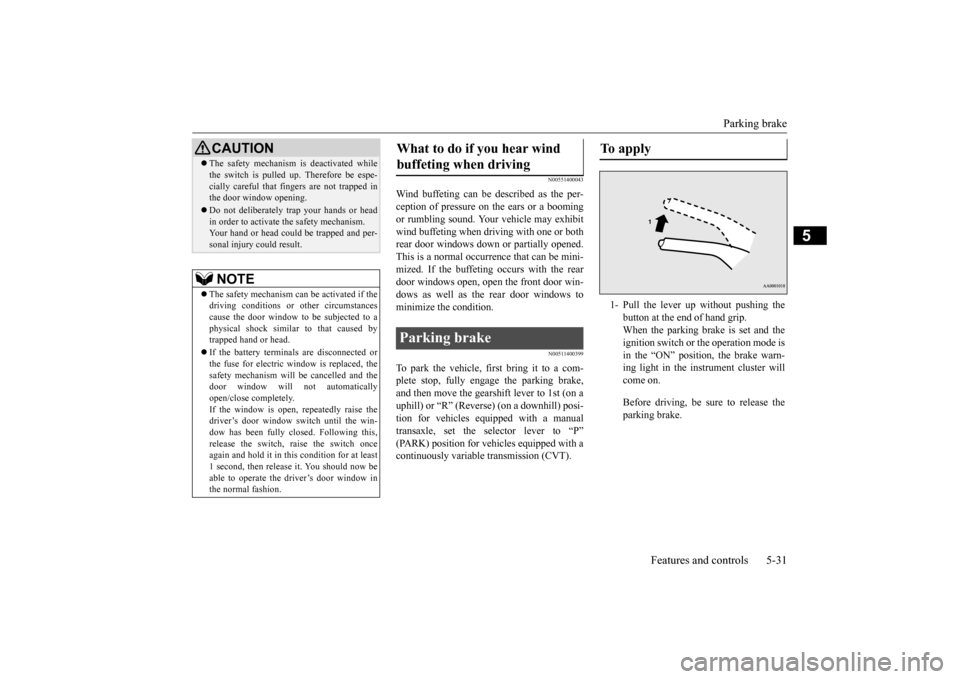
Parking brake
Features and controls 5-31
5
N00551400043
Wind buffeting can be de
scribed as the per-
ception of pressure on the ears or a boomingor rumbling sound. Your
vehicle may exhibit
wind buffeting when driving with one or both rear door windows down or partially opened.This is a normal occurrence that can be mini- mized. If the buffeting
occurs with the rear
door windows open, open the front door win- dows as well as the rear door windows to minimize the condition.
N00511400399
To park the vehicle, first bring it to a com-plete stop, fully engage the parking brake,and then move the gearshift lever to 1st (on a uphill) or “R” (Reverse) (on a downhill) posi- tion for vehicles equipped with a manualtransaxle, set the selector lever to “P” (PARK) position for vehi
cles equipped with a
continuously variable transmission (CVT).
The safety mechanism is deactivated while the switch is pulled up.
Therefore be espe-
cially careful that fi
ngers are not trapped in
the door window opening. Do not deliberately tr
ap your hands or head
in order to activate the safety mechanism. Your hand or head coul
d be trapped and per-
sonal injury could result.NOTE
The safety mechanism can be activated if the driving conditions or
other circumstances
cause the door window to be subjected to a physical shock similar to that caused by trapped hand or head. If the battery termin
als are disc
onnected or
the fuse for electric
window is replaced, the
safety mechanism will be cancelled and the door window will not
automatically
open/close completely.If the window is open,
repeatedly raise the
driver’s door window switch until the win- dow has been fully cl
osed. Following this,
release the switch, raise the switch onceagain and hold it in this
condition for at least
1 second, then release it. You should now be able to operate the driver’s door window inthe normal fashion.CAUTION
What to do if you hear wind buffeting when driving Parking brake
To apply 1- Pull the lever up without pushing the
button at the end of hand grip. When the parking brake is set and theignition switch or the operation mode is in the “ON” position, the brake warn- ing light in the instrument cluster willcome on. Before driving, be sure to release the parking brake.
BK0212400US.book 31 ページ 2014年4月1日 火曜日 午後2時21分
Page 93 of 300

Steering wheel height adjustment 5-32 Features and controls
5
When parking on a hill, set the parking brake, and turn the front wheels toward the curb on a downhill, or away from
the curb on an uphill.
N00511501254
To adjust the steering wheel to the desired position, move the lever upward or down-ward while moving the steering wheel to the desired level.
N00511600317
Adjust the inside rearview mirror only after making any seat adjustme
nts so as to have a
clear view to the rear of the vehicle.
To deactivate 1- Pull the lever up slightly. 2- Press and hold the button at the end of
the hand grip.
3- Push the lever downward.
CAUTION Before driving, be sure that the parking brake is fully released and brake warninglight is off.If you drive without the parking brake fully released, the warning lamp will illuminate and a buzzer sounds when the vehicle speedexceeds 5 mph (8 km/h). If a vehicle is driven without releasing the parking brake, the brak
es will be overheated,
resulting in ineffective braking and possible brake failure.
Steering wheel height adjustment
A- Wheel lock B- ReleaseWA R N I N G After adjusting, make sure the lever is secured in the locked (A) position. Do not attempt to adjust the steering wheel while driving. This can be danger-ous. When releasing the leve
r (moving it to the
position (B), be sure to hold the steering wheel firmly. Otherwise, the steering wheel may slip down too suddenly.
Inside rearview mirror
BK0212400US.book 32 ページ 2014年4月1日 火曜日 午後2時21分
Page 94 of 300

Outside rearview mirrors
Features and controls 5-33
5
Adjust the inside mirror to maximize the view through the rear window. It is possible to move
the mirror up and down
to adjust its position.
It is possible to move the mirror up/down and left/right to adjust its position. The day/night knob (A) at the bottom of the mirror can be used to adjust the mirror to reduce the glare from the headlights of vehi- cles behind you during night driving.
N00512200206
Adjust the outside rearview mirrors only aftermaking any seat adjustme
nts so as to have a
clear view to the rear of the vehicle.
WA R N I N G Do not attempt to adjust the inside rear- view mirror while driving. This can bedangerous.Be sure to adjust the mirror before driv- ing.
To adjust the vertical mirror position
To adjust the mirror position To reduce the glare
1- Daytime position 2- Night positionOutside rearview mirrors
WA R N I N G Do not attempt to adjust the outside rear- view mirrors while driving. This can be dangerous. Be sure to adjust the mirrors before driv-ing.
BK0212400US.book 33 ページ 2014年4月1日 火曜日 午後2時21分