2015 MITSUBISHI LANCER EVOLUTION brake
[x] Cancel search: brakePage 138 of 338

Active stability control (ASC) Features and controls 5-77
5
N00559200021
On slippery surfaces, the traction control function prevents the dr
ive wheels from spin-
ning excessive, thus helping the vehicle to start moving from a stopped condition. It also provides sufficient driving force and steeringperformance as the vehicle turns while press- ing the acceleration pedal.
N00546800010
The skid control function is designed to help the driver maintain control of the vehicle onslippery roads or during rapid steering
maneuvers. It works by controlling the engine output and the brake on each wheel.
N00559400209
When the ignition switch is turned to the “ON” position, the ASC automatically turns ON. If the ASC OFF switch is pressed to turn OFF the ASC, the display in the meter comes on. Press the switch again to turn ON the ASC.
When the ASC is activated, you may feel a vibration in the vehicle body or hear a whin- ing sound from the engine compartment. This indicates that the system is operating normally. It does not indicate a malfunction. When the anti-lock braking system warning light is illuminated, the ASC is not active.
Traction control function
CAUTION When driving a vehicle on a snowy or icy road, be sure to install snow tires and drivethe vehicle at moderate speeds.
Skid control function
NOTE
NOTE
The skid control function operates at speeds of about 9 mph (15 km/h) or higher.
ASC OFF switch
CAUTION For safety reasons, press the ASC OFF switch when the vehicle is stopped.
Be sure to turn ON the ASC for normal driv- ing.NOTE
When moving out of mud, sand or fresh snow, pressing the accelerator pedal may not allow the engine speed to increase. In such situations, temporarily turning off the ASCwith the “ASC OFF” switch will make it eas- ier to move out your vehicle. By pressing the ASC OFF switch, both the skid control function and the traction control function are turned OFF. By pressing down the “ASC OFF” switch for 3 seconds or longer, you can deactivate theASC and the braking control of the AYC. At this time, the display will appear for a few seconds. Then, the previous screen will return and the “!” mark will come on. Press the ASC OFF switch again to turn ONthe ASC.CAUTION
BK0210800US.bo
ok 77 ページ 2014年4月8日 火曜日 午前11時28分
Page 140 of 338

Service brake
Features and controls 5-79
5
N00517500291
Overuse of the brake can cause poor brake response and premature wear of the brakepads. When driving down a long or steep hill, use engine braking by downshifting.
N00517600380
Your vehicle is equipped with power brakes for more braking force with minimal brake pedal effort.Your brakes are designe
d to operate at full
capacity, even if the power assist is lost. If the power assist is lost, the effort needed topress the brake pedal is greater. If you lose the power assist for some reason, the brakes will still work. If the power brake unit or either of the two brake hydraulic systems stops working prop-
erly, the rest of the br
ake system will still
work, but the vehicle will not slow down as quickly. You will know this has happened if you findyou need to depress the brake pedal down further, or harder when slowing down or stop- ping, or if the brake
warning light and the
warning display in the multi-information dis- play come on.
N00532500117
The disc brakes have an alarm that makes ametallic squeal when the brake pads have worn down enough to need service. If youhear this sound continuously, have the brake pads inspected at an authorized Mitsubishi Motors dealer or a repair facility of yourchoice.
NOTE
Even if there is a difference in the amount of traction the wheels can get, if both of them are spinning, the limited-slip differential will not be effective.CAUTION Never start the engine while one of the front or rear wheels is jacked up and the other in contact with the ground; doing so may cause the vehicle to jump forward. Continuously attempting to extract the vehi- cle from snow, mud, etc. while using highengine rpm may damage the limited-slip dif- ferential. Using a compact spare wheel will adversely affect the limited-slip differential; replace the compact spare wheel with a standard sizewheel as soon as possible.
Service brake Brake pedal
WA R N I N G Do not leave any objects near the brake pedal or let a floor mat slide under it; doing so could prevent the full pedal stroke that would be necessary in an emergency. Make sure that the pedal canbe operated freely at all times. Make sure the floor mat is securely held in place.CAUTION It is important not to drive the vehicle with your foot resting on the brake pedal when braking is not required. This practice can result in very high brake temperatures, pre-mature pad wear, and possible damage to the brakes.
Power brakes
WA R N I N G Never coast downhill with the engine OFF. Keep the engine running whenever your vehicle is in motion. If you turn off the engine while driving, the power brakebooster will stop working and your brakes will not work as well. If the power assist is
lost or if either brake
hydraulic system stops working properly, take your vehicle to an authorized Mit-subishi Motors dealer or a repair facility of your choice immediately.
Brake pad wear alarm
BK0210800US.bo
ok 79 ページ 2014年4月8日 火曜日 午前11時28分
Page 141 of 338

Brake assist system 5-80 Features and controls
5
N00567300076
The brake assist system is a device assisting drivers who cannot depress the brake pedalfirmly such as in emergency stop situations and provides greater braking force. If the brake pedal is depressed suddenly, the brakes will be applied with more force thanusual.
N00518000323
The power steering system operates while theengine is running. It helps reduce the effort needed to turn the steering wheel. The power steering system has mechanicalsteering capability in case the power assist is
lost. If the power assist is lost for some rea- son, you will still be able to steer your vehi- cle, but you will notice it takes much more effort to steer. If this happens, have your vehi-cle inspected at an authorized Mitsubishi Motors dealer or a repair facility of your choice.
N00518300472
Cruise control is an automatic speed control system that keeps a set speed. It can be acti- vated at speeds from about 25 mph(40 km/h). Cruise control does not work at speeds below about 25 mph (40 km/h).
WA R N I N G Driving with worn brake pads will make it harder to stop, and can cause an accident.NOTE
When the brakes are applied, a faint noise may be heard, but this
is a characteristic of
high-performance brakes; it does not indicatea problem.
Brake assist system
CAUTION The brake assist system is not a device designed to exercise braking force greater than its capacity. Make sure to always keep asufficient distance between vehicles in front of you without relying too much on the brake assist system.
NOTE
Once the brake assist system is operational, it maintains great braking force even if the brake pedal is lightly released. To stop its operation, completely remove your foot from the brake pedal. The brake assist system may become opera- tional when the brake pedal is fullydepressed even if it has not been depressed suddenly. When the brake assist system is in use while driving, you may feel as if the depressed brake pedal is soft, the pedal moves in smallmotions in conjunction with the operation noise, or the vehicle body and the steering wheel vibrate. This occurs when the brakeassist system is operating normally and does not indicate faulty operation. Continue to depress the brake pedal. You may hear an operation noise when the brake pedal is suddenly or fully depressedwhile stationary. This does not indicate a malfunction and the brake assist system is operating normally.
Power steering system
WA R N I N G Do not stop the engine while the vehicle is moving. Stopping the engine would makethe steering wheel extremely hard to turn, possibly resulting in an accident.CAUTION Do not leave the steering wheel turned all the way in one direction. This can cause damage to the power steering system.
Cruise control
BK0210800US.bo
ok 80 ページ 2014年4月8日 火曜日 午前11時28分
Page 142 of 338

Cruise control
Features and controls 5-81
5
Used to turn on and off the cruise control. Used to reduce the set speed and to set the desired speed. Used to increase the set speed and to return to the original set speed. Used to deactivate the set speed driving.
N00518400327
1. With the ignition switch in the “ON” posi- tion, press the “ON OFF” switch (A) to turn on the cruise control. The “CRUISE” indicator light in the meter cluster willcome on.
CAUTION When you do not wish to drive at a set speed, turn off the cruise control for safety. Do not use cruise control when driving con- ditions will not allow you to stay at the samespeed, such as in heavy traffic or on roads that are winding, icy, snow-covered, wet, slippery, on a steep downhill slope. On vehicles with manual transaxle, do not move the gearshift lever to the “N” (Neutral)position while driving at a set speed without depressing the clutch pedal. The engine will run too fast and might be damaged.NOTE
Cruise control may not be able to keep your speed on uphills or downhills. Your speed may decrease on a steep uphill. You may use the accelerator pedal if you want to stay at your set speed. Your speed may increase to more than the set speed on a steep downhill. You have to usethe brake to control your speed. As a result, the set speed driving is deactivated.
Cruise control switches A- “ON OFF” switch B- “COAST SET” switch C- “ACC RES” switch D- “CANCEL” switch
NOTE
When operating the cruise control switches, press the cruise control switches correctly. The set speed driving may be deactivated automatically if two or more switches of the cruise control are pressed at the same time.
To activate
BK0210800US.bo
ok 81 ページ 2014年4月8日 火曜日 午前11時28分
Page 144 of 338

Cruise control
Features and controls 5-83
5
N00518600228
There are 2 ways to decrease the set speed. Press and hold the “COAST SET” switch (B) while driving at the set speed, and your speed will slow down gradually. When you reach your desired speed, releasethe switch. Your new cruising speed is now set.
To slow down your speed in small amounts, press the “COAST SET” switch for less than about 1 second and release it.Each time you press the “COAST SET” switch, your vehicle will slow down by about 1 mph (1.6 km/h). While driving at the set speed, use the brake pedal, which disengages the cruise control, then press the “COAST SET” switch (B) andrelease the switch momentarily to set a new desired cruising speed.
N00541700014
Depress the accelerator pedal as you would normally. When you release the pedal, youwill return to your set speed.
To decrease the set speed “COAST SET” switch
Brake pedal
To temporarily increase or decrease the speed To temporarily increase the speed
BK0210800US.bo
ok 83 ページ 2014年4月8日 火曜日 午前11時28分
Page 145 of 338
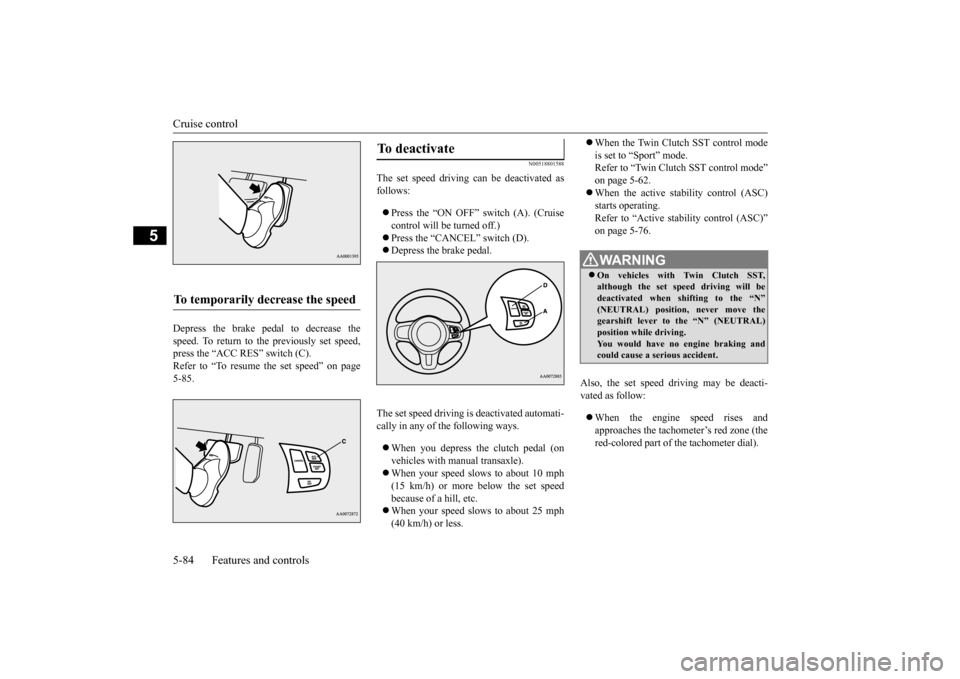
Cruise control 5-84 Features and controls
5
Depress the brake pedal to decrease the speed. To return to the previously set speed,press the “ACC RES” switch (C). Refer to “To resume the set speed” on page 5-85.
N00518801588
The set speed driving can be deactivated asfollows: Press the “ON OFF” switch (A). (Cruise control will be turned off.) Press the “CANCEL” switch (D). Depress the brake pedal.
The set speed driving is deactivated automati- cally in any of the following ways. When you depress the clutch pedal (on vehicles with manual transaxle). When your speed slow
s to about 10 mph
(15 km/h) or more below the set speed because of a hill, etc. When your speed slow
s to about 25 mph
(40 km/h) or less.
When the Twin Clutch SST control mode is set to “Sport” mode. Refer to “Twin Clutch SST control mode” on page 5-62. When the active stability control (ASC) starts operating. Refer to “Active stability control (ASC)”on page 5-76.
Also, the set speed driving may be deacti- vated as follow: When the engine speed rises and approaches the tachometer’s red zone (the red-colored part of the tachometer dial).
To temporarily decrease the speed
To deactivate
WA R N I N G On vehicles with Twin Clutch SST, although the set speed driving will be deactivated when shifting to the “N”(NEUTRAL) position, never move the gearshift lever to the “N” (NEUTRAL) position while driving.You would have no engine braking and could cause a serious accident.
BK0210800US.bo
ok 84 ページ 2014年4月8日 火曜日 午前11時28分
Page 164 of 338

Multi-information display
Features and controls 5-103
5
N00555700116
If any of the doors or the trunk lid is not com- pletely closed, this displays the open door or trunk lid.If the speed increases to about 5 mph (8 km/h) or higher with a door ajar, a buzzer will sound 4 times to inform you that a door isajar.
N00556801166
1. Park your vehicle in a safe place. Firmly apply the parking brake and put the gearshift lever into the “N” (Neutral)position (manual transaxle) or the gear- shift lever into the “P” (PARK) position (Twin Clutch SST).2. When you lightly press the multi-informa-tion meter switch, the information screen switches to the function setting screen. Refer to “Information screen (With igni-tion switch in the “ON” position)” on page 5-96.
3. Press and hold the multi-information meter switch (for about 2 seconds or more) to switch from the setting mode screen to the menu screen. 4. Select the item to change on the menu screen and change to the desired setting.For further details on the operation meth- ods, refer to the following sections.
Door ajar warning display screen (With ignition switch in the “ON” position)
CAUTION Always make sure that the warning display goes out before beginning to drive.
Changing the function settings (With ignition switch in the “ON” position)
CAUTION For safety, stop the vehicle before operating. While driving, even if you operate the multi-information meter switch, the function set- ting screen is not displayed.
NOTE
To return the menu screen to the function set- ting screen, press and hold the multi-infor- mation meter switch (for about 2 seconds or more). If no operations are made within about 15 seconds of the menu screen being displayed,the display returns to the function setting screen.
BK0210800US.book
103 ページ 2014年4月8日 火曜日 午前11時28分
Page 171 of 338

Indicator light, warning light, an
d information screen display list
5-110 Features and controls
5
N00557700019 N00557800212
Indicator light, warning light, and information screen display list Indicator and warning light list Type 1 Type 21- Position indicator
P.5-120
2- High beam indicator
P.5-120
3- Charging system warning light
P.5-122
4- Turn signal indicator/Hazard warning
light
P.5-120
5- Front fog light indicator
P.5-120
6- Anti-lock braking system warning light
P.5-75, 5-75
7- Tire pressure monitoring system warn-
ing light
P.5-86
8- Brake warning light
P.5-121
9- Cruise control indicator
P.5-81
10- Seat belt reminder/warning light
P.4-10
11- Supplemental Restraint System (SRS)
warning light
P.4-26
12- Engine malfunction indicator (“SER-
VICE ENGINE SOON” or “Check engine light”)
P.5-121
13- Active stability co
ntrol (ASC) indicator
P.5-78
14- Information screen display list
P.5-111
BK0210800US.book
110 ページ 2014年4月8日 火曜日 午前11時28分